#Workaround
Text
17. April 2024
Worin ich ein Handy repariere, verschiedene Dinge lerne und das Haus nicht anzünde
Anfang Januar ließ sich Aleks' Handy nicht mehr einschalten. Er war gerade in irgendeiner entlegenen schottischen Gegend, hatte aber das 2022 gekaufte Chromebook dabei und außerdem WLAN, so dass er mir das Problem mitteilen konnte. Ich habe zuerst erfolglos versucht, ihn von Deutschland aus zur Gehäuseöffnung anzuleiten, und ihm dann ein neues bestellt, was er wegen 2-Faktor-Authentisierung nicht selbst machen konnte.
Weil ich mein letztes Handy so oft auf- und wieder zugemacht habe, bin ich überzeugt, dass sich bestimmt alles reparieren lässt, und zwar von mir. Als ich einige Wochen später selbst in Schottland ankomme, sehe ich nach, ob es den von Aleks beschuldigten Einschaltknopf des Handys als Ersatzteil zu kaufen gibt, und es gibt ihn. Ich bestelle mir zum zweiten Mal ein Handyöffnungsbesteck, aber diesmal nicht mehr das riesige, von dem ich 98% bisher nicht gebraucht habe und das jetzt nutzlos in Berlin liegt, sondern eins zum Immerdabeihaben, also nur einen ganz kleinen Schraubenziehergriff mit magnetischen Bits für die gängigen Handyschrauben.
Als der angekommen ist, öffne ich die Handyrückseite mit dem neuen Heizungstoaster und meinem Küchenmesser, schraube alles raus und stelle fest: Die Hardwareknöpfe des Moto G7 Power, also der Einschaltknopf und die Lautstärkeregler, sind unaustauschbar mit dem Chassis verschweißt, man kommt nicht dran. Wozu es die Ersatzteile zu kaufen gibt: keine Ahnung. Eine Aus- oder Einbauanleitung existiert nicht.
Kurz bevor ich das gemerkt habe, habe ich außerdem herausgefunden, warum in allen Anleitungen steht, dass man den im Handy eingeklebten Akku zum Beispiel mit einer Kreditkarte vorsichtig heraushebeln soll. Ich habe es mit meiner abgelaufenen Bahncard versucht, aber für die vorletzte festsitzende Ecke aus Ungeduld einen von den neuen kleinen spitzen Schraubenziehern verwendet und dabei ein winziges Loch in den Akku gemacht. Es hat geraucht und gefunkt, ich habe "uh-oh" gesagt, das Handy zur Haustür getragen und dort schnell den Akku ganz herausgerupft, wobei ich Gelegenheit hatte, endlich mal "thermal runaway" zu sagen. Dann kam der Akku in ein Metallgefäß im Garten, wo enttäuschenderweise nichts weiter geschah.
Kurz danach lernte ich (bei ifixit.com), dass man einen einmal ausgebauten Handyakku gar nicht wieder einkleben soll, wie ich es beim eigenen Handy viele Male getan habe. Man soll einen neuen bestellen. Diesmal bleibt mir nichts anderes übrig.
Im April kommt der neue Akku und ich baue ihn ein. Das Handy geht immer noch nicht, weil es ja nicht am Akku lag, sondern am Einschaltknopf. Aber manchmal hilft geduldiges Wackeln an allen Teilen. Ich wackle geduldig an allen Teilen, drücke oft und lange in verschiedenen Kombinationen die Hardwareknöpfe und stecke verschiedene Kabel in die Ladebuchse, die, wie sich dabei herausstellt, ebenfalls einen Wackelkontakt hat. Irgendwann geht das Handy wieder an. Zuerst nur die Ladeanzeige, etwas später startet es dann.
Jetzt kann ich die App "TestM" installieren und damit die Hardwareelemente des Handys einzeln testen. Sie bestätigt, dass der Einschaltknopf defekt ist.
Ich lese nach, ob man ohne Einschaltknopf leben kann. Für alle Funktionen – Ausschalten, Fotografieren, Neustart, Aufwecken – gibt es Workarounds. Nur für eine nicht: das Einschalten.
Update: Molinarius weist mich nach der Veröffentlichung dieses Beitrags auf von mir ungefundene Anleitungen und Erfahrungsberichte hin, denen zufolge man manche Android-Handys ohne Einschaltknopf starten kann. Dazu soll man entweder den Akku aus- und wieder einbauen, was ich zufällig getan habe, oder das Ladekabel einstecken und dann – oder vielleicht auch gleichzeitig – eine Lautstärketaste drücken, was ich zufällig auch getan habe.
Weiteres Update: Nachdem mir ein paar Tage später beim Einbau des Ladebuchsen-Ersatzteils das Handy wieder ausgeht, probiere ich diese Methoden und noch ein paar andere durch und habe mit keiner davon Erfolg. Aber während das Handy noch an war, hatte ich es für alle Fälle schon mal in den Developer Mode versetzt. (Wer ein Android-Handy hat und das noch nicht getan hat, sollte es jetzt gleich tun – es ist extrem einfach, schadet nichts* und nützt manchmal). Deshalb kann ich jetzt dieser Anleitung folgen und auf meinem Laptop ADB ("Android Debug Bridge") und Fastboot installieren (wie es am Mac gegangen wäre, steht hier). "adb-devices" erkennt das ausgeschaltete, an den Laptop angeschlossene Handy zwar nicht, aber trotzdem funktioniert "adb reboot" einfach so und das Handy schaltet sich ein. Ohne Einschaltknopf. Nur fünf Jahre, nachdem Gregor Meyer im Techniktagebuch beschrieben hat, wie es geht, richte ich das dann auch endlich für mein eigenes Handy ein.
* Richtiger wäre wie immer "kommt drauf an": Bitte diese Korrektur von Sushi Suppenkasper berücksichtigen.
Als ich Aleks davon berichte, dass sein Handy jetzt wieder läuft, das Grundproblem aber nicht behebbar ist, sagt er: "Ist mir egal, der Einschaltknopf ging schon jahrelang nicht. Ich hab das Handy einfach nie ausgeschaltet. Man muss nur aufpassen, dass der Akku nicht leer wird."
Nachdem ich "Wieso steht das noch nicht im Techniktagebuch!" gerufen habe, diskutieren wir verschiedene Einsatzmöglichkeiten für das reparierte ... also das jedenfalls jetzt wieder eingeschaltete Handy. Ich bin für eine im Hausflur aufgehängte ständige Regenradar-Anzeige (nützlich, wenn man in Schottland wohnt und einen Hund hat). Aleks möchte lieber ein Betthandy. Was die Vorteile eines Betthandys sein sollen, erschließt sich mir nicht, aber vielleicht wird er es eines Tages selbst aufschreiben.
"Gut, dass ich nicht so ein blödes Handy habe, sondern das praktische Fairphone, bei dem man alles austauschen kann", habe ich bei der Reparatur mehrmals gedacht. Erst als ich für diesen Beitrag noch mal genauer recherchiere, finde ich heraus, dass man beim Fairphone 5 alles austauschen kann außer dem Einschaltknopf.
(Kathrin Passig)
#defekt#Reparatur#Handy#Motorola Moto G7 Power#Einschaltknopf#Workaround#Lithium-Akku#Fairphone#2FA#2-Faktor-Authentisierung#Toaster#TestM#Regenradar#Betthandy#Schraubenzieher#Kathrin Passig#Developer Mode#Android#Android Debug Bridge#ADB
11 notes
·
View notes
Text
You know if the fic you've been reading has been around long enough, you can try putting the url into the way back machine on archive.org and be able to access an archived version of it.
That's right, the archive has been archived :p
The trick is just getting the urls which you can probably find posted on author's tumblrs
#ao3#ao3 is down#workaround#i need some fluff to get me through the day#screw you pile of unread books
5 notes
·
View notes
Text
New from the makers of Kosher for Passover Cookies:
Chametz suppositories
2 notes
·
View notes
Text
OMG, there's a workaround for Youtube's shitty "shorts" format (for browsers)!!!
Replacing the "shorts" in the URL with "watch?v=" opens it in the normal YT player.
4 notes
·
View notes
Text
Let’s talk about DHD cubes desappearance issue
I was delaying this post because I dind’t want to post about something I’m not sure. And to be honest, I'm still not quite sure, I’m not a modder, I have no ideia about game coding and I’m still in my very beginning at creating CC. However during my CC tests, I noted one interesting thing.
It will be under the cut because the post ended up too long.
If you have Dream Home Decorator and have already played with cubes, you should know about disappearance issue. It’s very annoying and frustrating to put everything at the same place every time lot loads. I hate this too.
During my CC tests, I removed all my CC from other creators, I removed even all the scripts CC I’ve downloaded. I loaded the game with only my cubes. And most of the time, the cubes weren’t moved to family inventory at all. No cubes, no clutters were moved. Most of the time.
However things started to go wrong when I enable bb.moveobjects cheat.
I also noticed that when bb.moveobjects was disabled, some clutter slots were not available even when not in use. And when I enabled the cheat, these same slots became available again.
I can be very wrong, but it seems to me that the issue is somehow related to bb.moveobjects cheat and cluttler slots. Maybe the game removes everything it thinks is clipping, I don’t know. I’ve already seen this happen with a lot of stackable CC too.
How to avoid the disappearances?
I don't really think there is a way to completly avoid this issue without a game fix or a moding to fix it. It’s a game issue after all. However I did a few tests and maybe there is a way to decreased the disappearances at least. Sometimes you will have to replace them though.
Before place the cubes, disable bb.moveobjects. Then place them in the configuration you want. It can be a bit tricky if you try to snap half tile cube underneath one tile cube. I recommend you use two half tile cubes when it happens.
After place the cubes, you can enable bb.moveobjects. But don’t use their clutter slots, they are what make cubes desappear.
Instead of use cubes slots, you can use OMSP to clutter everything you want. Just make sure you use one OMPS for each clutter. (@pictureamoebae has a wonderful OMPS shelf, I high recommend. You can download it here).
Doing these three steps should decreased the issue occurrences, but some times you’ll still get them. Using the OMSP shelf is a good alternative because if by chance a cube be moved, you won’t need to place clutters again, just the cube. It will save some work and frustration.
I hope this long post helps you. I didn't intend to write so much, sorry x.x
4 notes
·
View notes
Text
found a... bizarre work around to the tags glitch on mobile?
if you type a letter, then close your keyboard, and reopen it: you can now type normally.
UNTIL you press space, ', or backspace; possibly other keys will also bring back the glitch, so... you can type normal tags but with no spaces or punctuation, or just do the keyboard closing for every word.
its a bit tedious for actually talking in tags but at least now i can tag things to find later!
reblogs appreciated !
#ttrtrytryitryintryingtrying to ttytyptypetype nnonornormnormanormalnormallnormallynormally#vvsvs#keyboardtactic#keyboard tactic repeated#tags glitch#workaround
2 notes
·
View notes
Text
Always On VPN Device Tunnel Issues with April 2024 Security Update
Always On VPN administrators may find that their device tunnel connections no longer connect automatically after applying the April 2024 security updates. The device tunnel connection is optional and only required under specific conditions, so end users may not be immediately impacted. However, administrators should be aware of this issue.
Error Messages
When manually establishing an Always On…

View On WordPress
#0x80070057#Always On VPN#AOVPN#device tunnel#error#hotfix#KIR#known issue rollback#Microsoft#PowerShell#rapshone#rasdial#security#security update#update#VPN#warning#Windows#workaround
0 notes
Video
youtube
Shoreline - Workaround (feat. Chris Cresswell)
0 notes
Text
April 2024
Die Scammer haben jetzt meine Kreditkartendaten und ich habe keine Hose
Ich will eine Hose noch mal kaufen, die ich vor zwei oder drei Jahren gekauft habe. Wie immer in der Hosenbranche gibt es diese Hose nicht mehr. Auf allen Seiten, die mir als Suchergebnis angezeigt werden, existiert die Hose zwar noch, ist aber ausverkauft. eBay hat sie auch nicht.
Schließlich finde ich sie für 45 US-Dollar in einem Onlineshop, dessen Name andeutet, dass man dort Restbestände von Outdoorartikeln verkauft, angeblich sogar portofrei. Kostenloser Versand aus den USA kommt mir zwar seltsam vor, aber es ist wirklich eine sehr gute Hose, also gebe ich meine Kreditkartendaten ein und versuche sie zu kaufen.
Weil ich dabei an einem Ort mit eher schlechtem Internet sitze, passiert dann erst mal nichts und ich habe ein paar Minuten Zeit, die Adresse der Seite zu betrachten, auf die ich weitergeleitet worden bin. Weitergeleitet wird man zwar öfter bei Bezahlvorgängen, aber diese URL sieht besonders unseriös aus. Als das Internet zurückkommt, suche ich nach dem Domainnamen und "scam" und finde zur Seite scamadviser.com. Diese Seite teilt mir mit, dass die Domain zwar nicht direkt zu einem bekannten Scam gehört, aber auch nicht seriös wirkt. Der angebliche Hosenshop wird noch etwas schlechter bewertet.
Später sehe ich nach, wie vertrauenswürdig eigentlich scamadviser.com selbst ist: Die Meinungen darüber gehen auseinander. Aber praktischerweise kann man die Seite nach ihrer eigenen Seriosität fragen. Sie findet sich selbst weitgehend vertrauenswürdig: "Könnte sicher sein."
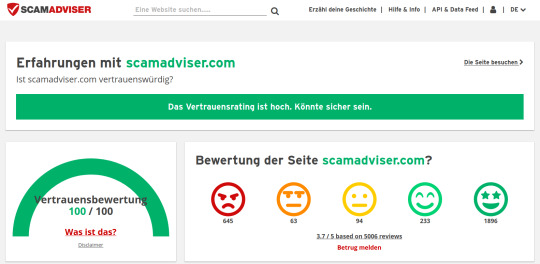
Ich deaktiviere meine Kreditkarte vorübergehend, denn das kann man in der App meiner Bank tun. Etwas später am Tag benachrichtigt mich die Bank-App, dass ein nigerianisches Streamingunternehmen und ein kroatisches Juweliergeschäft versucht haben, jeweils 1 Cent abzubuchen. Dank der Kartenabschaltung ist das gescheitert. Wenn diese Buchungen durchgegangen wären und ich keine Banking-App hätte, die mich von allem sofort benachrichtigt, wäre als Nächstes wahrscheinlich mehr Geld abgebucht worden, und ich würde das erst Wochen später merken.
Jetzt muss ich vor jeder Kartenbenutzung erst die Bank-App öffnen, die Karte aktivieren und nach dem Bezahlen wieder deaktivieren. Daran muss ich rechtzeitig vor dem Einkaufen denken, denn im Inneren der beiden Dorfläden gibt es keinen Handyempfang. Das muss ich so lange tun, bis die Scammer meine Existenz vergessen, keine Ahnung, wie lange das dauert. Vielleicht ist es aber sowieso ganz gut, die Karte nur dann einzuschalten, wenn ich sie auch wirklich benutzen will. Wenn der Hosenscam noch etwas besser gewesen wäre, hätte mir dieser zusätzliche Bestätigungsschritt allerdings auch nichts geholfen.
(Kathrin Passig)
8 notes
·
View notes
Text
Workaround Changed To Match The New Reality
As Oliver was fond of saying, 'before you shoot your last arrow best make sure you've got a rock in your back pocket!' So, I'm going to change Edge's homepage. Starting today it will be my calendar with all of my pill times highlighted. Should solve the p
For years it was a simple routine. Monday morning I’d load up my pill box. It took all of five minutes to guaranty that all I needed to do was to look in my pill box to make sure that I was up to date on my daily pill intake.
Now, with my memory and my focus acting up it just doesn’t work. Example, this morning when I took my pre breakfast insulin I noticed that I hadn’t taken it yesterday. I…

View On WordPress
0 notes
Text
Finchwick Fair bug
If you are having the problem with fair winners never being announced you can do one of two things:
1. Only enter the primary fair (if it's the chicken/egg fair, enter the chicken). You will not get the entry back so enter elderly animals. Manually reset the mayor every time they try to do something other than judge entries. This *should* get results at the end of the fair.
2. Look at all of the entries in your category. If yours is obviously the rarest item AND best quality of all the entries, you can count it as a win and remove a lot challenge if no winners are announced.
1 note
·
View note
Link
SMTP Smuggling ist eine neue Angriffstechnik, die es Angreifern ermöglicht, gefälschte E-Mails zu versenden, die Authentifizierungsmechanismen und Spamfilter
0 notes
Text
Setting up a Tumblr mobile redirect on Android
I don't know if this will help anyone else, but it helped me.

This is not the Tumblr app. This is a link to the mobile site that is now sitting on my phone home screen, right where my muscle memory expects it to be.
I deeply hate that Tumblr live nav bar icon, as I'm constantly tapping it by accident trying to swipe up to close the app, and I never ever ever want to see Tumblr live. And desktop doesn't work for me --these days if I can't do it on my phone, I won't do it/see it/use it.
So, this is my solution. The mobile site seems to work for my purposes, and the hideous video camera icon is at least relegated to a hidden menu.
If you want your own fake app shortcut, it's easy:
Step 1: Navigate to the page you want to be your default page (in Chrome, not sure about other browsers). If you're like me, this is probably https://www.tumblr.com/dashboard/following
If you tap the three dots at the top right of the page now, you'll see that Chrome is prompting you to use the app:

You don't want that, so...
Step 2: turn on airplane mode on your phone.
Step 3: refresh until you get the no connection screen:
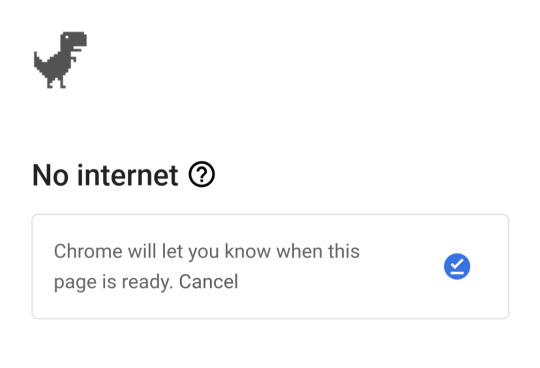
Step 4: Click the three dots at the top now, and you should see this instead:
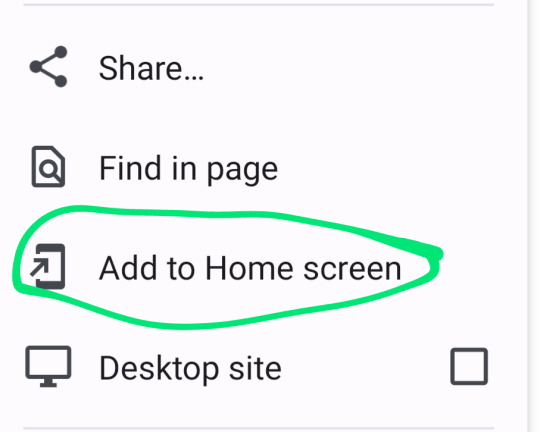
Click Add to Home screen, and then drag the new shortcut where you want it!
Bonus: if you don't want to uninstall the Tumblr app entirely, you may want to go to Settings - Apps, pick Tumblr , and turn off "Open by Default". Otherwise the app will keep opening links to Tumblr pages.
Hope this helps!
0 notes
Text
ICYMI: According to the latest news updates and CNN headlines, over 3000 United flights cancelled this week with an additional 750 flights cancelled this weekend, affecting an estimated 8000+ travellers in the Mid-Atlantic and Northeast ...
And possibly connecting flights in other regions of the country, this obviously is causing major delays and layovers...
So here's the workaround.. Go get the invitation offer ⤵️
https://bit.ly/FlyPrivateAnytime
instagram
Save time and $$$ on your next flight ✈️
#business tools#trending#repost#travel apps#travel tips#Twitter#news updates#workaround#thedigitaldigest🗞️#social media#digitalculture#aceupdates#aos#fortheculture#entrepreneurship#follow the link#get the offer#trip planning#cancelled flights#business travel#booking your business flight#flight deals#chartered flights#how to save money#travel news#real time post#what to do if your flight is cancelled#travelpreneur#travel hacks#resources
1 note
·
View note
Text
You should know...
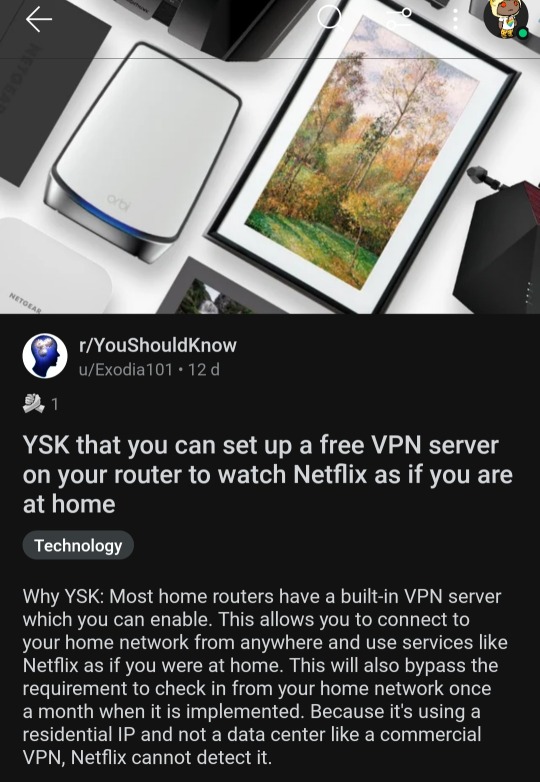
Here is the link with instructions if you need this
0 notes