#corelpainter2020
Photo

Corel Painter 2022(Windows/Mac) - cyfrowe oprogramowanie malarskie i plastyczne - Dla firm, instytucji i osób fizycznych. Osiągaj niesamowite rezultaty swoich prac na jeszcze wyższym poziomie dzięki zaufanemu, profesjonalnemu oprogramowaniu Painter 2022 do tworzenia sztuki cyfrowej. Szkicuj, maluj, ilustruj i twórz niezrównaną fotografię za pomocą setek nienagannie realistycznych pędzli stworzonych przez artystów, dostosowanych tekstur i szeregu wszechstronnych narzędzi artystycznych. Więcej: https://dtpsoft.pl/corel/3780-corel-painter-2022-windowsmac-nowa-licencja-wieczysta-komercyjna-elektroniczna.html #Corel #corel #coreldraw #corelpainter #coreldrawdesign #coreldrawx8 #corelpainter #corelpainter2021 #corelpainter2020 #corelpainter2018 #corelpainter2019 #corelpainteressentials #corelpainteressentials5 #corelpainteressentials6 https://www.instagram.com/p/Cg8osYboQvs/?igshid=NGJjMDIxMWI=
#corel#coreldraw#corelpainter#coreldrawdesign#coreldrawx8#corelpainter2021#corelpainter2020#corelpainter2018#corelpainter2019#corelpainteressentials#corelpainteressentials5#corelpainteressentials6
0 notes
Photo

Je crois que j'ai pas mal galéré pour lui. J'ai dû le recommencer en entier à la moitié parce que j'ai perdu le fichier mais au final c'était mieux encore donc c'est pas une grosse perte #assassinscreed #assassins_creed #acsyndicate #jacobfrye #eviefrye #fryetwins #jacobandeviefrye #digitalart #digitaldrawing #digital_art #digitalpainting #art #myart #drawing #draw #painting #xppenartist12 #corelpainter #corelpainter2020 #the_dessination https://www.instagram.com/p/B8UhDAzlHJk/?igshid=3ozx3821h0ow
#assassinscreed#assassins_creed#acsyndicate#jacobfrye#eviefrye#fryetwins#jacobandeviefrye#digitalart#digitaldrawing#digital_art#digitalpainting#art#myart#drawing#draw#painting#xppenartist12#corelpainter#corelpainter2020#the_dessination
1 note
·
View note
Text
Corel Painter 2020 Review
Painter 2020 - Where the power of Painter really comes into focus. You won’t believe your eyes when you see how much faster Painter 2020 can be.
youtube
Review By Aaron Rutten - 6/25/2019
Affiliate links in this article earn revenue that allows me to continue making great digital art resources.
Today, I‘m excited to review the latest version of Corel Painter 2020. I’ll give you an overview of the top features and share my thoughts on this version.
Pros & Cons of This Version
Pros:
Some brushes can leverage your GPU to greatly increase performance for large brushes and large canvases.
Easier to locate and make sense of advanced brush and tool controls.
Significant improvements to color selection.
Cons:
Not all brushes can support GPU.
Performance gains are hardware-dependent.
No new brush technology.
GPU-Gotta See it To Believe It!
When I first discovered Corel Painter, around version 9, it quickly became my art software of choice and I have been using it ever since. I'm drawn to Corel Painter because it offers one of the best and most robust digital painting experiences, but such power can be a double-edged sword. While it can be a benefit to paint with brushes that offer a more complex and organic look, the speed at which you can paint can suffer, especially while painting on large canvases. Compared to other art apps, Painter can feel a bit sluggish at times. This has become especially noticeable as more and more art applications are able to utilize a computer’s GPU (video card) to significantly improve brush performance. Today, I’m excited to say that Painter is finally able to leverage the power of your GPU to improve brush speed dramatically. That’s right, folks. Painter can finally take advantage of your video card.
I purchased an Nvidia GTX 1080 a couple of years ago, and while it has been great for improving the performance of Photoshop, Corel Painter had not a care in the world about my fancy video card. Now, with the addition of Painter 2020’s Brush Accelerator Engine, I’m not only able to utilize my GPU to speed up brushes, but Painter actually analyzes my computer hardware and optimizes itself for peak performance on my system. I can also see an overview of how Painter is making use of my hardware and I’m able to gain insight about how I might be able to upgrade components to improve performance. On my system, GPU has a huge impact on performance and I’m amazed at how much faster extra-large brushes perform, even on very large canvases.

[Brush Accelerator report on my i7 Desktop System with GTX 1080 GPU]
Naturally, the performance gains you may experience are going to heavily depend on what kind of hardware you have in your system, but if you have a good computer, it’s finally going to feel like it when you use Painter. Well, that is unless you use any of the brush technology that is not optimized to use the GPU (Which is a lot of brushes). I’m a bit disappointed to say that only the stamp-type brushes are able to utilize the GPU. However, many of the brushes have improved Multi-Core performance and some brushes can also use AVX2 to further boost performance. These performance boosts are welcome but are dwarfed in comparison to the performance gained by leveraging the GPU. I wish more of Painter’s brushes could use my GPU, but I’m happy with the progress made so far. Many of my favorite brushes can now use GPU, so overall my painting experience has noticeably improved. I feel much more comfortable painting on large canvases and blocking in large areas with a massive brush.
So for those artists out there who have been holding out, now is a good time to give Painter another chance. If you are already a Painter user and you have a good computer, it would be well worth it to upgrade for this feature alone. But let’s take a look at some of the other updates to Corel Painter 2020:

⭐ Save $100 off the full version of Painter 2020 with coupon code: PTRAR at PainterArtist.com
New Brushes
While there isn’t any dramatic new brush technology to play with in this version of Painter, there are two new brush categories. The Fast and Ornate & Fast and Simple categories feature 26 enhanced brushes that take advantage of Painter’s Performance optimizations. There are also several new optimized watercolor brushes found in the Watercolor Category. It’s worth mentioning that you can enable GPU for your own custom brushes that can support it, just uncheck Disable GPU in the Performance panel to give your brushes a boost.
User Interface Advancements
The new user interface improvements in Painter 2020 aim to streamline your workflow by:
- Reducing the number of panels you need to have open on your screen
- Reducing the number of clicks required to access priority controls
- Making essential controls more easily accessible.
Many of the properties have also been grouped and reorganized in a more logical way to make it easier to find the controls you are looking for.
Property Labels & Tool Properties
Do you ever feel overwhelmed by the number of brushes and properties available in Corel Painter? Lucky for you, the new Property Labels in the Properties Bar makes it easier to make sense of the properties and what they relate to. This can be disabled in the Preferences > Interface. Just as well, many of the tools in the toolbar now show more properties in the Properties Bar to make it easier to find what you are looking for without having to dig through menus.

[Property Bar Labels and Magic Wand Tool Properties]
Stroke Options & New Guides Panels
New panels have been added for the Mirror Painting and Perspective Guide tools to make it easier to access these controls without having to leave the brush tool. You can even add Mirror Painting Presets. You can open these panels from a new Stroke Options flyout in the properties bar, the Advanced Button on the Properties bar (when the tool is selected), or from Window > Composition Panels.
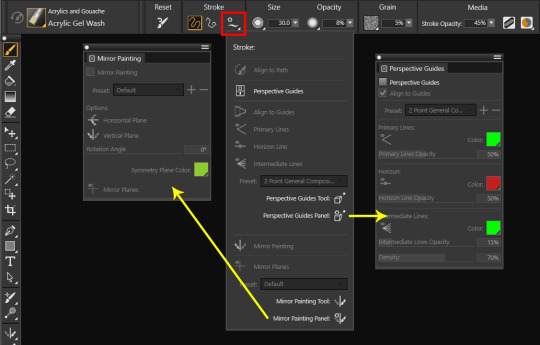
[Stroke Options Flyout with Perspective Guides and Mirror Painting Panels]
Enhanced Shape Tools
Artists who use the vector shape tools in Painter will be pleased to hear that the vector tools have been given some TLC. In Painter 2020, all shape and shape editing tools are now available in the Properties Bar along with many of the essential shape commands. The workflow for changing the fill and stroke has been improved by making it easier to edit shape properties, plus there is now a Shape Attributes flyout in the properties bar and a separate Shape Attributes panel. These improvements really make working with vector shapes a lot less frustrating. I might even go as far as to say that it actually feels close to what you’d expect from a dedicated vector application in terms of essential vector shape editing.
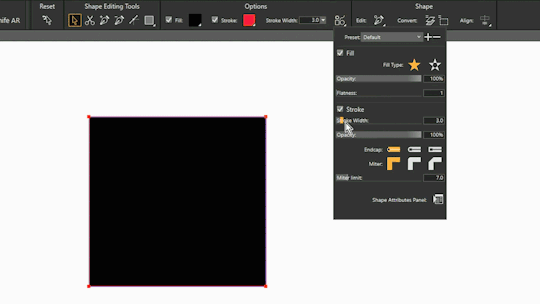
[Editing the stroke width of a vector shape using the Shape Properties panel]
Improved Brush Selection
Brush selection has been streamlined in Painter 2020. By default, a new Stroke Preview mode shows more information about the appearance and characteristics of each brush. In this view, you can see the brush dab, a stroke preview, and the brush name. This view can be customized to show more or less information in the Variant Display menu.
Dab previews have also been updated to better represent the brushes. In some cases, a dab preview is replaced by an icon, such as in the case of Particle Brushes which shows the particle type.
Compact Brush Selector
For those of us who are looking to save every last pixel we can for our canvases, there is a new Compact Brush Selector found in Window > Brush Selector > Panel (Compact). This panel is optimized to take up less space, but can also be expanded horizontally while flowing the brushes to fit the width of the panel. You can also access the full view Brush Selector and have both on screen if you like.
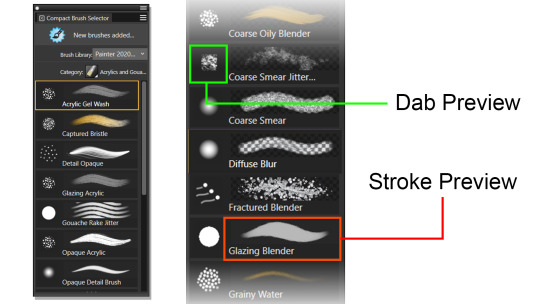
[Enhanced Stroke and Dab previews in the new Compact Brush Selector]
Last Used Brush Toggle
For those of you who bounce between a brush and a blender or a pencil and an eraser, you can now quickly toggle between two brushes using the Last Used Brush button in the properties bar. When you activate the new Last Used Brush feature, your brush toggles to the previously selected brush. You can also invoke this command with a custom keyboard shortcut, express key or custom palette command. I set mine to ~.
Convenient Color Selection
Color selection has been improved throughout Painter. Dialogs that deal with choosing a color, such as the Paint Bucket’s fill with Current Color, now show the Universal Color Wheel. The color wheels are synchronized across Painter 2020.
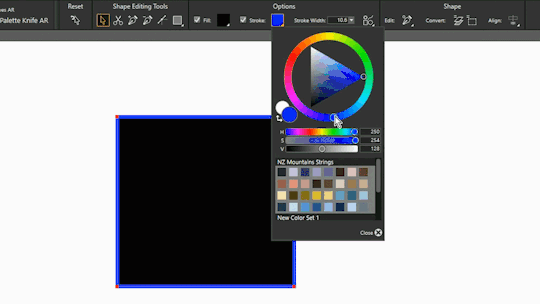
[Universal color picker in the Shape Tool Properties]
Previous Color Preview
You’ll notice in the Color panel, the color swatch that shows your currently selected color is now divided vertically in two. When you choose a new color, the left side of the swatch shows the current color and the right side of the swatch shows the previous color for easy color comparisons.
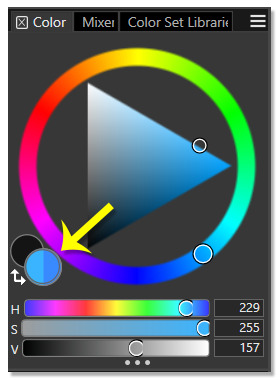
[Preview the current and previously selected colors]
Color Ramp Sliders
And how could you not notice that the RGB and HSV sliders now show beautiful color ramps that can be expanded horizontally? You can also customize the color panel options to show less content and be more compact. For example, you can show nothing but the color sliders.
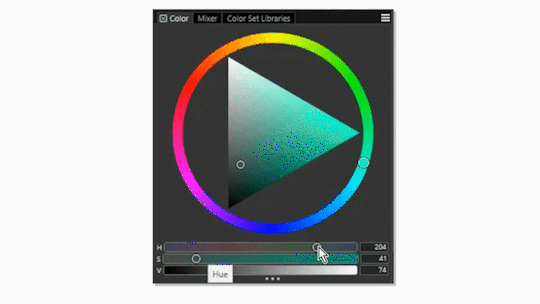
[The New Color Ramp Sliders in Corel Painter 2020]
Temporal Color Panel Updates
The Temporal Color Panel has been updated with a new menu that allows you to customize the panel. You may have found some things were missing from this panel in Painter 2019 such as a button to toggle between your Main and Additional color. Those features are now included in the panel.
Color Harmonies
A new Color Harmonies panel is now available to show you swatches of colors that are harmonious to your currently selected color. There are 6 different modes: Analogous, Complimentary, Split Complementary, Tetradic, Monochromatic Light and Monochromatic Dark. Each mode can be shown or hidden as desired. You even have the option of locking harmonies so that they cannot be changed and you can save harmony swatches to the Color Set Libraries panel. These color suggestions can take a lot of the guesswork out of choosing colors that work well together. I find the monochromatic strings of values are particularly useful for shading.

[Corel Painter 2020 Color Harmonies panel]
Customizable Eraser Tool
You can now fully customize the Eraser Tool. Choose from a greater variety of dab profiles, size properties and opacity properties. You can even make customizations from the General Panel to create Captured Dabs and other types of Erasers.

[Customized Eraser Tool in Painter 2020 ]
Enhanced Layers Workflow
Working with layers in Corel Painter is a bit easier this time around. Contextual menus have been updated to show more relevant commands for layers. You can right-click on the layers panel to access these instead of digging through the Layers menu.
Preventing Mistakes
You can now lock the canvas layer to prevent any accidents on your background and you can no longer accidentally paint on hidden layers.

[Say goodbye to accidental marks on your hidden layers]
Another headache that is alleviated with Painter 2020 is that pasting when the canvas is selected will now place the new layer above the canvas layer, not at the top of the layers stack. And you can now collapse hidden layers and they will remain hidden. It’s little tweaks like this that really make a difference in my workflow.
Other Updates
I’ve focused this review on what I consider to be the major updates in Painter 2020, but there are quite a few more updates and bug fixes that I did not mention. You can learn about all of the new features by watching my Painter 2020 tutorials on YouTube or by joining my free Painter 2020 webinar. I also have an upcoming video training course that can teach you all about how to use Corel Painter 2020.
Conclusion
If you have a fast computer that can take advantage of Multi-Core, AVX2 and especially GPU, then Painter 2020 is a must-have upgrade. If you’re working on a system that is below Painter 2020’s recommended system requirements, then you may experience some minor improvements in performance, but the most significant benefits to upgrading will be the improvements to the UI, brush selection and color.
I’d recommend everyone install the free 30 day trial of Painter 2020 and run the performance test to get a feel for how Painter might perform on your system. You may find that a simple upgrade like installing a new video card could dramatically boost Painter’s performance. Or maybe you’ll get the push you need to finally get a new computer. At the end of the day, you’ll rest easy knowing that you’ve done all you can to get Painter running in tip-top shape.
⭐ Learn Corel Painter 2020 with my video training course: http://aaronrutten.link/Painter2020
⭐ Watch Corel Painter tutorials on my YouTube channel: https://aaronrutten.link/PainterTutorials
⭐ My Computer Build: https://kit.com/aaronrutten/digital-art-video-editing-computer-build
⭐ Save $100 off the full version of Corel Painter with my coupon code

3 notes
·
View notes
Photo

#drawdrawdraw #madame #rose#corelpainter2020 #バラ #三面鏡 #婦人 https://www.instagram.com/p/CTamMHNBPVG/?utm_medium=tumblr
0 notes
Text
Watch "Traditional Painting the Digital Way: Guitar Man: Parts 9 & 10" on YouTube
youtube
The last part finally!
0 notes
Text
youtube


Another variation on that last idea, the dragon god...
Final painting and the initial sketch idea above. I’m thinking I might do a few more with this theme.
#daveybaker#art#digitalartist#illustration#digitalart#conceptart#sketch#digitalpainting#dragon art tutorials#dragon tutorial#dragon#dragon art#corelpainter2020#wacom#conceptartist#daveybaker art#fantasycreature#fantasypainting#fantasyart
0 notes
Video
Early morning sketching on corel painter 2020 for the first time. I think i already like it more then photoshop #anime #manga #zolt #demonation #corelpainter #corelpainter2020 #digitalart #digitalpaintings #originalcharacter #conceptualart #conceptart https://www.instagram.com/p/B1ty3ZrAJAv/?igshid=109zx3lo6vaf1
#anime#manga#zolt#demonation#corelpainter#corelpainter2020#digitalart#digitalpaintings#originalcharacter#conceptualart#conceptart
0 notes
Text
⚡️$70 Descuento en Painter 2020 ⚡️
⚡️$70 Descuento en Painter 2020 ⚡️
VER DESCUENTO👉AQUI👈
#corel #corelpainter #corelpainter2020

0 notes
Photo
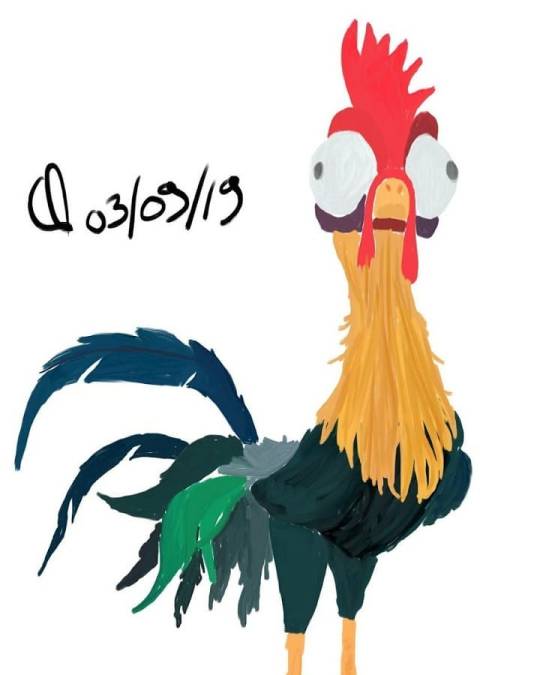
Tout simplement notre dieu #hey_hey #digitalart #digitaldrawing #digital_art #digitalpainting #art #myart #drawing #draw #painting #xppenartist12 #corelpainter #corelpainter2020 #the_dessination https://www.instagram.com/p/B8Uf-ZilBev/?igshid=173ssv3wnicm0
#hey_hey#digitalart#digitaldrawing#digital_art#digitalpainting#art#myart#drawing#draw#painting#xppenartist12#corelpainter#corelpainter2020#the_dessination
1 note
·
View note
Photo

Je fais beaucoup, BEAUCOUP de personnages mais en général je m'arrête aux clavicules alors pourquoi pas tenter un corps entier cette fois? #digitalart #digitaldrawing #digital_art #digitalpainting #art #myart #drawing #draw #painting #xppenartist12 #corelpainter #corelpainter2020 #the_dessination https://www.instagram.com/p/B8UfZtVlXJw/?igshid=1x1yuylunbqnc
#digitalart#digitaldrawing#digital_art#digitalpainting#art#myart#drawing#draw#painting#xppenartist12#corelpainter#corelpainter2020#the_dessination
1 note
·
View note
Photo

Enjoy a recording of my Painter 2020 Webinar: https://youtu.be/9gJ4FjOsR7I
1 note
·
View note
Photo

Et Anaïs dans un troisième style . J'aime beaucoup les personnes rousses. Sachez le. #digitalart #digitaldrawing #digital_art #digitalpainting #art #myart #drawing #draw #painting #xppenartist12 #corelpainter #corelpainter2020 #the_dessination https://www.instagram.com/p/B8UjbWRlVHQ/?igshid=iek9m4hnbfyj
#digitalart#digitaldrawing#digital_art#digitalpainting#art#myart#drawing#draw#painting#xppenartist12#corelpainter#corelpainter2020#the_dessination
0 notes
Photo

Et voici Anaïs dans un autre style #digitalart #digitaldrawing #digital_art #digitalpainting #art #myart #drawing #draw #painting #xppenartist12 #corelpainter #corelpainter2020 #the_dessination https://www.instagram.com/p/B8UjQq9F6Kz/?igshid=v2dfl5sohw2h
#digitalart#digitaldrawing#digital_art#digitalpainting#art#myart#drawing#draw#painting#xppenartist12#corelpainter#corelpainter2020#the_dessination
0 notes
Photo

Je crois que c'est l'un des tout premiers dessins que j'ai fait sur tablette. Je vous présente Anaïs, un personnage que j'ai inventé. #digitalart #digitaldrawing #digital_art #digitalpainting #art #myart #drawing #draw #painting #xppenartist12 #corelpainter #corelpainter2020 #the_dessination https://www.instagram.com/p/B8UjJdRFJp2/?igshid=uxqcwabch9q7
#digitalart#digitaldrawing#digital_art#digitalpainting#art#myart#drawing#draw#painting#xppenartist12#corelpainter#corelpainter2020#the_dessination
0 notes
Photo

C'était l'apprentissage de la tablette graphique #digitalart #digitaldrawing #digital_art #digitalpainting #art #myart #drawing #draw #painting #xppenartist12 #corelpainter #corelpainter2020 #the_dessination https://www.instagram.com/p/B8Ui0aXFuIC/?igshid=1jaompvzcegbl
#digitalart#digitaldrawing#digital_art#digitalpainting#art#myart#drawing#draw#painting#xppenartist12#corelpainter#corelpainter2020#the_dessination
0 notes
Photo

Concentrons nous sur son épaule voulez vous bien ? 🇲🇫 #assassinscreed #assassins_creed #acunity #arnovictordorian #arnodorian #lafrance #digitalart #digitaldrawing #digital_art #digitalpainting #art #myart #drawing #draw #painting #xppenartist12 #corelpainter #corelpainter2020 #the_dessination https://www.instagram.com/p/B8UifpkFAlD/?igshid=89suqxlvsaym
#assassinscreed#assassins_creed#acunity#arnovictordorian#arnodorian#lafrance#digitalart#digitaldrawing#digital_art#digitalpainting#art#myart#drawing#draw#painting#xppenartist12#corelpainter#corelpainter2020#the_dessination
0 notes