#fliqlo
Text


december 29, 2023 // have i started bringing reading socks to the library? i might. 💻🌱🩰
(University fundings never seem to be enough to turn the heating on higher than 19 degrees Celcius (66° F) and also, I'm shameless. Being a student for this many years will do that do you.)
Finally finished reading one of the papers on the (mental) stack that I still have to leaf through. Struggling a lot with keeping my motivation and discipline up these days. Peeling my eyes off whatever else they found and throwing them back at the pages in hope they'll stick is hard work and at this point I do not understand why exactly. Here's to hoping it will (and working on it in order to) get better.
#mine#studyblr#studyblr post#daily#43 days until the semester is over not that it matters for me#reading#library#reading socks#laptop#fliqlo#muji#pen#dr martens
7 notes
·
View notes
Text

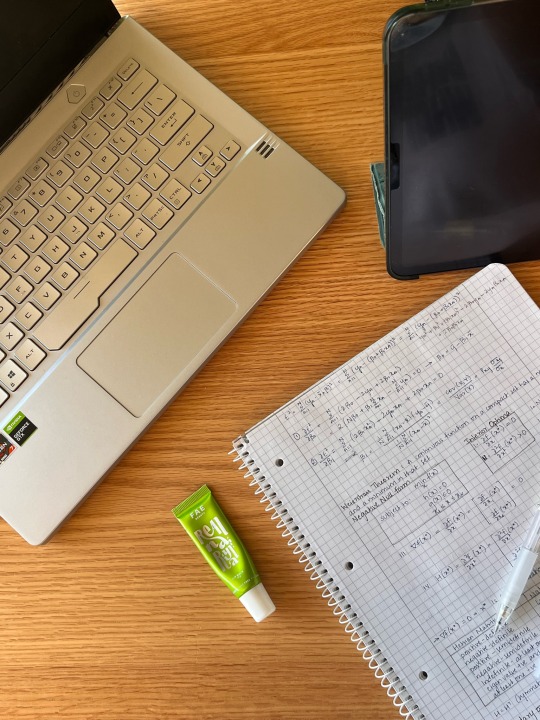
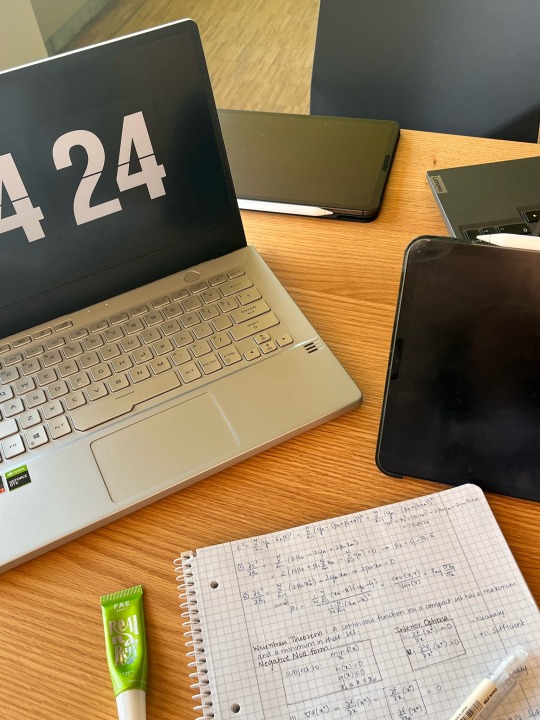


life at TUM
#studyblr#aesthetic#study aesthetic#study motivation#study blog#studying#studyspo#studystudystudy#studyspiration#student#TUM#Technical university of Munich#aerospace#fliqlo#studyabroad#study space#green#current mood#exam session#exam season#notes#study notes#aerospace engineer#aerodynamics#germany#munich#bayernblr#bayern liveblog#salad#homemade pasta
19 notes
·
View notes
Text
Fliqlo the flip clock screensaver

FLIQLO THE FLIP CLOCK SCREENSAVER FOR FREE
FLIQLO THE FLIP CLOCK SCREENSAVER FOR MAC OS X
This is where you can select it, if using a Mac. Find the Fliqlo screen saver under the list of screen savers and select it.Once you have installed the file, you can open your system preferences, and navigate to Desktop and Screen Saver.Be sure to read the software terms before installing anything new in your computer. Fliqlo is the flip clock & floating clock & clock screensaver & retro clock. Only do so if you trust the file, install this at your own discretion. Fliqlo - Flip Clock - Clock: Android app (4.4, 500000+ downloads). Double click the file to open it and install it.If a window doesn’t open automatically, search for the name “Fliqlo 1.8.3” using Finder.Find the Download for Mac or Download for Windows boxes and click download. Fliqlo has a lot of beautiful designs, if you choose the black design, it can also be a screensaver for the clock with low battery consumption.Thanks to its visibility, you can check the time even from a distance. It displays the time with flip animation in large white numerals against a black background. Fliqlo for iOS/iPadOS is a clock app that allows you to make your mobile device screen look like a flip clock. Visit the Fliqlo website to download the screensaver HERE. Turn Your iOS/iPadOS Device Into a Flip Clock.
FLIQLO THE FLIP CLOCK SCREENSAVER FOR MAC OS X
DROPCLOCK is a stunning screensaver for Mac OS X and Windows. How to Get Black Retro Flip Clock as Your Screensaver (Mac or Windows), step by step: Fliqlo is a screen saver styled like an old-fashoned alarm clock with the flip-style numbers.
FLIQLO THE FLIP CLOCK SCREENSAVER FOR FREE
This screensaver is available for freeload, and it was created by Japanese designer Yuji Adachi. In this post I am giving you all the steps so you can install it easily as well. Find this Pin and more on Graphic Content by Pocono Modern. The good news is that it is super easy to do. Fliqlo, the Flip Clock Screensaver, also happens to be our favorite screen saver. I’ve seen this look time and time again on Pinterest and Instagram and this is a very popular screensaver. What I didn’t know was that this was not a native Mac screensaver and that you need a few extra steps to install it in your computer. I recently got the new iMac M1 for my office and I knew I wanted to get the Flip Clock set up as my screensaver right away. I love the look of the minimalistic Retro Flip Clock on a computer’s screensaver.

0 notes
Text
Fliqlo windows 10

FLIQLO WINDOWS 10 FOR MAC
FLIQLO WINDOWS 10 INSTALL
FLIQLO WINDOWS 10 DOWNLOAD
FLIQLO WINDOWS 10 FREE
Under the Screen saver section, select the Fliqlo from the drop-down menu and then click Apply/OK. In the available results, click on the Change Screen Saver to open the Screen Saver Settings window. To do that, click on the Start button or press the Windows key from the keyboard and type change screen saver. It works on both with no message How do I turn on Fliqlo screensaver? 3 to both an Intel 5K iMac and a M1 MacBook Air.
Using the Wait option, you can set the number of minutes of inactivity before the screen saver turns on.įliqlo (screensaver) does not work anymore, because Flash is not supported anymore.
Under Screen saver, use the drop-down menu, and select the screen saver you want to use.
How do I put the flip clock screensaver on Windows? Thanks to its visibility, you can check the time even from a distance. It displays the time with flip animation in large white numerals against a black background.
FLIQLO WINDOWS 10 INSTALL
Download the zip file from the developer’s page, extract the zip file onto the desktop, double-click on the executable file to install it Is Fliqlo available for Windows?įliqlo for Mac/Windows is a clock screensaver that allows you to make your desktop/laptop device screen look like a flip clock. Installing the screen saver is fairly simple.
FLIQLO WINDOWS 10 FREE
In the Screen Saver Settings window, choose a screen saver from the drop-down list How do I install Fliqlo on Windows 10?įliqlo is a free screen saver that helps you make your PC’s screen look like a flip-style clock. Go to Settings x26gt Personalization x26gt Lock screen, and select Screen saver settings. How do I get the clock screensaver on Windows?
FLIQLO WINDOWS 10 DOWNLOAD
You can download version 1.5 of Fliqlo here. However, you can still download an older version that should support your operating system. 5 (Lion), the latest version of the Fliqlo screensaver (1.7) will not work for you it requires 10.8 or newer. How do I get the clock screensaver on Windows 10? If a window doesn’t open automatically, search for the name fliqlo_170 in Finder.
FLIQLO WINDOWS 10 FOR MAC
Scroll to the bottom of the page, and choose Download for Mac or Download for Windows. How do I activate Fliqlo on my Mac?Ĭlick the Fliqlo link. If a window doesn’t open automatically, search for the name fliqlo_170 in Finder.Scroll to the bottom of the page, and choose Download for Mac or Download for Windows.Step by step installation for the flip clock screensaver: How do I set my digital clock on my Mac?.How do I put the flip clock screensaver on Windows?.How do I get the clock screensaver on Windows?.How do I get the clock screensaver on Windows 10?.To change font size and format, first right-click on desktop, select Personalize, click Screen Saver option located at the bottom right to open Screen Saver Settings dialog, select Fliqlo from the drop-down menu and then click Settings. However, you can change the size of the default font and switch between 12-hour and 24-hour formats. Fliqlo: Best Clock Screen Saver For Windows. Thanks to its visibility, you can read the time even from a distance. Fliqlo for Mac is a clock screensaver that allows you to make your desktop/laptop screen look like a flip clock. Finally, right-click on desktop, click Personalize, click Screen Saver optionselect Fliqlo from the drop-down menu and then click Apply button to apply the newly installed screen saver. Download the zip file from the developer’s page, extract the zip file onto the desktop, double-click on the executable file to install it. Fliqlo is a simple yet brilliant idea that is so good and so simple that you probably wonder why. Fliqlo latest version: A Minimalist Clock Screensaver That Office Workers Will Love.

1 note
·
View note
Text
Fliqlo windows 10

#FLIQLO WINDOWS 10 DOWNLOAD FOR WINDOWS#
#FLIQLO WINDOWS 10 INSTALL#
#FLIQLO WINDOWS 10 64 BIT#
#FLIQLO WINDOWS 10 WINDOWS 10#
We are not straight affiliated with them. Fliqlo Flip Clock is an windows app that created by Inc. When you click the “ Download” link on this web page, files will downloading straight from the owner sources (Official sites/Mirror Website). This Fliqlo Flip Clock App installation file is completely not hosted on our Server.
#FLIQLO WINDOWS 10 64 BIT#
Q: Is this Fliqlo Flip Clock will function normally on any Windows?Ī: Yes! The Fliqlo Flip Clock for Laptop will functions normally on most current Windows operating systems (10/8.1/8/7/Vista/XP) 64 bit and 32 bit. Clicking this link will begin the installer to download Fliqlo Flip Clock totally free for Pc.
#FLIQLO WINDOWS 10 DOWNLOAD FOR WINDOWS#
Q: How do I access the free Fliqlo Flip Clock download for Windows Laptop?Ī: It is simple! Just click the free Fliqlo Flip Clock download button at the above of this article. Any additional information about license you are able to discovered on owners websites. Q: Is Fliqlo Flip Clock Totally free? How much does it cost to download ?Ī: Nothing! Download this app from official sites at no cost by this Portal Website. One last box will appear – click Uninstall again.Ī: For the more information about this app, please go to the developer link on the above of this page.Right click on the app and click Uninstall.Step 2: Removing Fliqlo Flip Clock from Windows Store To get to the app, click on the Start Button. For any apps you don’t want or need, you can remove them to save a bit of space on your PC.Method 2: Uninstalling apps From Windows Store Finished! Now, your Windows operating system is clean from Fliqlo Flip Clock app.Complete the Uninstall process by clicking on “YES” button.Select “Fliqlo Flip Clock” from apps that displayed, then click “Remove/Uninstall.”.Then click the “Start” button / Windows logo.Hover your mouse to taskbar at the bottom of your Windows desktop.How To Uninstall Fliqlo Flip Clock App? Method 1: Unintall app Manually
#FLIQLO WINDOWS 10 INSTALL#
If you’ve already installed the app on another machine, it may say Install instead. Then you can click Open when it’s complete. The button will be marked Free, if it’s a free app, or give the price if it’s paid.Ĭlick the button and the installation will begin. When you’ve found the Fliqlo Flip Clock on windows store, you’ll see the name and logo, followed by a button below. Step 3: Installing the app from Windows Store Or you can Select Apps if you want to explore more apps that available, according to popularity and featured apps. You can find the Fliqlo Flip Clock in Windows store using search box in the top right. Step 2: Finding the apps on Windows Store It looks like a small shopping bag Icon with the Windows logo on it. You can find the Windows Store at your desktop widget or at bottom in the Taskbar. Method 2: Installing App using Windows Store
#FLIQLO WINDOWS 10 WINDOWS 10#
Click on the icon to running the Application into your windows 10 pc.
Now, the Fliqlo Flip Clock icon will appear on your Desktop.
Then follow the windows installation instruction that appear until finished.
exe file twice to running the Installation process
After the downloading Fliqlo Flip Clock completed, click the.
Or, if you select Save as, you can choose where to save it, like your desktop.
If you select Save, the program file is saved in your Downloads folder.
Most antivirus programs like Windows Defender will scan the program for viruses during download.
Select Save or Save as to download the program.
Or you can download via this link: Download Fliqlo Flip Clock.
Download the Fliqlo Flip Clock installation file from the trusted link on above of this page.
First, open your favourite Web browser, you can use Chrome, firefox, Safari or any other.
Please note: you should download and install programs only from trusted publishers and retail websites. So, please choose one of the easy method on below Method 1: Installing App Manually There are so many ways that we can do to have this app running into our Windows OS. How To Install Fliqlo Flip Clock on Windows 10
Snes9x 32 App for Windows 64-bit/32-bit.
Parallels Toolbox Windows App for Windows 64-bit/32-bit.
Advertisement Fliqlo Flip Clock Alternative Apps for Windows

0 notes
Text
Fliqlo iphone

#Fliqlo iphone how to
#Fliqlo iphone for mac os x
#Fliqlo iphone mac os x
#Fliqlo iphone mac os
#Fliqlo iphone mac os
Happily, it's available both for Windows and Mac OS X. These settings can be reset at any time.Īll things considered, the Fliqlo Flip Clock screensaver is a well-designed and functional screensaver that can be both useful and fashionable in your home or office. Furthermore, the size of the clock can be adjusted on a scale of 25% to 125%. Some options available to this screensaver, that the original flip clocks did not possess, include the ability to switch between a 12 and a 24-hour format. The bigger the screen, the bigger the clock.
#Fliqlo iphone mac os x
The fun and beauty of this screensaver is that it can effectively turn any Windows or Mac OS X computer into such an elegant and useful clock. These clocks quickly grew in popularity due to their simple but elegant design, displaying the time in large white numerals against a black background. The premise of this screensaver is simple: it turns your screen into an old-fashioned flip-clock that looks much like the electromechanical alarm clocks invented in the mid-twentieth century. An iOS app version of the screensaver for iPhone and iPad was recently released, and is now available in the App Store for $0.99. The Fliqlo screensaver, however, appears to be one of his most popular projects, and it's still actively developed. This flip-clock screensaver comes courtesy of Yuji Adachi, a Japanese developer who also creates and publishes other free goodies besides screensavers, such as fonts, apps, icon sets and desktop wallpapers.
#Fliqlo iphone how to
You still need more inspiration on how to shape your desk with Your new huge flip clock rug Feast your eyes on almost 600 photos of works Fliqlo Pinterest Fliqlo. How to remove a screensaver on Windows XP An IOS app version of Flip Clock Screensaver for iPhone and iPad is also available for 0.99.Where are the screensavers on Windows XP?.How to install a screensaver from a ZIP file.
#Fliqlo iphone for mac os x
Newer Version Required for Mac OS X 10.12.6įliqlo Flip Clock does not work on MacOS Sierra Send help!įlip Clock - there is a small clock on top of the big clock scr file opening on notepad, not able to install.įliqlo a little clock shows up on top of the main flip clock.įliqlo screensaver causing system preferences to freeze.įliqlo won't work since latest IOS update. How come my Fliqlo.scr file type in EAGLE configuration script? I cant keep fliplo screensaver for my old version laptop like win 7 What's the next step after downloading the 314-FliqloScr.zip? Select this entry and your flip clock screensaver will be activated.Is your question not listed? Post it on our message board » Subject Now, open the Screensaver app again, and you'll see that there's an entry for Gluqlo there. Save the file after making this change and close it. Once opened, head to the programs: section in the file and add the following line: Just close the Screensaver app and open the ~/.xscreensaver file using Gedit or any other text editor of your choice. If that's the case with you as well, don't worry. Ideally you should see an entry for Gluqlo in the scrollable list in the app's UI, but more likely than not, it won't be there. Now launch the Screensaver app from the Unity Dash: Sudo apt-get install xscreensaver xscreensaver-gl-extra xscreensaver-data-extra These can be done through the following commands: sudo apt-get remove gnome-screensaver Here are the commands that you need to run in order to download and install this tool: sudo apt-add-repository ppa:alexanderk23/ppaīefore you go ahead and launch this tool, you need to remove the gnome-screensaver package and install XScreensaver on your system. To set up the above shown wallpaper, you need to install a tool dubbed Gluqlo. Interested in installing and setting it up on your Ubuntu box? Here's how you can do it:īefore we proceed, please note that all the instructions and commands mentioned in this tutorial have been tested on Ubuntu 16.04 LTS. Looking for a cool screensaver for your Ubuntu system? One that also serves some purpose - not just those beautiful scenery types? How about one that shows current time? Specifically, I am talking about the flip clock screensaver shown below:

0 notes
Text
Install fliqlo screensaver windows

#INSTALL FLIQLO SCREENSAVER WINDOWS HOW TO#
#INSTALL FLIQLO SCREENSAVER WINDOWS FOR MAC#
#INSTALL FLIQLO SCREENSAVER WINDOWS FOR MAC#
Fliqlo for mac windows is a clock screensaver that allows you to make your desktop laptop device screen look like a flip clock. finally, right click on desktop, click personalize, click. download the zip file from the developer’s page, extract the zip file onto the desktop, double click on the executable file to install it. installing the screen saver is fairly simple. Fliqlo is a free screen saver that helps you make your pc’s screen look like a flip style clock. search for screen saver settings in the taskbar search box. right click on the fliqlo app > show more options > install. To use fliqlo flip clock screensaver on windows 11 10 and mac, follow these steps: download fliqlo from the official website. Gluqlo Is A Flip Clock Screensaver For Linux Omg Ubuntu under the screen saver section, select the fliqlo from the dropdown menu and. in the available results, click on the change screen saver to open the screen saver settings window. to do that, click on the start button or press the windows key from the keyboard and type change screen saver. Fliqlo: turns your windows 11 10 pc into a flip clock. double click “fliqlo.saver.” (a dialogue box may appear that warns you about opening. if a window doesn’t open automatically, search for the name “fliqlo 170” in finder. scroll to the bottom of the page, and choose download for mac or download for windows. Step by step installation for the flip clock screensaver: click the fliqlo link.
#INSTALL FLIQLO SCREENSAVER WINDOWS HOW TO#
How to download and install fliqlo clock screensaver in windows 10, get it for free, mac os, 2020.in this video, i have shown how to download and install the. Fliqlo for windows is clock screensaver that allows you to make your desktop laptop device screen look like a flip clock. if a window doesn’t open automatically, search for the name. step by step installation for the flip clock screensaver: click the fliqlo link.

0 notes
Text
Fliqlo download

#FLIQLO DOWNLOAD MAC OS#
#FLIQLO DOWNLOAD INSTALL#
That is why a lot of PC users recommend this app Fliqlo runs on Windows and Mac devices. It also is the most reliable when it comes to performance and stability. The Fliqlo Flip Clock for Windows PC is unquestionably the best Desktop Enhancements that you can find nowadays. Is Safe? fliqlo Reviews & Safety Check WOT. Finally, right-click on desktop, click Personalize, click.
#FLIQLO DOWNLOAD INSTALL#
Download the zip file from the developer's page, extract the zip file onto the desktop, double-click on the executable file to install it. Installing the screen saver is fairly simple. User reviews (194 Fliqlo is a free screen saver that helps you make your PC's screen look like a flip-style clock.
#FLIQLO DOWNLOAD MAC OS#
Happily, it's available both for Windows and Mac OS X. It could be unsecure: Malware, phishing, fraud and spam reportĪll things considered, the Fliqlo Flip Clock screensaver is a well-designed and functional screensaver that can be both useful and fashionable in your home or office. Enlarge/reduce to any size Find out if is safe website to browse or to online shopping. Thanks to its visibility, you can read the time even from a distance. It displays the time with flip animation in large white numerals against a black background. Use MyWOT to run safety checks on any website Fliqlo for Mac/Windows is a clock screensaver that allows you to make your desktop/laptop device screen look like a flip clock. I'm pretty sure Windows is wrong and my credentials are right Ratings and Reviews for fliqlo - WOT Scorecard provides customer service reviews for. It won't allow me to use my PIN, which is what I normally use to to the machine. However, Windows wants my credentials before it will attempt that, and when I enter what I'm 90% sure is right, it claims it's incorrect. Home Is Fliqlo safe for Windows Is the Fliqlo screensaver safe to use? : techsuppor

0 notes
Text
Fliqlo screensaver

#Fliqlo screensaver android
One of the best fact about this solution is that it allows you to create and customize each its screensaver by using a different kind of tools that make it better than others. All its staff is uniquely created by an expert team which contains almost all kinds of stuff to make it one of the best personalization solution. The software features a range of screensavers, widgets for your home screen, icons, wallpapers, and much more for all kinds of users. Live wallpaper, online library, more than 500 wallpapers for both home and lock screen, online community, and free for everyone are core features of the solution.īriblo Screensaver is an all-in-one Windows-based personalization application that makes it easy to customize your home screen with just a single click.
#Fliqlo screensaver android
XScreenSaver’s comes as a mobile application on iOS and Android devices with lots of new personalization features to make it a one-stop screensaver and wallpapers application. Each category has its own screensavers and other things that you can freely explore and apply without any limit. All the screensavers and wallpapers on this solution are consist of multiple categories, including Crystal, Historical, Educational, and much more. The best thing about this solution is that it comes with more than 70 classic and colorful screensaver that makes it better than others. The application feature more than 240 screensavers, 100+ live wallpapers, and tones of widgets that help you completely customize your screen without any effort. XScreenSaver is a free and open-source Windows software that offers a massive collection World’s best screensavers for Windows, Mac, iOS, and Android devices, etc.

0 notes
Text
Fliqlo saver

#Fliqlo saver for mac
You may need to scroll down to the end of your list to find it. Select the screen saver from the list to the left to preview or enable it.System Preferences will open into the Screen Saver section.If you don’t trust the file, don’t open it.) At your own discretion, you can control+click or right click “Fliqlo.saver” and select ‘Open’ from the menu. Double click “Fliqlo.saver.” (A dialogue box may appear that warns you about opening applications from unidentified developers.If a window doesn’t open automatically, search for the name “fliqlo_170” in Finder.
#Fliqlo saver for mac
Scroll to the bottom of the page, and choose Download for Mac or Download for Windows.Step by step installation for the flip clock screensaver: You can get your very own flip clock screensaver at Fliqlo. (From horology – the study and measurement of time and palette – from the Italian “Orologi a palette” – Italian for flip clock.) And if you are interested in the collection, restoration, buying and selling of flip clocks, you would be called called a horopalettologist. The world’s first information viewing system was born! These flap displays became knows as Solari boards and were installed in rail and air terminals throughout the world. They are still in use today because – great design.ĭid you know that the study, collection and repair of flip clocks is termed horopalettology Neither did we. The screensaver turns your screen into an old-fashioned flip-clock that looks like the clocks invented in Italy in the mid-twentieth century. The idea of the flap display came from the Solari Di Udine company when the founder added numbers and text onto metal flaps attached to a wheel mechanism and enclosed it within glass. We will walk you through installation steps, but first, a few of our favorite desk spaces featuring the screensaver and some fun facts about the history of the flip clock. Wondering where to find that minimalist flip clock screensaver you see popping up over and over again on your Instagram feed? The screen saver comes from designer Yuji Adachi and it’s available at Fliqlo for Windows and Mac OS X.

0 notes
Text
How to download fliqlo

#HOW TO DOWNLOAD FLIQLO HOW TO#
#HOW TO DOWNLOAD FLIQLO FOR MAC#
remove the related registries in this place, or you can apply a professional registry cleaning tool. Fliqlo is a flip clock app that is the iOS version of a Mac screen saver, and inherits the simple design and functions that have been popular over the years. Send help! This part of the article is going take you through steps to do this yourself. Download Fliqlo and enjoy it on your iPhone, iPad and iPod touch. Using the operating systems built in uninstall the software may seem obvious, but this is not the only way to do it. These are the best ones selected among thousands of others on the Internet. If Fliqlo 1.5.1 is frozen, you can press Cmd +Opt + Esc, select Fliqlo 1.5.1 in the pop-up windows and click Force Quit to quit this program (this shortcut for force quit works for the application that appears but not for its hidden processes). freeload Desktop Clock Download Clock Screensaver.
#HOW TO DOWNLOAD FLIQLO HOW TO#
By learning properly how to uninstall you can be sure that you will keep your computer free from corruption and degrading speeds. Lastly, right-click on desktop, select Personalize, select Screen. Double-click on the executable file to install it. Extract the zip file onto the desktop by using WinRAR or Winzip. (A dialogue box may appear that warns you about opening applications from unidentified developers. 1 Fliqlo Flip Clock Screensaver for Windows & Mac1.1 User reviews (73)1.2 Write a review2 () Mac Windows: 10 2.1 Apple. If a window doesn’t open automatically, search for the name fliqlo170 in Finder.
#HOW TO DOWNLOAD FLIQLO FOR MAC#
Extract the zip file onto the desktop by using WinRAR or Winzip. Scroll to the bottom of the page, and choose Download for Mac or Download for Windows. First, visit the developers page to download Fliqlo Clock Screensaver for Windows. First, visit the developers page to download Fliqlo Clock Screensaver for Windows. When uninstalling Fliqlo, most people may think they know how to do it. How to install Fliqlo on Windows Here are the steps: 1.

1 note
·
View note
Text
˖⁺‧₊˚✦ ways to make your laptop aesthetic feat. some extensions, websites & apps for students
i created this cause i found some time to finally upgrade and properly personalise my laptop, it took me almost an entire day watching youtube videos, researching for these and setting them up. so... i'm basically posting this for myself lol, but i also feel like sharing cause these are actually really good hehe
i'm using a windows laptop but i think most of these should work on mac too. most of these are free but there are maybe like less than five that require to be paid.
those that are marked with an asterisk (*) are the ones that i'm currently using while others are recommended or alternatives!
here is what my home screen looks like now:

i. screen saver
fliqlo (ios & win) *
flipit (win, an inspired & alt ver of ^)
flix clock (mac & web, paid ver comes with colours other than black)
aura gradient clock (mac & web)
retro anime desk clock (mac)
flocus (web) *
studywithme (web)
note: remember to right-click the file and select "install", then ensure that the wait time (e.g: 5 mins) is less than your "turn off your screen" and "put my device to sleep after" (e.g: both 15 mins) in power settings
ii. tab themes
kluk: a clock tab theme *
angry study helper: a tab theme that gets angy at u whenever u open a new tab
gratitutab: a minimalistic tab theme that works as a to-do list
prioritab: a tab theme that shows priorities that u had set for the day, week, and month
iii. extensions
tldr this: summarizes long docs, websites, articles, etc. with just a click *
paperpanda: download research papers by clicking on it, it searches on domains like google scholar, semanticscholar, aodoi, and more *
coffeelings: mainly a mood tracker that also saves mini journal entries
colorzilla: an eyedropper colour picker *
whatfont: click on it and hover on any text to show what font it is *
mybib: an apa, mla, harvard, and more styles citation generator *
read aloud: a tts reader that supports more than 40+ languages *
notion web clipper: creates a website into a bookmark into notion *
noisli: lets u listen to relaxing playlist while u study/work
iv. websites
lofi.cafe
i miss the office
i miss my cafe
i miss my bar
i miss my library
a soft murmur
patatap
tomato timers
animedoro
lifeat
coolors
blush designs
untools
fontjoy
zenpen
decision maker
museum of endangered sounds
future me
v. apps
virtual cottage
chill corner
notion *
vi. rainmeter skins
mond *
lano visualizer
amatical *
small clean weather animated *
ageo
sonder *
cloudy
harmattan
note: if you're new to rainmeter, it can be a bit overwhelming, u may check out this short and simple tutorial on it, make sure to read the instructions if you're using complicated skins like weather (may require u to edit in txt), i also highly rec watching techrifle's videos
vii. misc.
wallpaper engine * (highly rec getting from chillhop)
my live wallpaper (free alt of ^)
translucenttb *
roundedtb
note: u can disable your shortcut icons to be invisible by right-clicking on your home screen, go to "view", and untick "show desktop icons", this is optional and i would always enable it whenever i'm working and gaming for easier access, i also set the icons to small
25 notes
·
View notes
Text
Geek clock screensavers windows

#Geek clock screensavers windows how to#
#Geek clock screensavers windows for mac#
#Geek clock screensavers windows mac os#
You’ll even get exclusive early access to our future screensavers, Notion templates, and more. Join our brand new server on Discord to show off your Aura setup, chat with other aesthetic digital decor fans, make requests, and more! → Aura Wallpaper Bundle(compatible with all operating systems) Join Our Discord Community! → Go to Aura Clock for Web (Windows, iPad, Chromebook, and more) → Get Aura Mega Bundle (All Aura Screensavers & Wallpapers) → Get Aura Hearts Pack (7-Pack) 💗 (macOS) Setup Guide & FAQ below! Where to Get Aura Clock Aura Free includes 1 of 6 color themes: Twilight. Stay up to date, with our weekly newsletter and ‘Like’ Pirl on Facebook more fun.The one-of-a-kind gradient clock screensaver is here! Bring color, energy, and serenity to your setup with the vibrant Aura Clock Screensaver.
#Geek clock screensavers windows how to#
Need even more inspiration on how to style your desk with your new yet classic flip clock screensaver? Feast your eyes on nearly 600 Pinterest Fliqlo workspace pics.Īnd if you really want to geek out on flap displays, (we did!) here’s a short video from Solari Udine. The screensaver gives you the ability to switch between a 12 and a 24-hour format and the size of the clock can be adjusted.Īn iOS app version of the flip clock screensaver for iPhone and iPad is also available for $0.99. *Always read software Terms of Use and Disclaimers before installing.
Select ‘Screen Saver Options’ to select size of the numbers on your screen.
You may need to scroll down to the end of your list to find it.
Select the screen saver from the list to the left to preview or enable it.
System Preferences will open into the Screen Saver section.
If you don’t trust the file, don’t open it.) At your own discretion, you can control+click or right click “Fliqlo.saver” and select ‘Open’ from the menu.
Double click “Fliqlo.saver.” (A dialogue box may appear that warns you about opening applications from unidentified developers.
If a window doesn’t open automatically, search for the name “fliqlo_170” in Finder.
#Geek clock screensavers windows for mac#
Scroll to the bottom of the page, and choose Download for Mac or Download for Windows.
Step by step installation for the flip clock screensaver: You can get your very own flip clock screensaver at Fliqlo. (From horology – the study and measurement of time and palette – from the Italian “Orologi a palette” – Italian for flip clock.) And if you are interested in the collection, restoration, buying and selling of flip clocks, you would be called called a horopalettologist. The world’s first information viewing system was born! These flap displays became knows as Solari boards and were installed in rail and air terminals throughout the world. They are still in use today because – great design.ĭid you know that the study, collection and repair of flip clocks is termed horopalettology Neither did we. The screensaver turns your screen into an old-fashioned flip-clock that looks like the clocks invented in Italy in the mid-twentieth century. The idea of the flap display came from the Solari Di Udine company when the founder added numbers and text onto metal flaps attached to a wheel mechanism and enclosed it within glass. We will walk you through installation steps, but first, a few of our favorite desk spaces featuring the screensaver and some fun facts about the history of the flip clock.
#Geek clock screensavers windows mac os#
Wondering where to find that minimalist flip clock screensaver you see popping up over and over again on your Instagram feed? The screen saver comes from designer Yuji Adachi and it’s available at Fliqlo for Windows and Mac OS X.

0 notes
Text
Yowindow screensaver for ubuntu

#YOWINDOW SCREENSAVER FOR UBUNTU FOR MAC OS#
#YOWINDOW SCREENSAVER FOR UBUNTU UPDATE#
a small blue 'YoWindow' logo above a small green horizontal line, and below the line it says:' presented in Stereo'.
#YOWINDOW SCREENSAVER FOR UBUNTU FOR MAC OS#
To install these, you do as described above but with the different package name. When Yo comes on as my screen saver, all I get is a black screen. The Weather Channel Mac Screensaver for Mac OS v This free Screensaver is the cutest free Screensavers as it consists of a played recording of Level 1-1 Glamorous and functions screensaver for men and girls Express Burn Plus for Mac 9 Download software about mac like fliqlo, lotsawater, brevecreatures screensaver Nitrile Gloves Bulk Usa. Again, you’ll need a good graphics card to fully appreciate them. Monitor current temperature beside Windows clock. Choose your home town or any place on Earth. home-screen-with-thunderstorm-live-wallpaper-for-android-tablets-by.html. You can see the weather without ever looking at numbers. /accessing-intel-media-server-studio-for-linux-codecs-with-ffmpeg.html. The freeware version of YoWindow can show you the next.
#YOWINDOW SCREENSAVER FOR UBUNTU UPDATE#
Full featured, FREE desktop weather station included. It will even show you the weather tomorrowjust click the date, and you will see the image update to the (projected) weather yet to come. Living landscape reflects true weather, sunlight and season. If you’re interested in the more eye-catching 3D screensavers, then it’s also worth exploring a couple packages (also available in virtually all Linux repositories): “xscreensaver-gl” and “xscreensaver-gl-extra” which contain tons of great eye-candy like screensavers. Download YoWindow - Free Weather Screensaver (3.2 MB) Download weather. Just type:Īnd your PC will do the rest (at least on Ubuntu based distros) It’s usually not included by default, but it’s easy to install. If you’re a Linux user, you’ll find it as part of the “rss-glx” package in your distro’s repository. “Lattice” is a very good one, though it’s a little CPU intensive and requires a powerful 3D graphics card like Radeon or GeForce. Search: Google Clock Screensaver Download.

0 notes