#guides
Text
I have made a guide for the first episode for MCl: New Gen. For now it only works for Amanda. Later this week I will hopefully be able to update it for the other characters. I will let you know when I have updated it 😉
43 notes
·
View notes
Text
WWC’s A Beginner’s Guide to Academic Research
We are pleased to present WWC’s A Beginner’s Guide to Academic Research!
This pandemic project has been over 2 years in the making and we hope it will greatly assist any of our readers who are eager to conduct in-depth research but may be at a loss where to start.
Go to the Guide Here
The guide is split into 6 parts:
Introduction and Table of Contents
Part 1: Getting Started
Part 2: Searching for Sources Online
Part 3: Evaluating Sources
Part 4: Navigating Academic Sources
Part 5: Recognizing Your Limits
Each portion of the guide has links to connect to the previous and next sections. While it is possible to view tumblr pages on phones and tablets through the app, we highly recommend viewing this guide via browser on desktop whenever possible. Tumblr page formatting is better suited for browsers and each section is very dense with information, which will make scrolling in the app or on your dashboard difficult.
Future FAQ/ Discussion:
As noted in part 5 of the guide, for the next two weeks, we will be keeping an eye on the notes for this post. If you have further questions or comments about academic research, drop them here and we will select the most pertinent to respond to in a later post.
If you find this guide helpful, we request that you consider tipping the moderators below for the work and time required from conception, to drafting, formatting and debugging. Their ko-fis are listed below:
Rina: https://ko-fi.com/arcanabean
Marika: https://ko-fi.com/5h1njuu
5K notes
·
View notes
Text
How To Support People
Sometimes, when someone is struggling, we default to giving or offering what support we would want in that specific situation. We don’t mean to, but it can cause harm to someone who we are trying to help.
So what can we do instead?
I would ask people: “How can I support you?” But it was often too open-ended. My loved ones didn’t know what they needed.
Mental, emotional, and physical are support types that can be used to give personalized offers for support! Sometimes, people need specific offers of support, usually a mix of types.
Mental support could be:
Facts
Wisdom
Constructive feedback
Solutions
Advice
Solutions
Resources
Mentoring
Guidance
Pros and cons
Advocacy
Reminders
Logical steps
Planning
Some examples can look like:
- “I complied resources for you”
- “Let’s make a support plan together”
- “When I was in a similar situation, I did…”
Emotional support could be:
Validation
Venting
Commiseration
Solidarity
Affirmation
Listening
Check-ins
Distraction
Space
Comfort
Praise
Motivation
AITA?
Some examples can look like:
- “Tell me what’s bothering you”
- “I think it’s reasonable that you feel this way”
- “You got this!”
- “Do you need space?”
Physical support could be:
Housework/chores
Physical touch
Mutual aid funds
Body doubling
Acts of service
Gifts
Flowers
Food
Cards
Transportation
Some examples can look like:
- “I finished your to-do list for you”
- “I made you your favorite dinner”
- “Let’s do this together”
- “Can I make a fundraiser for this?”
We all have various needs and capacities, but I hope we can all find creative solutions to help support each other. Keep caring.
#chronically couchbound#support#mutual aid#mutual aid networks#helping#caring#compassion#empathy#boundaries#self help#community care#aid#supporting others#supportive#how to guides#how to#guides#how to help#ways to help#fundraising#autistic#actually autistic#autism#neurodivergent#neurodiverse#neurodivergence#neurodiversity#neurodiverse stuff#neurospicy#audhd
373 notes
·
View notes
Text
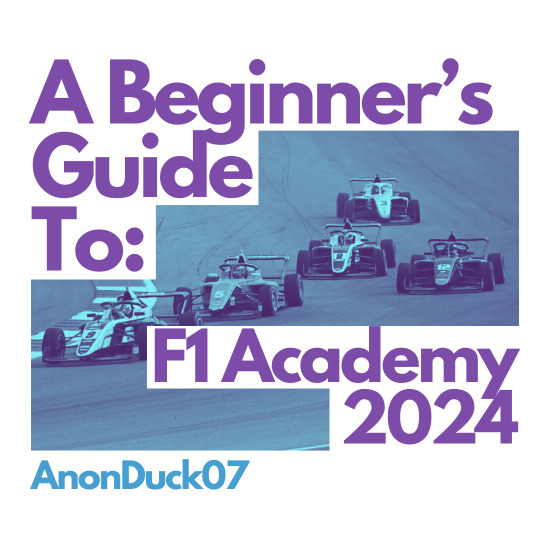


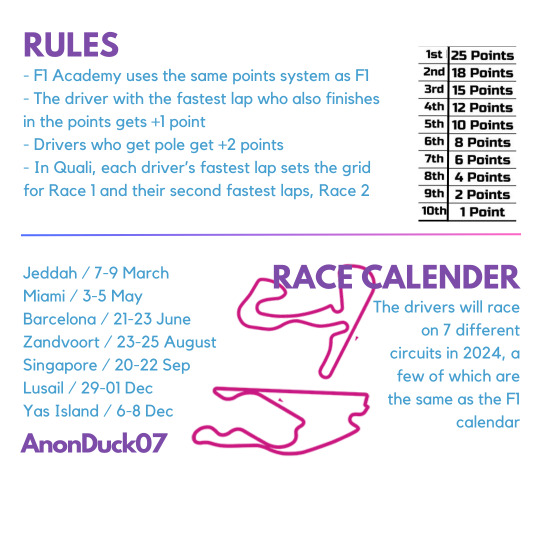
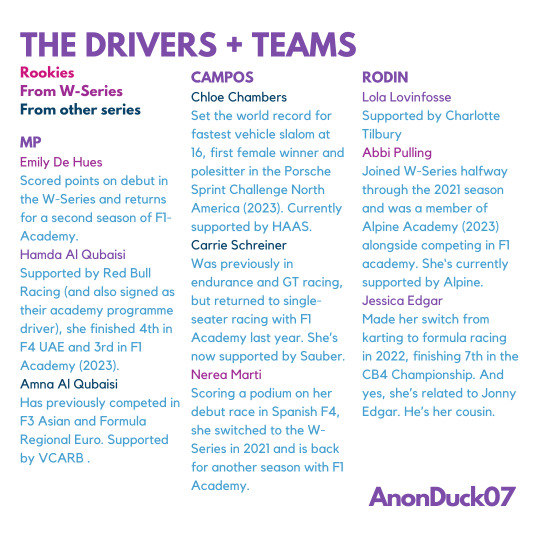
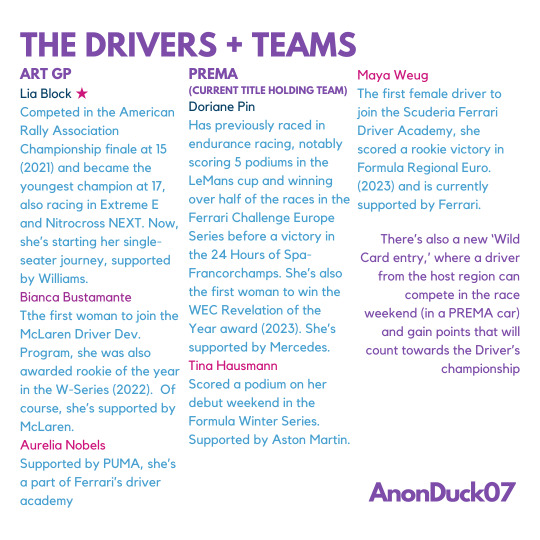
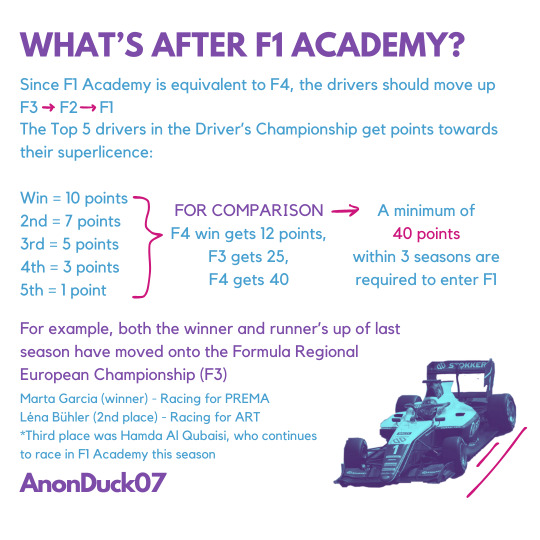
I’ve recently started watching F1 Academy and I’ve found it pretty good so far, so here’s a guide I made in hopes it gets more people watching it too. If you can’t tell, yes I’ve got a favourite driver, and yes it’s Doriane Pin. As always this is also on my instagram, as you can tell by the squareness of it all.
#🦆#guides#f1#f1a#f1 academy#f1 academy 2024#doriane pin#chloe chambers#my second favourite I’ll admit#lia block#bianca bustamante#instaupdates#hamda al qubaisi#amna al qubaisi#susie wolff#women in motorsport
124 notes
·
View notes
Text
I often see people making posts looking for beta readers and getting no responses, and I think I think a big reason for that is just not providing enough information. So here is some advice of things you should mention in your post:
The rating (and maybe why it has that rating)
Any relevant content warnings
The main pairings, relationships, or characters
The (estimated) length! Committing to betaing a 5k work is very different from committing to a 20k one
If you have a deadline you need to work posted by (like if the story is for an event or a holiday, ect.)
What type of help you are looking for. Do you just want a spelling/grammar check, or are you looking for someone to brainstorm with and point out plot holes?
Maybe just a small summary of what the work is about. It doesn't need to be the fleshed out thing you put in ao3, but a short "coffee shop AU" or "season 2 ending fix it" goes a long way in letting a potential beta know what they are signing up for.
I understand the desire to keep your wips a secret till they are posted, but if you can't find a beta, this is probably why. Many times someone would be willing to beta, but doesn't want to offer because they don't know the above and would feel weird backing out after agreeing, so they just don't say anything.
Finally, remember the person on the other side of the screen is a human being. You are not owed help, they are doing you a favor so be polite.
(Please feel free to add more advice!)
#beta request#beta reader#writblr#fanfic writing#guides#writing tips#this is by no means an exhaustive list but SOMEONE had to say something about this#the amount of beta request posts i see that say literally nothing then get MAD when no one responds is crazy#like idk maybe think for a moment about what info you would want to know before agreeing to something#then like write that in your post#this applies to discord requests too!!#Seriously though please add more tips on finding a beta#i don't know everything this is just from my personal experience#because this is tumblr someone is probably going to hate me for this post somehow but whatever#my posts
887 notes
·
View notes
Text

This image from the Toontown Online player's guide about Lawbot HQ features a unique phrase to this promotional image.
The normal "It's my day off." phrase does not feature a exclamation mark, where this one does.
#archive#toontown#toontown online#toonblr#tt#tto#promotional#guides#don't ask me how i notice this stuff#toontag#lawbots#speedchat phrases
73 notes
·
View notes
Text

Evolution of the Modern Latin Script (Extended Chart)
#language#alphabet#etymology#language learning#learning#educational#world culture#europe#european#teachers#charts#chart#guide#guides#infographic#infographics
146 notes
·
View notes
Text

#guides#how to earn money#how to make money online#how to convert to islam#how to verify a paypal account#how to train your dragon#memes#dankest memes#dank memes#meme#memez#fresh memes#dank memage#funny meme haha#funny memes#hilarious memes#lol memes#new memes#relatable memes#best memes
99 notes
·
View notes
Note
Since mcl new gen just got released, do you plan on making guides for that too? it looks fun.
Hello,
I am planning to make guides for MCL: New Gen. But for now I am still trying to figure out how everything works. If I am able to figure out enough to make a good working guide it will come online.
I hope you understand it.
Love,
Belodie
42 notes
·
View notes
Text
A Careful Balance: Portraying a Black Character's Relationship with their Hair
@writingraccoon said:
My character is black in a dungeons and dragons-like fantasy world. His name is Kazuki Haile (pronounced hay-lee), and his mother is this world's equivalent of Japanese, which is where his first name is from, while his father is this world's equivalent of Ethiopian, which is where his last name is from. He looks much more like his father, and has hair type 4a. I plan to make his character very finnicky about his hair, both enjoying styling it, but also often being unsure how to style it (not in that he doesn't know how to, but has so many options for how to style it, he has trouble choosing). However, I know that there are some very harmful ways to write black hair, especially in regards to how the black character themselves feels about it. Kazuki does not hate his hair, in fact he takes joy in it, and I'm researching black hair and hair styles to be as accurate as possible. But I'm unsure if portraying a black character as occasionally overwhelmed by or vain about his hair is negative. How would you suggest either changing this or making it work? Does it need to be changed in the first place?
Black Character Overwhelmed by Curly Afro Hair
Your Black character wanting his hair to look its best and at times feeling overwhelmed seems reasonable and natural to me. It appears their challenge comes with how to style it. Not so much with struggling how it looks or how hard it is to manage. That is good, as this further helps avoid placing a strong negative focus on Black hair.
Him caring a lot about how it is style should not be deemed vain or frivolous, either. In any case, hair care is self care. There’s nothing wrong with having pride with your hair, especially hair that mainstream society, historically and present, might say is not beautiful. This still matters, even in a fantasy world, since your readers still exist in this reality. It’s empowering and a welcome change to see someone who loves their afro hair, actually.
There are unique factors someone with coily afro hair would experience vs. straight, wavy, or looser curls, but people struggling with their hair (too frizzy, too flat, too limp, too thin, too thick!) is universal.
There is a delicate balance to achieve.
Avoid Writing a Black Hair Journey Experience
An overall negative Afro hair journey might be the reality for many, especially when society deems Afro hair as unacceptable and slaps so many uninvited opinions, laws and policies over its existence and on certain styles (again, historically and very much at present), but that’s the kind of story that is best handled by someone with the background. Someone willing to commit to the research might also be able to pull it off, although it’s truly not the kind of thing an escapism novel needs in my opinion. If the story is not meant to delve into “A Black /Black Hair Experience” then I'd avoid going that route. That is moving a bit towards a struggle narrative, depending on how much it defines your character’s story.
Add positive and neutral hair language and interactions
For your writing, I’d avoid using unchallenged negative language about his hair. Being overwhelmed at times and frustrated is one thing and expected. If his hair is constantly brought up, and is associated with uncontrollable, ugly, or too [insert struggle here], then rethink the direction you’re going.
Add some positive or neutral terms, reactions, and interactions in the narrative towards afro hair, such as describing color and texture.
“His fine coils bounced in the wind.”
“Hair black and shiny”
“She wore her hair in two large, fluffy buns.”
“He admired his fresh, neat braids in the mirror, smiling at his reflection, before turning to leave.”
Another tip: It may have been for research purposes, but leave out any hair number categorizing in the story and rely on description. I’d say this goes for any story, as reading the number would feel off.
“He had coily 4a hair.” Nahh! :P
Also, I would suggest sending all passages that focus on his hair to a Black sensitivity reader for review.
More reading:
~Mod Colette
#asks#black#black hair#hair#afro hair#description#tragedy exploitation#struggle novel#creator responsibility#representation#guides#writeblr
2K notes
·
View notes
Text
No one asked me to do this, but I did it. Let's just say this is a small guide about how I draw drones. In the future I will draw even more, but now I will show only this:
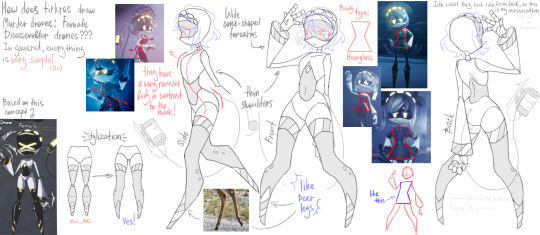
Ah, yeah, BONUS:
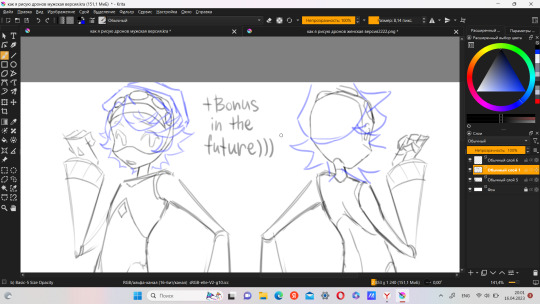
I know that this is not very similar to a guide or a tutorial, I just showed what I adhere to in proportions and styling while drawing drones.
#murder drones#md#murder drones v#md v#serial designation v#murder drones guide#guides#my art stuff#murder drones fanart#md fanart#artists on tumblr#fanart
316 notes
·
View notes
Text
I was lowkey in a cult when I was younger because once a week I would go to a hall, in uniform, with several little girls, and we would work towards a common goal (earning badges) and we’d start every meeting with a song where the leaders, whose names we never knew so we called them things such as Brown Owl - it was all owl themed for some reason - would form an arch with their arms and we would all skip through their linked arms whilst chanting about what we were. Then we would recite a promise whilst holding our fingers up in a three fingered salute, I can still remember it and it went like this:
“I promise that I will do my best to be true to myself and develop my beliefs, to serve the Queen and my community, to help other people and to keep the Brownie Guide law.”
Then at the end of the session we would link hands and lift them up and down to simulate bells whilst singing a song that I do still remember that went like this:
“Oh Lord our god, thy children call, grant us life ease, and bless us all, goodnight.”
Then the leaders would say “Goodnight Brownies” and we’d go home like that was normal. Our parents not only knew about this, but fully supported it because where I live that’s just a normal part of childhood that’s looked back upon fondly, and they get these children in YOUNG, the Rainbows are like six or seven, and it’s not just girls, the boys have Scouts. But it’s not just the meetings that were odd, when I was too old to be a Brownie (you can only go when you’re eight to ten years old) there was a special moving up ceremony where I could become a Guide. You might wonder “What’s so strange about that?” Well, after being given a book to read about the mythological story behind the creation and ethos of the group involving a talking owl, the chosen girls would be lifted by the arms by two of the leaders and ‘flown’ over a plastic replica toadstool (I’m in a wheelchair so I just wheeled around it), then they would stand before a fake pond, spin around three times, then recite:
“Twist me and turn me and show me the elf, I looked in the water and there saw myself.”
Then we’d get a badge and people would clap. I thought nothing of it at the time but it was only after I left Guides (I could have kept going and eventually become a leader myself) that I realised just how odd it was. And that was just the modern day, back in World War Two these little girls were used to gather scraps to make weapons as well as to raise money and spread flyers for the war effort. Is it just me that finds this whole thing kind of culty? 😂
40 notes
·
View notes
Text

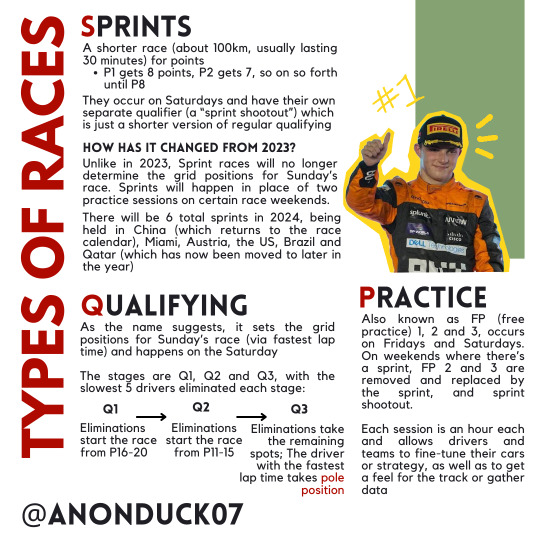

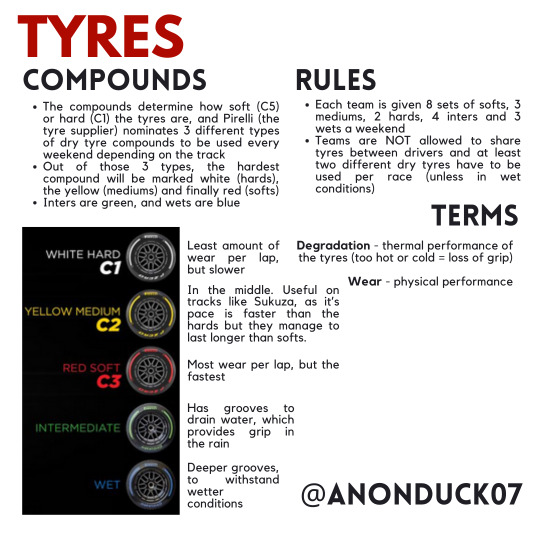

Here’s my short guide to F1, which I’m going to pretend I didn’t forget to post here 👍
Hopefully this helps people who want their friends to get into the sport or have just started getting into it :)
45 notes
·
View notes
Text
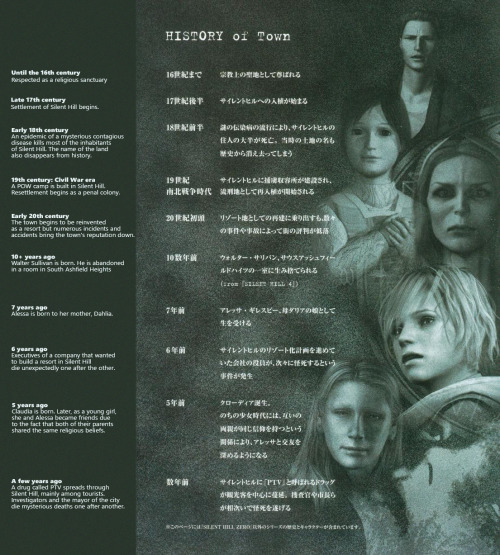
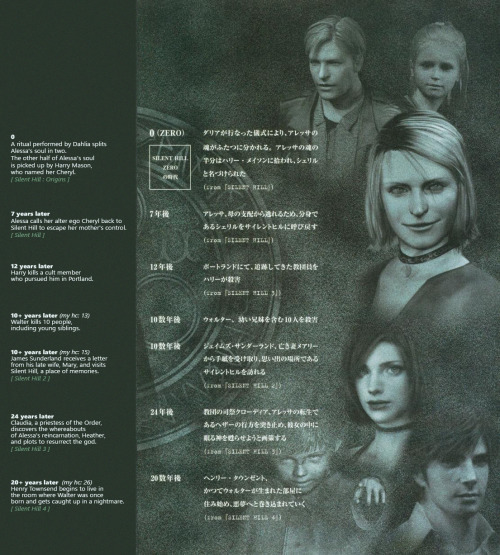
67 notes
·
View notes
Text

#self care#self love#healing#holistic practitioner#inner child healing#self empowerment#trauma#mental wellness#wellness#kindness#people pleaser#anxiety#emotionally immature parents#photos#not mine#guides#human nature
59 notes
·
View notes
Text
Getting Linux-y (for Windows refugees)
a casual users' GUIDE to the basics
Linux ? isn't that for nerds ??
yes. no. we're breaking down stereotypes here !! this post is aimed at casual users who care about freedom + privacy, are sick of the direction Windows is heading, or just curious c:
i'm talking social media, email, web browsing, online shopping, pdfs, document writing, funny meme edits, youtube/netflix/plex, spotify, dvds + cds + mp3s etc.
i'll mention gaming and running specific Windows-only software briefly, but that's outside the casual scope i'm going for d:
Arm thyself ! and decipher !! arcane secrets be upon ye !!
it's key knowledge time !! ^w^
Linux isn't Windows, but it's not completely alien :o
much like Tumblr, one curates their Linux experience. there are flavours of Linux (terminology: distribution/distro) aimed at power users who like to DIY, and there's ones aimed at normal folk that are ready to go. for the sake of this GUIDE i'm recommending Linux Mint:
its interface is similar to Windows,
it's popular as a user-friendly choice
and it has both excellent support and software
(note: i ran Mint for years, and when coming back to Linux i chose it for my gaming pc because it's easy to set up and well-supported)
key information:
Linux doesn't use drive letters :o
your C: drive is / (terminology: root directory)
your personal files (C:\Users\Username) live under /home/username (terminology: home directory)
other drives (internal and USB drives) live under /mnt/drive-label or /media/username/drive-label (terminology: mount point)
Technical Note: all hard drives and SSDs, before they get a mount point, are referred to as /dev/sdX (eg /dev/sda, /dev/sdb etc.) for HDDs and SATA SSDs (partitions are /dev/sda1, /dev/sda2 etc.), and /dev/nvmeXn1 (/dev/nvme0n1, /dev/nvme1n1 etc.) for NVMe drives (partitions are /dev/nvme0n1p1, /dev/nvme0n1p2)
however, Mint manages all this for us and stuff just shows up in your File Manager much like they do in Windows Explorer c:
Software is typically managed similar to the way App Stores work; Mint has Software Manager that lets you install common programs
the only wrinkle here is Mint supports both Mint-specific sources and a thing called Flatpak, which is like a universal App Store for all Linux distros
the Update Manager keeps both your core system and your programs up-to-date. unlike Windows, by default it will only update when you tell it to ! no more rebooting into Windows Update and waiting 10 years ^w^
it's possible to have both Linux and Windows on the same laptop (terminology: dual-booting); you choose which one each time you turn your laptop on
the Linux Mint Forums are a good place to ask questions, seek advice, and maybe even offer your own !!
additional places: Official Community Website, community-maintained subreddit, community-maintained Discord Server, Official Troubleshooting Guide
i think that's the basic info taken care of.
Let's start with the preparation, or PRE-paration
for this GUIDE you'll need:
a USB drive (4GB+)
Linux Mint ISO file
Balena Etcher (to put the ISO file on the USB drive)
i recommend reading through the info on the Mint homepage and following their installation guide for good step-by-step guide w/ screenshots ^^'
we're gonna make a 'Live Image' on our USB drive - this means we can testdrive the system before we install it. try before you buy !! wait, it's free -- uhh.. walk before you run ??
Download the ISO file using the above link. i recommend the Cinnamon Edition, unless you have a very old PC, in which case pick XFCE
Download Balena Etcher
Plug in your USB drive and open Etcher
Follow the onscreen prompts to select the ISO file and your USB drive
Alright, let's fire her up ! ^u^
now we have our USB drive it's time to boot it. because Windows is, well, Windows, you may need to disable Fast Boot in order to access the BIOS/UEFI. :c you may also have to disable Secure Boot in the BIOS/UEFI depending on your computer. this is usually found in the Boot, Security, or Authentication tab.
now we're ready !!
Power on your computer and press F1/F2/F6/F10/F12/DEL to access your BIOS or Boot Menu
Select your USB drive
A screen will come up where you can select Linux Mint (or will say Automatic Boot in X seconds)
You shall be greeted by a desktop that looks something like this

have a look around !! there's a menu in the bottom left that has programs and system settings and logout/reboot/shutdown options. the taskbar at the bottom displays icons of running apps (and pinned ones). the bottom right has your clock and system tray w/ network, audio etc.
this is a great time to get a feel for how everything works ! open some programs !! investigate the System Settings. connect to your WiFi (in the system tray next to the sound and clock).
when you're ready, double-click the "Install Linux Mint" icon on the desktop. the installer will walk you through setting everything up. i recommend following the official installation guide's walkthrough as it explains everything from setting your timezone to installing Mint by itself or alongside Windows, with screenshots showing each step. it also has an important section on installing drivers. the slideshow during installation also does a good job at showcasing the available software.
Welcome Screen
after installing and rebooting, a Welcome Screen pops up that offers a nice interface for picking a system theme/colour, installing drivers, and setting up backups etc.
Let's talk software !! :D
Mint comes with some software pre-installed. these are probably the main ones:
Archive Manager (like 7-Zip or WinRAR)
Celluloid (a video player; VLC is available to install if you prefer)
Drawing (an image editor similar to Paint)
Document Viewer (PDF viewer)
Firefox (Tumblr's favourite web browser)
LibreOffice (like MS Office - it even supports MS Office file format !)
Rhythmbox (like Windows Media Player or iTunes)
Software Manager (like the Microsoft Store/App Store; GET OTHER PROGRAMS HERE !)
System Monitor (like Task Manager)
System Settings (like Control Panel)
Terminal (like Powershell/Command Prompt; outside the scope of this post but good to have)
Text Editor (like Notepad)
Timeshift (like System Restore points, or macOS Time Machine)
Web Apps (similar to an old iOS feature - make Netflix.com into an app etc.)
Update Manager (manages updates)
Available in Software Manager:
Audacity
Discord
DOSbox
Dropbox
OBS
Spotify
Transmission (torrent client)
VLC
and much more !
these are all official apps !
How's that checklist ?
i mentioned some casual tasks at the start of this post. let's work through them !
Social Media, Online Shopping, Youtube/Netflix/Plex and general Web Browsing
Difficulty: easy
Windows Similarity: identical
Method: open Firefox. browse to your_site.com.
note: i recommend the web version of Plex as the app can be buggy
Email
Difficulty: easy (webmail), medium (mail client)
Windows Similarity: identical (webmail) or similar (mail client)
Method: webmail - open Firefox. browse to your_email_site.com. sign in
client - open Software Manager. search for Geary (similar to Mac Mail), Evolution (similar to Outlook), or Thunderbird (same as on Windows). click Install. open Geary/Evolution/Thunderbird, follow the first-time setup.
PDFs
Difficulty: easy
Windows Similarity: similar
Method: open Document Viewer from the application menu. File -> Open, browse for your PDF. OR, open File Browser, browse for your PDF, double-click to open
Document Writing
Difficulty: easy
Windows Similarity: similar
Method: open LibreOffice Writer from the application menu. on first launch it may ask if you want a traditional (Office 2003) or Ribbon (Office 2007 onwards) layout. use it as you would MS Word. there's also Calc (Excel), Impress (Powerpoint), Draw (Publisher) and Base (Access)
Funny Meme Edits (aka MS Paint level of image editing)
Difficulty: medium
Windows Similarity: similar
Method: open Drawing from the application menu. File -> Open for your image. the left toolbar provides options to resize, add text, crop etc. pro tip: remember to click the tick button on the bottom right when you do anything !
Spotify
Difficulty: easy
Windows Similarity: identical
Method: open Software Manager, search for Spotify, click Install. then open it from the application menu.
DVDs
Difficulty: easy
Windows Similarity: similar
Method: insert your DVD. Mint may ask what you want to do (choose play/open with Celluloid). if it doesn't, then open Celluloid from the application menu, click the + icon in the top left, click "Open Disc" and choose the DVD you inserted.
CDs and MP3s
Difficulty: easy
Windows Similarity: similar
Method: CDs - insert your CD. Mint may ask what you want to do (choose play/open with Rhythmbox). if it doesn't, then open Rhythmbox from the application menu. it should automatically see your CD.
MP3s - double-click your MP3 file.
Gaming and Windows-only programs
i said i'd briefly mention this (probably good bc the post is getting loonnggggggg), so here we go.
gaming on Linux has come a long way. Steam can be installed from Software Manager and supports a few titles natively, as well as the option to run some Windows-only games using compatibility software called Proton. the website ProtonDB is very handy for looking up compatibility for specific games. i'll drop a proper GUIDE on Linux gaming another time.
Windows-only programs. sometimes you need specific software and it only has a Windows version. it happens. there's similar compatibility software that allows eg Photoshop to run, called WINE (Proton is actually based on this). again, this is outside the casual scope of this post, but i'll drop a GUIDE on this too (as i use the same software to manage both my Windows-only programs and my Windows-only games).
Finale !! FINI !! Fuck me that's a lotta words !!
okay, we got to the end ! you should have Linux Mint installed, you should have your basic programs ready to rock (and know where to get more !!), and know where to get help from official Linux Mint sources as well as community-run ones <3
please drop any questions in the notes, or as an ask. i shall tag those asks #DATA_REQUESTS/GUIDES/LINUX in addition to my usual #DATA_REQUEST tag
i'll also provide the following GUIDEs/REPOs as i have time:
Flatpak (that universal App Store i mentioned earlier)
Gaming (including using Proton + Bottles for Windows games)
Windows software (using WINE + Bottles)
and if there are any specific GUIDEs (eg terminal basics, how to configure xyz in System Settings etc.) or REPOs (eg links to other people's GUIDEs, software recs, screenshot galleries etc.) i'm happy to provide those as and when i have the time !! have fun !!~
#daemon.md#GUIDES#GUIDES/LINUX#linux mint#linux#free software#foss#open source#this post is like 5x the length i expected it to be bc brevity ain't my style#oopsie#i know i should provide more screenshots but i'm tired after writing this#so i'll include some in a reblog ??
832 notes
·
View notes