Note
hi! so, I've been having an issue with the font generator deciding to not to paste to any of my posts and it just reverting back to the original white color. I was just wondering if I've been doing something wrong maybe and if there's a way I could fix it?
hi!! i'm so sorry, that's very odd! i have no idea what could cause this specifically, but i do recommend if you've had the tab open for a bit to reload it now and again, or if you can, clear the browser cache and try again. if the issue keeps persisting (across browsers as well), don't hesitate to approach me off anon with more details and i'll look into it further!
0 notes
Note
a question about the html generators for spaces+color txt. if i wanted to add images and audio links is that possible? or would i have to do that manually
hello!! the short answer is no, unfortunately tumblr has quite a lot more steps to the html for images and audios, which i can't replicate in the little text editor. i would suggest you write + style your text in the generator, paste it into the beta editor and then switch back to rich text to add your images/audio/other media.
little explanation under the cut!
whenever you add any media to your post, tumblr adds a whole lot of stuff around it to make it look + work well within the post editor and on the dash. that means a lot of <figure>, <div>, <span> and other brackets that you wouldn't "conventionally" use when displaying media in html.
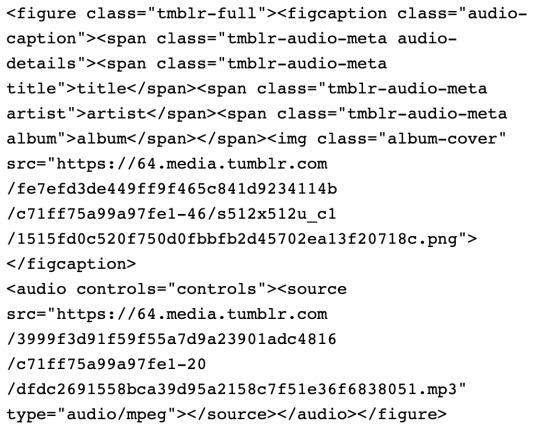
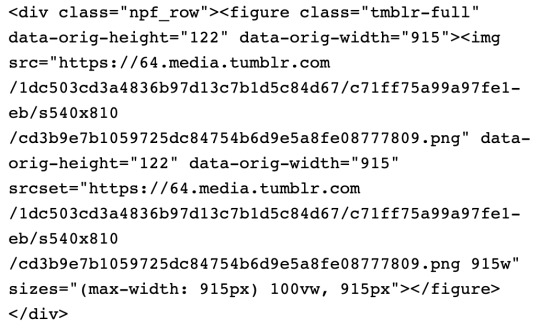
tumblr also notices if your image is big enough to be displayed full-size or if it is small enough to keep its original size, i.e. a 100x100px roleplay icon. all those pretty smart things i unfortunately can't replicate in my text editor application.
if i were to add i.e. the "insert image" function without any of the tumblr shenanigans, it would just output the boring old <img src="image url"> bracket, and it wouldn't show up in the post. i'm unfortunately not enough of a coding beast to be able to recreate tumblr's functions.
i'm really sorry, i hope this explanation made sense!
2 notes
·
View notes
Note
hello, i am experiencing an issue with the text wrap as well. words get cut off randomly and continue on the next line at the end of each line, when they should just start a new line if a word can't fit in the previous line. if i had to guess, it's probably because the post treats the text and spacing as one huge chunk of text (if that makes sense), because i tried adding double spacing manually in my posts and it works fine that way... it's just extremely tedious. your generator is really great aside from that little hiccup though, i'd really like to use it. from what i've noticed, this issue crops up with both double and triple spacing using the code generated from your generator.
hi!! thank you so much for letting me know! i think i've fixed the issue, i was previously using non-break spaces (' ') because several simple spaces (' ') are treated as just one space in html, but ofc the "non-break" part of that means that words don't wrap onto the next line like they should. i've now made the single spaces be replaced by a mix of break and non-break spaces, which was what the previous spacing generator also did. i hope this resolves the issue for everyone who struggled with it, i'm really sorry for my oversight!!
thank you to all the users reaching out about this, and thank you all for your patience!!
0 notes
Note
hello, about the new spacing generator. I notice there is a weird text wrap. it makes the formatting off. anyway to fix that?
hi!! i'm not sure if i'm understanding exactly what you mean by text wrap. is it the way that the words break across lines? if there is an issue with that i can fix it, but i haven't come across anything unusual, to me the text looks just like it does in a tumblr post but please send me an image or more info, can be private!!
if you mean the <p> html bracket 'wrappers' that the editor automatically places around your paragraphs, this is something that tumblr also automatically does to your paragraphs, so i didn't bother removing it from the editor.
if you could provide me an example of what you mean that'd be great, i'd love to help!!
0 notes
Text
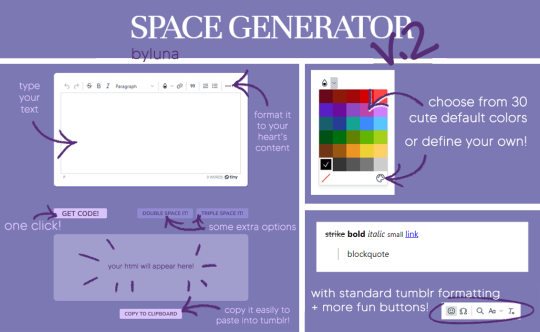
custom colors? double, nay, even triple spaced text? format your tumblr text any which way you want with the free space generator by luna!
HOW TO USE
write or paste your text into the text field!
in the bar at the top you'll find the tumblr formatting options, custom colors + a few other fun bits and bobs
when you're satisfied, just hit the GET CODE! button, which outputs your text as html! you can skip right to step 5, unless:
if you also want double- or triple-spaced text, simply hit DOUBLE SPACE IT! or TRIPLE SPACE IT! right above the code. this only works after you've generated the code.
copy your code and then go into the settings menu of your tumblr post. under "text editor" you can choose the html editor and paste your code in there.
and done! add any images you'd like and you're ready to go!
please message me if there are any issues with this generator!
consider a little like or reblog if you've found this useful ❤️
#rp resources#free rp resources#rp formatter#rp text#rp generator#spacing generator#space generator#color text#tumblr custom post#rp formatting#byluna space generator
1K notes
·
View notes
Text
heyyyyyyyyyy im back and ive been COOKING 😈 brace urselves its time for round 2 of rp formatting generators xx
5 notes
·
View notes
Photo
sorry fellas, it’s been a minute but it seems the site i used to built this generator completely shut down their unpaid plans. unless i pay 30$ per month, this project is unfortunately officially over. i will look into other options, but i can’t make any promises.
i’m very sorry to everyone who came to rely on it, we had a good run </3

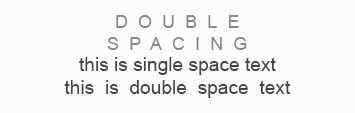

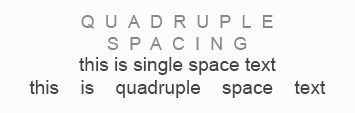
you’d like double-spaced formatting but do not have the patience to type it out manually? me neither. that’s why i made this tiny little spacing generator! all you have to do is write or paste your single-spaced reply into the text editor — you can even style to your liking in this editor: bold, italic, small, blockquotes, even added html if you’re fancy! the generator does the rest for you and adds one, two or three extra spaces so you don’t have to type all of that yourself! when you’re done, simply copy the code from the generator and paste it into the html editor of your tumblr post. add your icons and you’re ready to go!
free double-space, triple-space and quadruple-space text generator
— message me if you encounter glitches or have any questions!
— please like or reblog this post if you’ve found it helpful!
#( i havent been on tumblr so i didnt even see eeeeee )#( ty all for the nice messages and i am incredibly sorry )
3K notes
·
View notes
Text
FINE i fixed the color text generator by just fully remaking it and it’s pink idc 8)
4 notes
·
View notes
Note
hi love ! i just want to say first that i appreciate so much your generators because they've made things so much easier formatting wise. i was just wondering if you've noticed or if anyone else has noticed the color text generator not generating the html? it seemed like it just happened today but when i go in and type nothing shows up in the bottom box.
oh what the hell !! thank you for notifying me!!!!!! i was tinkering around on the site today to install the html-free spacing generator but i SWEAR i didn't touch the color text generator and i must admit. i have no clue what's wrong with it?? it's literally the space generator with a different aesthetic and without the spaces so i have no idea what could be different about the code.
pls accept this makeshift solution while i work on the issue:
the no space space generator
it's the color text generator except it looks like the space generator (without the extra spaces).
i'm so sorry and i'll do my best to fix it asap!!!!! what a stupid bug
13 notes
·
View notes
Photo
update! since tumblr keeps pushing its “shiny new post generator” that unfortunately doesn’t support html, i have added a html-free version of the generator! you can find it in the main menu. perfect for mobile replies, too! keep in mind the vanilla generators don’t support color text.

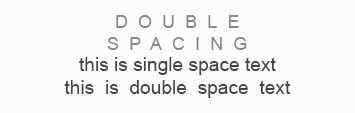

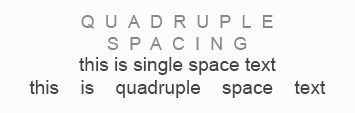
you’d like double-spaced formatting but do not have the patience to type it out manually? me neither. that’s why i made this tiny little spacing generator! all you have to do is write or paste your single-spaced reply into the text editor — you can even style to your liking in this editor: bold, italic, small, blockquotes, even added html if you’re fancy! the generator does the rest for you and adds one, two or three extra spaces so you don’t have to type all of that yourself! when you’re done, simply copy the code from the generator and paste it into the html editor of your tumblr post. add your icons and you’re ready to go!
free double-space, triple-space and quadruple-space text generator
— message me if you encounter glitches or have any questions!
— please like or reblog this post if you’ve found it helpful!
3K notes
·
View notes
Note
hi bestie! i owe my life to your generators but the spacing generator doesn't seem to want to open? something about bubble io refusing to connect
oh cursed, is it better now? i built the thing in bubble n just embedded it into tumblr so it might've been bad connection, it didn't load properly (it usually says that when it doesn't have iframe permission but it definitely has those), the site for some reason being blocked on ur end OR bubble was simply brocken in that moment, but it all looks fine for me now? i hope it's all good on ur end too!
2 notes
·
View notes
Note
hi there lovely ! first you are an absolute angel for creating that spacing generator and i hope that your hair days are always fantastic and your fries are always crispy .. i just seem to be having a small issue with it as of late ? for some reason ( probably on my end tbh ) it keeps giving my first paragraph a blockquote ?
hi!! is this an issue within the generator itself? because the code (the <blockquote> bracket) should be the exact same in the generator as in tumblr. does the code the generator spits out start out with a <blockquote> bracket? because otherwise it might be a tumblr issue, i've seen it before that once you edit your reblog with xkit the reply you put underneath looks fine in the tumblr post editor but then suddenly is part of the previous blockquote for no reason. if it's in the generator code, though, you should be fine by just deleting <blockquote> and </blockquote> out of the code! i hope this makes sense!
1 note
·
View note
Note
hi! hope ur having a good day 💕🌺 i absolutely adore your flower alphabet icons soooo much, and i know you designed them as icons, so i wanted to check if you're okay with them being used as a font / for edits, in graphics, if you're credited appropriately?? i would love to use them in a gifset, and i would link back to your post & ur blog in my post for sure, if you're okay with that. but i absolutely understand if you're not okay with that and why that would be an issue, so no pressure!!
thank you for asking, and sorry for the (probably) late reply, but i'm completely okay with you using my icons for anything that you want!! enjoy!!
1 note
·
View note
Note
hey there! idk if it's just on my end, but it seems like the spacing generator isn't working right now? just wanted to let you know!
since it's a third party editor hosted by a professional site i'm pretty sure it should still be up, but it does have trouble loading when there's connection issues or when the tab hasn't been loaded in a while... hope that helps!!
3 notes
·
View notes
Note
Thank you so much for your colored text generator! Very simple and instinctive to use
i'm very glad you like it!! thank you sm for your feedback!
5 notes
·
View notes
Photo
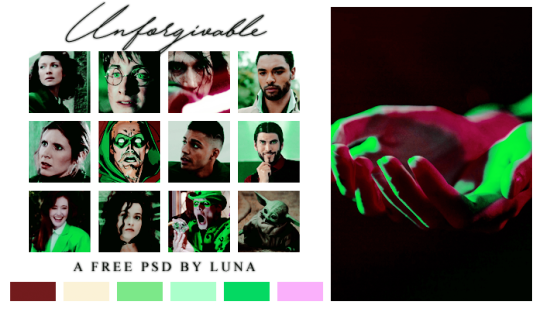
unforgivable — free abstract psd
download here completely free!
feel free to tweak it however you want but please do not claim as your own
credit is required
adjustment layers are included, though may need tweaking
please like or reblog this post if you use
message me if you need help or have any questions!
#* reds#* greens#* abstract psd#free psd#rp icon psd#free icon psd#* psd#rp resources#free rp resources
52 notes
·
View notes
Note
i returned to tumblr after many months and i realized that most of the html options in the dashboard text editor are no longer a thing. could you help me ― what is currently working? i've seen people use <pre> but it doesn't work for me???
hi anon! yeah, there was an update last year in which they nuked some styling options like <pre>, <sub> and <sup> text. i don’t know where you’ve seen the preformatted text, maybe some people took a screenshot of their text editor and added the photo? ( pls don’t use screenshot replies tho dkfjhjf ) otherwise, it really shouldn’t work for anyone anymore. you can use this typewriter-style font from the mobile editor, or use one of those unicode fonts 𝚕𝚒𝚔𝚎 𝚝𝚑𝚒𝚜 𝚘𝚗𝚎, but you can’t actually put the grey box on it anymore :/
#anon#( there's a new update beta spooking around these parts that's gonna destroy even MORE text editor options lmao )#( but i havent gotten it yet so i can't speak on it ! )#* answered
8 notes
·
View notes