Photo
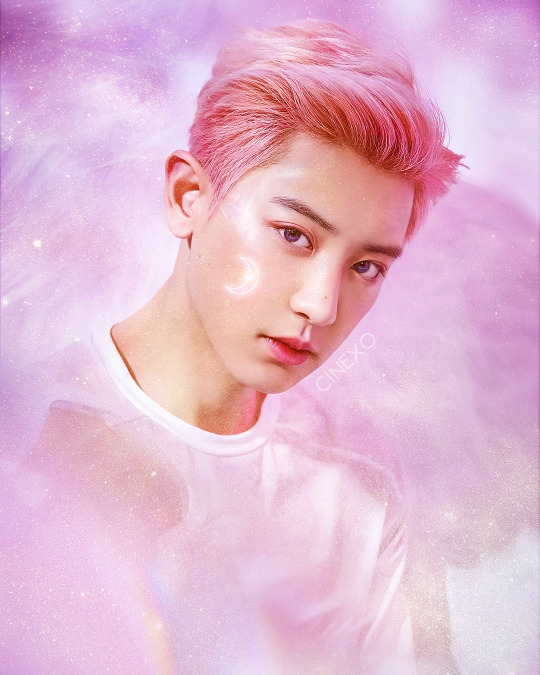
heaven
340 notes
·
View notes
Photo

written in the stars
209 notes
·
View notes
Photo

starry night
599 notes
·
View notes
Photo

moonlight
569 notes
·
View notes
Photo
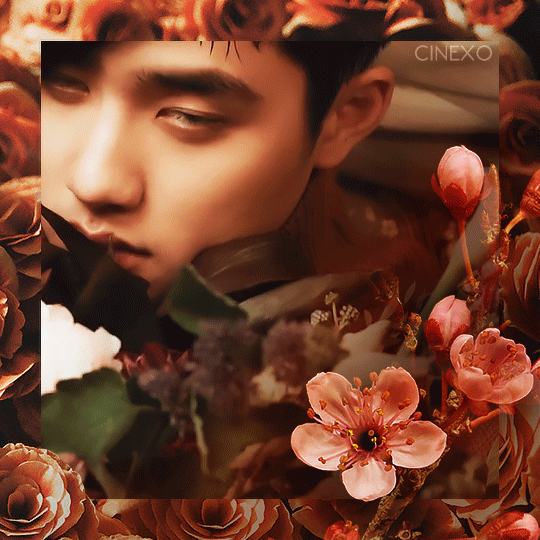

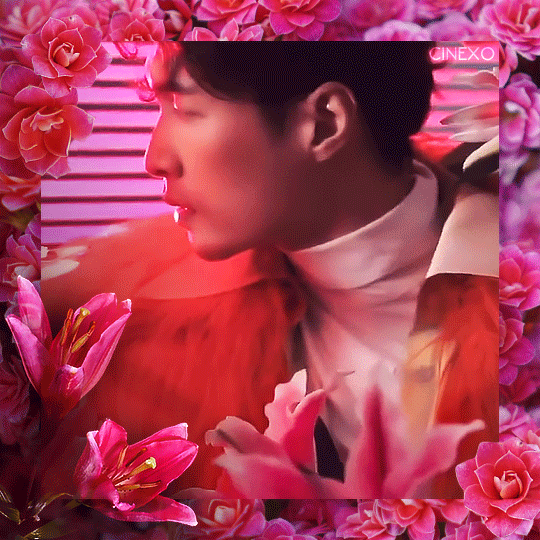





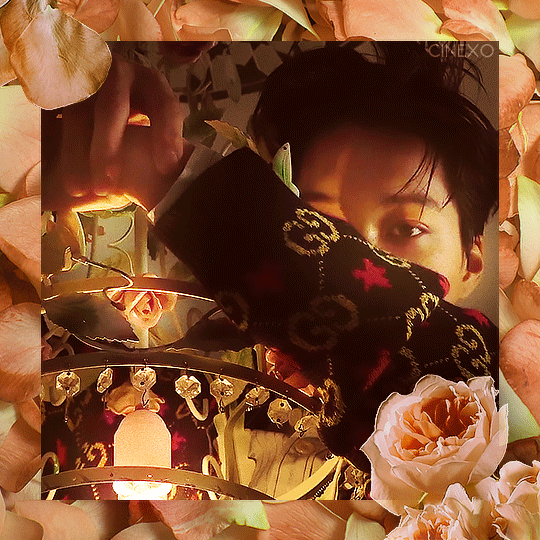
flourish
#exo#exolrevival#chanyeol#baekhyun#sehun#kai#suho#xiumin#chen#d.o.#lay#madebycinexo#tw: flashing gif
2K notes
·
View notes
Photo

futurism
349 notes
·
View notes
Photo


8 years with EXO, ∞ with EXO ♥
#exo#exolrevival#chanyeol#baekhyun#sehun#kai#suho#xiumin#chen#d.o.#lay#madebycinexo#this is the third worst thing ive ever made#i am sorry
757 notes
·
View notes
Photo

polar
351 notes
·
View notes
Note
hey! sorry to ask, but how did you make those gold glitters in ur last ksoo edit? thank you~
if you’re talking about the gold glitter on his hand, that was already part of the original image.
but I experimented in photoshop a bit and came up with a few methods that you can kind of get a glitter effect.
I don’t know how familiar you are with photoshop so if at any point you’re like ??? feel free to ask me and I’ll explain.
for most of these I used a brush which you can find here (scroll down a bit for the download link)
so this is the first method:

for this, you want to make a new blank layer, select one of the dust particle brushes. they’re quite large, so go to the settings and turn the size WAY down. I also recommend enabling shape dynamics for this (Window > Brush) these are the settings I used:

then select whatever color you want and just click in the area you want the glitter a few times. set the blend mode of this layer to Vivid Light. if you want you can then also clipping mask a Hue/Saturation layer to this layer to adjust the color.
here’s method no. 2:

this is using an actual glitter texture (this one)
change the blend mode of the texture to Overlay, then add a layer mask, invert it and draw the glitter in with the same brush as mentioned before.

I added another blank layer underneath the texture here, selected a light to medium orange shade and with a soft round brush at ~10% flow just painted in a bit more color for some dimension and set the layer opacity to around 60%
and here’s the last method for which you don’t even need to download any brushes:

this is using a space image
add the image on top, set the blend mode to Screen. in this method the stars in the image will be our glitter so keep that in mind when you’re moving/scaling the image. when you’re happy with the positioning and everything, add a layer mask, invert it and with a soft round brush draw it in where you want it. clipping mask a Levels layer and a Hue/Saturation layer to the image to adjust to your liking.
(also some of these could probably use with some sharpening)
I hope this helped, if not, try looking up ‘glitter photoshop’ or something like that on youtube. happy creating ♥️
12 notes
·
View notes
Photo

cosmic wave
830 notes
·
View notes
Photo
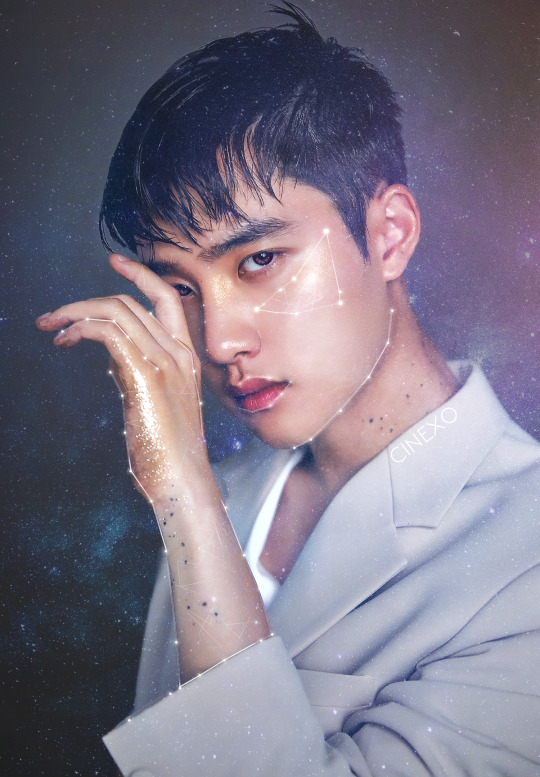
capricorn boy
1K notes
·
View notes
Photo
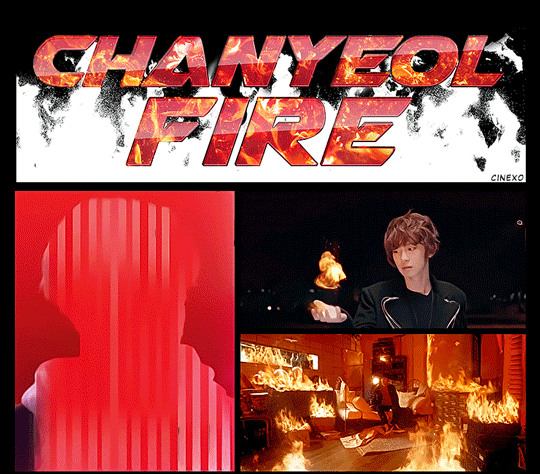


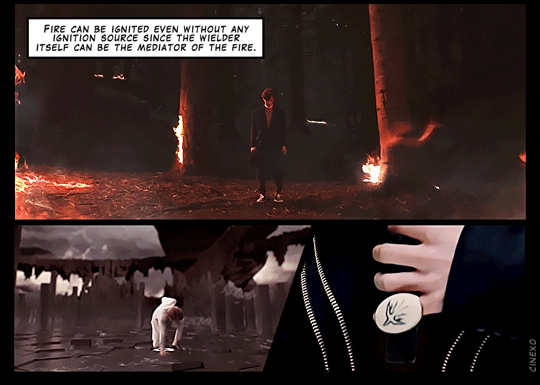
powers: fire
695 notes
·
View notes
Photo






a messy world order; anomalies due to twisted orbits
#exo#chanyeol#baekhyun#sehun#kai#suho#chen#madebycinexo#teaser edit#obsession#era:obsession#member:all#overlay#exoverlay
2K notes
·
View notes
Photo


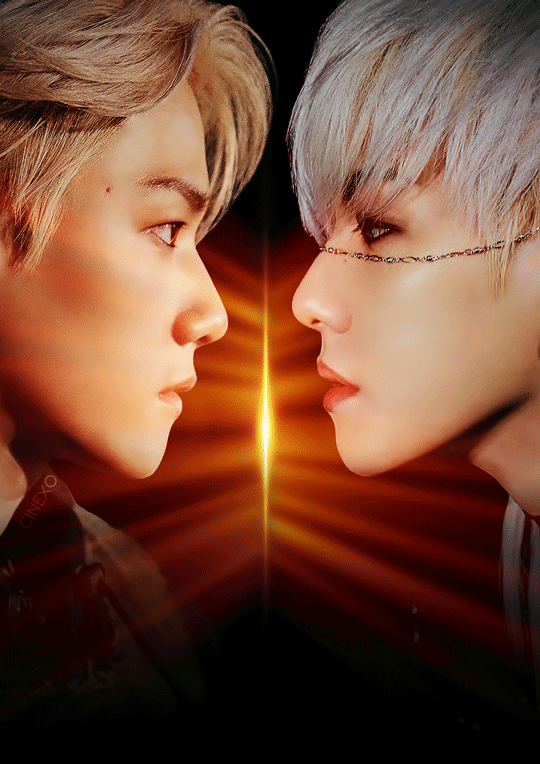


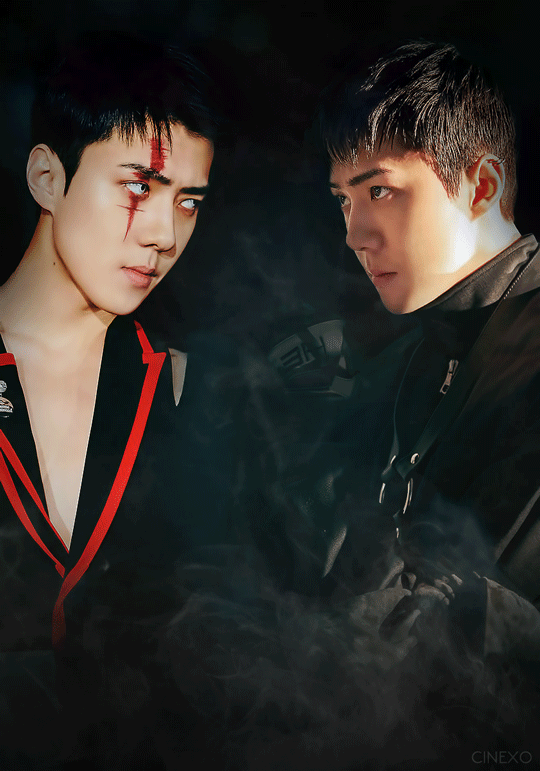
EXO VS ĖXØ
#exo#chanyeol#baekhyun#sehun#kai#suho#chen#madebycinexo#obsession#era:obsession#member:all#teaser edit#vs series
705 notes
·
View notes
