Note
hi sorry for bothering you, love your cc so much and thank you for everything! <3 i was wondering if you would ever consider making the robot vacuum defaults into objects that you can buy? no worries if not, just thought I'd ask!
Hi dear anon! You are not bothering at all! 💕 I'm unfortunately not sure how to do that, I tried to enable the catalog sort for the CleanBot but when I tried to use it it didn't work that way! :')
But in case anyone knows how to do this feel free to use my files I'd be more than happy if these would be buyable objects!
3 notes
·
View notes
Text
These 🌹💐🌹💐💐🌸🌺🌹🌺🌷🌸💐🌺🌹🍫🌹💐🍫🍫🌹🌺🌸🌷🍫💐🌸💐🌺🌹🍫🌷🌷🌺🌸🌷🌺🌸🌺🌹🌹🌹🌷🌺🌺🌸🌺🌹🌹🌷💐🌸💐💐🌺🌹🌸💐🌸🌹🍫🍫🌺🌷🌹🍫🍫🍫 💐🌷r for my mutuals on this valentines day <3
128K notes
·
View notes
Text

🧼Cleanbot & Hydrobot Roomba defaults 🧼
Hi all! I know I've been MIA for so long but this idea stuck to my head a few weeks ago and I just HAD to make it! So lo and behold: Cleanbot & Hydrobot defaults as TS4 Cats & Dogs roombas!
Cleanbot replaced with Cats & Dogs Robot vacuum & Hydrobot is replaced with High-end Robot vacuum! They both come in their respective 6 colors and the charging station comes in combined 12 colors to accomodate both!
Obviously these are not perfect, but I am satisfied with them, so please read this description before downloading!
Because the model is much simpler as the original cleanbot/hydro bot, the animations are not perfect (especially hydrobot). You can see screenshots below the cut! I also had to raise the platform of the original TS4 charging station so the roombas won't float in the air. I think it still looks alright, albeit not being the most realistic, but still better than those ugly stations! :D
Another thing is that they park "sideways" into their charging stations, this was the only way I could figure out how to make it look okay while being repaired. Screenshot also under the cut!
Download @ sfs / mediafire
I also want to thank @deedee-sims for teaching me how to change bones in MilkShape a while ago because otherwise this could never happen! ❤ I hope you'll like it and happy simming! (❁´◡`❁) @sims4t2bb



#sims 2#ts2cc#4t2 conversions#sims 2 defaults#sims 2 object defaults#ts2 cc#sims 2 cc#cozy-sims#downloads:buy#downloads:defaults#downloads
330 notes
·
View notes
Text
Thank you so much for tagging @deedee-sims! 🥰🥰

Here's my lil guy! 🥰🍁 I haven't been on here for a while so please ignore if I'm double tagging anyone who already did this! Feel free to ignore anyway! 🙈❤ @crystalvuu @vixsims @katatty @rannsims
i also wana start a picrew chain so just tag as manny ppl as you can and make a little guy of yourself
little guy maker|Picrew
mine

@sad-trash-pigeon @hyperbolic-havoc @literally-maria @willprobablychangethis @willows-woes @heartstopperstuff @sproldenlover @pessimistonsteriods @person4924 @katelyn-heartstopper @artsimmys @acuteobsession @apersononearth011 @faulty-radio
6K notes
·
View notes
Text

exactly what it says on the tin title! after watching @skittlesplays manually resize hundreds of recolor files on stream (and trying to do it myself...), i decided that the only solution when it comes to editing textures for ts2 was... photoshop! here are 9 photoshop actions geared towards 4t2 conversions, but hey, maybe you could use them for other stuff too 💖
i made these for personal use and have been using them on and off for the last few months, so i suppose you could say they've been sufficiently tested... the actions included aren't final though, i might go back and add a few more as my areas of expertise expand 😅 more info and instructions under the cut, long post warning! 👇🏽
DOWNLOAD: SFS | MF 📄
if you encounter any issues with these actions, please do reach out to me and i'll try my best to help! or if you'd like to add on to them, edit them, etc. in any way, please feel free to 😀
How to Install These Actions
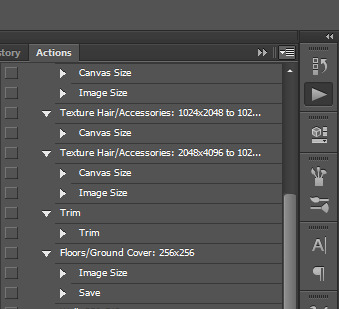
open up photoshop and click on the big 'play' button in the corner. that's the actions tab. then click on the little down arrow and 4 lines in the corner of that subwindow.
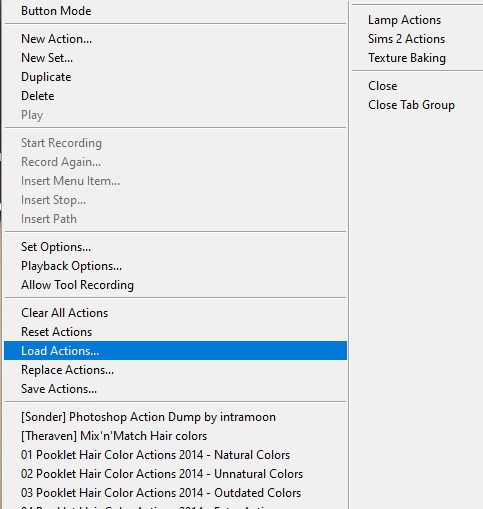
select 'load actions' from the list, and navigate to wherever you've installed my .atn file! then that's it, you've got them installed, easy-peasy.
How to Use These Actions (1 at a Time)
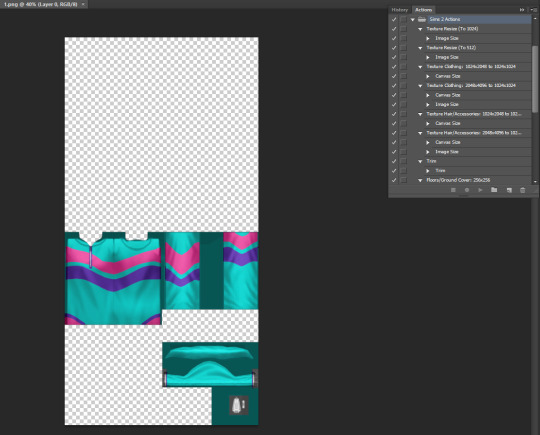
open up the texture that you want to edit in photoshop; for this example i'm using a dress i'm 4t2'ing from the throwback fit kit. now it's time to decide which action you're gonna use to make this texture compatible with ts2!
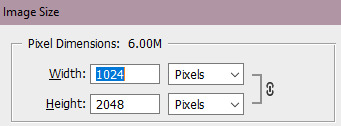
as the texture is 1024 x 2048, i'm gonna use the 'texture clothing: 1024x2048 to 1024x1024' action to downsize it.
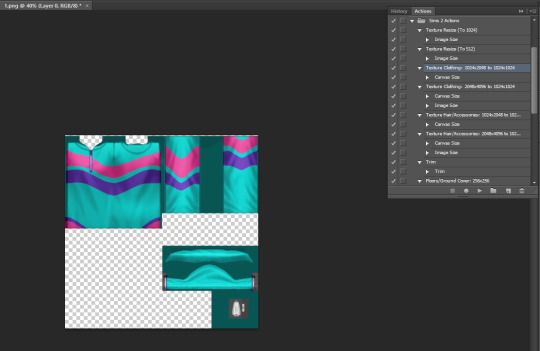
ta-da! now it's a reasonable size!
How to Use These Actions (Dozens at a Time)
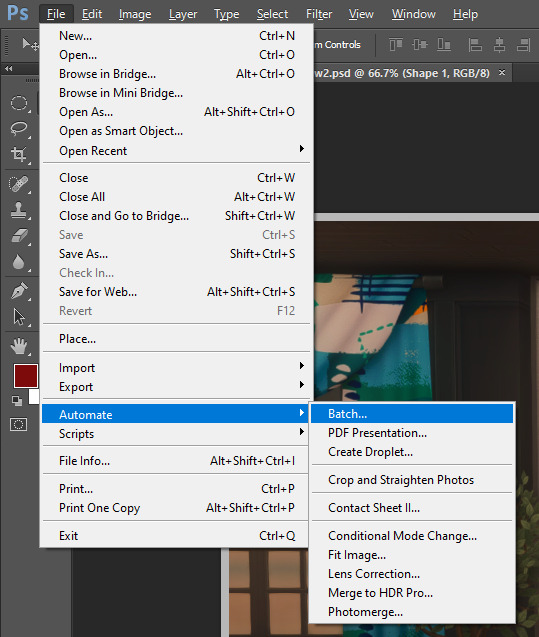
now for what this set was really made for: editing a ton of textures at a time! just go to file -> automate -> batch...

and navigate to the textures you'd like to batch-edit. here's a few things you should probably keep in mind:
- checking 'include all subfolders' will edit ALL the textures from that filepath onwards.
- if you set your destination as 'save and close' as pictured, all your files will be autosaved after the action has been run.
- so if you don't want to live on the edge, like me, and are afraid of running the wrong action, just open up one of the files you're batch-editing and check which action should be run on it before you do the other files.
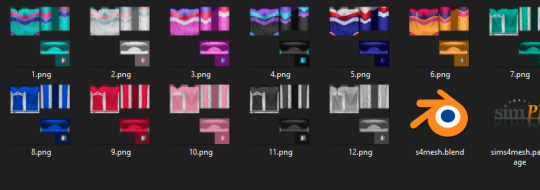
and behold! all of my textures have been cut down, and a bunch of my time saved 😎
Examples of Stuff Each Action Can Be Used For
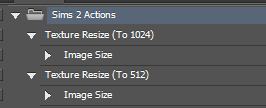
in case you were curious! the first two actions, i mainly use for objects. a lot of ts4 cc creators have their texture sizes set to 2048x2048 or even more, which is way more than (my) ts2 can normally handle. i mean, that much for a candle? geez! so these two actions are used to cut down those textures and not kill your graphics cards.
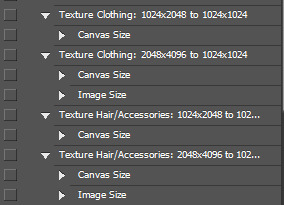
these are for cas stuff, like clothing, hairs, and accessories. alpha creators tend to have larger texture sizes, but ea's are almost always a cool 1024x2048. just make sure you check before you run the actions!
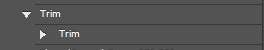
trim is... i honestly can't remember the last time i used trim, just... if you need it, it's there
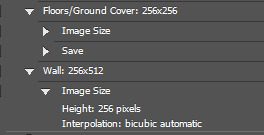
the last two actions are for floors and walls! floors are set to autosave as .bmp; walls are up to you. the texture sizes are made to match homecrafter's.

and... that's about it! lol. i know this isn't normally what i post, but i figured that since a lot more people are getting into 4t2 converting recently, these actions might help y'all.
have a great day, have a fun time simming, and keep being awesome guys 😘
130 notes
·
View notes
Text
5 songs I listen to
I was tagged by @deedee-sims, thank you!! I love these musical memes, it's so interesting to see what everyone is listening to! I have a bad habit of obsessive listening so I'll try to put a few different artists from my on repeat playlist so not all of them are the same! 😅
ceremónia - Azahriah
Faith - The Weeknd
After Dark - Mr. Kitty
Eyes on Fire - Blue Foundation
Full Moon - The Black Ghosts
I'm sorry if I'm double tagging anyone! Also feel free to do this game if you want and haven't been tagged yet! 🥰
@vixsims @crystalvuu @charmandersims @neosimi @simsdada
16 notes
·
View notes
Note
Hi, Klau! I love your CC and thank yo for everything. I wanted to say I have an issue with the "TROPICOOLER JETSTREAM" 3-tile window from Island Paradise. It's not showin up in my game. Can you suggest what might be the problem for that? :( Many thanks!
Hi nonnie! ❤ First of all I'm so sorry it took me this long to answer this! Second, thank you so much for your sweet words! 🥰
I'm not sure why it doesn't show up for you, I'm wondering if you can check if it conflicts with anything in your game with HCDU+? That's my only guess!
Please do let me know what you find! ❤
2 notes
·
View notes
Note
hi there, i recently found your wakefield neighbourhood for sims 2 and i absolutely love it! however, when i try to load zac morales, my game terminates and crashes :( he loaded when i moved him out and then moved him back into the house (which ends up empty), and the scripted event does not show. is there any way you can reupload the house for me , or if you are unable to, tell me what the scripted event is bc they are important to my gameplay lol. TIA :)
Hi dear nonnie! 🥰 Zac's household actually doesn't have a custom script, I could only manage to do a popup for 4 out of the 6 families. Zac and the Perkins family are the two who don't have their custom popup :)
1 note
·
View note
Note
hi klau! can I ask where the pool floaties in your summer banner are from please. they are adorable!
Hi dear nonnie!
The pineapple floaties are from here and the whale floatie is from here! :)
4 notes
·
View notes
Note
Hello, I just found your wonderful Acute Closet set from Dream Home Decorator - it looks wonderful! I couldn't find the links to a few of the meshes in the post though... was wondering if you still had the Double Drawer Shelf, the Hide-Away Shelf, and the Clothes-Hanging Shelf? Thank you for the beautiful conversions! 💚
Hi dear!!
I'm so shocked I've missed to upload these all this time! 😳😨 I've fixed the issue now and I've uploaded them into the simfileshare folder! ❤
2 notes
·
View notes
Note
hey, just a heads up though you may be aware. while going through your defaults i noted the mediafile links for the kitchen & bath defaults point to the apartment life defaults instead. the sfs link points to the correct download. thanks for sharing your work for others to enjoy!
Hi! ❤ Thank you so much for letting me know, I fixed these links now! 🥰
4 notes
·
View notes
Text

A remedy for plastic-looking TS2 CC recolour
Easy Shine Removal kit for SimPe
Download (SFS) Archive contains instructions
Three xml files are included - 'shine removal' will make stuff completely matte, 'reduced shine' xml can also be used to make matt stuff slightly shiny. And there's also 'Sepia tint' that I use to quickly make bright stuff a bit grungy.

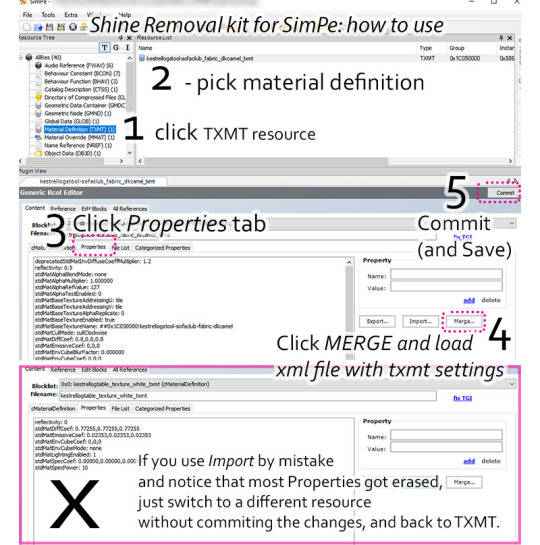
Just open a recolour (or object mesh file), click on TXMT resource, click Properties tab (in TXMT Plugin View) and use Merge button to apply the appropriate settings xml.
This will work for anything that's using StandardMaterial definition: Buymode & Buildmode objects and also some Bodyshop items like glasses / jewellery.
Enjoy!
*Pics feature Ivy-covered well converted by @kestrelteens
410 notes
·
View notes
Text
hi @ anyone whos good at build mode cc
would it b possible to get a full-tile add-on of these windows (converted by lordcrumps)

so that they can be seamlessly lined up something like this

(pic from ts4)
i will owe u my life 👉👈
17 notes
·
View notes
Photo

Sims 4 page on Steam. Not to be controversial but I think the CEO of EA should be beheaded for this
152K notes
·
View notes
Text
Hey, so I just found out about a really neat-looking game called Hometopia -- it's like co-op Sims Build Mode, where you build up a neighbourhood and a house together.
If you wishlist the game on Steam using this link, I might get the chance to playtest it. Exciting stuff.
68 notes
·
View notes




