Text
Microsoft New Patent

Microsoft patent shows plans to revive dead loved ones as chatbots. Microsoft has been granted a patent that would allow the company to make a chatbot using the personal information of deceased people. The patent describes creating a bot based on the images, voice data, social media posts, electronic messages and more personal information.
Microsoft disclosed that users could train a digital replacement in the event of their death. They have also included the notion of 2D or 3D models of specific people being generated through images , depth information or voice data.
What is your take on this?
3 notes
·
View notes
Text
BOOT STRAP

Bootstrap is a powerful tool kit that comprises HTML,CSS and JavaScript tools for creating , building web pages and web applications. It is free and open source project.
I once asked a question why we learn Boot strap.
After its release in 2011 Bootstrap became popular without a reason. Designers and web developers like Bootstrap because it is flexible and easy to work with. The main advantage it has is that it is responsive by design. It maintains web browser compatibility ,it offers consistent design by using re usable components, it is easy to use and quick to learn.
1 note
·
View note
Text
Media Queries The first time I heard of media queries in the class I was like who queried the website and why? Media queries are a way to target browser by certain features and user preferences. Codes and styles are applied based on the above. Media queries targets particular viewport ranges and apply custom styles that brings about the idea of responsive design. Below is an example of media queries.
/* Set the background color of body to tan */
body {
background-color: tan;
}
/* On screens that are 992px or less, set the background color to blue */
@media screen and (max-width: 992px) {
body {
background-color: blue;
}
}
/* On screens that are 600px or less, set the background color to olive */
@media screen and (max-width: 600px) {
body {
background-color: olive;
}
}
2 notes
·
View notes
Text
Dynamic website

The web has become dynamic. From my previous class I got to understand that all modern websites are made from CSS,HTML & JAVASCRIPT. They are also built using server-side technologies which includes scripting languages and database.
Few hours after the lecture I went back to my note to understand better and be able to recognize one whenever I come across a website.
Examples of dynamic websites are as follows:
Amazon
Netflix
Facebook
Hubspot
2 notes
·
View notes
Text
Is 5G more than just another tech innovation?

5G is a platform that makes other innovations possible. Do you agree?
Screenshot by Sarah Tew/CNET
2 notes
·
View notes
Text
In a post-truth world, we need Wikipedia more than ever. Wikipedia celebrates its 20th anniversary.

Wikimedia Foundation
The free encyclopedia may not be exciting, but its neutral, volunteer-driven content is incredibly valuable.
2 notes
·
View notes
Text
Domain and web hosting
Why You Should Keep Domain and Web Hosting Separate
Just how a hosting provider can offer domain hosting and web hosting in the same package, it’s not always a great idea to buy them from the same provider. There are a few reasons why.
1. Better security against hacking. Separated domain and web hosting can help keep a website safe from being hacked completely. If a hacker gets access through your domain, they can then get access to all your files. Then they could lock down the website and transfer the domain to wherever they want. You’d lose it all.
If a domain is not hosted with the same provider, then at least you won’t lose it. Of course, as long as you don’t use the same login and passwords for both.
2. Preventing domain loss. Let’s say you pay for web hosting and domain hosting on the same day with the same provider. One year later, your subscription expires and your domain goes into a holding pattern. If you didn’t switch hosts before that happened, you could lose the domain completely.
.https://www.elegantthemes.com/blog/wordpress/whats-the-difference-between-web-hosting-and-domain-hosting
2 notes
·
View notes
Text
What is Phishing and types of attack.
Phishing is a type of online scam where criminals impersonate legitimate organizations via email, text message, advertisement or other means in order to steal sensitive information. This is usually done by including a link that will appear to take you to the company’s website to fill in your information.
Learn why phishing still works, what makes us click, and how criminals are using COVID-19 scare tactics to trick you.
But if you're like most people, you probably think you can identify a phishing attack before falling for one. Here's why you may be mistaken:
Below are most pervasive types of phishing:
Standard Email Phishing – Arguably the most widely known form of phishing, this attack is an attempt to steal sensitive information via an email that appears to be from a legitimate organization.
Malware Phishing – Utilizing the same techniques as email phishing, this attack encourages targets to click a link or download an attachment so malware can be installed on the device. It is currently the most pervasive form of phishing attack.
Spear Phishing – Where most phishing attacks cast a wide net, spear phishing is a highly-targeted, well-researched attack generally focused at business executives, public personas and other lucrative targets.
Smishing – SMS-enabled phishing delivers malicious short links to smartphone users, often disguised as account notices, prize notifications and political messages.
Search Engine Phishing – In this type of attack, cyber criminals set up fraudulent websites designed to collect personal information and direct payments. These sites can show up in organic search results or as paid advertisements for popular search terms.
Vishing – Vishing, or voice phishing, involves a malicious caller purporting to be from tech support, a government agency or other organization and trying to extract personal information, such as banking or credit card information.
Pharming – Also known as DNS poisoning, pharming is a technically sophisticated form of phishing involving the internet’s domain name system (DNS). Pharming reroutes legitimate web traffic to a spoofed page without the user’s knowledge, often to steal valuable information.
Clone Phishing – In this type of attack, a shady actor compromises a person’s email account, makes changes to an existing email by swapping a legitimate link, attachment or other element with a malicious one, and sends it to the person’s contacts to spread the infection.
Man-in-the-Middle Attack – A man-in-the-middle attack involves an eavesdropper monitoring correspondence between two unsuspecting parties. These attacks are often carried out by creating phony public WiFi networks at coffee shops, shopping malls and other public locations. Once joined, the man in the middle can phish for info or push malware onto devices.
https://www.webroot.com/ie/en/resources/tips-articles/what-is-phishing
4 notes
·
View notes
Text
Google Pay Becomes Google Plex to Manage Your Day-To-Day Finances
Google Pay gets an upgrade with Google Plex. Find out what differentiates this from other payment platforms and what new AI-driven features it offers.

Google’s quest to organize the world’s information has taken a new twist.
It may now include your finances.
Google announced that in early 2021 it will allow its Google Pay app users to open bank accounts through a partnership with 11 banks. In parallel, Google is introducing several upgrades to its core Google Pay services .Together, these developments position Google as a player to reckon with in the cashless payment space. The goal, as Google’s Caesar Sengupta – who oversees Google’s payment initiatives – put it, is to give Google Pay users “more value and control out of their money. ”Banks are also excited about this innovative offering. It helps them to better compete with increasingly popular solutions from the likes of PayPal and Samsung to offer “an always-on, friction-free, personalized experience.
Indeed, Google Plex accounts, bundled with Google Pay features, create an attractive proposition.
There are at least nine benefits to consider.
No monthly account fees, no minimum balance requirements, and no overdraft.
Instant digital Mastercard debit card and upon request, a physical, contactless debit card.
An intuitive approach to goal planning with AI-powered insights designed to help customers save more, set savings goals, and become more financially healthy over time .
Real-time balance, transaction and purchase alerts as well as the ability to dispute transactions.
Seamless P2P capabilities for one-time, recurring, and group payments.
Access to banks’ nationwide network of fee-free ATMs..
Access to banks’ nationwide network of fee-free ATMs.
Sending money to others and splitting bills, through integration with Google Pay features.
.Google Photos integration allows searching for photos and to upload receipts. https://www.searchenginejournal.com/google-pay-google-plex/391328/#close
2 notes
·
View notes
Text
Difference between web hosting and Domain name.
Every website needs both web hosting and domain hosting. It’s common to get confused between the two. They are in fact two different things.
Let’s take a look at what each service is for and why it’s best to keep them separate.
What is Domain Hosting
Domain hosting is a service that provides domain names for websites. A domain hosting service sells domains and registers them to an owner in exchange for a yearly subscription fee. Different types of domains have different prices, from as low as around 10$ reaching up to the $1000’s. Depending on how common or uncommon the domain is.
A domain is set up like this; www.YOURWEBSITENAME.com. It has different sections separated with dots. What a domain does is direct visitors to a specific website, much like the address of a house. Every domain has a matching IP address that sets its location on the internet. Of course, it’s much easier to remember and share a domain name than an IP address.
Domains are categorized into levels. The most common are top-level, generic top-level, and second-level. All web hosting providers that also offer domain hosting all have top-level domains, some generic top-level domains, and some second-level domains. The usual domain names are .com, .net, .org, .edu, .edu
There are also specialized domain hosting providers that offer all sorts of second-level domains, and generic top-level domains like .photo or .media.
By buying a domain from a domain host, you gain ownership of that domain for as long as you pay the yearly fee. But you can’t build a website without web hosting, a domain only gets you an address.
What is Web Hosting
Web hosting is a service that offers space to keep all the files for your website. To be able to buy web hosting, the provider will require that you already own a domain. If you don’t already have one, the web hosting provider can sell you one. We’ll see later why that might not be a good idea, and why it’s best to keep them separate.
There are a few different types of web hosting, the most common are shared, managed, and dedicated. Depending on what type of web hosting you buy, you will have different tools at your disposal. Some web hosting offers services that help keep your website running without you needing much technical knowledge.
Other web hosting services give the owner partial or full control of the servers, therefore needing a skilled tech team. Also, there’s managed hosting, which can make any type of web hosting easier to handle with the help of the hosting provider’s own developers and techs.
Shared
In shared web hosting, a number of websites are hosted on the same server. This is the best choice for small websites, bloggers who are starting out, and new business owners.
In a shared server, all the websites use the same RAM and CPU, meaning that if all websites stay small, there shouldn’t ever be a problem. On the other hand, if one of the websites in a shared server gets a surge of visits and crashes the server, all the other websites hosted there will be affected too.
Dedicated
Different to shared web hosting, dedicated web hosting hosts each website on its own server. Since websites arent’s sharing a server, they can have a much larger bandwidth for high traffic. Dedicated servers also offer a large amount of file storage for websites with lots of information.
With a dedicated server, the client has direct access to root and admin access. This is a good choice if the company has a skilled tech team. Nevertheless, dedicated web hosting can also be dedicated managed hosting for large websites without tech teams.
Managed
Just how there can be confusion between domain hosting and web hosting, there also tends to be confusion between shared /dedicated hosting and managed hosting. The reason it gets confusing is that all types of web hosting, be it shared, dedicated, or cloud can also be managed.
That’s because what managed hosting does is add a full suite of tools to install and run WordPress, manage files, manage email. All that plus a team of developers always at your disposal who are keeping things running smoothly under the hood.
Having managed hosting saves a lot of time and eventual headaches when things go wrong. Shared managed hosting is the most common type of web hosting for many types of small businesses and blogs. Dedicated and cloud-managed hosting are the best for big companies with websites that get a lot of traffic.
.https://www.elegantthemes.com/blog/wordpress/whats-the-difference-between-web-hosting-and-domain-hosting
2 notes
·
View notes
Text
CLOUD COMPUTING
What is cloud computing?
Cloud computing is the on-demand delivery of IT resources over the Internet with pay-as-you-go pricing. Instead of buying, owning, and maintaining physical data centers and servers, you can access technology services, such as computing power, storage, and databases, on an as-needed basis from a cloud provider like Amazon Web Services (AWS).
Who is using cloud computing? Organizations of every type, size, and industry are using the cloud for a wide variety of use cases, such as data backup, disaster recovery, email, virtual desktops, software development and testing, big data analytics, and customer-facing web applications. For example, healthcare companies are using the cloud to develop more personalized treatments for patients. Financial services companies are using the cloud to power real-time fraud detection and prevention. And video game makers are using the cloud to deliver online games to millions of players around the world. Benefits of cloud computing
Agility
The cloud gives you easy access to a broad range of technologies so that you can innovate faster and build nearly anything that you can imagine. You can quickly spin up resources as you need them–from infrastructure services, such as compute, storage, and databases, to Internet of Things, machine learning, data lakes and analytics, and much more.
You can deploy technology services in a matter of minutes, and get from idea to implementation several orders of magnitude faster than before. This gives you the freedom to experiment, test new ideas to differentiate customer experiences, and transform your business.
Elasticity
With cloud computing, you don’t have to over-provision resources up front to handle peak levels of business activity in the future. Instead, you provision the amount of resources that you actually need. You can scale these resources up or down to instantly grow and shrink capacity as your business needs change.
Cost savings
The cloud allows you to trade capital expenses (such as data centers and physical servers) for variable expenses, and only pay for IT as you consume it. Plus, the variable expenses are much lower than what you would pay to do it yourself because of the economies of scale.
Deploy globally in minutes
With the cloud, you can expand to new geographic regions and deploy globally in minutes. For example, AWS has infrastructure all over the world, so you can deploy your application in multiple physical locations with just a few clicks. Putting applications in closer proximity to end users reduces latency and improves their experience.
Types of cloud computing, The three main types of cloud computing include Infrastructure as a Service, Platform as a Service, and Software as a Service. Each type of cloud computing provides different levels of control, flexibility, and management so that you can select the right set of services for your needs.
Infrastructure as a Service (IaaS)
IaaS contains the basic building blocks for cloud IT. It typically provides access to networking features, computers (virtual or on dedicated hardware), and data storage space. IaaS gives you the highest level of flexibility and management control over your IT resources. It is most similar to the existing IT resources with which many IT departments and developers are familiar.

Platform as a Service (PaaS)
PaaS removes the need for you to manage underlying infrastructure (usually hardware and operating systems), and allows you to focus on the deployment and management of your applications. This helps you be more efficient as you don’t need to worry about resource procurement, capacity planning, software maintenance, patching, or any of the other undifferentiated heavy lifting involved in running your application.
Software as a Service (SaaS)
SaaS provides you with a complete product that is run and managed by the service provider. In most cases, people referring to SaaS are referring to end-user applications (such as web-based email). With a SaaS offering, you don’t have to think about how the service is maintained or how the underlying infrastructure is managed. You only need to think about how you will use that particular software.

Source: https://aws.amazon.com/what-is-cloud-computing/
2 notes
·
View notes
Text
DIGITAL MEDIA
What Is Digital Media?
Digital media is content that is stored in digital formats and usually distributed online. The shift from traditional media has taken place in many industries, including industries that aren’t typically associated with digital media—such as health, government and education.
Digital Media industries are unique in that they are the intersection of art, design, business and engineering.
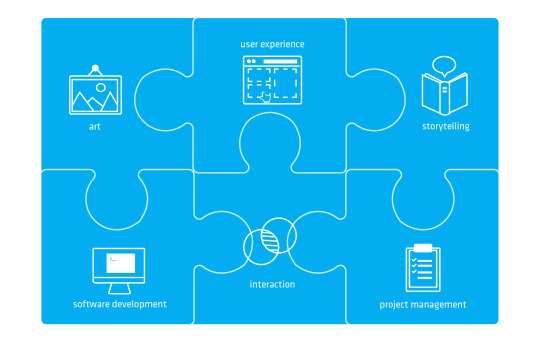
2 notes
·
View notes
Text
How flexbox and grid works
Grid is mostly defined on the parent element. In flexbox, most of the layout (beyond the very basics) happen on the children.
/* The flex children do most of the work */ .flexbox { display: flex; > div { &:nth-child(1) { // logo flex: 0 0 100px; } &:nth-child(2) { // search flex: 1; max-width: 500px; } &:nth-child(3) { // avatar flex: 0 0 50px; margin-left: auto; } } } /* The grid parent does most of the work */ .grid { display: grid; grid-template-columns: 1fr auto minmax(100px, 1fr) 1fr; grid-template-rows: 100px repeat(3, auto) 100px; grid-gap: 10px; }
Grid is better at overlapping. Getting elements to overlap in flexbox requires looking at traditional stuff, like negative margins, transforms, or absolute positioning in order to break out of the flex behavior. With grid, we can place items on overlapping grid lines, or even right within the same exact grid cells.

Flexbox on top, Grid on bottom
Grid is sturdier. While the flexing of flexbox is sometimes its strength, the way a flex item is sized gets rather complicated. It’s a combination of width, min-width, max-width, flex-basis, flex-grow, and flex-shrink, not to mention the content inside and things like white-space, as well as the other items in the same row. Grid has interesting space-occupying features, like fractional units, and the ability for content to break grids, though, generally speaking, we’re setting up grid lines and placing items within them that plop right into place.
Flexbox can push things away. It’s a rather unique feature of flexbox that you can, for example, put margin-right: auto; on an element and, if there is room, that element will push everything else as far away as it can go can.
https://css-tricks.com/quick-whats-the-difference-between-flexbox-and-grid/
2 notes
·
View notes
Text
Difference between Flexbox and Grid
Flexbox can optionally wrap. If we allow a flex container to wrap, they will wrap down onto another row when the flex items fill a row. Where they line up on the next row is independent of what happened on the first row, allowing for a masonry-like look.
Grid can also optionally wrap (if we allow auto filling) in the sense that items can fill a row and move to the new row (or auto place themselves), but as they do, they will fall along the same grid lines all the other elements do.
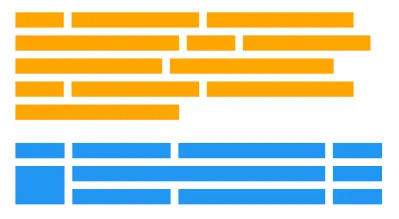
Flexbox on top, Grid on bottom.
You could think of flexbox as “one dimensional.” While flexbox can make rows and columns in the sense that it allows elements to wrap, there’s no way to declaratively control where elements end up since the elements merely push along a single axis and then wrap or not wrap accordingly. They do as they do, if you will, along a one-dimensional plane and it’s because of that single dimension that we can optionally do things, like align elements along a baseline — which is something grid is unable to do.
.parent { display: flex; flex-flow: row wrap; /* OK elements, go as far as you can on one line, then wrap as you see fit */ }
You could think of grid as “two dimensional“ in that we can (if we want to) declare the sizing of rows and columns and then explicitly place things into both rows and columns as we choose.
.parent { display: grid; grid-template-columns: 1fr 3fr 1fr; /* Three columns, one three times as wide as the others */ grid-template-rows: 200px auto 100px; /* Three rows, two with explicit widths */ grid-template-areas: "header header header" ". main sidebar" "footer . ."; } /* Now, we can explicitly place items in the defined rows and columns. */ .child-1 { grid-area: header; } .child-2 { grid-area: main; } .child-3 { grid-area: sidebar; } .child-4 { grid-area: footer; }
https://css-tricks.com/quick-whats-the-difference-between-flexbox-and-grid/
2 notes
·
View notes
Text
ELEMENTS
HTML Elements
An element is an opening tag, a closing tag, and all the content that is included between the two tags.
Let’s take a look at our previous example of how to use bold tags:
<b>This is some text.</b>
In this example, <b> is the opening tag, </b> is the closing tag, and “This is some text.” is the content. When we put it all together, we have an element.
Elements are the like the puzzle pieces of HTML. You take a bunch of elements and fit them together to make a complete picture. In its most basic form, a webpage is simply an HTML document that is filled with complete HTML elements.
Sounds simple, doesn’t it?
In most cases, elements are simple. The tricky part comes when you start putting elements within elements.
Let’s take a look at the very first example we used:
<!DOCTYPE html>
<html>
<head>
<title>Page Title</title>
</head>
<body>
<h1>This is a heading.</h1>
<p>This is a paragraph.</p>
</body>
</html>
You can probably recognize the h1 and p elements. If you look carefully, you may notice that these two elements are actually nested within another element, the body element. The body element is a special element that contains all the main content of the document that we want displayed in the browser.
Above the body element is another element, the head element. This is where we add special information about the document that we don’t want displayed in the browser, such as the document title and the document style.
The body element and the head element are separate elements, but you may have noticed that these two elements are actually nested inside another element, the html element. The html element is the most basic element of all, and contains all the other elements included in the document.
So if we go back and look at the h1 element, we can see that it is actually an element (h1) within an element (body) within an element (html).
When you start writing very complex code, you might find yourself working with elements nested ten, twenty or even one-hundred levels deep!
3 notes
·
View notes
Text
TAGS
Two Important Rules For Using Tags
There are two main rules you need to follow when using tags.
You must always use angle brackets for tags. Square brackets and round brackets are used for different purposes in other programming languages. If you try to use square or round brackets in HTML, the browser won’t understand your code.
Tags almost always come in pairs. This means that (except for a few special examples) you must always close a tag after opening it. If you forget to add a closing tag, the element you are trying to transform won’t display properly. In the worst case scenario, forgetting to close a tag may cause your page to crash. Many text editors will automatically add a closing tag, but it’s a good idea to start getting into the habit of writing tags in pairs. The best way to do this is to write the opening tag first, the closing tag next, then add the content between the tags last.
3 notes
·
View notes
Text
Basic HTML syntax : learning a new skill.
Basic HTML syntax
HTML uses tags in order to describe each piece of content on a webpage. It's up to you, as a developer, to choose the right tags!
Check out this line of HTML below from the camping example (and don't let the weird characters like <> freak you out):
<h1>Camping essentials</h1>
Let us dissect this friendly code snippet.
<h1>
In HTML, this first set of characters is called an opening tag. Whatever comes between the < and > signs indicates which type of element you're creating. h1 is a heading, for example, and it's the most powerful (biggest) heading possible.
An "element" is anything on a web page. It could be a paragraph, an image, a heading, etc.
Camping essentials
After an opening tag, you'll often have the text content that will be shown. In this heading, the text "Camping essentials" is shown as a heading as specified in the opening tag.
</h1>
This final set of characters in HTML is a closing tag. It indicates that you've concluded this particular element. It should be identical to the opening tag except with a forward slash after the <.
If this seems complex, let's think about how you format elements in a word processing document. Often, you highlight them from start to finish, and then turn them into a heading (if that's what you want).
The same is true in HTML. You must turn your content into a heading. By writing opening and closing <h1> tags around content, you indicate that the content inside should be turned into a big heading.
Therefore, when you write this HTML code for an example article on camping supplies:
<h1>Camping essentials</h1>
4 notes
·
View notes