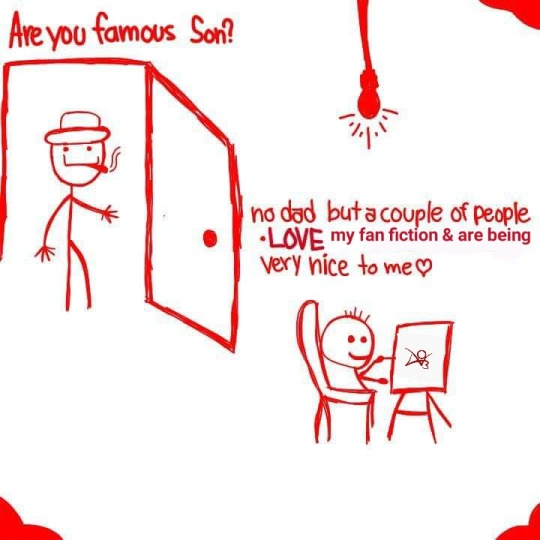Text

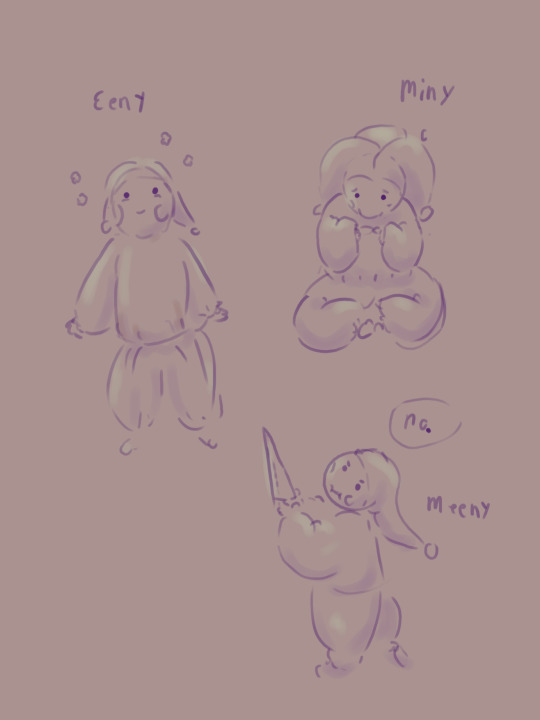
Some little guys
Inspired by @maudiemoods drawings of other little guys.




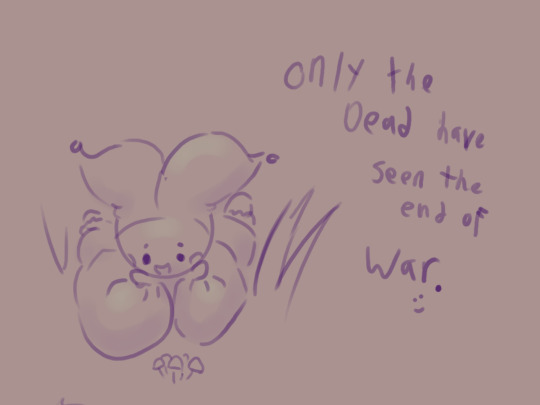

They are just little guys.
1 note
·
View note
Text


Lars meet Mr. Frankly
Whelp, this little thing sure took some time.
There's more stuff on the way~!
Part 7 End
part 6
Actor au (and Max) belongs to @frillsand
~Bonus~

Hint hint next comic hint hint
#welcome home#welcome home au#actor au#wally darling#frank frankly#eddie dear#max#actor wally darling#actor frank frankly#actor eddie dear#ocs#oc#Ruth#lars#wooow that took longer then I wanted it to#Honestly all of these were finished a few months ago and I just now poted them here#actor wally is so much fun to draw#I refuse to draw him correctly#More to follow
0 notes
Text


Lars meet Mr. Frankly
Meetings all around!
Part 6
part 5
Actor au (and Max) belongs to @frillsand
#welcome home#welcome home actor au#wally darling#frank frankly#oc#ocs#ruth#lars#sassy#scepticals#bruised#comic#my art#simple#silly
0 notes
Text


Lars meet Mr. Frankly
Part 5
part 4
Lars, Frank and Mr. Darling try to figure out the best way to solve this situation, then, an auntie appears.
To anyone wondering why Lars is so tight lipped about giving Wally his aunties name: he just doesn't know this dapper little man. Wally is a stranger after all, even if he introduced himself.
(it's also he just doesn't like Mr. Darling very much; which I think is hilarious)
Actor au belongs to @frillsand
#welcome home#welcome home actor au#actor au#wally darling#frank frankly#oc#ocs#ruth#lars#simple#my art#silly#props department#the props departments
0 notes
Text


Lars meets Mr. Darling
Part 4
part 3
Actor au belongs to @frillsand
Some kids don't like to be ask about their parents or gradians, especially if it gets them taken away.
#welcome home#welcome home actor au#actor au#wally darling#frank frankly#actor wally darling#actor frank frankly#oc#lars#comic#simple#bruised
1 note
·
View note
Text
For anyone who wants a free pose-able human reference for drawing
The other day I came across this awesome program by accident (I don’t even remember what I was actually searching for, but on the several times I’ve looked for a program like this I’ve had no luck). It’s cool enough that I wanted to share it.

It’s called DesignDoll (website here) and it’s a program that lets you shape and pose a human figure pretty much however you want.
There’s a trial version with no expiration date that can be downloaded for free, as well as the “pro license” version priced at $79. I’ve only had the free version for two days so far, so I’m not an expert and I haven’t figured out all of the features yet, but I’ve got the basics down. The website’s tutorials are actually pretty helpful for the basics, as well.
Here’s the page for download, which has a list of the features available in both versions.
There are three features the free version doesn’t have:
Can’t save OBJ files for export
Can’t download models and poses from Doll Atelier (a sharing site for users; note that the site is in Japanese, though)
It can’t load saved files
The third one means that if you make a pose, save it, and close the program, you can’t load that pose/modified model later. You have to start with the default model. I found that out when I tried to load a file from the day before (this is why reading is important…). Whether saving your modifications (and downloading models and poses) is worth $80 is up to you.
But, the default model is pretty nice and honestly if all you’re looking for is a basic pose reference it should work fairly well as it is. Here’s what it looks like:

There’s a pose tag that lets you drag each joint into place and rotate body parts. The torso and waist can be twisted separately, and it seems like everything pretty much follows the range of movement it would have on an actual human.
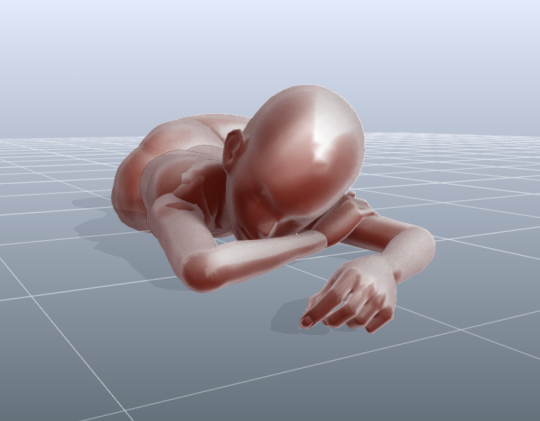
Even the entire shoulder area is actually movable along with the joint! See, like how the scapular area of the back raises with the arm:

The morphing tag is one of the coolest features, in my opinion. It lets you pick and choose from a library of pre-set forms for the head, chest, arms, legs, etc. It has some more realistic body shapes in addition to more anime-like ones. Don’t like the options there? Mix a few to get what you want! Each option has a slider that lets you blend as much or as little as you want into the design.

So you, too, can create beautiful things like kawaii Muscle-chan!!

The scale tag lets you mess with the proportions and connection points of different joints. This feature combined with the morphing feature not only allows more body shape variations, but it also means that you can do things like make a more digitigrade model if you want. (The feet only have an ankle joint, but for regular human poses that’s all that you really need, so whatever.)

Or you can make a weird chubby alien-like thing with giant hands and balloon tiddies if that’s more your thing.

The ability to pose hands to the extent it allows is far more than I could have hoped for from a free program. Seriously, you can change the position of each finger joint individually, as well as how spread out the fingers are from each other. Each crease on the diagram below is a point of movement, and the circles are for spread between fingers.

And to make it a bit more convenient, there’s a library of pre-set hand poses you can pick from as well, and then change the pose from that if you like.
In both versions, you can also import OBJ files from other places for the model to hold, like if you wanted to have them hold a sword or something.
Basically, this program is awesome and free and you should totally check it out if you want a good program for creating pose references.
433K notes
·
View notes
Text



Lars meet Mr. Frankly
Ruth finds some eavesdroppers and joins them.
Part 3 Part 2
Actor au (and Max) belongs to @frillsand
#welcome home#au#actor au#actor wally darling#actor eddie dear#actor frank frankly#max#ruth#lars#comic#simple#silly#my art#oc
1 note
·
View note
Text

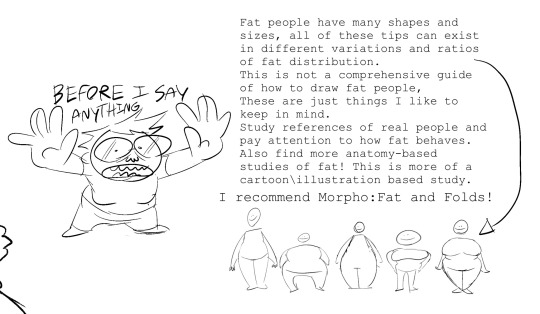

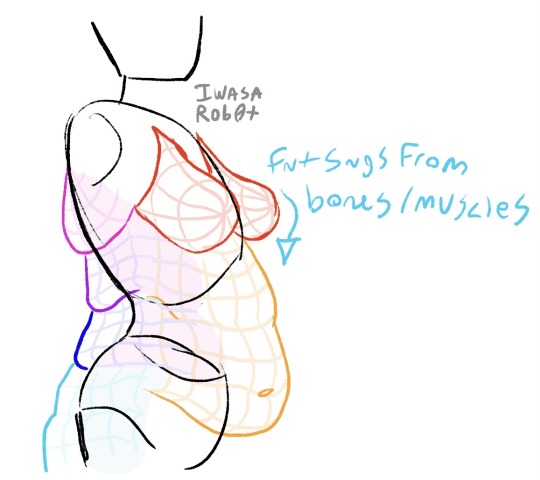

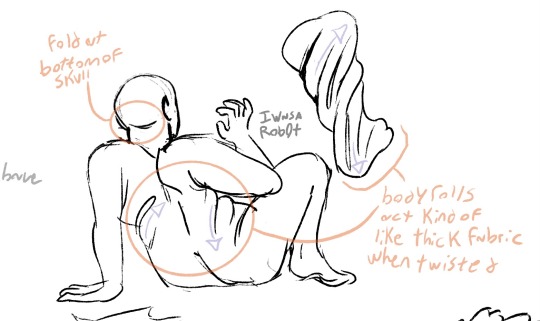
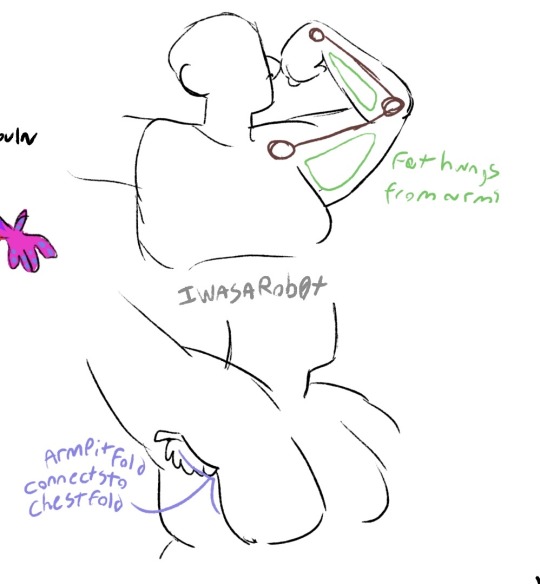


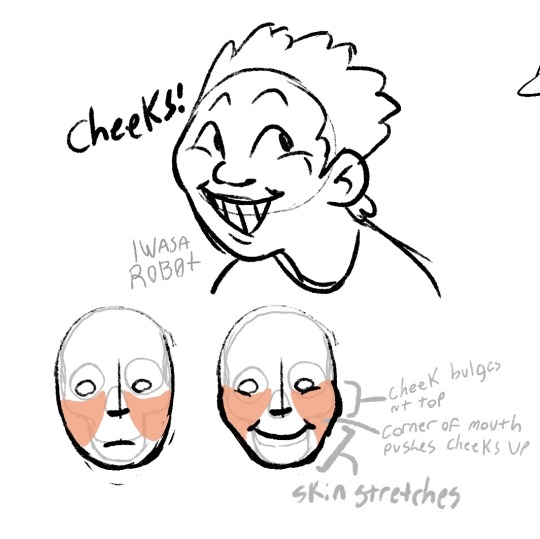
hey these are some tips for some of the little details in drawing fat folks that some people might not know!
everyone has fat on their bodies so its a worthwhile skill to have, but most art tutorials leave it out. heres some other good tips from artists!!
26K notes
·
View notes
Text
Drawing from References with deep Foreshortening
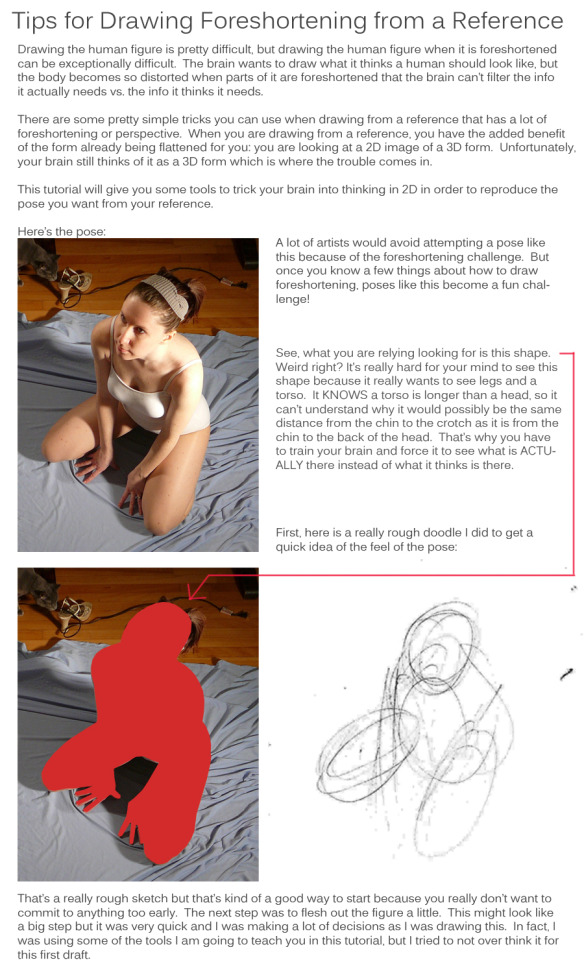

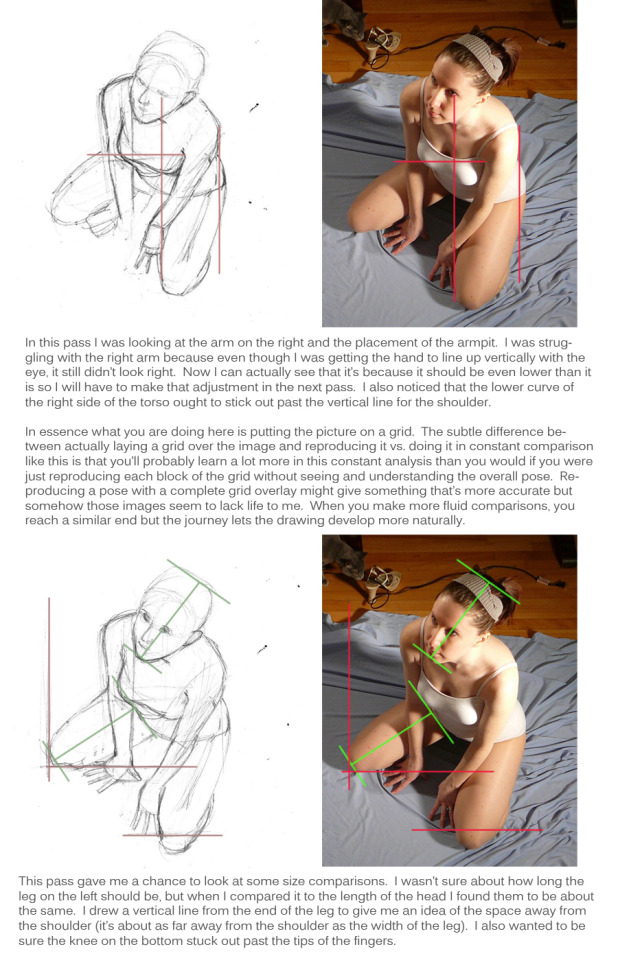

And some practice poses:



Edit: 1/11/24
It was brought to my attention that some of the language in this tutorial read as fatphobic. This tutorial was originally written and published on DeviantArt in 2011 and I was generally unaware of these issues at the time. I have adjusted the language in the tutorial to hopefully address these concerns, though old versions may continue to circulate.
Thanks for taking the time to point these things out to me. I will continue to learn and grow. ♥
Here's a few more refs with foreshortening from a larger variety of models:













8K notes
·
View notes
Text


Lars meet Mr. Frankly
Meanwhile, in the props department.
part 2
part 1
Actor au belongs to @frillsand
#my art#simple#oc#welcome home#actor au#parenting#new parent#props department#the props department#welcome home actor au#Ruth#Mac#Becky#Lenny
1 note
·
View note
Text
1) Width. Add it.
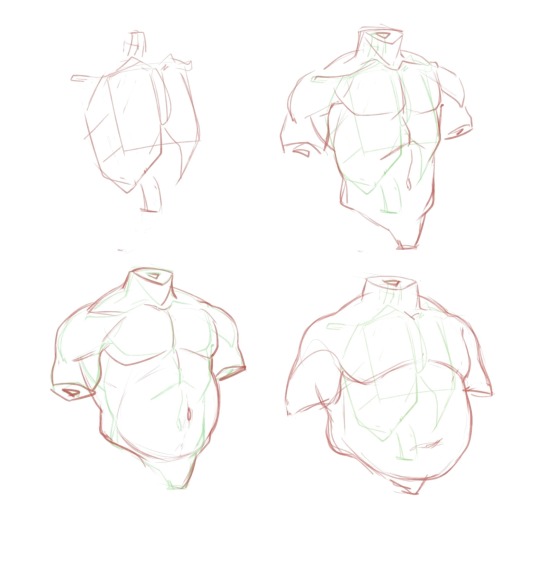
2) Width. Just. Yeah. If you want to draw a really big guy - do it. The third guy is ok, but it's just a small guy with belly!
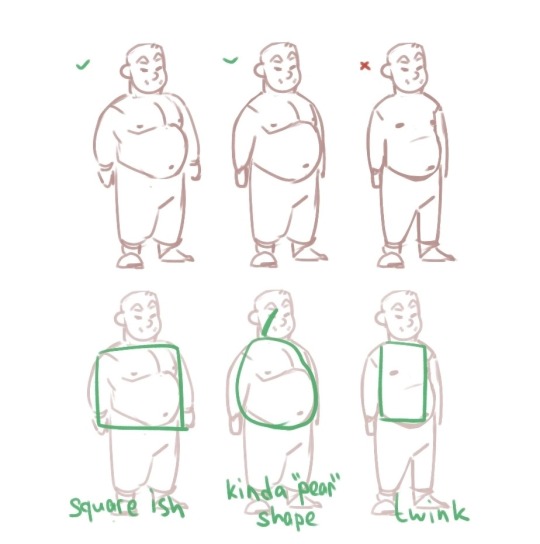
3) Gravity! More fat - more soft - gravity goes brr.

4) Basic shapes and clothes would definitely help you to draw a big comfy soft guy!
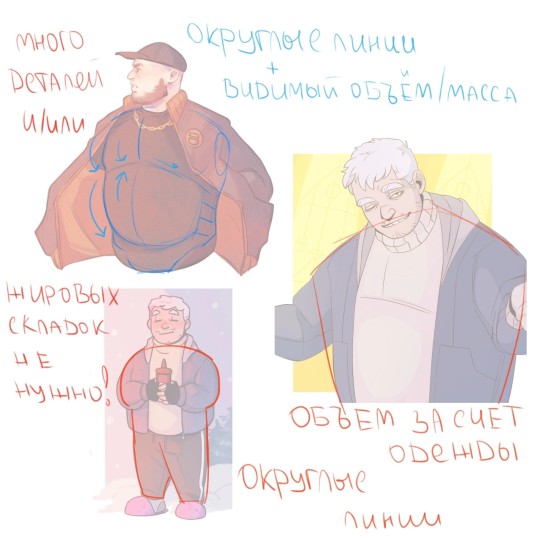
Miaou
34K notes
·
View notes
Text
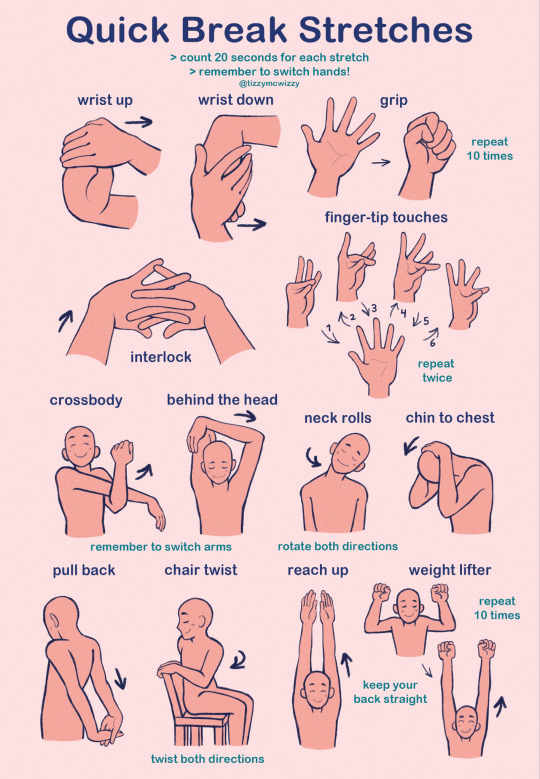
this is a poster i made for my call to action assignment in humanities! it's a bunch of basic and easy stretches for people who sit and work at a desk all day (me)
the idea is that you'd put the poster up above ur desk and do the stretches every 30 minutes or so,, the whole routine won't take more than about 6 minutes to complete and when done regularly it can prevent wrist, shoulder, neck and back pain! :)
all these stretches can be done while sitting (although i HIGHLY recommend you stand up and move around while taking a break from working)
64K notes
·
View notes
Text
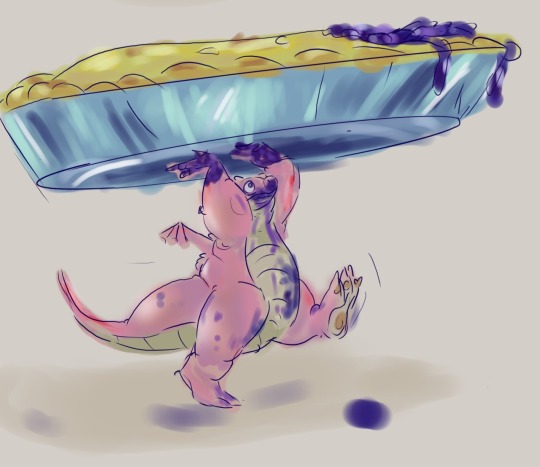




Tiny fat dragons eating Giant desserts.
0 notes
Text


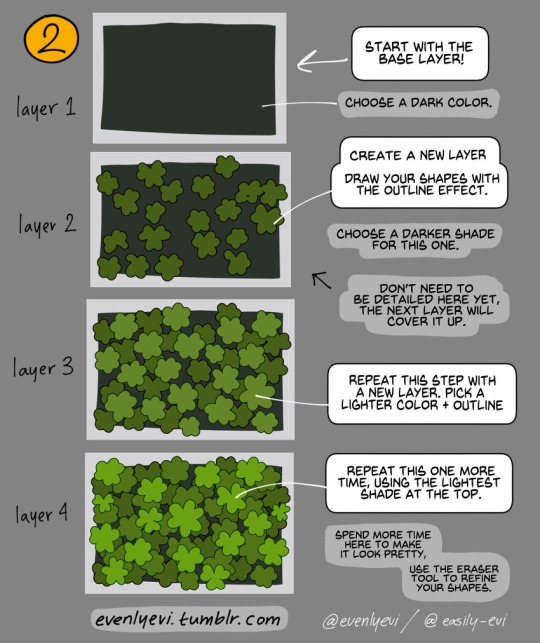
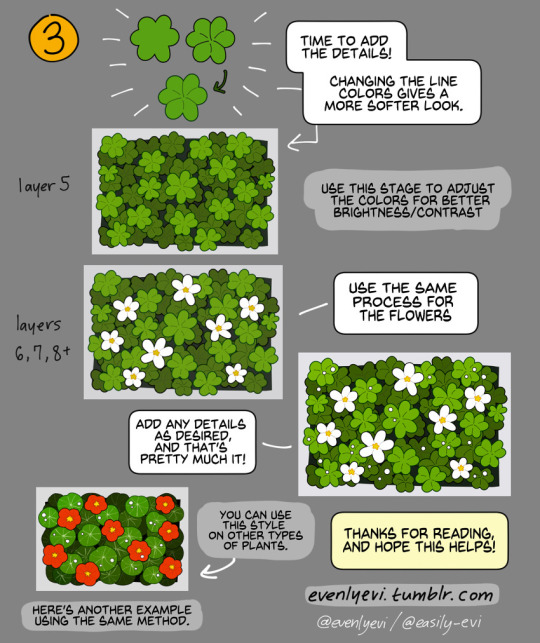
Here's my "lazy" foliage tutorial! 🍀
(I say "lazy" in quotes as I consider this method a shortcut, but still requires some effort for the drawing to look nice)
Gif version of the process:
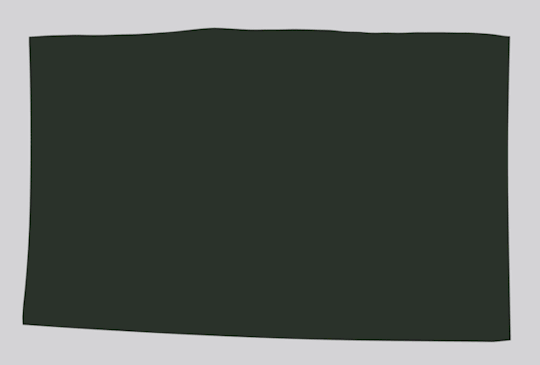
Thanks for reading!
Main art blog/ Consider tipping me on Ko-fi if you've found this useful!
7K notes
·
View notes