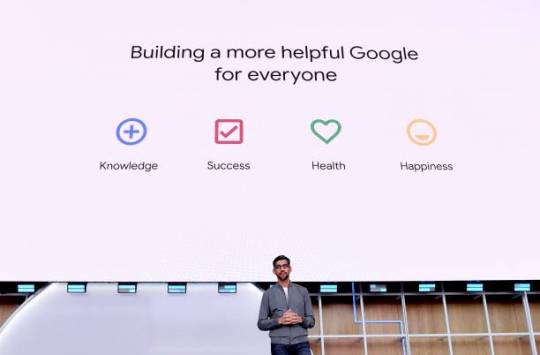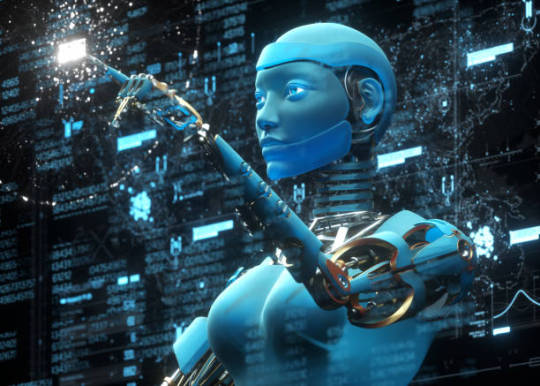Text
Solve Hanging Problem in your Smartphone!
Check your RAM
When the RAM on a smartphone is low, the device will stutter and freeze. As a result, you should avoid downloading large software without first verifying the RAM capacity of your computer. Close all the background apps if your phone is running short on RAM.
Internal memory
The most common cause of a phone hang is excessive demand on the phone's memory. Move all of your music, films, and other files on an SD card to fix your Android phone's hanging issue.
Multitasking
Don't open several tabs while browsing the internet since it slows down the CPU and eats up a lot of RAM, which slows down the entire system.
0 notes