Text

unfinished business set
- 10 items, including clothes, objects, skin overlays & reshade presets
- items are missing swatches and proper thumbnails etc
a small collection of things that have been sitting on my hard drive for 2 years, and saying goodbye for now... (download under the cut)
hi there, it's been a while since i posted anything here. my page really took off during covid / lockdown where it was almost like a full-time hobby, but in the last few years i have finished my university degree, moved house several times and got a full-time 9 to 5 office job. creating takes too much of my time, and although it hurts to scrap all the fun ideas and future i had imagined, it's just not possible to keep this going - and i'd be lying to myself if i said i'd come back to it. my pc now is just collecting dust, but i at least wanted to get these files off there and quickly upload this set as i thought someone might be able to get some use from it. thank u to everyone for the support up until now, i've enjoyed creating and being a part of the community so so much. maybe i will be back one day who knows... sims 5 anyone?
anyways enough of that... here are the downloads:
1 secretobject02.package puffer jacket as an object, found in sculptures - use with a hanger cc object
2 secretobject01.package ftop01 as an object, found in sculptures - use with a hanger cc object
3 skin-normal-mouthcrease.package normal map overlay for male sims - adds a texture to skin that reacts to light. found in occult right cheek. may clip with some tight clothing due to how the normal map mesh works. credit to thisisthem for the skin texture used to make the normal map. found in the mouth crease / occult cheek category (so it requires you to have a pack that adds occults).
4 jwofles_sim-glow.package adjustable skin shine for all sims. great for taking pictures as it makes the skin look more shaded. works great with the normal map above. found in the occult eye/head category (so it requires you to have a pack that adds occults).
5 jwofles_sim-glow-full.package same as above, but is the glow-iest version. this full glow is better for certain lighting situations.
6 newpufferjacketTEST.package puffer jacket accessory. doesn't have the orange swatch in the promo picture oops. found in the ring category.
7 fbottom01.package female bottoms, to be used with an ankle high shoe
8 ftop01.package female top
(bonus - reshade presets)
9 off-new.ini it's called off but it means on
10 off.ini same as above
45 notes
·
View notes
Photo



Amity Set
- 2 tops, a skirt & flares in 5 colours
- specular/normal/shadow maps + custom thumbnails
a cute lil set for ur cute lil sims, original designs by subsurface <3 (download under the cut)
thank u @littledica for helping me with textures and renders and sanity checks
DOWNLOAD (sfs)
.psds for recolouring
#s4cc#s4ccfinds#ts4cc#sims 4 custom content#sims 4 cc#sims 4#sims 4 cas#ts4 custom content#sims 4 clothes#s4f#ts4
954 notes
·
View notes
Photo
If anyone is having issues with HQ mods recently, I highly recommend deleting HQ basegame files you currently have (ones from alf-si and cmar etc), and installing @sims4hq‘s files here.
Thank you to @sims4hq @remussirion @pw-creations for all the hard work, y’all are lifesavers.



HQ Mod Switch
This mod adds the HQ Mod to your game, but with a switch to turn it off/on in the graphics options. List of features & more detail under the cut. *based from @alf-si‘s hq mod.
download (sfs) / MTS POST
Keep reading
4K notes
·
View notes
Photo




𝐧𝐞𝐮𝐭𝐫𝐚𝐥𝐬.
[old lookbook from my drafts]
as always, cc linked below:
≫ bobbi:
hair: wanda bun by @badddiesims
hair clips: dalia hair clips by @candysims4
top: ari jacket by @jwofles-sims
bottoms: high rise mom jeans by @elliesimplee
≫ bambi:
hair: skai hair by @simpliciaty-cc
hat: chanel brooch beret by @rimings
top: tia top by @belaloallure3
bottoms: malu pants by @laupipi-blog
shoes: dripenvy air force 1 customs by @vainnsimmer
≫ poses: model poses 27 by @helgatisha
120 notes
·
View notes
Text
hope everyone is doing well!
I've just updated my downloads that didn’t have sfs links already to have them so you don’t have to go on the sims resource to download (sorry I really should’ve done this sooner).
I have a bunch of cc to post, like stuff that is literally done and just sitting in folders, but I'm working hard finishing my final year of uni so I won’t be posting again till summer 🥲🥲
6 notes
·
View notes
Text




Noon
CC: @ddarkstonee @jwofles-sims @magnolia-c @magic-bot @visagesims
68 notes
·
View notes
Photo


Aimee Set
- dress (4 colours) & ring (3 metals)
- specular/normal/shadow maps + custom thumbnails
- dress has adjustable transparency
- designs inspired by Reem Acra & Tiffany
(download under the cut)
* there are minor clipping issues on the transparent swatches on some poses
DOWNLOAD (sfs)
.psd (for dress recolours)
#s4cc#s4ccfinds#ts4cc#sims 4 custom content#sims 4 cc#sims 4#sims 4 cas#ts4 custom content#sims 4 clothes#s4f#ts4
910 notes
·
View notes
Photo


a nice surprise from the new patch - alpha hair now shows properly in pool water! I guess this was a consequence of (finally) fixing the window reflection.
also, new cc is coming soon I promise xoxo
35 notes
·
View notes
Text


treat yourself.
instagram: @dahliyuh
blender scene: @bella-studios
jacket: @jwofles-sims
biker shorts: @dorificsims
bag: @dearashiah
custom poses: @noviverse
43 notes
·
View notes
Photo

Lillee Earrings
- new mesh with 20 swatches
- specular/normal/shadow maps + custom thumbnails
- polycount: LOD0 8432 / LOD1 1146 / LOD2 764 / LOD3 488
- the fur/fluff has a fun effect in-game you can see here!
each swatch comes with an alternative alpha hair fix version, but you may still encounter conflicts with some alpha hairs. (download under the cut)
DOWNLOAD (sfs) / TSR
#s4cc#ts4cc#ts4cc accessories#sims 4 custom content#s4ccfinds#ts4ccfinds#sims4cc#sims 4 female cc#ts4 accessories#sims 4 cas#sims 4 accessory#ts4 custom content#sims 4 earrings
368 notes
·
View notes
Note
i got too excited and hit the publish button oops lol @sepiatrill713
it’s the blowout curls from @xxblacksims

Hi! WCIF the curly hair on the model in the Verity Top picture? She is on the bottom left. Thank you.
hi, it’s the
24 notes
·
View notes
Note
heyyy so i love your summer shorts, use them all the time. but it seems they've been put under the nude category bc in game other sims keep saying my sims are naked and gasping at them lmfao.
that’s really odd - I triple checked the buffs in warehouse and the categories and it should all be fine. it could be another cc, but either way going forward i’ll make sure to test everything twice because the nude reactions stuff is really annoying, i hate it lol
0 notes
Photo

PSA - For CAS CC creators: How to make your CC colour wheel compatible.
This tutorial is a WIP and may change. All of this stuff is really new so expect some bumps along the way, and if you have any issues with this please let me know so I can improve the tutorial!
Before we start, this tutorial only shows you how to add one colour wheel swatch to your CC (although you could add as many as you want). The reasons I’m not showing you how to make all the swatches compatible is because...
Pancake is already working on a converter program for this.
The file size would double (LRLE is around 2x the file size of RLE2) - this especially sucks for HQ textures that already have huge file sizes.
LRLE textures have noticeable artifacting/pixelation in comparison to RLE2 - this may be fixed in the future.
Also, in case you didn’t know, RLE2 is the image format that in-game textures use, and LRLE is the new image format that supports colour sliders (it’s what makeup and skintones use now), and is what we’re using for our colour slider swatch.
For this tutorial you need the latest version of S4S, and the Colour Slider mod by thepancake1 & @mizoreyukii (just the UI package). Got that? Alright, let’s get started..
Step 1: Add a new swatch. I added a custom swatch thumbnail so it’ll be easy to identify in game which one it is.

Step 2: Next we need to change the swatch to LRLE format.
First, you need to find the RLE2 image in warehouse of the swatch you just added. If you can’t find your RLE2 image, import some unique texture to the swatch so you can find it by looking at the previews.
For the next bit you need an empty LRLE image, which you download here - SFS / MEGA
Then, going into the data of the RLE2 image, change the type to ‘00000000’. This will make it undefined, so you can then import the empty LRLE image in the image tab (which will save s4s from crashing later), and then save your package. When you import the LRLE file, make sure you switch file explorer from .binary to all filetypes so you it lets you import the file.

Next, you go back into data and change the type to ‘2BC04EDF‘, and save again. This will make it an LRLE image.

Step 3: Next you need your colour slider swatch texture - I recommend using a bright-ish yellow or green texture as they should look the best with the sliders (red and blue textures are darker and may be more pixelated).
Then, export your texture to either .png or an uncompressed DDS - they look the same so I recommended just using .png.
After, just import the texture. If you get an error when importing, you may need to close and reopen your package (this should refresh the swatch and kick S4S into gear).
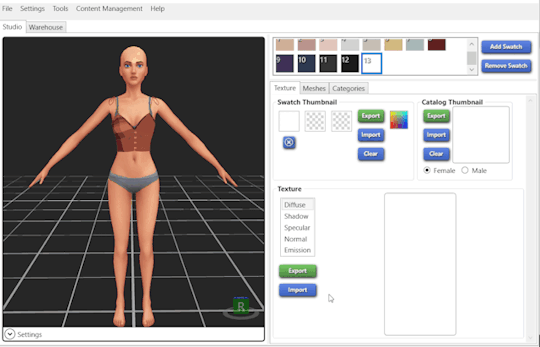
Step 4: Now you have a fully functional colour slider swatch! Note that all the other swatches will only work with the opacity slider like any RLE2 textures.
Here is a gif of how it works in-game (tumblr won’t let me embed it).
If you want more colour slider swatches, just hit add swatch while you have the first swatch selected and it will duplicate it.
Extra Note - You do not need the colour slider mod to now use this CC, it’s just that if users have the mod installed they are able to use the sliders on the swatch.
293 notes
·
View notes
Video
im so hungry 🤤🤤🤤
youtube
The Sims 4 Greasy Goods Stuff Pack
GET IT ON PATREON NOW - 5$ TIER
Hey everyone! Here’s my new Stuff Pack, The Sims 4 Greasy Goods! With this stuff pack you can create your own fast food restaurant franchise with 70+ items. It features fully base-game items like a bathroom stall set, a functional trash chute and a urinal, as well as dine-out items like a countertop host station, a Fast Food Style chef station and a Fast Food Style Waiter station!

It not only features buy mode items, but also tons of new wallpapers and floorings! The build showed above is fully decked out in the stuff pack. You can find the build on my gallery! Origin ID: Littledica

I love The Sims 4 Dine Out but i could never build a fast food restaurant with it that just looked right. So i made this pack to solve this gap i’ve always found extremely annoying! The dine out items are fully functional and contribute to the overall fast-food vibe!

You also get a base-game 3 tiles Bar Table and a 1 tile Bar Table as well! I really love these tables and their components are in the base game, but EA hasn’t released a base game version of them yet, so i wanted to chime in with my own! I’ve made a few of these in some past packs, namely Eco Kitchen Stuff Pack. The pack comes out for free for everyone on the 21st of Feb!
Let me know what you think of this pack in the comments and enjoy! 💖
3K notes
·
View notes
Text
reblogging for the sims 2 girlies x
Story Progression Mod - Open Beta!

So here it is! What I’ve been working on for the past few months!
This mod attempts to add Story Progression into The Sims 2, kind of like in The Sims 3.
Current features include:
Aging: Inactive Sims will age up and die of old age.
Job Progression: Unemployed adult Sims will get jobs based on their interests and personality and progress in those jobs.
Relationship Progression: Inactive Sims will make friends, get in romantic relationships, get engaged and eventually married.
Pregnancies: Inactive Sims will get pregnant!
University Progression: Inactive Sims will go to university, pick majors based on their personality and interests and graduate.
Gender Preference: Inactive Sims will roll gender preferences.
Aspiration Progression: Inactive Sims will have varying levels of aspiration score.
A couple screenshots of just a couple of the features in the mod:


Join the Open Beta Discord Server to stay up-to-date:
https://discord.gg/v9crDTW5by
Keep in mind that this is in Open Beta, all features of the mod are a work in progress and they might not make the most sense or be the most stable.
3K notes
·
View notes
Photo


Chunky Chain
- new mesh with 8 swatches
- specular/normal/shadow maps + custom thumbnails
- polycount: LOD0 8766 / LOD1 3940 / LOD2 1404 / LOD3 790
ty @littledica for helping me with substance painter lol (download under the cut)
DOWNLOAD (sfs) / TSR
#s4cc#s4ccfinds#ts4cc#ts4cc accessories#sims 4 custom content#sims4cc#ts4ccfinds#sims 4 female cc#ts4 accessories#sims 4 cas#sims 4 accesory#ts4 custom content#sims 4 necklace#chain
578 notes
·
View notes
