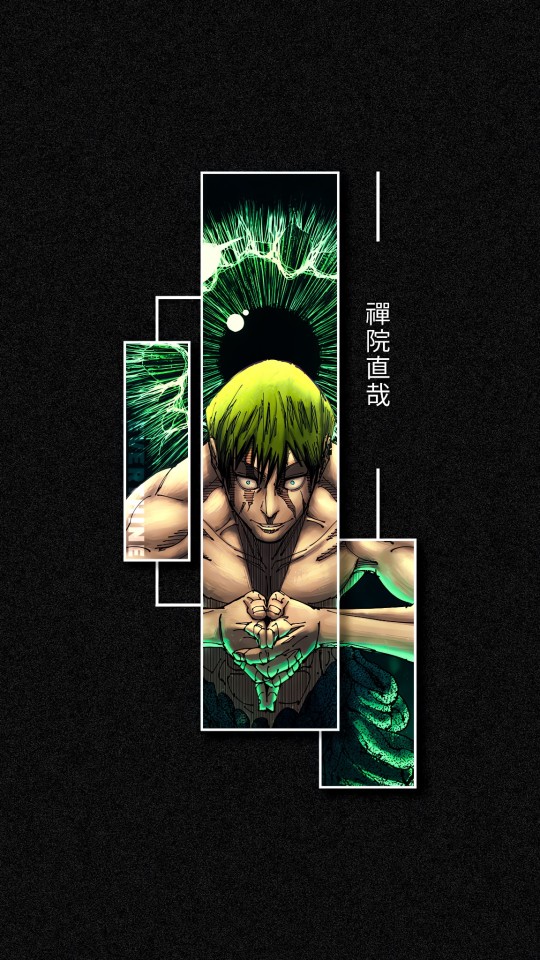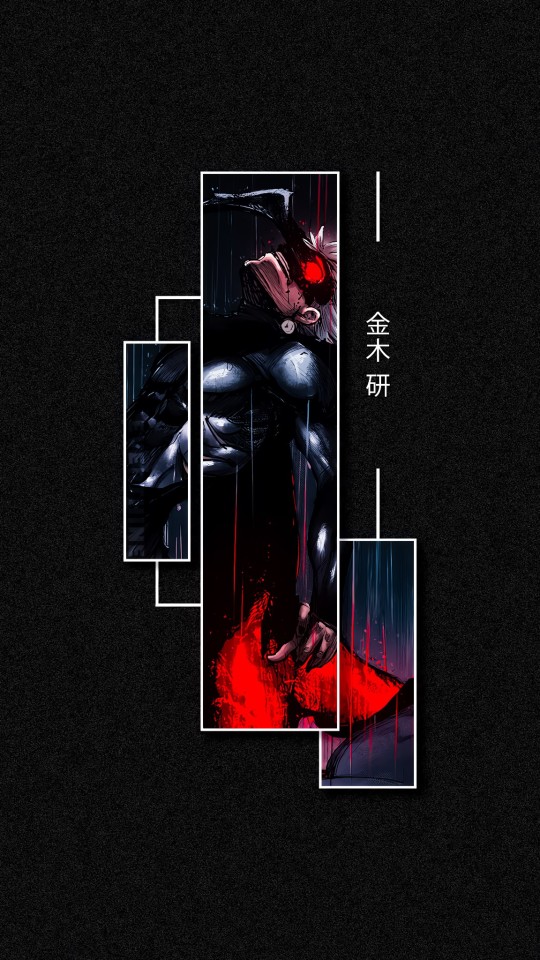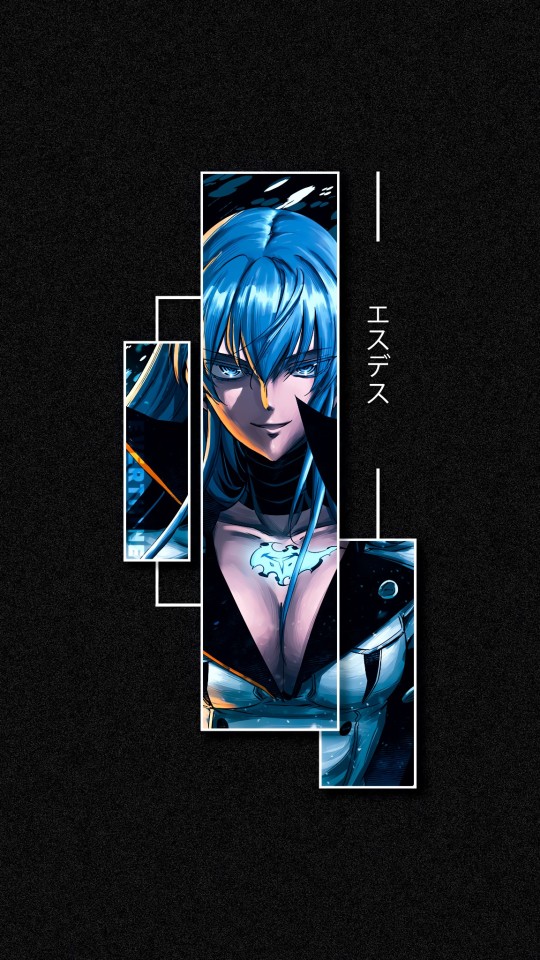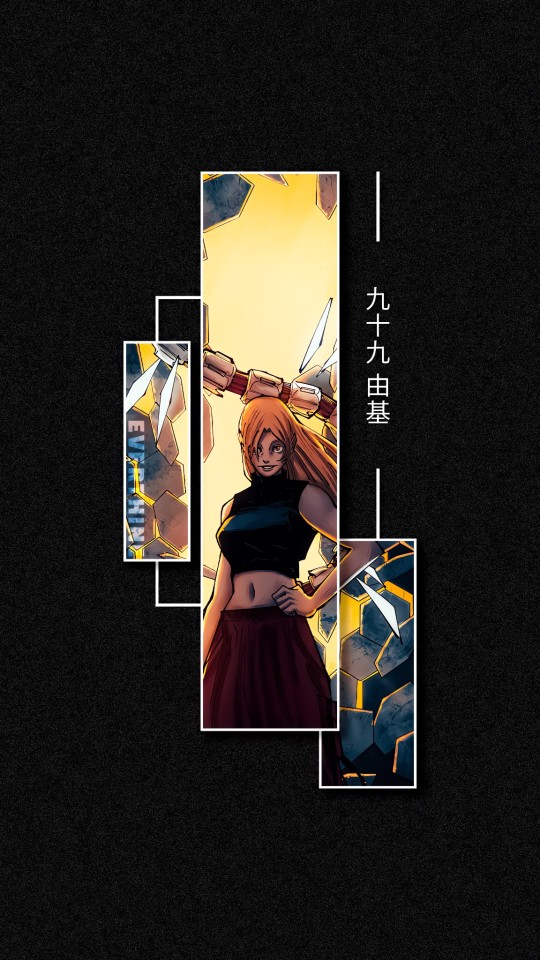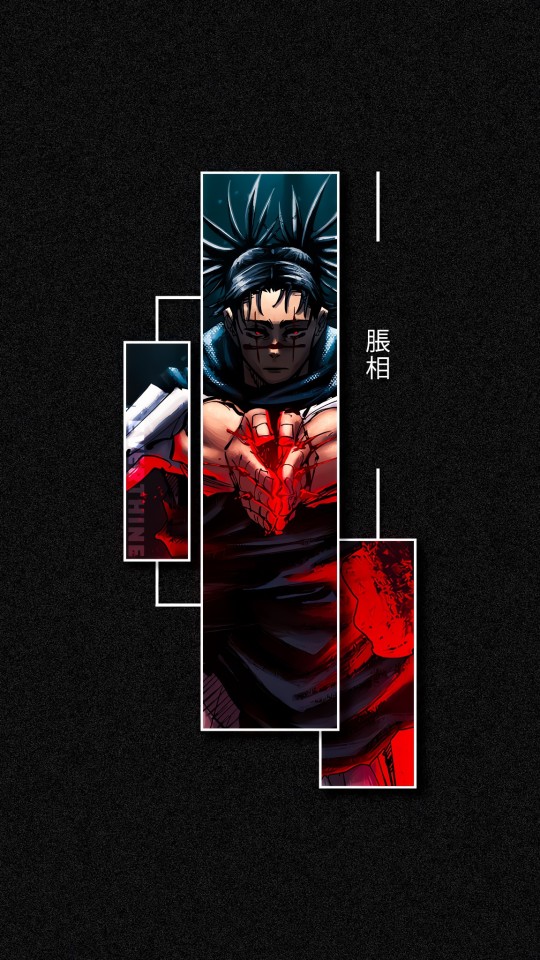Text
poc-friendly picrews
[plaintext: poc-friendly picrews / end plaintext.]
reblogs are appreciated, this will be updated whenever i find more! if you want to suggest picrews to be added, do so in my asks or dms!
edit (03/02/2024): added 11 picrews to the list!
edit (03/07/2024): added 1 picrew to the list!
actionpilot's character creator
adriotes' character creator
adrisona maker
aiden's picrew
alli's oc creator
alohasushicore
amiiraux's chaotic gay maker
among us sona creator
anew's girl maker
astrolavas' character creator
avatar
aworus' friend maker
baydews avatar maker
bean beaningtons tupper
bex's first picrew
bighead kid
black centered picrew
black centered picrew (fullbody version)
block game oc creator
bright's picrew hell,
bunnieclaire's character maker
caramael's character creator
cartoony maker
casual gay creator
cherevrie's avatar maker
childishspite's avi maker
cool kid maker
cosmitasia's character maker
cute chubby maker
cute girl creator
cutetimes (hair options are a bit limited)
djarn's character maker
djarn's character maker 2
doshi's oc avatar maker
elenaa's windswept oc maker
friend factory
friend maker
judelta's character maker
julliapple's character maker
gay time 2: electric boogaloo
girl maker
ghostofadragon's character maker
harvey's picrew 1 (only has straight hairstyles)
harvey's picrew 2 (only has curly hairstyles)
lichtenstyler
lima0nada
little guy maker
lulljevic's icon maker
makowka's character maker
makowka's character maker 2
marice creator
nah's picrew
nellseto's maker
nuclearvessel's character maker
nudekay's character maker
nuggts character maker
overwatch league icons
peculiar icon creator
perisceris' icon maker
piney's icon maker
pixel dating simulator maker
poicon maker
potatolord's persona creator
rainheal's character maker
rychu's picrew
sagravi creator
scuff's icon maker
semirealistic icon creator
smitty's ultimate maker-inator
something about them
sph.jpeg's icon maker
sqwidsona (hair options are a bit limited)
static maker
toon me! (a)
toon me! (b)
uris space maker
witchcrew
who me?
yee haw character creator
yet another character creator
エリーのメーカー
7K notes
·
View notes
Text
what happened to moodboards. you guys used to love moodboards
9K notes
·
View notes
Text
im so fucking tired of the disrespect gifmakers get on the gifmaker website
2K notes
·
View notes
Text

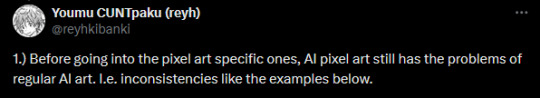



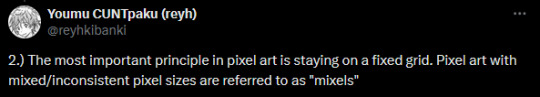



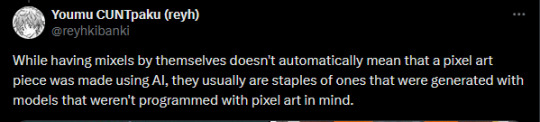

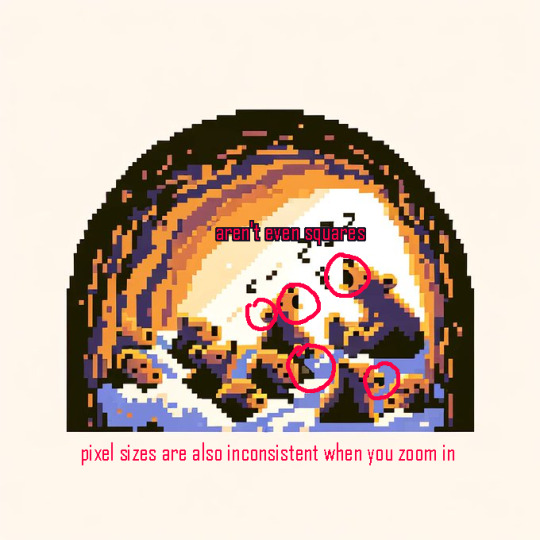
an example of real pixel art and explaining the pixel grid:




Thread on how to spot AI generated pixels by reyhkibanki on twitter!~ Might be a useful read to help you spot common mistakes AI makes when generating pixels. There's also a lot more info in the link!!
6K notes
·
View notes
Text
deep space dividers






























f2u (please don't claim as your own)
562 notes
·
View notes
Photo
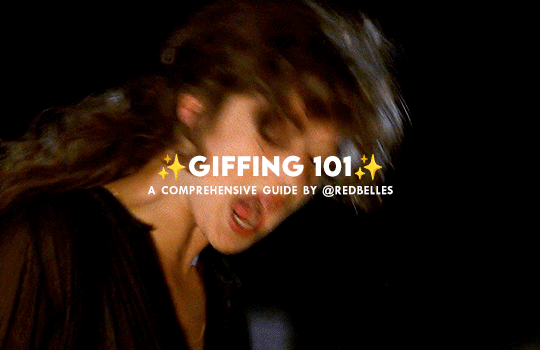
hello and welcome! this is my spin on a comprehensive giffing tutorial that not only covers the basic mechanics of how to gif, but also goes into the tips, tricks, and general photoshop information i’ve learned since i started giffing and now wish i could beam into my past self’s brain. this tutorial will walk you through everything from start to finish, help explain what not to do and why, and hopefully give even experienced gifmakers some new information!
note: this tutorial is very long and image-heavy, and is best viewed on dash
WHAT YOU’LL FIND IN THIS GUIDE
software needed
sourcing + storing footage
giffing: methods + step by step process
actions
coloring
text: subtitles, fonts, etc.
saving: timing, settings, exporting
posting: captions, tags, scheduling
resources
Keep reading
2K notes
·
View notes
Text
hot artists don't gatekeep
I've been resource gathering for YEARS so now I am going to share my dragons hoard
Floorplanner. Design and furnish a house for you to use for having a consistent background in your comic or anything! Free, you need an account, easy to use, and you can save multiple houses.
Comparing Heights. Input the heights of characters to see what the different is between them. Great for keeping consistency. Free.
Magma. Draw online with friends in real time. Great for practice or hanging out. Free, paid plan available, account preferred.
Smithsonian Open Access. Loads of free images. Free.
SketchDaily. Lots of pose references, massive library, is set on a timer so you can practice quick figure drawing. Free.
SculptGL. A sculpting tool which I am yet to master, but you should be able to make whatever 3d object you like with it. free.
Pexels. Free stock images. And the search engine is actually pretty good at pulling up what you want.
Figurosity. Great pose references, diverse body types, lots of "how to draw" videos directly on the site, the models are 3d and you can rotate the angle, but you can't make custom poses or edit body proportions. Free, account option, paid plans available.
Line of Action. More drawing references, this one also has a focus on expressions, hands/feet, animals, landscapes. Free.
Animal Photo. You pose a 3d skull model and select an animal species, and they give you a bunch of photo references for that animal at that angle. Super handy. Free.
Height Weight Chart. You ever see an OC listed as having a certain weight but then they look Wildly different than the number suggests? Well here's a site to avoid that! It shows real people at different weights and heights to give you a better idea of what these abstract numbers all look like. Free to use.
174K notes
·
View notes
Text
Can't afford art school?
After seeing post like this 👇

And this gem 👇

As well as countless of others from the AI generator community. Just talking about how "inaccessible art" is, I decided why not show how wrong these guys are while also helping anyone who actually wants to learn.
Here is the first one ART TEACHERS! There are plenty online and in places like youtube.
📺Here is my list:
Proko (Free)
Marc Brunet (Free but he does have other classes for a cheap price. Use to work for Blizzard)
Aaron Rutten (free)
BoroCG (free)
Jesse J. Jones (free, talks about animating)
Jesus Conde (free)
Mohammed Agbadi (free, he gives some advice in some videos and talks about art)
Ross Draws (free, he does have other classes for a good price)
SamDoesArts (free, gives good advice and critiques)
Drawfee Show (free, they do give some good advice and great inspiration)
The Art of Aaron Blaise ( useful tips for digital art and animation. Was an animator for Disney)
Bobby Chiu ( useful tips and interviews with artist who are in the industry or making a living as artist)
Second part BOOKS, I have collected some books that have helped me and might help others.
📚Here is my list:
The "how to draw manga" series produced by Graphic-sha. These are for manga artist but they give great advice and information.
"Creating characters with personality" by Tom Bancroft. A great book that can help not just people who draw cartoons but also realistic ones. As it helps you with facial ques and how to make a character interesting.
"Albinus on anatomy" by Robert Beverly Hale and Terence Coyle. Great book to help someone learn basic anatomy.
"Artistic Anatomy" by Dr. Paul Richer and Robert Beverly Hale. A good book if you want to go further in-depth with anatomy.
"Directing the story" by Francis Glebas. A good book if you want to Story board or make comics.
"Animal Anatomy for Artists" by Eliot Goldfinger. A good book for if you want to draw animals or creatures.
"Constructive Anatomy: with almost 500 illustrations" by George B. Bridgman. A great book to help you block out shadows in your figures and see them in a more 3 diamantine way.
"Dynamic Anatomy: Revised and expand" by Burne Hogarth. A book that shows how to block out shapes and easily understand what you are looking out. When it comes to human subjects.
"An Atlas of animal anatomy for artist" by W. Ellenberger and H. Dittrich and H. Baum. This is another good one for people who want to draw animals or creatures.
Etherington Brothers, they make books and have a free blog with art tips.
As for Supplies, I recommend starting out cheap, buying Pencils and art paper at dollar tree or 5 below. For digital art, I recommend not starting with a screen art drawing tablet as they are more expensive.
For the Best art Tablet I recommend either Xp-pen, Bamboo or Huion. Some can range from about 40$ to the thousands.
💻As for art programs here is a list of Free to pay.
Clip Studio paint ( you can choose to pay once or sub and get updates)
Procreate ( pay once for $9.99)
Blender (for 3D modules/sculpting, ect Free)
PaintTool SAI (pay but has a 31 day free trail)
Krita (Free)
mypaint (free)
FireAlpaca (free)
Libresprite (free, for pixel art)
Those are the ones I can recall.
So do with this information as you will but as you can tell there are ways to learn how to become an artist, without breaking the bank. The only thing that might be stopping YOU from using any of these things, is YOU.
I have made time to learn to draw and many artist have too. Either in-between working two jobs or taking care of your family and a job or regular school and chores. YOU just have to take the time or use some time management, it really doesn't take long to practice for like an hour or less. YOU also don't have to do it every day, just once or three times a week is fine.
Hope this was helpful and have a great day.
38K notes
·
View notes
Text
If you have the app "RecoverFiles" on your Android phone, delete it.
The app is a trojan virus.
Source:
9K notes
·
View notes
Text
hey. it was always shitty and damaging. to repost art without artists' permission. but now that midjourney is known to be scraping tumblr. if you repost something from artists without permission. i am literally coming into your house and committing violence upon all of your personal belongings
8K notes
·
View notes
Text
I would recommend blocking @pcynchedelic. They stole 2 of my gifsets (entirely, every single gif reposted into their own post) and deleted my comments asking for them to stop, and now blocked me :)
18 notes
·
View notes
Text
“but AI art lets me create my OCs!” YOU WILL USE PICREW AS GOD INTENDED
60K notes
·
View notes
Text
HOW TO GLAZE YOUR WORK WITHOUT A GOOD PC(or on mobile)/TIPS TO MAKE IT LESS VISIBLE
Glaze your work online on:
Cara app. It requires you to sign up but it is actually a good place for your portfolio. Glazing takes 3 minutes per image and doesn't require anything but an internet connection compared to 20-30 minutes if your pc doesn't have a good graphic card. There IS a daily limit of 9 pictures tho. Glazed art will be sent to you after it's done, by email. It took me 30 minutes to glaze 9 images on a default setting. Cara app is also a space SPECIFICALLY for human artists and the team does everything in their power to ensure it stays that way.
WebGlaze. This one is a little bit more complicated, as you will need to get approval from the Glaze team themselves, to ensure you're not another AI tech bro(which, go fuck yourself if you are). You can do it through their twitter, through the same Cara app(the easiest way) or send them an email(takes the longest). For more details read on their website.
Unfortunately there are no ways that I know of to use Nightshade YET, as it's quite new. Cara.app definitely works on implementing it into their posting system tho!
Now for the tips to make it less visible(the examples contain only nightshade's rendering, sorry for that!):
Heavy textures. My biggest tip by far. Noise, textured brushes or just an overlay layer, everything works well. Preferably, choose the ones that are "crispy" and aren't blurred. It won't really help to hide rough edges of glaze/nightshade if you blur it. You can use more traditional textures too, like watercolor, canvas, paper etc. Play with it.

Colour variety. Some brushes and settings allow you to change the colour you use just slightly with every stroke you make(colour jitter I believe?). If you dislike the process of it while drawing, you can clip a new layer to your colour art and just add it on top. Saves from the "rainbow-y" texture that glaze/nightshade overlays.
Gradients(in combination with textures work very well). Glaze/nightshade is more visible on low contrast/very light/very dark artworks. Try implementing a simple routine of adding more contrast to your art, even to the doodles. Just adding a neutral-coloured bg with a darker textured gradient already is going to look better than just plain, sterile digital colour.

And finally, if you dislike how glaze did the job, just try to glaze/shade it again. Sometimes it's more visible, sometimes it's more subtle, it's just luck. Try again, compare, and choose the one you like the most. REMEMBER TO GLAZE/SHADE AFTER YOU MADE ALL THE CHANGES, NOT BEFORE!!
If you have any more info feel free to add to this post!!
7K notes
·
View notes
Text
what’s fun:
Liking edits
Reblogging edits
Supporting editors
Tagging beautiful words on edits you reblog
what’s not fun:
reposting edits (without permission)
reposting edits (without credits)
REPOSTING MEANS STEALING bitch
what’s cruel:
NOT deleting the stolen content when the creator asks nicely
ARGUING with the creator about copyright
3K notes
·
View notes