Note
Hi! It's the simler90 Dining Group Mod anon again. So after some googling on how to extract BCON 0x2004 from group 0x7FDFFE55 and editing the lines you told me (thank you btw) I have two questions that I wasn't able to find answers on by myself, hope you don't mind. I pressed the 'make labels' button (creating a TRCN file) so that I know which lines to edit again, is this fine to do? And would deleting the lines I won't use (0x0,0x3,0x6 & 0x7) be okay or does it need to stay there?
Hello! Creating a TRCN in your mod .package is fine. You can delete the text for those unused lines from the TRCN, but TRCNs aren't able to "skip" lines so to speak so if you delete 0x0 for example all that does is make the old 0x1 line the new 0x0 line, which means it now matches up with the wrong BCON line.
Same more or less applies to BCONs by the way, deleting lines just shifts lines up and generally just messes up everything.
15 notes
·
View notes
Note
Hello Midge! It's the anon who asked about the dialog string conflict between the disassemble servo mod and the servo chore controller again! I wanted to let you know that the most recent update isn't working quite right. Rather than seeing "you don't own a charging station" (which is in the chore controller's dialog strings under the do chores global group), what's showing up are the unit assigned/unassigned strings from the chore controller's private 0xFFFF group. Thanks for your help before!
Hi! *facepalm* yep, accidentally nabbed the strings from the wrong STR#. I've fixed it for real now!
12 notes
·
View notes
Note
hi midge, i want to use monique's automatic payment mod but i have noticed that it deducts/pays funds twice. so someone who should get $50 gets $100. i have AL/M&G so i'm guessing it's not up-to-date - is there a way i can fix this myself?
Hello! The code for the autopayment... frankly looks like a mess. I think the BHAV 0x1004 in MQ_Auto_Payment_Controller should have its call to BHAV 0x1005 removed, but I'm not entirely sure if that's correct and won’t have unintended consequences since I’m not entirely sure why that BHAV is there and might be missing something about the function it’s supposed to serve... give it a try in a test hood, maybe.
14 notes
·
View notes
Note
Jezz midge, I misplaced everything, I'm sorry! I mean that HDCU suggest a load order lol! I dunno why I was with SiMidge in mind. But anyway, I put sim manipulator in a folder, and then to load before all mods and now the add-on menu is working again! I changed a lot of mods recently and I think I forgot to mess the load order to work properly. I also had this problem with 'notownieregen', that was in my mods folder, but I having a lot of random townies clogging my hood. I think I solved! Tks!
HCDU also doesn't suggest load orders, just tells you the load order you already have. Regardless I'm glad you got your mod setup working again!
4 notes
·
View notes
Note
Hello Midge! Do you know if it's possible to make it so playable ghosts can directly float between floors rather than floating up/down the home's staircase? Playable ghosts are so useful and fun to play with! Thank you very for making them!
Hi! The only way I can think of is having something like that teleporter "staircase" I saw once with some invisible recolor and made only usable by ghosts... might be a neat idea if you were going for a "haunted house" build where the house has been renovated but ghosts are floating up at the location of the old stairs. I'll tag this as "to maybe do" because that could be cool, but I don't really envision getting that much use out of it myself so I make no promises and anyone else who wants to try to make & release something like that has my blessing.
10 notes
·
View notes
Note
Hello sorrys for being a bother I tried downloading some of your Mods like Confess to Cheating and develop a crush but it seems they aren't working or am I doing smth wrong? I keep receiving an Error message
Hi! Without knowing anything about the error message I can only really guess... are you trying to use them in TS4? Somehow a lot of people seem to have the misunderstanding that develop crush is a TS4 mod, but it's actually for TS2, same with confess to cheating and all my other mods.
8 notes
·
View notes
Note
Hello, Midge. Do you know if the more extreme a Sim's preference is has any noticeable gameplay change? For example, would the behavior that a Sim with -5 attraction to males displays, and the behavior a Sim that has -10 to males displays be different from each other? I hope this makes sense. Thanks. :)
The extremity of the preference only matters in that the game sometimes compares the two preferences to see which is bigger to figure out what wants the sim is allowed to roll, and the extremity also determines how hard it'd be to change the sim's sexuality through natural gameplay. With @deedee-sims's no bi gender pref decrease that doesn't matter as much, and my gender pref allow wants fix and twojeff's have child not adopt + baby wants fix (or mods based on the same) can help keep the game from trying to treat all bi sims as straight or gay based on which gender they have more attraction to. So basically extremity might not matter at all depending on your mods.
21 notes
·
View notes
Note
Hi, Midge. Do you know what BHAV(s) control the conversations Sims have while sitting down? I found "Eat - _Loop" in Group 0x7F8834C8 for when they're eating and talking but I'm having trouble finding any where they're solely sitting down. Thank you. :)
Hello! All conversations are managed by the conversation controller. Its semiglobals, ConversationPersonalityGlobals, are where its code is, as well as a few globals various objects use to signify when sims enter or exit a conversable state (including when they sit down).
4 notes
·
View notes
Note
Hello Midge! I'm looking into modifying the community Chef code so that they'll use fridges and food processor/counter surfaces to prepare food for restaurants, which is how the NPCs worked back in the Sims Hot Date. I don't mind them using the big chef stove to cook and serve the food, but at present they're pretty boring lol. I always liked how you could watch the Sims 1 chefs actually cook your food. Do you know where I should look for modding Chef NPC behavior? Is this even possible? Thanks!
Hi! The code for how NPC chefs prepare food is all in the stove itself - group 0x7F2B8FB4. The BHAVs "CT - Chef Cook" and "NPC - Chef - Cook Loop" especially stand out to me as relevant.
If you're envisioning the chefs cooking exactly what diners order with anims based on the dish, you should know the way the restaurant code is setup means the chef NPC/stove never know or need to know what they're making, with the food only revealed when the server serves it. Not only that, but as I remember it chefs will often try to "look busy" while waiting for the first orders (or in between orders, if there's downtime) and end up producing another serving platter in advance, so even if you try and have the code check the dining controller and figure out what food is needed there won't always be food needed.
Should be possible to add a few extra anims to be randomly switched between for variety, though even getting them to use counters and fridges isn't a quick task - look at the food globals to understand how this is normally done.
8 notes
·
View notes
Note
Do you know where in simler90 Dining Group Mod I can edit the STR and LTR that is being checked. It just might help me see more of my unplayables actually hang out with friends instead of strangers all the time.
The 5+ STR and 0+ LTR requirements are actually Maxis's, not simler90's, and aren't even being checked in the BHAV that mod edits. You'll need to extract BCON 0x2004 from group 0x7FDFFE55: lines 0x01 and 0x04 is the min STR, line 0x02 and 0x05 is the min LTR.
7 notes
·
View notes
Note
Hello Midge! It's the fairy overlay anon again. I had asked about 1} fairy sims not floating up straight stairs and 2} the big pink 'wall' that always showed when applying fairy wings using the transformer. Well, I solved my issue with the wing overlay not applying right! I found I had two copies of MidgeTheTree_FairyOverlay, one each in my Skins & DL folders (both from the same recent download). I guess they really clashed badly. Once I deleted one copy, everything worked! Thanks for your help!
Hi! Huh, I wouldn't have expected a bad clash from two copies of the same file... Glad to hear you figured it out and got it working!
5 notes
·
View notes
Note
Hello Midge love your work I was wondering if you have or know of a place I can find dysfunctional sims mods : like I need a few mean, villainous messed up sims for my town but I wondering WCIF gossiper, mean, fight or amped up jealous mods ???
Hi! I think most jealousy mods tone down jealousy since Maxis jealousy doesn't require much, but getting mods to make sims more likely to initiate affairs in the first place (like ACR with the right jealousy/autonomy settings, or looser romantic restrictions) should help make jealousy more common.
For mean mods, you might be interested in my immaturity mods. Immature sims are more likely to get into fights when their mood is low; the "immaturity for more" mod changes the mood thresholds to make this behavior more common, and "immaturity is childish" can be used with the 3t2 childish trait to allow childish teens/adults to be viewed as immature (instead of just toddlers/children). If you'd like negative teen/adult interactions you could irritate interactions for any age or the mod it's based on, mean interactions for any age, if you want fight interactions to be included.
That covers the mods I've used in my own game... You might also like Pescado's fight club.
19 notes
·
View notes
Note
hello! sorry im the person who asked a few weeks ago i believe now about possibly borked hood tokens for my sims graves that were being moved to the lot they are currently on but in another hood. thank you so much for your advice, i was just wondering if you knew of a tutorial where it was maybe step by step with pics or video? i cant really tell where im supposed to find the lot instance or anything to fix for each grave/sim
Hi! There's no tutorial for this sort of thing but I can try to give you a couple of screenshots myself to hopefully clarify some of the more confusing aspects...
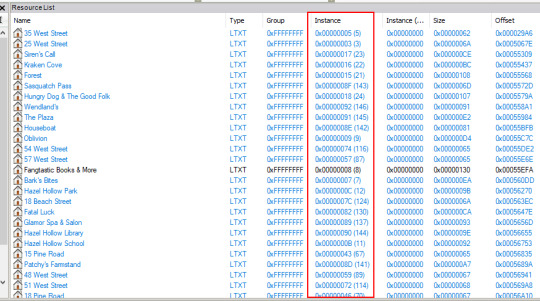
I mentioned instances for both lot and sim descriptions, and these are what I mean. They can be viewed in SimPE if you just open up the neighborhood they're in.
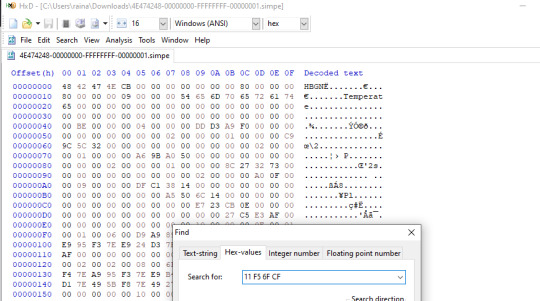
As I explained SimPE doesn't have an interface for editing neighborhood inventory part of the NGBH (only sim and lot inventories), so you might actually want an external hex editor like HxD to be able to search for 11 F5 6F CF (notice I'm searching for hex-value, not text-string) but SimPE does have a more rudimentary hex editor and neighborhood inventory comes before lot/sim inventories, so you might be able to spot it yourself). With this search you should be able to find something like
11 F5 6F CF 00 00 00 00 00 00 00 00 00 00 09 00 00 00 82 00 05 00 07 00 04 00 0A 00 FF FF 07 00 01 00 00 00
11 F5 6F CF 00 00 00 00 00 00 00 00 00 00 09 00 00 00 82 00 33 00 08 00 04 00 0A 00 FF FF 0E 00 01 00 00 00
11 F5 6F CF 00 00 00 00 00 00 00 00 00 00 09 00 00 00 82 00 04 00 07 00 04 00 0A 00 FF FF 08 00 02 00 00 00
where I've added a line break before each 11 F5 6F CF. A single one of these lines should really be viewed more like:
11 F5 6F CF 00 00 00 00 00 00 00 00 00 00
09 00 00 00 <- this just indicates there'll be 9 values
82 00 <- this is the lot instance - looking at my earlier screenshot you'll see 0x0082 is the instance of Fatal Luck, so that's the lot this grave is on.
05 00 <- this is the sim instance, by looking at sim descriptions in Hazel Hollow I can see it's Belinda Nuss
07 00 <- urntype, you don't need to worry about this
04 00 <- urn graphic, again you can ignore
0A 00 <- neighborhood id
FF FF <- this and the following values are related to the location and direction facing of the urnstone, and again can be ignored for this
07 00
01 00
00 00
0x0A is hexadecimal for 10, and sure enough Hazel Hollow's neighborhood ID (UID) is...
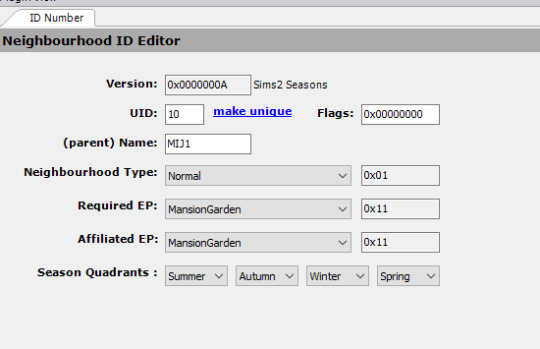
10, as seen in the IDNO back in SimPE. To see the IDNO just open the neighborhood or subneighborhood you want to see the ID of.
My suggestion was looking for Gretle Goth's token and changing the neighborhood ID to whatever your Pleasantview's ID is - hopefully now you have a better idea of how to do that.
10 notes
·
View notes
Note
Hi, just wanted to let you know I found the pregcontroller lite not based on motives on Pleasant Sims' discord thanks to one of the replies :) tysm both of you!
Hello! Well that explains why I couldn't find it online lol. Glad you found it!
7 notes
·
View notes
Note
Hello Midge! I'm the anon who asked recently about diagnosing an error with the Wants Controller and the No VG Wants trait mod by DeeDee-Sims. I figured out what was wrong for my local copy of that mod, which I had combined with Simler90's Want Tree Fixes and edited to include a non-basegame video game console. My issue was caused by the trait GUID check calling Local 0 for the index, but the local variable count was 0 and not 1 like it was on the downloaded DDS mod. Thanks for your help!
Hi! Ah yeah that'd cause an error alright. Glad you figured it out!
4 notes
·
View notes
Note
Hello Midge, it's the anon who recently asked you about editing the Phone Makeover (PM) mod by BoilingOil to enable some Sims to be callable, esp. my fairy and Ghost Sims. I found out that my issue wasn't related to the fairy or playable ghost trait after all. I had edited the NPC Types for these specific Sims in SimPE (to use w/All in One & Nanny NPC) and this was the common factor for my issue. Once I edited PM to let the Ai1 NPC Types be callable, everything worked. Thanks for your help! <3
Hi! That does make more sense than it being a fairy/ghost issue, glad you figured it out!
4 notes
·
View notes
Note
Hopeless romantic/commitment issues anon here, thank you SO much for the RS update! Everything is working perfectly now. This part of the mod completely changes how I want to play certain sims and their stories so I’m so excited to use it. Thanks again! :D
No problem, thanks for letting me know about the issue! Hope you have fun with the mods :D
5 notes
·
View notes