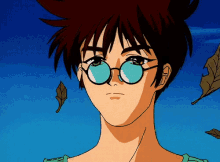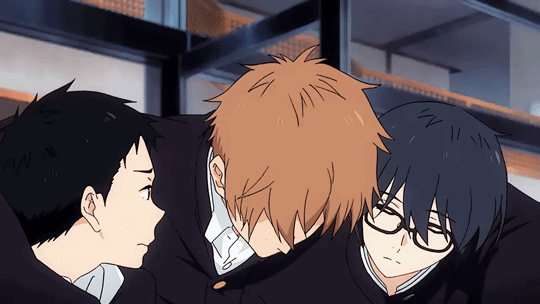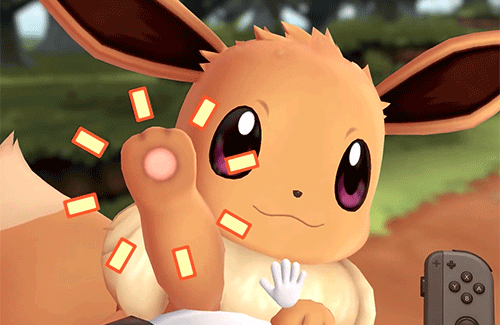Photo


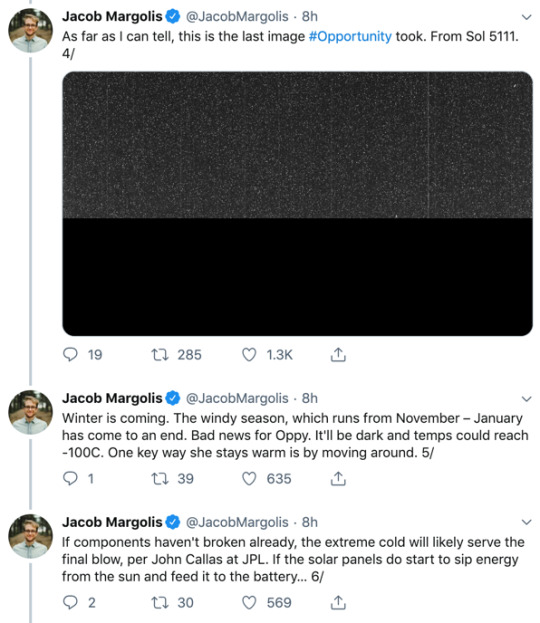


POUR ONE OUT FOR COMRADE OPPORTUNITY
and send a thank you postcard to the Opportunity team for all their hard work!
162K notes
·
View notes
Photo

Won’t always be.
–
Twitter / Shop / INPRNT / Patreon
13K notes
·
View notes
Video
251K notes
·
View notes
Text
ALTERNATIVE TO TUMBLR’S EXPORT SYSTEM
Okay so, there’s this application called TumblThree that lets you download your entire blog.
You can check it out HERE! (As far as I know, this is only for Windows. Sorry Mac/Linux users…)

There are instructions on how to use it in the same page, but if you want a basic step-by-step, then keep reading!
1. Download the application
Go to the releases page. You want to download the .zip file that says “application”. (Version number might vary as the developer updates it)

2. Unzip it
Open the .zip file. You should find a folder named “TumblThree”. Drag and drop this folder to whatever directory you want.

3. Open the program
Navigate to the folder you just unzipped and open it. Inside, double-click the file called “TumblThree”

You will see this window pop up on your screen:

4. Add your blog
On the bottom-left corner, enter your blog’s url and then click on “Add Blog”. Your blog should appear in the list. (I’m using my art blog as an example)

Then, select your blog in the list and click “Add to Queue”. Your blog should appear on the sidebar on the right.
Note: You can download posts from any blog, but keep in mind that the blog’s owner might not be happy with people downloading their art without their permission. I recommend you use this on your own blog(s) only.
5. Set things up
At the top of the queue, click on the “Details” tab. It should look like this.
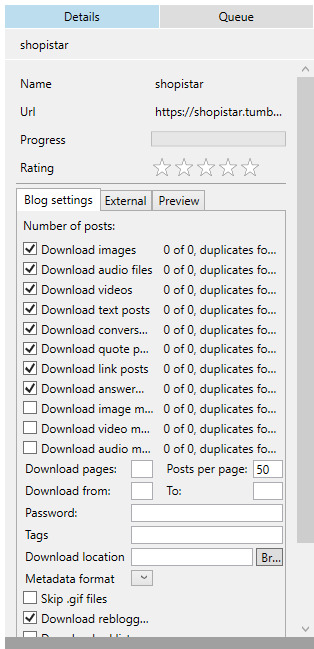
This part is very important, so read carefully! If you would like to download ALL posts from your blog (e.g. Your blog has only art you’ve uploaded), then you should probably want to keep the default settings.
If you would like to download your original posts and exclude reblogs (e.g. You use your blog for both art and reblogs), you’ll want to uncheck the “Download reblogged posts” at the bottom of the list
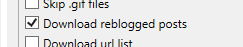
6. Download!
Once you’re happy with the settings, click on “Crawl” (The button with the magnifying glass). A progress bar will appear and your blog’s contents will be downloaded. Depending on how big your blog is, this might take a while.
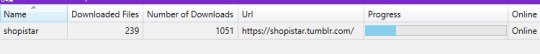
The downloaded files will be located inside the TumblThree directory, inside a new folder called “Blogs”.
And there you have it! Now you have a backup of your blog!
2K notes
·
View notes
Photo





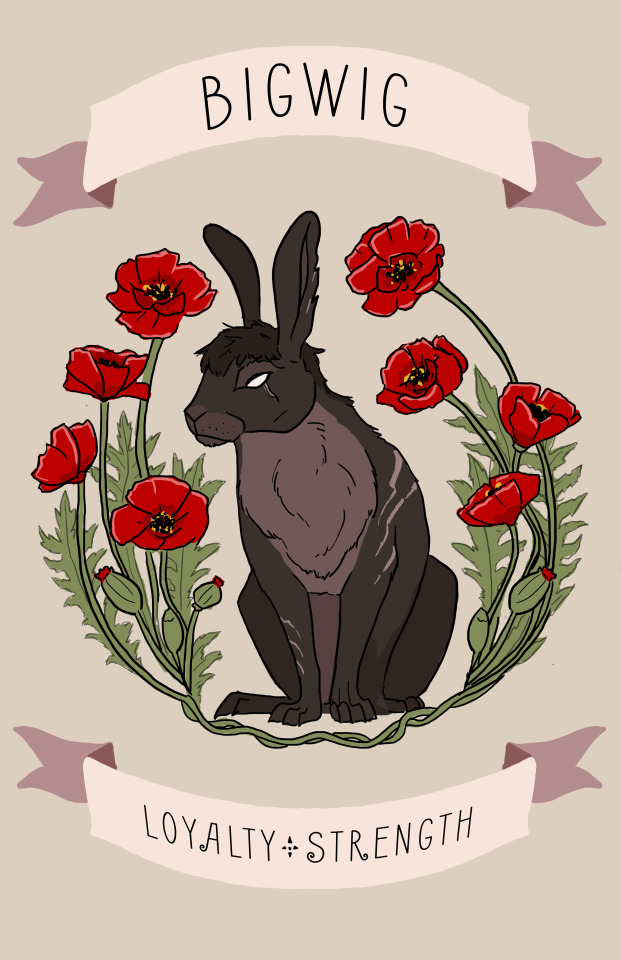

Redbubble is having a sale today for black friday as well, so if you were looking to pick up some of my watership down illustrations, feel free to head on over to my shop and check it out! <3
[Click here for shop]
6K notes
·
View notes