Text
Tips for Nexus Modders/Users
This post it to help modders and users on Nexus. I have seen time and time again modders get uncomfortable/upset and even leave modding from comments they get. From negative or downright mean to aggressive comments. Even homophobic/transphobic or racist comments.
So this post will show you how to block mods with certain tags from showing, blocking a particular users mods from showing, to DM’ing you to reporting/hiding comments on your mods.
You really should look after your wellbeing not just in real life but the internet too.
All information is below the keep reading. This is so if anything changes I can go about updating the information.
How do I block certain tags?
Click on your profile image at the top right then site preferences.
Now go to content blocking. At the top you can choose whether adult content is showed to you.

Scroll down to Use game-specific filters to search for tags to block. Use the drop down menu to go to game specific filters or use the general ones from the first part. Click on the tags you want to block.
How do I stop seeing someone’s mods?
Is someone making content you don’t want to see? If it breaks nexus rules first please report the mod. Then go to their profile page and click Block. This does not block them from DM’ing you this only stops you from seeing their mods. If you’re looking to stop seeing their mods this is the way to do it. If you’re looking to block them please read further.
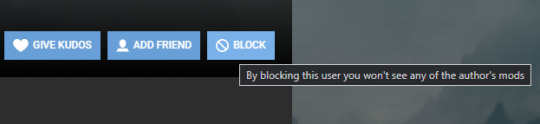
So how do I block someone from DM’ing me?
1. If they comment on your mod page click on the megaphone icon on their comment. Then on Block User > From PMs (Go to Step 4 once you’ve done this)

2. If they have been leaving messages on other mods you aren’t comfortable with go to Community Tab at the top then Forums.

3. Click on the arrow next to your username and then click My Settings
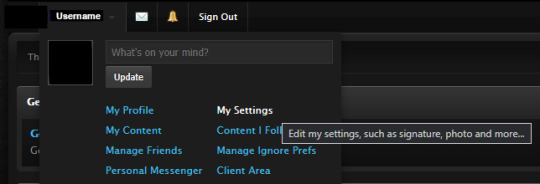
4. In My settings go to Ignore Preferences. If you came from step one you will already be on this page.
Here add the username where I wrote Addusernamehere and click what you want to ignore, Posts, Signature or Messages or all then click save change.
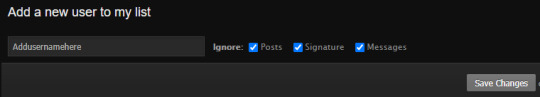
How do I block someone from my mods?
Showing this Image again. If someone is repeatedly leaving negative comments. Or if someone left a rude, mean or aggressive comments you can decide to ban them from that particular mod or from all your mods. Also think about reporting/hiding their comments. See below on how to do that.
If you feel safer blocking them from all your mods. Do it. Your health is what matters. You are sharing mods you create in your free time. You have no obligation to deal with such comments.
This does require them to comment on your mods. You cannot do this with comments on someone else’s mod page.

So if you want to block them from one or all mods. On their comment will be a Megaphone like in the above picture. Click on From this Mod or From all of my contents. From this mod will only block them from that mod they commented on. From all of my contents will be any mods you have made or will make in the future.
How do I hide or report a comment?
Due to being same image as above please refer to that image. On their comment click the megaphone and then Hide and optionally report post.

This is what will pop up when you click on Hide and optionally report post. Tick the box underneath like in image above if you want to report the comment to the staff. In the box where it says ‘Your reason for hiding this comment (optional)’ is where you will write your reason for hiding/reporting the comment.
As it says it is optional. You could even be hiding your own comment because it double posted. You can write that in there when hiding it and leave the bottom unticked.
If someone is constantly leaving negative comments or you have a aggressive or rude/mean comment you can write about it in there. Though you can leave it blank as the staff will read the hidden comment. If the person is a repeat offender I suggest blocking from all your mods, block from DMs and in this box tell the staff that it isn’t the first time.
65 notes
·
View notes
Photo

KMoony on reddit was extremely nice offering to draw people's dragon age characters and drew my Vhenan Cadash. I am so in love. Please check their art out. Please check their art out.
71 notes
·
View notes
Audio
First time trying to make my own song from scratch without any music to base it off. So I do apologise. Spoilers for his quests. I know it’s long but I wanted it in this style. Also was originally going to have a sound for the backtrack such as ahhh’s but it covered the lyrics too much.
Lyrics under read more as well as explanation for the one line.
You are my shield, my bear, my Warden
You are my guiding light, my love, and my knight.
They call me the Herald of Andraste,
And you call me my lady
You like me for me.
Whether I be named Lavellan, Trevelyan, Cadash, or Adaar.
I survived Haven's fall,
Then we had that special night,
I laid myself bare for you under, torches light.
By morning you were gone,
to right a wrong from your past,
Luckily we found you before your shadow would no longer cast.
You were Blackwall,
Then you were Thom Rainier.
My soul, my heart everything was yours.
Yet it was left to me as Inquisitor,
To decide your fate.
To own you,
to have the Wardens decide,
or give you freedom to atone.
You are my shield, my bear, my Thom.
You are my guiding light, my love, my knight.
----
About the To Own you line it is about the option: Servitude to the Inquisition not one I choose but since is an option felt it should be in this since some who romance him may choose this option.
#Blackwall#Warden Blackwall#thom rainier#dragon age#dragon age inquistion#padme4000sings#padme4000writes#cw: servitude#servitude tag due to the one line in Sit in Judgement of Thom Rainier#sugestive
12 notes
·
View notes
Audio
This was made for the backtrack of my Blackwall my Warden song but due to it covering the lyrics too much at some points I decided to keep them separate and just upload them as they are.
0 notes
Text

Alistair waving and smiling at you ❤
#alistair theirin#warden alistair#dragon age#dragon age inquisition#padme4000gif#posted on right day on twitter but forgot to post here sorry
23 notes
·
View notes
Photo

Garrus holding out his hand to you while holding a red rose at the Presidium on the Citadel
63 notes
·
View notes
Photo

Holding out his hand for you at the pier in Crestwood
#dragon age cullen#cullen rutherford#cullen stanton rutherford#dragon age#dragon age inquisition#originally posted on twitter#padme4000render
423 notes
·
View notes
Photo

Dwalin son of Fundin
#Dwalin#dwalin son of fundin#the hobbit#retro cartoon style#well sort of mix of anime and retro#getting back into drawing#after nearly two years of not doing it#made one art last year so hoping this isn't just my piece for this year#sorry about his tattoo's being sort of off#padme4000art#padme4000creations#my art
12 notes
·
View notes
Photo









I made Solas out of Fimo Clay. Not perfect resemblance I know but I am pretty proud of how he turned out. Also wrong shade of green for pants but only green I have. Last image is before baking and paint
#solas#dragon age#dragon age inquisition#solas dragon age#fimo clay#clay model#elf#dragon age elf#dalish#dalish elf#arlathan#dread wolf#the dread wolf#fenharel#elvhen#fen'harel#my creations#my art#padme4000art#padme4000sculpts#still proud of this#need to make others
54 notes
·
View notes
Video
I'm so glad you like it <3
youtube
FAR CRY 5 HOLIDAY EXCHANGE 2019 Art
Deputy Vasilisa Tereshkova/Mary May Fairgrave
@oliviawildesjawline
I really hope you like your gift and have a wonderful holiday.
Deputy x Mary May Fairgrave, Fluff
#far cry 5#fc5holidayexchange#oliviawildesjawline#oliviawildesjawline oc#deputy oc#female deputy#deputy x mary may fairgrave
30 notes
·
View notes
Photo

WIP MEME
Tagged by @starsandskies and @xbaebsae thank you lovelies <3
So its not FC5 but its an outfit I’ve made or technically am making from scratch based on Sailor Moon for DAI as myself and a few friends thought it would be fun. Still need to redo skirt, make the tiara and the boots. As right now the boots are painted on so I know roughly the height they need to be.
Tagging anyone who would love to do this.
Love you all, and have an amazing weekend.
Yours, G
11 notes
·
View notes
Photo

My Cassandra Ryder the link leads to the one where she is facing forwards. I actually only did this version for a tutorial I am making to show the emission maps working. But I liked it :D It is supposed to be that dark in order to see the lights on her armour.
#happy n7 day#Mass Effect#mass effect andromeda#pathfinder ryder#sara ryder#female ryder#my ryder#Cassandra Ryder#My characters#pathfinder#padme4000render#padme4000oc's
20 notes
·
View notes
Text

#john shepard#male shepard#male shep#m!shepard#mass effect#mass effect 2#mass effect 3#mass effect art#systems alliance#commander shepard#my art#my drawings#romance icons#mshep#mshepard#n7#dragon age keep style icons#padme4000art#happy n7 day
37 notes
·
View notes
Text
Happy N7 Day 2019

Happy N7 Day
#happy n7 day#n7 day#mass effect#commander shepard#femshep#mshep#padme4000render#my render#reblogging for n7 day 2019
91 notes
·
View notes
Audio
My cover of Help Me Faith for fc5week ‘Day 6 (Sept. 27): Now That This Old World is Ending (The Music)’
#far cry 5#fc5week2019#fc5week#hope county choir#padme4000sings#help me faith#help me faith fc5#far cry 5 music#fc5music#Day 6 (Sept. 27): Now That This Old World is Ending (The Music)#faith seed
25 notes
·
View notes
Video
youtube
This vid was made using Video Editor from Windows. It shows the primal outfit mod found in the Seed’s New Wardrobe mod found on the nexus. Someone asked to see these scenes with these outfits, so I made this video.
#Joseph Seed#Jacob Seed#John Seed#fc5#far cry 5#far cry 5 screenshots#far cry 5 mod#The Seeds New Wardrobe Mod#Padme4000mods#not to be taken seriously#and damn those thighs#padme4000video
52 notes
·
View notes
Text
This is so beautiful, thank you so much <3

Sketch for Ko-fi
Grímana Cadash for @padme4000. Thank you for your support! ❤
37 notes
·
View notes