Text












Lots of new Curse Forge & The Sims Resource CC available!
Please see previews to check where you can get the items from (either by the TSR Logo or the red ones from CF).
Curse Forge
The Sims Resource
Hope you enjoy x
@s4ccfinds @elfdor @sims4ccsthebest @emilyccfinds @love4sims4 @sssvitlanz
#ts4cc#ts4#ts4accessory#ts4accessories#ts4earrings.ts4earring#ts4pacifier#ts4necklace#ts4piercing#ts4piercings
25 notes
·
View notes
Text






Sorry for the long wait for new posts!
Real life called and I moved house in february so I couldn't keep up with creating stuff.
But nevermind that! I'm back!
I already made some new stuff for my TSR and CurseForge minipage and I also continued with my upcoming livingroom furniture set which will hopefully be done before the 20th!
Now, If you want you see my new stuff I created, follow these links here and here
I'll also add the new creations as pictures into this post so you won't miss any new CC's from me :>
@s4ccfinds @elfdor @sims4ccsthebest @emilyccfinds @sssvitlanz
72 notes
·
View notes
Text

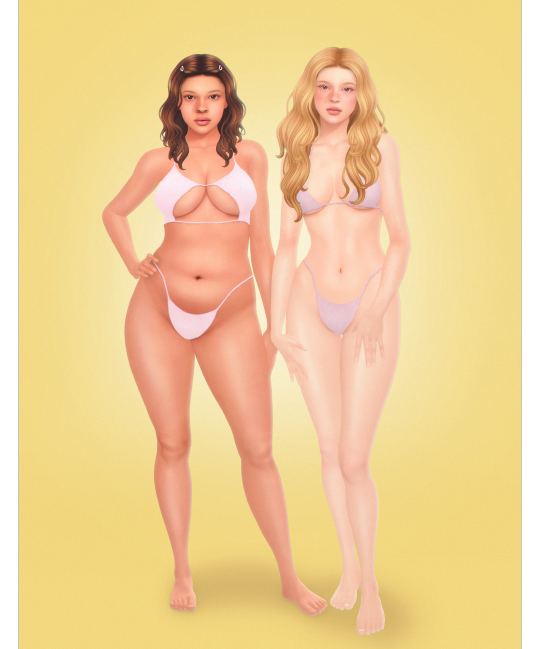




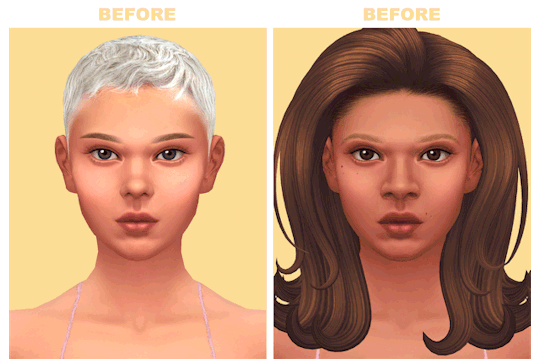



DOWNLOAD (early access) \ info:

face masks - 2 options in 5 colors \ YA-F ♡
full body masks - 3 options in 5 colors \ YA-F ♡
body mask #16 - 2 options in 5 colors \ YA-F ♡
body mask #17 - 2 options in 5 colors \ YA-F ♡
body mask #18 - 2 options in 5 colors \ YA-F ♡

🍋 BUNCH of MAXIS MATCH: SET of GENETICS for LADIES 🍋

This little set include many interesting things! I decided to create a "extra" of my recent set Albino Dream with separate face masks and full body masks + i create 2 extra version with abs & belly AND just body masks in 3 options, so you can have put in on every sim & skin!!

🔍 Face masks can be found at forehead (occult) section ♡
🔍 Full body masks & body masks can be found at skin features section ♡
❗️If you don't have any packs and occult section for cas that comes with them, make sure to download THIS CAS Unlocker mod!!!


❗️️ ALL CC IS SLIDER COMPATIBLE ️❗️
💞 LinkTree with all links where you can find me 💞

💌 THANK YOU SO MUCH FOR SUPPORTING ME 💌

1K notes
·
View notes
Text

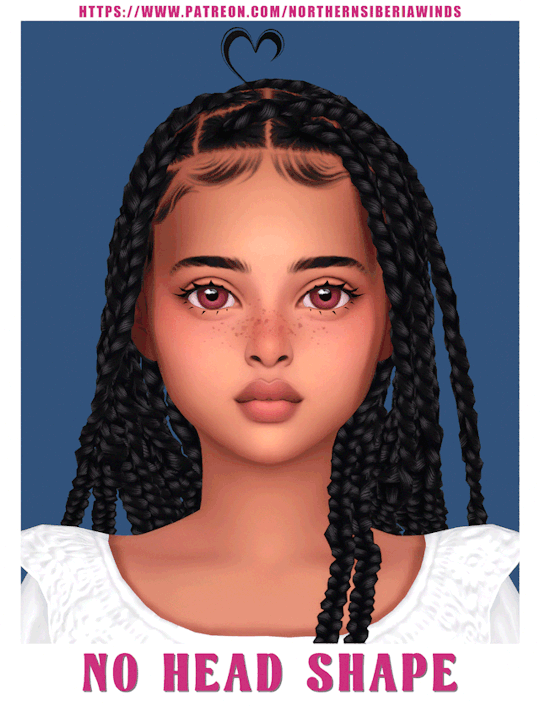

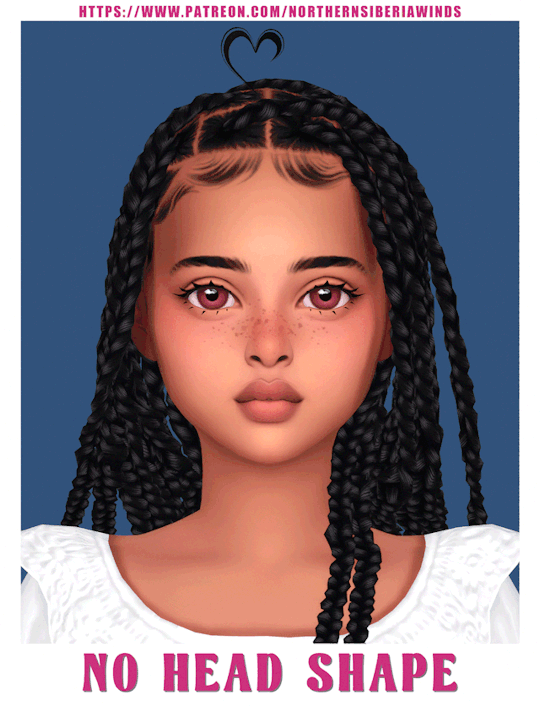

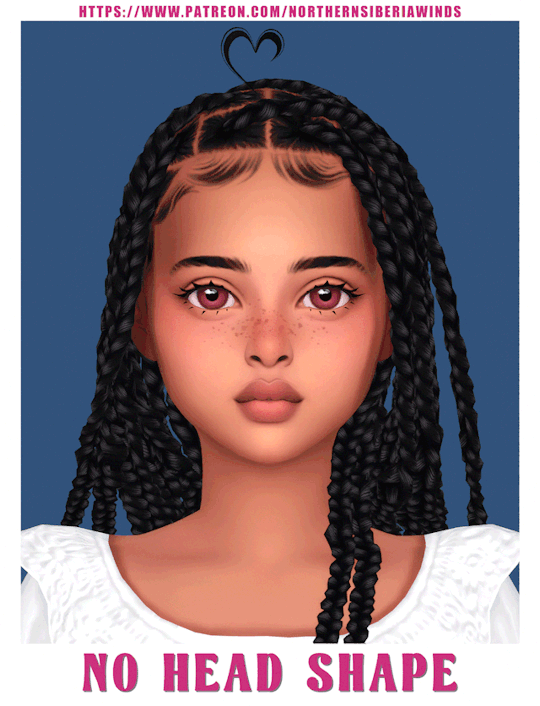
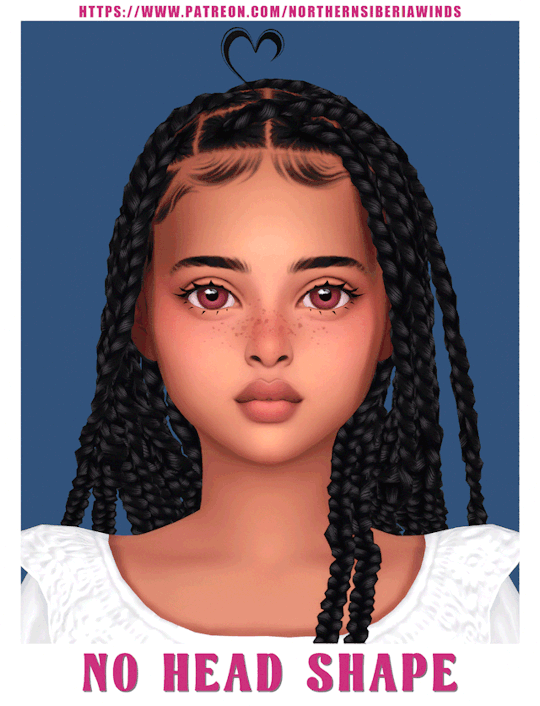










🌸FINAL TOUCH KIT🌸
I always use these presets as the final touch to an already created sim. These presets allow you to create a more unique character and set a head shape that cannot be done with other sliders.
CHILD HEAD SHAPE PRESET N1-8
8 new head shape presets;
does not completely replace the head, sets the trajectory of its change, depends on the presets you use (cheeks, jaw, chin), I advise you to try different options to find the best option for yourself;
can be found in the forehead shape category;
for children!
FEMALE HEAD SHAPE PRESETS N9-16
8 new head shape presets;
does not completely replace the head, sets the trajectory of its change, depends on the presets you use (cheeks, jaw, chin), I advise you to try different options to find the best option for yourself;
can be found in the forehead shape category;
for females, teens+!
❌ DO NOT: re-upload my CC, claim my CC as your own, use as a base/part for your CC!
✅ In my game I use BETTER IN-GAME LIGHTING MOD v1.1 and GENTLE CAS LIGHTING MOD!

MORE INFO AND DOWNLOAD
Any likes and reblogs is honestly appreciated! 💘
Thank you for supporting the development process!
4K notes
·
View notes
Text
Studio updates for Crystal Creations pack and patch
Hi All, Studio (Windows & Mac versions) updates for the new stuff pack and associated patch.


EA added a new CAS texture with this stuff pack that is still not fully incorporated into Studio. That will be included in a subsequent update that will be out as soon as possible. The changelogs are in the download threads.
Choose your version to download HERE.
696 notes
·
View notes
Text
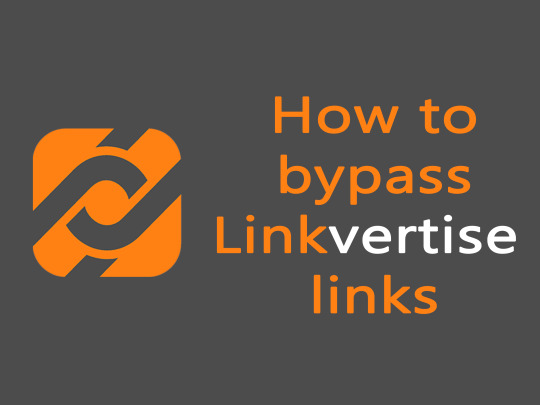
This website helps to bypass those pesky l*nkvertise .com links. I hope it helps! ✨
TheBypasser: click
*In case this link becomes inactive, there are other similar pages. I searched "linkvertise bypasser" and found this.

351 notes
·
View notes
Text
USING RELIGHT FOR RESHADE - a tutorial by amoebae

[You can also find this tutorial over at imgur and patreon]
ReLight is a premium shader for ReShade made by Marty's Mods (Pascal Gilcher). It allows you to add four new lights to your scene that help illuminate, and create realism and drama. To download and use ReLight you need to subscribe to the Path Tracers tier on Gilcher's Patreon to get access to the iMMERSE Ultimate package of shaders. Once subscribed, you'll be prompted to link your Patreon account to discord, and then you'll be granted access to his discord server, and, most importantly, to the Path Tracers discussion channel and the Downloads Level 2 channel, which is where you will find ReLight (along with the other premium shaders included in that tier).
Be sure to also download the up-to-date free iMMERSE shader package, because you'll need the Launchpad shader and some of the other included files.
The following guide is for the older qUINT_relight.fx version of ReLight. The latest version of ReLight is MartysMods_RELIGHT.fx, released on 31st December 2023. Many of the settings have changed in the newer version, but you can still use this guide to help understand how to enable and position lights. The guide will be updated/rewritten once I've had time to properly play around with the new version. You can continue to use the older version if you'd prefer.
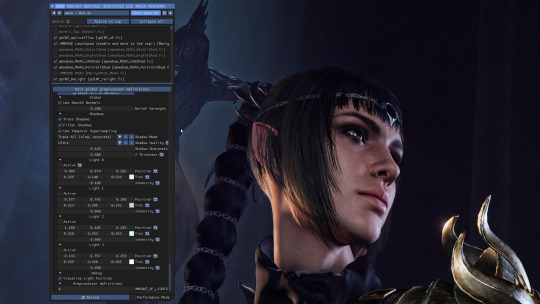
When you turn on ReLight in the ReShade menu you'll be greeted with these settings. Yours may look different because I've used it a lot and it remembers your last settings.
Take a look at the settings at the top.
Use Smooth Normals = On
Trace Shadows = On
Filter Shadows = On
Use Temporal Supersampling = On
Shadow Mode = Trace All
Shadow Quality = Ultra (change this if you get bad performance)
Shadow Sharpness = I have mine set around 0.65 but you can play around with whatever looks best
Z Thickness = Play around with this too. It controls how realistically shadows fall on and around objects
At the very bottom of the settings is Visualize Light Position. Turn this on so you can easily see where your lights are.
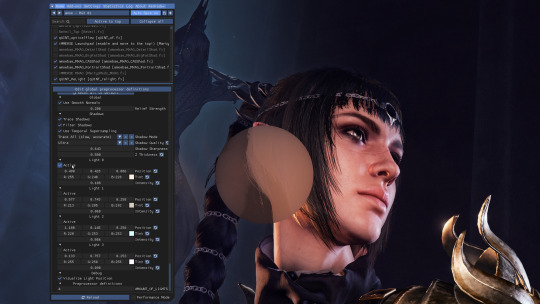
Now we can turn on one of our lights. Remember, it remembers your previous settings so yours will look different to mine the first time you use it.
Under Light 0 check the Active box.
You should see a big circle appear somewhere on the screen. If you have any object close enough to it, you should see them get brighter. If nothing is close to the circle you may not see any difference.
You can see a difference between this screenshot and the last - Shadowheart's face is brighter.
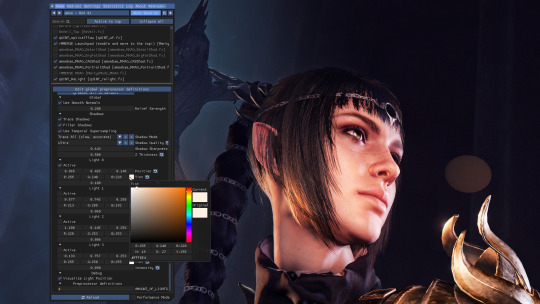
Now it's time to move the light where we want it and change it to a colour we like.
Under the Active box you'll see a row of 3 boxes containing numbers, next to the word Position. These control the coordinates of your circle of light in relation to the screen. You can place your mouse inside these boxes and move it while holding down left-click to change the value a little like a slider.
Left box = moves the circle left/right
Middle box = moves the circle up/down
Right box = moves the circle forward/back
In this shot I've moved the circle of light over to the right and a little further back so it better illuminates the front of Shadowheart's face.
Next you can choose the colour of your light.
In the row below Position you'll see it says Tint. Click on the coloured box next to Tint and it will bring up the colour picker you see in the screenshot. Choose your colour from here. Click anywhere in the main ReShade menu to close the colour picker.
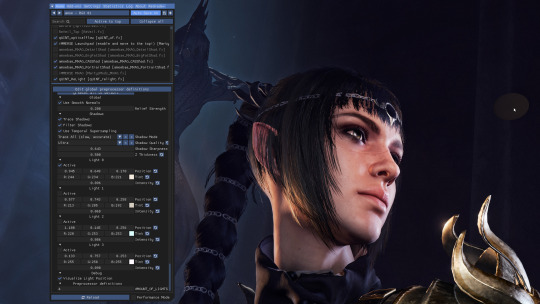
I adjusted the position and the tint a little more until I had it exactly where I wanted it. You can see a darker circle now over in the top right of the screen (my mouse cursor is hovering over it to make it easier to see).
You can use the Intensity slider (directly below Tint) to control how bright the light should be.
You may need to go back and forth between the Position, Tint, and Intensity settings until you get just the right effect.
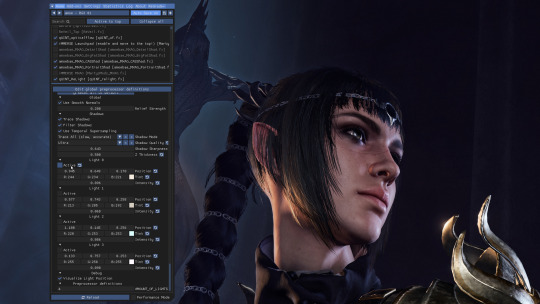
Here's a reminder of what the picture looks like without that added light. Compare it to the screenshot above to see how great our new little light has been at helping illuminate Shadowheart.
You can turn individual lights on and off whenever you want by checking or unchecking the Active box next to the light in question. It will save your settings.
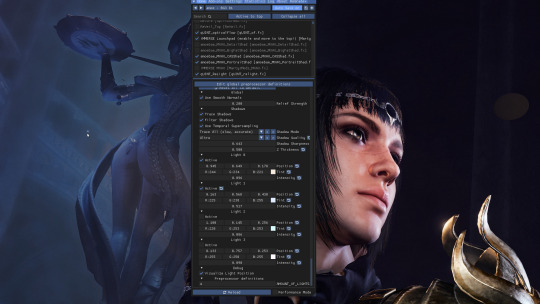
Now I want to add a second light. I've moved my ReShade window over a little so I can see what I'm doing.
I turned on the Active box under Light 1, and positioned my new light where I wanted it. Look over to the left of the statue in the background. You'll see my mouse cursor, and directly above it is a tiny blue circle. That's our second light!
The further you move the light away from the camera (using the right-hand box under Position) the smaller the circle gets, because it's further away!
I made this light blue, and I turned the intensity up quite high. This has helped illuminate the statue and added nice shadows that help give it some depth.

Here's a screenshot to remind you what everything looks like without any of the ReLight lights I added.

And here's a screenshot showing how everything looks with ReLight turned on and my two lights in action. I chose a subtle effect because I just wanted to draw attention to Shadowheart's face and to the statue behind her.
When you close the ReShade menu the circles that helped you know where your lights were will go away, but the light they cast will remain. Notice how you can't see the two circles in this shot?
You can also uncheck the Visualize Light Position box if you want to hide the circles while keeping the ReShade menu open. This can be helpful if they're obscuring parts of the scene that you need to see while you continue editing.
---
And that's it! You can add up to 4 lights and control them independently from one another. You can use them to just help illuminate a character for a portrait, to add drama with bold lighting, or to increase the realism of a scene with better shadows and light falling where you would expect it to. If you have a big fiery sword you can add a light to it that makes orange light cast onto the character who is holding it, which can look really cool. The only limit is your imagination.
(If I ever learn how to make videos I'll translate this tutorial into an easier format, but for now I hope this helps.)
682 notes
·
View notes
Text


..::VICTORIUM DRESS::.. - Recolour for Sims 2 YAF / AF / EF
Maxis Mesh (Originally Elder, enabled for Young Adult and Adult)
Base Game (Nightlife EP Required), so no custom mesh needed
3 Metal Tone Variations: Silver, Brass and Rust
Works with both body sizes
~Please Keep in Mind~ The original Maxis Mesh was designed for Elder Females therefore the body shape of this dress has the wider hips and lower, less prominent breasts of Elder Females.
HOWEVER in my personal opinion it actually suits the garment style perfectly, as this outfit has a historic charm to it.
All textures/details of this design is digitally hand-drawn except for the plain black linen base texture on the capelet.
FREE SFS DOWNLOAD HERE
L'Rae Rose models in this post: Lonna Weiford, Felice Louise Arcon, Eme A'nadu
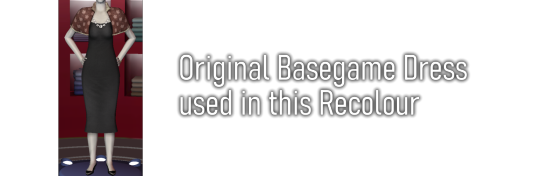


294 notes
·
View notes
Text
Rest in peace dear Cmar...
You are dearly missed!!!
5 notes
·
View notes
Text

Based on real life jewelry, I made this pair of hoop earrings with lots of gemstones.
Included are 6 color variations
Custom Specular Map
And it's HQ compatible
Enjoy x
Download
@s4ccfinds @elfdor @sims4ccsthebest @emilyccfinds @love4sims4 @sssvitlanz
39 notes
·
View notes
Text




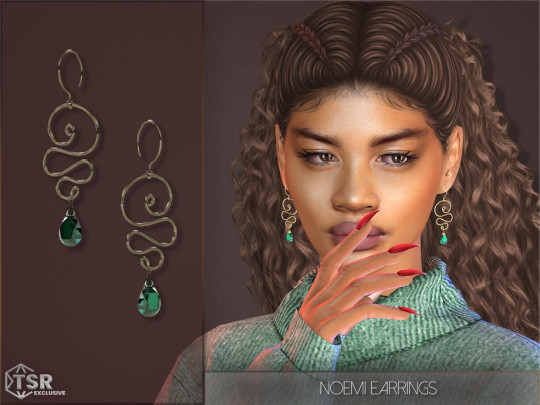

New CC from december ♥
Hope you enjoy
More is coming soon. I'm on a small break atm
Download this and more HERE
22 notes
·
View notes
Text




New Custom Content from November
(Due to limited time and my covid infection I wasn't able to post any sooner)
Get these and many more here
Main Website/|\Facebook/|\ Instagram/|\Pinterest Board
Save yourself 6$ from the annual TSR subscription (VIP) by using my coupon! The code is SHOP_PlayersWonderland12 Just follow this link here
@s4ccfinds @elfdor @sims4customcontent @emilyccfinds @love4sims4 @sssvitlanz
22 notes
·
View notes
Text





New TheSimsResource CC content
Download this and more here
Main Website/|\Facebook/|\ Instagram/|\Pinterest Board
Save yourself 6$ from the annual TSR subscription (VIP) by using my coupon! The code is SHOP_PlayersWonderland12
Just follow this link here
@s4ccfinds @elfdor @sims4customcontent @emilyccfinds @love4sims4 @sssvitlanz
#ts4cc#ts4#thesimsresource#tsr#ts4earrings#ts4necklace#ts4rings#autumn#fall#halloween#halloween2023#horror
33 notes
·
View notes
Text

🌟 Heika - Sofa & Armchair CC 🌟
- 2 Items included
- 3 Swatches each
- All LODs
Armchair Polycount
~ 7378 Polygons
Sofa Polycount
~ 11880 Polygons
Download @ sfs
@sssvitlanz @s4ccfinds @sims4ccsthebest @emilyccfinds @love4sims4 @maxismatchccworld
#ts4cc#ts4#ts4object#ts4objects#ts4sofa#ts4armchair#ts4mm#ts4maxismatch#ts4furniture#objects#object#furniture
128 notes
·
View notes
Text

Mirias Eyeshadow
5 Swatches.
Teen to Elder.
Male and Female.
Base Game compatible.
Please do not reupload.
Please tag me on your pics and posts. ♥
Download TSR
Pinterest
@sssvitlanz
59 notes
·
View notes
Text










New #thesimsresource CC's available on my TSR page
Download this and more on my TSR page here
Main Website/|\Facebook/|\ Instagram/|\Pinterest Board
Save yourself 6$ from the annual TSR subscription (VIP) by using my coupon! The code is SHOP_PlayersWonderland12
@s4ccfinds @elfdor @sims4customcontent @emilyccfinds @love4sims4 @sssvitlanz
#ts4cc#ts4#the sims 4#the sims#the sims 4 accessory#the sims 4 piercings#ts4accessory#ts4earrings#thesims4#ts4earring#ts4cc maxis match#artists on tumblr#ts4horses#ts4horse#the sims 4 horses#the sims 4 horse#the sims 4 horse cc#ts4horsecc
93 notes
·
View notes
Text
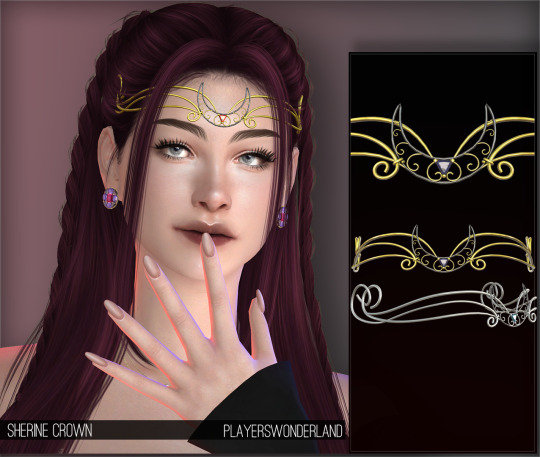
🌟Sherine Crown🌟
A new magnificent looking crown featuring a moon and a single gemstone in 15 different swatches 🌟
Specs
15 swatches
Custom Specular Map
Custom thumbnails
Custom Specular Map
Hat category
DOWNLOAD
Website/|\Facebook/|\ Instagram/|\Pinterest Board
@s4ccfinds @elfdor @sims4ccsthebest @emilyccfinds @love4sims4 @sssvitlanz
#ts4cc#ts4#ts4crown#ts4hat#crowns#crown#tiara#ts4tiara#diamond#diamonds#gemstone#silver#gold#copper#sapphire#rubin#lapislazuli
91 notes
·
View notes