Text
How product photo editing & retouching boosts online E-commerce business?
Editing and retouching product photos can really make a big difference for your online store. Here's why:
Wow Factor: When your products look their best, they grab attention and make people more likely to click and buy.
Professionalism: Consistent, well-edited images give your store a pro look, which helps build trust with customers.
Showcasing Features: Editing lets you highlight the special details of your products, like color or texture, so shoppers get a good feel for what they're getting.
Fixing Flaws: It's like a magic wand for imperfections. Blemishes or scratches disappear, so your products shine.
True Colors: Editing ensures that what customers see online matches what they'll get in person, reducing any surprises.
Clean Backgrounds: Distracting backgrounds can be removed or replaced with something clean, so your products stand out.
Perfect Size and Fit: Uniformly sized and cropped images make your store look neat and organized, making it easier for customers to shop.
Speedy Loading: Well-edited images help your pages load fast, which is super important for keeping impatient shoppers around.
Mobile-Friendly: Edited images look great on all devices, from big screens to small phones.
Google-Friendly: By adding descriptions and tags, edited images can help your store show up higher in search results.
Less Returns: Clear, well-edited images mean fewer disappointed customers and fewer returns.
Stand Out: In a crowded online market, sharp, clear images make your products really shine compared to the competition.
Social Media Buzz: Great images are more likely to be shared on social media, getting your brand in front of more people.
Trust Building: Professionally edited photos show you're serious about your business, which helps build trust with customers.
Flexibility: Edited images can be used across different platforms like your website, social media, and emails, keeping your brand looking consistent.
So, investing in top-notch photo editing is a smart move. It makes your products look amazing, builds trust, and ultimately helps you sell more.
0 notes
Text
The Magic Touch of Photo Editing Services: Making E-commerce Shine!
Hey there, fellow online shoppers and business enthusiasts! Let's talk about something that can truly make a difference in the world of e-commerce - photo editing services! If you've ever surfed the web for products, you know how crucial those eye-catching images are in making you stop, click, and maybe even buy. So, hang tight as we explore how these awesome photo editing services work wonders for e-commerce success!
Picture this: you're scrolling through an online store, and boom! There it is - a product image that instantly grabs your attention. It's like love at first sight! Well, you can thank photo editing services for that magical transformation. Those talented editors work their magic to tweak colors, lighting, and all the small details, turning plain-Jane pictures into jaw-dropping visual treats! When your e-commerce store boasts such professional-looking product images, you're not just attracting customers, but you're also building trust and confidence in your brand. People know they'll get what they see, and that's pure gold in the world of online shopping.
But it doesn't end there, my friends. Photo editing services are like superheroes, coming to the rescue of your brand's identity. Imagine you have a bunch of products, all unique and fabulous. Now, to leave a lasting impression, you need to keep things consistent. Here's where our photo editing champions swoop in. They ensure that all your product images adhere to the same style and vibe, reinforcing your brand identity like a boss! When customers see your store, they'll go, "Hey, I recognize this brand!" That's the secret sauce to building loyal relationships with your buyers and making them come back for more goodies.
Oh, and here's a little secret: different e-commerce platforms have their own set of rules for images. Yep, they're a bit picky! But worry not, because photo editing services have got your back. Those skilled editors know all about the size, resolution, and background requirements for each platform. They'll make sure your product images pass the test with flying colors, getting you more visibility and a better chance of sealing the deal.
To wrap it up, folks, photo editing services are like a hidden gem in the e-commerce world. They sprinkle stardust on your product images, making them dazzle and shine. With their help, you can impress shoppers, build a strong brand, and stay in the good books of e-commerce platforms. So, if you want to take your online business to new heights, consider giving these editing wizards a try. They're the real deal! Happy selling! 🌟
1 note
·
View note
Text
Where can I remove a background from an image?
Removing the background from an image can be accomplished using various image editing tools and software options. Some of the popular choices available to you include:
1.Adobe Photoshop: Renowned for its robust features, Adobe Photoshop offers a plethora of tools such as the Magic Wand, Quick Selection, and Pen Tool, allowing you to precisely remove backgrounds from images.
2.GIMP: As a free and open-source alternative to Photoshop, GIMP provides similar functionalities, empowering users to skillfully edit images by eliminating unwanted backgrounds.
3.Remove.bg: This web-based tool employs artificial intelligence to swiftly and automatically remove backgrounds from images. Although it may lack the fine-tuning of manual editing, it's an easy and convenient option.
4.Canva: Not just limited to graphic design, Canva offers a user-friendly background removal feature, making image edits accessible within your web browser.
5.Pixlr: As a web-based image editor, Pixlr grants users access to various tools, including background removal capabilities, ensuring quick and hassle-free adjustments.
6.Fotor: Another web-based image editing tool, Fotor provides a straightforward background removal feature to simplify the editing process.
7.Microsoft PowerPoint: Surprisingly, even Microsoft PowerPoint offers a "Remove Background" feature for images, which, while not as precise as specialized software, can be useful for simpler tasks.
Keep in mind that the effectiveness of background removal may vary depending on image complexity and the tools you employ. For intricate and high-quality results, manual editing using professional software like Photoshop or GIMP often proves to be the ideal choice.
1 note
·
View note
Text
How product photo editing & retouching boosts online E-commerce business?
Product photo editing and retouching greatly benefit online e-commerce businesses in several ways:
Improved Visual Appeal: High-quality and visually attractive product images have a strong impact on customers, increasing their likelihood of making a purchase.
Consistency and Branding: Editing and retouching ensure that product photos maintain a consistent style and appearance, reinforcing the brand's identity and creating a cohesive shopping experience.
Accurate Representation: These techniques help present products accurately, showcasing their true qualities while still enhancing their visual appeal.
Highlighting Features: Editing and retouching can emphasize important product features, making them more noticeable and enticing to potential buyers.
Removal of Distractions and Imperfections: Unwanted elements or imperfections in product photos, such as dust or background clutter, can be eliminated, allowing customers to focus solely on the product.
Mobile Optimization: Product images can be optimized for mobile devices, ensuring a seamless and enjoyable shopping experience for mobile users.
Overall, product photo editing and retouching enhance the overall quality and impact of product images, leading to increased customer engagement, conversions, and satisfaction for online e-commerce businesses.
#editing#editing services#productphoto#retouching#Retouch#Ecommerce#ecommercebusiness#ecommercestore#Onlinebusiness
2 notes
·
View notes
Text
What is a clipping path and how is it used in image editing?
A clipping path is a technique commonly used in image editing to separate an object or a specific area within an image from its surrounding background. It involves creating a precise path or outline, typically using the Pen tool in software like Adobe Photoshop, to define the edges of the desired object.
The main purpose of a clipping path is to isolate the subject from its original background, allowing it to be placed on a different background or incorporated seamlessly into other designs. By accurately defining the path around the object, the background can be removed, leaving only the subject intact.
Clipping paths find wide application in various industries such as graphic design, advertising, e-commerce, and photography. They are especially valuable when working with product images, portraits, or any visuals that necessitate precise separation or elimination of the background.
In image editing software, the Pen tool is commonly employed to manually create a clipping path by tracing along the object's contours. Once the path is established, it can be converted into a selection or saved as an alpha channel, enabling easy manipulation and extraction of the object.
The utilization of clipping paths offers significant flexibility and control over edited images, empowering designers to seamlessly integrate objects into new backgrounds, apply special effects, or generate composite visuals. Overall, clipping paths serve as a powerful tool in image editing, facilitating the creation of professional and refined results.
0 notes
Text
eBay image size requirements
eBay has certain image size requirements to ensure that product images are clear and visually appealing for potential buyers. As of my knowledge cutoff in September 2021, the image size requirements for eBay listings were as follows:
Minimum image size: The smallest recommended image size is 500 pixels on the longest side. However, eBay recommends using larger images for better visibility and clarity.
Maximum image size: The maximum image size allowed is 12 megapixels, or 4000 pixels on the longest side. If your images exceed this size, eBay will automatically resize them.
Image file format: eBay supports commonly used image file formats such as JPEG, PNG, and GIF.
Image quality: It is important to use high-quality images that accurately represent your product. Images should be in focus, well-lit, and properly cropped.
Image background: eBay recommends using a white or neutral background for product images to provide a clean and professional look. Avoid using distracting or cluttered backgrounds that may take away attention from the product.
Please note that eBay may have updated their image size requirements since my knowledge cutoff. I recommend referring to eBay's official seller resources or guidelines for the most up-to-date information on image requirements.
1 note
·
View note
Text
Why do people need a clipping path for e-commerce?
Certainly, here's a more detailed explanation of why a clipping path is necessary for e-commerce:
When we shop online, we rely on product images to help us make informed purchasing decisions. A high-quality product image can make a huge difference in whether or not we decide to buy something. That's why e-commerce businesses need to make sure that their product images are as visually appealing as possible.
One of the most effective ways to enhance the quality of a product image is by using a clipping path. A clipping path is a technique used in image editing software to remove the background from an image and isolate the subject. This process creates a clean, seamless look that makes the product the focal point of the image.
So why is a clipping path necessary for e-commerce specifically? There are a few reasons:
Firstly, a clipping path allows for more control over the final product image. By removing the background, we can place the subject on a neutral or custom background, which can make the product stand out even more. This can be especially important when products are displayed on websites with different color schemes or backgrounds, as it ensures that the product looks consistent and professional across all platforms. Additionally, a clipping path can be used to create a uniform style for product images, which can be important for building brand recognition and trust with customers.
Secondly, a clipping path helps to create a more professional and polished look for product images. In e-commerce, it's essential to present products in a way that's visually appealing and informative. When customers are scrolling through product pages, they want to see images that are clear, detailed, and attractive. A clipping path helps to achieve this by removing any distracting or unnecessary elements from the image, leaving only the product in focus. This can be especially important for products that have complex shapes or textures, as it allows the customer to see the product clearly and in detail.
Thirdly, a clipping path can help to improve the overall shopping experience for customers. When product images are consistent in style and quality, it creates a sense of trust and reliability with the customer. They know that they can expect the same level of quality and attention to detail for all of the products on the website. Additionally, a clipping path can help to create a more immersive and engaging shopping experience, as the products are presented in a visually appealing way.
Finally, a clipping path is necessary for e-commerce because it can help to drive sales. When customers are presented with high-quality product images that are visually appealing and informative, they are more likely to make a purchase. By using a clipping path, e-commerce businesses can create product images that are more effective at catching the customer's eye and drawing them in. This can lead to increased conversions and higher revenue for the business.
In summary, a clipping path is a crucial tool for e-commerce businesses that want to create visually appealing, professional, and effective product images. It allows for greater control over the final image, improves the overall shopping experience for customers, and can even help to drive sales. By using a clipping path, e-commerce businesses can enhance the quality of their product images and stand out in a competitive online marketplace.
#ecommerce#ecommerceshop#onlinebusiness#onlineshop#ecommercebusiness#tumblrtech#retouchpilot#product#ecommerceproduct
4 notes
·
View notes
Text
How many categories of clipping paths are there?
There are generally three categories of clipping paths:
Simple Clipping Path: This involves creating a basic path around an object with a straight or slightly curved edge. It is the most straightforward and easiest type of clipping path.

Compound Clipping Path: This type of clipping path involves creating a path around an object with multiple holes or embedded transparency. Compound clipping paths are usually used for complex objects like jewelry, furniture, or machinery.

Complex Clipping Path: This type of clipping path involves creating a path around an object with complex shapes and edges like hair, fur, or tree branches. It is the most challenging type of clipping path and requires a high level of expertise and skill.

1 note
·
View note
Text
What are reasons of background removal services?
There are several reasons why background removal services are used. Here are some of the most common reasons:
E-commerce product listings: Background removal is often used in product photography for e-commerce websites. Removing the background from product images can create a clean and consistent look, which can improve the overall appearance of the product listings.
Marketing materials: Background removal can also be used in marketing materials such as flyers, brochures, and advertisements. Removing the background can make the main subject or object stand out more, which can help to capture the attention of the viewer.
Graphic design: Background removal is a common technique used in graphic design to create composite images, where multiple images are combined to create a new image. Removing the background from individual images makes it easier to combine them seamlessly.
Photo editing: Background removal is often used in photo editing to improve the overall appearance of a photo. For example, if the background is distracting or unappealing, removing it can help to highlight the main subject or object in the photo.
Social media: Background removal can also be used to create eye-catching social media posts. By removing the background and placing the subject on a new background, designers can create unique and attention-grabbing visuals for social media platforms.
Overall, background removal services are used to improve the quality and appearance of images for various purposes.
0 notes
Text
What is photo retouching?

Photo retouching is the process of altering an image to improve its appearance. This can involve adding or removing elements, adjusting colors and tones, and removing blemishes, among other changes. The goal is to make the photo look better while still maintaining a natural and realistic appearance. Photo retouching is commonly used in photography, graphic design, and advertising to create high-quality images that grab attention and leave a lasting impression. It can be done manually by skilled artists or using software tools like Adobe Photoshop or Lightroom.
0 notes
Text
Which is the best company for photo editing and retouching?
There are several companies that offer excellent photo editing and retouching services, each with its own strengths and areas of expertise. Some of the most well-known and highly regarded companies in this field include:
Retouchup: Retouchup offers a range of photo retouching services, including skin smoothing, blemish removal, and color correction. They also offer a free trial to test out their services.
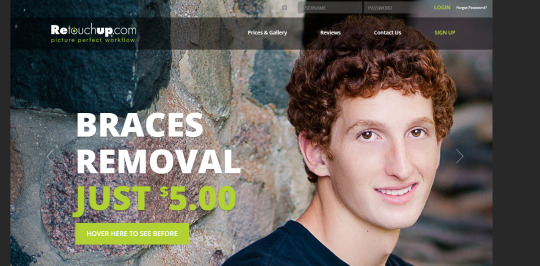
Retouchpilot: Retouch Pilot is a professional online photo editing and retouching company that provides a diverse range of services to enhance and perfect your photos. From photo retouching to clipping path, background removal to commercial photo editing, image vectorization to Lightroom photo culling, their skilled team can handle it all. Additionally, they offer 24/7 support to ensure that their clients' needs are met at all times.

Pixelz: Pixelz specializes in product photo editing and offers a range of services, including background removal, color correction, and retouching. They also have a fast turnaround time and offer a satisfaction guarantee.

Clipping Path India: Clipping Path India offers a range of photo editing services, including clipping path, photo retouching, and image masking. They also have a large team of experienced editors and offer a 24-hour turnaround time.
ShootDotEdit: ShootDotEdit specializes in wedding photo editing and offers a range of services, including color correction, exposure adjustment, and skin retouching. They also have a streamlined workflow and a satisfaction guarantee.

Picsera: Picsera offers a range of photo editing services, including color correction, retouching, and image enhancement. They also have a dedicated team of editors and offer a fast turnaround time.
0 notes
Text
Top 4 Photo Editor Apps That Preserve Picture Quality

Have you ever taken a photo and wanted to edit it but didn't want to sacrifice its quality? Well, there's good news - photo editor apps are available that preserve the quality of your pictures while still allowing you to make the desired edits.
Adobe Lightroom

One such app is Adobe Lightroom, a widely used tool by professional photographers and amateur enthusiasts. Its non-destructive editing process ensures that your original photo remains untouched. You can save your edited pictures in high-quality JPEG format, making them perfect for sharing on social media or printing.
Snapseed
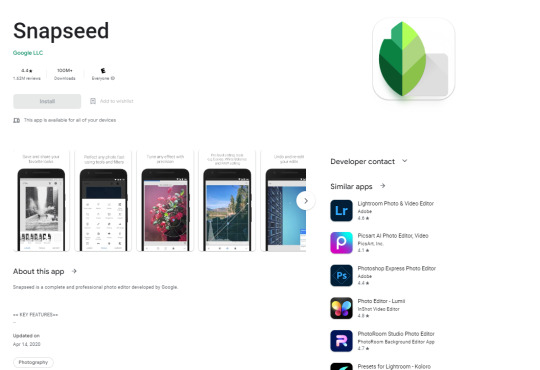
Another great photo editor app is Snapseed, owned by Google and available for free on iOS and Android devices. Snapseed offers a variety of advanced editing tools, including selective adjustments, curves, and brush tools, that allow you to fine-tune your photos to your liking. It also has a "Stacks" feature that saves your edits in layers, allowing you to make changes at any time.
VSCO

VSCO is another popular photo editor app known for its high-quality presets and filters. Although VSCO applies some compression to your photos when saving them, the overall quality is still outstanding. Additionally, VSCO has a supportive community of photographers who share their work and provide valuable advice on editing.
Darkroom
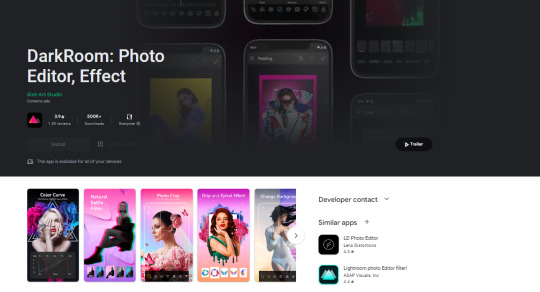
Finally, Darkroom is another app that deserves a spot on this list. Darkroom offers advanced editing tools, such as curves, selective adjustments, and a range of filters and presets. Like Lightroom, Darkroom uses a non-destructive editing process and allows you to save your photos in high-quality JPEG format.
In conclusion, these photo editor apps offer great features and tools to help you edit your photos without sacrificing quality. So go ahead and choose one of these apps and start editing your photos like a pro!
0 notes
Text
How do photographers edit wedding photos?
Wedding photographers edit their photos in a variety of ways to ensure that they capture the beauty and emotion of the wedding day.
Some common editing techniques include color correction, cropping, exposure adjustment, and .
color correction
Color correction involves adjusting the colors in the photo to make them appear more vibrant and true to life. This is especially important for wedding photos, as it helps to capture the beauty and emotion of the day.
cropping
Cropping involves selecting a portion of the photo and removing the rest. This can be useful for removing distractions from the background or focusing on a specific aspect of the photo.
exposure adjustment
Exposure adjustment involves altering the brightness and contrast of the photo. This can help to bring out details in darker areas of the photo and ensure that the overall image is well balanced.
retouching
Retouching involves removing imperfections from the photo, such as blemishes or wrinkles. This is often done on portrait shots of the bride and groom to help them look their best on their special day.
Overall, the goal of wedding photo editing is to create images that are beautiful, timeless, and capture the emotions and memories of the wedding day.
many wedding photographers outsource their editing work to professional photo editors.
Outsourcing allows photographers to focus on their core responsibilities, such as capturing beautiful and memorable photos of the wedding day, while leaving the time-consuming editing work to professionals who specialize in this area.
Outsourcing also offers several benefits to photographers, such as faster turnaround times, access to a wider range of editing techniques and software, and the ability to maintain a consistent style across all their photos.
Additionally, outsourcing can help photographers save money by reducing the need to invest in expensive editing software and equipment.
When outsourcing their editing work, photographers typically work with professional photo editing services or individual freelance editors. These professionals use advanced editing techniques and software to enhance the quality and visual appeal of the wedding photos, while also ensuring that the photographer's unique style and vision are preserved.
so, that’s way we(Retouch Pilot) offer wedding photo editing service for wedding photographers
In conclusion, outsourcing editing work is a common practice among wedding photographers, and it offers several benefits that can help them provide their clients with high-quality, beautiful, and memorable wedding photos.
0 notes
Photo
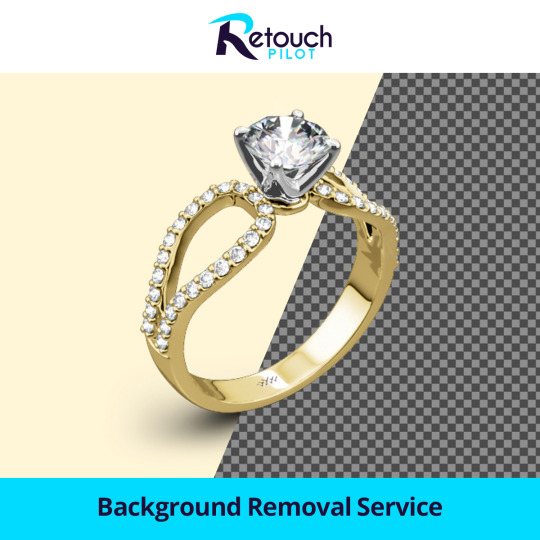
Our Background editing service you need to order if you need to make your images have the most iconic look. Our team of experts has years of experience in providing high-quality removal services that will meet and exceed your expectations
#BackgroundRemoval#RemoveBackground#PhotoEditing#ImageEditing#GraphicDesign#ClippingPath#ProductPhotography#ecommercephotography#PhotoRetouching#TransparentBackground#CreativeDesign#digitalart#photomanipulation#PhotoshopServices#ProfessionalEditing
0 notes
Photo
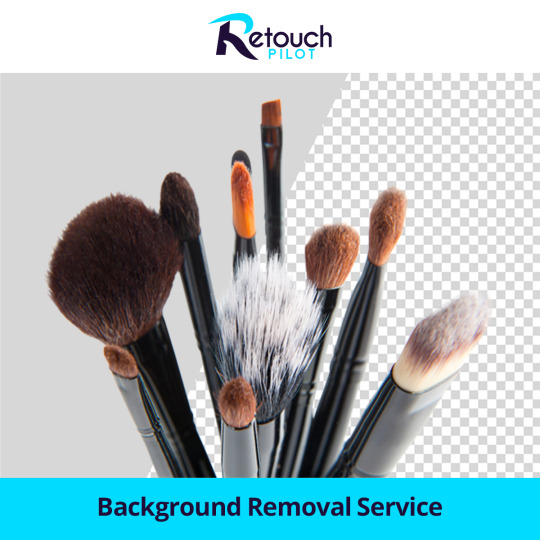
Transform your images with our background removal services and make them stand out. Get started today!
#backgroundremoval#clippingpath#photoediting#backgroundremove#whitebackground#imageediting#photoshop#removebackground#photoretouching#photography#removewhitebackground#reflection#cutoutimage#onlineshopping#clipping
0 notes
Photo

Our background removal service you need to order if you need to make your images have the most iconic look. We will do more than remove the background. If you'd like to know more then DM us.
#backgroundremoval#backgroundchange#clippingpath#imageediting#removal#photocutout#ecommercestor#eBay#photoediting#etsy
0 notes
Photo
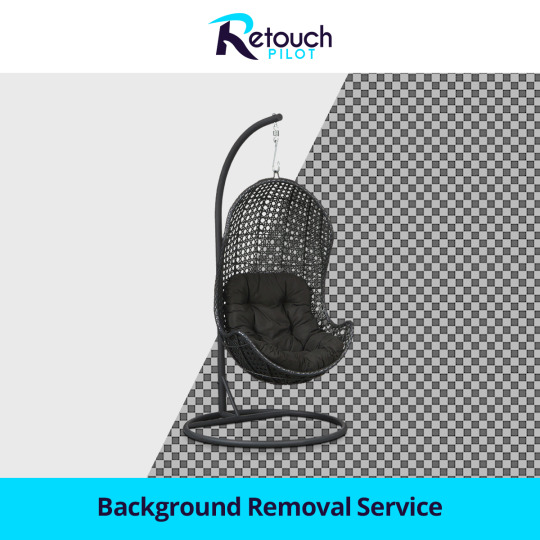
Looking to give your product photos a professional touch? Our background removal services can help! Our team of experts can quickly and easily remove the background from your images, leaving you with clean and high-quality product photos. if you want to know more DM us
#backgroundremoval#clippingpath#photoediting#backgroundremove#whitebackground#imageediting#photoshop#removebackground#photoretouching#photography#colorcorrection#retouching#clippingpathservice#productphotography#ecommerce#photorestoration#neckjoint#shadow
1 note
·
View note