#65W TDP
Link
Vibox VIII-69 Gaming PC - Intel i9 11900KF Processor - Nvidia RTX 4090 24GB Graphics Card - 32GB RAM - 2TB NVMe M.2 SSD - 1000W PSU - Windows 11 - WiFi We have a great collection of Gaming PC's in our online shop. Our shop includes other essential Gaming equipment like GPUs, Gaming Chairs, CPUs and much more. Lets improve your gaming experience today with the Vibox VIII-69 Gaming PC - Intel i9 11900KF Processor - Nvidia RTX 4090 24GB Graphics Card - 32GB RAM - 2TB NVMe M.2 SSD - 1000W PSU - Windows 11 - WiFi. https://www.remoteworkingoffice.com/product/vibox-viii-69-gaming-pc-intel-i9-11900kf-processor-nvidia-rtx-4090-24gb-graphics-card-32gb-ram-2tb-nvme-m-2-ssd-1000w-psu-windows-11-wifi/?feed_id=3944&_unique_id=661fdcfda22d3 #gaming #gamingpc #fortnite #pcgamer #gamer #cod #callofduty
0 notes
Link
Meet AMD's Zen 4 65W processors The original Zen 4 processors all had TDPs above 100W, with some closer to 200W, making them rather unsuitable for small builds. To fix this gap, AMD has released three new processors with a TDP of 65W for those look... bitrise.co.in
0 notes
Text
Today we have in store the new T-Bao God 57 Mini PC that attracts attention for its small box with a design inspired by the cyberpunk line.
In addition to the box we have RGB lighting with which we can set up the April fair in our room, luckily it is configurable using a button on the user's front.
T-Bao GOD 57 Mini PC
A mini PC this time based on the AMD Ryzen 7 5700U processor, a fairly powerful chip with a TDP between 10-25W. An AMD that adjusts graphics standards is capable of running Windows, programs and games at 720p resolution without problems.
The highlights of the T-bao GOD 57 are its two network ports, one of which is high-speed 2.5G, and its triple video output.
Specification of T-Bao GOD 57 Mini PC
Feature
Details
Product Name
T-bao GOD 57 Mini PC
Processor
AMD Ryzen 7 5700U (7nm, Octa Core, up to 4.3 GHz)
GPU
Radeon RX Vega 8 (1900 MHz)
RAM
16/32 GB DDR4-3200MHz (Expandable up to 64 GB)
Storage Options
- 512 GB or 1 TB M.2 NVMe 2280 PCIe 3.0 SSD
- Space for 2.5-inch SATA3 Storage Unit
Network Connectivity
- Wi-Fi 6, Bluetooth 5.2 (M.2 2230 module)
- RJ45 Gigabit Ethernet
- 2.5G Network Connector
USB Ports
- 2 x USB-C 3.2 Gen 2
- 2 x USB-A 2.0
Audio
3.5mm Combo Audio Jack
Video Outputs
- HDMI 2.1
- DP 1.4
- 2 x USB-C (Supporting Data, Video, and Fast Charging PD)
Video Output Resolution
Up to 4K@120fps
Operating System
Windows 11 Pro (Compatible with Linux)
Power Supply
External 65W Laptop Type with USB-C Connector
RGB Lighting
Configurable via Front Button
Design
Cyberpunk-Inspired Lines with RGB Lighting
Pricing on Geekbuying
Starting from $309.99 (with free shipping, using code NNNTB5716)
The T-bao GOD 57 has an AMD Ryzen 7 5700U processor built in 7nm. An octa core chip with 16 threads that reaches up to 4.3 GHz and integrates a Radeon RX Vega 8 GPU that reaches 1900 MHz. A suitable configuration to run any demanding app and game with sufficient 3D load without being super demanding titles.
Inside the box we find 16/32 GB of DDR4-3200Mhz RAM in 2 SODIMM slots expandable up to 64 GB. For storage we have space for a 512 GB or 1 TB M.2 MVMe 2280 PCIe 3.0 SSD and a 2.5-inch storage drive with SATA3 interface.
Connectivity and Other features
For network connectivity we get a Wi-Fi 6 Bluetooth 5.2 module, a Gigabit RJ45 and an M.2 2230 card with a 2.5G network connector. The remaining ports are 2 USB-C 3.2 Gen 2, 2 more USB-A 2.0, 3.5mm combo audio jack, one HDMI 2.1, one DP 1.4 and two USB-C with PD data, video and charging support fast. In total, we have three video outputs with support up to 4K@120fps.
The operating system of T-bao GOD 57 is compatible with Windows 11 Pro and Linux. The power supply is external, 65W portable type with USB-C connector.
Price and availability
The T-bao GOD 57 Mini PC with AMD Ryzen 7 5700U Processor can be purchased on Geekbuying from $309.99 with free shipping using the code NNNTB5716EU
0 notes
Text

Ryzen Amd 5 5600X 6 Core 12 Thread Processor | Best Gaming Processor
-Base Clock: 3.7 GHz, Max Boost Clock: up to 4.6 GHz
-Memory Support: DDR4 3200MHz, Memory Channels: 2, TDP: 65W, PCI Express Generation : PCIe Gen 4
-Compatible with Motherboards based on 500 Series Chipset, Socket AM4
-Separate Graphic Card Required, Included Heatsink Fan: Wraith Stealth
-3 Years Brand Warranty.
Get to see the various pc gaming accessories in Qatar from HyperX Computers.
#gaming store in qatar#best gaming processors#qatar electronic store#qatar gaming store#computer store in qatar#buy gaming console online in qatar#pc gaming accessories in qatar#best budget gaming chair in qatar#qatar electronic and gaming store#buy processors online
0 notes
Link
Features: ROG Strix Scar 18 BEAT THE BEST. BREAK ALL LIMITS. - Enjoy effortless Windows 11 Home gaming performance with the Strix SCAR 18 - 13th Gen Intel® Core™ i9-13980HX processor with 24 cores and 32 threads at up to 65W TDP - NVIDIA GeForce RTX™ 4080 Laptop GPU with 175W max TGP, with NVIDIA Advanced Optimus, and DLSS 3 - Brand new 18-inch QHD Nebula Display, 16:10 aspect ratio, 240Hz/3ms, Pantone Validated®, and 100% DCI-P3 - Game with confidence thanks to Tri-Fan Technology, full-surround vents, and Conductonaut Extreme liquid metal - Dolby Vision and Dolby Atmos support for immersive content PERFORMANCE - The Pinnacle of Performance Dominate the Windows 11 Home battlefield with the all-new ROG Strix SCAR 18. Introducing a 18-inch screen to the SCAR lineup for the first time, see the enemy more clearly than ever before. Powered by a 13th Gen Intel® Core™ i9-13980HX processor and NVIDIA® GeForce RTX™ 4080 Laptop GPU with a max TGP of 175W, the SCAR 18 easily handles even the most demanding games. It also comes with a dedicated MUX Switch with support for NVIDIA Advanced Optimus, enabling you to easily harness the true power of your GPU when gaming. With 32GB of DDR5 RAM and 2TB of PCIe Gen4x4 storage, the SCAR 18 can easily game, stream, and create content all at the same time without breaking a sweat. For the ultimate gaming laptop, look no further than the Strix SCAR 18. - Windows 11 Home OS - Intel® Core™ i9-13980HX Processor - NVIDIA® GeForce RTX™ 4080 Laptop GPU - 2TB PCIe 4.0 - NVIDIA® Advanced Optimus - 32GB DDR5 Memory Power, meet efficiency Power through any game or project with an Intel® Core™ i9-13980HX processor, featuring up to a 65W TDP and a hybrid architecture built from the ground up for Windows 11. With up to 8 Performance-cores and 16 Efficient-cores, AAA gaming is flawless and streaming is effortless. - 24 Cores - 16 E-cores + 8 P-cores - 32 Threads - Up to 175W PL2 Manual Mode - Up to 65W TDP Graphics Unleashed Top-tier components require power, especially when it comes to maximizing your GPU's performance. Powered by NVIDIA DLSS 3, ultra-efficient Ada Lovelace arch, and Max-Q Technologies, the NVIDIA® GeForce RTX™ 4080 Laptop GPU is fully unleashed with a max TGP of 175W with Dynamic Boost. - NVIDIA® GeForce RTX™ 4080 Laptop GPU - Max TGP 175W With Dynamic Boost - NVIDIA® Advanced Optimus NVIDIA® Advanced Optimus With NVIDIA® Advanced Optimus, the laptop can automatically route frames from the discrete GPU directly to the display using a MUX switch, bypassing the integrated graphics. This pathing improves performance 5-10% compared to machines without a MUX Switch, making sure you get the absolute best gaming experience-all without needing touch a single button. This automatic switching also preserves your machine's battery life, as it can dynamically transition between the high power discrete GPU and the lower power integrated GPU. No matter what you're doing, your machine will switch to the most optimized mode without you having to lift a finger. Blazing Fast DDR5 Memory Leveraging the brand new DDR5 standard, enjoy a huge generational performance jump to 4800Mhz, with write times 50% faster than DDR4 equipped machines. This ultra-fast memory makes all aspects of the laptop feel snappy, from intense gaming to light web browsing. Better. Faster. Stronger. Take on even the largest projects with confidence thanks to a PCIE Gen4 SSD configured in RAID 0. With raw throughput up to 7000MB/s, massive files and detailed game worlds will load in the blink of an eye. GeForce RTX 40 Series Laptops Beyond Fast for Gamers and Creators AI-Powered Performance and Lifelike Graphics* Get a quantum leap in performance in games and creative apps with AI-powered DLSS 3 and enable lifelike virtual worlds with full ray tracing. *Cyberpunk 2077 image captured on a desktop with new Ray Tracing: Overdrive Mode ON, shown for illustrative purposes only. Actual performance varies by system. Accelerate Your Ideas NVIDIA Studio takes your creative projects to the next level. Unlock RTX and AI acceleration in top creative apps, NVIDIA Studio drivers for max stability, and a suite of exclusive tools to fast-track your creativity. Optimized Power and Performance NVIDIA Max-Q is an advanced suite of AI-powered technologies that optimize your system for peak efficiency. This enables blazing-fast laptops that are thin, quiet, and have amazing battery life. Game. Stream. Create. The SCAR series is built from the ground up for gamers - and, of course, game developers. The Strix SCAR 18 can run all of the latest game engines, enabling you to unlock your creativity and try your hand at making the next great game. Whether you're a digital artist, streamer, video editor, or dabble with animation and game development, the Strix SCAR 18 has all the horsepower you need to take your creations to the next level. Featuring up to an Intel® Core™ i9 processor and up to an NVIDIA® GeForce RTX™ 40 Series Laptop GPU, complex projects on popular development tools like Unity and Autodesk render in a snap. You have what it takes to be the best on the battlefield, but are you ready to design the next one? COOLING - ROG INTELLIGENT COOLING To accommodate such powerful components, the Strix SCAR 18's chassis and motherboard were both redesigned to accommodate our new full-width heatsink, while the copper fins were moved even closer to the exhaust vents for more efficient cooling. This unique heatsink is built from three different sections, surrounding the motherboard with densely packed fins for a total surface area of 195,509mm², a 82.5% increase from the 2022 Strix SCAR 17. This design maximizes the available pathing for hot air to escape the machine and drastically increases overall cooling. Finally, most gaming laptops have a dual fan cooling system, but the SCAR 18 was able to push the performance envelope even further with the introduction of a third fan that helps keep the GPU and VRAM cool. Paired with seven heatpipes and Conductonaut Extreme liquid metal on both the CPU and GPU, the SCAR 18's cooling system is a marvel of engineering. - Tri-Fan Technology - Full-surround Vents - Up to 15 °C cooler CPU & GPU Temperatures - Covered by 7 Heatpipes Full-Surround Vents Hot air needs somewhere to go, so we redesigned the SCAR 18's exhaust vents to give it the best flow possible. In addition to making the entire rear of the machine an exhaust vent, the SCAR 18 retains its side vents, giving it ample opportunity to move hot air out of the system. We even moved the heatsinks closer to the vents themselves, giving hot air a straight-line path out of the machine and avoid any recirculation. Full-Width Heatsink The SCAR 18 features 414 heatsink fins, with each stack lined with ultra-thin copper fins as slim as 0.1mm. This allows for higher density and lower air resistance, with a total of 195,509mm² of surface area, an increase of 82.5% from the 2022 SCAR 17. This all-copper construction continues to the new full-width design, which is double the size of a normal heatsink and covers the entire rear of the machine. Tri-Fan Technology At the heart of every great laptop is a great cooling solution. Our new Tri-Fan Technology directs air though precisely calculated cutouts in the chassis, sending airflow directly towards internal components to keep them cool in all conditions. A third auxiliary fan also helps to send additional heat from the GPU directly to the heatsinks, keeping the machine cool during long video renders or gaming sessions. Conductonaut Extreme Liquid Metal Starting in 2022, select ROG models featured Thermal Grizzly's cutting-edge Conductonaut Extreme, which improves liquid metal's heat transfer even further. Compared to traditional thermal pastes, this indium- and gallium-based compound offers 17X higher conductivity, in addition to CPU and GPU temperature reductions of up to 15 degrees. Used exclusively by ROG, this material offers the highest thermal transfer available on a laptop. *Temperature improvements compared to the previous gen thermal compound, as tested internally by ASUS. Thermal conductivity compared to industry standard. Up to 7 comprehensive heatpipes The Strix SCAR 18's comprehensive thermal design includes an extended heat spreader that absorbs heat from the CPU, GPU, VRAM, and VRM. With 7 heatpipes and an increase in total coverage from 29% to 33% of the motherboard compared to last generation, this extensive thermal solution helps sustain and extend the overall performance, reliability, and lifespan of the system. 0dB Ambient Cooling Enjoy truly silent cooling under light workloads with 0dB Technology. In the Silent operating mode, the cooling system switches off all fans during everyday tasks to dissipate heat passively. This lets you concentrate on your work and immerse yourself in movies with less distraction. If CPU or GPU temperatures increase, the fans automatically switch on again. Dust Filter First introduced on the Zephyrus G14, the ROG Strix SCAR 18 features a dust filter on its intake vents. Dust and fibers can collect inside the machine, trapping heat and causing degraded performance over time. A filter helps keep dust out, allowing the CPU and GPU to breathe easier for years of smooth and stable operation. *Internal testing in a simulated dusty environment. 0.1mm ultra thin fin Thermal energy is dissipated by four heatsinks, each lined with ultrathin copper fins as slim as 0.1mm. These fins are half the size of typical solutions, allowing for higher density for heat dissipation and lower air resistance to allow for smoother flow. With up to 414 heatsink fins totaling 195,509mm² of surface area, heat flows out of the system incredibly efficiently, letting your components boost higher, for longer. CoolZone keyboard Extended gaming sessions can heat up internal components and make the keyboard warm to the touch. To keep your fingers cool, small vents around the WASD keys let the fans draw cool air into the chassis from above. Scenario Profiles Our Silent, Performance, and Turbo modes are just the beginning. Scenario Profiles allow your system to automatically switch between these modes based on the application you're running, alongside other vital system settings. Switch between lighting configurations automatically, disable the Windows key and touchpad during games, and automate to your heart's content. Armoury Crate makes adjustments in an instant to best fit the task at hand. ROG NEBULA DISPLAY For gamers who demand the absolute best motion and image clarity, the SCAR 18 offers an incredible Nebula display with a 240Hz refresh rate, 100% DCI-P3 coverage, and a staggering 500 nits brightness for stunning gameplay. The 18-inch, 16:10 aspect ratio QHD panel provides staggeringly deep blacks for content that jumps right off the screen, whether you're watching a movie or playing a fast-moving arena shooter. The SCAR 18 can also be equipped with a Full HD 165Hz panel, with each option offering fantastic color, Dolby Vision, Adaptive-Sync support, and an 89% screen-to-body ratio for a stellar gaming and viewing experience. - 16:10 QHD Panel - 240Hz/3ms Refresh rate - 500 Nits Brightness - 100% DCI-P3 Technology Dolby Vision® Technology Scene to scene, frame to frame, Dolby Vision makes media look better. The technology improves on standard 4K high dynamic range (HDR) video, dynamically adjusting visuals to make every image in front of you richer, brighter, and livelier. Creators can film and edit their streams, videos, and other content in a format commonly used by industry professionals. Pantone® Color Validation Each IPS-level display is factory-calibrated to ensure that colors are accurate to the Pantone® palette. Artists, designers, and content creators can add high-quality content to their portfolios and enjoy richer gaming visuals all on the same machine. 100% DCI-P3 Color Coverage While the sRGB color space is the standard for most digital visuals, it only represents about 75% of the DCI-P3 spectrum used for professional filmmaking. Displays with complete DCI-P3 coverage offer a wide color gamut for more vibrant images, letting you see films and other media exactly the way they were meant to be experienced. NVIDIA® G-SYNC® Nothing breaks in-game immersion like stuttering and tearing. GPUs render frames at variable rates, but displays usually refresh at a constant clip, so they can get out of sync, causing visible hitching and artifacts that pull you out of the action. With NVIDIA G-SYNC, the refresh rate of the display synchronizes with the GPU's frame rate to eliminate visual tearing, minimize stuttering, and reduce input lag. Get ready to experience gameplay that looks and feels more natural than ever. TUV Rheinland Certification Displays emit light across a broad spectrum that unfortunately includes some less desirable wavelengths. Nebula Display protects your eyes by reducing blue light before it leaves the screen, preventing eyestrain during long gaming or content creation sessions. GAMING CENTRIC DESIGN - Designed to Win Built for Victory The Republic of Gamers was built by those who love to play video games. All ROG designs and considerations come with gamers first, from the chassis design, lighting integration, software controls, and macro functions. These ROG exclusive design features not only give you a competitive advantage, but they make sure you never blend in with the crowd. SOFTWARE ENDLESS CUSTOMIZATION When you want to tweak settings, monitor temperatures, or tinker with your laptop, Armoury Crate is your command center. Real-time monitoring allows you to see what your GPU, CPU and memory are doing. RGB can be adjusted on a game-by-game basis with Aura Sync. Fan and power profiles allow you to change the acoustics, power delivery, and thermal characteristics of the laptop on the fly. And exclusive game deals keep your library topped off at all times. PERFORMANCE MODES More than just simple fan curves, Armoury Crate's performance modes serve to transform your machine from a silent, power sipping web browser to a full gaming battlestation with maximum horsepower. And for those that require even more granular control, Manual mode removes all limiters and lets you make a custom profile that suits your exact needs. For more information on Performance Modes, check out our full guide here. MACRO KEYS Armoury Crate also supports full customization of the dedicated hotkeys. By default they act as volume control, microphone mute and a quick launch for Armoury Crate, but with a few adjustments you can make them work for you. Create a function key for quick toggle when needed, a macro for complicated button combinations, or even a quick launch button for the application of your choice. Make your machine uniquely yours. GAME VISUAL ROG GameVisual software offers six expertly tuned graphic modes designed to optimize your visual experience for specific game genres. First Person Shooter (FPS) mode, for example, enhances visibility in dark environments, allowing you to get the drop on any enemies lurking in the shadows. Use GameVisual to get the best experience for every game in your library. AURA CREATOR Customize the RGB lighting on Aura-compatible peripherals to suit your gaming style. Aura Core's easy-to-use control panel allows you to alter a brilliant spectrum of lighting effects and colors, in addition to swapping preset lighting modes, you can also activate Aura Sync to match colors and effects across multiple devices. AURA WALLPAPER This brand new feature in Armoury Crate 5.0 allows you to synchronize an animated desktop wallpaper with your laptop's RGB lighting. Choose between multiple ROG-themed wallpapers and RGB effects to give your rig a completely unified look. Additional wallpapers can be downloaded directly from Armoury Crate, and the application can easily be controlled from the Windows system tray. SCENARIO PROFILES Automatic switching between Silent, Performance, and Turbo modes is just the beginning for Scenario Profiles. You can also define application-specific preferences for other vital system settings, like the lighting configuration, whether the Windows key or touchpad are enabled, and which GameFirst VI and Sonic Studio III profile to use. Armoury Crate makes adjustments in an instant to best fit the task at hand, and you can configure each profile exactly how you want. CONTROL - Press the Attack The difference between victory and defeat can be separated by a single keystroke, so the SCAR 18 has a professional esports grade keyboard designed to secure the win. Built to last, the Strix SCAR's keyboard switches are rated to last over 20 million presses, and n-key rollover guarantees your system will never miss command even if you're pressing multiple keys at once. The SCAR has a full-sized keyboard, with dedicated media controls and dedicated hotkeys that are tuned for volume and Armoury Crate controls by default, but can be customized for different functions or macros. And with per key RGB and full Aura Sync customization, the SCAR will always have the looks to match your mood. - Per-key RGB - Full-Size Keyboard - Gaming Hotkeys Dedicated hotkeys Dedicated gaming hotkeys sit just above the left side of the keyboard for quick access to the volume and mic mute controls, operating modes, and Armoury Crate. They are also fully customizable, and can be programmed to launch apps, set as a function key, or used as a macro. The Strix SCAR has all the tools you need for victory. Overstroke technology Exclusive ROG Overstroke technology registers keypresses earlier in the stroke, enabling a more responsive experience for serious gaming and work. Triggering earlier means faster, effortless inputs with greater accuracy. Large touch pad Improve everyday comfort and usability with a 10% larger touchpad, and new for 2023, the SCAR 18's touchpad also comes with a glass coating for a more premium feel. More space means greater precision along with more comfortable hand movements and gestures while you're navigating. DESIGN - Showstopping Design The 2023 Strix SCAR 18 continues to embody the distinct style of ROG. With sharp chassis designs, unique RGB accents, and a distinct gaming vibe, a Strix laptop will always stand out from the crowd. New for 2023, the Strix SCAR features a rear glow RGB panel, which paired together with per-key RGB illumination on the keyboard and the light bar make the laptop a beacon of gaming power from any angle. Look beyond the veil Continuing to push the boundaries of material design, the Strix SCAR 18 features an unique ROG semi-transluscent keyboard deck since first introduced in 2020. The SCAR gives you a peek at the powerful internal components that make it a flagship gaming machine while once again trailblazing in the realm of design. Don your armor The Strix SCAR 18's customizable Armor Caps are one of its signature design elements. Magnetically secured, these bundled caps allow you to make sure the SCAR 18 reflects your personality and can grow with you over time. You can also create your own unique 3D printed Armor Caps. Laser-etched styling The SCAR 18 needs a chassis that reflects its immense power. We introduced a brand-new Anti-Fingerprint coating in 2022, leaving the SCAR 18 looking darker than ever and clean at all times. By using a high-powered laser polish pass on the coating, ROG's signature slash stands out proudly in contrast, making sure the laptop makes a bold statement wherever it goes. Stun at every angle Thoughtful details set this laptop apart from the competition. Our 360° design philosophy puts subtle but distinctive elements across every part of the machine. The dot matrix design splashed across the lid cuts down to meet cross-hatched vents beneath the base. An expansive rubberized grip holds the laptop firmly in place and makes it easier to carry. Typographic elements around the trim subtly show off your ROG pride. AUDIO - Studio-quality Sound Dolby Atmos-powered speakers include two tweeters and two downward firing woofers to create an authentic sound stage for your games. Hi-Res audio ensures you hear your music in the same quality it was recorded. Two Way AI Noise Cancelation processes both incoming and outgoing audio to filter any errant background noises, making sure that your calls, chats and streams come through without distraction. - 4X Smart Amp Speakers - 5.1.2 Channel Virtual Surround Sound - Two-way AI Noise Cancelation Two-way Ai Noise Cancelation Our advanced Two-Way AI Noise Cancelation technology runs on the CPU, which frees up the GPU to hit higher FPS. It works with any input device and also with downstream connections, letting you remove noise from both your own mic input and from incoming feeds. Noise-canceling settings can even be customized per program, filtering specific apps like voice chat without affecting game audio you want to remain untouched. Quad Speakers With Dolby Atmos Two tweeters and two woofers powered by Smart Amp offer richer sound with 2.8x more volume, 3x more powerful bass, and up to 3x the dynamic range of alternatives. This quad-speaker setup delivers immersive surround sound optimized by Dolby Atmos technology to deliver balanced, multidimensional audio across the full spectrum without losing clarity or detail. PERFORMANCE - All Day Endurance The Strix SCAR 18 is ready to go the distance. Featuring a 90Wh battery, the laptop can easily browse the web for hours away from the wall before needing a recharge. For flexibility on the go, USB Type-C charging is supported up to 100W. When charging using the supplied 330W power adapter, the SCAR 18 can recharge from zero to 50% in just 30 minutes. - 90Wh Battery - Rapid Type-C Charging CONNECTIVITY - Stay Connected In modern multiplayer games, a stable internet connection is imperative. The Strix SCAR 18 is ready to join the fight with a dedicated RJ45 port, as well as the latest Wi-Fi 6E wireless standard. On Wi-Fi 6E supported networks, enjoy access to the newest wireless band, free from clutter and interference from your home's other wireless devices, ensuring you never lag out again. PERFORMANCE - Battlestation Ready When you need to plug into the big screen, the dedicated GPU powers an HDMI 2.1 port for the latest TVs and monitors, increasing total bandwidth from 18 to 48Gbps, and supporting up to 4K 120Hz and 8K 60Hz content. Two USB Type-C ports allow for plenty of connectivity-one for DisplayPort and power delivery, and a second with Thunderbolt 4 support. Specifications: Operating System Windows 11 Home Processor 13th Gen Intel® Core™ i9-13980HX Processor 2.2 GHz (36M Cache, up to 5.6 GHz, 24 cores: 8 P-cores and 16 E-cores) Graphics NVIDIA® GeForce RTX™ 4080 Laptop GPU ROG Boost: 2330MHz* at 175W (2280MHz Boost Clock+50MHz OC, 150W+25W Dynamic Boost) 12GB GDDR6 Display ROG Nebula Display 18-inch QHD+ 16:10 (2560 x 1600, WQXGA) IPS-level Anti-glare display DCI-P3: 100.00% Refresh Rate: 240Hz Response Time: 3ms G-Sync Pantone Validated MUX Switch + NVIDIA® Advanced Optimus Support Dolby Vision HDR : Yes Memory 32GB (16GB DDR5-4800 SO-DIMM x 2) Support dual channel memory Storage 2TB (1TB + 1TB PCIe® 4.0 NVMe™ M.2 Performance SSD (RAID 0)) I/O Ports 1x 3.5mm Combo Audio Jack 1x HDMI 2.1 FRL 2x USB 3.2 Gen 2 Type-A 1x USB 3.2 Gen 2 Type-C support DisplayPort™ / power delivery / G-SYNC 1x 2.5G LAN port 1x Thunderbolt™ 4 support DisplayPort™ / G-SYNC Keyboard and Touchpad Backlit Chiclet Keyboard Per-Key RGB Touchpad Camera 720P HD camera Audio Smart Amp Technology Dolby Atmos AI noise-canceling technology Hi-Res certification Built-in array microphone 4-speaker system with Smart Amplifier Technology Network and Communication Wi-Fi 6E(802.11ax) (Triple band) 2*2 + Bluetooth® 5.3 Wireless Card (*Bluetooth® version may change with OS version different.) Battery 90WHrs, 4S1P, 4-cell Li-ion Power Supply ø6.0, 330W AC Adapter, Output: 20V DC, 16.5A, 330W, Input: 100~240C AC 50/60Hz universal TYPE-C, 100W AC Adapter, Output: 20V DC, 5A, 100W, Input: 100~240V AC 50/60Hz universal AURA SYNC Yes Device Lighting Aura Sync Light Bar Aura Sync logo Aura Sync Rear Glow Weight 3.10 Kg (6.83 lbs) Dimensions (W x D x H) 39.9 x 29.4 x 2.31 ~ 3.08 cm (15.71" x 11.57" x 0.91" ~ 1.21") Security BIOS Administrator Password and User Password Protection Trusted Platform Module (Firmware TPM) Manufacturer Part No: G834JZ-N6025W Brand: ASUS Product Type: RTX 4080 Gaming Laptop UPC 197105137196 Product Family: ROG Strix Shipping Weight: 2.5 kg PB Part No: NBKASU8346025 Product Model: SCAR 18 Warranty: 12 months * * Warranty period is as stated above unless the manufacturer has chosen to specify a longer period. All warranties are return to base unless otherwise specified. Why is there a reasonable price displayed? Discover the reason behind our incredibly reasonable prices! At our company, we prioritize your satisfaction and work tirelessly to offer you access to top-notch brands without breaking the bank. Our commitment to minimizing profit margins enables us to deliver affordability without compromising on quality. Shop with confidence and explore a wide range of reputable products at budget-friendly rates. Your satisfaction is our priority! #
0 notes
Text
Intel's 14th generation Core release date confirmed, is the frequency increase only 3%?
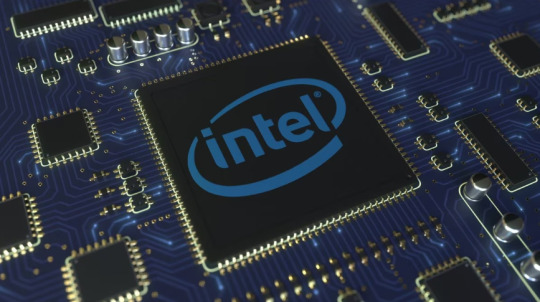
【Lansheng Technology News】Intel will launch new 14th generation Core CPU products on October 17. The first batch of products to be sold are 6 processors in the i9/i7/i5 K/KF series.
The specific parameters of these six processors are:
1. 8+16 24-core 32-thread i9-14900K/KF, base frequency 3.2GHz, maximum turbo frequency 5.7GHz, thermal velocity boost (TVB) frequency up to 6.0 GHz, equipped with 36MB smart cache
2. 8+12 20-core 28-thread i7-14700K/KF, base frequency 3.4GHz, maximum turbo frequency 5.5GHz, TBMT3 frequency up to 5.6GHz, equipped with 33MB smart cache
3. 6+8 14-core 20-thread i5-14600K/KF, base frequency 3.5GHz, maximum turbo frequency 5.3GHz, equipped with 24MB smart cache
It is understood that the TDP power consumption of these six Intel CPUs is 125W. They use the LGA1700 interface and can continue to be compatible with 600/700 series motherboards. The 65W standard version and the 35W low-power version are expected to be released in the future. It will be released at the CES 2024 conference early next year.
Among these six new products, i9-14900K/KF is the only series that uses TVB technology. Simply put, this technology is to further explore the potential of the processor when the ambient temperature is low. The basic principle is similar to Turbo Frequency. With the blessing of this technology, the maximum acceleration frequency of i9-14900K/KF can reach 6GHz. It is also the first regular product to reach 6GHz frequency besides the i9-13900KS limited edition (it is rumored that Intel will launch i9-14900KS in the future, and the frequency will be further Reaching 6.2GHz, but there is no reliable source to confirm this).
The i7-14700K/KF is the series that has changed the most among the new products released this time. It has 4 more E cores than the current i7-13700K/KF, and its multi-threading performance has been significantly improved by up to 17%. Other models have Most of them only increase the frequency.
However, for the new generation of Core processors, if we only look at the frequency, compared with the previous generation i9-13900K/KF (basic frequency 3.0GHz, maximum core frequency 5.8GHz), i7-13700K/KF (basic frequency 5.8GHz), Frequency 3.4GHz, maximum core frequency 5.4GHz), i5-13600K/KF (base frequency 3.5GHz, maximum core frequency 5.1GHz), the frequency increase is not large, only 3% overall, and the actual performance can only wait We’ll find out at the press conference.
According to relevant news, the 14th generation Core should be the end of the Intel Core i series. The next generation of Intel's Core series will be renamed Ultra. Therefore, some relevant people predict that this time the 14th generation Core is just a minor facelift of the 13th generation Core. The overall performance Not much will change.
Lansheng Technology Limited, which is a spot stock distributor of many well-known brands, we have price advantage of the first-hand spot channel, and have technical supports.
Our main brands: STMicroelectronics, Toshiba, Microchip, Vishay, Marvell, ON Semiconductor, AOS, DIODES, Murata, Samsung, Hyundai/Hynix, Xilinx, Micron, Infinone, Texas Instruments, ADI, Maxim Integrated, NXP, etc
To learn more about our products, services, and capabilities, please visit our website at http://www.lanshengic.com
0 notes
Text
Deretan Laptop Gaming AXIOO yang Sangat Cocok Untuk Kebutuhan Gaming anda

BELITONGINFO - Jika Anda mencari laptop dengan performa yang mumpuni, maka laptop gaming Axioo bisa menjadi pilihan yang tepat. Axioo merupakan produsen laptop lokal yang paling agresif di Indonesia.
Pada tahun ini, Axioo menghadirkan seri laptop gaming pertamanya dengan nama ‘AXIOO PONGO’. Laptop gaming ini menawarkan spesifikasi yang terbaik untuk pengalaman gaming dan komputasi yang terbaik. Selain itu, Axioo PONGO hadir dengan harga yang amat sangat terjangkau.
Spesifikasi Laptop Gaming AXIOO
Prosesor Handal
Axioo PONGO hadir dengan tiga pilihan seri prosesor kelas atas. Ada Intel® Core™ i7-11700 processor (up to 4.9GHz, TDP: 65W), Intel® Core™ i5-11400 processor (up to 4.4GHz, TDP: 65W), dan Intel® Core™ i3-10100 processor (up to 4.3GHz, TDP: 65W).
Baca Juga : Meta Turunkan Harga Headset Quest untuk Meningkatkan Penggunaan VR
Tiga seri prosesor tersebut merupakan tipe ‘desktop prosesor, besutan Intel, sehingga para gamer dapat menikmati performa dari pc gaming yang hadir dalam sebuah laptop.
Kartu Grafis Terbaik
Untuk menangani kemampuan grafis, Axioo PONGO menggunakan Nvidia GeForce RTX 3070 yang sanggup menangani game yang punya kualitas grafis kelas berat. Dengan dukungan VRAM sebesar 8GB GDDR6, gamer juga bisa menikmati game dengan resolusi tinggi.
Fully Customized
Axioo PONGO memberikan kebebasan bagi gamer untuk menentukan spesifikasi yang sesuai dengan kebutuhannya alias ‘fully customized’.
Baca Juga : Kunci Sukses dari Bill Gates, Salah Satu Orang Terkaya di Dunia
Pasalnya, laptop gaming ini hadir dengan mainboard yang didesain memiliki soket prosesor untuk platform LGA1200. Dengan begitu, gamer bisa dengan mudah melakukan upgrade prosesor sesuai dengan kebutuhan.
Layar 144Hz & Multi-Color Backlit Keyboard
Laptop gaming Axio PONGO turut dibekali layar dengan dukungan refresh rate 144Hz. Layar seluas 16 inci ini juga telah menggunakan color gamut 100% sRGB atau 72% NTSC.
Fitur keyboard juga tak kalah penting dengan adanya multi-color backlit yang membuat pengalaman bermain game lebih menyenangkan.
Kelebihan lainnya dari PONGO yaitu penyimpanan data yang fleksibel. Laptop gaming ini memiliki hingga 3 (tiga) slot storage untuk 2x M.2 2280 NVMe dan 1x SATA 2.5” dengan kapasitas penyimpanan hingga 6TB.
Menariknya lagi, Axioo PONGO memiliki desain yang mempresentasikan orisinalitas Indonesia. Nama ‘PONGO’ berasal dari bahasa latin Orang Utan yang dikenal tangguh dan mampu bertahan diberagam kondisi mengingat habitatnya yang berada di hutan belantara Indonesia.
Dengan menggunakan laptop gaming Axio PONGO, para gamer juga turut mendukung produk-produk lokal Indonesia.
Jangan Lewatkan : Jangan Gunakan WhatsApp Mod, Akun bisa di Blokir
Ayo Yang Mau. Kepo Dengan. Perkembangan. Berita Terbaru , Berita Terkini , Berita Hari ini , Berita Teknologi , dan Berita Viral lainnya di belitonginfo.com Dapat Mengklick Link. Di. Bawah. Ini :
Facebook (Dengan Kamu Mengklick. Link. ini. Kamu. Akan. Masuk. ke Facebooknya belitong Info) Ayo Klik Sekarang Juga
Atau Kamu Juga Dapat Melihat Instagram , Twitter , Linkedin , Tumblr , Medium Kami atau bisa mengunjungi Google News Kami
Kami Juga Ada Channel Youtube Untuk Melihat Berita kami Secara Visual Ayo Sekarang Juga Bergabung Bersama Kami.
Read the full article
#anda#axioo#axioopongo#berita#cocok#deretan#gaming#kebutuhan#laptop#laptopgamingaxioo#laptopgamingterbaru#sangat#teknologi#terbaru#untuk#yang
0 notes
Text
AMD Ryzen 9 7900 Review
More threads. Fewer watts. Read our AMD Ryzen 9 7900 Review.
AMD Ryzen 5 7900; Socket AM5; 12 core/24 thread; 3.7GHz base/5.4GHz boost clock; 64MB L3 cache; Supports DDR4-5200; 65W TDP.
“If you need some extra performance, you can do away with the 65W limitation and essentially turn the chip into a fully-fledged 7900X.”
The Ryzen 5 7600 is an impressive chip for users on a budget, but it’s…
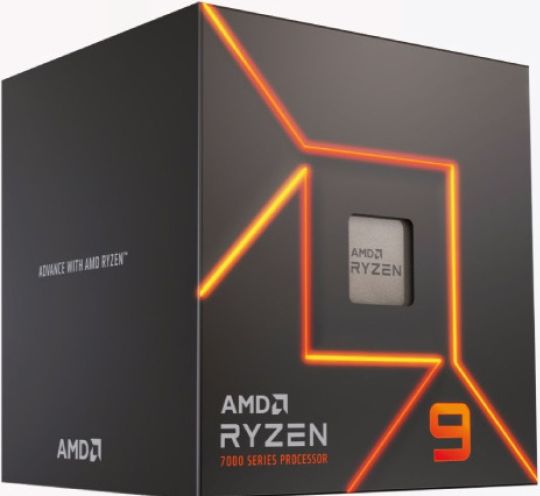
View On WordPress
0 notes
Link
Vibox III-96 Gaming PC - 24" Monitor Bundle - Eight Core Intel i7 10700F Processor - Nvidia RTX 3060 Ti 8GB Graphics Card - 16GB RAM - 1TB NVMe SSD - Windows 11 - WiFi We have a great collection of Gaming PC's in our online shop. Our shop includes other essential Gaming equipment like GPUs, Gaming Chairs, CPUs and much more. Lets improve your gaming experience today with the Vibox III-96 Gaming PC - 24" Monitor Bundle - Eight Core Intel i7 10700F Processor - Nvidia RTX 3060 Ti 8GB Graphics Card - 16GB RAM - 1TB NVMe SSD - Windows 11 - WiFi. https://www.remoteworkingoffice.com/product/vibox-iii-96-gaming-pc-24-monitor-bundle-eight-core-intel-i7-10700f-processor-nvidia-rtx-3060-ti-8gb-graphics-card-16gb-ram-1tb-nvme-ssd-windows-11-wifi/?feed_id=3940&_unique_id=661fa49478d98 #gaming #gamingpc #fortnite #pcgamer #gamer #cod #callofduty
0 notes
Text
ASRock Industrial 4X4 box -7840U Mini-PC performance

ASRock Industrial has become a leading ultra-compact form-factor (UCFF) PC supplier in recent years. After their announcements, processor vendors shipped 4″x4″ systems on the latest AMD and Intel platforms a few weeks later. Regarding AMD, the company introduced the 4X4 BOX-7735U, which is based on the Rembrandt Refresh, earlier this year. A few quarters later, the 4X4 BOX-7040 series, which is based on the Phoenix architecture, was released.
AMD’s most recent Zen 4 CPU cores and an RDNA3-based iGPU are added to the 4X4 BOX-7040 series, which expands upon the I/O and iGPU enhancements found in the 4X4 BOX-7735U. Theoretically, the switch from a 6nm TSMC process to a 4nm one, along with improvements in CPU and iGPU technology, should result in significantly improved performance and power efficiency across a variety of workloads.
The Ryzen 7 7840U, a 28W TDP component, is very similar to the Ryzen 7 7840HS, which was previously tested in Beelink’s GTR7 in a 65W mode. The base clock is lowered due to the lower power limit. I/Os, other operating parameters, and the configuration of the iGPU stay the same. Although ASRock Industrial (and other mini-PC vendors) have been utilizing the U-series in actively-cooled UCFF cases, notebook platforms are the primary purpose of the series. Vendors have some flexibility in determining the power limits and, consequently, performance when a fan is present.
The 4X4 BOX-7840U is shipped by ASRock Industrial in “Normal Mode,” with AMD’s recommended TDP of 28W. Nonetheless, the system can be forced into a “Performance Mode” with an increased TDP of about 40W by flipping a toggle in the BIOS.
Over the past ten years, UCFF systems have gradually supplanted large tower desktops for a variety of use cases. Both home consumer and industrial settings have seen growth in this category, with the latter driving the B2B / industrial computing arms of many motherboard vendors to give such systems more attention. Since 2019, ASRock Industrial, which was separated from ASRock’s business unit in 2018, has been developing UCFF systems that utilize both AMD and Intel platforms.
This goes into great detail about the company’s flagship UCFF product, the 4X4 BOX-7840U, which is based on AMD Phoenix. With its foundation in AMD’s top-tier Phoenix 28W product (Ryzen 7 7840U), the new system is aimed as a successor to the Rembrandt-R-powered 4X4 BOX-7735U that was introduced earlier this year. The Ryzen 7 7735U’s 8C/16T configuration is carried over to the Ryzen 7 7840U. The CPU cores are now based on Zen 4, and the fabrication process has switched from TSMC’s 6nm FinFET to a 4nm FinFET. The integrated GPU in Rembrandt-R was redesigned to use the RDNA3-based 780M in Phoenix instead of the RDNA2-based Radeon 680M.
The UCFF systems from ASRock Industrial are unremarkable devices without an elaborate casing design. The 4X4 BOX-7840U also uses the same operational chassis as the 4X4 BOX systems from earlier. The glossy polycarbonate fingerprint magnet casing’s lifespan has been extended as a result, but that will change in 2024. The I/O port locations from the prior generation are exactly the same. The internal board is also essentially the same because DDR5 support and USB4 ports were already included in the 4X4 BOX-7735U’s design.
There are just two models in the 4X4 BOX-7040 series from the company: one is based on the Ryzen 5 7640U and the other on the Ryzen 7 7840U.
It’s important to take note of ASRock Industrial’s I/O port selection for the AMD and Intel systems in the same generation. The back USB ports on AMD models are limited to USB 2.0, but on Intel versions, they support USB 3.2 Gen 2. Nonetheless, in AMD systems, the two Type-C ports on the front panel support all USB4 features, including PCIe tunneling. The Intel boards are lacking in features; only one Type-C port supports Thunderbolt 4 and USB 4 in its entirety, while the other port only supports USB 3.2 Gen 2 with Alt DP.
The company sells the motherboard alone in addition to a stripped-down version of the system. The motherboard is intended for the B2B channel, whereas the former is usually sold in retail stores. The basic version package includes the main unit, a geo-specific power cord, a 120W DC power adapter (19V @ 6.32A), a VESA mount (along with the necessary screws).To finish the build, the barebones version requires an M.2 2280 SSD and two DDR5 SODIMMs. A Samsung 990 PRO 2TB Gen 4 NVMe SSD was used in conjunction with Crucial’s DDR5-5600 SODIMM kit (2x16GB) for this purpose.
Although the system supports a 2.5″ SATA drive, ASRock Industrial strongly advises against using it to help ensure adequate airflow. Other than that, the installation procedure is the same as with the previous 4X4 BOX systems, and we quickly had a freshly installed OS up and running (after installing the chipset drivers from the product support page). The XDNA engine, which is now known as Ryzen AI in Phoenix Refresh, is part of the Ryzen 7 7840U, but Windows Update does not currently have the drivers for it, which Device Manager recognizes as an IPU.
Read more on Govindhtech.com
0 notes
Text
AMD Ryzen 7 5700X (3.4 GHz / 4.6 GHz) BOX
AMD Ryzen 7 5700X (3.4 GHz / 4.6 GHz)
AMD Ryzen 7 5700X (3.4 GHz / 4.6 GHz) Processeur 8-Core 16-Threads socket AM4 GameCache 36 Mo 7 nm TDP 65W (version boîte sans ventilateur)
AMD RYZEN 7 5700X sur PcBoost.ma magasin n°1 du high-tech Achat / Vente avec prix Maroc moins cher , Livraison partout au Maroc a Domicile.
rocesseur AMD Ryzen 7 5700X est optimisé pour le jeu vidéo : 8 Cores, 16 Threads…

View On WordPress
0 notes
Text



it only took another two years of waiting for price drops, but it’s finally in finished state!
final build: ryzen 5600 | nvid 3060ti FE | 16gb @3200mhz | 240gb boot ssd, 500gb ssd for open world/lotsa loading games, 8tb bulk storage hdd.
sam’s: ryzen 2600 | asus 1660 Super | 16gb @3200mhz | 240gb boot ssd, 1tb bulk hdd
changes: both of our 450 chipset barebones mobos swapped for 550 boards with wifi/bluetooth, and my 2600X swapped for a 5600 for that sweet sweet 65w tdp. better efficiency is icing on the cake.
obligatory aigis and judy for performance and morale boost
swapped the mobos out of sams and my desktops for integrated wifi and bluetooth, because usb wifi dongles are jokes now, and if they don’t break in a year they’re constantly disconnecting or have drivers last updated in 2019, that break with whatever the current win10 version is semi-regularly. and after fighting it on both desktops for a year, i just bit the bullet. i can drop $150+ on two new adapters every 14 months or i can just drop a hundred more and solve the problem for the foreseeable future. and i’m really tired of band-aid fixes that just cost me more money later
outside of that, changing 16 for 32gb ram and bigger ssd are on the list, but those are just the bonus swaps that can happen literally whenever
1 note
·
View note
Text

Gaming Accessories Store in Qatar | Buy Processors Online | HyperX Computers
Ryzen Amd 5 5600G Processor:
-6 Cores & 12 Threads, 19 MB Cache. Turbo Boost :Yes
-Base Clock: 3.9 GHz, Max Boost Clock: up to 4.4 GHz
-Memory Support: DDR4 3200 MHz, Memory Channels: 2, TDP: 65W
-Compatible with Motherboards based on 500 series chipset, Socket AM4
-Graphics: AMD Radeon Graphics, Included Heatsink Fan: Wraith Stealth
-3 Years Brand Warranty
Get gaming consoles and gaming accessories from HyperX Computers , the computer and gaming store in Qatar.
#gaming accessories store in qatar#qatar electronic store#qatar electronic and gaming store#buy processors online#wireless microphone qatar#gaming store in qatar#best computer store in qatar#qatar gaming store#gaming stores qatar#computer store in qatar#gaming accessories qatar#best gaming store in qatar
0 notes
Text
Is the AMD A8-7680 Good for Gaming?
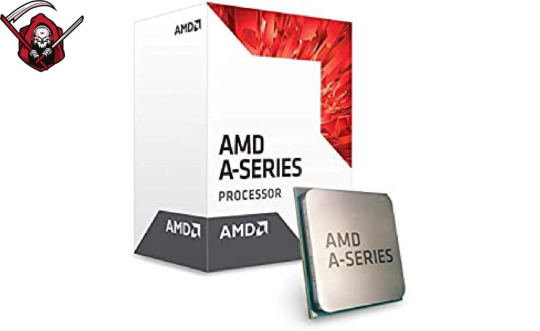
Released in Q2 2016, the AMD A8-7680 is a quad-core CPU. It is constructed using a 28nm technology and is based on the Kaveri architecture. The CPU features a 3.8GHz base clock speed and a 4.2GHz boost clock speed. A comparatively low TDP (thermal design power) for a quad-core CPU is its 65W rating.
Gaming Performance
Is the AMD A8 7680 Good For Gaming? When it comes to gaming performance, the AMD A8-7680 is not a great choice. The processor is not powerful enough to handle modern games at high settings. It will have trouble running more recent games at 1080p resolution and acceptable frame rates. On this chipset, even older games might not run well.
The A8-7680 is a low-cost APU (Accelerated Processing Unit) intended for general purpose usage and low-end gaming, not as a gaming machine. It's a great option for systems with a tight budget, but gamers who want a strong CPU to play the newest games at high settings should search elsewhere.
The processor's relatively low clock speed is one of the primary causes of the poor gaming performance. The requirements of current games cannot be met by the 3.8GHz base clock speed. The processor only has four cores, which is insufficient to support the multi-threading demands of contemporary games. Due to the processor's difficulty keeping up with the demands of the game, frame rates are reduced and the gaming experience is less than ideal.
Its integrated graphics are another feature that influences how well the A8-7680 performs in games. The integrated Radeon R7 graphics card that comes with the CPU is insufficient to play contemporary games at high settings. This implies that the integrated graphics card would have trouble keeping up even if the processor itself was capable of handling the demands of a game.
Benchmarks
Let's look at some benchmark scores to have a better grasp of the A8-gaming 7680's capabilities. The A8-7680 receives a total score of 2,286 in the 3DMark Fire Strike benchmark, which is used to evaluate a system's performance in contemporary games. This score, which is quite low, is a blatant demonstration of the processor's poor gaming performance.
The A8-7680 achieves single-threaded performance of 99 and multi-threaded performance of 394 in the Cinebench R15 benchmark, which measures a system's performance in business applications. These results are quite poor and demonstrate the processor's poor performance in business-related activities.
Conclusion
The AMD A8-7680 is not a terrific gaming option, to sum up. It might be able to run older games at low settings, but running newer games at high settings will be difficult. A more potent CPU, like the Ryzen 5 or Ryzen 7 series, is what gamers should seek out if they want to play the newest games at high settings. However, the AMD A8-7680 is a solid option for computers that are on a tight budget or for general use.
It's crucial to remember that the A8-7680 was introduced in 2016, making it an older CPU. Since then, AMD and other manufacturers have produced a number of newer processors, offering significantly greater performance for gaming and other applications.
It's also important to keep in mind that the A8-7680 is a cheap APU, thus even though its gaming performance.
0 notes