#AntiAdware
Text
Hiya Tumblr users that also happen to be on Twitter.
Want some tools to help make being on there a little less as egregious?
Note that these work with Chrome, I'm not entirely sure if there are Firefox alternatives for these or if there are any tools for mobile users exclusively, but if anyone finds any to toss down below that would be great
-----------------------------------
Adblock--Yes, that Adblock, with the red stop sign with a hand in it. Get that if you don't already use it to help with some Twitter ads
Control Panel for Twitter--Gives you more control over Twitter, includes UI improvements and other features
Eight Dollars--allows you to see who paid for Twitter Blue without having to hover over their icon. I hope they can expand it to show who paid even if they make it so that you can hide it but that's just me.
Likers Blocker--blocks people that liked a tweet. For example, people that have liked Elongated Muskrats tweets. Only downside is that you have to keep the window open if you use it.
NoFT--blocks NFTbros with NFT icons automatically without having to do anything but scroll past it. Great for if you're trying to see what's trending for whatever reason
Twitter Block Chain--blocks all users on a following/follower's page
Also you can use blocklists with a tool like Block Bot!
Good blocklists to include would be the_block_bot, BrexitBlocklist, shannoncoulter and BlockTheBlue (for blocking Twitter Blue users)
Scripts that can be run with the Tampermonkey extension:
AdsBypasser--bypasses certain ads that Adblock might not catch
AntiAdware--Don't quite remember why I got this one, but just in case
#twitter#twitter shenanigans#elongated muskrat#tools and extensions#“why stay on twitter” someone might be asking#because i wanna watch it burn that's why#might as well try to make it miserable for the muskrat himself
3 notes
·
View notes
Text
My Browser Extensions & Userscripts
The browsers I’ve used are Opera (& Opera GX), Firefox, Brave, Google Chrome, Ungoogled Chromium, Microsoft Edge, Vivaldi, and Waterfox. These are the extensions I use on them. For any extensions that have to do with downloading videos, see my Video Downloaders post that includes not just extensions, but also download managers, websites, and more.
Notes for Opera, Brave, Vivaldi, Waterfox, and Ungoogled Chromium:
Opera has it’s own add-on store along with the capability to download Chrome extensions. To download Chrome extensions all you have to do is download this extension.
Brave and Vivaldi don’t have their own add-on stores, but you can download any extensions in the Chrome store like you would in Chrome without having to do anything beforehand.
Waterfox is a fork of FIrefox that works with legacy add-ons and most current Firefox add-ons in the Firefox store. To get legacy add-ons, download the classic archive XPI from GitHub.The legacy add-ons that I use that aren’t usable in Firefox are Simple Add-On Manager (it lets you enable/disable extensions, themes, and plug-ins easily), Chrome Store Foxifed (converts Chrome CRX extensions into Firefox XPI extensions), and BarTab Plus (automatically unloads inactive tabs). For any current Firefox extensions that say they aren’t compatible, you can just got to see version history of the the add-ons in the Firefox store and download an latest older version that is compatible and if none are compatible, check the classic add-ons.
For ungoogled chromium, you have to change chrome://flags/#extension-mime-request-handling to Always Prompt for Install and get the .crx files from sites like crx4chrome or crxextractor.
AdBlocker (ESSENTIAL TO HAVE ONE... Also don’t use AdBlock or AdBlock Plus... Please choose EITHER AdGuard or uBlock Origin)
AdGuard (Available for Chrome/Brave/Vivaldi/Yandex, Opera, Firefox, Edge, & Safari on computer + they also have a free app for Android & iOS [Safari on iPhone & iPad])
AdGuard is my favorite adblocking browser extension. I used to use uBlock Origin + Nano Defender, which are also excellent, but then I discovered AdGuard, which I liked even better and uninstalled those since you shouldn’t use more than one adblocker in your browser. The reason I love AdGuard is because it works while still enabled on sites where you would have to disable uBlock Origin to get the site to work (ie. stream.nbcsports.com, youku.com).
The default settings of AdGuard are already great (just AdGuard base filter enabled), but you can enable even more filter lists and settings for the best browser experience. The ones I enable to block the most ads/annoyances/get the best privacy, while also not breaking sites I use are: AdGuard Base Filter, Peter Lowe’s List, AdGuard Tracking Protection Filter, Easy Privacy, AdGuard Social Media Filter, AdGuard Annoyances Filter, Adblock Warning Removal List, Malware Domains, Spam404, NoCoin Filter List, and Filter unblocking search ads and self-promotion. I also have Phishing & Malware Protection and Stealth Mode (Self Destructing 3rd party cookies with 2880 lifetime, Hide Referrer from third-parties, Hide your search queries, Send Do-Not-Track header, Remove Tracking Parameters) enabled.
Social Media/Enhancers
Good Twitter (Chrome/Brave/Opera/Vivaldi), Firefox/Waterfox)
Light extensions that change your user agent to Mozilla/5.0 (Windows NT 9.0; WOW64; Trident/7.0; rv:11.0) on only twitter.com to give you the previous twitter desktop layout back.

If you have Firefox or Waterfox, you can also change your twitter back without an extension by going to about:config, find the general.useragent.site_specific_overrides setting, right click, choose new string, enter general.useragent.override.twitter.com as the preference name, and Mozilla/5.0 (Windows NT 9.0; WOW64; Trident/7.0; rv:11.0) as the string value.
New XKit (Chrome/Brave/Opera/Vivaldi, Firefox/Waterfox, Safari)
Note: For Firefox there is a version in the Firefox add-ons store, but it is only version 7.8.2 instead of the latest 7.9.0, so I’m linking the github xpi instead. You can just click on the xpi and Firefox should display continue to extension from github, click continue, and then the normal add add-on pop that you get for any extensions should show up and just click add/confirm your installation. If that doesn’t work, you can save the xpi to your computer, go to your Firefox add-ons page, click “install add-on from file”, choose the xpi, and then the normal add-on pop up will appear and you can click add/confirm your installation.
An amazing extension that makes using Tumblr 1000x better and allows you to add Tumblr enhancement extensions to tumblr.com. XInbox, One-Click Postage, One-Click Reply, Tweaks, and XCloud are already installed by default. The other extensions I have installed are Go-To-Dash, Don’t Stretch Photosets, Timestamps, Soft Refresh, Search Likes, Mutual Checker, Find Inactives, Outbox, Post Archiver, Post Limit Checker, Show Picture Size, Activity+, Anti-Capitalism, Drafts+, Mass+, Read More Now, Quick Tags, Reply Viewer, TagViewer, and View on Dash.
Chrome IG Story (Opera/Ungoogled Chromium)
Note: This was originally an extension for Chrome, but got removed from the Chrome web store. I already had it installed from the web store on Chrome and it continued to work even after it was removed. However, you can’t install it for Chrome or Brave or Vivaldi anymore even with the CRX file because it will give you a “CRX Header Invalid” error. From the site I linked, you can still install it for Opera though by simply clicking "Download from Google CDN” or “Download from Crx4Chrome.” You can also install it on Ungoogled Chromium, if you have chrome://flags/#extension-mime-request-handling set to Always Prompt for Install like I mentioned in the note at the beginning of my post.
An extension that lets you view, download, and get direct URLs for instagram stories and live videos on the web version.
Reddit Enhancement Suite (Chrome/Brave/Opera/Vivaldi, Firefox, Waterfox (use version 5.12.8), Edge)
Reddit Enhancement Suite is a suite of tools to enhance your Reddit browsing experience. It includes features such as:
- Never Ending Reddit - never click "next page" again!
- Inline Image Viewer - adds buttons to view images without leaving the page, including support for imgur albums and more
- Keyboard Navigation - browse reddit more efficiently than ever before with keyboard shortcuts for most functionality
- Uppers and Downers - see the hidden vote totals that Reddit provides behind the scenes
- Account Switcher - switch accounts easily and quickly
- User Tagger - keep track of users you run across frequently, complete with color coded tags, etc.
An extension that makes your reddit experience way better. It works best when you use the old reddit (you can opt out of new reddit design in your account or you can just go to old.reddit.com) aka the superior reddit.
Enhancer for YouTube (Chrome/Brave/Opera/Vivaldi, Firefox/Waterfox, Edge)
Tons of features to improve your user experience on YouTube™:
✔ Control volume level and playback speed with the mouse wheel
✔ Remove ads from videos (automatically or on-demand)
✔ Whitelist channels to not automatically remove their ads
✔ Remove annotations (automatically or on-demand)
✔ Automatically play videos in 4K, HD, or any other preferred format
✔ Loop videos (in part or in whole)
✔ Use custom themes
✔ Use a larger video player
✔ Pin the video player
✔ Execute your own actions using JavaScript
✔ Disable next video autoplay
Social Fixer (Chrome/Brave/Vivaldi, Opera, Firefox/Waterfox, Safari, Userscript)
Social Fixer for Facebook fixes annoyances, adds features, and enhances existing functionality to make FB more fun and efficient. Filter the news feed, hide sponsored posts and political posts, hide parts of the page you don't want to see, and more!
Thread Reader (Chrome/Brave/Opera/Vivaldi, Firefox/Waterfox)
This adds an “Unroll in Thread Reader” option under the arrow with the more options in a tweet, which directly takes you the unrolled thread, making it easier to read twitter threads without having to tweet at the thread reader bot or manually enter URLs on their website.
Userscripts
You can use userscripts by downloading the userscript manager extensions: Tampermonkey (Chrome/Brave/Vivaldi, Opera, Firefox/Waterfox, Edge, Safari) or Violentmonkey (Chrome/Brave/Opera/Vivaldi, Firefox/Waterfox).
On Chromium browsers, Waterfox, and Edge I use Tampermonkey because the AdGuard Popup Blocker only works with Tampermonkey for me and VK Media Downloader still works with it. On Firefox, I use Violentmonkey because VK Media Downloader stopped working for me with Tampermonkey on Firefox on both my Windows 10 and Linux computer. AdGuard Popup Blocker doesn’t work with Violentmonkey for me (or on my Windows 10 computer even with Tampermonkey, though AdGuard Popup Blocker does work with Firefox/Tampermonkey for me on Linux), so I also use Popup Blocker (strict) (Chrome/Brave/Vivaldi, Opera, Firefox, Edge) on Firefox.
The userscripts I use are:
AntiAdware- Remove forced download accelerators, managers, and adware on supported websites
AdGuard Popup Blocker- Blocks popups on all websites
Resize Image On “Open Image In New Tab”- Super useful userscript that automatically opens images in their original/largest size (especially useful for tumblr images from text posts that get cut down to like 500 width, but with this they go back to their original size like 540 or 1280)
AdsByPasser- Skips countdown ads or continue pages or shortened links
Local YouTube Downloader- Shows all direct YouTube googlevideo URLs under each YouTube video
VK Media Downloader- Adds a download button to VK videos and allows you to view or download direct VK video URLs
KissAnime Anti-Adblock Blocker- Removes the cruft, obtrusive advertising and their Anti-Adblock nuisance screen
KissAnime Complete captcha removal- After installing this script you'll probably forget about captchas in Kissanime for good, because it jumps directly to the video without passing by the captcha's page. The only catch is that you'll be using Rapidvideo server as long as this script is activated. (In case you choose a different server you'll have to manually answer the captcha)
Productivity/Usefulness
Extensity (Chrome/Brave/Opera/Vivaldi)
A LIFESAVER and MUST HAVE extension for anyone who uses a Chromium based browser. It allows you to quickly enable or disable any extensions (so you don’t have to go to your browser extension page and manually enable and disable there), turn on and off all your extensions at once, and create different profiles for which extensions will be enabled or disabled in them. If you’re someone who uses a lot of extensions like me, it’s absolutely essential, especially since some extensions may break some sites and this lets you easily turn them off if they do.
Google Translate (Brave/Opera/Vivaldi, Firefox/Waterfox) or Translator for Microsoft Edge
These give you the ability to translate entire pages in the same tab/page just like Google Chrome’s built in feature
PageZipper (Chrome/Brave/Opera/Vivaldi, Firefox/Waterfox)
A super useful extension that makes it so pages like photo galleries, articles/slide shows with “next”, forum posts, search page results, comment pages, basically anything with multiple pages, etc. loads all on the same page when you scroll. It’s so convenient to not have to constantly click next and spend time loading new pages. All you have to do to enable the extension is click on the icon in your toolbar (you can tell when it’s on when the icon turns green).
The Great Suspender (Chrome/Brave/Opera/Vivaldi) or Auto Tab Discard (Firefox)
Extensions that automatically suspend tabs you aren’t using, so they don’t use CPU or memory while they’re open
AutoplayStopper (Chrome/Opera/Vivaldi, also works in Waterfox using Chrome Store Foxified)
Note: Not necessary in Firefox or Brave. In Firefox, you can change media.autoplay.allow-muted and media.autoplay.enabled.user-gestures-needed to false in about:config settings to stop autoplay. As of Firefox 69, Firefox automatically blocks autoplay of both audio and video by default without having to change anything in the about:config settings! :D Brave automatically stops autoplay by default. Both allow you to whitelist sites where blocking autoplay makes videos fail to play. In Waterfox, you can set media.autoplay.enabled to false, but there isn’t a whitelist option and this can break sites, so I prefer to use AutoplayStopper since you can choose to allow autoplay on sites with the extension.
An extension that stops autoplay of HTML 5 and flash videos (you can also allow autoplay if it breaks any sites like rabb.it for example)
Buster: Captcha Solver for Humans (Chrome/Brave/Vivaldi, Opera, Firefox/Waterfox)
Buster is a browser extension which helps you to solve difficult captchas by completing reCAPTCHA audio challenges using speech recognition. Challenges are solved by clicking on the extension button at the bottom of the reCAPTCHA widget.
f*ck overlays (Chrome/Brave/Opera/Vivaldi) or ffCk Overlays (Firefox)
Right click on any element or overlay in a page and choose “fuck it” to get rid of it
Peek (Chrome/Brave/Vivaldi, Opera, Firefox/Waterfox)
An amazing extension that lets you view downloadable media without having to download it! It works for me to watch mediafire videos without downloading them for example.
Page Cache Archiver (Firefox, Waterfox [use version 1.7.0]) or Wayback Machine (Chrome/Brave/Opera/Vivaldi)
Page Cache Archiver is the best of the page archiving extensions because it lets you save current pages and get previous archived pages using basically all the archiving sites. It does have a Chromium version, but it’s not nearly as good as the Firefox version, so I only recommend it for Firefox. On Firefox, you see all the options when you right click the extension icon on the toolbar. On Chromium browsers... you can’t see any of the options and when you try to change the action on click it automatically goes back to default settings, so all clicking does is save current pages to archive.is.
Wayback Machine is my preferred archiver extension for Chrome/Brave/Opera. It only uses Wayback Machine, but it allows you to save and get previous archived pages for any site. And if a site has a 404 not found error, it will automatically ask you if you want to find archived versions. You can also choose between the first archived version or the most recent one.
Volume Master (Chrome/Brave/Opera/Vivaldi)
An extension that lets you adjust the volume for each tab and lets you increase the volume up to 600%. Super useful for any videos with really quiet audio.
User-Agent Switcher and Manager (Chrome/Brave/Vivaldi, Opera, Firefox/Waterfox)
This extension allows you to reliably spoof your browser "User-Agent" string to a custom one. The extension provides a list of all well-known "User-Agent" strings for different browsers and operating systems as follows:
Supported operating systems:
Windows, Mac OS, Linux, Chromium OS, Ubuntu, Debian, Android, iOS, AmigaOS, OpenBSD, BeOS, Haiku, Solaris, NetBSD, FreeBSD, Slackware, SUSE, gentoo, Fedora, Gentoo, Mageia, CentOS, Mint, DragonFly, Kubuntu, Mandriva, Zenwalk, Unix, GNU, OS/2, AIX, QNX, BEOS, RISC OS, Symbian, Nintendo, OpenSolaris, Kubuntu
Supported browsers:
Internet Explorer, Safari, Chrome, Firefox, Opera, Edge, WebKit, Avant, Maxthon, Arora, Mozilla, Epiphany, Camino, Chimera, Chromium, Dragon, conkeror, Conkeror, Dillo, Links, Firebird, Swiftfox, Netscape, Flock, iCab, Iceape, icecat, IceCat, IceWeasel, Iron, Meleon, Konqueror, Lunascape, Lynx, MAXTHON, midori, Midori, KHTML, Mosaic, NetSurf, OmniWeb, Tablet, Mini, Phoenix, RockMelt, Safari, Browser, SeaMonkey, Slim, Webkit, w3m
Super useful, especially for Opera. For me, DisneyNow can’t be played on Opera because it will say my browser doesn’t support HLS Streaming, but I just change my user-agent to Chrome with this and then it works perfectly!
Picture-in-Picture (Chrome/Brave/Vivaldi)
Note: Not necessary for Opera or Firefox. Opera already has video pop out enabled by default and Firefox picture in picture can be enabled in about:config settings by changing media.videocontrols.picture-in-picture.enabled, media.videocontrols.picture-in-picture.video-toggle.enabled, and media.videocontrols.picture-in-picture.video-toggle.flyout-enabled to true.
For some video sites in Chrome/Brave (the well known ones like YouTube for example), you can just right click and see picture in picture built in. However, the extension is much better for working on nearly every site. The extension works on rabb.it and DisneyNOW for example, while the built in right click doesn’t. For the extension you just have to click on the icon in your toolbar.
OpenVideo - ad-free streaming (Chrome/Brave/Opera/Vivaldi, Firefox/Waterfox)
You can...
...watch every video on the internet without ads or popups (even on sites which block adblockers)
...download every video
...watch every video in theatre mode (useful for annoyingly bright websites with too small video players)
...watch videos over a proxy for more anonymity and to surpass geo-blocking (eg. Indonesia)
...add subtitles easily from url or hard drive
...watch videos again over the library (starts video where you left)
How it works:
► when OpenVideo detects a video on your current site, the number of detected videos will be shown on the OpenVideo extension icon
► click the icon to watch these videos without ads or popups
The OpenVideo player is automatically used on the following streaming hosts:
► OpenLoad
► FrutStreams (Streamango / Streamcherry / ...)
► RapidVideo
► MyCloud
► Mp4Upload
► Vidoza
► StreamCloud
► Vivo
► VidTo
► SpeedVid
► FlashX
► TheVideo
The Camelizer (Chrome/Brave/Opera/Vivaldi, Firefox/Waterfox)
Shows price history while viewing items on Amazon
Absolute Enable Right Click & Copy (Chrome/Brave/Opera/Vivaldi, Firefox/Waterfox)
Gets right click and copy and paste to work on sites that disabled it. For any site that blocks right click and/or copy, just click on this extension and enable copy mode and absolute mode. Unnecessary on Chrome/Brave/Opera if you have the feature to block websites copy and right click protections in Browser Plugs Fingerprint Privacy Wall.
Privacy and Security
Privacy Badger (Chrome/Brave/Vivaldi, Opera, Firefox/Waterfox)
Privacy Badger automatically learns to block invisible trackers. Instead of keeping lists of what to block, Privacy Badger learns by watching which domains appear to be tracking you as you browse the Web.
Privacy Badger sends the Do Not Track signal with your browsing. If trackers ignore your wishes, your Badger will learn to block them. Privacy Badger starts blocking once it sees the same tracker on three different websites.
Besides automatic tracker blocking, Privacy Badger removes outgoing link click tracking on Facebook, Google and Twitter, with more privacy protections on the way.
Privacy Badger is an awesome extension that blocks trackers. For the most part, it doesn’t break sites, but if it does, you can easily just disable it for the site, if you’re not tech savvy. My favorite thing for those that are tech savvy though is you can adjust each individual tracker, so you can enable the one needed to unbreak the site, while still blocking the rest of the trackers.
Decentraleyes (Chrome/Brave/Opera/Vivaldi, Firefox/Waterfox)
Protects you against tracking through "free", centralized, content delivery. It prevents a lot of requests from reaching networks like Google Hosted Libraries, and serves local files to keep sites from breaking. Complements regular content blockers.
Excellent privacy extension that has never broken any sites for me
HTTPS Everywhere (Chrome/Opera/Vivaldi, Firefox, Waterfox [use version 2019.6.4])
Encrypt the Web! Automatically use HTTPS security on many sites. HTTPS Everywhere is an extension created by EFF and the Tor Project which automatically switches thousands of sites from insecure "http" to secure "https". It will protect you against many forms of surveillance and account hijacking, and some forms of censorship.
NOTE: Unnecessary if you use Brave, since HTTPS Everywhere is already built into Brave’s Shield. Also, for Opera most extensions download fine directly from the Chrome store, but for some reason this one is super buggy and doesn’t work for me a lot. But downloading from CRX4Chrome or CRX Extractor works fine for me.
Another privacy extension that has never broken any sites for me :)
Cookie AutoDelete (Chrome/Brave/Opera/Vivaldi, Firefox, Waterfox [use version 2.2.0])
Automatically deletes cookies from closed tabs or windows and lets you whitelist sites to keep cookies on, so you don’t have to constantly log back in and out
NoScript (Chrome/Brave/Opera/Vivaldi, Firefox, Waterfox [use version 5.1.8.4 through Classic Add-Ons Archive])
Note: You should only use this if you’re willing for a lot of websites to break because it disables javascript on all sites by default. You have to enable the scripts on a page to get the pages working yourself. I love this because it allows me to have only the scripts necessary for the website to work running, while all the other scripts get blocked.
I don’t care about cookies (Chrome/Brave/Vivaldi, Opera, Firefox/Waterfox)
Allows only cookies necessary for the page to work and gets rid of annoying cookie notices on websites
CanvasBlocker (Firefox/Waterfox) or Canvas Fingerprint Defender (Chrome/Opera/Vivaldi)
Note: Unnecessary on Brave, since Brave Shield has the option to block 3rd party fingerprinting or all fingerprinting. In Brave, you can also change the settings per site in the shield to all device recognition allowed, if it breaks a specific site.
Fakes canvas fingerprint value to protect you from sites trying to fingerprint you
Browser Plugs Fingerprint Privacy Wall (Chrome/Brave/Opera/Vivaldi)
Privacy extension that blocks font fingerprinting, webGL fingerprinting, can remove right click or copy restrictions, etc. There’s also a white list, if any sites get broken (for me I had to add youku, discord, and dailymotion to the white list to unbreak them).
minerBlock (Chrome/Brave/Opera/Vivaldi, Firefox/Waterfox)
Blocks cryptominers, which is very useful when visiting torrent sites
CSS Exfill Protection (Chrome/Brave/Opera/Vivaldi, Firefox/Waterfox)
Guard your browser against CSS Exfil attacks!
CSS Exfil is a method attackers can use to steal data from web pages using Cascading Style Sheets (CSS). This plugin sanitizes and blocks any CSS rules which may be designed to steal data.
ClearURLs (Chrome/Brave/Opera/Vivaldi, Firefox/Waterfox)
Removes tracking and other extra unnecessary parameters from URLs using around 130 rules
Don’t touch my tabs (rel=noopener) [Firefox/Waterfox]
Prevent tabs opened by a hyperlink from hijacking the previous tab by adding the rel=noopener attribute to all hyperlinks (excluding same-domain hyperlinks).
Privacy Oriented Origin Policy (Firefox, Waterfox [use version 0.3.0])
Prevent Firefox from sending Origin headers when they are least likely to be necessary, to protect your privacy.
35 notes
·
View notes
Text
Top Mac anti-adware software in App Store steals your browsing history
Top Mac anti-adware software in App Store steals your browsing history
Apple recently revealed a new set of rules that app developers must follow. From October, App Store developers will have to clearly and explicitly say just how users’ personal data is used, secured and shared in a transparent manner.
More security news
These new rules might cause one app developer, in particular, serious problems — as it appear…
Latest news
View On WordPress
0 notes
Photo

Civil Engineering Templates - Project Management Document Templates http://ehelpdesk.tk/wp-content/uploads/2020/03/civiltemp-x400-thumb-1.jpg Product Name: Civil Engineering Temp... #3dprinting #antiadware #audio #backgroundinvestigations #communications #developertools #digitalphotos #drivers #education #email #foreignexchangeinvesting #graphicdesign #hosting #internettools #mp3 #networking #operatingsystems #otherinvestmentsoftware #personalfinance #productivity #registrycleaners #reversephonelookup #screensavers #security #spyware #systemoptimization #utilities #video #wallpaper #webdesign
0 notes
Text
Internet Business Tips - 4 Things You Must Do For Success
Typically the acuvue toric brand of lenses is manufactured by Johnson and Johnson. They were the first throw-away toric lens to be launched in the market. The lenses are primarily composed of drinking water and have a top degree of oxygen permeability. These properties make them comfortable for your user in addition to giving magnificent vision.
The Sleep Warmer "Super soft" Heated Blanket saves me money every month. At night I don't have to turn on the heater. The Sleep Warmer keeps me warm the whole night. Turning on the heater would be a waste of money.

We all grew up with a financial blueprint. We build this mindset from young and program in our mind our own level of success. We may consciously desire to be a millionaire but if our programming is that we only deserve to earn $100,000 per annum, we will somehow never earn beyond that amount no matter how we try or what we do. Millionaires, on the other hand, attract money like a magnet. They believe that this world is a place of abundance and they deserve to get their share of the wealth.
At times you can go to ten pound collection, depending on the cover. The light line gives the bait more actions, and is not as likely to hang up in the weeds. I have used these successfully on the grass houses in the Potomac River and on the Susquehanna flats. Working it the proper way takes some practice. You want the attract to scoot along in short bursts, about or near the bottom, with out making too much hops. Don't pull it too hard, or else you will lose exposure to the bottom. Keep the rod low to the water, and on the side of the boat and so the wind does not bow the line and damage the activity of the trap.
Panda Antivirus + Antispyware 2008 caught my attention with it's large list of antivirus and spyware solutions. Panda calls this program megadetection. It contains antivirus, heuristic technology, antispyware, antiadware, antiphishing, antirootkit, malicious web page filter, truprevent technologies, personal firewall, identity protect, antispam, parental control, backup and restore, pc tuneup, automatic updates, tech support 24 hour/365 days, multiple licenses and in-depth online scanning. That is a lot for one program to offer! I was very impressed by the number of protection items that this program offered.
At first, zero pain. A couple of hours later, plenty of pain! There was clearly no time for discomfort, though. I had the slew to train sessions ahead of me. But as the night advanced, so performed the swelling and discomfort! By the time the final person left I could scarcely move, not to mention walk. That is when I took action.
These toric lenses are created for daily use and are worn during the night as well. You should get a new pair every week if you С the expanded wear type. Daily use lenses should be replaced each two weeks. Toric lenses, specifically of the inflexible variety change to adjust to, but with acuvue toric lenses, this will likely never be considered a problem.
3 notes
·
View notes
Text
Things To Think Of Regarding Business Website Hosting

You want to leave your day-to-day job to help you join the rest of us Internet marketers? What is keeping through doing so, are there a mortgage, children, and some other reasons? You possibly can make a great income, however , it is far from as easy as it seems.
Panda Antivirus + Antispyware 2008 caught my attention with it's large list of antivirus and spyware solutions. Panda calls this program megadetection. It contains antivirus, heuristic technology, antispyware, antiadware, antiphishing, antirootkit, malicious web page filter, truprevent technologies, personal firewall, identity protect, antispam, parental control, backup and restore, pc tuneup, automatic updates, tech support 24 hour/365 days, multiple licenses and in-depth online scanning. That is a lot for one program to offer! I was very impressed by the number of protection items that this program offered.
With all the four -inch roller, layer the entire surface area of the counter top using Behr Premium Plus Interior Tooth enamel Primer plus Sealer. Wait an hour just before adding a second coat. Allow the primed surface area to dry over night.
Some people also make certain that they only eat soft foods. Keeping this particular diet can help ease your TMJ. You would not have to exert too much effort in chewing when the foods you eat are tender and easy to chew. You need to avoid chewing gums, pretzels and the likes, too. If you find this option too much for your sweet appetite, you may opt for physical therapy. This also promises temporary relief from TMJ syndrome but may appear to be a bit rigid.
They're easy to search for online and before you know it, you're on your way to a treasure trove of TV series downloads. There's old and new programming and everything in between. Choose programs from the Golden Age of Television or the latest reality series. Will it be Humphrey Bogart in an old black and white or Will Ferrell's last big hit? That's up to you - the choices are there.
Developing a definite purpose is similar to possessing a dream. Look at this dream as you creating your own Hollywood film with yourself because the starring character. Ultimately your current vision is going to symbolize what your life's goal will indicate. What will an individual be appreciated for? Some people decide early in life that they will be considered a huge musician or a great artist. Generally people have no dreams of learning to be a Wal-Mart cashier. If you can visualize oneself doing anything in life exactly what would it become? If you can turn your life into your dream what would you be doing?
These toric lenses are manufactured for daily use and are worn at night as well. You will have to get a new pair weekly if you get the prolonged wear kind. Daily put on lenses are to be replaced each two weeks. Toric lenses, specially of the inflexible variety can be difficult to adjust to, but with acuvue toric lenses, this will never be a problem.
6 notes
·
View notes
Text
Top Five Gift Trends For 2010
One of the very worst mistakes a man can make using a woman would be to believe that she actually is an hand over creature of some sort. With this I mean it's far a mistake to view women through the stance actually an entirely various sort of being in every possible way. This is not true.

Panda Antivirus + Antispyware 2008 caught my attention with it's large list of antivirus and spyware solutions. Panda calls this program megadetection. It contains antivirus, heuristic technology, antispyware, antiadware, antiphishing, antirootkit, malicious web page filter, truprevent technologies, personal firewall, identity protect, antispam, parental control, backup and restore, pc tuneup, automatic updates, tech support 24 hour/365 days, multiple licenses and in-depth online scanning. That is a lot for one program to offer! I was very impressed by the number of protection items that this program offered.
Math is one of the most common subjects individuals often need help mastering. Even when most children apparently do well with math plus posses good academic accomplishments, they obtain it with out appropriate knowledge in addition to understanding regarding the concepts plus basics regarding math.
Washing clothes in detergents that have chemicals that react to a baby's soft new skin can lead to diaper rashes as well. It needs to be taken care of, because if not, the sores can start bleeding and scabbing over. You will need to apply the right diaper rash cream that works for your child.
Reading the latest programming news is always helpful. It allows you to keep up to date. To find new solutions to old problems or gives you new tools that make programming more efficient. This is essential for any programmer. The IT industry moves in light speed, so keeping current is extremely crucial.
For those of you who would like the best for your baby's skin, then you may desire to check into that natural child skin care product that is sitting down on the shelf. Normal baby skin care products do not contain ingredients that are really harmful to skin.
Take the time in addition to expend the energy to increase economical IQ. In that way, your life will be blessed as will the lives of your family and those who are around you. It has been declared that 'money can't buy happiness', but it can easily make the trip more enjoyable.
1 note
·
View note
Photo

. #LIVEREPORT-Update #tugasiana_id . >> bagi yang HP nya tiba-tiba muncul iklan banyak :) >> ini kena adware, ada aplikasi iklan berbahaya yg terinstal. Tahap pertama, coba instal anti adware. Kemudian lakukan scaning secara menyeluruh. Restart lalu coba lihat apakaha ada perubahan atau tdk. Untuk antiadware rekomendasi saya, gunakan Adguard (adguard.com) ambil versi android. Jika tidak, coba instal antivirus, dan lakukan scaning menyeluruh. rekomendasi saya coba pakai Kaspersky Mobile Antivirus, Dr Web Security Space, Avast, Bitdefender. Silakana pilih salah satu. Jika setelah scanning dan restart masih juga muncul, sebaiknya instal ulang. Sebab reset factory tidak akan menyelesaikannya. *catatan Antivirus tanpa iklan; Sophos Mobile Security. Tapi kalau mau mencoba yg lain; Security Master, McAfee Mobile Security, Norton Security & Antivirus. Itu aplikasi antivirus dgn rating bagus di PS (di Semarang, Indonesia) https://www.instagram.com/p/BvRC5F-Fuwh/?utm_source=ig_tumblr_share&igshid=f9g2xvorbtky
0 notes
Text
Top Mac antiadware software in App Store steals your browsing history
SNNX.com : http://dlvr.it/QkZM5N
0 notes
Photo
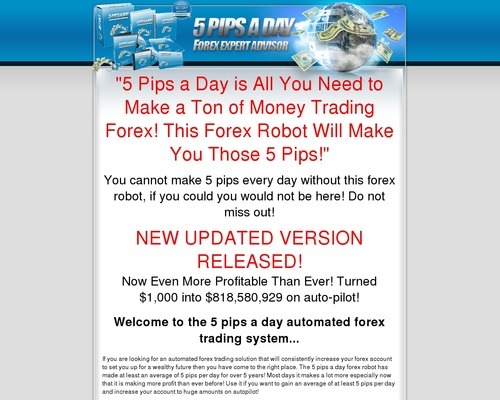
301 Moved Permanently http://ehelpdesk.tk/wp-content/uploads/2020/03/5pipsaday-x400-thumb-1.jpg 301 Moved Permanently [ad_1] Click ... #3dprinting #antiadware #audio #backgroundinvestigations #communications #developertools #digitalphotos #drivers #education #email #foreignexchangeinvesting #graphicdesign #hosting #internettools #mp3 #networking #operatingsystems #otherinvestmentsoftware #personalfinance #productivity #registrycleaners #reversephonelookup #screensavers #security #spyware #systemoptimization #utilities #video #wallpaper #webdesign
0 notes