#B550
Video
youtube
MSI B550 A PRO mainboard unboxing
0 notes
Note
from my experience with laptops it sounds like 1. your graphics card is dying. 2. the battery and/or the power supply is failing. this isn't your fault of course. laptops are just too small and the parts eventually fail because they generate too much heat. i recommend building/buying a pc based on baldurs' gate 3's top specs. you can get a ryzen 3600/(nice upgrade would be a 5600 or 5600x) 16gb (3200 or 3600 speed) ram/ b550 motherboard/ 2060 super (or a 3060) /1tb ssd/a pc case, and a 550 w psu for a reasonable price on ebay. i've also seen if you look up "2060 super desktop pc" on ebay they go for very reasonable prices too. the increased size of the computer should help your game performance too. the good thing about pcs as well is you can upgrade them as you need to. ^ this is my experience as someone also struggling with income. people make pc building sound so complicated but it is actually more consumer friendly than buying a premade pc or laptop. especially if you buy the parts secondhand. this is just a baseline suggestion. you can even get 32gb ddr4 ram at a good price second hand which should help with your art and gaming. and you can upgrade with more storage. either a 2tb ssd later.
As much as I'd love a desktop PC, I live in rural Nova Scotia where we lose power a lot. With a laptop, I can still use it without power for a short while and take it somewhere to get charged if necessary.
But judging by what you said, it sounds like I need to take out a loan and get a new one for sure, then.
EDIT: Hey anon, do you know anything about reading this?
8 notes
·
View notes
Note
Hi, I love your profile and sims! I’m ‘kind of’ new to the sims world! I’ve been playing since 2018, but not religiously. I just wanted to ask about your mods folder (sorry if it states somewhere on your profile these kind of questions aren’t allowed, i’m new to tumblr too and still understanding how it works). Feel free to ignore this question if it’s not allowed. I understand that by having lots of folders within the mods folder it can make the game lag. I just wanted to ask how your mods folder looks? As I want to keep mine tidy and be able to find certain cc easily. I’m also in the process of buying a pc as I am currently using a macbook and have so much cc it’s starting to not work… If you have any tips or suggestions with having a pc (if you have one yourself) and how your set up looks, I would really appreciate it. Thank you!! 🤍
Hello, gorgeous and welcome to the Sims 4 community🤍 Thanks for the nice words, I really appreciate it.. Of course I will not ignore the questions, I never do that, the only thing is that I need a little more time to sit down and answer all wcifs. Sorry for the wait😊
Regarding my Mods folder, the most important thing for me is to have subfolders named as creators. It looks something like this

The only thing that I have named and separated differently are these folders where I insert mostly mods with scripts and this last subfolder where mostly all creations related to arranging Sims in Cas.

I hope this will help you to organize your Mods folder at least a little🤍
As for my PC Setup, I made it with the help of a worker in a computer shop. I told him roughly what I need it for, what I use it for the most, and I told him that I wanted a slightly stronger computer.
These are the specs of my computer:
Operating System: Windows 11 Pro 64-bit (10.0, Build 22631) (22621.ni_release.220506-1250)
System Manufacturer: Gigabyte Technology Co.Ltd.
System Model: B550 GAMING X V2 BIOS: FB (type: UEFI)
Processor: AMD Ryzen 7 5700X 8-Core Processor (16 CPUs), ~3.4GHz
Memory: 16384MB RAM
DirectX Version: DirectX 12
Graphic card:
NVIDIA GeForce RTX 4060
DAC type: Integrated RAMDAC
My Setup:


Quite simple😊
I hope I helped, I'm here if you need any more advice🤍
9 notes
·
View notes
Note
I hope this is an alright avenue to ask this type of question, but I saw your computer post and I was wondering if you would consider a Ryzen 5800X3D an appropriate upgrade from a 5600X, the system has 32GB ddr4 ram and an AMD 6700XT running on a B550 motherboard.
Sorry if this sort of question is too specific or isn't appropriate. But thanks if you end up answering.
Sorry, I am just really not familiar enough with AMD to answer this. Anybody have any thoughts here?
18 notes
·
View notes
Text
Forget it. Anyways im building a PC.
Parts so far:
ATX PC Case,5 PWM ARGB Fans Pre-Installed,360MM RAD Support,Type-C Gaming 270°
MSI B550 Gaming GEN3 Gaming Motherboard (AMD AM4, DDR4, PCIe 3.0, SATA 6Gb/s, M.2, USB 3.2 Gen 1, HDMI, ATX, AMD Ryzen 5000/4000 Series Processors)
AMD Ryzen™ 5 5500 6-Core, 12-Thread Unlocked Desktop Processor with Wraith Stealth Cooler
32 GB DDR4 RAM
1TB P600 M.2 SSD NVMe PCle Gen3.0X4 Solid State Drive
750W Power Supply
Somebody suggest a graphic card thats preferably white.
2 notes
·
View notes
Note
Hi! Can I ask what your specs are for your computer? I love the quality of your pictures and videos and wanted to know where to start. Thank you!
Thank you and sure!
AMD RYZEN 9 5900X 12-CORE PROCESSOR
G. SKILL RIPJAWS 32 GB RAM
TEAM TM 4.5 TB HARD DRIVE ( I got a new Samsung one recently, 5TB. Doesn't make a diff tho.)
NVIDIA GEFORCE GTX 6GB
MSI MPG B550 GAMING PLUS
ANTEC HIGH CURRENT GAMER SERIES HCG750 GOLD
COOLER MASTER HYPER 212
WINDOWS 11
PHANTEKS ECLIPSE G500A DRGB
if you're looking for a place to get you pc, i got mine from newegg! it's a custom build but they have a feature where they help you pick the parts. mine isn't the exact model they suggested since i had my sister help me pick the parts, but the service was a huge help. they can also build it for you! i'm atp where i'm ready to upgrade a few parts but not for performance just for aesthetic.
6 notes
·
View notes
Note
hey gia, girl who sold her gaming laptop here. would you mind sharing your pc specs? also do you know if / how one can upgrade their macbook or imac to play sims without crashing? i had a lenovo before i sold it but i wanna get an imac or macbook. thanks for everything, have a nice day!
i don't mind! here you go:
cpu: amd ryzen 7 3700X
motherboard: msi mpg b550 gaming edge wifi
ram: corsair vengeance 8gb (x2)
gpu: nvidia geforce rtx 3060 ti
i personally dont recommend getting a macbook or imac to play the sims (or any other game) ;-; ive been there and it just rly struggled sdjfksldfj it got so noisy and slow I LEARNED MY LESSON >:( i mean you can, but maybe as long as you don't have too much cc or use rly high graphic settings, it'll work fine. i have friends who play the sims on their macs, and it works ok! they dont do what i did tho....like i installed bootcamp on it, used reshade, and turned up the settings 💀 i feel like the windows side ran the game better tho! i pushed my macbook too hard now he's in pain and i cant use adobe programs on it for uni without it sounding like an international airport. ;-; although i never had any problem with it crashing, even on the mac side, it was just laggy!
i dont know abt upgrading tho! before i got a pc i thought about just getting an external gpu instead like the razor core x stuff?? i felt like it was the best way to boost gaming performance etc, unless there's a better/easier solution!!
23 notes
·
View notes
Text
Building on a Budget: Unveiling the Top Best Affordable PC Parts for Your Next Build, Coming in under $1200!
Hey Tumblr fam! 💻✨
Are you ready to embark on the journey of building your dream PC without breaking the bank? We've got your back! 🚀 In today's post, we're unveiling the top best affordable PC parts that are turning heads in the tech world on a budget. Whether you're a gaming enthusiast, content creator, or just looking to upgrade your rig, these components offer incredible performance without burning a hole in your pocket. Let's dive in!
Processor (CPU): AMD Ryzen 5 3600
An absolute powerhouse with 6 cores and 12 threads.
Unmatched performance for its price range.
Perfect for gaming and multitasking.
Graphics Card (GPU): ASUS TUF GAMING NVIDIA GeForce RTX 4060TI
Budget-friendly with impressive gaming performance.
8GB GDDR6 VRAM for smooth amazing ray tracing graphics.
Ideal for 1440p gaming without compromise.
Motherboard: MSI MAG B550 TOMAHAWK GAMING
Supports AMD Ryzen processors out of the box.
High-quality components for stability.
Excellent overclocking capabilities.
Memory (RAM): Corsair Vengeance LPX 16GB (2 x 8GB) DDR4-3200
Fast and reliable DDR4 memory.
Ideal for gaming and multitasking.
Low-profile design for compatibility with most coolers.
Storage: WD_BLACK 1TB SN850X NVME
Blazing-fast read and write speeds.
Compact M.2 form factor for a clean build.
Affordable NVMe option for quick system responsiveness.
Power Supply (PSU): CORSAIR RM850X FULLY MODULAR
Reliable power delivery with 80+ Gold efficiency.
Fully Modular design for clean cable management.
Great value for its wattage.
Case: NZXT H510
Sleek and minimalist design.
Excellent cable management options.
Comes with two Aer F120mm fans for optimal cooling.
Wireless Network Adapter: ASUS PCE-AXE59BT WIFI6 6E AX5400
Dual-band support for faster wireless speeds.
Easy installation with PCIe interface.
Ideal for gaming and streaming without lag.
Ready to take the plunge into the world of affordable PC building? These components have got you covered! Share your thoughts, ask questions, and let us know what other budget-friendly gems you've discovered for your setups. Happy building! 🛠️🎮✨ #PCBuild #BudgetGaming #TechTalks
Full Amazon Parts Links Below:
Graphics: https://amzn.to/46MqOcD
Wi-fi Card: https://amzn.to/41aY0sV
Case: https://amzn.to/41bkJVD
Power Supply: https://amzn.to/3GsMBv9
Hard Drive: https://amzn.to/3t7eqWL
RAM: https://amzn.to/3GtgnzF
Mother Board: https://amzn.to/3sWMYem
Processor w/ Cooler: https://amzn.to/3NcZPzQ
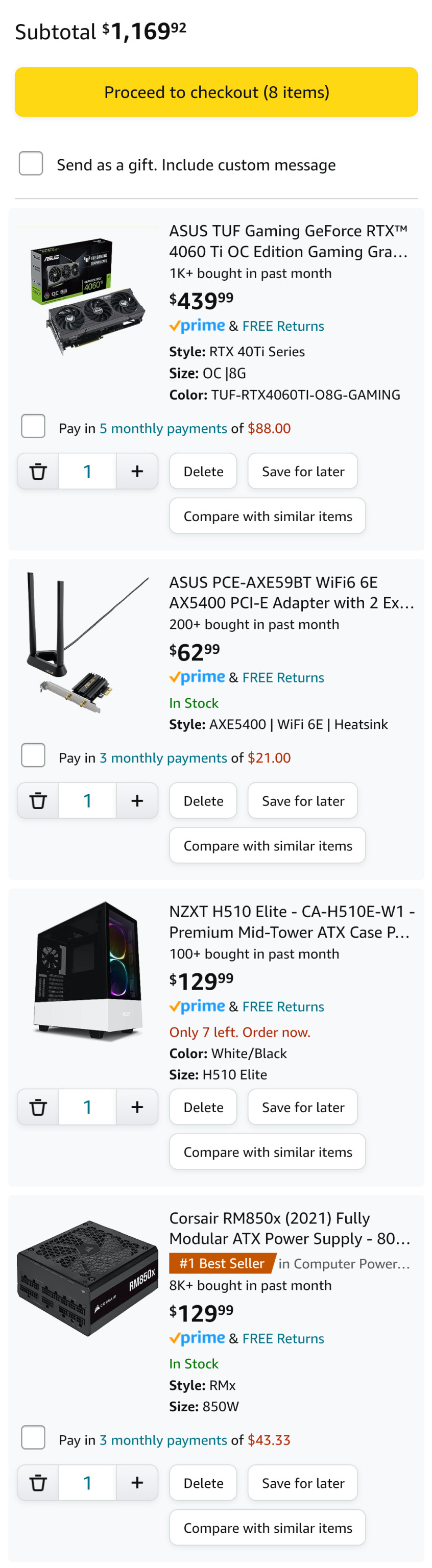
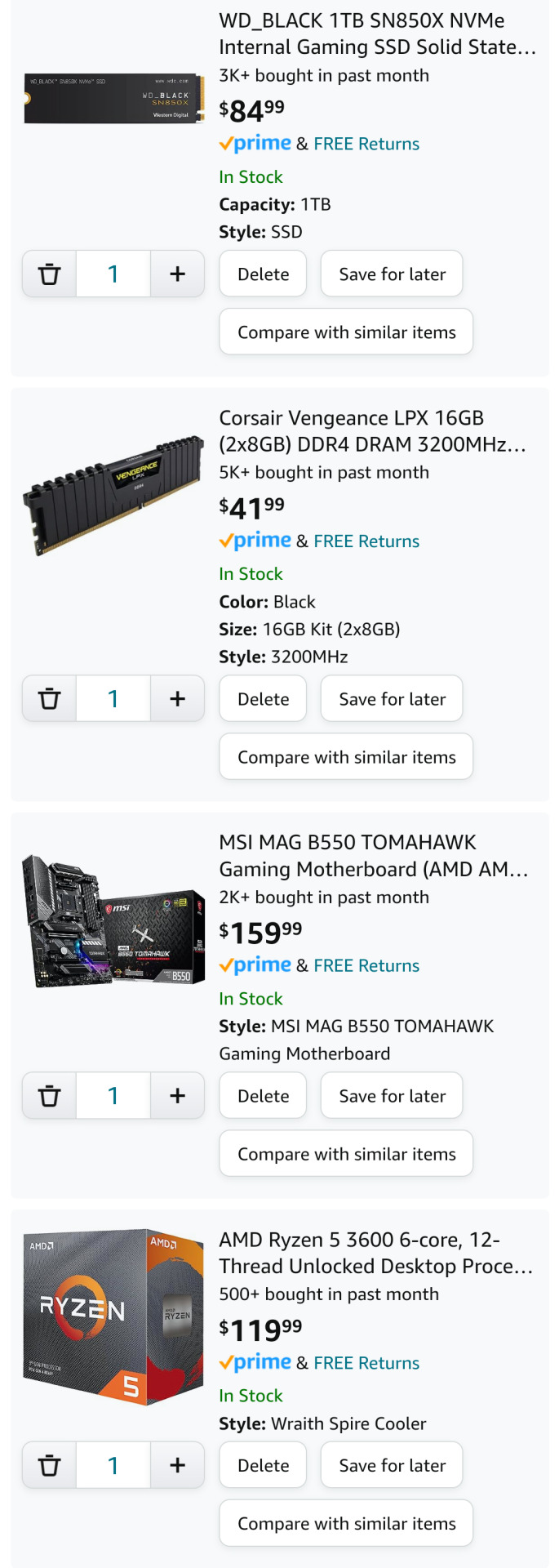
3 notes
·
View notes
Text



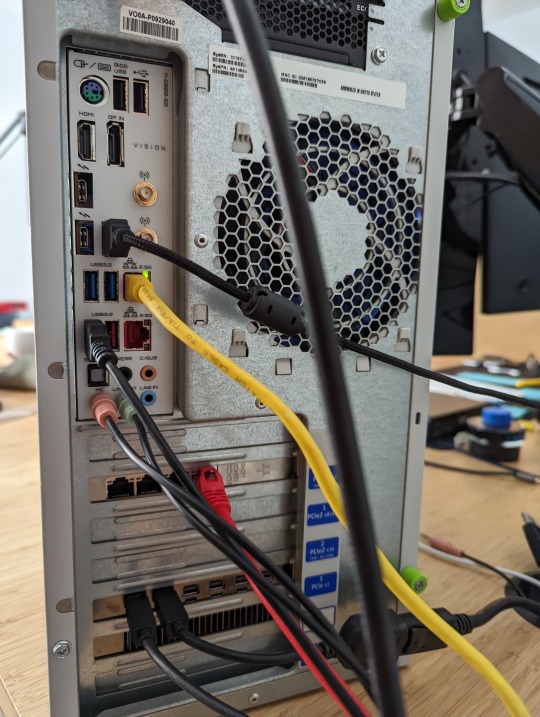
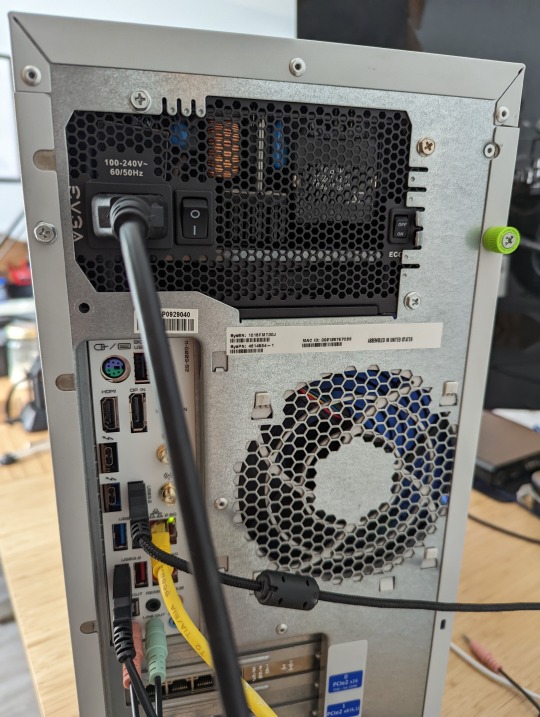
Sun Ultra 98 Build
MB: Gigabyte Vision D-P Motherboard B550
CPU: AMD Ryzen 7 3800X 8 Core 16 Thread
RAM: 64GB System Memory 2x32GB DDR4-3200 PC4-25600 2Rx8 ECC
GPU: Radeon Pro WX 9100 (Vega 64) 16 GB HBM2 Memory
STORAGE: 1TB SK Hynix Gold NVMe M.2
PS: EVGA P6 850 watt 80+ Platinum
CASE: Sun Microsystems Ultra 27
Kingwin USB Other: Kingwin USB hub/media reader on the front panel
4 port Intel NIC
OS: Fedora Workstation

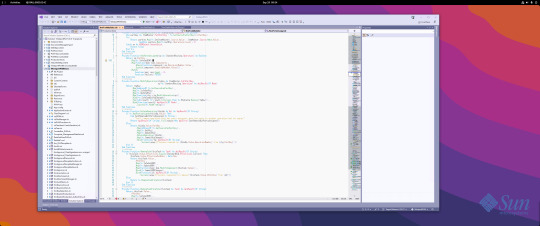
Got the case real cheap it is a little scuffed up but otherwise in good shape. I may try and touch up the scratched paint someday if I can get a good color match.
The case was really easy to build in however I did run into a few sags:
Most of the cables for the front panel didn't reach their location on the motherboard necessitating the use of extensions.
Front panel power connector required a custom pinout adapter.
No place to hide cables.



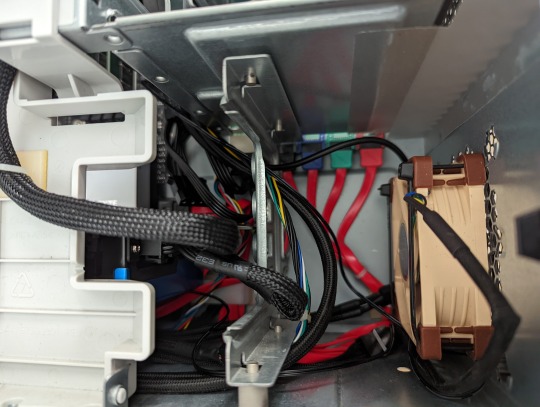
I didnt have the correct size fan for the front so I just zip tied it on.
For a workstation motherboard I am a little disappointed that there isn't more PCIE slots. With a video card an and NIC I have only 1 slot left at the bottom of the case.
8 notes
·
View notes
Note
Hey Madi!! Im finally gonna build my own pc and was curious if I you had posted your computer specs anywhere. Would love to see what you have since I’ll mainly be playing ts3 and if you have any general recommendations :)
Here are my specs! I custom built my PC.
Ryzen 9 3600x
Tomahawk B550 Motherboard
NZXT Kraken X63 Liquid Cooler
Geforce RTX 3080
32GB of DDR4 Ram
(& a bunch of SSDs and HDDs)
5 notes
·
View notes
Text

👉제품구매 바로가기
✅ [GIGABYTE] B550M AORUS ELITE 피씨디렉트 (AMD B550/M-ATX), AMD B550/M-ATX✅
🔥오늘의추천광고
🌱이 포스팅은 쿠팡 파트너스 활동의 일환으로, 이에 따른 일정액의 수수료를 제공받습니다.
0 notes
Text
【自作PC】 ROGマザボでRTXマシンを組む 前編:パーツ集め

どうも、零魔です。
一発目の記事として、ちょうどPCを組み直したので、ちょっとした記録としてパーツ選びや組み立てなどについて記事にしてみようと思います。
おそらく1記事にまとめるには少し長いので前後編に分け、うち今回前編は集めたパーツの紹介、後編で組み立ての記録としたいと思います。
今は「パソコンを買うならBTOの方がコスパはいい」 と言われますが、自作勢の端くれとして、PC自作の魅力が少しでも伝わったり、参考になったりしたら嬉しいです。
筆者と自作PC
筆者は父親の友達がPC自作勢だった影響で、ガキの頃からデスクトップPCの自作をちょくちょくやってきました。おぼろげですが、小学校のころスピーチ大会みたいなのでPC自作について延々と語った記憶があるくらいには、自他共に認める自作厨でした。
そんな私ですが、ここ数年は小型ゲーミングPCにハマっている状態です。というのも、

こちらが今まで使用してきたPCなのですが、2年ほど前に某PCショップでこのケース(Jonsbo T8)に一目惚れし組んで以降、身体がMini-ITXを求めるようになってしまいました。
ちなみに同機のスペックは以下の通りです。
CPU: Intel Core i5 11400
マザボ: MSI H510I Pro WiFi
RAM: GSkill DDR4 3200MHz 16GB
グラボ: Palit StormX GeForce GTX 1660
CPUクーラー:Thermalight AXP-90 X47(空冷)
ストレージ: Western Digital M.2SSD 500GB
電源: Cooler Master V650 SFX Gold (650W/80Plus Gold認証)
マイニングバブルであるにも関わらず無理してパーツを揃えたので、この構成で12万くらいかかりました(グラボ以外全て新品)。中古1660が3万とかおかしいやろ...
今まではこの環境でも問題なかったのですが、SteamウィンターセールでBF2042を購入し、流石にPCのアップグレードが必要かと思っていた矢先、通販サイトでとあるパーツを見つけ、思い切って組み直すことにしてみました。詳細は後述します。
コンセプト
PC自作は基本的に目的から逆算した方がいいとよく言われます。
今回のビルドコンセプトは以下3つです。
① Mini-ITXを使用した「おかもち型」ビルド
Mini-ITXをベースに、以前のPCのようにハンドルを使って、ある程度家の中では持ち運びできるような
② 生成AIを自炊できるスペック
筆者は大学院生なのですが、最近は既存の奨学金制度の中にAI研究専門の区分が設けられるなど、とにかくAIの活用やAI研究が前面に押し出されています。そこでいつ生成AI関連の環境が必要になるかわからないため、新構成は生成AIを自炊できるスペックで考えていくことにしました。
③ 「ゲーミング感」を出す
生成AI特化のスペックとはいえ、あくまでもゲーミングPC。RGBライティングによりある程度 「ゲーミング感」 のある見た目を目指しました。
パーツ一覧
以上のコンセプトから、パーツは以下のように選びました。
マザーボード: ASUS ROG Strix B550-I Gaming 中古: ¥23,980

全ての元凶。
筆者は元からASUS製品が好きで(以前はTransformerやZenfoneを溺愛していた)、ROGシリーズにはかなり強い憧れを持っていたのですが、それのMini-ITXバージョンが中古とはいえ、2万円台で売られていたので即買いしました。このマザボがきっかけで今回も小型ビルドにしよう、となりました。
人生初の 「光るマザボ」 です。
なお、今回は動作確認済品・中古保証つきですが、一般的に中古マザボは買わない方がよいとされています。良い子はマネしないでね
CPU: AMD Ryzen7 5700X 新品: ¥25,200

私は基本グラボを大幅にボトルネックしなければなんでもいいの精神なので、元々Ryzen5 5600X(約2万円)を買う予定だったのですが、PCショップの店員さんに相談したところ 「現状ほぼ価格差なく5700Xにできるしせっかくなら背伸びしてみてもいいんじゃないか」という旨のことを言われ、「それも一理あるな」と思い選択。Minecraft鯖の公開や配信をする際はコア数が多いに越したことはありません。
なぜか新品の方が安かったので新品を購入。
RAM: Corsair Vengeance DDR4 3600MHz 32GB (16GBx2) 新品: ¥12,964

ゲーミングRGB担当。
普通にゲームを遊ぶぶんには16GBで十分なのですが、生成AIでLoRA学習をかじってみたいというのと、RAMの消費量が多いMinecraftのMODサーバーの公開を行う可能性があるため32GBにしてみました。またCPUと同様、「ほぼ価格差なくオーバークロックメモリにできるなら背伸びしてみよう」 の精神で3600MHzのオーバークロックモデルをチョイス。ちなみにコルセアも筆���のお気に入りブランドです(K63キーボードを愛用)。
グラフィックボード: ASUS Phoenix RTX3060 V2 12GB 中古: ¥35,980

生成AI環境の構築ということで、グラボはRTX3060のVRAM12GBモデルを選択。後述するのですが、もともと小型ケースでの構成を検討していたため、ASUSのシングルファンブランドであるPhoenixシリーズのものを採用。結局グラボもASUSになってしまいました。
良い子のみんなは中古グラボもやめようね
なお、このグラボのチョイスには大きな誤算が。ケースの項目でまとめて説明します。
CPUクーラー: Noctua NH-L9a AM4 クロマックスブラックモデル(空冷) 新品: ¥8,380

同じくもともとのプランであった小型ケースを想定し、Noctuaのロープロファイルクーラーを選択。後で振り返るともう少しデカいのでもよかった
ストレージ(SSD): Solidigm P41 Plus 2TB 新品: ¥15,980

容量をどのゲームにどれだけ割くかは全く考えていませんが、少なくとも前回の500GBは一瞬で一杯になったので2TBのSSDを探しました。価格的には最安値帯のものですが、Intelののれん分けであるソリダイムなら問題ないかなと思いチョイス。
電源: Cooler Master V650 SFX Gold 旧マシンより流用: ¥16,061 (流用のため現Amazon参考価格)

電源は寿命を5年と見積もってもまだ2年しか使っていないため、そのまま流用しました。2年使ってみても、SFX電源にしてはかなり消音性能に優れているモデルだと思います。
ケース: Lian Li TU150 新品: ¥14,480

さて、今回のPCケース問題についてお話しましょう。

もともとは 「おかもち型」ケース としてはおそらく現状最小クラスの「SGPC K39」というケースをメルカリで手に入れ、こちらを使う予定でした。そしてこのケースの表記に従い、「長さ185mm以下のグラボ」 と 「高さ55mm以下のCPUクーラー」 を購入しました。
しかし、いざグラボをケースに合わせてみるとグラボ側が分厚すぎてケースに収まらない、という現象に遭遇。さらに旧PCのケースであるT8にも入らないという始末。
幸い、ITX対応おかもち型ケースの中にはある程度大型のパーツを受け付けてくれるTU150があり、地元のパーツショップに在庫が残っていたため、迷わず購入。
結局グラボ購入の際に厚さの項目に目が行っていなかったがゆえに、ケースの寸法と厚さを照らし合わせて確認しなかったことが原因で起こったミスでした。
皆さんも特に小型ケースでPCを組む際、幅だけではなく縦寸法や厚さにも気を付けてグラボを選びましょう。
なお、SGPCのケースを使った小型ビルドはいずれ再挑戦したいと思っています。
ケースファン: サイズ Kaze Flex 2 120 ハイスピードx2 新品: ¥1,080 x2 = ¥2,160

TU150にはケースファンが付属していなかったため、120mmファンを2台(フロント・リア)購入。
最終的なコストおよび同価格帯BTOとの比較
計: ¥155,205
予算とか考えずに構成を考えましたが、それでも15万円代に収めることができました。これを同価格帯のBTO構成と比較してみます。
ほぼ同額の製品として、某大手BTO店の¥154,980の構成をみると、
・CPU:Ryzen7 5700X
・マザボ:ASUS Primeシリーズ(? 他モデルからの推測)
・RAM:DDR4 3200MHz 16GB
・グラボ:RTX4060(Palit社製? 他モデルからの推測)
・CPUクーラー:空冷(詳細不明)
・ストレージ:M.2 SSD 1TB
・電源:650W (80Plus Bronze認証)
だそうです。
VRAM容量の関係でRTX3060を選んだ影響で、BTOの方がグラボの性能が1.2倍(TimeSpyスコア)となっていますが、「メモリ・SSD容量が倍+メモリはオーバークロック+(恐らく)マザボがBTOよりハイエンドの構成」 と考えるとトントンくらいじゃないでしょうか。
私が最初に一番危惧した「ITXこだわったが故にとんでもなくコスパが悪くなった」 というわけではなさそうです。よかった。
次回予告
というわけで、次回は組み立て編として、筆者が久々の自作に悪戦苦闘している様子をお送りいたします。もしよければご覧ください。
ではまた。
0 notes
Text
The Ultimate Review of Asus ROG Strix B550-F Gaming WiFi II Motherboard
If you are looking to take your gaming experience to the next level, look no further than the Asus ROG Strix B550-F Gaming WiFi II AMD AM4 motherboard. We had the pleasure of testing out this powerhouse of a motherboard, and we were blown away by its performance and connectivity capabilities. With features like PCIe 4.0, WiFi 6E, and 2.5Gb LAN, this motherboard is designed to handle…

View On WordPress
0 notes
Photo

TARJETA MADRE NZXT ATX N7 B550, S-AM4, AMD B550, HDMI, 128GB DDR4 PARA AMD RYZEN, N7-B55XT-B1
0 notes
Text
自作PCのオンボードなサウンドドライバを入れ直した際の話
自宅のゲーミングWindows PCは自作PCで、マザボにASRockのB550 Steel Legend、CPUにAMDなRyzen 7 5700X、グラボにGeForce RTX 3060(VRAM 12GB)を載せています。ハイパフォーマンスが出て省電力、FF XIVくらいならWQHDの最高画質でも問題なくスイスイ動いて、高コスパで満足度のある組み合わせとなっています。
閑話休題。
同マザボの背面には、この手のPCによくある3.5mmステレオミニプラグのオンボードなサウンドチップが載っています。いつもは青色をしたジャックからLINEライン入力をして、iPod miniとかApple Musicアプリなんかを有線で取り込んでミキシングしてPC上で聴いたりするんですが、先日ふと気付くと、サウンドの録音デバイス一覧にいるはずの「ライン入力」が消えているではありませんか!

(この画像の「ライン入力」や「FrontMic」「マイク」がなく、USB接続のWebカメラのマイクと「ステレオ ミキサー」しか表示されていなかった状態)
ASRockのサイトからRealtekのドライバ類 を入れ直しても復活しないので、Windows Updateでドライバ関係が更新された際に吹っ飛んだのでは……? と思い、困惑。
パーツを買い集めたのがツクモだったので、電話サポートに問い合わせた際に解決できた手順を備忘録として書き残しておきます。
ひとまずツクモのサポートに電話。男性が応答してくれて、まずはネットショッピングで買ったことと当時の注文番号を伝えると 、先方でも内容を購入物等(マザーボード含む)を確認され、
基本のドライバはASRockのサイトから入れ直しを試行済み
Windows Updateはこまめに行っていて、最新の状態
普段はWindows 10 64bitを使っているが、デュアルブートでWindows 11で起動しても同じ問題が発生する
以上の起こっている事象を伝える。すると
Windows Updateでドライバが上書きされてしまったのかもしれない
デバイスマネージャでRealtekのサウンドデバイスとして認識されていないことを再確認しよう
Realtekのドライバを直接入れ直せば直るかもしれない
とのことで、Realtekの該当サイトを探してくれた 。ありがたい。
すると、音源チップのドライバをダウンロードできるRealtek公式サイトのページが見つかったらしく、電話口でURIを確認しながらこちらも同じサイトに到達。ひとまず先方でZIP版 を解凍して、該当のマザーボードに載っているチップに該当するドライバが含まれているか確認してもらえることに。そして
マザボに載っているチップのIDに直接該当するドライバはない
が、Nahimicとかいう別機能を備えたチップ なので、別名になっているかもしれない
ということらしいので、(念のために事前に復元ポイントを作っておいた上で)実行形式のインストーラーでドライバを入れ直し、認識するようになればワンチャン直るかも、直らなかったら代理店(アスク)に尋ねるしかない、ということで電話サポートは終了。
実際のところ、OSを入れ替えても問題が解消しないため、マザーボードのハードウェア故障の線も疑っていたのだが 、購入時期が2021年の10月だったので、ここまで丁寧にサポートしてくれるとは思わなかった(前にケースの電源スイッチが弱まってきていたときは明確に保証期間内だったので代理店を含めてツクモで部品交換のサポートをしてくれた)ため、良い意味で驚き 。
で、上記サイトのドライバ一覧から該当しそうなものとして
Vista, Windows7, Windows8, Windows8.1, Windows10 Driver (32/64bits) Driver only (Executable file)
をダウンロードし、再起動。すると、無事にデバイスマネージャに「Realtek High Definition Audio」が復活。念のためデバイスマネージャ内の「ドライバーの更新」「コンピューターを参照してドライバーを検索」「コンピューター上の利用可能なドライバーの一覧から選択します」を見てみると

上記のように「High Definition Audio デバイス」というのも含まれていたので、交互に入れ替えたりしたものの、両者とも問題なくマザーボード背面のライン入力を認識し、Windows上で音声を問題なく拾って再生できることが再確認できた。


それにしても、ツクモのサポートの丁寧さと手厚さには改めて驚かされたので、今後もパーツやらを物色するときは可能な限りツクモを使っていきたいなあ、とか思ったのでした。
久々の技術系記事でした。おわり!
0 notes
