#DX9
Photo






I have my Autobots Christmas Caroling
#Transformers#Masterpiece Transformers#Optimus Prime#Christmas#Ultra Magnus#Cosmos#Seaspray#Blaster#X-Transbots#Magic Square#Deformation Space#FansToys#DX9
38 notes
·
View notes
Photo
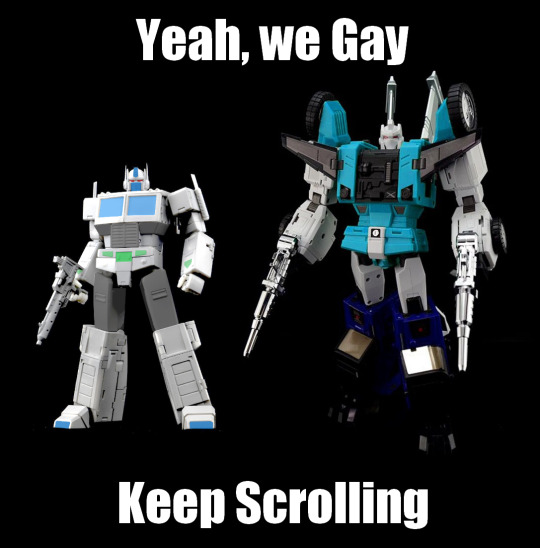
If I’m gonna buy a Third Party Masterpiece Ultra Magnus Figure, I may as well get Sixshot too
(no matter the cost...)
#transformers#dreamwave productions#transformers the headmasters#transformers g1#ultra magnus#sixshot#ninja consultant#maccadam#transformers masterpiece#fantastic model#margh#hanzo#dx9#white magnus#magnus#third party transformers#transformers the movie 1986#sixchanger#city commander#sixmag
24 notes
·
View notes
Photo

God help me, I like this robot mode... #toycollecting #transformers #thirdparty #dx9 #lahire #hotrod #rodimus #mpm #bayformers #thelastknight #autobots https://www.instagram.com/p/Cn0dCs2sMeP/?igshid=NGJjMDIxMWI=
#toycollecting#transformers#thirdparty#dx9#lahire#hotrod#rodimus#mpm#bayformers#thelastknight#autobots
5 notes
·
View notes
Text


DX9 War In Pocket Legends scale Soundwave, teeny and tiny, but such amazing articulation and a great transformation. Awesome set!
#transformers#soundwave#dx9#warinpocket#legendsscale#action figures#toyphotography#acba#actionfigurephotography
5 notes
·
View notes
Text
Really Hoping Anet Backpedals on the Forced Dx11 Idea.
I can’t afford a new Monitor or Cable, and I can’t expect Anet to work with me personally to fix the Issues Dx11 has, and continues to have, for anyone who doesn’t have the Hundred+ Dollars to throw at getting new Equipment.
If the Solution to your buggy product is “ Buy new hardware“
You’re not making upgrades, You’re just Gentrifying Your Game.
@guildwars2
#Dx11#Guild wars 2#Dx9#Rendering Systems#Buggy Software#Still nothing good to me!#Might Be the end of me on Gw2#Since It's a buggy#Unwatchable Mess on Dx11#Walk it back#anet
0 notes
Photo
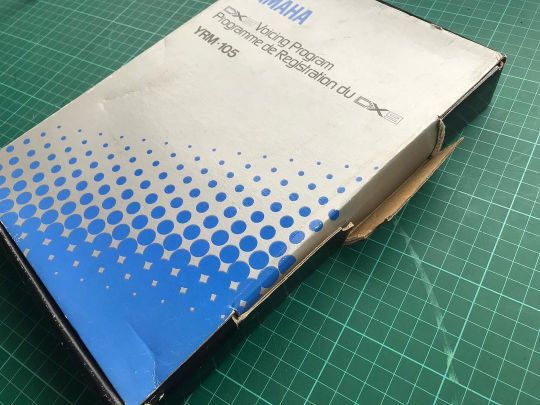
Box is a little battered. Links to YouTube videos in Linkin.Bio #tmtgcommunity #themusictechguyuk #musictechguyuk #musician #vintagekeyboard #synthesiser #keyboard #yamaha #yamahacx5m #cx5m #yamahadx9 #dx9 https://www.instagram.com/p/CiCp2xxjMuO/?igshid=NGJjMDIxMWI=
#tmtgcommunity#themusictechguyuk#musictechguyuk#musician#vintagekeyboard#synthesiser#keyboard#yamaha#yamahacx5m#cx5m#yamahadx9#dx9
0 notes
Text
god the nvidia directx11 gray texture bug in da2 is so fucking annoying
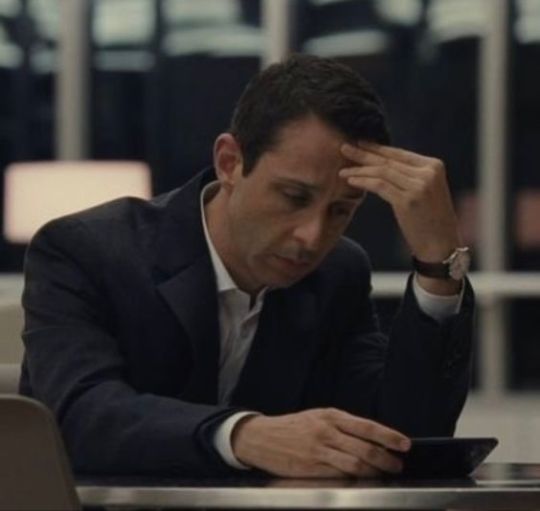
#shit is pissing me off so bad#the way it'll never be fixed 😁😁#tried going down to dx9 which is the only fix and it was so fucking ugly i cant live like that#.txt
5 notes
·
View notes
Text
pathetic: local guy sacrifices performance and computer health for the sake of keeping his blorbo blonde
#anders romance outfit mod made his hair brown on DX9 settings and i Wont Have That#blondie restored
2 notes
·
View notes
Photo

A SINGLE MOMENT
CAN CHANGE HISTORY
A SINGLE KINDNESS
CAN CHANGE EVERYTHING
Adapted from the original movie poster
#The Transformers#Transformers#Transformers Legends#Transformers third party#Transformers 3rd party#Transformers 3p#Transformers toys#Legends Transformers#third party Transformers#3p Tranformers#Transformers G1#TF G1#G1 Transformers#G1 TF#DX9: War in Pocket#DX9 War in Pocket#Legendary Heroes#toy photography#robots in disguise#The Good Dinosaur#Good Dinosaur#Arlo and Spot#Arlo & Spot#Disney#Pixar
7 notes
·
View notes
Text
...
#update re; dx9/dx11 I updated my graphics card driver and gw2 works again YAY#I'm very happy because that means I don't need to contact Computer Guy
3 notes
·
View notes
Text
me after spending 2 evenings trying to figure out why my recorded footage from da2 was so dark despite me turning up the brightness/gamma in game (i tried both fraps and nvidia shadowplay to no avail), editing ‘dragonage.ini’ with no result, learning that this issue is nonexistent with directx9 and checking and the lighting records properly but not being able to use hd textures and switching back to dx10, deciding to try out Reshade as the last measure, installing it and figuring out the reason i couldn’t access Reshade menu thru ‘home’ key was because my keybard is a cut version with a very questionable placement of ‘home’ key on a ‘left arrow’ key and not because i downloaded ‘wrong’ version of Reshade or something, i borrowed another keyboard to check my suspicion and i was right, accessing said reshade menu finally and learning that if i up brightness thru it (while in-game gamma is on default 1) the lighting is recorded more correctly (but not entirely because the in-game lighting doesn’t get recorded, even if in-game it look too bright with the reshade’s brightness on top, on recordings it looks okay), learning how to add a custom shader that is not in the default selection of shaders with the Reshade installer, saving it in the right format and adding it into the game, so Reshade can pick it up and fixing the blurry cutscenes by using nvidia control panel

#in conclusion bless people on forums that help other people who has the same issues real mvp but also thank u that person who shared#an exact shader i needed :")#sometimes i get obsessed with solving technical issues like these and i can't think about anything else until i find the solutionbfkfksk#at first i thought maybe reinstallng would help and reinstalled but alas it did nothing#all this because i just want proper lighting in cutscenes because my avi darkens any footage i put thru it but also i cant go back to#the old giffing method so this is an issue#i guess it was directx10's fault after all since nothing like this occurs in dx9 the lighting records perfectly correct in it :D
6 notes
·
View notes
Text
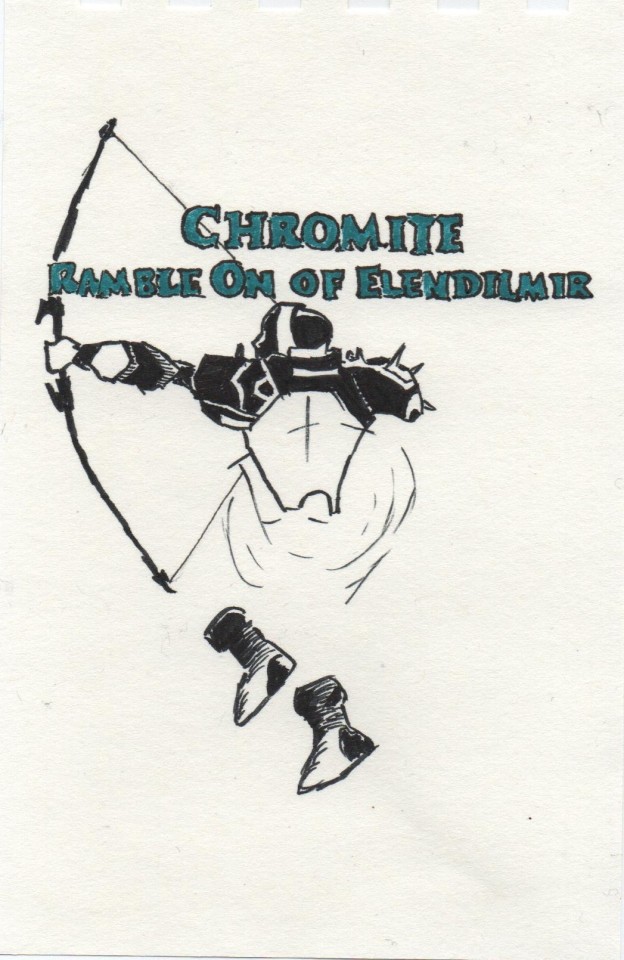
Inktober 2022 - Day 23 - Booger
Inktober 2022 - Day 30 - Gear
Switching things up today to celebrate Chromite, legless, pants-less hunter and all-around force of good. May the Straight Road rise to meet you.
4 notes
·
View notes
Text
iu may not be able to play xivc due to laucnher errors for a few months but hte music keeps em going
#(windows 11 doesnt playu nice with ffxiv)#basicalylk i get unable to coimplete download errors every time i try and play dx11#and i could do dx9 but i realiably crash in populated areas like Limsa or Old Sharlayan so i can't Reaolly play#so i vebeen playing wow again in the meantime or drawign cus i like that woiw is a bit more Furry than xiv#xivb .you kjnow. hrother gart arent enough i needf like FULL furry mode sometimes#anywya i still think about khaz every day he is my babygirl oc#he is the OC that like ifhe wer ea fnaodm char he'd be the emet selch or zenos of fandom chars#iam . VERY sory for the typos i have had a Lot to drink today <333 love and light y'all
1 note
·
View note
Photo

DX9's La Hire! AKA MP Bayformers Hot Rod. I keep calling him "Not Rod." This car is so pretty! #toycollecting #transformers #thirdparty #dx9 #lahire #hotrod #rodimus #mpm #bayformers #thelastknight (at Baltimore, Maryland) https://www.instagram.com/p/Cn0csk5spRT/?igshid=NGJjMDIxMWI=
3 notes
·
View notes
Text
ReShade question for Simmers who use it
Simmers who use ReShade, you must be aware by now that there are some shaders that don't work in dx9 games (and TS4 is a dx9 game). You can use DXVK to convert it to Vulkan, which lets you use them. Do you think this is something worthwhile encouraging people to do?
I've avoided it for a while now because it's an extra step that might confuse people (even though it's very simple), among a user base who frequently don't even really understand what a regular ReShade installation is.
There are quite a few nice shaders people are missing out on, and development of others is being held back a bit by having to account for dx9.
For example, shadows in the latest upcoming ReLight version are a lot better in dx11+/Vulkan, and there are weird artefacts for dx9. That's a limitation of the api, not much to be done while continuing to improve the shader.
Now, not everyone uses these types of shaders, so DXVK would be largely unneeded, but I'm starting to think it's worth talking about DXVK a bit more, getting people used to the idea of using it.
Maxis seems to have no intention to update TS4 to dx11, so as shaders continue to advance and improve this is only going to become more of a problem, with people increasingly locked out of using really nice ones.
I'd appreciate hearing your thoughts.
[To be clear about what DXVK is: it's a dll file that you drop in your Bin folder that (more or less) turns TS4 into a Vulkan game (or at least makes ReShade think it's using Vulkan). Once you've put the dll in your Bin folder, you have to reinstall ReShade selecting Vulkan as the api instead of dx9. Other than that, it all works exactly the same as usual, just now you get to use all the nice shaders.]
I've also asked this over on twitter if you'd prefer to reply there.
47 notes
·
View notes
Text
Fix for Reshade error x4509 for CinematicDOF
Hi everyone! Given the recent Gshade debaucle I am seeing all over my timeline, I wanted to share the fix I found for an issue I had with CinematicDOF failing to compile after I upgraded from 4.9.1 to 5.6.0 last night, just in case anyone else is making the switch back over to Reshade and has the same issue!
The error read: “error x4509: maximum sampler register index exceeded, target has 16 slots, manual bind to slot s16 failed.” Since googling the issue lead me to a bunch of dead official Reshade forum links because they have taken their forums down (because of gshade incident? idk,) I had to brave the Reshade discord to find a solution for this, and here it is, very easy to do:
CinematicDOF got an update (adding bokeh shape support) that broke DX9 support, which we use for Sims4, so I simply needed to change my CinematicDOF.fx to an older version. Here is a link:
https://raw.githubusercontent.com/FransBouma/OtisFX/c7a72da6227424b679ec64db079c80c5acc27ecd/Shaders/CinematicDOF.fx
Just put your cursor in the text at that link, hit ctrl+A to select all and ctrl+C to copy, then go to your reshade-shaders folder (inside Bin) > Shaders > OtisFx > CinematicDOF.fx, double click that and you will see similar text open in Notepad. Select all of that text the same way (ctrl+A) and then ctrl+V to paste in the text from the older version that you copied. Exit out and hit save when it asks you if you want to do that before closing. Voila! That will solve the problem for you without the hassle of trying to find the answer during the ReGDeezNutzShade apocalypse.
202 notes
·
View notes