#Digital Editing
Text



Portraits 03 ♡
Ain't she a cutie? - spent my hazy Sunday afternoon creating her. What should I name her?
Disclaimer: All credit for the CC/Mods used go to their respective CC/Mod creators. I do not take credit for what I do not own. An immense thank you to the CC/Mod creators who make the Sims 4 a better game for all ♡
#aesthetic#simblr#sims 4 cc#the sims 4#ts4 simblr#sims 4#background#sims 4 screenshots#cool#sims 4 gameplay#ts4 gameplay#ts4#ts4 legacy#ts4cc#my sims#sims#ts4 cas#create a sim#creativity#sims 4 creator#sims 4 creations#sims 4 create a sim#tumblr fyp#fyp#fypシ#explorepage#content creator#canva#digital editing#gshade
21 notes
·
View notes
Text

I love them and i want them to fuck hard.
(DM for un-roostered version)
#hickeytozer#the terror#modern setting i guess. likely#cornelius hickey#solomon tozer#:3#fan art#traditionalart#digital editing
20 notes
·
View notes
Text

The Transformation
#edelgard von hresvelg#Edelgard#feth#fe3h#fe: three houses#my art#traditional art#digital editing#just for clarity
352 notes
·
View notes
Text

He They both lost.
#saw#saw franchise#saw movies#mark hoffman#peter strahm#coffinshipping#hoffstrahm#saw fanart#stroffman#fanart#jigsaw apprentice#illustration#digital editing#traditional art#enemies to lovers#rivals#rivals to lovers#san art#saw 4#saw iv#glass coffin#red and blue#sorry I forgot to post#horror movies#saw 5#saw films#saw v#sad art#new post
86 notes
·
View notes
Text

Thorfinn needs a hug (っ˘̩╭╮˘̩)っ
#vinland saga#vinland#thorfinn#askeladd#traditonal art#artists on tumblr#derwent inktense#watercolour#anime#askefinn#digital editing
114 notes
·
View notes
Text
sound on, please. low effort meme.
#digital editing#lupin memes#memes#lupin iii#goro yatagarasu#arsene lupin the third#yata#look i just gave up doing this one#sound on please#it's not funny#enjoy it anyway#prison of the past#moom makes bullshit
37 notes
·
View notes
Note
any tips on making moodboards? I been trying & am not very good lol
*cracks knuckles* boy oh boy do I have some tips! or more like a walkthrough i guess?
The first step is to find a good app. I've found InShot to be simple to use (for photos, collages, and videos.) It's available on both android and apple, and while there is a paid version [which takes away ads, gives a few bonus filters, and removes the watermark from video files,] I've found it works just as well to use the paid version. It allows for many different layouts and canvas sizes, and up to nine images.
Next, find images! Think about what kind of moodboard you want to make, and think of some things that are iconic for it. For example, a Wonderland themed moodboard might include clocks and mushrooms and teacups, while a Rapunzel themed moodboard might include flower crowns and chalk drawings. I've found the best way to find an image to use is to google "[thing] aesthetic" or "[color] [thing] aesthetic." I've also found it can give the eye a nice break to include textures, like "[color] crochet blanket texture" or "wooden plank texture aesthetic." It gives your moodboards an almost palpable feel when put together properly.
Once you've found all the images you need, compile them into one image using the collage function on the app. Be sure to pick a layout and size you like. A basic 3 by 3 square is typical, but you can expand beyond that! Some layouts might even let you make some images cut off on the diagonal, or make one image larger than another. Also, this isn't insta; there's no law saying your moodboards have to be square- you could even make them the right size for a phone/computer wallpaper! Make sure to use the in-app crop feature to custom crop them so they're focused on exactly the part of the image you want them to be on. It also helps to rearrange images with a little symmetry (balancing similar colors, shapes, or patterns in opposite corners, thematic elements on opposite sides, ext.)
Next, edit each image. Yes, all of them. Yes, individually. No, don't just slap a filter on it. Trust me, this is so worth it! Here's a before and after of a moodboard's editing phase:


Find whatever "adjust" button your application uses (on inshot it just says "adjust)" and then tap the individual image. Play around with the sliders until you get the look you want for it. This is probably the most time-consuming part of the process, but trust me, it's worth it! The unique, custom filtering of each image will make a difference.
I recommend playing around with the sliders until you find the ones you feel most comfortable with. I tend to use sharpen, vignette (VERY sparingly!) hue, saturation, tint (usually just for green or purple moodboards) warmth (especially for red, orange, or blue moodboards,) contrast, and lightness.
Once you've edited all the images in your moodboard, tap "save" to download it.
Now, most people would be finished right now, but not us! One of my top secrets to making moodboards is, once you've made your moodboard, edit the whole entire thing together- again, using the adjust sliders instead of filters. Editing the whole thing at once adds this rich, uniform feel to it, making it one collage instead of a bunch of images. As an example, here's a moodboard I've made, before and after the bonus filtering:


Another thing I wanna say: whether you're posting on tumblr, insta, or pinterest (or all three, as I do, because I have too much free time,) you can always add alt text! Accessibility should be the standard, and when you add alt text, blind/vision impaired people who use screenreaders can know what your moodboard's about! If you don't know what to write in the alt text box, click the "alt" button on the above images, and you can read the description I used and base it off that!
Lastly, have fun! If moodboards aren't fun for you, don't feel pressured to make them! If you get a request for one you don't want to make, you're totally cool to deny it. Have a blast, babe!
#kazzy's moodboards#kazzy's guide to life#digital editing#moodboards#tutorials#tricks and tips#how to make a moodboard#aesthetic
30 notes
·
View notes
Text

Alice in Wonderland inspired collage
#collage art#digital collage#collage#digital art#digital edit#digital editing#digital artist#digital creator#artist#my art#artwork#art#artists on tumblr#artist on tumblr#small artist#alice in wonderland#mad hatter#film#films#fantasy#coquette#coqeutte#coqette#aesthetic#surreal#surrealism
18 notes
·
View notes
Text
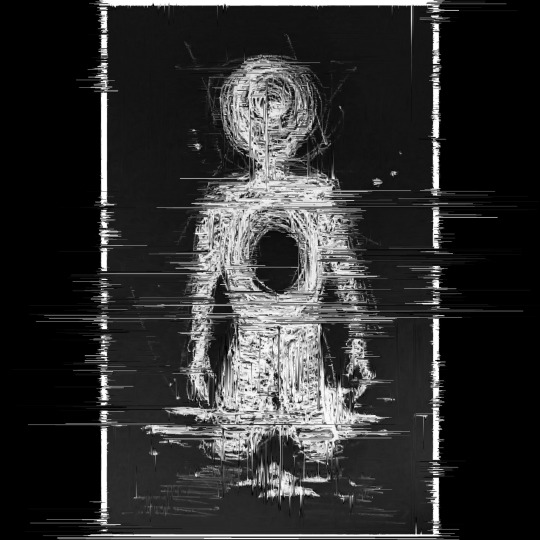
Spiralling
#my art#izonis#pen drawing#digital editing#vent art#i feel like there is a constant pit in my stomach 😃 yeehaw
8 notes
·
View notes
Text
Touch-Tone Telephone

"And like you, I'm a genius before my time Disbelieving, that's the real crime"
It's been a while since I've gotten an idea for a drawing as good as this one. I already did a drawing inspired by a Lemon Demon song last year, this year is Touch-Tone Telephone's turn. This song is great.
As you can see edited this one a lot, it's so hard to get a cool lighting in traditional so Ibis Paint is my best friend in this kind of situation.
Here's the unedited drawing and some process pictures:

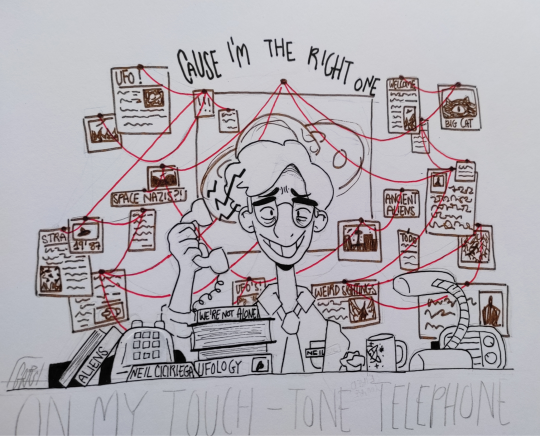

#lemon demon#neil cicierega#lemon demon fanart#lemon demon spirit phone#lemon demon touch tone telephone#touch tone telephone#neil banging out the tunes#traditional artwork#ibis paint x#digital editing#amogus#omg neil
255 notes
·
View notes
Text


Yasification 💅✨ redraw of a doodle fom 2021
#acrylic#acrylic pens#artists on tumblr#maid outfit#mixed media art#mixed media#illustration#art#sketchbook#my original characters#my oc stuff#my ocs are my children#myoriginalcharacter#myoriginalcharacterart#myoc#TV#digital art#digital editing#watercolour drawing#watercolour drawings
5 notes
·
View notes
Text

Oh, this is serious.
—
They're nestling in my brain <3
#hickeytozer#the terror#the terror amc#fanart#modern au#solomon tozer#cornelius hickey#big doggy sol <3#traditionalart#digital editing
46 notes
·
View notes
Photo

raindropsssss
#nozomi tojo#nozomi toujou#kanan matsuura#fanart#traditional#digital editing#traditional art#love live#muse#aqours#llsif#sifas#llsip#marker#sketchbook#love live! school idol project
181 notes
·
View notes
Text

Please, take my pen, babygirl.
+close-up

#hoffstrahm#stroffman#mark hoffman#peter strahm#saw fanart#saw franchise#saw#fanart#jigsaw apprentice#saw movies#illustration#digital editing#traditional art#enemies to lovers#rivals#rivals to lovers#san art#saw 4#saw iv#neon colors#maybe i will draw a part 2?????
201 notes
·
View notes
Text
Hey, I’m trying to create the effect of when the starlings catch you
That digital artifacting effect
Does anyone know how that works?
2 notes
·
View notes
Text
❗CRINGE ARTWORK❗


^how i drew it^ ^how i see it^
2 notes
·
View notes