#I downloaded a video editing program just for this silly little thing
Note
hi! you convinced me to download obsidian and give it a shot. its honestly quite confusing for someone with 0 knowledge about coding. im watching some youtube videos to try and figure it out, because it looks like an interesting program, but its still pretty hard. do you have any suggestions/resources to learn how to use it? also, i have a silly question. how do you go from the markdown page to the preview page, like in your template post image? thank you very much
hello! welcome to obsidian, im happy you’re giving it a shot!
to answer the second part of your question first:
you can switch with either the command palette and the commands ‘toggle reading mode’ to switch to reading mode (no editing at all), or ‘toggle live preview/source mode’ to switch between plain markdown and live preview (the two different editing mode)
or you can use the toggle button in the status bar that looks like this:
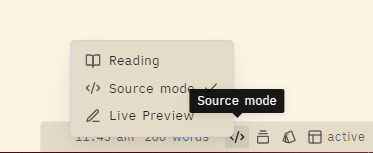
I like to use the commands, so I assigned hotkeys in the settings menu: Ctrl+E to switch between reading and live preview edit mode; Ctrl+S to switch from live preview to plain markdown.
getting started notes and resources below the cut!
i will agree, Obsidian can be a little confusing. however! unless you want to get into modifying how it looks with custom CSS or making plugins, you don’t need coding knowledge!
The key thing for writing in it is markdown, and there’s a link in my resources list below about that. Once you crack markdown, you’re set.
The other key thing is knowing what you want obsidian to do/be for you. If you just want it to keep text notes, make a single folder and make text notes. Link them if you like. If you want it to be all-singing all-dancing do-everything manage-your-entire-life…well, that’s going to take a bit more work, but it can be done!
I truly truly suggest starting small (yes yes i know i didn’t but i am full of gay audacity and also i like poking at these kind of programs). Make one note, and figure out markdown. Make another note, and see how you can link them. Make one or two folders and see if they work for you. Try out tagging the things you write to organise them, and see if that works for you (you can use hashtags in the note itself, same kinda tags you use on here!) Copy a few notes from other places in and play around with themes to see what kind of appearance you like. Open up the settings and toggle things on and off, see what changes. Obsidian really encourages playing around and being curious, I feel, so get curious!
All that said, here’s a list of some resources that will hopefully be helpful:
obligatory link to Obsidian Help
Danny Hatcher’s Obsidian for beginners- it has timestamped sections for all the main features.
Another Danny video: Starting with Obsidian. He goes through setting up an example vault (with a template you can download), looking at the settings.
Basically any of Danny’s videos I recommend, he explains things in a really accessible way imo. He has several covering more complex plugings like Dataview and Metadata Menu as well. Go say hi in his comments, he's a good dude!
This beginner guide covers the basics in article form, rather than another video
If markdown is confusing, this page on the Obsidian Hub has links to markdown guides, and also covers some of Obsidian’s custom markdown syntax for things like wikilinks and callouts. You can also get plugins like editing toolbar which gives you a similar toolbar to a regular word processor, if you find learning and remembering markdown syntax too much.
for novel writing, although I don’t share all aspects of her workflow, PD Workman’s Writing a novel in Markdown is clearly written with screenshot examples, and is a good showcase of how you can set up a writing vault (she’s an actively published writer as well, so her stuff is all practical and actually used)
as always, i highly recommend joining the discord server and asking questions. It’s very active, and there are lots of smart and helpful people in there who know way more than I do XD
i’d link the forums but i do not get on well with them honestly. still, there are help threads and it’s searchable!
and im just gonna throw the hub page for TTRPG things here as well, since a lot of people doing stuff with TTRPG have interesting videos that, while they may not necessarily cover the basics, I always find at least a little bit inspirational in a way that helps me think about the kind of things I can make obsidian do for me
there are definitely a lot of other youtube resources out there (like Nick Milo’s beginner guide) but I haven’t read or used them all, so I can’t fully recommend them. One of the troubles with Obsidian is it updates such a lot, since it’s still pretty new, so videos can get out of date (like Nick’s playlist, I’m sure it’s great, but it’s 2 years old now and a LOT has changed in Obsidian since then. The basic-basics are still the same, but yeah. active app development, yo!)
also, would people like. want to see my vaults? if I shared them? I’d need to make like. cleaned up versions but if that would be helpful I could do it? I do have a Dragon Heist Vault that’s shareable (don’t tell wotc ssshh) if that sounds interesting to anyone.
#obsidian md#obsidian.md#writing apps#writing programs#as always i will stress that obsidian is v much a sandbox style program#and it is not a bad thing if that doesn't work for you!!#i am glad people are giving it a try though#it can be so rewarding if/when you click with it#i hope this is helpful anon
24 notes
·
View notes
Text
Wednesday, January 17, 2024
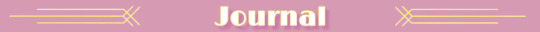
First day back to class! My boyfriend was able to stay home with the puppy, but we are going to have to start finding people willing to watch him over the next four weeks, which I haven't begun yet but is going to not be fun.
I still haven't heard anything back from more than just the one law school I got into, and the one that I was waitlisted for. I have literally so much to do. Ugh. I had to go to my yearly eye exam so I could get contacts. Well that was a $500 expense that I was not ready for. I have to pay my car insurance like, right now like right after I post this. That's gonna be a cool $300 so, there goes all that Christmas money. And then, of course, school I have to pay for.
I am a bundle of nerves, I'm very busy and I have no money. Ugh.
[EDIT] Ok I am back a few hours later. I have a little more time now so I'll write a little more. I did pay my insurance (booooo) but I also found out that my boyfriend has a bunch of credits for Amazon (yaaaaaay). His chair recently broke and so he's using a lawn chair until we can get a new one for him. It's actually not that bad tbh. He got that lawn chair a year or two ago and spent some money to get a really good one that is comfortable and can hold his weight. It has cupholders as well and tbh it's not a bad solution for an office chair. Anyway, I told him to use the Amazon credits for a chair for himself. Whatever is left over maybe I will use for me, maybe I will save it for next Christmas now that I know that is an option lol.
First two classes of the day are done, which is stellarrrrrr. For one of my classes I have to download Unity. It is a programming video games class which I admittedly took because it sounded easy and now I am actually excited for it.
Speaking of, I really, really, really want to spend this year dedicating more time to my friends and my hobbies. However, it's difficult for me to form healthy habits around both of those things. So, I am on a bit of a journey right now to look for some tools or maybe just ways to help me. I know it sounds silly or like, idk like im an asshole. But i forget to text people back. And its really, really bad. I feel like a horrible friend, I lose friendships because of it. It's not like I'm purposefully forgetting to text them or that I don't think about my friends. I just, I get a text and im overwhelmed or I'm not ready to answer or I'm just not in the right headspace and so I think "I'll answer it later" and suddenly two weeks have gone by and the person I genuinely enjoyed and wanted to talk to thinks I hate them. So, yeah. I'm trying to be better, I am. It's difficult, and I would love a tool that would help me lol.
I did pay my insurance also. Even though spending large amounts of money and official adult things like insurance make me want to throw up.
2 notes
·
View notes
Note
hey, i started following you recently and ur bio says ur a hacker? any tips on where to start? hacking seems like a v cool/fun way to learn more abt coding and cybersecurity/infrastructure and i'd like to explore it but there's so much on the internet and like, i'm not trying to get into anything illegal. thanks!
huh, an interesting question, ty!
i can give more tailored advice if you hit me up on chat with more specifics on your background/interests.
given what you've written here, though, i'll just assume you don't have any immediate professional aspirations (e.g. you just want to learn some things, and you aren't necessarily trying to get A Cyber Security Job TM within the next three months or w/e), and that you don't know much about any specific programming/computering domain yet.
(stuff under cut because long)
first i'd probably just try to pick some interesting problem that you think you can solve with tech. this doesn't need to be a "hacking" project at first; i was just messing around with computers for ages before i did anything involving security/exploitation.
if you don't already know how to program, you should ideally pick a problem you can solve via programming. for instance: i learned a lot back in the 2000s, when play-by-post forum RPGs were in vogue. see, i'd already been messing around, building my own personal sites, first just with HTML & CSS, and later on with Javascript and PHP. and i knew the forum software everyone used (InvisionPowerBoard) was written in PHP. so when one of the admins at my RPG complained that they'd like the ability to set multiple profile pictures, i was like, "hey i'm good at programming, want me to create a mod to do that," and then i just... did. so then they asked me to program more features, and i got all the sexy nerd cred for being Forum Mod Queen, and it was a good time, i learned a lot.
(i also got to be the person who was frantically IMed at 2am because wtf the forum is down and there's an inscrutable error, what do??? basically sysadmining! also, much less sexy! still, i learned a lot!)
the key thing is that it's gotta be a problem that's interesting to you: as much as i love making dorky sites in PHP, half the fun was seeing other people using my stuff, and i think the era of forum-based RPGs has passed. but maybe you can apply some programming talents to something that you are interested in—maybe you want to make a silly Chrome extension to make people laugh, a la Cloud to Butt, or maybe you'd like to make a program that converts pixel art into cross-stitching patterns, maybe you want to just make a cool adventure game on those annoying graphing calculators they make you use in class, or make a script for some online game you play, or make something silly with Arduino (i once made a trash can that rolled toward me when i clapped my hands; it was fun, and way easier than you'd think!), whatever.
i know a lot of hacker-types who got their start doing ROM hacking for video games—replacing the character art or animations or whatever in old NES games. that's probably more relevant than the PHP websites, at least, and is probably a solid place to get started; in my experience those communities tend to be reasonably friendly to questions. pick a small thing you want to do & ask how to do it.
also, a somewhat unconventional path, but—once i knew how to program a bit of Python, i started doing goofy junk, like, "hey can i implemented NamedTuple from scratch,” which tends to lead to Python metaprogramming, which leads to surprising shit like "oh, stack frames are literally just Python objects and you can manually edit them in the interpreter to do deliberately horrendous/silly things, my god this language allows too much reflection and i'm having too much fun"... since Python is a lot of folks' first language these days, i thought i'd point that out, since i think this is a pretty accessible start to thinking about How Programs Actually Work under the hood. allison kaptur has some specific recommendations on how to poke around, if you wanna go that route.
it's reasonably likely you'll end up doing something "hackery" in the natural course of just working on stuff. for instance, while i was working on the IPB forum software mods, i became distressed to learn that everyone was using an INSECURE version of the software! no one was patching their shit!! i yelled at the admins about it, and they were like "well we haven't been hacked yet so it's not a problem," so i uh, decided to demonstrate a proof of concept? i downloaded some sketchy perl script, kicked it until it worked, logged in as the admins, and shitposted a bit before i logged out, y'know, to prove my point.
(they responded by banning me for two weeks, and did not patch their software. which, y'know, rip to them; they got hacked by an unrelated Turkish group two months later, and those dudes just straight-up deleted the whole website. i was a merciful god by comparison!)
anyway, even though downloading a perl script and just pointing it at a website isn't really "hacking" (it's the literal definition of script kiddie, heh)—the point is i was just experimenting a lot and trying a lot of stuff, which meant i was getting comfortable with thinking of software as not just some immutable relic, but something you can touch and prod in unexpected ways.
this dovetails into the next thing, which is like, just learn a lot of stuff. a boring conventional computer science degree will teach you a lot (provided you take it seriously and actually try to learn shit); alternatively, just taking the same classes as a boring conventional computer science degree, via edX or whatever free online thingy, will also teach you a lot. ("contributing to open source" also teaches you a lot but... hngh... is a whole can of worms; send a follow-up ask if you want that rant.)
here's where i should note that "hacking" is an impossibly broad category: the kind of person who knows how to fuck with website authentication tokens is very different than someone who writes a fuzzer, who is often quite different than someone who looks at the bug a fuzzer produces and actually writes a program that can exploit that bug... so what you focus on depends on what you're interested in. i imagine classes with names like "compilers," "operating systems," and "networking" will teach you a lot. but, like, idk, all knowledge is god-breathed and good for teaching. hell, i hear some universities these days have actual computer security classes? that's probably a good thing to look at, just to get a sense of what's out there, if you already know how to program.
also be comfortable with not knowing everything, but also, learn as you go. the bulk of my security knowledge came when i got kinda airdropped into a work team that basically hired me entirely on "potential" (lmao), and uh, prior to joining i only had the faintest idea what a hypervisor was? or the whole protection ring concept? or ioctls or sandboxing or threat models or, fuck, anything? i mostly just pestered people with like 800 questions and slowly built up a knowledge base, and remember being surprised & delighted when i went to a security conference a year later and could follow most of the talks, and when i wound up at a bar with a guy on the xbox security team and we compared our security models a bunch, and so on. there wasn't a magic moment when i "got it", i was just like, "okay huh this dude says he found a ring-0 exploit... what does that mean... okay i think i got that... why is that a big deal though... better ask somebody.." (also: reading an occasional dead tree book is a good idea. i owe my firstborn to Robert Love's Linux Kernel Development, as outdated as it is, and also O'Reilly's kookaburra book gave me a great overview of web programming back in the day, etc. you can learn a lot by just clicking around random blogs, but you’ll often end up with a lot of random little facts and no good mental scaffolding for holding it together; often, a decent book will give you that scaffolding.)
(also, it's pretty useful if you can find a knowledgable someone to pepper with random questions as you go. finding someone who will actively mentor you is tricky, but most working computery folks are happy to tell you things like "what you're doing is actually impossible, here's why," or "here's a tutorial someone told me was good for learning how to write a linux kernel module," or "here's my vague understanding of this concept you know nothing about," or "here's how you automate something to click on a link on a webpage," which tends to be handier than just google on its own.)
if you're reading this and you're like "ok cool but where's the part where i'm handed a computer and i gotta break in while going all hacker typer”—that's not the bulk of the work, alas! like, for sure, we do have fun pranking each other by trying dumb ways of stealing each other's passwords or whatever (once i stuck a keylogger in a dude's keyboard, fun times). but a lot of my security jobs have involved stuff like, "stare at this disassembly a long fuckin' time to figure out how the program pointer got all fucked up," or, "write a fuzzer that feeds a lot of randomized input to some C++ program, watch the program crash because C++ is a horrible language for writing software, go fix all the bugs," or "think Really Hard TM about all the settings and doohickeys this OS/GPU/whatever has, think about all the awful things someone could do with it, threat model and sandbox accordingly." occasionally i have done cool proof-of-concept hacks but honestly writing exploits can kinda be tedious, lol, so like, i'm only doing that if it's the only way i can get people to believe that Yes This Is Actually A Problem, Fix Your Code
"lua that's cool and all but i wanted, like, actual links and recommendations and stuff" okay, fair. here's some ideas:
microcorruption: very fun embedded security CTF; teaches you everything you need to know as you're doing it.
cryptopals crypto challenges: very fun little programming exercises that teach you a lot of fundamental cryptography concepts as you're going along! you can do these even as a bit of a n00b; i did them in Python for the lulz
the binary bomb lab is hilariously copied by, like, so many CS programs, lol, but for good reason. it's accessible and fun and is the first time most people get to feel like a real hacker! (requires you know a bit of C beforehand)
ctftime is a good way to see when new CTFs ("capture the flag"s; security-focused competitions) are coming up. or, sometimes CTFs post their source code, so you can continue trying them after the CTF is over. i liked Stripe's CTFs when they were going, because they focused on "web stuff", and "web stuff" was all i really knew at the time. if you're more interested in staring at disassembly, there's CTFs focused on that sort of thing too.
azeria has good ARM assembly & exploitation tutorials
also, like, lots of good talks out there; just watching defcon/cansecwest/etc talks until something piques your interest is very fun. i'd die on a battlefield for any of Christopher Domas's talks, but he assumes a lot of specific x86/OS knowledge, lol, so maybe don’t start with that. oh, Julia Evans's blog is honestly probably pretty good for just learning a lot of stuff and really beginner-friendly?
oh and wrt legality... idk, i haven't addressed it here since it hasn't come up in my own work much, tbh. if you're just getting started you're kind of unlikely to Break The Law without, y'know, realizing maybe you're doing something a bit gray-area? and you can cross that bridge when you come to it? Real Hacking TM is way more of a pain-in-the-ass than doing CTFs and such, and you'll learn way more with the latter, so who cares lol just do the fun thing
19 notes
·
View notes
Text
y’know i love memes as much as anyone else on this hellsite and the internet in general. but one meme i can’t stand now, as well as a joke used by older comedians about ~kids today!!!! am i right???~ that i can’t stand now, is the one that’s like “all 10 year olds want today is an iphone or an ipad or a macbook for their birthday or christmas! all i got for my 10th birthday/christmas as a kid was a tennis racquet and a tether ball that hit me in the face! kids are so spoilt today! you better get an i-job to i-pay for your spoilt mac-ass!”
because like.... do you not understand that in today’s increasingly over-connected world, ipads and macbooks or other tablets/laptops are pretty much required school equipment now, if your 10yo kid’s primary/elementary etc school has a ~bring your own device~ policy for kids in years 4-6??? like obviously yes, some schools will provide students with laptop/tablet trolleys and stuff.... or also the government might have a program to roll out laptops/tablets to schools (like australia did under rudd and gillard).... that some schools will literally put “parents must get a reliable tablet computer or laptop computer for their child to use for assignments”. when it comes to high school, i imagine that they’ll need their own laptop/tablet the whole way through their time there, if there is no longer any school provided or limited school provided laptops/desktop computers/tablets.
that’s besides the point that laptops etc are even more so required now than ever before, after everyone was forced to do homeschooling because of covid??? so. practically. a kid asking for a macbook/ipad or other tablets/laptops for their birthday or christmas, isn’t such a bad idea for a present??? even if yeah. apple is overrated and overpriced to the max. but suck it up and pay for your child’s future education??? even it means getting a cheaper laptop or tablet for your kid.
all i can say on the above point is that yes. the idea of ~bring your own device~ policies does set many families back- especially those in/from lower income areas/backgrounds or single parent families... considering that a decent tablet will set you back at least $500 and a decent mini laptop is around the same.... but bigger and better laptops are around $1000 on sale (windows) or idek like $1,200 on an apple education pricing deal. like yeah. it’s a demarcation thing and also setting some people up to fail. and again, this has been made increasingly obvious during covid due to different families acces to buying laptops/tablets or other internet connection means. i also understand that these big ticket item purchases of tablets/laptops hits the hip pockets of everyone harder during the pandemic, especially if you’re struggling with debt like mortgage repayments or whatever while being made redundant or are being paid less while working from home.
okay. not to sound like a spoilt brat of a kid, but i got my first laptop, an i-book G4 for my 10th birthday in 2005. then almost 10 years later, i got a macbook for my 18th birthday (and for my HSC/end of high school exams) in 2013. yes, this is the macbook that i promptly fucked up two years later in 2015, by trying to encrypt the hard drive, since i was taking it to uni and it had all my internet passwords remembered on it along with my banking details. the same goes for my other windows laptop... where the hard drive just decided to fry itself like 4 months into me using it, along with the trackpad. and that was a $1,200 ASUS laptop (bought on sale) that i was using for uni. and then finally my little HP stream laptop’s keyboard shorted out halfway through a creative writing class (that was $500 and it only has a 28gb hard drive so it’s very light and good for transport).
but my point is, me having my own laptop (as opposed to using the family computer only) helped me immensely in my studies..... and they were literally fucking essential to me both in business college and uni. but they were also helpful in late high school, considering that 90% of my assignment work was expected to be typed out in microsoft word or powerpoint or excel (for maths and science). or for more creative projects, i was expected to use adobe photoshop and video editing software like imovie or adobe premiere pro (art/computer tech/drama/that weird year 7 subject i did called INTEL) and garageband/sibelius (for music). how on earth was i supposed to keep doing work on adobe photoshop or word etc at home if i didn’t have my own laptop to continue the work???
because as a final point, for me, literally by year 10 in 2011, NOT ONE of my assignments was expected to be handwritten (bar my actual exams or in class tests; also state tests/exams etc; or if it was a poster or visual art). if you dared to turn in something handwritten, the teacher and student interaction would be like the following example:
teacher to a kid whose handed in a handwritten assignment: did you not read the assessment outline? it said WORD PROCESSED WITH WORD! what is this handwritten thing? okay fine. i’ll take it this time. but read the outline next time, timothy!
timothy: *stammers out* s-sorry miss/s-sorry sir *stalks away from the teacher’s desk in embarrassment and shame*
the teacher, probs thinking to themself: weird that a kid thinks they can hand in something handwritten. silly, really.
the above scenario was the same for me in years 11 & 12. also, by year 9/2010, we were using the education management system moodle (and maybe early stage presi for online presentations) for both of our HSIE subjects (history and geography) and i think a couple of other subjects, during most lessons and especially for class work that involved group work/class discussions, via online discussion boards function. my year group was actually was actually one of the test year groups for the early models of moodle. so by the time i was in uni, i was a native to using moodle; so i could skip the “moodle help tutorial” subject portions on it in every class.
hell, for today, i wouldn’t be surprised if foreign language subject faculties in high schools are now using school subscription class accounts or something for duolingo or babbel. and today, kids are learning coding from like year 4 onwards, i think, on apps at school as part of their science & tech studies lesson portion of the day. how on fucking earth are kids meant to keep up with their class work progression on coding apps or whatever, at home, if they don’t have their own laptop/tablet??? ridiculous. how would kids fare today without their own laptop/tablet, if all of their classwork for homeschooling is on like google drive/cloud or whatever other open source drive/open source cloud software their school uses?? or any other apps that their school might use??? obviously we are seeing this play out in real time during the pandemic, world over, where if a child is in a single parent family or if their two parents don’t have adequate enough resources/have been fired or let go from their jobs/juggling working from home and homeschooling; then it’s hurting these kids likelihood of doing well with distance learning.
but yeah. my point is that if your kid is asking you for a laptop or a tablet (regardless of brand) for their birthday or christmas, maybe buy them one?? because you never know. it may be the very thing at the top of their student resource list for the following school year. and also. do you know what stops kids fighting over their access to the family computer/tablet to do their assessments etc??? buying them their own personal laptops or tablets. even if they do cost an arm and a fucking leg. get your heads out of your asses and help your own goddamned kids (or relatives if it’s a nephew/niece etc asking for one) like you’re supposed to.
okay. for phones. i’ll admit i wouldn’t like a 10 year old having their own phone, because of social media being so easy to access on them. but if you don’t allow them to use the app store and don’t allow them to download instagram/facebook et al..... and give them the phone solely for safety reasons, i think that’s fine?
i’ve had a phone since i was 10 years old. also not to sound awfully clichè, but i turned out okay??? i had to have a phone back in year 4/2005 due to safety and also family issues. do you know what my teachers did with it? locked it away in their desk til the end of the day. obvs they had to remind me to take it home sometimes (bc i did leave it behind at school in the desk a few times lmao) but yeah. i was alright. if a kid wants a phone..... maybe make a compromise and get the classic nokia 3310 or something?? like i obvs agree that kids as young as 10 defs don’t need a smartphone like an iphone or a samsung galaxy. but a rock solid and basic nokia 3310 or whatever with no wifi access??? that’s good enough imo.
9 notes
·
View notes
Text
Something More Evil
@duck-duck-duck-moose I was inspired. Prequel to your haunting drabble, hope you enjoy! (And I’ve not forgotten the other little thing you suggested I write, either...!) This is also posted on AO3.
Here’s the inspiration, for other readers: https://duck-duck-duck-moose.tumblr.com/post/185689647197/why-do-you-hate-me-so-much-benjimators Read this one first!
*ahem*
-------
"...and if you don't surrender to my immediate rule, your most precious landmarks will be dust in a mere twenty minutes!" Drakken declared confidently.
Behind the camera Shego rolled her eyes at him. But inside she felt the beginnings of a rush of excitement. This plan might actually work.
"I said cut! Aren't you listening?"
"Sheesh, I cut already."
"Good! Now get to editing the introductions to each country while I set the timing for each missile."
Drakken had already turned his back to her and was back at the enormous missile launch silo, humming away happily as he worked.
Shego shrugged and took the digital camera to the small desk he'd set up for her and began downloading the footage. She had lost count of how many introductions he had recorded somewhere after thirty, and now as she looked at the missile silo close up she began to feel her internal danger radar going off.
There were well over thirty infra-red homing missiles in very close proximity, oriented vertically to fire out of the dormant volcano's caldera (their current lair) with the exhaust going down the hollow vent. A massive launching and coolant system had been constructed to suspend the missiles over the vent, with a control console located far too close to the vent's opening in Shego's opinion.
She glanced at the computer screen. Three percent downloaded.
"Hey, Dr. D.," she called, but her voice was lost as he powered up the launching system. Shego shot up out of her chair and raced towards him.
"Hey! Dr. D.!"
"Nyaha! It's working!" he cried, raising his fists triumphantly.
"Dr. D., it's going to take hours before the videos are ready to broadcast. Turn that thing off!"
"What!? Hours! That's completely unacceptable, Shego."
Shego set her hands on her hips. "Yeah, well it's either that or we broadcast the blanket recording."
"Nghh, we talked about this!" he faced her with clenched fists and an impatient frown. "If we address each country individually they'll be much more afraid of losing their precious national treasures and submit to my rule!"
Shego smacked her forehead with the heel of her hand and shook her head. "I know, it was my idea! You wanted to do just one recording. But after I explained that this was better, you agreed. So turn off the launcher and wait, or we go back to your original idea."
Drakken spluttered a string of angry syllables before throwing his head back in rage. "All right! We'll wait for the individual videos!"
Shego turned to go back to the desk. "You mean you'll wait, while I work..." she muttered.
"What was that?" Drakken asked.
"Nothing, nothing," Shego said, waving her hand in dismissal and flopping back into the chair. Seven percent downloaded. She sighed.
A minute passed and she realized that the rumbling from the missile silo hadn't stopped, and she swiveled around in the chair to look.
"What are you doing, Doc?" she shouted over the noise.
"Hm? Just programming the last coordinates," he said distractedly.
"You can do that while the launch system is off!"
"What?" he called, not fully listening.
"I said turn the launch system off! It can't be safe to have it on this long with that many missiles," she said, approaching him again.
Drakken turned around, waving a hand carelessly. "Don't be silly, Shego. I have calculated every possible variable concerning this--"
Shego's gasp stopped him, and he followed her gaze to the top of the silo where a white vapor was creeping out from the top of each missile and falling rapidly down, like a waterfall made of clouds.
"What's that?" Shego asked nervously.
She watched Drakken bite his lip, and knew they were in trouble.
"Dr. D.!"
"It's the coolant for the homing devices," he said, his voice lacking its typical buoyancy.
...Serious trouble.
"How can I help?" she said, leaping to his side.
"I have to find out what's causing the leak and stop it," he said, his eyes not leaving the computer screen as he cycled through various controls.
"Rrgh! I told you to turn this thing off!"
"Shut up!" Drakken snapped, and Shego took a step back in shock before her eyes narrowed.
"Fine!" she said, turning on her heel and marching back to her tiny computer. "See if I film thirty-seven evil threats for you ever again."
"You don't understand," he called to her. "It's..."
His voice sounded strangled and she whirled around to see him grabbing his throat, eyes wide as he fell to his knees. Most of the white clouds were falling below the missiles into the volcano's vent, but others had slid along the silo's support beams and were now pooled at Drakken's feet.
"Liquid...nitrogen..." he gasped, and then fell forward, his body disappearing beneath the clouds.
"Dr. D.!" Shego cried as she rushed forward. An icy cold hit her ankles as she entered the clouds, and then her fingers as she reached down and lifted her boss up out of the ominous mist.
As she drew her next breath she choked, not getting enough oxygen. Throwing Drakken over her shoulder she started back toward her desk and safety but found herself on her knees a moment later, gasping for air.
With an adrenaline-fueled heave, she tossed Drakken's body away from the white poison and into the clear air just as her vision began to swim. She gasped for breath again, but even as her lungs filled there was no life-giving oxygen within them. Her hands hit the ground, and then her body as she struggled to breathe. The cold slammed into her like a brick wall and she writhed away from it, knowing she had to get up. Her vision sparkled away into blackness as she twisted within a void, opening her lips in an attempt to get air once more.
She had to get up...
---------
Drakken heard a low, rumbling sound. He realized his eyes were closed, and he opened them. First he saw the dark stone of the volcanic cave. Beyond was the missile silo, trembling from the stress it was never meant to be put under by continuous operation.
Each missile was in its place, and atop them all were the tell-tale traces of a vapor that disappeared into the surrounding air even as it seeped between the metal seams.
Drakken jumped to his feet, and then bent over holding his head in his hands as his vision swam.
"Shego!" he called instinctively, remembering only his panic over the coolant leak and wondering just what had happened.
As the spinning of the room calmed he cautiously straightened up and took in the rest of the lair. And then he saw her.
"Shego!" he gasped, rushing forward to where his sidekick lay collapsed near the missile control console, her cheek on the ground and one arm outstretched as if reaching for something. Her other limbs were bent and her body twisted as if she was in pain, and her green skin was unnaturally pale.
Her hair, spread all around her, held a glossy white sheen. Looking closer Drakken saw the same sheen on her long eyelashes, standing out beneath her closed eyes. He curiously reached forward and touched her hair and the sheen instantly disappeared beneath his fingers. He gasped aloud as he realized it was frost.
Drakken's heart pounded in his chest as he set two fingers beneath her chin, feeling for a pulse. His breath caught as even through his gloves he felt the icy coldness of her skin. There was no movement beneath his fingers, a tell-tale absence that caused a lump to form in his throat.
"Shego..." he repeated desperately, his voice catching as he stroked her cheek with the back of his fingers. Her skin was still soft.
He fell on his rear as a choked sob escaped his throat. He stared helplessly at her still form.
She had saved him, somehow. It was the only explanation for why he was alive and she was... She...was...
"Oh, Shego. I'm sorry!" he cried, tears streaking down his cheeks as he gathered her lifeless body into his arms. "You were right. You were always right, about everything. And now you're gone and--"
His voice broke, and he buried his face in her cold hair as he released his anguish in uncontrolled cries. His wails and shrieks reverberated against the gray walls of the cavern and merged with the rumbling of the still-running missile silo.
After several minutes he lifted his eyes and looked down at her still face.
It wasn't fair.
An anger began building in him as his new reality forced itself on him with each passing second of feeling the limp weight in his arms.
Shego was dead. She was dead.
The rage manifested on his face in a look of fury that would have sent even Kim Possible running for cover, and he looked around wildly for something upon which to unleash his anger. And when his eyes fell upon the perfect thing he began humming an evil cackle.
"A villain always needs a backup plan, Shego," he had told her.
"Yeah, like you'd ever have the guts to do that," she had responded.
Still clutching Shego's body, Drakken scooted on his rear toward his prize like a man possessed, his eyes unblinking as he got closer and closer.
"Don't have the guts, do I? Well I'll show you! I'll show everyone!"
Drakken slammed his fist down on a large red button on the console, and the rumbling from the silo increased. He cradled Shego's body protectively and turned away rapidly as all of the missiles launched out of the volcano at once.
The scorching heat eliminated whatever cold remained in the cavern from the liquid nitrogen and Drakken grit his teeth against the pain of it. As quickly as it had begun it was over, but Drakken knew the ringing in his ears would last for several minutes.
"There!" he said decisively, and far too loudly as soon as the echo of the missiles had ceased. He carefully lay Shego down on her back, smoothing out her hair around her and then resting her hands across her middle. "I'm causing worldwide terror and destruction without any warning, without even making a demand! You see how evil I can be?"
He stared down at Shego's lifeless form as if waiting for a response. Of course, there was none.
"And...and I won't stop there! I'll do something even more evil!" he said, standing to his feet and beginning to pace back and forth in front of the green woman's body.
"I'll do something so evil that I won't even be on any country's wanted list. I'll be a 'kill on sight' type of villain!"
He looked down again at the body at his feet. Still, there was no response.
He blinked once, then twice, and slowly sank to his knees, his eyes never leaving her face. He clenched his fists at his sides as tears began filling his eyes anew.
"I'll be more evil. I promise. I...I have to be..." he said just before dissolving into sobs once again.
He had to. Surely there was something more evil he could do. There had to be something more evil in the world...
...than killing his friend.
#kim possible#shego#drakken#dr. drakken#drakken and shego#drakgo#drakken x shego#shego x drakken#fanfiction#fanfic#duck-duck-duck-moose
23 notes
·
View notes
Photo

Hi you lovely Simmers. It’s time for our new Spotlight of the Month. Please give a warm welcome to Jay aka @viiavi!
Sul sul, everyone! My name is Jay. I’m a relative Tumblr baby, being that I only have 3yrs under my belt. However, I quickly found myself deep in the wonderful/nightmarish world of creating custom content for The Sims 4.
I don’t quite remember how I got into The Sims (my friend may have introduced it to me), but I started with TS1. The moment that I played the game, I was hooked! I played TS1 and TS2 without CC, and without additional packs - it was all base game for me, bb - and I had so much fun regardless! It around my TS3 days when I discovered CC. I saw some pictures of sims that looked incredible, and I remember sitting there thinking to myself, “how in the world do their sims look THAT good?”. So I did some quick research, and I found that there are things that you can download that makes your game look better??? I had a hard time wrapping my head around that fact! I was just flabbergasted! And that was the beginning of it all! The floodgates had opened, and unfortunately, I lost a couple laptops along the way.
It was around August of 2017 when I realized that I was tired of scrounging through countless pages of CC just to look for one specific piece. It was then that I decided that I’d try my hand with making these things myself. So, I downloaded programs, experimented for a little bit and made my first recolor on the same day. After 3 or 4 recolors, I decided that recoloring was just not enough for me. So, I googled tutorials and watched youtube videos on what programs to use, and how to use them, and that was that! On September 2017, I made my first mesh edit, and things kinda took off from there.
With my CC, I take inspiration from what’s currently on racks in my favorite stores (Anthropologie, Free People, Zara, NastyGal), and various runway shows. With my gameplay, it’s a free-for-all. I’m terrible with dialogue or creating stories, so I mainly play the game to play. I enjoy the quirky things that the game naturally does on its own - I enjoy the weird clothes that townies tend to generate, the stupidity of the AI, the glitches - I appreciate the game for all its silliness, and needless to say, I find the game to be absolutely hilarious.
So, all-in-all, I love the Sims franchise. It has brought me laughter, and it has helped me through some tough times. It’s a game that allows me to express my creativity and my intense need to customize. I love this game for everything that it is and isn’t.
Five of my favorite CC:
1. Separated T³ Vests: Accessory Vests
This took me hours and hours to complete. It definitely is still not the perfect, but I feel that all that effort was worth all the tears and almost flipped tables.

2. Lana Dress
My first dress. I feel that this piece is when making CC clicked for me.

3. Wednesday Gown
I love how this gown came out! This was the first piece where I truly experimented with different textures

4. DANDELION Dress
This dress was challenge and I love that it was. I’m so proud with how it came out.

5. Bodysuit and Earrings
This bodysuit was my first successful attempt at sheer fabric. My Simblreen collection was quite fun to make, but this one is my favorite of them all.
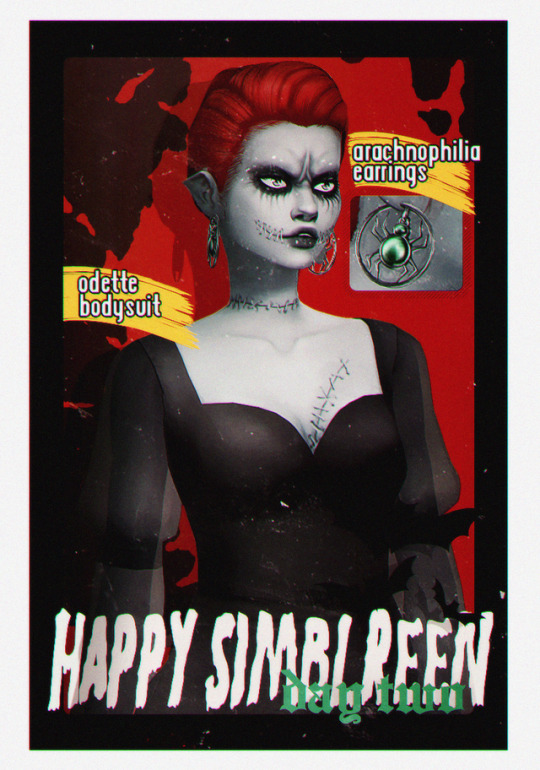
108 notes
·
View notes
Text
Pixelmator Photo for iPad
This will take awhile to get to the point so if you’re interested, buckle in for a winding, drawn out reason about why I’m not switching to Pixelmator Photo as much as I want to.
I’m an avid Lightroom CC user. I have never used Photoshop, not because I don’t want to but because I’m too stupid.
In the past I was an Aperture user and it never clicked. The catalogue was too confusing to me. Again, stupid. When it was discontinued I switched to Lightroom and have done well with it since. Adobe later released Lightroom Mobile (now the cross-platform Lightroom CC) during the time I had adopted a heavy iPhone/iPad travel workflow and I grew up with the program. Lightroom was straightforward and essentially offers the simple tools that I used in the darkroom- dodging and burning, with digital exposure and color edits. Plus a little more.
I have had a strange fascination with Pixelmator for years. Many times since 2012 I’ve tried to use Pixelmator which is a layers based graphics editor. The price was right and they were an Apple only product that worked to make the most of the Apple hardware. They even released a mobile app with some of the core features. But again it’s a layers based editor and if I couldn’t figure out Photoshop this wasn’t going to help me. I looked often for tutorials to learn the software but they weren’t available like they are for Adobe products.
When Pixelmator Pro for the Mac was being released last year I was fully ready to make an attempt at using it and abandoning Lightroom.
Why would I leave Adobe? I don’t like that I’m boxed into one system. I pay 20 dollars a month for the photography Creative Cloud account with 2 TB of data. I have to be very careful with that catalogue as I go because 2TB isn’t a lot for a full and active catalogue over years, even with mindful archiving. And I’m managing two different photography catalogues- Lightroom and Apple Photos. Finally, the way you import photographs into Lightroom on the iPad or iPhone is plain silly, but that’s really on Apple and we’re not going to get into file management on iOS because that’s a dead horse for now (until some future iOS iteration).
But the big reason was: “minimalism”.
Over 2018 I started doing a deep dive into my life again. A significant breakup, several moves, and a job change made me evaluate everything. I adopted minimalism around 2009 when I started paring down my belongings and moved into a small loft apartment. When I moved to Rhode Island in 2011 I sold almost everything I owned then put an add on Craigslist to come get the rest for free and people swooped in en masse. I kept things lightweight as possible but things creep back in. My digital files were a mess. Papers kept following me around the country. When I lived on the Rez it was like Little House On The Prairie and I bought enough supplies and things to fix anything and felt I needed a lot of comforts. “Things” piled up. Tools, paint, gardening tools, furniture, home gym equipment, entertainment. By late 2016 I was maintaining 3 addresses over 3 states with homes and ‘stuff’ in all of them, a lot of it duplicated. Then I had to pack up all of the places and put them into storage and nothing makes you realize how crazy your life is than rampant disorganization, poor sleep, and putting your hands on every single thing you own. I literally started having recurring dreams about boxes of papers.
While I was traveling I couldn’t manage my physical things but I could manage my finances and digital assets. I was shocked by how many apps and pieces of software I owned or had a subscription to. I made the spreadsheet that showed monthly recurring charges and a lot showed up and were pared down. And this drew my eye to the Adobe subscription. It has jumped up from 9.99 a month to 19.99. 240 dollars a year every year. I can afford it and I use it aggressively but did I need it at that price?
iOS has become my main platform for doing everything. The iPhone alone can do most things you need and when you need the luxury of a bigger screen go to an iPad. When I watch or read reviews of any iPad people talk about how it can’t replace a computer and it makes me nuts. What does anyone do on a computer besides browse the web, shop, message your friends, watch YouTube and Netflix, and check email, and write (in that order)? iOS is fine for 99.99 percent of people except working graphics and video professionals, engineers, architects, and medical professionals (because medical software is the worst on earth and just can’t function on anything except a 12 year old Windows PC). I find working on an iPad is far more efficient than working on a Mac both digitally and physically. The ergonomics of touch with a Smart Keyboard are just better than keyboard and mouse (there is a reason the keyboard is so short- it’s so you can reach the screen easily). I edit photos with a pencil. I manipulate windows and screens like Minority Report. When I want to read something my ‘computer’ turns into a book/magazine/comic book/magical future tablet. I believe that my next Mac upgrade will likely be the last traditional computer I ever buy.
That aside over when I evaluated my tools, a lot of software like Word and Ulysesss, Byword, Simplenote, Evernote and OneNote, were abandoned for free, excellent software that came with my devices. Notes and Pages took over drafting, writing, and note collection. iCloud Drive replaced Dropbox, Music replaced Spotify. It kept everything neat, my data and privacy were secure and organized in one place, and I took the time to master the software. Where I had limped along on Excel for decades, I buckled down and did the full Lynda.com Numbers course and for the first time spreadsheets stopped being mysterious things nerds used to optimize their lives and instead became easily accessible tools that helped me solved real problems. A lot of this was also pushed by many of the privacy concerns arising in digital ecosystems (Facebook, Google, apps sending data out that users are unaware of, etc.).
But besides managing my day to day life and writing what do I use my tech for?
Photography.
Could I get rid of all of these photo editing apps? I adore shooting and editing on my iPhone and I seriously considered selling all of my cameras and becoming an iPhone only photographer. But different working opportunities continue to present themselves and so I kept using ‘real’ cameras and instead focused on addressing the software. Snapseed left. It’s a terrific app but I can do everything in Snapseed with Lightroom, but better. And I don’t trust Google anyway. All of the other silly one off apps disappeared too. They were niche cases and often all I needed was to dig into Lightroom to figure out how to replace them. But could I replace Lightroom with free Apple software?
Aperture was discontinued by Apple in 2015 (and it was definitely not free). The people who fully embraced it loved it, probably in the way people love Final Cut Pro. It was a different beast than their consumer product iPhoto which most people were familiar with and used without issue, mostly for collecting their images but also for doing basic editing. Apple replaced iPhoto with Photos (minimalism) with the emphasis on the iCloud Photos library and cataloguing. But on MacOS they were sneaking some Aperture features in on later releases like curves. It seemed like they were beefing up the Photos app for greater things and these features seemed to be mirrored onto the iOS versions of the app. With the release of the iPad Pro and the Apple Pencil it seemed like any week Apple would release some brushes but they didn’t. Instead you were stuck with very basic global edits (and of course stupid filters) and didn’t even have access to the MacOS features like HSL.
But you could open photos in other apps. Like Pixelmator for iOS. And... it didn’t work. It was a garbage dream and ultimately nothing was able to replace the features I used all the time in Lightroom CC, specifically: editing metadata, the gradient and radial filters, and dehaze. Add to that geometric perspective correction and the fact that on the Mac Lightroom CC was adding in Photoshop/Lightroom Classic features like panoramic merge and more.
When Pixelmator announced they were releasing a photography (vs graphic design) focused app, and that it was for the iPad I was thrilled. I signed up for email updates and trolled the web periodically for information. When it arrived (at the phenomenal price of 4.99) I had already preordered it. I downloaded it and got to work straight away. I love that it uses either Photos or Files for the catalogue (easier to manage and takes out a step used in Lightroom). And that’s it for the good. It uses Machine Learning. They want you to know that. They’ve pushed the hardware in the iPad. I believe it. But their big focus is on automagic edits and cropping, filter presets, and global edits. Honestly I can get that from Photos.app.
There are no brushes, no focal dodging and burning, no radial or gradient filters. It’s 2019, the iPad has this amazing Pencil, and neither Apple nor Pixelmator are taking advantage of it. If I cannot dodge or burn specific areas of a photograph, I am doing worse than I was in the chemical darkroom in 1997.
Photos.app needs to also beef up for me to use Pixelmator, specifically adding brushes and filters and one or the other needs to add the ability to batch edit photos.
In addition they need to add an iPhone app because I often edit only on my phone.
We’ll see what Pixelmator adds in the future. I’m sure I’ll still be paying attention for some reason.
Originally, about 6 months ago, this article was going to be about how I was going to switch from the yearly subscription of Adobe to Pixelmator but every time I tried to move my workflow over with serious photography I stuck with Lightroom CC because the tools are so strong. Without those tools I’m not going to use another photo editor. And I know there are others like Affinity Photo. For some reason I’m not interested. I just had this weird obsession with Pixelmator.
So that leaves me with what this article is about. I started deleting the original version of Pixelmator off of my iOS devices and Mac because I just don’t use it. Pixelmator became the thing to remove. It became an exercise of giving up the goat and not worrying so much about digital minimalism as using a tool that works and I that lets me be an artist. When I’m working professionally I can’t imagine not using Lightroom. And I use Lightroom CC which is considered ‘light’ anyway (but that’s foolish and something I should address later if people want me to). They’ve also recently added the features I wanted like stitching panoramas so for me it’s feature complete. It’s just the duplication of catalogues, online space, and the monthly fee that drive me crazy.
I’ve been making attempts of various strength since 2012 to use versions of Pixelmator and I’m not sure why it has seemed so important to me. I don’t need to use an app that makes global edits to a photo when I need to brighten eyes or increase the contrast in select areas of landscapes. I just need to use Lightroom.
#iPad Pro#Photography#Pixelmator#lightroomcc#Travel Photography#Pixelmator Pro#Apple#Pixelmator Photo#iOS
1 note
·
View note
Note
Hi I love your videos!! I was wondering where you learnt how to edit because I want to learn how to edit as well. :3
Thank you!!
And I’m actually self-taught, for the most part (besides looking up an occasional tutorial if I can’t figure something out.)
Though my advice for someone who want to edit videos is:
1. Do you want to edit for fun or actually make in into a profession? I’ve decided that I want to make my 8/9 year old hobby into a profession, so I now have been teaching myself how to use Avid and more of Adobe Premiere, since those are the video editing standards. I honestly don’t like Avid, but I at least have the main jist of it under my belt now. Adobe, however: that’s where I plan on focusing on mastering and delving into more by the end of the year.
My dream is to be an editor for an animation company (specifically working with cartoons - that would be amazing, since I love them so much and have since I was little. I grew up on binging Disney movies on my VHS, and watched several cartoons on TV, and still do now. I never out grew my love for animation and cartoons.)
If you don’t want to make a profession out of it and just want to just edit for fun, I’d recommend using a simpler video editing program like Sony Vegas/Movie Studio Platinum (both are Sony products, though MSP is the cheapest option). Sony products are pretty easy to learn, and I know a lot of knowledge over it. And they offer a lot when it comes to editing stuff. Simple editing like cropping, zooms, transitions, and more are easy to find and use, and the timeline is most enjoyable (in my opinion) out of all the video editing programs I’ve used.
If you don’t want to spend a lot of money, Sony Vegas/Movie Studio Platinum is the way to go. You have to pay for Avid and Adobe every year, while with SV/MSP it’s a one time purchase. Or…I guess I’ve seen people be able to illegally download the programs, but I don’t feel comfortable with it. It’s illegal. And you take risks with getting viruses, because you can’t trust everything you download, unless it’s from the main source/creator’s website.
SV is not the standard, but I still love to use it, haha.
2. Once you have your program to use, start practicing! Learn how to use the simple tools: like how to cut, mask, do zooms, render/export, etc.
I’m a kinesthetic learner, so I like to be more hands on, and learn things myself/teach myself rather than watch 10 hours worth of tutorials, but I would recommend at least looking up beginner tutorials that’l show you how to use the basic tools.
For my silly videos, I don’t use a lot of tools: I mainly change audio, do zooms and other effects to try to put emphasis on stuff (and in those cases it’s to try to create humor).
As for my AMVs, I do a lot more effects. I’ll mask out characters, add text (with effects), transitions, and I like to add filters to make the video look nice.
3. Practice, practice, practice! And make sure you have fun using it!
The rest is pretty simple, since you can always look for help/tutorials to help you out as you edit. And to get better at what you do, you keep going and edit as much as time allows. That’s how I got better: I edited more and more, and I had fun while doing so!
16 notes
·
View notes
Text
It’s a day in the life of a family. Maybe a little bit like yours?
Like mine?
Oh, you mean, like this family?
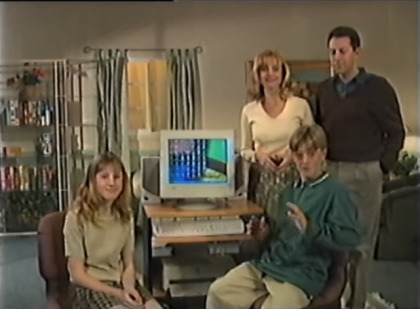
Yeah, we look nothing like this pre-fab family.
How To 1980s and 1990s
The 1980s and 1990s were full of instructional videos on how to be at home alone, how to be cool at parties, and even how to use home electronics and advancing technology, such as computers. From a couple of Friends learning Windows 95 to the whitest family teaching us to operate our new computer, the 1990s were silly with computer instructional videos. The clear aim (especially with today’s video) was to appeal to the average computer user/buyer, to relate to them.
What we actually got was the pre-fab whitebread Jamison Family (not a real family, but one constructed for the cameras as a family everyone can relate to…supposedly), and their instructional aide was The Family Guide To Computers.
By the way, those other two categories of “instructional” videos exist (in the 1980s), and I’ve seen them. They’re hosted by someone 80s famous. I won’t tell you who, but I’ll definitely be looking at them in overly great, painstaking detail.
You’re welcome.
Anyway, let’s look at today’s video filed under “1990s Computer Learning,” with a comprehensive guide to using the new family computer
“All Because Of A Computer Chip!”

The Family Guide To Computers was released by Diamond Entertainment Corporation (or DEC) and Hometown Television in 1996, the first of their two videos to discuss the topic of using the computer. The “instructional” video (actually, it is quite instructive for its time) features “The Jamison Family,” which was not a real family, but one put together for the purpose of teaching us how to use the new family computer, on a relatable level.
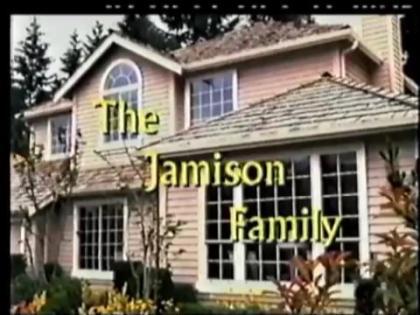
I’m baffled by this title card too, but I guess when you’ve gotta incorporate your unsold sitcom pilot into the educational short you’re working on, you’ll use anything!
Featuring “Sweater Dad,” “90s Soccer Mom,” and their two children, who look like kids I went to middle school with (I was in eighth grade when this video was released, if that has an relevancy here), this video explains all of the basics of using a family computer with Windows 95 installed.
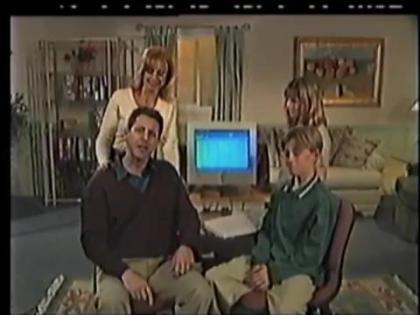
Everyone, including the kids, explains different topics of using the family computer.
What does the Jamison Family educate us on?
High Tech, Low Tech…
There’s setting everything up (and checking that everything works), an overview of Microsoft Office software use(creating documents in Word, setting up spreadsheets in Excel, database construction in Access), as well as installation of said software, use of graphics programs, preventing computer viruses, utilities (backup and un-erase programs).
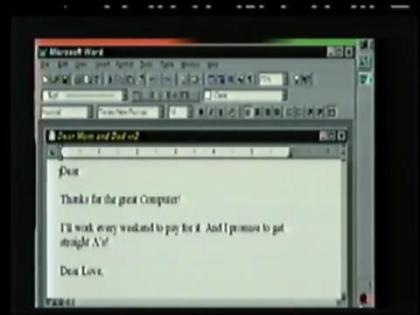


Oh, and there’s CD-Rom Excitement (yes, that is an actual title card in this video, complete with an exclamation mark).

Printers, voice recognition, and peripherals (specifically games) installation and use are also discussed.
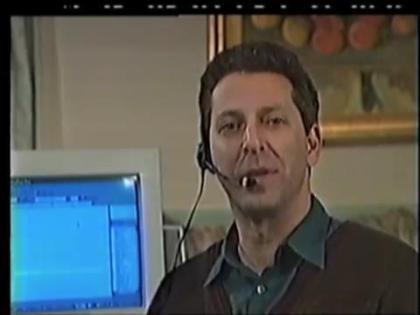
What’s a default printer, plug and play, suite, and bundle mean? It’s all included!
So is this witty side banter about Duke Nukem. In 1996, Peter was all the boys who wanted that game!

Take A Seat, If You Dare!
No seriously, it is kind of a dare, since “Sweater Dad” is a bit handsey and stare-sy with “90s Soccer Mom.”

That’s a whole other video, often shown in new hire training and a certain kind of work-related seminar.
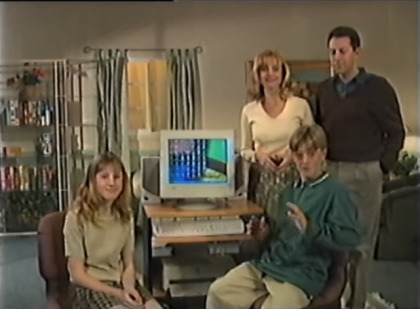
It is amazing how far we’ve come since the days of “The Jamison Family” and their instruction, partially because of technology being what it is today, but also because instructional videos like this are a dead art. It has its eye-roll moments, but also its “oooh, I didn’t know that!” moments. In 1996, this was helpful. In 2020…it’s not. But it was good to know that if you needed this at the time, it was readily available, and that this “family” was there to show you the way.
The dialogue itself is terrible, and the whole thing has this infomercial, department store furniture showroom kind of feel. But the meat of the video, the actual instruction, is great. Once you push aside all of the banter (it isn’t the witty kind, trust me) and awkwardness of the acting, the information is great for a beginner navigating the world of using the home computer.
Which by the way, doesn’t belong in the middle of the living room.
Honestly, did this not bother anyone else?
Dasha and Peter, in the video, are like every 90s kid – their excitement over the prospect of a family computer was how all of us felt in the 90s when we got a new computer. When did we lose that excitement for amazing new technology? Was it directly because of videos like this? I’d like to think it wasn’t, but just that kids are introduced to computers so early.
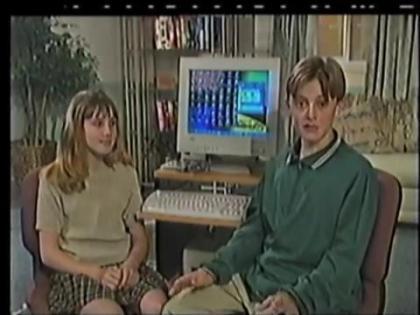
Power Up, Download…
If you’re interested in watching what it was like to learn computers in the time of building technology, The Family Guide To Computers is on YouTube, and well, I have it here for you to watch!
It’s 28 minutes of laughs (not at the forced attempt at humor), but it is a fun little tidbit of nostalgia.
Click play, won’t you?
youtube
The Family Computer In the Venezio Home
By comparison to today’s kids, I was almost nine years old when I had my first Computer Science class in school – that was in 1991! Not learning any of this until third grade was pretty common, unless you were of the lucky few to have a computer in the home – we did not have one early on, nor did most kids in my school.
My first “computer” was actually a cool little VTech toy called Smart Start.
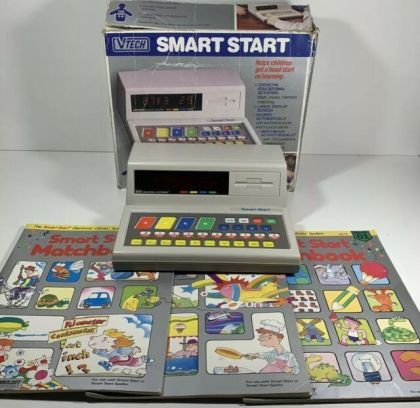
Image: eBay
VTech always made cool toys. This one, from 1987, had activity books which required you to make multiple choice selections, and also had music and math buttons. We got this at about four or five years old, and it was, as I remember, alot of fun. I loved thinking of this as a computer, and long after I outgrew its purpose, we would play “office” and this would be the computer.
Yeah, I’d like to think my pretend play at eight years old set me up for my career as an Administrative Professional.
We actually got our first computer in 1994 – I think it operated on Windows 95. It got upgrades a few years later to Windows 97, later to Windows 99, and eventually, I bought my first computer for my own personal use (my brother had gotten his own laptop by the early 2000s) in 2003, running Windows XP.
I’ve always loved computers, from the learning games I played as a kid to the way I use computers now – for editing videos, converting my videocassettes to digital, and of course, writing. I own a Dell laptop and a Microsoft Surface Pro 6, and I love them both. The computer has made my life easier, and I remember back in the mid 1990s how much of an exciting novelty it was to have one in the home. Those days, it seems, are long gone, but YouTube does a nice job keeping amazing nostalgia like The Family Guide To Computers alive and well.

Oh, and if this living room looked too much like a furniture showroom at a department store, that’s because it came from a Sears Homelife Store.
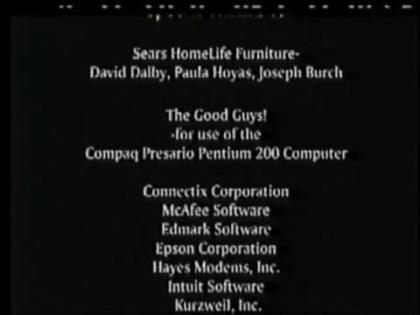
And the computer came from “The Good Guys!
Wow, this is nostalgic on too many levels!
And Now, You!
What are your memories of owning your first home computer, or using a computer? Was your reaction to owning one at all like the Jamison family? Are you a from a Jamison-type family? Sound off in the comments below, or get social on social media! I’d love to hear your story!
The Jamison family will return…next week.
No, seriously, they made another video about computer education!
Apparently, they made two episodes of their failed sitcom and they had more material to use up?
Until next time, have a great day!

The Techno-Hip: "The Family Guide to Computers" - Low-tech, high-tech, Twilight Zone to Star Trek, we're learning the family computer, 1996 style! It's a day in the life of a family. Maybe a little bit like yours?
0 notes
Text
Infinity Planetary ID Card ∞ Infinite Contract [Graphic Design] Nyron Kevin Shaw Land Lordship (79 Macon St. BK, NY 11216)
First and foremost I am Nefeariotic ™ ® © Co. Inc. (Nefearioticism ™ ® © Co. Inc. Nefearioticist ™ ® © Co. Inc. I believe all but I don't beg I ask and I believe "It shalt be given.."/ Belief in the end of all seven of the deadly sins,the body of water to be removed) I do not tap/clap because mentally I am told that I have stolen idea sand taken things from places I haven’t ever been but I share the only thing I care about in my life ART and to launder which I believe it is illegal I might clap and tap happy if the economic system is removed like water on the planet to my dry throat, more power to smokers society and considered as limitless digitized funds. I don’t drive nor will I ever one major reason is because I lost a lover in a car crash not to mention many others. Also it contributes to certain levels of pollution and can be related to population control also I am trying to maintain a belief system of magnetizing cars and aircraft's into flying vehicles by magnetizing the tar or gravel on the natural road system. A combination of solarized panels can also be able to push this plan forward. (“In other words believing that it will be done”..) Another reason I don't tap is because I have to use a silly pinky which is one of many nick names of my little sister. If I tap it is for a form of conversation or advice giving mostly I "speak when spoken to". However if you harass me I will say mean things but beyond that I usually keep my belief sake-ret. I usually rest my full palm down sometimes I lean on my back the reason for my full palms is cause it symbolizes my truelove for my sister whom I molested (when I was a child whom still loves me in return also her friends). I made an AD for a roommate the purpose of booting the building to be rebuilt for an art kind of atmosphere either inside or outside of the building with Americanized Asian or Hispanic female only roommate nearly 3 to 4 years ago must be interested in Photography, Anime, Graphic Design/T-Shirt Designing, no family members &already believes in art [casual wear sneakers instead of heals, i Mac Laptop, PS4 and iPhone door is usually opened.]They are currently undergoing why they should listen to me when it comes to graphic design work. Many habits has been being challenged by many folks continually spoken in mind that I am gay, (for smoking a cigarette/marijuana) however I support gay rights (But I believe its optional such as bi, lesbian’s or gay) and women’s rights (weather its maybe there birth rights weather or not she wants to have children or be independent) personally I refuse to be forced to be gay. I personally don't want children or marriage. I do believe in the concept of that which are just and righteous such as ring devoutes. I am neither racist nor disrespectful to them nor any other race (Hence forth Guyanese history). I was also told that I cannot solicit a roommate sign on a card board on the outskirts/outside of my apartment building but I do believe in United States ratified laws such as currently I lack internet us age and printing capabilities and don’t really have anything left to rely on. I occasionally leave the Land Lord space I am in and head out to the library to download music, videos or tend to my social network around the corner/park/deli and sometimes to Queens; I do not have the sufficient tools to work on life with. (Phone is broken and lap topis broken and PS3 is disk engine is burnt out.) I hung up all my findings on the walls in my Land Lord space and was promised many things and have not received any of the smaller blessings I have prayed for instead my ideals were preyed upon. In this building there are a total of 9 doors in including mines which is the 10th to do Freelance Graphic Design in home jobs. (One Stop Graphic Designer ™ ® © Co. Inc.) I asked for Only Females to work with that are Asian [2 that I know the rest I have never seen before], Hispanic [none of which I have ever seen before] & 1 Indian [my real sister Selina Kamela Shaw ™ ® © Co. Inc. age unknown her nick name Sal/Nina/Nami] to stay on my level so I can do the correct kinds of designs so things can stay at a proper pace[The order of arrival doesn't matter be punctual but yet street smart and yet formal the door is usually opened only at 79 Macon St. BK. NY. 11216]. Must maintain 110lbs to 135 lbs andare5’2 or under 5'5 in height & thin in the waste ages 17 [or under example kids for adoption] to 20 [or the understanding of everlasting life but not for marriage only for roommates if this fails adoption is an must be an Asian female.] and also believes in the infinity(banking system card)/affinity(genetics/eugenics) For donations I ask for $1.00 to $10.00 but if you happen to donate more please do make sure it gets to (Co./Inc.) program;this is only for USA only in New York State. My true ideals I believe will eventually be supplied on demand I am blessed to be truly protected under the United States of America Laws to have respectable visiting privileges & self-righteous privileges (such as leaving whenever needed this includes two locations such as my main home: 93-42 Hollis Court Blvd. Zip Code11428 &my current residence basement level of 79 Macon St. BK NY 11216) from or to either family, friends or clients depending on whom you are and the kind of visitations you would like; this requires one world order understanding. I believe like many people the day will come that cheating will not be a fact or nor spiritual cheating and/or kidnappings, possessions and death in order for marital gain and for one day that true love may shine through. I believe all people of all religions deserve this chance at life. It is according to my attention that for far too long this country has been struggling with a great deal of identity theft along with many others. This I believe is the proper reason to have the social security buildings reestablished for a better use of building space. Optional things such as art stores or design firms to further grant artist a better chance at life and boost their expectancy's. Many artists make art work that is freelance graphic design work and also freelance art. This means they sometimes collect the pay and many of the work that is unpaid for is not held accountable for. Some of these kinds of artist don’t even have a bank account nor do they believe in the current day monetary system. Without artists there is no life no world there is no monetary gain. I am one of them so I made three styles of banking/traveling kinds of card designs as money today has more value than love and life its self(This is for the USA only in New York State until it expands and completely diversifies fairly.)To be used for many things globally. Keep in mind these are just the specs in other words mock ups. (You can find a machine for your own business concepts here at: idzone.com) As I also feel in recent days the passing of David Rockefeller (June 12, 1915–March 20, 2017) now more than ever is the perfect time to merge a perfect banking system with JP Morgan Chase & Co. The name of the concept card is infinity™ ® © Co. Inc. which should be kept lower case as well. The merges compatible with these are Chase, Tesla & iMac &affinity ™ ® © Co. Inc. is supposed to also be lower cased and merged with AARP, DNA &BETA. This is to skip injections, regular doctor examinations & stop human organic trade such as spiritual kidnapping. And further the study efforts of eugenics for instance if a friend or relative were to if pass away to have them fully rebirth in a medical facility and re-aided to the proper level of knowledge about the family it belongs to. This also skips the marijuana ratifying acts (Marijuana smoke-able behind the counter) and laws against smoking and drinking. (Such as blaming another personnel for any reason that they must heed or believe in laundering. This includes believing one caused death upon the world or particular person.) The requirement of AI’s is required to run and operate the systems of infinity & affinity program till the world is ready for the Infinity Planetary ID Card. With the swipe of a card you can have a child in ajar slide right out rather than have a woman give birth prematurely or at all.Birth pains are painful as everyone should know from a woman’s perspective because my mom’s pain reflected that she went through C-section and I was birth under depression as the umbilical cord was wrapped around my neck. The true mind behind the true design of the card is Nyron Kevin Shaw ™ ® © Co. Inc. the original concept that was first created is the INFINITY PLANETARY ID CARD. The web building page is supposed to be under or with the use of wix.com for better words to help continue to support freelance graphic designer work. It’s faster to use and it helps to build abetter characteristics for the franchises you want because it gives an urbanized yet formal feel and look to it. These cards are to be received in the mail in the United States of America. The ruling against this contract is a direct target on ownership of living place of higher knowledge of art.
1.____________________2.___________________3.__________________
4.___________________5.____________________6.___________________
7._________________8.___________________9.__________________
10.__________________
By the way when you copy and paste this into worddoc. You can re-edit at your leisure time for yourself!! ™ ® © Co. Inc.
1 note
·
View note
Text
I don't miss Windows at all.
This computer used to get bitchy around two dozen Chrome tabs, plus the office software/large document combo of your choice. We're currently at four Chromium windows, one of which has pinned tabs that never unload from RAM, one of which has about forty-seven iStock preview windows in it, and one of which is running Google Play Music that uses Flash and has a memory leak with the throughput of a firehose; GIMP with several large print-quality files open; Audacity with multiple instances of an MP3 I'm chopping up; and an assortment of miscellaneous LeafPad documents and file manager folders and terminal windows.
Some of the improvement is obviously because of the SSD. All operating systems use what's called a "cache file" to expand upon the physical RAM installed. It's just a big chunk of disk that they use the same way I use all the untitled LeafPad documents, as a buffer to hold things it thinks it'll need soon but not immediately. It's especially obvious when you put a laptop to "sleep". What that does is prompt the OS to write the current state of everything plus the contents of active memory to disk, so it can halt all of the spinning drives and stop powering the RAM and so forth, which makes the battery last as long as possible while you're transporting it. It takes a minute to "wake up" when you open the lid because it has to gather up all its notes and figure out what it was doing when it nodded off. Most of the delay is having to spin up the hard drive and locate the temporary file; with a solid-state drive, this computer now wakes up so fast I occasionally get the video signal before the backlight comes on, which just gives me flashbacks to the Game Boy Advance.
I have a suspicion, though, that a lot of the improvement is just that Windows is shit at handling its Z-buffer. Windows versions since Vista have used a set of design guidelines called "Aero". (AERO stands for something, I think, but I can't remember what, probably because it was silly.) It's that frosted glass look on all the title bars and taskbars and such. You can turn it off to save CPU cycles, and in fact the OS will ask you if you want to toggle it off if the computer is struggling, but Windows -- Vista and above, but especially 7 and 8 -- is quite clearly designed to have it on all the time. The non-Aero themes it ships with make it look less like a legit copy of Windows and more like a cut-rate version of "Wimdovvs" you bought for a tenth of the price on eBay from a seller in a country where they use American copyright enforcement notices as disposable napkins. It does evoke a certain nostalgia for the days of Windows 3.11, but it's not really suitable for a modern display.
[The fact that Windows has "design guidelines" at all is probably because they're in competition with Apple. Because Apple produced entire computers, rather than just the OS, they've had a coherent design language for decades. Originally it was "Snow White"; I don't know the project name of the candy-colored translucent design they used on iMacs/iBooks and G3/G4 towers and the original iPods, or the current black/white/brushed metal scheme that they use on new Macbooks and iPhones, but there is a reason all Macs look distinctively alike.
Windows has been trying to make their OS define the system for a couple of decades now, with limited success. Mostly they have just put their foot down about certain aspects of the system and removed the user-controllable settings. They were very proud they'd given Brian Eno a wheelbarrow full of money to compose the startup sound for Windows 95/98/XP, which is why they eventually stopped letting you change it.]
Because the Aero overlays are both translucent and blurred, it's incredibly processor-intensive. In order to draw the background correctly, the renderer has to not only know what window you have on top, it has to know what window or wallpaper is behind it, and then it has to sum and average a bunch of pixels to get the blur effect.
Old versions of Windows used what was called a "stacking window manager", where each window was responsible for itself. Basically, the active window on top was repsonsible for redrawing its own contents when required, and for telling the OS when it had moved or resized, and which other windows had to be redrawn beneath it. If something jammed up, sometimes the top window would retain control of everything and forget to alert the window manager that it had to update the lower parts of the stack. When you moved your active window around and got an explosion of psychedelic tracers in its wake, you knew the entire system was hosed and it was time to punch the reset button.
Newer versions of Windows use a proper 3D window manager, called a "compositing window manager", which uses the same technique as most video games for figuring out what to draw on the screen. Windows does not look particularly 3D, but inasmuch as the Aero scheme requires the draw routine to understand what things are "under" and "over" other things, and to render the visible ones with various degrees of alpha transparency, it needs a similar organizational system for keeping windows stacked up in order. This is usually referred to as a "Z-buffer" -- the screen is the (X, Y) plane, so keeping track of which things are deeper "behind" that plane is logically considered the Z axis. Making use of "3D" algorithms to draw the windows in order is why Windows versions past Vista are faster when you have a 3D accelerator card, even though such cards are never used to augment the actual computational power of the CPU in normal tasks. The CPU offloads the process of keeping track of all the damn windows like a lawyer throwing its inbox at its callow paralegal.
Looking at the system requirements for Windows 7, I suspect that it mainly uses brute force to figure out draw order. It's easy enough to get the 3D accelerator to do simple rescaling/transform operations like the pretty animation that happens when you hover the pointer on a taskbar button or Alt-Tab through your running applications, but the degree to which this computer at least slowed down when flipping through multiple windows -- and the degree to which it worsened with every additional thing open -- suggests to me that Windows was redrawing absolutely bloody everything in the back of its head every time I did something. before refreshing the screen. It objected especially to Chrome, which has cleverly made itself near-unkillable by running each tab as its own separate child instance inside a parent window.
Linux is behaving much better. One, it doesn't look like ass with all the transparency turned off. I'm running Lubuntu on both laptops, because I don't actually need much from the OS and if I do I can just apt-get it anyway. Linux can mimic Aero just fine; the full install of Ubuntu 16.04 has a lot of fancy transparencies in its native themes. Lubuntu is specifically meant to be lightweight, and by default it doesn't. I have admittedly tinkered with a lot of the colors and some of the icons, but only because I'm fussy about things matching my pretty fractal wallpapers.
And two, Linux divides your running apps not just into "windows" but into "desktops" or "workspaces". Lubuntu 16.10 gives you four to start with, arranged in a linear loop where hitting 'next' on desktop 4 takes you back to 1. (You can change it, and arrange them how you like on both the X and Y axes, but I haven't bothered.) My kajillion Chromium tabs and large media editing programs are split across four workspaces, which means that whichever one I'm using, Lubuntu doesn't have to draw the other three at all. The stuff on them is still running -- if I set something to download in the browser or render in an audio or video editor it'll keep chugging away, or if I have Google Play Music running it will keep playing onward, oblivious to the fact that I'm not bothering to look at it while it talks to me. You can also set a window to be accessible/active from all workspaces, which is handy for chats. It just stashes the unused draw buffers somewhere, and doesn't think about them unless I tell it to.
I also discovered while I had this thing in pieces that there is an additional RAM slot open near the front. It's not exactly a priority, but if anyone has the burning urge to send me a $20 DIMM, it takes these. The motherboard has 2GB native and sadly can only address 4GB total, so the larger one wouldn't do me any good.
from Blogger http://ift.tt/2kQCfJH
via IFTTT
--------------------
Enjoy my writing? Consider becoming a Patron, subscribing via Kindle, or just toss a little something in my tip jar. Thanks!
1 note
·
View note
Link
Learn Python 100% hands-on. Exercises, quizzes, notebooks, cheat sheet and e-book included. New free content each month!
What you’ll learn
You will GAIN CONFIDENCE when asking your manager for a RAISE or going to any Junior or Intermediate Python Developer INTERVIEW.
You will ultimately GAIN REAL-LIFE SKILLS: Excel Automation, Database Automation, Data Analysis and Visualization, Network Automation. No silly little games, no useless apps, no filler content!
You will MASTER all the Python 3 key concepts starting FROM SCRATCH. No prior Python knowledge is required.
You will get FREE NEW VIDEO LECTURES and RESOURCES ONCE A MONTH and learn the latest Python 3 concepts and use cases.
You will have MY FULL SUPPORT for every course-related question or suggestion, plus the help of the community.
You will have LIFETIME ACCESS TO COURSE UPDATES and new content, anytime, anywhere, on any device.
You will be able to apply for and get involved in most Python 3 PROJECTS.
You will be able to work with the Python interpreter and Python scripts.
You will be able to work with Python strings and string methods.
You will be able to work with Python lists, list methods and ranges.
You will be able to work with Python sets, set methods and frozensets.
You will be able to work with Python tuples and tuple methods.
You will be able to work with Python dictionaries and dictionary methods.
You will be able to work with Python control flow structures (if, for, while, break, continue, pass, exceptions, try-except-else-finally blocks).
You will learn everything about properly handling syntax errors and exceptions in Python 3.
You will be able to work with Python functions, namespaces and modules.
You will be able to work with Python file operations: create, read, write, append, truncate, close.
You will be able to work with Python patterns and regular expressions.
You will be able to work with Python classes, objects and inheritance.
You will be able to work with advanced Python tools (comprehensions, lambda functions, threading basics, iterators, generators, decorators).
You will be able to apply the Python 3 knowledge you get from this course in quizzes, coding exercises and real-life scenarios.
You will build a scientific, interactive calculator with a user menu and advanced math operations available.
You will be able to work with Microsoft Excel files and automate boring spreadsheet-related tasks using Python 3.
You will be able to work with PostgreSQL databases and automate boring database-related tasks using Python 3.
You will be able to work with network devices (switches/routers) and automate networking tasks using SSH.
You will be able to work with Pandas to perform data analysis operations on TXT, CSV, JSON, XLSX, HTML files and SQL databases.
You will be able to work with Bokeh to perform data visualization and generate line / bar / pie / range / stocks / candlesticks charts.
You will be able to work with Pytest to perform unit test automation, also learning advanced concepts like fixture functions or markers.
You will be able work with Requests, Pandas and BeautifulSoup to get, load and parse webpage content, perform web scraping tasks and build an Excel database.
You will get a Python 3 CHEAT SHEET filled with key concepts and examples.
You will get a Python 3 200+ PAGES E-BOOK for free, to keep learning offline.
You will learn 10 ways to earn money and build a portfolio with your Python skills.
Requirements
No prior Python knowledge is required. You will learn everything from scratch!
You just need a laptop or PC and a decent Internet connection.
Preferably, you should have a Windows OS to work on, to be fully synchronized with the course content.
Description
✔ Probably the most PRACTICAL Python 3 course on Udemy
✔ I am updating the course each month with new videos and code
✔ I am answering all your questions, usually in less than 24 hours
✔ No slides, no boring theory, no rambling, no chitchat. Just coding
✔ Quizzes, Notebooks and Python 3 Coding Exercises are included
✔ Downloadable Python 3 cheat sheet and 200+ pages PDF e-book are included
✔ Learn real-life Python skills: Excel / Database / Data Analysis / Network Automation
✔ Private Discord community for instructor support and learning as a team
✔ Udemy Bestselling Instructor with over 1500 ⭐⭐⭐⭐⭐ reviews
✔ Over 60.000 satisfied students across several e-learning platforms
✔ Certificate of Completion is included
“This Python course is excellent!! I have taken a few Python courses previously from Udemy, this course is the best so far. The lectures are kept short but contain a lot of info on the topic. I really like the short quizzes to make sure you listened to the important points made in the lectures. The best feature is the interactive coding to give you immediate hands-on with the material to ensure you understood what you thought you understood. Great Course!” by Richard Mata
✔ Course updates (in real-time)
Update: May 17th, 2019 – Updated the Python 3 Cheat Sheet PDF and course FAQ
Update: April 24th, 2019 – 1 new section; 6 new videos; 6 notebooks; 1 quiz
Update: April 10th, 2019 – 1 new section; 8 new videos; 8 notebooks; 1 quiz
Update: March 28th, 2019 – 1 new section; 7 new videos; 7 notebooks; 1 quiz
Update: February 28th, 2019 – 1 new section; 7 new videos; 6 notebooks; 1 quiz
Update: January 22nd, 2019 – 1 new section; 3 new videos; 4 new quizzes; FAQ
Update: December 2nd, 2018 – 10 Ways to Earn Money with Your Python Skills (videos)
Update: November 6th, 2018 – Notebooks for Sections 1 – 14; PostgreSQL-Python Cheat Sheet; Quiz Updates
Course Launch: October 30th, 2018
✔ What others have to say about my courses?
“What an incredible value and learning experience!” by Sean A.
“Excellent material. Kudos to a great instructor with a vast level of creativity.” by Anthony W.
“The instructor is an excellent professional, skillful and engaging.” by Georgios T.
“I can say this man is going on smoothly and perfectly, explaining in the most empirical way.”by Kolapo A.
✔ Why would you take this course?
Do you want to become a Python Developer without having to spend a lot of money on books and boring theoretical courses?
Do you often hear things like “You should learn Python!” or “Just write a Python script for that!”or even “Python is so easy to learn!”? Python here, Python there, Python everywhere?
“As a Python beginner, I find this course is concise, easy to understand and structured. Also, Mihai responses to my question during the course promptly. I highly recommend this training course.” by Johnny Wang
✔ What’s this course all about?
Python 3 programming course aimed at anyone having little or no experience in coding and a great desire to start learning Python from scratch. This hands-on training takes you from “Hello World!” to advanced Python topics in just a few hours.
First, you will learn and practice every Python 3 key concept, which is explained in one or more video lectures, usually followed by a short quiz and several exercises.
Each video is filled with relevant examples, created in a learn-by-doing fashion and the quizzes, coding exercises and assignments will help you consolidate the main ideas behind each Python 3 topic.
After laying the foundation, you will start exploring some advanced Python 3 topics, thus quickly growing your skills from Zero to Beginner to Intermediate to Advanced to Superhero level.
Next, we will build a scientific calculator in Python 3, having a basic user menu and both simple and advanced math operations available: addition, subtraction, multiplication, division, modulo, raising to a power, square root, logarithm, as well as trigonometric functions like sin, cos and tan.
Finally, you will gain some real-life skills that you can use at most programming and IT-related jobs: Excel Automation, Database Automation, Data Analysis Automation, Test Automation, Web Scraping and Network Automation, among others, using Python 3.
You will also be able to download printable cheat sheets to have every Python 3 concept at hand whenever you need it, as well as a 200+ pages Python 3 e-book that can help you continue studying whenever you don’t feel like watching videos or solving coding exercises. What more can you ask for?
As a final bonus, you will also get all the Python 2 content in my older course, so you will be able to interact with systems still running the legacy “edition” of Python, which have not yet migrated to the latest version. It never hurts to be fluent in both versions of this amazingly popular programming language, although Python 3 is the most relevant version today.
This course is the first one in a trilogy especially designed for learning Python 3 from scratch and then using your skills and knowledge to solve 250 multiple-choice quizzes (course 2, live: ‘Python 3 Workout – Solve 250 Multiple-Choice Quizzes!’) and 250 coding exercises (course 3, in progress: ‘Python 3 Workout – Solve 250 Coding Exercises!’), respectively. So, check out these courses as well, for a complete and comprehensive learning experience.
“I am really enjoying this course thus far. 10-12 minutes into the course and I’ve already written my first line of Python code, which I think it’s pretty cool, since I’ve never programmed before. I’m planning to finish this course and apply for a junior programmer, part-time job. Thanks for this training!” by Andrei Vasilescu
✔ What are the steps you’re going to take from Zero to Superhero Level skills in Python?
Introduction – What’s This Course All About?
Zero Level: Python 3 – Basics
Beginner Level: Python 3 – Strings
Beginner Level: Python 3 – Numbers and Booleans
Beginner Level: Python 3 – Lists
Beginner Level: Python 3 – Sets
Beginner Level: Python 3 – Tuples
Beginner Level: Python 3 – Ranges
Beginner Level: Python 3 – Dictionaries
Intermediate Level: Python 3 – Conditionals, Loops and Exceptions
Intermediate Level: Python 3 – Handling Errors and Exceptions in Python
Intermediate Level: Python 3 – Functions and Modules
Intermediate Level: Python 3 – File Operations
Advanced Level: Python 3 – Regular Expressions
Advanced Level: Python 3 – Classes and Objects
Advanced Level: Python 3 – Other Advanced Concepts
General Recap: Python 3 – Cheat Sheet and 200+ Pages E-Book
Project – Application: Python 3 – Build a Scientific Calculator with Python 3
Superhero Level: Automate Excel Tasks with Python 3
Superhero Level: Automate Database Tasks with Python 3
Superhero Level: Automate Network Tasks with Python 3
Superhero Level: Automate Data Analysis Tasks with Python 3
Superhero Level: Data Visualization with Bokeh and Python 3
Superhero Level: Automate Unit Testing with Python 3
Superhero Level: Automate Web Scraping with Python 3
Useful Python Modules and Tools
10 Ways to Earn Money and Build a Portfolio with Your Python Skills
Final Section
Course Bonuses
“Very thorough course. Includes plenty of details and examples without being boring. Explanations are given at a very practical level.” by Gary Scarr
⚠ Important information before you enroll!
In case you find the course useless for your career, don’t forget you are covered by a 30-day money back guarantee, full refund, no questions asked.
Once enrolled, you have unlimited, 24/7, lifetime access to the course (unless you choose to drop the course during the first 30 days).
You will have instant and free access to any updates I’ll add to the course – video lectures, additional resources, exercises or new code. Please note that you will receive NEW CONTENT for FREE, ONCE A MONTH, inside this course!
You will benefit from my full support regarding any question you might have and your course colleagues will help you, as well. This is not just a programming course, it’s an amazing learning community!
Check out the promo video at the top of this page and some of the free preview videos in the curriculum to get a taste of my teaching style and methods before making your decision!
“This is a real nice course and very unique compared to other courses available on Udemy. The unique thing about this is automation projects. The best way to learn language and concepts is by applying them to practical scenarios and that is what this course is all about.” by Vinay Gupta
✔ I strongly encourage you to learn Python, an amazingly beginner-friendly programming language and take your job and career to the next level!
✔ Let’s get started! Enroll now and I’ll see you in the first lecture!
Who this course is for:
Anyone who wants to make the right choice when starting to learn programming.
Test Engineers, Test Automation Engineers, Quality Assurance Engineers and Analysts.
Network Engineers, Database Administrators, System Engineers, IT Engineers, Data Entry Operators.
Any kind of IT geeks who wish to learn Python 3 programming from scratch.
This course is for beginners only and should not be attended by senior developers.
Created by Mihai Catalin Teodosiu, Python Developer, PythonTutorial IO
Last updated 6/2019
English
English [Auto-generated]
Size: 7.01 GB
Download Now
https://ift.tt/3akWppB.
The post Python 3 Complete Masterclass – Make Your Job Tasks Easier! appeared first on Free Course Lab.
0 notes
Text
Intro to Python - Whiteboard Friday
Posted by BritneyMuller
Python is a programming language that can help you uncover incredible SEO insights and save you time by automating time-consuming tasks. But for those who haven't explored this side of search, it can be intimidating. In this episode of Whiteboard Friday, Britney Muller and a true python expert named Pumpkin offer an intro into a helpful tool that's worth your time to learn.
Click on the whiteboard image above to open a high resolution version in a new tab!
Video Transcription
Hey, Moz fans. Welcome to another edition of Whiteboard Friday. Today we're talking all about introduction to Python, which is why I have a special co-host here. She is a ball python herself, total expert. Her name is Pumpkin, and she's the best.
What is Python?
So what is Python? This has been in the industry a lot lately. There's a lot of commotion that you should know how to use it or know how to talk about it. Python is an open source, object-oriented programming language that was created in 1991.
Simpler to use than R
Some fun facts about Python is it's often compared to R, but it's arguably more simple to use. The syntax just oftentimes feels more simple and common-sense, like when you're new to programming.
Big companies use it
Huge companies use it. NASA, Google, tons of companies out there use it because it's widely supported.
It's open source
It is open source. So pretty cool. While we're going through this Whiteboard Friday, I would love it if we would do a little Python programming today. So I'm just going to ask that you also visit this in another tab, python.org/downloads. Download the version for your computer and we'll get back to that.
Why does Python matter?
So why should you care?
Automates time-consuming tasks
Python is incredibly powerful because it helps you automate time-consuming tasks. It can do these things at scale so that you can free up your time to work on higher-level thinking, to work on more strategy. It's really, really exciting where these things are going.
Log file analysis
Some examples of that are things like log file analysis. Imagine if you could just set up an automated system with Python to alert you any time one of your primary pages wasn't being crawled as frequently as it typically is. You can do all sorts of things. Let's say Google crawls your robots.txt and it throws out a server error, which many of you know causes huge problems. It can alert you. You can set up scripts like that to do really comprehensive tasks.
Internal link analysis
Some other examples, internal link analysis, it can do a really great job of that.
Discover keyword opportunities
It can help you discover keyword opportunities by looking at bulk keyword data and identifying some really important indicators.
Image optimization
It's really great for things like image optimization. It can auto tag and alt text images. It can do really powerful things there.
Scrape websites
It can also scrape the websites that you're working with to do really high volume tasks.
Google Search Console data analysis
It can also pull Google Search Console data and do analysis on those types of things.
I do have a list of all of the individuals within SEO who are currently doing really, really powerful things with Python. I highly suggest you check out some of Hamlet Batista's recent scripts where he's using Python to do all sorts of really cool SEO tasks.
How do you run Python?
What does this even look like? So you've hopefully downloaded Python as a programming language on your computer. But now you need to run it somewhere. Where does that live?
Set up a virtual environment using Terminal
So first you should be setting up a virtual environment. But for the purpose of these examples, I'm just going to ask that you pull up your terminal application.
It looks like this. You could also be running Python within something like Jupyter Notebook or Google Colab. But just pull up your terminal and let's check and make sure that you've downloaded Python properly.
Check to make sure you've downloaded Python properly
So the first thing that you do is you open up the terminal and just type in "python --version." You should see a readout of the version that you downloaded for your computer. That's awesome.
Activate Python and perform basic tasks
So now we're just going to activate Python and do some really basic tasks. So just type in "python" and hit Enter. You should hopefully see these three arrow things within your terminal. From here, you can do something like print ("Hello, World!"). So you enter it exactly like you see it here, hit Enter, and it will say "Hello, World!" which is pretty cool.
You can also do fun things like just basic math. You can add two numbers together using something like this. So these are individual lines. After you complete the print (sum), you'll see the readout of the sum of those two numbers. You can randomly generate numbers. I realize these aren't direct SEO applications, but these are the silly things that give you confidence to run programs like what Hamlet talks about.
Have fun — try creating a random number generator
So I highly suggest you just have fun, create a little random number generator, which is really cool. Mine is pulling random numbers from 0 to 100. You can do 0 to 10 or whatever you'd like. A fun fact, after you hit Enter and you see that random number, if you want to continue, using your up arrow will pull up the last command within your terminal.
It even goes back to these other ones. So that's a really quick way to rerun something like a random number generator. You can just crank out a bunch of them if you want for some reason.
Automating different tasks
This is where you can start to get into really cool scripts as well for pulling URLs using Requests HTML. Then you can pull unique information from web pages.
You can pull at bulk tens of thousands of title tags within a URL list. You can pull things like H1s, canonicals, all sorts of things, and this makes it incredibly easy to do it at scale. One of my favorite ways to pull things from URLs is using xpath within Python.
This is a lot easier than it looks. So this might be an xpath for some websites, but websites are marked up differently. So when you're trying to pull something from a particular site, you can right-click into Chrome Developer Tools. Within Chrome Developer Tools, you can right-click what it is that you're trying to scrape with Python.
You just select "Copy xpath," and it will give you the exact xpath for that website, which is kind of a fun trick if you're getting into some of this stuff.
Libraries
What are libraries? How do we make this stuff more and more powerful? Python is really strong on its own, but what makes it even stronger are these libraries or packages which are add-ons that do incredible things.
This is just a small percentage of libraries that can do things like data collection, cleaning, visualization, processing, and deployment. One of my favorite ways to get some of the more popular packages is just to download Anaconda, because it comes with all of these commonly used, most popular packages.
So it's kind of a nice way to get all of it in one spot or at least most of them.
Learn more
So you've kind of dipped your toes and you kind of understand what Python is and what people are using it for. Where can you learn more? How can you start? Well, Codecademy has a really great Python course, as well as Google, Kaggle, and even the Python.org website have some really great resources that you can check out.
This is a list of individuals I really admire in the SEO space, who are doing incredible work with Python and have all inspired me in different ways. So definitely keep an eye on what they are up to:
Hamlet Batista
Ruth Everett
Tom Donahue
Kristin Tynski
Paul Shapiro
Tyler Reardon
JR Oakes
Hulya Coban
@Jessthebp
But yeah, Pumpkin and I have really enjoyed this, and we hope you did too. So thank you so much for joining us for this special edition of Whiteboard Friday. We will see you soon. Bye, guys.
Video transcription by Speechpad.com
Sign up for The Moz Top 10, a semimonthly mailer updating you on the top ten hottest pieces of SEO news, tips, and rad links uncovered by the Moz team. Think of it as your exclusive digest of stuff you don't have time to hunt down but want to read!
via Blogger https://ift.tt/35BzYsR
#blogger #bloggingtips #bloggerlife #bloggersgetsocial #ontheblog #writersofinstagram #writingprompt #instapoetry #writerscommunity #writersofig #writersblock #writerlife #writtenword #instawriters #spilledink #wordgasm #creativewriting #poetsofinstagram #blackoutpoetry #poetsofig
0 notes
Text
Intro to Python - Whiteboard Friday
Posted by BritneyMuller
Python is a programming language that can help you uncover incredible SEO insights and save you time by automating time-consuming tasks. But for those who haven't explored this side of search, it can be intimidating. In this episode of Whiteboard Friday, Britney Muller and a true python expert named Pumpkin offer an intro into a helpful tool that's worth your time to learn.
Click on the whiteboard image above to open a high resolution version in a new tab!
Video Transcription
Hey, Moz fans. Welcome to another edition of Whiteboard Friday. Today we're talking all about introduction to Python, which is why I have a special co-host here. She is a ball python herself, total expert. Her name is Pumpkin, and she's the best.
What is Python?
So what is Python? This has been in the industry a lot lately. There's a lot of commotion that you should know how to use it or know how to talk about it. Python is an open source, object-oriented programming language that was created in 1991.
Simpler to use than R
Some fun facts about Python is it's often compared to R, but it's arguably more simple to use. The syntax just oftentimes feels more simple and common-sense, like when you're new to programming.
Big companies use it
Huge companies use it. NASA, Google, tons of companies out there use it because it's widely supported.
It's open source
It is open source. So pretty cool. While we're going through this Whiteboard Friday, I would love it if we would do a little Python programming today. So I'm just going to ask that you also visit this in another tab, python.org/downloads. Download the version for your computer and we'll get back to that.
Why does Python matter?
So why should you care?
Automates time-consuming tasks
Python is incredibly powerful because it helps you automate time-consuming tasks. It can do these things at scale so that you can free up your time to work on higher-level thinking, to work on more strategy. It's really, really exciting where these things are going.
Log file analysis
Some examples of that are things like log file analysis. Imagine if you could just set up an automated system with Python to alert you any time one of your primary pages wasn't being crawled as frequently as it typically is. You can do all sorts of things. Let's say Google crawls your robots.txt and it throws out a server error, which many of you know causes huge problems. It can alert you. You can set up scripts like that to do really comprehensive tasks.
Internal link analysis
Some other examples, internal link analysis, it can do a really great job of that.
Discover keyword opportunities
It can help you discover keyword opportunities by looking at bulk keyword data and identifying some really important indicators.
Image optimization
It's really great for things like image optimization. It can auto tag and alt text images. It can do really powerful things there.
Scrape websites
It can also scrape the websites that you're working with to do really high volume tasks.
Google Search Console data analysis
It can also pull Google Search Console data and do analysis on those types of things.
I do have a list of all of the individuals within SEO who are currently doing really, really powerful things with Python. I highly suggest you check out some of Hamlet Batista's recent scripts where he's using Python to do all sorts of really cool SEO tasks.
How do you run Python?
What does this even look like? So you've hopefully downloaded Python as a programming language on your computer. But now you need to run it somewhere. Where does that live?
Set up a virtual environment using Terminal
So first you should be setting up a virtual environment. But for the purpose of these examples, I'm just going to ask that you pull up your terminal application.
It looks like this. You could also be running Python within something like Jupyter Notebook or Google Colab. But just pull up your terminal and let's check and make sure that you've downloaded Python properly.
Check to make sure you've downloaded Python properly
So the first thing that you do is you open up the terminal and just type in "python --version." You should see a readout of the version that you downloaded for your computer. That's awesome.
Activate Python and perform basic tasks
So now we're just going to activate Python and do some really basic tasks. So just type in "python" and hit Enter. You should hopefully see these three arrow things within your terminal. From here, you can do something like print ("Hello, World!"). So you enter it exactly like you see it here, hit Enter, and it will say "Hello, World!" which is pretty cool.
You can also do fun things like just basic math. You can add two numbers together using something like this. So these are individual lines. After you complete the print (sum), you'll see the readout of the sum of those two numbers. You can randomly generate numbers. I realize these aren't direct SEO applications, but these are the silly things that give you confidence to run programs like what Hamlet talks about.
Have fun — try creating a random number generator
So I highly suggest you just have fun, create a little random number generator, which is really cool. Mine is pulling random numbers from 0 to 100. You can do 0 to 10 or whatever you'd like. A fun fact, after you hit Enter and you see that random number, if you want to continue, using your up arrow will pull up the last command within your terminal.
It even goes back to these other ones. So that's a really quick way to rerun something like a random number generator. You can just crank out a bunch of them if you want for some reason.
Automating different tasks
This is where you can start to get into really cool scripts as well for pulling URLs using Requests HTML. Then you can pull unique information from web pages.
You can pull at bulk tens of thousands of title tags within a URL list. You can pull things like H1s, canonicals, all sorts of things, and this makes it incredibly easy to do it at scale. One of my favorite ways to pull things from URLs is using xpath within Python.
This is a lot easier than it looks. So this might be an xpath for some websites, but websites are marked up differently. So when you're trying to pull something from a particular site, you can right-click into Chrome Developer Tools. Within Chrome Developer Tools, you can right-click what it is that you're trying to scrape with Python.
You just select "Copy xpath," and it will give you the exact xpath for that website, which is kind of a fun trick if you're getting into some of this stuff.
Libraries
What are libraries? How do we make this stuff more and more powerful? Python is really strong on its own, but what makes it even stronger are these libraries or packages which are add-ons that do incredible things.
This is just a small percentage of libraries that can do things like data collection, cleaning, visualization, processing, and deployment. One of my favorite ways to get some of the more popular packages is just to download Anaconda, because it comes with all of these commonly used, most popular packages.
So it's kind of a nice way to get all of it in one spot or at least most of them.
Learn more
So you've kind of dipped your toes and you kind of understand what Python is and what people are using it for. Where can you learn more? How can you start? Well, Codecademy has a really great Python course, as well as Google, Kaggle, and even the Python.org website have some really great resources that you can check out.
This is a list of individuals I really admire in the SEO space, who are doing incredible work with Python and have all inspired me in different ways. So definitely keep an eye on what they are up to:
Hamlet Batista
Ruth Everett
Tom Donahue
Kristin Tynski
Paul Shapiro
Tyler Reardon
JR Oakes
Hulya Coban
@Jessthebp
But yeah, Pumpkin and I have really enjoyed this, and we hope you did too. So thank you so much for joining us for this special edition of Whiteboard Friday. We will see you soon. Bye, guys.
Video transcription by Speechpad.com
Sign up for The Moz Top 10, a semimonthly mailer updating you on the top ten hottest pieces of SEO news, tips, and rad links uncovered by the Moz team. Think of it as your exclusive digest of stuff you don't have time to hunt down but want to read!
Intro to Python - Whiteboard Friday
Theo dõi các thông tin khác tại: https://foogleseo.blogspot.com
Intro to Python - Whiteboard Friday posted first on https://foogleseo.blogspot.com/ #FoogleSEO #luongthuyvy Nguồn: http://bit.ly/2QFTvnK #luongthuyvy
0 notes
Text
Intro to Python - Whiteboard Friday
Posted by BritneyMuller
Python is a programming language that can help you uncover incredible SEO insights and save you time by automating time-consuming tasks. But for those who haven't explored this side of search, it can be intimidating. In this episode of Whiteboard Friday, Britney Muller and a true python expert named Pumpkin offer an intro into a helpful tool that's worth your time to learn.
Click on the whiteboard image above to open a high resolution version in a new tab!
Video Transcription
Hey, Moz fans. Welcome to another edition of Whiteboard Friday. Today we're talking all about introduction to Python, which is why I have a special co-host here. She is a ball python herself, total expert. Her name is Pumpkin, and she's the best.
What is Python?
So what is Python? This has been in the industry a lot lately. There's a lot of commotion that you should know how to use it or know how to talk about it. Python is an open source, object-oriented programming language that was created in 1991.
Simpler to use than R
Some fun facts about Python is it's often compared to R, but it's arguably more simple to use. The syntax just oftentimes feels more simple and common-sense, like when you're new to programming.
Big companies use it
Huge companies use it. NASA, Google, tons of companies out there use it because it's widely supported.
It's open source
It is open source. So pretty cool. While we're going through this Whiteboard Friday, I would love it if we would do a little Python programming today. So I'm just going to ask that you also visit this in another tab, python.org/downloads. Download the version for your computer and we'll get back to that.
Why does Python matter?
So why should you care?
Automates time-consuming tasks
Python is incredibly powerful because it helps you automate time-consuming tasks. It can do these things at scale so that you can free up your time to work on higher-level thinking, to work on more strategy. It's really, really exciting where these things are going.
Log file analysis
Some examples of that are things like log file analysis. Imagine if you could just set up an automated system with Python to alert you any time one of your primary pages wasn't being crawled as frequently as it typically is. You can do all sorts of things. Let's say Google crawls your robots.txt and it throws out a server error, which many of you know causes huge problems. It can alert you. You can set up scripts like that to do really comprehensive tasks.
Internal link analysis
Some other examples, internal link analysis, it can do a really great job of that.
Discover keyword opportunities
It can help you discover keyword opportunities by looking at bulk keyword data and identifying some really important indicators.
Image optimization
It's really great for things like image optimization. It can auto tag and alt text images. It can do really powerful things there.
Scrape websites
It can also scrape the websites that you're working with to do really high volume tasks.
Google Search Console data analysis
It can also pull Google Search Console data and do analysis on those types of things.
I do have a list of all of the individuals within SEO who are currently doing really, really powerful things with Python. I highly suggest you check out some of Hamlet Batista's recent scripts where he's using Python to do all sorts of really cool SEO tasks.
How do you run Python?
What does this even look like? So you've hopefully downloaded Python as a programming language on your computer. But now you need to run it somewhere. Where does that live?
Set up a virtual environment using Terminal
So first you should be setting up a virtual environment. But for the purpose of these examples, I'm just going to ask that you pull up your terminal application.
It looks like this. You could also be running Python within something like Jupyter Notebook or Google Colab. But just pull up your terminal and let's check and make sure that you've downloaded Python properly.
Check to make sure you've downloaded Python properly
So the first thing that you do is you open up the terminal and just type in "python --version." You should see a readout of the version that you downloaded for your computer. That's awesome.
Activate Python and perform basic tasks
So now we're just going to activate Python and do some really basic tasks. So just type in "python" and hit Enter. You should hopefully see these three arrow things within your terminal. From here, you can do something like print ("Hello, World!"). So you enter it exactly like you see it here, hit Enter, and it will say "Hello, World!" which is pretty cool.
You can also do fun things like just basic math. You can add two numbers together using something like this. So these are individual lines. After you complete the print (sum), you'll see the readout of the sum of those two numbers. You can randomly generate numbers. I realize these aren't direct SEO applications, but these are the silly things that give you confidence to run programs like what Hamlet talks about.
Have fun — try creating a random number generator
So I highly suggest you just have fun, create a little random number generator, which is really cool. Mine is pulling random numbers from 0 to 100. You can do 0 to 10 or whatever you'd like. A fun fact, after you hit Enter and you see that random number, if you want to continue, using your up arrow will pull up the last command within your terminal.
It even goes back to these other ones. So that's a really quick way to rerun something like a random number generator. You can just crank out a bunch of them if you want for some reason.
Automating different tasks
This is where you can start to get into really cool scripts as well for pulling URLs using Requests HTML. Then you can pull unique information from web pages.
You can pull at bulk tens of thousands of title tags within a URL list. You can pull things like H1s, canonicals, all sorts of things, and this makes it incredibly easy to do it at scale. One of my favorite ways to pull things from URLs is using xpath within Python.
This is a lot easier than it looks. So this might be an xpath for some websites, but websites are marked up differently. So when you're trying to pull something from a particular site, you can right-click into Chrome Developer Tools. Within Chrome Developer Tools, you can right-click what it is that you're trying to scrape with Python.
You just select "Copy xpath," and it will give you the exact xpath for that website, which is kind of a fun trick if you're getting into some of this stuff.
Libraries
What are libraries? How do we make this stuff more and more powerful? Python is really strong on its own, but what makes it even stronger are these libraries or packages which are add-ons that do incredible things.
This is just a small percentage of libraries that can do things like data collection, cleaning, visualization, processing, and deployment. One of my favorite ways to get some of the more popular packages is just to download Anaconda, because it comes with all of these commonly used, most popular packages.
So it's kind of a nice way to get all of it in one spot or at least most of them.
Learn more
So you've kind of dipped your toes and you kind of understand what Python is and what people are using it for. Where can you learn more? How can you start? Well, Codecademy has a really great Python course, as well as Google, Kaggle, and even the Python.org website have some really great resources that you can check out.
This is a list of individuals I really admire in the SEO space, who are doing incredible work with Python and have all inspired me in different ways. So definitely keep an eye on what they are up to:
Hamlet Batista
Ruth Everett
Tom Donahue
Kristin Tynski
Paul Shapiro
Tyler Reardon
JR Oakes
Hulya Coban
@Jessthebp
But yeah, Pumpkin and I have really enjoyed this, and we hope you did too. So thank you so much for joining us for this special edition of Whiteboard Friday. We will see you soon. Bye, guys.
Video transcription by Speechpad.com
Sign up for The Moz Top 10, a semimonthly mailer updating you on the top ten hottest pieces of SEO news, tips, and rad links uncovered by the Moz team. Think of it as your exclusive digest of stuff you don't have time to hunt down but want to read!
from The Moz Blog http://tracking.feedpress.it/link/9375/13142491
0 notes