#I wouldn't buy a branded PC ever tbh
Note
hey, so, I had an art related question... if all of this is too much, feel free to ignore it.
the backstory is that I've had the same laptop since early high school but recently I had a birthday (I'm 28 now). my parents got me an HP laptop, and my friend got me a tablet, which she bought off of an online friend for $30. the problem is that I haven't had new technology like... ever? none that was actually mine anyway, and certainly nothing that could handle me using it for art.
and this is especially a problem when it comes to the tablet. my friend helped me get firealpaca onto the laptop, and get the tablet set up with the right drivers, aaaaand... I cannot make one line that looks good using it. I've been using pen and paper for so long and I have a really light touch, and it feels like I have to jam the pen down to get it to register, at which point I might as well have not set the pen sensitivity to anything at all because the thickest line is the only kind I can make?? any lighter and it won't show up on the screen at all. like I can ctrl+z and it doesn't even go back a step, the line didn't get drawn. there's like a 20% chance that any line I try to put down won't actually register. and tbh this isn't really what I had wanted... it's a huion tablet, which is the brand I wanted, but I was gonna buy myself one where you can see what you're drawing on the screen of the tablet itself. not just due to coordination issues, I think I could get used to that part, but because I feel like I wouldn't be having this specific problem with getting things to register. every single line I make looks like crap with this tablet, it makes me feel like I might as well be drawing with my feet, and I've been fidgeting with settings, and it doesn't seem like anything helps. I also still don't have a mouse for the laptop yet, so I can't click and drag anything very well because it has a trackpad, so messing with sliders is already aggravating.
I feel so lost and overwhelmed, and like if I buy anything else, I'm just going to end up with more unusable stuff because *I'm* probably the problem. I just don't know anything, and trying is mentally fatiguing me so quickly... my brain knows what I want my art to look like, and my hands can do it with a real pen. I just have absolutely no clue how to make this machine produce anything.
so I guess my questions are stuff like, what equipment do you use? are there tablets that will register a light touch or am I really going to have to be this heavy handed in order to work with one? what resolution/canvas size do you usually work on? any recommendations for what program to use?
overall, I'd really like to get myself something that feels more intuitive than the tablet... honestly, I was finding some success drawing with just my finger on the touch screen of my phone at one point. there were still a lot of problems with that, but the nail in the coffin was that my phone's memory space filled up and I had to get rid of the drawing app to make it functional again (it's an iphone, which is why). maybe I should just get an ipad or something...? though, one more thing on the mountain of potential options is the last thing my crumbling ADHD brain needs. I've been taking a break from art in general because I've still maintained my 40-hours-a-week work schedule through the whole pandemic... I do 10 hour shifts and work overnight, so I technically have free time since I only work 4 days a week, but the type of work I do leaves me with no energy at all. so I've been in an art slump and I've been wanting to get out of it, but this is just making art feel impossible, even though the whole reason why I've always wished I could draw digitally is so that I can color digitally. I had been drawing things in pen and scanning them to color in photoshop, but cleanup takes so long that I literally can't produce finished work anymore. I'm out of options that aren't prohibitively labor intensive and frustrating.
this was probably way too much information, but if you have any advice I'd be really grateful.
Huh, well first off HAPPY BIRTHDAY DUDE!! Congrats on the sweet new tech (even if it's been a bit frustrating) and well-deserved celebration!
From the sounds of it I think the main issue is probably your tablet (this is pure speculation on my end though, so you know, grain of salt and all). You're right in that you shouldn't have to fight against your equipment. I have a really light touch too and I've never had the same issue. I personally don't have any experience with huion tablets, but if you're having trouble getting your lines to register then it might have been worn down by the previous user. It's not so much about buying a monitor (the screen one) vs. tablet so much as getting working equipment.
An iPad is a great alternative!! I've played around with the apple pencil and procreate and it's a super intuitive program with (obviously) super easy set up! You get the drawing on the screen AND really nice pen pressure. I'm really happy seeing it opening up new doors for more people to get into digital art!
In terms of your current laptop/tablet situation:
My set up rn is pretty pricey ngl; I have a PC desktop computer with a 16 inch Wacom Cintiq. Getting started in digital art doesn't mean you have to drop a bag on a ton of equipment right from the get go though! If you're looking for a safe small investment, I'd recommend getting a Wacom Bamboo pen tablet!

This lil' baby right here is what I started with!! I think cost-wise it floats around 70ish bucks, but that's exponentially more affordable than buying a huge monitor. One of my friends who's also a pro artist uses a similar small tablet because it works great! That's an alternative that might be worth looking into.
You can also get free trials on other drawing programs (clip studio paint is a great one!) To test and see if it's a software issue with firealpaca.
You could also try checking online forums to see if anyone else is running into similar issues, or watch some YouTube videos of people reviewing different tablets. I know this might be even more overwhelming, so I'd try and narrow the scope to focus on one thing at a time.
My best advice right now would actually be to get a mouse, or any other accessories you need. I've also been in your shoes where I was completely overwhelmed, and I can say that checking off all the small easy things makes a HUGE difference! It makes you feel more in control of the situation, and even if you're still having trouble with digital art you can at least get more comfortable using your laptop in the mean time.
You got this dude!! I believe in you!!
EDIT:
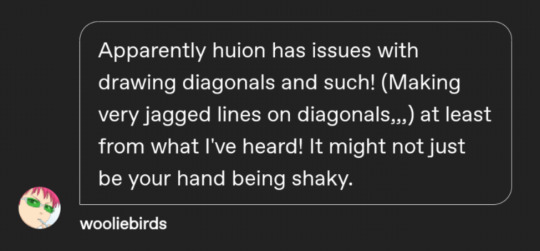
Thanks @wooliebirds!
98 notes
·
View notes