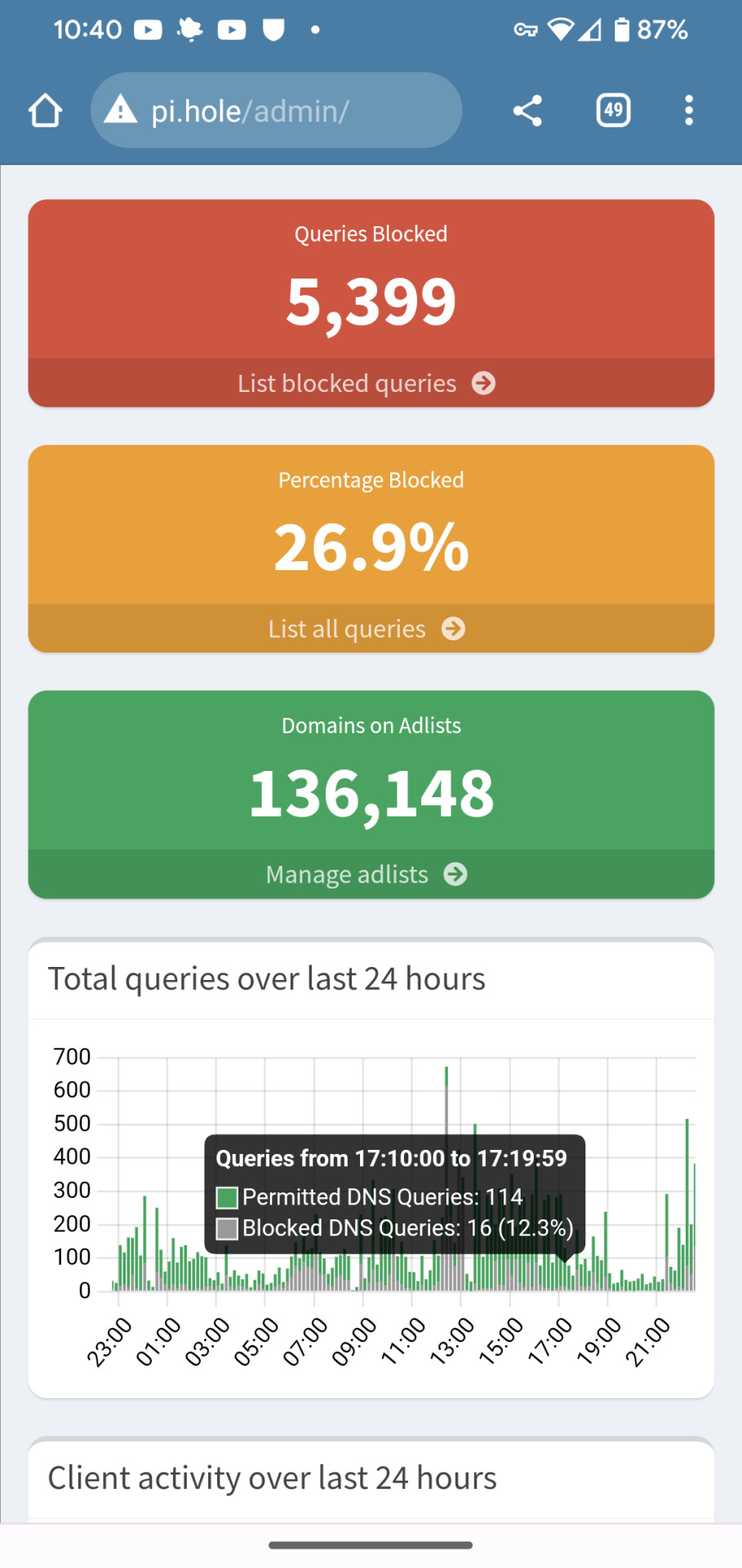#PiHole
Text

>First, we’ve discovered that about a quarter of all the internet connection in or out of the house were ad related. In a few hours, that’s about 10,000 out of 40,000 processed.
>We also discovered that every link on Twitter was blocked. This was solved by whitelisting the https://t.co domain.
>Once out browsing the Web, everything is loading pretty much instantly. It turns out most of that Page Loading malarkey we’ve been accustomed to is related to sites running auctions to sell Ad space to show you before the page loads. All gone now.
>We then found that the Samsung TV (which I really like) is very fond of yapping all about itself to Samsung HQ. All stopped now. No sign of any breakages in its function, so I’m happy enough with that.
>The primary source of distress came from the habitual Lemmings player in the house, who found they could no longer watch ads to build up their in-app gold. A workaround is being considered for this.
>The next ambition is to advance the Ad blocking so that it seamlessly removed YouTube Ads. This is the subject of ongoing research, and tinkering continues. All in all, a very successful experiment.
>Certainly this exceeds my equivalent childhood project of disassembling and assembling our rotary dial telephone. A project whose only utility was finding out how to make the phone ring when nobody was calling.
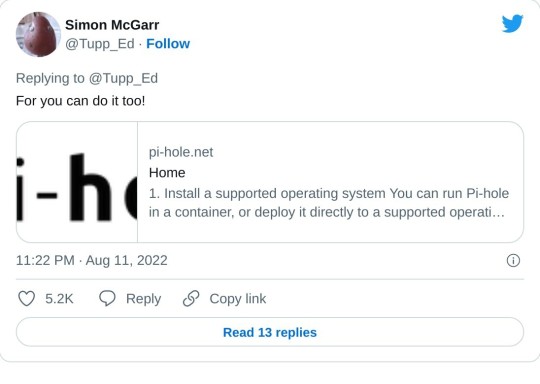
>Update: All4 on the telly appears not to have any ads any more. Goodbye Arnold Clarke!
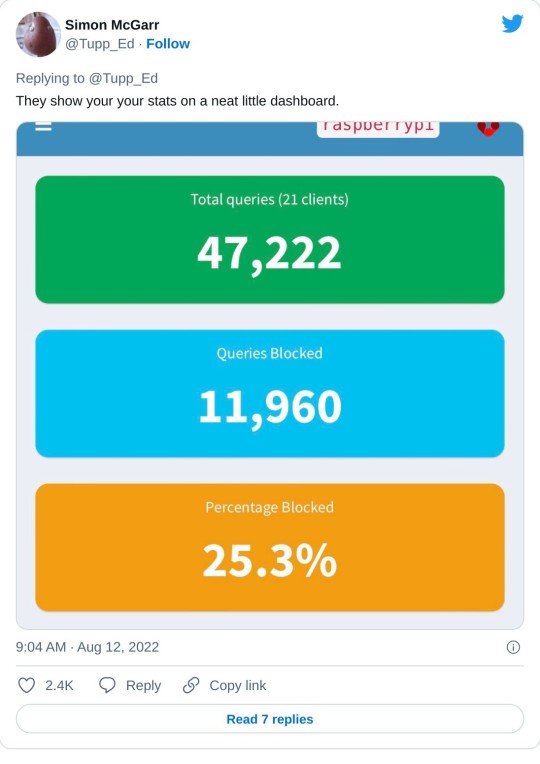
>Lemmings problem now solved.
>Can confirm, after small tests, that RTÉ Player ads are now gone and the player on the phone is now just delivering swift, ad free streams at first click.
>Some queries along the lines of “Are you not stealing the internet?” Firstly, this is my network, so I may set it up as I please (or, you know, my son can do it and I can give him a stupid thumbs up in response). But there is a wider question, based on the ads=internet model.
>I’m afraid I passed the You Wouldn’t Download A Car point back when I first installed ad-blocking plug-ins on a browser. But consider my chatty TV. Individual consumer choice is not the method of addressing pervasive commercial surveillance.
>Should I feel morally obliged not to mute the TV when the ads come on? No, this is a standing tension- a clash of interests. But I think my interest in my family not being under intrusive or covert surveillance at home is superior to the ad company’s wish to profile them.

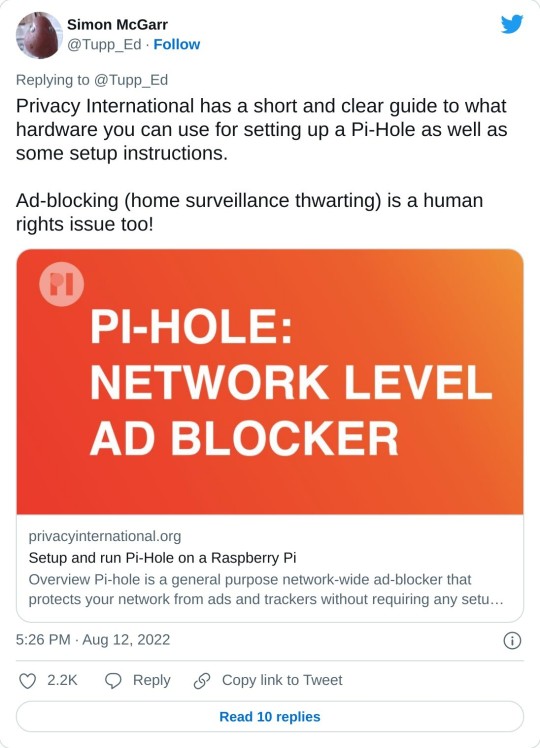
>Aside: 24 hours of Pi Hole stats suggests that Samsung TVs are very chatty. 14,170 chats a day.
>YouTube blocking seems difficult, as the ads usually come from the same domain as the videos. Haven’t tried it, but all of the content can also be delivered from a no-cookies version of the YouTube domain, which doesn’t have the ads. I have asked my son to poke at that idea.

#samsung#privacy#surveillance#pi hole#raspberry pi#internet#adblock#adbusting#youtube#twitter thread#pihole
166K notes
·
View notes
Note
Got any good resources on setting up pihole? (competence level: generally high, but unfamiliar with raspberry pi)
So this won’t be a comprehensive guide because I am dumb as fuck. But if a smoothbrain like me can figure it out and have a pihole ready to go, then any one can.
My main resource I used were these guides from Tom’s Hardware and Privacy international. The offical Pi-Hole site also has a damn good guide to help you get set up from what you need to what to do.
What you need first is a Raspberry Pi with at least 512 MB of RAM, which all of them have. You can buy one from here or you can check out Raspberrypi.com for where to buy the different Pi’s.
Then you need an SD Card that is at least 2GB large to hold the OS, make sure you have all the cords and cables as well. And personally I like having my Pi in a case just so it looks nice. Whatever Pi you get make sure you check what cables it needs to work. Like the Raspberry Pi 4 I linked needs Microsoft HDMI to output video.
Once you have those basics set up and you have your pihole up and running, you can set up your blacklists. You can use the default one, but personally I like the one provided by the guys at Firebog. They have a LOT of amazing blacklists. From blocking purely ads. To ads and trackers. To even going as far as blocking Adult sites and such. There is a lot of customization you can do with your blacklists it’s amazing. Just, don’t expect it to block ads on youtube as those are hosted on the site itself.
Piholes are very set it and forget it, but make sure you are very thorough when setting one up. Because missing one step is such a headache to deal with. I also highly recommend, when it asks if you want to set up the web server, that you do. It allows you to see the traffic of what was blocked what was allowed, and update your lists and such from your web browser on your computer or phone.
Oh also, when you are setting up your pi-hole. Make sure you select to EITHER have it use Ethernet OR Wifi, NOT BOTH. That was a mistake I made. It used both, and got stuck and confused and wasn’t able to work at all. Once I deactivated the wifi and let it use only Ethernet, then it was good to go. And when you are selecting which PiHole OS you want to run, I HIGHLY recommend going with the Lite version. It’s purely Commandline OS, so it is super light and can run on anything. The GUI OS also works well but if you’re running it off of a weaker Raspberry Pi, it will be very laggy and an absolute bitch to do anything on.
So yeah, pi holes are a bit of a pain to set up, but once you are good, you are GOOD.
Good luck, and report back if you had success or need any help. My dms are open and I will do the best I can to help however I can.
75 notes
·
View notes
Text

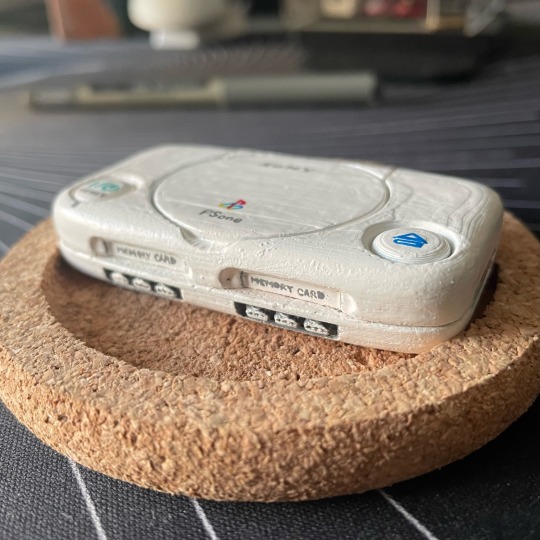

My Raspberry Pi Zero case is ready finally!
For those of you who might remember, I 3D-printed this case for my pi-hole ad-block server some time ago. But I didn't know where to print the waterslide decals to make it look like a PSone, and god wouldn't know how much it'd cost. So I just painted them on myself with a very fine brush!
30 notes
·
View notes
Text
One of the things I’ll never get used to is leaving my house and all of a sudden there are ads on Tumblr mobile.
The pi-hole is a godsend, it’s a shame that YouTube ads are too weird for it to work on them.
2 notes
·
View notes
Text
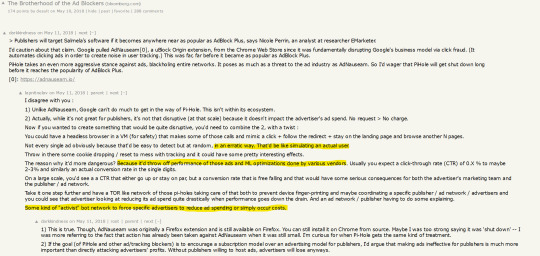
So apparently it might be possible to make an adversarial network that would make the ad industry untenable, combining techniques from pihole and adnauseum / trackmenot. By blocking ads and creating noise/fake data, ad/tracking companies wouldn't be able to make a profile on you making their data hoarding useless.
If anyone is down to make this let me know.
16 notes
·
View notes
Text
PiHole DNS not Responding, disk full
The Internet seemed unreachable at my house. After checking with the provider I determined it was due to my pihole being down.
Logging into the dashboard of my pihole showed "Lost Connection to API". This indicated an issue with the pihole-FTL service.
After logging in the Unify CloudKey where I installed pihole I used df -h to determined that the disk was full
root@UniFi-CloudKey:~# df -h Filesystem Size Used Avail Use% Mounted on aufs-root 2.9G 2.9G 0 100% / udev 10M 0 10M 0% /dev
It was due to 3 things:
apt cache at "/var/cache/apt/archives"
CloudKey backups at "/data/autobackup"
pihole-FTL database at "/etc/pihole/pihole-FTL.db"
You can cleanup the first using "apt-get autoclean". For the second, you can manually delete some of the old backups but perhaps you should set a better backup policy in your CloudKey.
The third one accumulates all the queries ever done against your pihole (18M in the past 2 years for me) unless you set something like MAXDBDAYS=90 in /etc/pihole/pihole-FTL.conf. Mine was 1.4GB.
You can stop the pihole-FTL with "service pihole-FTL stop", delete the file, and restart it, if you want. Or perform a more surgical cleaning directly deleting old entries from the database before restarting it.
2 notes
·
View notes
Text
Apparently you can just set a custom DNS server and??? Not have ads????? On any device???? Like I was constantly turning WiFi/data on my phone every time I launched a game but you can just go in the network settings and use something like nextdns. You don't need an account or an app or money. I knew there was pihole if you want to host your own DNS but I never thought about looking for one that's already there.
I love the internet again <3
5 notes
·
View notes
Text
If I had the time and energy (I don't) I would write a tutorial entitled "An Idiot's Guide to Set Up Pi-hole with a Raspberry Pi (It's Me I'm the Idiot)" because I had to cobble together instructions from like eight different tutorials to install Pi-hole on my Raspberry Pi and have it run correctly* while feeling very stupid about it.
*At least I presume it's running correctly. It is showing increasing numbers of blocked stuff in my stats, plus I tested a couple games that I know regularly show ads and haven't seen one yet.
4 notes
·
View notes
Text

Installing a pihole on my raspberry pi has been the best investment in time I ever made, even have wireguard running so I can use it anywhere...
2 notes
·
View notes
Text

54.4% of connections on my home wifi are for freaking ADS. >:(
BEGONE!
#confused the neighbor for a Brawny ad#Pihole#I have a gun under my pillow#In case an ad breaks in my house#I'm kidding#I'm not allowed to have a gun#Not after the incident
4 notes
·
View notes
Text
Finally setup DNS adblocking at home and now all my tumblr ads look like this and it's great
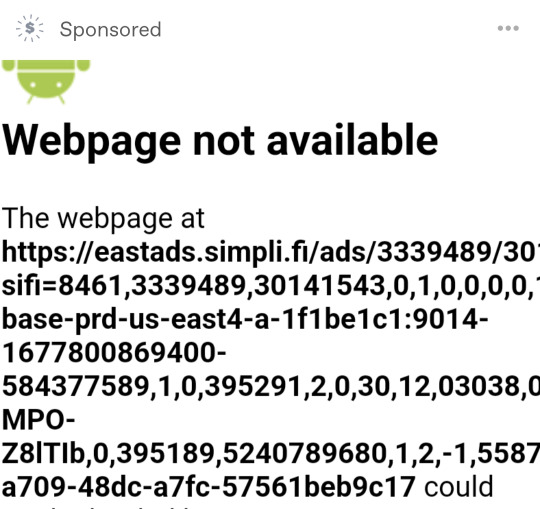
1 note
·
View note
Text
Now that I have pi-hole, no ads have showed up 😎
#Not sure why I procrastinated using my raspberry pi to kill ads.#god bless raspberry pi#and technology#pihole
1 note
·
View note
Text
ProxMox, PiHole, and IPv6
I've got covid, so I'm doing the right thing and staying home as to not put others in the community at risk.
Despite the sickness, I've found it a golden opportunity to work on both something I've been meaning to do for a while, and something that needed to get done sooner rather than later, especially given I had recently enabled IPv6 on my network.
I needed to get PiHole working for v6 - I'd noticed since I'd enabled IPv6 on my network that ads were starting to creep in - yuck!
I had great difficulty (possibly because of the brain-fog) achieving this, and my thinking being stuck in a container-less and v6-less world probably didn't help.
My thinking was:
The Host would surely need to have IPv6 Connectivity before any containers/VMs will
I need the host to have a ULA address handed out by the router as per the last post (I only have the one NIC on the host)
ProxMox does not allow non-static IPv6 to be set through the GUI, and instead has to be modified in /etc/network/interfaces.
I tried a mix of different things to try, but nothing really ended up happening whenever I ran the "ip address" command, so being 1 in the morning, I just left it.
It was in my attempts to look into this again that I noticed my Home Assistant VM had not only a PD IPv6 address, but also a ULA address..! Awesome!
I then noticed that the same could not be said for my PiHole Container..! Not awesome!
Setting the container to use DHCPv6 (strangely) did not yield any results, however setting it to "auto" did, and lo and behold, the container has all of the required IPv6 addresses, so now all I need to do was:
Tell PiHole where to send forwarded requests (in this case, the USG)
Configure the network to use PiHole
For point 1, I just needed to SSH into the USG and get its ULA address, and paste it into the IPv6 forwarder section in PiHole, easy enough.
For point 2, this was just a matter of copying the ULA address from the output of running "ip address" from the PiHole container, and manually setting the DNS server to use for IPv6 on the Unifi Controller.
And then it's just a matter of refreshing your devices appropriately, and should be golden, you can test this by going to any website full of ads, like Daily Mail or the SMH.
In case it's any help for anyone else attempting the same thing, my v6 config on the Proxmox host is as follows:
iface vmbr0 inet6 dhcp
request_prefix 1
accept_ra 2
0 notes
Text
I viewed Tumblr out of the house today, and there were ads. So many ads. Got home, to my PiHole-protected home WiFi network, and thought folks might like to see what ad-free Tumblr looks like. Just in case you were wondering if it's worth setting yourself up with a network-level adblocker.
0 notes
Text
PSA for anyone having issues with Paramount Plus while using a PiHole or an AdBlocker, Paramount throws a bitch fit if you block its ads and won't let the videos play at all, at least with the mobile app. My wife and I just spent a good fifteen minutes manually going through the logs on the PiHole (resolved quickly once I realized what was going on) and her phone (literally had to tell her AdBlocker to just ignore Paramount because it seemed to invent new blocked domains every time I unblocked one).
0 notes