#SSL Resources
Text
Hello hello! This is going to be a page dedicated to documenting my experiences with daemonism.
What is daemonism?
Daemonism is a form of thought that assigns a "name & face" to a portion of your internal dialogue. The practice was inspired by Philip Pullman's "His Dark Materials" series. You're basically creating an animal buddy in your head that is supposed to help you improve mentally/motivate you.
Where do I find more resources?
There is a very small community on Tumblr that is frequently overshadowed by other plurals like parogens and the DID community. There is nothing wrong with this! We just have to look a little harder.
There are a few Discord communities you can find, as well as an online forum with a ton of useful info (https://daemonpage.com/forum/). I can't recommend it enough. They do have a scary disclaimer when you go to make an account about liability related to hacking, but rest assured the site is SSL secured and all data stored should be encrypted (i asked the devs).
What's your daemon(s)? Why is this called the Forsythe Dichotomy?
I am still in the process of determining my daemon's form, so I don't have an answer for that yet!
This Tumblr is called the Forsythe Dichotomy because it's a nice combination of a family name and an applicable word since I only desire to have one daemon. Therefore, it's like splitting into two parts (dichotomy).
What are your important tags?
I try to identify all of my original posts with #forsythe dichotomy
Journal entries are tagged with #journal
The "Finding Your Familiar" series is tagged as #find your familiar
Enjoy reading!
6 notes
·
View notes
Note
Heya I haven't been able to actually find any place to ask help with this so sorry for asking but, I tried to set up my POP email but it won't work! Do you mind showing how to get it to work?
Sorry again! Didn't know where to ask, you can just delete this if you don't want to awnser!!! But I love how creative and unique your work is!!
this is a resource on how to set it up in general. However Gmail also requires setting up something called an App Password, you'll use it in place of your user password. just a security thing. not sure about other services!
also there's an option something like Use SSL Connection, I might not remember right off the top of my head, you need to have it on
if this doesn't help you may want to check @/ukagakadreamteam, they likely already have posts on this
10 notes
·
View notes
Text
SEO-Friendly Website Hosting and Management Services
When it comes to running a successful online business or website, search engine optimization (SEO) plays a crucial role. It helps improve your website’s visibility, drive organic traffic, and ultimately, boost your online presence. While many factors contribute to effective SEO, one element that often gets overlooked is the choice of website hosting and management services. In this article, we will explore the importance of SEO-friendly website hosting and management services and how they can benefit your online business.

The Impact of Website Hosting on SEO
Website hosting is the foundation upon which your online presence is built. It affects various aspects of your website’s performance, including page loading speed, uptime, security, and overall user experience. These factors have a direct impact on SEO, and here’s how:
Page Loading Speed: Search engines prioritize fast-loading websites, as they provide a better user experience. Slow-loading websites not only frustrate visitors but also result in higher bounce rates, which can negatively affect your search engine rankings.
Uptime: If your website frequently experiences downtime or is unavailable to users, search engines may perceive it as unreliable and lower its rankings. Choosing a reliable hosting provider ensures maximum uptime and minimizes the risk of website downtime.
Security: Website security is crucial for both user experience and SEO. Search engines prioritize websites that have robust security measures in place, such as SSL certificates and protection against malware and hacking attempts.
SEO-Friendly Hosting Features
When selecting a website hosting service, it’s important to consider the following SEO-friendly features:
Fast and Reliable Servers: Look for hosting providers that offer high-performance servers and have a reputation for speed and reliability. This ensures your website loads quickly, improving user experience and SEO.
Uptime Guarantee: Choose a hosting provider that guarantees a high uptime percentage, ideally 99.9% or higher. This ensures your website remains accessible to users and search engines at all times.
Server Location: If your target audience is in a specific region, consider choosing a hosting provider with servers located in that area. It helps reduce latency and improves website loading speed for visitors in that region.
Scalability: As your website grows, you’ll need the flexibility to scale your hosting resources. Look for providers that offer easy scalability options, allowing you to accommodate increased traffic without compromising performance.
SEO Tools and Integrations: Some hosting providers offer built-in SEO tools or integrations with popular SEO plugins. These features can help you optimize your website’s on-page elements, meta tags, XML sitemaps, and more.
The Importance of Website Management for SEO
Website management involves various tasks such as content updates, regular backups, security monitoring, and software updates. Proper website management not only ensures smooth operations but also has a positive impact on SEO:
Content Updates: Regularly updating your website with fresh, relevant, and high-quality content is vital for SEO. A good website management service can help you schedule and implement content updates, ensuring your website remains engaging for both users and search engines.
Security Monitoring: Proactive security monitoring is essentialto identify and address any vulnerabilities or security threats promptly. Regular scans and malware removal prevent potential SEO penalties due to compromised website security.
Software Updates: Keeping your website’s software, plugins, and themes up to date is crucial for security and performance. Outdated software can lead to compatibility issues, security vulnerabilities, and slower loading speeds.
Choosing SEO-Friendly Website Management Services
When selecting website management services, consider the following factors:
Content Management System (CMS): Ensure that the website management service supports popular and SEO-friendly CMS platforms like WordPress, Joomla, or Drupal. These platforms offer a range of SEO plugins and tools to optimize your website.
Backup and Recovery: Regular backups are essential to protect your website data. Choose a management service that offers automated backups and easy recovery options in case of any unforeseen incidents.
Security Measures: Look for a management service that includes robust security features such as firewall protection, malware scanning, and SSL certificate integration to keep your website secure from potential threats.
Technical Support: Ensure that the website management service provides reliable technical support to address any issues or concerns promptly. Quick resolution of technical problems can prevent prolonged website downtime and potential SEO consequences.
Conclusion
Choosing SEO-friendly website hosting and management services is crucial for the success of your online business. A fast, reliable, and secure hosting provider, coupled with effective website management, can significantly improve your website’s visibility, user experience, and search engine rankings. By paying attention to SEO-related factors when selecting these services, you lay a strong foundation for your website’s long-term success in the competitive online landscape

Source
#WebManagement#ServerHosting#WebsiteMaintenance#TechSupport#CloudHosting#DataCenter#ServerManagement#WebHosting#ITInfrastructure#WebsiteSecurity#ServerAdmin#HostingSolutions#WebsitePerformance#ServerMonitoring#WebDevelopment#CloudComputing#NetworkSecurity#DomainRegistration#BackupandRecovery#Cybersecurity
24 notes
·
View notes
Text

Decoding Online Assistance: Unveiling Legitimate Take My Class Course Experts
Embarking on an academic journey often involves tackling challenging coursework and assignments. In the digital age, seeking help from experts is not uncommon, especially when it comes to online courses. However, the vast landscape of online assistance can be daunting, raising concerns about the legitimacy of the services available. There are some situations which make the students can someone take my finance class for me so that I can complete my projects easily? Worry not! In this blog post, we'll delve into the art of finding a legitimate Take My Class Course assignment help expert.
Credentials Matter:
When searching for a reliable assignment help expert, always prioritize credentials. Legitimate experts will often have educational backgrounds and relevant experience in the field. Look for professionals with degrees or expertise in the subject area of your course, ensuring they possess the knowledge to assist you effectively.
Check Reviews and Testimonials:
One of the most effective ways to gauge the credibility of an assignment help service is by reading reviews and testimonials. Real experiences from other students can provide valuable insights into the quality of assistance offered. Platforms like Trustpilot, SiteJabber, or even specific forums related to academic help can be excellent resources.
Communication is Key:
A legitimate assignment help expert values communication. Before committing to a service, engage in a conversation with the expert. Assess their responsiveness, willingness to clarify doubts, and overall professionalism. Clear and open communication is indicative of a trustworthy professional.
Verify Academic Integrity Policies:
Reputable assignment help services adhere to strict academic integrity policies. Ensure that the service you're considering emphasizes originality and plagiarism-free work. A genuine expert will guide you on understanding the concepts and provide assistance in completing assignments rather than encouraging academic dishonesty.
Look for Customization:
Every course and assignment is unique. Legitimate assignment help experts understand this and provide customized solutions tailored to your specific requirements. Avoid services that offer generic or pre-written solutions, as they may not meet the unique demands of your coursework.
Secure Payment Methods:
The security of your financial information is crucial. Legitimate services use secure payment gateways, protecting your personal and financial data. Before making any payments, ensure that the website has proper security measures in place, such as SSL encryption.
Evaluate Pricing:
While affordability is important, be cautious of services that seem too good to be true. Legitimate experts charge reasonable fees for their expertise and time. Excessively low prices may indicate a lack of quality or even a potential scam.
Finding a legitimate Take My Class Course assignment help expert requires careful consideration and research. By prioritizing credentials, checking reviews, emphasizing communication, verifying academic integrity policies, looking for customization, ensuring secure payment methods, and evaluating pricing, you can navigate the online academic assistance landscape with confidence. Remember, a genuine expert is not just a solution to your assignments but a guide in your academic journey.
6 notes
·
View notes
Text

Get Reliable and Affordable WordPress Hosting with our Free Web Hosting Service
Are you searching for a reliable and affordable WordPress hosting provider for your business? Tired of the charges imposed by other companies? Look no further! Our free web hosting service is exactly what you need.
Create Your Own Professional Website in Minutes
With our web hosting provider, you can create your own professional website in minutes. We offer a hosting service similar to Bluehost but at a much more affordable and reliable price for your business. Start your online presence today and take advantage of the following benefits:
1. 6GB Webspace: Enjoy ample storage space for your website files, images, and data.
2. 30GB Bandwidth: Experience smooth and uninterrupted website performance with generous bandwidth allocation.
3. 10 Subdomains: Expand your website's functionalities with up to 10 subdomains.
4. 2 Addon Domains: Easily manage multiple domains under one hosting account.
5. Free .http://com.ng (http://com.ng) Domain: Stand out with a free domain name that reflects your business's Nigerian presence.
6. Free SSL Certificate: Secure your website with an SSL certificate, ensuring data encryption and visitor trust.
7. Unlimited Emails: Create professional email addresses for your business and communicate effectively with your clients.
8. Unlimited Databases: Store and manage your website's data efficiently with unlimited databases.
9. Free 1-Year Domain Name: Get a free 1-year domain name for your business, such as .http://com.ng (http://com.ng), and establish your online identity without any additional cost.
Get Started Now, No Skills Needed!
Our web hosting service is designed to be user-friendly, even for those without technical expertise. The easy-to-use interface allows you to set up your website quickly and effortlessly. Whether you're a small business owner, blogger, or aspiring entrepreneur, our free web hosting service is the perfect solution to kickstart your online journey.
Frequently Asked Questions (FAQs):
Q: Is the web hosting service really free?
A: Yes, our web hosting service is absolutely free. We believe in providing affordable solutions to help businesses thrive online.
Q: Can I use WordPress with your hosting service?
A: Yes, our hosting service is fully compatible with WordPress. You can easily install WordPress and start building your website.
Q: What if I need assistance or support?
A: We offer free 24/7 support to help you with any technical issues or questions you may have. Our team is dedicated to ensuring your website runs smoothly.
Q: Can I upgrade my hosting plan in the future?
A: Yes, if your business needs grow and you require more resources, you can easily upgrade your hosting plan to accommodate your evolving needs.
Closing Segment:
Don't let high hosting costs hold you back from establishing your online presence. Choose our free web hosting service and enjoy the reliability and affordability you deserve. Create your professional website in minutes, get a free domain name, SSL certificate, and unlimited resources. Start your business website today and take the first step towards online success. Buy now
https://wordpresshosting.free.nf
With 2k in naira currency (1.30$)
2 notes
·
View notes
Text
A friend of mine asked me recently to detail my Linux setup, and after thinking about it for a bit, I realized that this is essentially a personality quiz for the Linux users I thought I would detail it here as well.
I no longer have a desktop computer at all. I have two older generation "gaming" laptops and three Raspberry Pis. I'm going to go through in the order I got them:
Laptop #1:
[Purchased New in 2016] Acer ROG 7th Gen i7, 16GB Ram, nVidia 1050Ti Mobile, Internal 1TB HDD, external 2TB HDD
This was originally a windows laptop when I got it back in 2016, but in 2021 I was tired of the long windows boot times on the the HDD and was much more familiar with Linux due to several years experience doing webserver admin work.
I use Ubuntu LTS as my base. It's easy, it's well supported, it's well documented, and the official repos have just about everything I could need. The only thing I've really had to add myself is the repo for i3, but we'll get to that in a bit. I also chose Ubuntu because I already had my first two Raspberry pis, and both were running Raspbian, so using a debian based kernal meant that it wouldn't be much of a change when ssh'ing into them.
That said, I've never really liked the default Ubuntu desktop. Gnome3 is slow and full of too many effects that don't look especially nice but are still heavy to execute. Instead I loaded up KDE plasma. You can download Kubuntu and have them to the setup for you, but I did it the hard way because I found out about Plasma after installing Ubuntu and didn't want to start from scratch.
My plasma desktop looks like this:
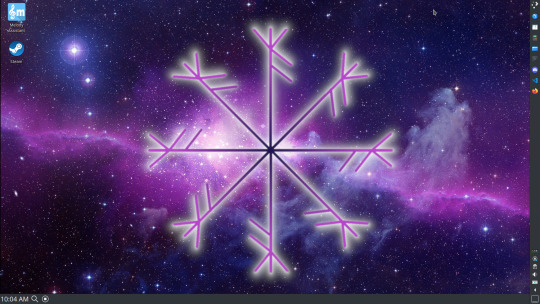
Of my two laptops, this one is in the best shape. It's the one that I usually take with me on trips. With the dedicated GPU it can do some light gaming (it did heavier gaming on windows, but due to emulation layers the performance is just a little worse these days, Linux gaming isn't perfect), the screen hinge has never been an issue, and it's on the lighter side of gaming laptops (which is not to say that it's light). For that reason, I often find myself actually using it on my lap, in airports, at people's houses, on my own couch typing this up.
For this reason, I started looking into ways to better keep my hands on the keyboard, rather than having to drift down to the track pad, which is my least favorite part of this laptop. During that research I discovered i3. If you're not familiar i3 is a Linux Desktop Environment that is entirely keyboard driven. https://i3wm.org/
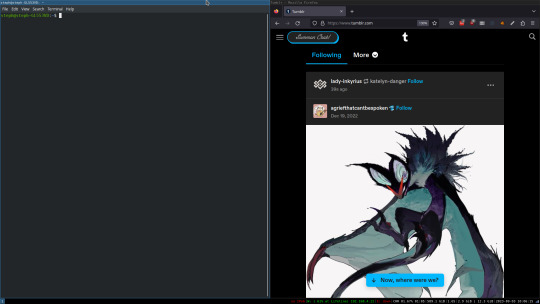
To be fair, it's less of a desktop environment and more of a keyboard driven window manager, as it doesn't have a "desktop" per se. Instead when you log into it, you simply get a black status bar at the bottom of the screen. It doesn't even black out the login screen, so if you don't know what to look for, you might think the whole thing has hung. But, the big benefit of this is that the whole thing is lighting fast for a DE. It doesn't waste any resources on effects or really anything that you don't need. But it's really nice for window tiling and task switching without having to get the mouse involved. This is great for productivity (if you're into that), but it's also just convenient for working on a gaming laptop, which might be balanced such that if you take your hands off of it, it might topple off your lap.
This laptop is my primary project computer. It has all my git repos and scripts for doing things like renewing my website's ssl certs. I also run game servers on it for Minecraft. I'm probably going to spin up a Valheim server on it in the near future too. Especially now that the process has improved somewhat.
Raspberry Pi #1:
[Gifted New in 2016] Raspberry Pi 3b, 4GB RAM, 32GB SD card
This one is my oldest RPi. It's had a lot of roles through the years, including an early version of the vogon media server during initial development in 2020. It's run headless Raspbian for a good three or four years now. Currently it's configured as a web server/php scripted web crawler and a pi-hole DNS server. My router currently refuses to use it as a DNS server without bringing the whole network down, but I will on occasion manually switch devices to it when I'm running especially ad-ridden applications.
There's not too much to say about this one. It's stable, I almost never have problems with it. I frequently use it for things that I want running in the background because they'll take too long and I don't want them blocking up one of my other computers.
Laptop #2
[Gifted Used in 2020] Asus Predator 7th Gen i7, 16GB Ram, nVidia 1080 Mobile, 2 internal 256GB SSDs, External 2TB HDD
This one runs windows 10 still. I use this primarily for gaming. The screen hinge is an absolute joke, and replacing it involves replacing the entire screen bezel assembly, which I can absolutely do, but is such a pain that I haven't gotten around to it in the 3 years I've owned this laptop.
There's nothing really special about this one, other than that when both laptops are at my desk, I use a KVM switch to swap my external monitor, keyboard, and trackball between the two computers.
Raspberry Pi #2:
[Gifted New in 2020/21] Raspberry Pi 4b, 4GB Ram, 16GB SD card, 2 120GB USB Sticks, External 2TB HDD
This is my media server. I got it for Christmas 2020 (or 2021, I don't actually remember which because 2020 was a hard hard year). It runs Rasbian, the full OS, with the desktop environment disabled from booting via the command line. It runs PHP 8.2, MariaDB, Apache2, and MiniDLNA to serve the content via my Vogon Media Server.
If you can't tell from the above storage, I'm running the USB ports well past the power delivery they are rated for. The webserver and OS are on the internal storage, so functionally this just means that sometimes the media disappears. I need to build a migration script to put the contents of the two USB sticks on the external storage, as there is more than enough room, and if I can put the HDD in an enclosure with dedicated power, that will solve the issue. But that's at least a hundred dollars of expense, and since the server only has 1, maybe two users at a time, we've been limping along like this for a few years now.
Raspberry Pi #3:
[Purchased New in 2023] Raspberry Pi 4b, 8GB Ram, 16GB SD card
This is the newest Pi. Work gave me a gift card as a bonus for a project recently, so after weighing the pros and cons of getting a VR headset, I settled on setting up a retro gaming tv box. Currently it's running Batocero Linux and loaded up with classic game roms up through the PSX. Though, I would really like to use it as a tv client for the media server. I've upgraded the devices in the living room recently, and there's no longer a dedicated web browser we can use without hooking up one of our laptops. I've got a spare 128GB SD card in the office, so I'm strongly considering getting a wireless mouse and keyboard and setting it up to dual boot between Batocero (which is convenient because it can be navigated with just a controller), and Raspbian. I think I'd set Batocero as the default in Grub, and then if I want to use Raspbian I'd need to have the keyboard handy anyway.
Maybe I'll get one of those half-sized keyboards with the trackpad built in.
Speaking of controllers. I use an 8BitDo Pro 2 controller, and I've been super happy with it since purchase: https://www.8bitdo.com/pro2/
So that's the setup. I have entirely too many computers for any one person, but I included the dates when I got them to show that a number of these have been around for a long time, and that part of the reason I have so many now is that I've put a lot of time into ongoing maintenance and repurposing.
If you've read this far, I'd love to hear about your setups. You don't have to reblog this, but please tag me if you detail yours.
5 notes
·
View notes
Text
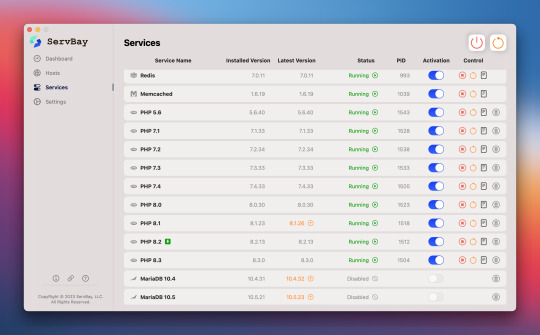
If you are a web development, a tool you cannot miss is ServBay.
ServBay is a revolutionary local web development tool exclusively designed for macOS. With features like multi-instance PHP running, robust CLI support, domain and SSL customization, it provides a streamlined and efficient development environment. It excels in resource efficiency, ease of use, and performance.
Try it. It won't let you down.
#coding#devlog#indiedev#programming#software engineering#php#phpdevelopment#php programming#web development#frontend#backend
2 notes
·
View notes
Text
Get Your Web Hosting on Cloud Nine with BigCloudy's Year-End Deals!

In today's ever-changing digital world, establishing a strong online presence is crucial for achieving success. Whether you are an experienced entrepreneur, an aspiring blogger, or someone who wants to share their passion with the world, BigCloudy is here to support you as your dependable and affordable web hosting partner.
BigCloudy has earned a solid reputation for delivering exceptional web hosting services at affordable prices. Our unwavering dedication to providing top-notch quality and ensuring customer satisfaction has gained us the trust of a diverse range of clients, including individual bloggers and well-established businesses.
We offer a comprehensive range of web hosting solutions that are tailored to meet your specific requirements and budget. Whether you need a simple platform for your personal website or a robust environment for your high-traffic e-commerce store, BigCloudy has the ideal solution for you.
BigCloudy's Year-End WordPress Hosting Deals!
Attention all aspiring bloggers! Celebrate with joy as BigCloudy's End-of-Year Sale presents an exceptional chance to kickstart your dream blog while enjoying remarkable discounts. Experience savings of up to 99% on your initial month of WordPress hosting, starting at an unbelievably low price of only $0.01!
1. Begin Small, Aspire Big
With our affordable introductory price, you can dip your toes into the world of blogging without straining your budget. Focus on crafting exceptional content while we handle the technical aspects seamlessly.
2. Effortless Integration with WordPress
Bid farewell to complex setups. BigCloudy offers a hassle-free one-click WordPress installation and automatic updates, allowing you to concentrate on what truly matters: writing and sharing your captivating stories.
3. Impeccable Security
We prioritize the safety of both you and your visitors. Enjoy peace of mind with free SSL certificates that encrypt your website, ensuring secure communication and fostering trust with your audience.
4. A Platform for Expanding Horizons
Whether you're a novice or already boast a devoted following, BigCloudy's WordPress hosting is tailored to grow alongside your blog. Our flexible plans and reliable resources are ready to accommodate your evolving needs.
5. Beyond Hosting
BigCloudy goes above and beyond by providing a comprehensive array of tools and resources to empower your success as a blogger. From informative tutorials and guides to round-the-clock support, we're here to support you at every step of your journey.
Here's what sets BigCloudy's WordPress hosting apart:
1 WordPress Site
Build a customized online presence with 1 WordPress Site, allowing you to showcase your content and engage your audience without any limitations.
Unlimited NVMe Storage
Bid farewell to storage limitations with Unlimited NVMe Storage, enabling you to store all your essential files, images, and data with complete peace of mind.
1 Email Address
Cultivate a professional image with 1 Email Address that is directly linked to your website domain.
1 MySQL Database
Efficiently and securely manage your website's information with 1 MySQL Database, ensuring smooth operations.
FREE SSL Certificate
Enhance website security and build trust with visitors by receiving a FREE SSL Certificate.
FREE WordPress Migrations
Seamlessly transfer your existing WordPress website to BigCloudy with our FREE WordPress Migrations service.
One-Click Staging
Test new features and updates safely and easily with our convenient One-Click Staging environment.
Daily Backups / Jetbackup
Protect your valuable data with automated Daily Backups / Jetbackup, allowing for instant restoration in case of any unexpected events.
99.9% Uptime Guarantee
Enjoy exceptional reliability and minimal downtime with our 99.9% Uptime Guarantee, ensuring your website is always accessible to your visitors.
30 Days Money-Back Guarantee
Experience the BigCloudy difference risk-free with our 30 Days Money-Back Guarantee.

BigCloudy's Secure and Optimized cPanel Hosting
Are you a developer, designer, or someone who desires complete control over your online presence? Look no further than BigCloudy's robust cPanel hosting solutions! We provide you with the ability to create the website you envision, without any limitations.
Embark on your journey at a fraction of the usual cost! With prices starting at just $0.01 for the first month, BigCloudy offers professional website management that is more accessible than ever before. This limited-time offer is the perfect chance to seize control of your online space and unleash your creative potential.
Discover the exceptional benefits of BigCloudy's cPanel hosting:
1. Unmatched user-friendliness
Experience effortless navigation through cPanel, even if you have limited technical expertise. Simplify website management with just a few clicks, allowing you to focus on creating remarkable content and expanding your online presence.
2. Exceptional performance
Our servers are optimized for speed and reliability, ensuring fast-loading and flawless performance for visitors worldwide. Rest easy knowing that your website is always accessible and running smoothly.
3. Robust security
We prioritize your website's security and have implemented advanced measures to safeguard it from malware, hackers, and other online threats. Your data and your visitors' information are always protected with BigCloudy.
4. Scalability
As your online needs grow, our web hosting plans can adapt to meet your evolving requirements. Choose from a range of cPanel hosting options and seamlessly upgrade your plan as your website traffic and resource demands increase.
5. Unparalleled control
With cPanel, you have complete control over every aspect of your website. Manage files, configure settings, install applications, and much more, all through a user-friendly interface.
Here's what you'll receive with our incredible CPanel hosting offer:
1 Website
Create your unique online space and let your brand shine.
5 Subdomains
Expand your online presence with additional websites under your main domain.
50 GB Disk Storage
Store all your content, images, and data with ample space.
500 GB Bandwidth
Accommodate high traffic volumes and ensure a smooth online experience for your visitors.
1 MySQL Database
Manage your website's data efficiently with a dedicated database.
1 Email Address
Stay connected with a professional email address associated with your website.
1 Core CPU
Enjoy reliable performance and the ability to handle moderate website traffic.
1 GB RAM
Ensure smooth website functionality with ample system resources.
2,00,000 Inode Limit
Host and manage a large number of files and folders effortlessly.
Daily Backups / Jetbackup
Protect your valuable data with automated daily backups for added peace of mind.
Conclusion
BigCloudy's Year-End Deals present a unique opportunity to enhance your online visibility and propel your website to unprecedented heights. With unparalleled dependability, extraordinary functionalities, and unbelievably affordable prices that will bring tears of happiness (in terms of hosting), there is no more opportune moment to embark on your online venture or elevate your current website to new horizons.
So come aboard the BigCloudy and prepare yourself for an exceptional web hosting experience like no other! Explore our website now and seize your Year-End Deal before it slips away!
3 notes
·
View notes
Text

Click to Get Hostinger now
In the contemporary digital landscape, establishing a robust online presence is paramount for achieving success. Whether you're a seasoned entrepreneur or an aspiring blogger, Hostinger equips you with the necessary tools and resources to not only create but also expand your online brand effectively.
Unparalleled Affordability: Hostinger ensures premium web hosting is within reach without breaking the bank. The platform provides remarkably affordable plans, catering to individuals and businesses of all sizes.
Effortless Website Management: Hostinger's user-friendly interface simplifies website management, even for tech novices. The intuitive control panel allows you to seamlessly handle everything, from domains and emails to website files.
Blazing-Fast Performance: Bid farewell to slow loading times. Hostinger's optimized infrastructure and advanced caching technology guarantee a lightning-fast website experience, ensuring visitor engagement and retention.
Always-Available Support: Anytime assistance is required, Hostinger's friendly and knowledgeable customer support team is just a click away. Their 24/7 availability ensures a smooth online journey by addressing queries promptly.
Enhanced Security: Hostinger prioritizes online security by offering free SSL certificates with all hosting plans. This encrypts your website, safeguarding your visitors' data.
A Wealth of Features: Beyond hosting, Hostinger provides a comprehensive suite of tools to enhance your online endeavors, including a user-friendly website builder, domain name registration, professional email hosting, SEO tools, and managed WordPress hosting.
Hostinger Tailored Solutions: Whether you're launching your first online venture or expanding your reach, Hostinger offers diverse solutions:
Shared Hosting: Ideal for personal websites, blogs, and small businesses.
VPS Hosting: Increased resource allocation and control for demanding websites and applications.
Dedicated Servers: Ultimate power and customization for large-scale websites and resource-intensive projects.
Overcoming Technological Barriers: Hostinger removes the fear of technology hindering your online goals by providing resources and support. Visit their website today to unlock the potential of your online dreams.
Additional Reasons to Choose Hostinger:
99.9% Uptime Guarantee: Ensure exceptional website stability for uninterrupted content access.
Free Website Migration: Seamlessly migrate your website from another hosting provider to Hostinger.
30-Day Money-Back Guarantee: Test Hostinger risk-free with a generous money-back guarantee before making a full commitment.
Embark on your journey to online success by choosing Hostinger – the epitome of affordable, reliable, and feature-rich web hosting.
#business#ecommerce#finance#investing#marketing#sales#succession#books#public domain#hosting#hostinger#website#worpress
3 notes
·
View notes
Text
Remixable Review: Navigating Internet Marketing with AI-Driven Insights
In the fast-paced world of internet marketing, staying updated with the latest strategies is key. Remixable emerges as a revolutionary tool, offering comprehensive insights into internet marketing realms such as product creation, website development, traffic generation, and monetization. With the power of AI, Remixable simplifies and streamlines marketing strategies, making it an invaluable asset for both beginners and seasoned marketers.

Unlocking Marketing Potential with Remixable
Remixable is not just a tool; it's a complete guide for internet marketers. Whether you're starting out or looking to enhance your existing strategies, Remixable provides expert guidance and bespoke information to meet your specific needs. This platform empowers you to make informed decisions, crafting effective digital marketing strategies.
Embracing Remixable for Digital Marketing Success
Leveraging AI, Remixable is your ultimate source for adapting to the dynamic digital marketing landscape. Utilizing this cutting-edge platform lays a solid foundation for your business, boosting your chances of success in today's competitive online market. Remixable is not just a tool; it's your gateway to unlocking opportunities in internet marketing.
Website Building and Design: A Key Aspect of Internet Marketing
A successful website is a blend of user-friendly design and aesthetic appeal. It should offer a seamless user experience (UX) while being visually attractive. This balance ensures that your site is both accessible and engaging for visitors.
Responsive Design and UX Principles in Web Development
Responsive web design is crucial in today's mobile-dominated world. A website that adapts to various devices and screen sizes provides a consistent experience for all users. Additionally, applying UX principles like intuitive navigation, structured content presentation, and clear labeling enhances usability.
Tips for Enhancing User Experience on Your Website
Utilize headers and subheaders to organize content.
Implement a clear menu and site structure.
Choose readable typography and font sizes.
Ensure fast loading times to prevent user frustration.
Optimizing eCommerce Websites
For eCommerce sites, the focus should be on optimizing the purchasing journey:
Use high-quality product images with detailed descriptions.
Streamline the checkout process.
Offer multiple payment options and display trust signals like SSL certificates and customer testimonials.
Conclusion
By incorporating these design principles, you're on your way to establishing a strong online presence. Remixable AI stands as a resourceful guide in exploring internet marketing aspects and monetization strategies. With this tool, you're equipped to create a functional, appealing, and user-friendly website tailored to your audience's needs.
This article provides a fresh, SEO-friendly perspective on Remixable, emphasizing its significance in internet marketing and website development.
Click for more details
3 notes
·
View notes
Text
Discuss How Web Development Services Can Benefit Startups

Web Development for Startups: Discuss how web development services can benefit startups, from MVP development to scaling a digital presence.
Startups, often characterized by limited resources and a passion for innovation, have a unique set of challenges and opportunities. In the digital age, web development services are a vital component for startups looking to bring their vision to life and achieve growth. In this article, we’ll explore how web development services can benefit startups, from Minimum Viable Product (MVP) development to scaling a robust digital presence.
1. MVP Development: Turning Ideas into Reality
Minimum Viable Product (MVP) development is a cornerstone for startups. It involves creating a simplified version of your product with the core features that solve a specific problem or address a unique need. Web development plays a crucial role in this initial phase by:
Rapid Prototyping: Web developers can quickly create functional prototypes that allow startups to test and validate their ideas with minimal investment.
User Feedback: MVPs are an opportunity to gather valuable user feedback, enabling startups to refine and improve their product based on real-world usage.
Cost Efficiency: Developing a web-based MVP is often more cost-effective than building a complete mobile application or software platform, making it an ideal starting point for startups with limited budgets.
2. Scalability: Preparing for Growth
As startups gain traction and user demand increases, scalability becomes a critical concern. Effective web development services can help startups prepare for growth by:
Scalable Architecture: Web developers can design and implement scalable architecture that allows the platform to handle increased traffic and data without performance degradation.
Database Optimization: Proper database design and optimization are essential for ensuring that the system can grow smoothly as more users and data are added.
Load Balancing: Load balancing distributes web traffic across multiple servers, ensuring that the system remains responsive and available, even during high-demand periods.
3. Mobile Responsiveness: Reaching a Wider Audience
With mobile device usage surpassing desktops, it’s essential for startups to have a web presence that is responsive and mobile-friendly. Web development services can ensure that your website or web application:
Adapts to Different Screens: A responsive design ensures that your site functions and looks good on various devices and screen sizes, from smartphones to tablets.
Improved User Experience: Mobile-responsive websites provide a seamless and enjoyable user experience, enhancing engagement and reducing bounce rates.
Enhanced SEO: Google and other search engines prioritize mobile-responsive websites in search results, potentially boosting your startup’s visibility.
4. User-Centric Design: Building Trust and Loyalty
A user-centric design is essential for startups looking to build trust and loyalty. Web development can help in the following ways:
Intuitive User Interface (UI): A well-designed UI simplifies user interaction and navigation, making the product user-friendly.
User Experience (UX): An optimized UX ensures that users enjoy using your product, leading to increased satisfaction and loyalty.
Branding and Consistency: Web developers can create a design that reflects your brand identity and maintains consistency throughout the user journey.
5. Security and Data Protection: Safeguarding User Information
For startups, maintaining the security and privacy of user data is paramount. Web development services can ensure that your platform is secure by:
Implementing Encryption: Secure Sockets Layer (SSL) encryption and other security measures protect data transmitted between users and your server.
Data Backup and Recovery: Regular data backups and recovery procedures are vital for safeguarding information and minimizing data loss in case of unexpected events.
Authentication and Authorization: Implementing robust authentication and authorization mechanisms ensures that only authorized users can access sensitive data.
Conclusion: The Road to Startup Success
Web development is a driving force behind the success of startups. From MVP development to scalability, mobile responsiveness, user-centric design, security, and privacy, web development services provide the foundation for startups to innovate and grow. By partnering with skilled web developers and investing in their digital presence, startups can create a compelling and competitive edge in today’s dynamic business landscape.
Source:
#kushitworld#india#saharanpur#itcompany#seo#seo services#webdevelopment#digitalmarketing#websitedesigning
4 notes
·
View notes
Text
Professional Website Hosting and Management Services
In today’s digital age, having a strong online presence is crucial for any business or organization. A well-designed website serves as a virtual storefront, allowing you to reach a global audience and showcase your products, services, or ideas. However, creating and maintaining a website requires technical expertise, time, and resources that not everyone possesses. That’s where professional website hosting and management services come into play.

What is Website Hosting?
Website hosting refers to the process of storing your website files on a server that is connected to the internet. When someone types your website’s domain name into their browser, their device connects to the server, retrieves the website files, and displays the webpages. Website hosting is a critical component of your online presence, as it ensures your website is accessible to visitors at all times.
The Benefits of Professional Website Hosting and Management Services
While it is possible to host a website on your own, opting for professional website hosting and management services offers numerous advantages. Let’s explore some of the key benefits:
1. Reliability and Uptime:
Professional hosting providers offer reliable and secure servers, ensuring that your website is accessible to visitors around the clock. They have redundant systems in place to minimize downtime and address any technical issues promptly. This ensures a seamless browsing experience for your users, enhancing their trust and satisfaction.
2. Technical Support:
Managing a website involves dealing with technical challenges such as server configuration, software updates, and security patches. With professional hosting services, you have access to a dedicated support team that can assist you with any technical issues that arise. This allows you to focus on your core business activities while leaving the technical aspects to the experts.
3. Scalability:
As your business grows, so does the traffic to your website. Professional hosting providers offer scalable solutions that can accommodate increased traffic and ensure optimal performance. They have the infrastructure and resources to handle high volumes of visitors, preventing your website from becoming slow or unresponsive.
4. Enhanced Security:
Website security is of paramount importance, especially in an era of increasing cyber threats. Professional hosting services implement robust security measures, including firewalls, malware scanning, and regular backups, to protect your website and its data. They stay updated with the latest security protocols and continuously monitor for any potential vulnerabilities.
5. Additional Services:
Many professional hosting providers offer a range of additional services to enhance your website’s functionality and performance. These may include content delivery networks (CDNs) to improve page load speeds, SSL certificates for secure data transmission, and automatic backups to safeguard your data in case of unforeseen events.
Choosing the Right Professional Hosting Provider
With numerous hosting providers available, selecting the right one for your specific needs can be daunting. Here are some factors to consider when choosing a professional hosting provider:
1. Reliability and Uptime Guarantee:
Ensure that the hosting provider has a proven track record of reliability and offers an uptime guarantee of at least 99%. You don’t want your website to be inaccessible due to server issues or maintenance downtime.
2. Scalability Options:
Consider the scalability options offered by the hosting provider. Can they accommodate your website’s growth and handle sudden traffic spikes? A flexible hosting solution is crucial to ensure your website performs well under varying loads.
3. Security Measures:
Check the security measures implemented by the hosting provider. Are they proactive in addressing security threats? Do they offer SSL certificates, regular backups, and malware scanning? Robust security measures are essential to protect your website and sensitive data.
4. Technical Support:
Ensure that the hosting provider offers reliable and responsive technical support. Look for providers that offer 24/7 support through various channels like live chat, email, or phone. Quick assistance during emergencies can save you valuable time and prevent potential losses.
5. Pricing and Value for Money:
While cost shouldn’t be the sole deciding factor, it’s important to compare pricing plans and determine the value for money offered by different hosting providers. Consider the features, performance, and support you receive for the price you pay.
Conclusion
Professional website hosting and management services provide businesses and organizations with a reliable, secure, and scalable online infrastructure. By outsourcing the technical aspects of website management, you can focus on your core activities while ensuring an optimal user experience for your website visitors. Choosing the right hosting provider is crucial to unlock the benefits of professional website hosting and maximize your online presence.
Investing in professional hosting services is a wise decision for any business or organization that values their online presence. It allows you to leverage the expertise and infrastructure of a dedicated team while ensuring your website remains accessible, secure, and performs at its best. Don’t underestimate the impact that a well-hosted and managed website can have on your brand, customer satisfaction, and business success.

Source
#WebManagement#ServerHosting#WebsiteMaintenance#TechSupport#CloudHosting#DataCenter#ServerManagement#WebHosting#ITInfrastructure#WebsiteSecurity#ServerAdmin#HostingSolutions#WebsitePerformance#ServerMonitoring#WebDevelopment#CloudComputing#NetworkSecurity#DomainRegistration#BackupandRecovery#Cybersecurity
22 notes
·
View notes
Text
Sandstorm - Desert Survival: Chapter 8
Location: Hotel Resort
Characters: Yuuta, Adonis, Kouga & Rei

Adonis: Hmm. Sakuma-senpai’s attitude is strange but it must mean he has received an “order” or “secret order” which forbids him from speaking with the members of “UNDEAD”.
Meaning, if he speaks with us, he’ll be penalised.
It’s already difficult as it is for us since we’re isolated and don’t have a way to earn “SSL$”...
So if we receive a penalty on top of that, advancing to the “SS” Qualifying Round will just be another pipe dream.
Kouga: Yeah, that’s what we’ve been sayin’, right!? We’ve been kidnapped and confined here! It’s basically a crime!
Adonis: I wonder if that’s true. The employees here at this hotel and the management team behind “Oasis Videos” seem to be members of the “SS” Administration Committee…
I think this is all set up by them. It is a strange situation but I don’t think they have any ill intentions.
It feels different than if we were kidnapped by terrorists or criminals. We’re given far too much freedom if that was the case.
Unlike Hakaze-senpai and Hinata who were thrown out into the desert, we haven’t been harmed nor threatened. We’re simply spending our time leisurely.
We’re fed luxurious meals, given beds to sleep on and have been met with hospitality.
Of course, that may be because we’re being obedient and sitting still.
It feels as if we’ve been made to participate in a TV show as opposed to being involved in a crime.
Yuuta: Yeah. It feels like a fun TV project with some sort of intention behind it. Like a prank.
Kouga: Huuh? Fun? I ain’t havin’ fun! I just wanna sing and dance on stage! I practised so hard for that!
Adonis: Then make good use of your practice. Shall we put on a performance, record and post it just as Yuuta suggested?
We may be able to borrow the resources we need for the recording if we ask the staff.
Kouga: Like I’ve been sayin’, this ain’t the time to be singin’, right!?
Yuuta: …If you’re not feeling up for it, then you don’t have to do anything, Oogami-senpai. The three of us will make a video and post it ourselves.
Let’s do that first and see what sort of reaction the management has.
Adonis: Right. We can only do what we can step by step right now. Maybe we can find a way out from there.
Yuuta: Hehe. We’re on the same page, huh, Otogari-senpai.
Adonis: Your judgement is correct in this situation, Yuuta. Oogami, calm down for now. Who knows what they might do if you get desperate and go on a rampage.
If you do something reckless, then you yourself will be responsible for your actions.
But if you incur the wrath of the management who is under the impression that our actions represent everything to blame, then…
We don’t know what will happen to Hakaze-senpai and Hinata, who are in a far worse situation than we are.
I know it’s not your intention to get carried away, but I hope you can think of your friends first and refrain from any reckless behaviour. Wolves are creatures who treasure their pack, right?
Kouga: Ugh… Tsk, fine. You’re usually quiet but hearin’ ya lecture me to this point means I’ve got no choice but to listen.
And you probably mean it deep down.
Alright. So whaddya we doin…? A video? Wanna try recordin’ and postin’ it?
Yuuta: You sure listen to Otogari-senpai without much resistance, Oogami-senpai~
Kouga: Huuh? There ain’t been a time where Adonis’ has been wrong, ya know! In fact, I’m the one who’s usually in the wrong! It’s outta experience!
Adonis: Hehe. I still have many parts I’m lacking in, so you shouldn’t trust my judgement so wholeheartedly.
Rei: (...Good ♪)
(Things seem to be heading in the right direction. Adonis-kun tends to be reserved, but now that I’ve kept quiet, he’s actively speaking.)
(Kouga unconsciously trusts my judgement, but he has begun using his own head to think about things now.)
(He doesn’t seem used to it so he’s a little careless, however.)
(But even so, you’re always facing the right direction, Kouga.)
(For us, you’ve always been the example of someone who, as an idol, lives in a greedy but straightforward manner.)
(Kukukuku. This position isn’t so bad. Watching how the pure children live makes me feel as if I’m young again.)
(Nevertheless, it would be impossible for me to keep quiet forever. Oh, how I would love to meddle…♪)
(But in reality, I don’t know what would happen to Kaoru-kun and Hinata-kun if I did something careless.)
(I do have a feeling Kaoru-kun will be able to handle whatever comes his way in an elusive manner.)
(But until we know what the management is truly intending to do, all I can do is sit still and be patient, just as Adonis-kun said.)
(Besides, if we’re talking about unclear intentions, that would be “2wink”.)
(What are you two wishing for? If I knew, I would use my tricks to take you two to the finish line in one big leap.)
(We can work together and overcome the obstacles together.)
(No. Is not allowing me to do that your real intentions, Yuuta-kun?)
Yuuta: …………

ㅤㅤㅤㅤㅤㅤㅤㅤㅤㅤㅤㅤㅤㅤㅤㅤㅤㅤㅤㅤㅤㅤㅤㅤㅤㅤㅤㅤㅤㅤㅤㅤㅤㅤㅤㅤㅤㅤㅤㅤㅤㅤㅤㅤㅤㅤㅤㅤㅤㅤㅤㅤㅤㅤ← Previous Chapter ᠂ ⚘ ˚⊹˚ ⚘ ᠂ Next Chapter →
2 notes
·
View notes
Text
Key Benefits of Professional Website Management
In today's digital age, having a strong online presence is crucial for businesses and individuals alike. A well-designed and properly maintained website serves as the foundation for establishing credibility, attracting customers, and achieving online success. However, managing a website effectively requires expertise, time, and resources. This is where professional website management services come into play. In this article, we will explore the key benefits of entrusting your website's management to professionals.

1. Technical Expertise:
Professional website management provides access to a team of skilled experts who possess in-depth technical knowledge. They are well-versed in web development, design, security, and optimization techniques. Their expertise ensures that your website is built using the latest technologies, follows industry best practices, and remains up-to-date with emerging trends. They handle complex technical tasks, such as server management, software updates, and troubleshooting, allowing you to focus on your core business activities.
2. Enhanced Security:
Website security is a paramount concern in today's cyber landscape. Professional website management services prioritize the security of your website. They implement robust security measures, including regular backups, firewall protection, malware scanning, and SSL certificates. Their proactive approach helps safeguard your website from potential threats and ensures the protection of sensitive data, providing peace of mind to both you and your visitors.
3. Regular Updates and Maintenance:
Websites require constant updates and maintenance to remain functional and optimized. Professional website management services handle regular updates of your content management system (CMS), plugins, themes, and other components. They ensure that your website operates smoothly, loads quickly, and remains compatible with the latest web standards. Additionally, they perform regular maintenance tasks like database optimization, spam management, and broken link checks, which contribute to an optimal user experience.
4. Search Engine Optimization (SEO):
A well-managed website incorporates effective search engine optimization strategies. Professional website management services have a deep understanding of SEO techniques and can optimize your website for better visibility in search engine results. They conduct keyword research, optimize meta tags, improve site speed, and enhance the overall structure and content to maximize your website's SEO potential. Improved search engine rankings lead to increased organic traffic and better online exposure.
5. Custom Design and User Experience:
A professionally managed website focuses on providing an exceptional user experience. Web design experts can create a visually appealing, user-friendly, and mobile-responsive website tailored to your brand identity and target audience. They optimize the site's layout, navigation, and functionality to ensure seamless interaction and easy access to information. A well-designed website enhances user engagement, encourages longer visits, and improves conversions.
6. Scalability and Flexibility:
As your business grows, your website needs to accommodate increased traffic and functionality. Professional website management services offer scalability and flexibility, allowing your website to evolve with your business needs. They can implement new features, integrate third-party tools, and optimize server resources to handle higher traffic volumes. With professional management, your website remains agile and adaptable to meet your changing requirements.
7. Time and Cost Savings:
Outsourcing website management to professionals saves you valuable time and resources. Instead of spending hours learning technical aspects or troubleshooting issues, you can focus on core business activities and strategic initiatives. Moreover, professional management eliminates the need to hire and train in-house staff, which can be costly. By leveraging expert services, you gain a cost-effective solution that optimizes your website's performance and frees up your time for other important tasks.
Conclusion:
Professional website management offers numerous benefits, including technical expertise, enhanced security, regular updates and maintenance, effective SEO strategies, custom design, scalability, flexibility, and time and cost savings. By entrusting your website's management to professionals, you ensure a well-maintained, secure, and optimized online presence. This allows you to focus on your core business objectives while delivering an exceptional user experience to your website visitors. Invest in professional website management to maximize the potential of your online presence and achieve long-term success.
https://websitemanagementhub.blogspot.com/2023/05/key-benefits-of-professional-website.html
3 notes
·
View notes
Text
What is Digital Marketing?
Digital marketing is online marketing. There you grow your business and promote Product and services, your brand to connect with potential customers using the internet and other forms of communication. This is not only include email, social marketing, and web advertising. Sumero Provides all kinds of courses. It is Best digital marketing training institute.
Digital marketing course is now popular in India. The digital marketing industry is one of the fastest industries in the 21st century. Digital marketing course demand is increasing due to the digital marketing industry in these industries, everyone wants a digital marketer in his company to promote the brand and growth of their company by their skills on the internet and reach everybody in this World. We know that every year, lots of user increase by 43% in India over the year. Every one-second searches are 40000 in Google related to digital marketing search in Google. So if you plan to learn the digital marketing course, and you also know that there are many opportunities in digital marketing, that’s why lots of people are interested in digital marketing. There are many institutes in India that provide Digital marketing courses like SUMERO.
TYPES OF DIGITAL MARKETING
SEO (search engine optimization)
SEM (search engine marketing)
Content marketing
Website Designing
Email marketing
Instagram marketing
Facebook marketing
SEO (Search Engine Optimization):-
search engine optimization is the process of increasing the quality and quantity of website traffic by increasing the visibility of a web page to the user of a web search page. SEO Course in Delhi.
Type of SEO:-
ON PAGE
OFF-PAGE
ON-PAGE SEO :-
On page, SEO consists of factors that are in your hand area of control, including in your code. It includes keyword optimization, keyword prominence, Keyword Proximity, Keyword density, SSL (secure socket layer), CTR (click-through rate), and Meta Description.
Keyword prominence:- The placement of the keyword in an article is called keyword prominence, these are many places you can show your keywords so that search engines can discover them easily. Mostly keywords are shown in different places on the page, for example-title, URL, Heading.
Keyword proximity:- keyword proximity refers to the distance between two words on a phrase, or how close keywords are to each within a body of text.
Keyword density:- keyword density is the measurement in percentage of the number of times a particular keyword or phrase appears to the total number of words on a page.
Keyword density should be a maximum 3% to 4% in a page
SSL (secure socket layer):-SSL is a security protocol that establishes an encrypted (convert into code) and secure communication link between a web browser and web server.
CTR (click-through rate):- CTR is the ratio of a user who clicks on a specific link to the number of total users who views a page.
Meta Description:- it is a short paragraph that describes what the link is all about for the user and Google bot to understand and comprehend.
OFF PAGE:-
Off page seo refers to all the measure that can be taken outside the website to improve its ranking on search engine result pages.
SOCIAL BOOKMARKING SITES:- bookmarking can be public, private, or shared group. Social bookmarking sites can be used like social search engines. You can search and browse to see popular and recently added web pages. Users can comment and vote for web pages they like making it easy to see what articles are more valuable
Why social bookmarking used
Increase visitors
Get new customers
Help people to find other business
Help businesses to find other businesses
Content curation
Organize and save resource
Tag content
Share resource
Build backlinks
Social Bookmarking Sites
Linkedin
Facebook
Pinterest
Instagram
Twitter
Reddit
ARTICLE SUBMISSION:-article submission in SEO is an off-page activity that consists of submitting long relevant optimized articles on article submission sites.
Advantages of article submission
Article writing builds backlinks for your website.
Multiple articles generate connections for your websites.
Good articles improve brand awareness and presence.
Relevant articles improve the traffic and ranking of the website
The article contains the focus keyword for a website, internet linking is possible.
BLOG SUBMISSION:- blogging is an important off-page optimization activity in which you submit blog submission sites, blog search engines, etc it enables you to offer fresh content to your user on a regular basis so that users keep visiting your site
Benefits of blogging
Improve SEO
Improve relationship
Free marketing
Help build authority
3 notes
·
View notes
Text
Fraud Prevention and Security for Ecommerce: Safeguarding Your Online Business
The rapid growth of ecommerce has revolutionized the way we shop, enabling us to browse and purchase products and services from the comfort of our homes. However, with this convenience comes the risk of fraud and security breaches that can have a devastating impact on businesses and consumers alike. To protect your online business and maintain the trust of your customers, implementing robust fraud prevention and security measures is essential.
The Importance of Fraud Prevention
Fraudulent activities in ecommerce can take various forms, such as identity theft, credit card fraud, and account takeover. The consequences can be severe, including financial loss, damage to your brand reputation, and legal liabilities. Therefore, it's crucial to prioritize fraud prevention to safeguard your business and create a secure environment for your customers.
1. Secure Payment Gateways
One of the first steps in fraud prevention is to ensure that your payment gateways are secure. Partner with reputable payment service providers that comply with industry standards and offer robust security features, such as encryption and tokenization. Implementing additional layers of authentication, such as two-factor authentication, can further enhance the security of online transactions.
2. Data Encryption
Protecting customer data is paramount in ecommerce. Utilize secure sockets layer (SSL) certificates to encrypt sensitive information transmitted between your customers' browsers and your website. This encryption makes it significantly harder for hackers to intercept and access confidential data, providing an extra layer of security.
3. Fraud Detection and Monitoring
Implement fraud detection and monitoring systems that can identify suspicious patterns and behaviors. Utilize machine learning algorithms to analyze vast amounts of data and detect anomalies that may indicate fraudulent activities. Set up alerts for unusual activities, such as multiple failed login attempts or sudden changes in purchasing patterns, to respond promptly and mitigate potential risks.
4. Strong Password Policies
Encourage your customers to create strong passwords and regularly update them. Implement password strength requirements, such as a minimum length, a mix of uppercase and lowercase letters, numbers, and special characters. Educate your customers about the importance of using unique passwords for each online account and provide tips on creating secure passwords.
5. Regular Software Updates and Patching
Keep your ecommerce platform and associated software up to date by installing the latest security patches and updates. Cybercriminals often exploit vulnerabilities in outdated software versions. Regularly monitor security advisories and subscribe to notifications from your software providers to stay informed about potential vulnerabilities and apply the necessary patches promptly.
6. PCI Compliance
If your ecommerce business handles credit card payments, it's crucial to comply with the Payment Card Industry Data Security Standard (PCI DSS). Ensure that your systems and processes adhere to the PCI DSS requirements to protect cardholder data. Conduct regular audits and vulnerability assessments to maintain compliance and minimize the risk of security breaches.
7. Educate Your Customers
Empower your customers with knowledge about online security best practices. Provide educational resources, such as blog articles or FAQs, that cover topics like recognizing phishing attempts, protecting personal information, and avoiding suspicious websites. By raising awareness, you can help your customers make informed decisions and protect themselves from fraudulent activities.
8. Ongoing Monitoring and Review
Fraud prevention is an ongoing process that requires constant monitoring and review. Regularly analyze your transaction data, review security logs, and conduct periodic risk assessments to identify potential vulnerabilities and adapt your security measures accordingly. Stay updated on the latest fraud trends and security practices to proactively respond to emerging threats.
Conclusion
As ecommerce continues to thrive, fraud prevention and security must remain top priorities for online businesses. By implementing secure payment gateways, encrypting customer data, detecting and monitoring fraud, enforcing strong passwords, staying updated with software patches, complying with PCI standards, educating customers, and maintaining ongoing vigilance, you can fortify your ecommerce business against fraudsters and build trust with your customers. Remember, protecting your business and customers from fraud is a continuous effort that requires constant adaptation to stay one step ahead of cybercriminals.
Click here to contact me on Fiverr
Source
2 notes
·
View notes