#Smart speaker
Photo
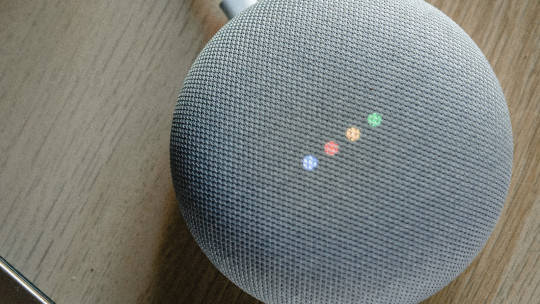


(via Inaudible ultrasound attack can stealthily control your phone, smart speaker)
uh oh
10 notes
·
View notes
Text
#alexa#amazon#echodot#tumblrtech#tumblrsmarthome#tumblrtextpost#blog#microblog#tech#smart speaker#amazonalexa#ai#connectedhome
2 notes
·
View notes
Text
Me: Alexa, tell me a Doctor Who joke.
Alexa: Why does The Doctor look so good in photos?
Me: Because his chin is very photogenic?
Alexa: Because he always remembers, "Don't blink!"
6 notes
·
View notes
Video
youtube
Amazon echo dot Kids 2022 Release Review
2 notes
·
View notes
Photo

Samsung OLED Smart Speaker with Folding Display, OLED Car Key, And More At MWC 2024
😲😲😲
Follow us for more Tech Culture and Lifestyle Stuff.
#Automotive Accessories#Bluetooth Speakers#Display Technology#Golf Gear#MWC 2024#Portable Speakers#Samsung#Smart Speaker#Wearable Tech
0 notes
Text

Smart speaker with Alexa
0 notes
Text
Assistenti vocali, orecchie sempre in azione
Assistenti vocali, orecchie sempre in azione
Assistenti vocali, orecchie sempre in azione
Agli assistenti vocali come Alexa è possibile chiedere tante cose: le funzionalità si evolvono ogni giorno ma già nel loro standard permettono di fare ricerche sul web, impostare una sveglia, fissare appuntamenti, ascoltare un brano musicale in streaming, per non parlare della gestione dei dispositivi domestici “smart”. Ma, come scrivevo qualche tempo…
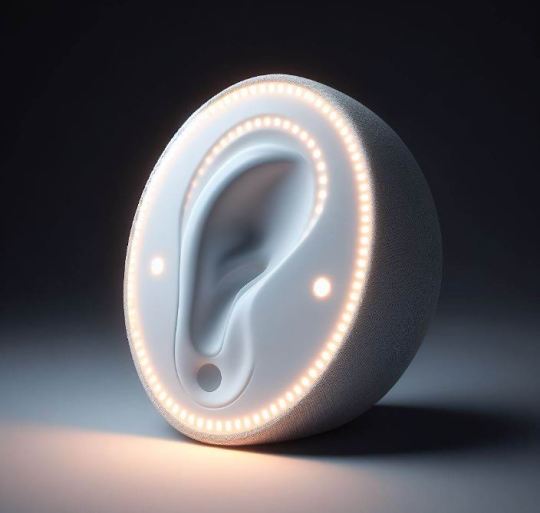
View On WordPress
#advertising#alexa#assistenti vocali#consapevolezza#Cortana#Google Assistant#privacy#profilazione#pubblicità#siri#smart speaker#utenti
0 notes
Text


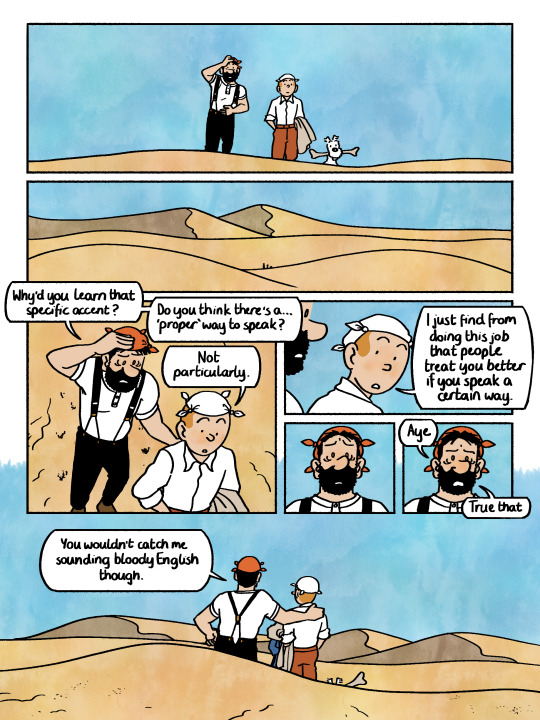
I remember discussing Tintin casting choices with a friend from Germany and remarked how it was odd he often has an English accent in adaptations rather than a Belgian one, and my friend just replied "that's because Tintin gives incredibly strong English boy energy (derogatory)"
Here in the UK there's a lot of weird classism tied into accents. Today accent diversity and representation in broadcasting is actively pursued but in Tintin's time there certainly was a preferred accent to have.
imagine this exchange happens between pages 28-29 in The Crab with the Golden Claws
#tintin#adventures of tintin#comic#captain haddock#archibald haddock#snowy#milou#fanart#the crab with the golden claws#i remember tintin crafting a trumpet to communicate with an elephant#and he remarks he must get the accent correct#very odd scenario but it shows he would be a stickler for that sort of thing#i also have to say accents do not indicate how smart someone is#a lot of pundits use an english accent to sound more credible#but i have to say there are a lot of fucking idiots here#me included#thank you 2011 film for validating my scottish haddock headcanon#any french speakers who have read to this point i wonder what your hcs are for his french speaking accent
8K notes
·
View notes
Text
Aging Gracefully on a Budget: Smart Home Automation for Seniors
The concept of aging in place, the ability to live independently and comfortably in one's own home as one gets older, is a goal shared by many seniors. Smart home automation has emerged as a powerful ally in achieving this goal, offering convenience, safety, and peace of mind. But what if you're on a budget? The good news is that you don't need a substantial bank account to embrace smart home automation. In this article, we'll explore affordable solutions and DIY ideas for seniors looking to harness the benefits of smart technology while keeping costs in check... Click the image to continue reading!
#Smart Speaker#Affordable Smart Lighting#Smart Home Security#Health and Safety Monitoring#Voice Assistants#artificial intelligence
0 notes
Text

The Echo Dot (4th Generation) is a small, spherical smart speaker with a fabric finish. It may be used to play music, get news and weather updates, set timers and alarms, and more using Amazon Alexa as its speech recognition system. An LED clock that is integrated into the Echo Dot and can be seen on the speaker’s front is also included.
Features
Amazon Alexa voice assistant
Built-in LED clock
1.6-inch speaker
3.5mm audio output
Wi-Fi connectivity
Bluetooth connectivity
Compatible with Alexa Skills
Pros and Cons
Pros:
Affordable
Compact and easy to place
Good sound quality for its size
Wide range of features
Compatible with Alexa Skills
Cons:
No speakerphone
No battery
Can be a bit slow to respond at times
Review on Amazon
The Echo Dot (4th Generation) has an average rating of 4.4 out of 5. With 200,000+ customer reviews,
My Opinion
I think the Echo Dot (4th Generation) is a great smart speaker for the price. For its small, it has good sound quality, and it is loaded with functions. The built-in LED clock is extremely nice and practical. The Echo Dot (4th Generation) is a little, reasonably priced smart speaker with a ton of capabilities, which I highly suggest. Does anyone buy this product just comment to me?
0 notes
Text
Best Smart Gadgets: Transforming Your Everyday Life
In today's fast-paced world, technology has become an integral part of our lives. Smart gadgets have revolutionized the way we perform everyday tasks, making them more convenient and efficient. From smart home devices to wearable tech, there is a wide range of innovative products available in the market. In this article, we will explore the best smart gadgets that can enhance your lifestyle and bring a touch of intelligence to your everyday routines.

Table of Contents
Smart Home Devices
Smart Speakers
Smart Thermostats
Smart Lighting Systems
Wearable Tech
Smartwatches
Fitness Trackers
Virtual Reality Headsets
Home Security Systems
Smart Locks
Video Doorbells
Security Cameras
Smart Kitchen Appliances
Smart Refrigerators
Smart Coffee Makers
Smart Ovens
Entertainment Gadgets
Smart TVs
Streaming Devices
Gaming Consoles
Smart Home Devices
Smart Speakers
Smart speakers, such as the Amazon Echo and Google Home, have gained immense popularity in recent years. These voice-activated devices not only play music but also serve as personal assistants, providing information, managing schedules, and controlling other smart devices in your home.
Smart Thermostats
Smart thermostats, like the Nest Learning Thermostat, allow you to control the temperature of your home remotely. They learn your preferences over time and automatically adjust the temperature to ensure optimal comfort while also saving energy.
Smart Lighting Systems
With smart lighting systems, such as Philips Hue and LIFX, you can create customized lighting setups and control them using your smartphone or voice commands. These systems offer features like color-changing bulbs and scheduling options, making it easy to set the perfect ambiance for any occasion.
Wearable Tech
Smartwatches
Smartwatches have become a popular accessory for tech-savvy individuals. They not only tell time but also offer features like fitness tracking, message notifications, and even the ability to make phone calls. Leading brands like Apple, Samsung, and Garmin offer a range of stylish and functional smartwatches.
Fitness Trackers
Fitness trackers, such as Fitbit and Garmin, have become essential gadgets for health enthusiasts. These devices monitor your physical activities, track your steps, measure heart rate, and even provide sleep analysis. They help you stay motivated and maintain a healthy lifestyle.
Virtual Reality Headsets
Virtual reality (VR) headsets, like the Oculus Quest and HTC Vive, transport you to immersive virtual worlds. Whether you want to explore new gaming experiences or enjoy interactive entertainment, VR headsets offer a whole new level of engagement and entertainment.
Home Security Systems
Smart Locks
Smart locks provide enhanced security and convenience by allowing you to lock and unlock your doors using a smartphone app. They also offer features like temporary access codes and activity logs, providing you with peace of mind and greater control over your home's security.
Video Doorbells
Video doorbells, such as Ring and Arlo, offer a modern solution to monitor your home's entry points. These devices provide live video feeds to your smartphone, allowing you to see and communicate with visitors remotely. They also offer motion detection and recording capabilities for added security.
#Best Smart Gadgets#Best Gadgets#Gadgets for home#new gadgets#homedesign#latest gadgets for home#new gadget#smart tv#smart speaker#smart display#best gadget#home gadgets#home gadget#cool gadgets#top gadget
1 note
·
View note
Text
Sonos Era 100 review: the only good "smart" speaker

The Sonos Era 100 may not have gotten all the hype its big brother, the Era 300, received, but it's arguably the most important speaker Sonos has released in years.
The Era 100 is a thoughtful update to the iconic Sonos One speaker and, like that speaker, offers the advantages of a smart speaker without having to sacrifice on terrific sound quality. It brings a brand new design, meaningfully upgraded audio quality, and modern touches to Sonos' tried and true hardware features.
While any of Sonos' microphone-equipped speakers can be installed with Amazon Alexa for smart home control or asking for the weather report, I'm not sure how many people are planning to run their smart homes off an Era 300 or Sonos Arc.
The Era 100, then, finds itself alone in a crowded field of the smart speakers that do make sense to run your whole home from. This is the only smart speaker that actually sounds great, and that goes a long way.
Smart speaker prowess
I'll start by clarifying I am not the biggest fan of Amazon Alexa on principle (I use Apple HomeKit despite its limitations). The company's record on privacy and police compliance is abysmal, and I'm not keen in giving Amazon an ear to my home. But if you are deep in the Alexa ecosystem, the Era 100 will be a great tool for expanding your voice-enabled access points.
The Era 100 lacks a thread radio and isn't Matter compatible yet, so you will still need an Alexa-enabled device that can also act as your smart home hub, but the 100 gives you the choice to make sure the rest of the ways you interact with your smart home are also great speakers.
The Era 100's microphone array was easily able to pick up my voice from across the room and requests were processed by Alexa without issue. If you want to hide your Alexa hub away and fill your home with Era 100s instead, you shouldn't have an issue.
When I concluded my testing with Alexa, I fell back to relying on Sonos' in-house voice assistant for the remainder of the review period. The Sonos voice control requests are processed locally on your speaker and the assistant is rather limited in functionality, although it makes up for it in speed. All you can do is ask for music and timers, plus controlling your whole Sonos system if you want to move music around the house. If you don't care about smart home control, or use another platform for that purpose, Sonos' solution is simple, secure, and incredibly fast. Requests for songs are handled without issue and playback starts immediately.
Design
The Era 100's design, while not as radical as the Era 300's is perhaps its most welcome upgrade. Gone is the blocky look of the Sonos One and in is this slightly ovular cylinder. It's one of the cleanest looking speakers Sonos has ever made and it looks great just about anywhere in my home.
I prefer the soft white color to black, but if you do get an Era 100 in white I suggest wiping of the rubber feet of the speaker before setting it down. My dresser has quite a few stains on it now from the Era 100, similar to those the white Apple Homepod was leaving on unfinished wood surfaces. It's a preventable issue but still a minor annoyance.
The speaker's top is adorned with Sonos' new control scheme: a play/pause button flanked by skip forward and back buttons, plus the new volume slider also found on the Era 300. There's also a button to quickly disable the speaker's voice assistant. The top is certainly busier than the Sonos One's but it also makes the controls easier to understand for first time users.
Around back is the switch to physically disconnect the 100's microphone if you'd like to totally cut off access for any reason, which is a welcome addition.
Upgraded sound
Inside the Era 100 is where the real magic happens. The Sonos One was a mono speaker with a single tweeter and woofer. The Era 100 adds a second tweeter for true stereo playback, plus a new mid-woofer that's 25% larger according to Sonos.
While the added tweeter doesn't mean you'll get real stereo separation from the single Era 100, it's no longer downscaling tracks to mono like the One, thus bringing a noticeable uplift in clarity. I noticed female vocals to be the greatest beneficiaries of the 100's new hardware, with a great sense of sparkle and detail the Sonos One just couldn't provide. The twin tweeters are also equipped with waveguides to better disperse sound evenly throughout the room, and Sonos utilizes them well here. There's definitely still a sweet spot the closer you get to the front of the speaker, but songs manage to fill out the room without too much loss in detail that I've experienced with other waveguide-equipped speakers.
The results from the new mid-woofer were less dramatic in comparison. While low-end capability is expanded here, the 100 is by no means outputting bass you can feel in your chest, much like the Sonos One.
Due to some cosmetic issues with my first Era 100 review unit requiring a replacement, I briefly had the chance to test a stereo pair of the speakers while I waited to return that initial unit. Much like the Sonos One, this is when the Era 100 turned from a great to a downright amazing music experience. Two mid-woofers working together is always better than one, which is what made a twin pair of Sonos One speakers such a treat to the ears. With an extra set of the Era 100's new tweeters in the mix, plus some distance between the units for true stereo separation this is going to be a very popular choice for people wanting a barebones audio setup that doesn't sacrifice on quality. I can also see them being a dream for amateur vinyl collectors who want a simple way to start listening to their records.
Better wireless and new features
The 100 packs in some new tricks for overall usability along with the Era 300. The most welcome is sure to be Bluetooth, which can easily be activated at the press of a button. Sonos pitches this as a quick way to let guests play music on your system without having to join your WiFi network.
Much like any Bluetooth speaker, once you connect your device it will reconnect automatically the next time you turn it on. It can also only maintain a single Bluetooth connection at a time, but does retain memory of previously connected devices. While the Era 100 was paired to my iPad over Bluetooth, all it took was tapping on the speaker from my iPhone's Bluetooth settings to quickly reconnect. Adding new devices is also really quick, with the speaker showing up in devices' Bluetooth menus as soon as I long-pressed the 100's Bluetooth button.
Sonos has also shipped the Era 100 with WiFi 6, and with it dropped support for SonosNet, a long-standing protocol that allowed Sonos devices to create a stable mesh-network when one speaker was connected to Ethernet. Even products as new as the Sonos Arc and Beam (Gen 2) supported SonosNet. Those soundbars released in the 2020s but only supported WiFi 4, which was adopted in 2008. SonosNet was needed to provide stability and multi-device support that WiFi just couldn't before WiFi 6. While the change is controversial I don't think users will be missing it when they grab a new Sonos speaker and have a sufficiently modern router. WiFi 6 is incredibly stable and finally offers the functionality Sonos had to handle itself for ages.
Frustratingly limited USB-C
I'm giving the USB-C port on the Era 100 (and 300) its own section because I find Sonos' use of the port to be extremely frustrating.
As of today you can use the type-C port for playing music over line-in with Sonos' $20 adapter accessory, or for connecting the speaker to Ethernet if you need to.
Basically, Sonos only wants you to use the type-C port for connecting a record player (or anything else you'd want to use line-in for) today and pay an extra $20 for the privilege. While you can connect your phone via an aux cable using this adapter, there's no real added convenience here over streaming or Bluetooth.
The Sonos Five ($550) has had a 3.5mm line-in jack for years, no adapter required, and adding one to the Era 100 and 300 probably would've been cheaper than a USB controller, if only by a few cents per part.
It's frustrating to see Sonos install such a versatile port to this speaker without taking full advantage of that versatility. The Sonos Combo Adapter ($40) allows both line-in and ethernet signals to be fed to the speaker? Cool, but there's so much more that could have been done here.
Instead it seems a waste that you can't connect a computer or tablet via a standard USB-C to C cable to the Era 100 for low-latency audio. I can easily see customers buying a pair of these to add music to their home office and upgrade their PC's audio. Why not connect a tablet to a pair of Era 300s over USB so you can experience hi-res lossless audio directly without worrying about streaming compression?
Right now it seems the Era 100 and 300's Type-C ports exist to sell customers more dongles, but I hope to see the option to use these speakers as USB-audio devices unlocked in a future update. While there is a lot of work needed to build the right drivers to allow these to interface with any computer over USB, it would be a genuinely useful upgrade if that functionality ever arrives.
Smart, but a speaker first
The Era 100 is the speaker you should fill your home with if you want the music you ask your smart assistant for to actually sound good. Whatever parts-bin Echo speaker Amazon churns out next won't come close. The aging Google Nest Audio has been seemingly abandoned by Google, and comes nowhere close to the Era 100 in depth and detail. The Era 100 is more expensive than most of its rivals' offerings, but that cost is directly reflected in the quality of the product.
On the higher-end, Apple's $350 full-size HomePod puts out noticeably more impactful bass, but costs $100 more and the Era 100 still wins out on overall clarity and detail to my ear. You're also limited to Siri with the HomePod.
If you're looking for a great Alexa-enabled speaker, or just something that can quickly play the music you'd like with Sonos voice control, the Era 100 appeals to the widest breadth of music listeners and smart home enthusiasts without compromising it's appeal to either camp. This is the speaker you buy to last and love for ages.
#technology#sonos#sonos inc#tech#tech news#product recommendations#review#tech review#music#smart speaker#wireless speakers
0 notes
Text
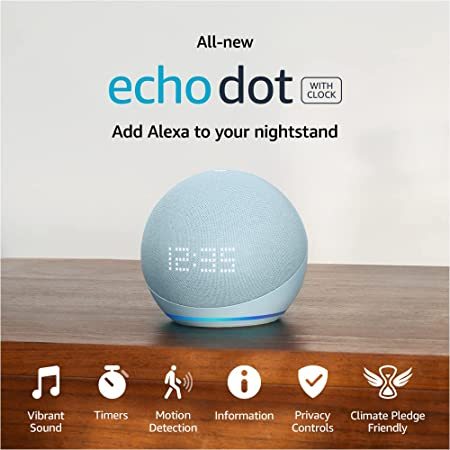
Click Here>>>
Smart speaker with clock and Alexa
About it
OUR BEST SOUNDING ECHO DOT YET – Enjoy an improved audio experience compared to any previous Echo Dot with Alexa for clearer vocals, deeper bass and vibrant sound in any room. CHECK THE
TIME AND MORE AT A GLANCE – The improved LED display shows you the time, alarms, weather, song titles and more.
Your HFAVORITE MUSIC AND CONTENT – Play music, audiobooks, and podcasts from Amazon Music, Apple Music, Spotify and others or viaYBluetooth throughout your home. ALEXA IS READY TO HELP
– Ask Alexa to show you weather and song titles, set hands-free timers, get answers to your questions and even hear jokes. Need a few extra minutes in the morning? Just tap your Echo Dot with clock to snooze your alarm. KEEP YOUR HOME COMFORTABLE – Control
compatible smart home devices with your voice and routines triggered by built-in motion or indoor temperature sensors. Create routines to automatically turn on compatible lights when you walk into a room, or start a fan if the inside temperature goes above your comfort zone.
0 notes
Text
Hey everyone,
I'm currently writing my bachelor thesis and still need participants for my survey.
It's about risk perception of smart speakers and only takes about 10 minutes to complete.
Thank you for your help!
1 note
·
View note
Text
youtube
Super fun smart speaker for kids 😄
1 note
·
View note
