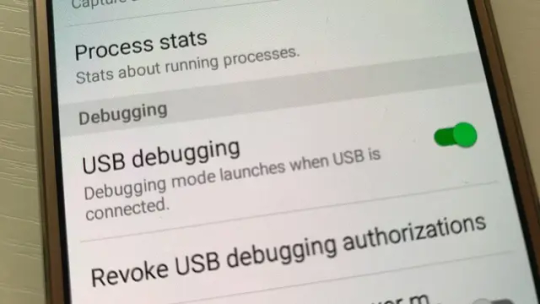#adb for windows
Text
need to send a letter to the creator of this fully open-source tool that allows for screen mirroring / input through ADB, both wired and wireless, thanking him immensely for allowing me to evacuate all of my best nudes off this phone. but i can’t decide which nudes to include in the letter as thanks
also PSA turn on that damn USB debugging whenever you get a new phone. so glad i’m anal about this or i’d be fucked
#seriously so thankful. this shit is so robust#and all the other options are like . $10/mo. this is open source#i was warned i'd have to build it myself on linux but it's actually got better linux support than windows i think#considering. it's on APT and i can just install it + ADB + all prereqs without having to maintain shit#sadly does not solve the issue of having an unusable screen#which really sucks i really like this phone and i want to keep it so so badly but. a new screen probably costs more than i paid for it#which i'd absolutely shell out for if i was confident i could do it myself & i didn't ask my friend to send their spare already..
3 notes
·
View notes
Text
Adb and fastboot for windows

#ADB AND FASTBOOT FOR WINDOWS DRIVERS#
#ADB AND FASTBOOT FOR WINDOWS DRIVER#
#ADB AND FASTBOOT FOR WINDOWS 32 BIT#
You will also enjoy the better battery life that comes from using these programs. It will help to make everything run faster.
#ADB AND FASTBOOT FOR WINDOWS DRIVERS#
You will find that using ADB and fastboot drivers for windows 10 is easier than any other generation of programs that you might use. This can make it feel like a whole different device. If you download the drivers correctly, you can get better performance from the cell phone or tablet. This is why it is so important to get the right fastboot drivers for your particular device. If they don’t have the right drivers, then it’s not going to work properly. They are the ones who created and designed the software for the particular device. The one thing you should know is that the manufacturer of the particular device you are using will provide the drivers that you need. That way any time you need to get something going, you won’t have to worry about being stuck on the slow connection speeds or finding the right drivers.įrom this page, you can download ADB fastboot zip driver. You can set it up so that it’s always updated and ready to go.
#ADB AND FASTBOOT FOR WINDOWS DRIVER#
That is why this fastboot gadget driver installer is so helpful. Speed and efficiency can become important in your day-to-day activities. With the many new android phones being released every day, you will find that spd can become very important. The speed and ease of use are worth it if you think about how often you check your android phone. For most people, these are not necessary, but for others, this is going to make life a lot easier. The driver can support several models like Samsung, Huawei, Xiaomi, HTC, Vivo, Nokia, Qmobile, Oppo, and many more. It will allow the phones to download and run apps and perform tasks just like they would on a desktop or laptop computer. This is a must for users that use windows computers and are working with android mobile phones. It’s definitely a great solution for any user that is new to computers or laptops and needs to be able to connect with the internet quickly. The internet connection comes on in a flash and is very fast. Once you have the ADB drivers, you can connect to the internet any time you want.
#ADB AND FASTBOOT FOR WINDOWS 32 BIT#
It works great on computers that have windows 7 32 bit or Vista operating systems. ADB Fastboot is a fast way to get internet connectivity. If you are going to flash your phone, ADB fastboot driver is doing good work. This article will go over what some of those features are and how they can help you be more productive while using your computer. When you have an ADB Fastboot Driver Zip installed on your PC, you’ll have a ton of features at your disposal. It’s the fastest way to connect to your USB and Bluetooth devices whether it’s for business or personal use. From this page, you can get the latest setup in a Zip file.įor many people, ADB Fastboot is the best choice in getting their hands on a computer. If you are looking for the latest setup of the ADB Fastboot driver then you have arrived at the right place.

1 note
·
View note
Text
Minimal adb fastboot windows

#MINIMAL ADB FASTBOOT WINDOWS FOR MAC#
#MINIMAL ADB FASTBOOT WINDOWS INSTALL#
If all is done correctly, you should be able to see the device listed when you type in “adb devices” in the command window.Īll in all, Minimal ADB And Fastboot is a tool that could come in handy for users with advanced technical knowledge and who would like to take full control of their Android smartphones. Now, click on the Go option on the Mac Finder and select Utilities. you’ll have a new folder called ‘platform-tools ‘ on your desktop. Extract the Zip file using Mac’s default Archive Utility app.
#MINIMAL ADB FASTBOOT WINDOWS FOR MAC#
Download the latest SDK Platform-tools.zip file for Mac from above. Afterwards, you need to access the Developer Options and Enable the USB debugging before you connect your phone to the computer via the USB cable. Method 1: Drag ‘Platform-tools’ Folder to Terminal. A handy utility for flashing, rooting and unlocking your Android smartphoneĬonnecting to your device entails that you access the Settings and About section on your phone and then tab several times on the build number until the you get a message that you are now a developer. Thanks to the fastboot, you can flash signed and unsigned partitions (which may contain kernels, bootloaders, recoveries and other useful data) directly into the phone's flash memory.
#MINIMAL ADB FASTBOOT WINDOWS INSTALL#
The idea behind the application is to provide you a more convenient method to use commands that allow you to install modified APKs directly from your PC or delete the one already there.Īt the same time, the tool supports Fastboot commands, which can come in handy if you own certain versions of a Nexus or HTC phone, which tend to be sluggish. Allows you to perform numerous tweaks and debug operations on your Androidįollowing the installation, you can open the app as a command when where you can now issue ADB (Android Debug Bridge) and Fastboot commands to your mobile phone. The following links will take you to the latest Tiny ADB and Fastboot Tool versions: ADBInstallerv1.3.0.zip. This includes Windows XP, Windows XP, and Windows 10. 15 Seconds ADB Installer tool is compatible with every version of Windows OS. The direct advantage stems from the fact that you no longer need to keep the full package of the Android SDK on your machine. Download 15 Seconds ADB Installer V1.5.5 Latest All Version. Minimal ADB And Fastboot is an advanced tool that addresses Android developers who would like to tackle with rooting devices and installing CWM or TWRP.

0 notes
Text
Minimal adb fastboot windows
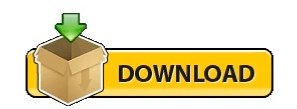
#Minimal adb fastboot windows install#
#Minimal adb fastboot windows drivers#
The status lights will flash red and blue.
#Minimal adb fastboot windows drivers#
Here, we are going to compile the complete list of available Android USB drivers for a variety of devices, belonging to different manufacturers.Īlternatively, you can do a quick Google or YouTube search to find out how others who have the same headphones have paired theirs.
#Minimal adb fastboot windows install#
To connect your Android phone/tablet to your personal computer, and for it to be detected properly, you need to install appropriate USB drivers. The last MOTOROLA Moto G Play drivers are compatible with Windows 10, Windows 8 and Windows 7. Find the files you want, and copy them to the cd. You will also have to compile it using nasm. You have to be able to boot into Motorola Drivers update windows or linux so it might not be so useful. When you consider installing an app on your Android smartphone, what is the first thing that comes to your mind? Spark Pro This tool has become a great tool for rooting Android based devices. Motorola Atrix can be easily downloaded using the famous one click tool called the SuperOneClick. Unfortunately, Motorola has still signed the Atrix 4G bootloader. This is a related problem, but it has to do with the mechanical ignition cylinder instead of the electronic switch.Place “SuperSU” file in external/internal memory of your device.I’m only using again when it’s a native app from Android.Whoever updated this guide COMPLETELY RUINED IT, Used to work but now its all retatarded about ” Shell Cat? Ive used this guide three times on different my touches and now its just pointless thanks to some bitch who decided the guide would be much better with platform tools. Also make sure the when the phone asks for you to accept the RSAkey you do that on the phone. Try a different USB cable, different port, try to make sure that the Mac sdk was installed properly etc and try again. I also checked my device-manager and tried out every version of adb but still nothing happens. I have tried this same thing with another Win7圆4 Ultimate real machine and a Virtual Machine.
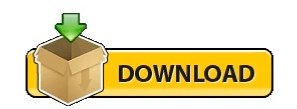
0 notes
Note
do you know where i can download apk safely?
When downloading APK files from the internet you really just need to use your best judgement and make sure the site you're using isn't making you do anything shady, install anything unrelated, and that you're using a single APK (not a "bundle" or "split" APK). In my experience, APKPure and APKMirror are fine for downloading Tumblr's APK.. but always be cautious regardless of how well regarded a site is.
The absolute safest way to get an APK is from your phone. You need to use something called ADB, and it doesn't require root access, but you need to use your terminal a bit. I believe on Windows this is called the command line.
(Edited)
I won't detail how to set up and use ADB here as there are plenty of resources for that online, as well as for extracting (pulling) APKs from your phone.
Unfortunately it might just be the case that Tumblr is using something called "Split APKs" which are more difficult to work with. Technically it's possible to extract them and bundle them up, but at this point it's easier to just go to APKMirror and grab the Tumblr version of your choosing; I've verified myself that the latest version, and 29.7.0.110's universal APKs (not bundle/split) are safe and work.
6 notes
·
View notes
Quote
Googleは、過去4か月でPixelスマートフォンに発生した2番目の大きなストレージバグに対する別の修正を行った。 先週、 一部の Pixel 所有者が携帯電話のローカル ストレージからロックアウトされ、あらゆる種類の問題を抱えてほとんど役に立たない携帯電話になっているという報告が浮上しました。 多くの人がこの問題の原因は 2024 年 1 月の Google Play システム アップデートにあると考えており、昨日 Google はその仮説を認めました。 Google は この問題に対する公式の解決策を Pixel Community Forums に投稿しましたが、ここにはユーザーフレンドリーな解決策はありません。 Google の自動更新システムは人々のデバイスを破壊しましたが、修正は完全に手動で行われ、ユーザーはコマンドライン インターフェイスを介して開発者ツールをダウンロードし、ドライバーをインストールし、設定を変更し、携帯電話を接続し、特定のファイルを削除する必要があります。
幸いなことに、ここ 1 ~ 2 週間、携帯電話をほとんど役に立たない状態で放置していた場合でも、指示に従えば実際にはデータが失われることはありません。 しかし、多くの人にとって 1 ~ 2 週間のダウンタイムは許容できないものであり、 数人の ユーザー は、携帯電話を再び使えるようにするためにすでにデバイスをワイプしており、その結果生じるデータ損失に対処しなければならなかったとスレッドに返信 しました(多くの人がそうしているにもかかわらず)試みても約束しても、Android には機能する包括的なバックアップ システムがありません)。
Advertisement
悪いニュースは、多くの一般ユーザーが Google の指示に従うことができるとは思えないということです。 まず、Android の開発者向けオプションを有効にするためのシークレット アクションを実行する必要があります (ビルド番号を 7 回タップします)。 次に、アプリ開発者向けの Google の「SDK Platform-Tools」zip ファイルをダウンロードする必要があります。 その後、携帯電話を接続し、正しい「ファイル転送」接続モードに切り替え、ターミナルを開き、platform-tools フォルダーに移動して、「./adb uninstall com.google.android.media.swcodec」と「./adb uninstall com.google.android.media.swcodec」の両方を実行します。 「./adb uninstall com.google.android.media.」 その後、携帯電話を再起動して、うまくいくことを祈ります。
いくつかの手順を省略しましたが (これを試す場合は、Google の手順をお読みください)、それが基本的な要点です。 Google が人々に使用させているツールは「ADB」、つまり「Android Debug Bridge」です。 これは、開発者が自分の携帯電話にコマンドラインでアクセスできるようにすることを目的としており、これにより、新しいアプリのビルドをデバイスにすばやくプッシュしたり、システム ログを読み取ったり、さまざまなテストのために特別な開発者フラグをオンにしたりできるようになります。
Google の指示は、すべてが順調に進んだ場合にのみ機能します。Android のさまざまなバージョンをテストして ADB に何百時間も取り組んできた私としては、おそらくスムーズにはいかないだろうと推測します。 Windows では、ADB ドライバーが自動的にインストールされないことがよくあります。 代わりに、「不明なデバイス」またはその他の誤ったデバイスが検出され、コマンドを実行できなくなります。 通常は、「コンピューター上のドライバーから選択する」オプションを使用し、ファイル システムを参照し、さまざまな警告をクリックしながら必要なドライバーを手動で「選択」(「推測」に近い)する必要があります。 このスレッドではすでにドライバーの問題を抱えているユーザーが少なくとも 1 人確認されており、実際にはドライバーが必要なだけなのに Windows が「デバイスが故障しました」と通知していることがわかります。
Page: 1 2 Next →
jump to endpage 1 of 2
Google の指示に従っているユーザーがこのエラーを受け取りました。これは、ADB を扱うときに遭遇する多くの問題の 1 つです。 ユーザー 17604310222180026198
Google の説明書にはドライバーの問題についてはまったく記載されておらず、Google 独自の 用「 Google USB ドライバー Windows 」ダウンロードへのリンクもありません。 この問題が発生する前は、このドライバー バンドルは ADB を動作させるための必須の手順であり、USB ドライバー ページの最初の文は「Google デバイスを使用して Windows で adb デバッグを実行するには、Google USB ドライバーが必要です。」であると推測していました。 ただし、Google の説明書にはそのことについては言及されていません。
Google の Pixel ストレージ問題の修正には開発者ツールと端末が必要です | アルス テクニカ
5 notes
·
View notes
Text
how to make newpipe run on windows links:
android subsystem & adb install walkthru
15 second adb installer link since the article link is broken
newpipe
besides being ad free youtube, newpipe allows you to directly download videos as audio only, which is amazing if you're trying to get away from streaming services
1 note
·
View note
Text
0 notes
Text
7 Must-Have Android Studio Plugins for Efficient Android Mobile App Development

Quick Summary: Android Studio is an Integrated Development Environment (IDE) for Android application development. Based on IntelliJ IDEA, the Android Studio contains all the features you need to develop any kind of Android app and even has support for a Java-based web browser called WebView. It’s built via Gradle and offers a whole bunch of new features including faster build speeds, instant run, multi-monitor support, code analysis, lint tools, cloud tools integration, and various other great additions.

Essential Plugins for Android Mobile App Development
ADB Idea:
ADB Idea by SOOY KIM is an Android developer plugin for Android Studio and IntelliJ IDEA. It allows developers to perform various steps at the click of a button instead of creating them from scratch. This helps them speed up the development process. The plugin offers time-saving features such as creating Temporary Services, integration with Run, Debug, and Deploy actions, and much more.
CodeGlance:
The CodeGlance plugin is a handy tool to view the complete code. Once you enable the CodeGlance, the whole code displays at the side of the screen in a minimap format. It allows you to navigate through various functions, classes, and files. You can easily sort the blocks of code by their color. The CodeGlance supports PHP, HTML & CSS formats. It provides an excellent feature for programmers and web developers to improve productivity and coding efficiency.
Key Promoter X:
Developers who have grown tired of using a mouse to perform their repetitive tasks will be delighted with the new version 3.0.2 of Key Promoter X, a free plug-in from Microforte that automates creating keyboard shortcuts to help facilitate quicker and more efficient workflows. With this latest release, developers now have access to improved support for Internet Explorer both on Windows and on Mac OSs, as well as new capabilities for working with ActiveX controls in Microsoft Word and Excel.
Scala:
Sbt-android is a plugin that provides tools for creating Android applications using the Scala language. It’s an extension to sbt-native-packager and allows you to build and run your application from an sbt console quickly. It automatically downloads and updates the Android SDK for you. How to build up a new project with sbt-android and how to set up IntelliJ is very well explained in the README in the GitHub repository (or set up with Android Studio).
IdeaVim:
IdeaVim is a Vim plugin that integrates with the IDEA (IntelliJ IDEA) IDE and provides many additional features. It supports motion keys, deletion/changing, marks, registers, some Ex commands, Vim regexps, configuration via .ideavimrc, macros, and Vim plugins. IdeaVim is used by the alternative SciTE editor. IdeaVim can be installed in IDEA itself and in the external EditorPlugin directory; it provides many additional features to IDEA. To use IdeaVim you must have Vim 6.1 or higher installed on your machine.
Android Input:
The Android input plugin allows you to simply input text into an Android device or emulator easily. The plugin doesn’t require any advanced configuration. It’s as simple as typing your message into the copy-and-paste buffer and clicking a button.
Android Drawable Preview:
The Android system provides developers with different drawable items that are utilized to create the interface of an application. Some of these components comprise buttons, icons, and text labels. When developing an app, you have to remember not to use the same drawable for all the required items. You should use the default button but create a custom shape for it. Furthermore, you should also change the background color because the default one wouldn’t be appropriate in every situation.
Conclusion
While plugins can enhance your workflow and boost productivity, it’s important to exercise caution. Overloading your environment with plugins can have a detrimental impact on performance. Therefore, it’s advisable to make informed selections and utilize only the most valuable ones. We are a team of expert Android app developers offering our services to clients across the globe. You might be looking for an experienced mobile app developer to build your dream Android application. In case, you’re looking for app developers for Android, iOS or any other platform then do not worry and just get in touch with the experts at Brain Inventory. We’ll help you achieve your goal with a precise development approach.
#android mobile application development company#best android app development company#custom android app development services
0 notes
Text
Latest Nokia Flash Tool Without Box Version 2023
Prior to downloading and installing the Nokia Flash Tool, it's essential to ensure that your computer satisfies the specified minimum system requirements. Typically, these requirements include a minimum of 1 GB RAM, 500 MB of available disk space, and a processor with at least an Intel Pentium 4. Depending on the platform, additional memory may be necessary. If you are a Mac user, please verify the minimum system requirements before initiating the Nokia Flash Tool download. Once these conditions are met, you can proceed with the installation.
The Nokia Flash Tool is a handy utility for reinstalling the software on your Nokia phone and can be obtained for free on our website. Ensure you carefully follow the instructions provided by the tool. Once downloaded, proceed to install it on your Windows PC by following the detailed step-by-step guide. This process guarantees you access to the most recent firmware updates for your Nokia phones. Nevertheless, keep in mind that opting for the installation of the latest firmware will lead to the loss of all your personal data and settings on the phone.
Initially, you must install the ADB & Fastboot drivers along with the most recent firmware version. Subsequently, proceed to install the Nokia flash tool. After the installation, connect your Nokia device to your computer using an ADB or Fastboot cable. Choose the 'flashing' option from the menu and then proceed by following the provided instructions. Upon completion of the flashing process, your Nokia device will undergo an automatic reboot.
The Nokia OST Tool is an online service utility akin to the Android Odin flash tool. While it can be unofficially downloaded, it proves helpful for addressing diverse problems and installing stock firmware on your Nokia device. It's advisable to employ this tool on a sanctioned PC. This guide will walk you through the installation process on your computer. After obtaining the file, the next step involves installing the USB drivers specifically designed for Nokia HMD Global.
If your device is encountering issues like sluggish performance, frequent overheating, or being stuck in a boot loop, the Nokia OST Tool can serve as a solution to rectify these issues and return your device to its stock state. It's crucial to understand that this tool is exclusively compatible with Nokia phones utilizing the Qualcomm Snapdragon chipset and is not applicable to devices with MediaTek chipsets. In the event of any complications arising post-installation, it is advisable to promptly reach out to a nearby service center. Keep in mind that receiving updates for your device may require some patience, as the process could take several months.
Read the full article
1 note
·
View note
Text
How to use the Android emulator on a macOS host for debugging in a virtual machine with Windows
I just blogged:
How to use the #Android emulator on a #macOS host for debugging in a virtual machine with #Windows
#adb #emulator #ssh #Parallels #VM #VirtualMachine #VS4Mac #Rider #VS2022 #VisualStudio #Debug #devlife #devProblems
Preface
With .NET MAUI now available, I started to port my Xamarin.Forms applications to the new cool bits. The iOS version of my Fishing Knots app went quite smoothly, but I really had a lot of trouble with the Android version.
First, I did not even get it to compile. After ironing out all the issues Rider was indicating, I finally got it compiling and was able to deploy it to the Android…

View On WordPress
#.NET MAUI#adb#Android#Debug#debugging#emulator#iOS#macOS#MAUI#Rider#SSH#Visual Studio#VS4Mac#xamarin#xamarin forms
0 notes
Text
كيفية منح الأذونات باستخدام ADB في Android

يُمكن لمعظم تطبيقات Android أن تطلب الحصول على الأذونات الأساسية مثل التخزين أو الوصول إلى الكاميرا. ومع ذلك ، تتطلب بعض التطبيقات أذونات على مستوى النظام لتعمل بشكل صحيح.
بينما يُمكنك التغلب على هذا التقييد عن طريق عمل روت لهاتفك ، فهذه عملية مُعقَّدة وغير ضرورية في بعض الأحيان. بدلاً من ذلك ، يُمكنك منح أذونات مُتقدمة باستخدام أوامر ABD. تحقق من Android لم يتصل بـ Windows من خلال ADB؟ يمكن اصلاح ذلك بخطوات سهلة.
Read the full article
0 notes
Text
not Windows 10 but android. to uninstall apps without root, use this guide
Here's the instructions:
Download Android SDK Platform Tools here and unzip it.
Go into Settings>About phone>Software information and tap "Build number" a bunch of times to unlock Developer options
In Developer options, turn on USB debugging and OEM unlock. I actually don't remember if OEM unlock is necessary for this but it's good to have.
Get some sort of app on your phone that tells you the internal names for your apps. I use APK Analyzer.
Plug your phone into your computer.
Navigate into your platform tools folder and type "cmd" in the file address bar and hit enter to open command prompt in that folder.
In command prompt, type "adb devices" to make sure your phone is connected properly. On your phone, a popup will ask you to allow the computer to do USB debugging. Allow it.
If your phone is connected, type "adb shell".
Type "pm uninstall --user 0 [com.package.internal.name]", replacing [com.package.internal.name] with the internal name of whatever app you want to uninstall.
Here's a couple lists of supposedly bloatware apps, but make the decision for each app yourself, and there's plenty beyond that list you can uninstall too if you want.
0 notes
Note
friend adb seems to not work for me
There could be a number of reasons for this, and it's hard to say why without knowing the error(s) you're running into, but one of the main reasons could be you're missing the necessary device drivers for your phone or tablet, if you're using a Windows computer.
1 note
·
View note
Text
รวมไดรเวอร์มือถือ สมาร์ทโฟน
ไดรเวอร์สมาร์ทโฟนรุ่นต่างๆดาวน์โหลดADB / Fastboot ไดรเวอร์คลิกที่นี่โปรแกรม Huawei Hi-suite ของ Huaweiคลิกที่นี่Huawei COM 1.0 Testpoint ไดรเวอร์คลิกที่นี่LG Smartphone ไดรเวอร์คลิกที่นี่OPPO MTK ไดรเวอร์คลิกที่นี่Samsung Odin และ MTP ไดรเวอร์คลิกที่นี่Spreadtrum SPD ไดรเวอร์คลิกที่นี่Smart Card ไดรเวอร์กล่องแฟลชคลิกที่นี่Motorola Driverคลิกที่นี่LibUSB Win32 Driver MTKคลิกที่นี่แก้ไข window 10…

View On WordPress
0 notes