#adobe illustrator tutorials
Text

#marketing#artificial intelligence#ecommerce#interiors#commercial#graphic design#illustrator tutorial#illustrator#graphic designer#adobe illustrator#logo design illustrator#illustrator logo design#graphic design tutorial#graphic design basics#adobe illustrator tutorial#learn graphic design#logo design#how to learn graphic design at home#adobe illustrator tutorials for beginners#design#illustrator tutorials#graphic design tips#logo design tutorial#adobe illustrator tutorials#how to design logo#artcam#artcam pro#artcam 3d design#artcam 2008#artcam beginner tutorial
2 notes
·
View notes
Video
youtube
Adobe Illustrator - How to export your label design file for print
Not sure if your Illustrator label file is ready for print? In this video we will go over 4 things you need to check in your file and how to properly export for print.
#youtube#adobe illustrator tutorials#adobe illustrator#How to export your label design file for print#graphic design#educate yourself
0 notes
Text
youtube
Sketch to vector adobe illustrator tutorial #vectorart #digitelart #adobeillustrator #totorial
#Youtube#adobe illustrator#vector#vectorart#adobe illustrator tutorials#digitalart#howto#sketchtovector#vector portrait#vector art
0 notes
Text
Quadruped Monster Illustrator Tutorial
Quadruped Monster Illustrator Tutorial
In this following monster illustrator tutorial, you will learn how to create a cute quadruped monster character design. This is a beginner’s illustrator tutorial. You need to have Illustrator CS4, CS5, CS6, or Illustrator CC in order to follow along. You need to have the basic knowledge of Adobe Illustrator and be able to work with tools such as Pen Tool, and Gradient Tool. You will also need to…

View On WordPress
0 notes
Link
Graphic Design is one of the most popular skills on the internet. From corporate branding to print production, businesses require professional designers. Check out our list of 13 YouTuber Channels.
0 notes
Text

Look at the first design, and you immediately think: "Oh, it's simple, I know how to design it too."
And do you know what? 95% of people who think it's simple couldn't do it, or at least they did it wrong.
I just uploaded a tutorial video on Illustrator tips will blow your mind and change the way you design. I hope it proves helpful to you. If you like it, please give me a thumbs up. Thank you!
Video:👉 These Illustrator Tips will Blow Your Mind (Part 1)
#logo#logo design#logotype#logo inspiration#graphic design#logo designer#design#illustrator tips#illustrator tutorial#illustrator tips and tricks#adobe illustrator#design tips#illustrator for beginner#advanced illustrator tutorial#dainogo#tutorial#logo tutorial
25 notes
·
View notes
Text
youtube
#cover designer#how to create b&w letters#how to create block letters#how to create a font logo#how to create letter logo#s optical illusion tutorial adobe illustrator#adobe illustrator optical illusion tutorial#optical illusion adobe illustrator#how to create an optical illusion in adobe illustrator#op art tutorial illustrator#how to create optical illusions in illustrator#optical illusion in illustrator#how to make optical illusions in illustrator#s#blend tool tutorial#adobe illustrator#blend tool in illustrator#how to use blend tool in illustrator#3d type in adobe illustrator#Youtube
2 notes
·
View notes
Text

Adobe Illustrator Tutorial
More here.
Follow WE AND THE COLOR on:
Facebook I Twitter I Pinterest I YouTube I Instagram I Reddit
4 notes
·
View notes
Text
youtube
Want to learn how to use some the effects available in Illustrator? Maybe experiment with the Live Paint Bucket and Gradient tools? This lesson covers how to get some awesome looks.
You can download the starter file from here: https://tinyurl.com/frogproj
We just realized a lot of our projects tend to be water themed for some reason...
¯\_(ツ)_/¯
Any ideas for other projects you might want to see?
2 notes
·
View notes
Video
youtube
Join Two Points or Paths in Adobe Illustrator | Illustrator Tutorial
#youtube#illustrator tutorial#Join Two Points or Paths in Adobe Illustrator#graphic design#graphic design tutorial#adobe illustrator tutorials
0 notes
Video
youtube
How to make logo design in Adobe Illustrator | Pet Logo | #logodesign
#youtube#logo#logodesigner#adobe illustrator#brandidentity#logoinspire#logos#app icons#logoconcept#pet#pet lovers#dog#dog lover#pet business#tutorial#how to earn money#how to make money online#logo design#animal lover#animal logo
2 notes
·
View notes
Video
Vector artists - did you know about this?
18 notes
·
View notes
Text
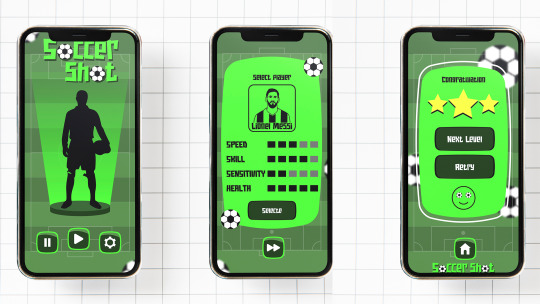


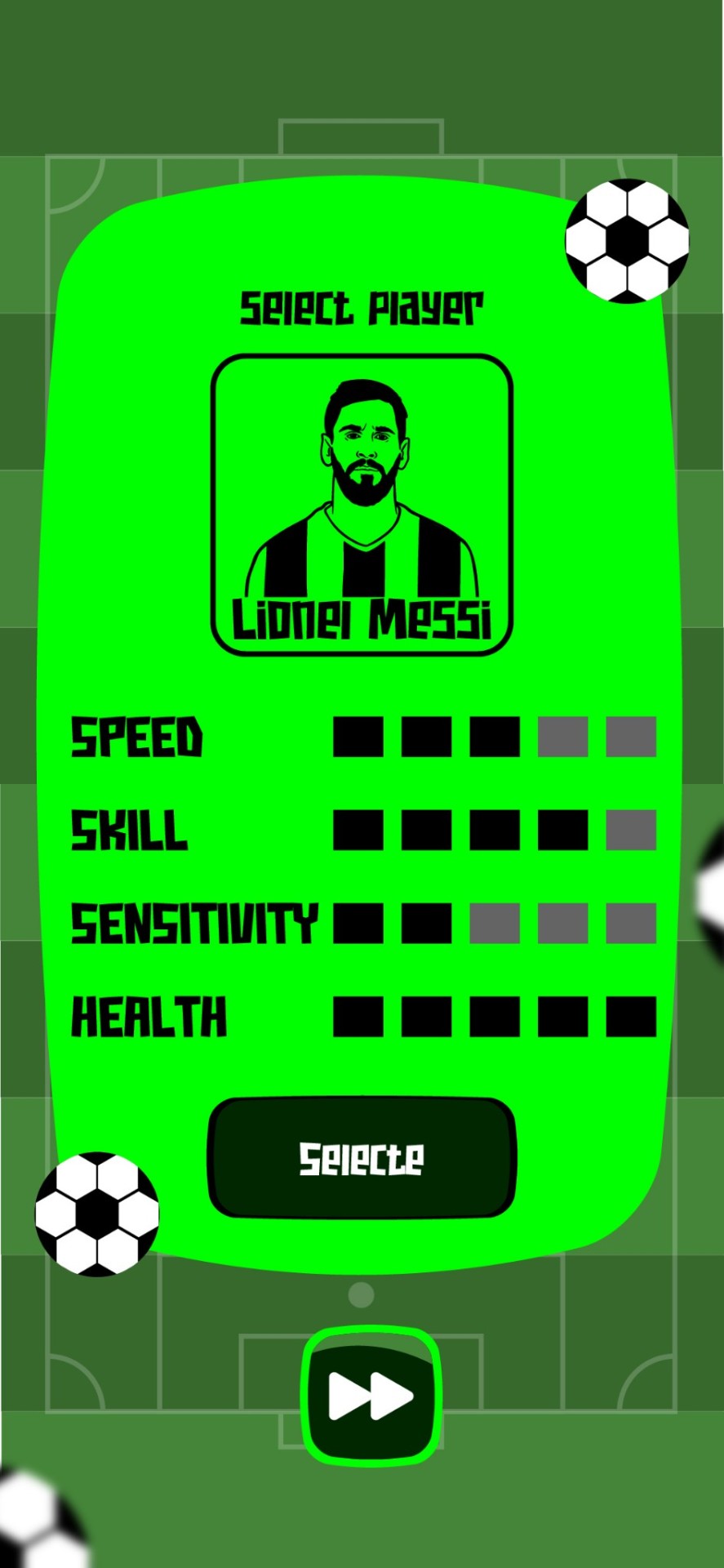
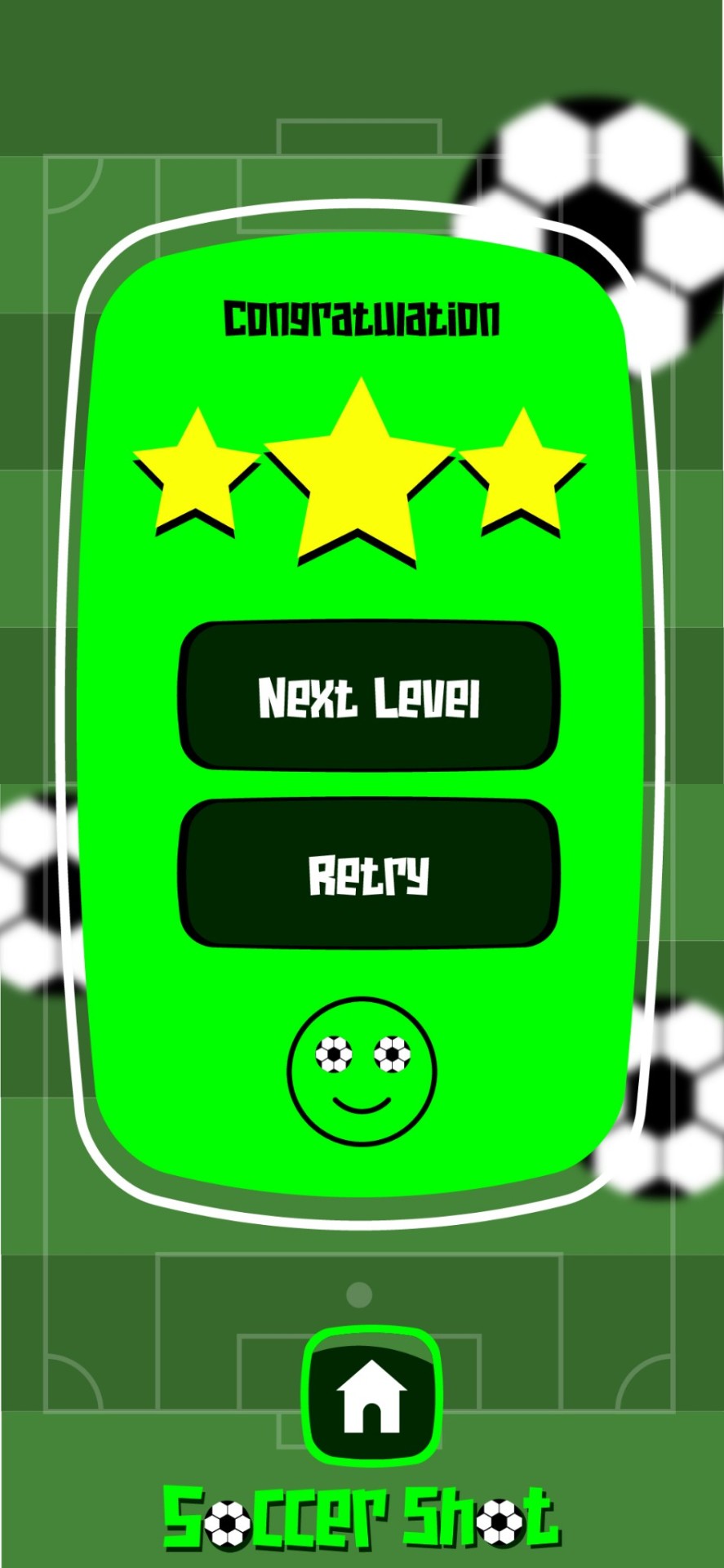
MOBILE GAME USER INTERFACE (UI) DESIGN
#adobe #adobeillustrator #illustrator #illustration #vector #vectorart #Ai #graphicdesign #graphicdesigner #creative #creativegraphicdesigner #creativegraphic #creativedesigner #sahdevvala #valasahdev #kshitijvivan #kshitij_vivan #educationvala #educationcala.com #drawingandillustrations #vectorart #art #illustartiondrawing #gamingui #gaminguserinterface #mobileui #mobilegaminginterface #mobileuimockup
#adobe#kshitijvivan#sahdevvala#adobe illustrator#gaming ui#mobile game ui#mobile gaming ui#mobile game user interface#mobile gaming user interface#game user interface#gameui#game ui#game ui ux#game ux#education vala#educationvala.com#adobe tutorial
2 notes
·
View notes
Video
youtube
Adobe Illustrator Quilting Tutorial: Sawtooth Star Block
Learn how to craft a beautiful Sawtooth Star Quilt Block using Adobe Illustrator in this step-by-step tutorial. Perfect for quilting enthusiasts and design lovers alike, follow along as we break down the process. Create intricate quilt patterns effortlessly with the power of Illustrator. Get started now!
#logodesign#kavucreative#logomaker#adobe illustrator#adobe#illustrator#Quilt#Quilting#Adobeillustrator#Adobe Tutorial
4 notes
·
View notes
Text

I just uploaded a tutorial video on designing a professional logo using the blend tool, and I hope it proves helpful to you. If you like it, please give me a thumbs up. Thank you!
Video:👉 How to Create a Professional Logo Using the Blend Tool in Illustrator
#logo#logo design#logotype#business logo#logo inspiration#creative logo#graphic design#logo designer#design#brand#bird logo#animal#bird#typography#logo tutorial#illustrator logo tutorial#adobe illustrator#dainogo#graphic designer#animal logo
46 notes
·
View notes