#adobe xd plugins
Text
Avocode 4.15.9 Crack version is a great application for automating design transfer workflow. Avocode free download crack supports Sketch, Adobe XD, Photoshop, Illustrator, and Figma. This software allows you to get automatically generated styles, specifications, images, and icons from these platforms. With this tool, you can create web, iOS, and Android projects faster. Also, Avocode 2023 crack allows you to drag and drop any layout on any operating system without plugins. The new version is compatible with macOS Monterey. Millions of professional users around the world recommend this tool for perfect coding.
2 notes
·
View notes
Text
I'm moving away from Figma
It has come to my attention that Adobe has acquired Figma, a tool that I heavily use for graphic design on various aspects (mock-ups, icons, etc.). This raises serious concerns for me, and I cannot continue using Figma.
Adobe already has a competitor to Figma called Adobe XD. Though I've never used this product before, it does seem incredibly weird, if not concerning, that Adobe has acquired Figma while still having XD there. Generally, I try to stay out of conversations pertaining to antitrust and anticompetitive practices (see my current stances regarding Apple and sideloading), but this acquisition rings alarm bells.
Furthermore, I don't pay anything to Figma because the free plan does exactly what I need. I'm afraid that, in the future, Adobe will forcibly put Figma under their Creative Cloud subscription, which I have been vehemently avoiding. That is, if Figma still exists; there is also the concerning possibility that Adobe kills Figma to promote their product instead.
As it stands, I'm moving my project files off Figma and looking elsewhere. I am heavily considering using Affinity Designer instead, as I have had great experiences with the Affinity product line on both iPad and Mac (and heck, even Windows). I also have tried Designer before, and the software was solid.
I will definitely miss what Figma has to offer as a product, especially the plugins that make working with it so much easier. It had been a staple of creating mock-ups for me since last year, and I had recommended it since. I can't do that in good conscience anymore.
7 notes
·
View notes
Text
Art Tutorial Website - Hi-fi Mock-up Prototype. With Graphic Design Logo and background - all informed form UX Research.
Here is the prototype. Click it and play through the site.
This was a fun project to work on for the Google Professional Certificate in UX/UI Design. We had to work in Adobe XD, which is nice, the plugins are handy (when you can figure them out), wish the screen was more responsive and better at scaling work so you can see all your art boards – especially for…
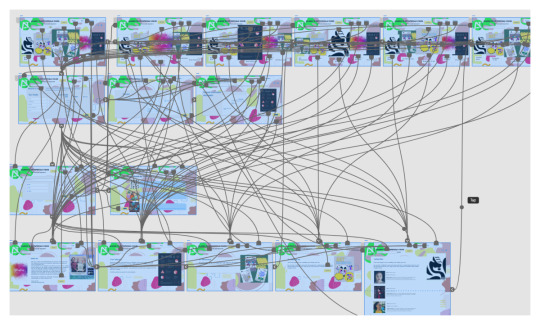
View On WordPress
2 notes
·
View notes
Text
Comprehensive Website Management: Tools and Strategies for Success
In today’s digital era, a website is more than just a digital presence—it's a vital component of your business strategy. Comprehensive website management encompasses a range of practices and tools designed to keep your website functional, secure, and optimized for user engagement and search engine rankings. This guide delves into the essential tools and strategies that are instrumental in navigating the complex landscape of website management successfully.

Leveraging CMS Platforms for Efficient Content Management
Choosing the Right CMS: A robust Content Management System (CMS) is the backbone of effective website management. Platforms like WordPress, Joomla, and Drupal offer a user-friendly interface, extensive customization options, and a wide range of plugins and themes. Selecting a CMS that aligns with your business needs allows for efficient content updates, design changes, and functionality enhancements, keeping your website fresh and engaging.
Utilizing SEO Tools for Enhanced Visibility
Optimizing for Search Engines: Search Engine Optimization (SEO) is crucial for increasing your website's visibility and attracting organic traffic. Tools such as Google Analytics, Ahrefs, and SEMrush provide insights into your website’s performance, keyword rankings, and competitor analysis. Implementing the recommendations from these tools can significantly improve your search engine rankings, driving more traffic to your site.
Emphasizing Website Security and Maintenance
Implementing Security Measures: In an age where cyber threats are rampant, website security cannot be overstated. Utilizing tools like Sucuri, Wordfence (for WordPress sites), and Let’s Encrypt for SSL certificates helps protect your website from malware, hacking attempts, and data breaches. Regular updates and backups, using a reliable hosting service, and enforcing strong password policies are also essential strategies for safeguarding your website.
Enhancing User Experience with Design and Usability Tools
Creating a User-Friendly Interface: The user experience (UX) of your website plays a significant role in retaining visitors and converting them into customers. Tools like Adobe XD and Sketch assist in designing intuitive and visually appealing interfaces, while usability testing tools such as UserTesting.com provide valuable feedback from real users. A focus on mobile responsiveness, fast loading times, and accessible navigation is key to providing a positive user experience.
Streamlining Operations with Project Management Tools
Managing Website Projects Efficiently: Managing a website, especially with a team, requires coordination and collaboration. Project management tools like Asana, Trello, and Slack facilitate task assignment, progress tracking, and communication, ensuring that website updates, content creation, and technical fixes are implemented smoothly and timely.
Leveraging Analytics for Data-Driven Decisions
Understanding Website Analytics: Insights from web analytics are invaluable for informed decision-making. Google Analytics offers a comprehensive look at your website's traffic, user behavior, and conversion metrics. Regularly reviewing this data allows you to understand what works, identify areas for improvement, and tailor your content and marketing strategies to meet your audience's needs.
Incorporating Automation for Efficiency
Automating Repetitive Tasks: Automation tools can take over repetitive tasks, freeing up time for more strategic activities. For instance, email marketing platforms like Mailchimp or automated social media posting tools like Buffer can streamline your marketing efforts, while automated backup solutions ensure your website’s data is safely stored without manual intervention.
Adopting Cloud Services for Scalability and Performance
Scaling with Cloud Hosting: Cloud hosting services offer flexibility, scalability, and improved performance. Platforms like Amazon Web Services (AWS), Google Cloud, and Microsoft Azure provide a range of hosting solutions that cater to websites of all sizes, ensuring your site remains fast and accessible even as your traffic grows.
Staying Updated with Industry Trends and Best Practices
Continuous Learning: The digital landscape is constantly evolving, and staying abreast of the latest trends, technologies, and best practices in website management is crucial. Regularly attending webinars, participating in forums, and following industry blogs can provide new insights and ideas for enhancing your website.
Conclusion
Comprehensive website management is an ongoing process that involves a blend of technology, creativity, and strategic planning. By leveraging the right tools and adopting effective strategies, you can ensure your website remains secure, user-friendly, and optimized for search engines. This not only enhances your online presence but also drives business growth, making your website an asset rather than just an online brochure. Remember, the goal of website management is not just to maintain your site but to continuously improve and adapt to the changing digital landscape, ensuring long-term success.
0 notes
Text
What are 5 tools everyone in the website design Melbourne industry should be using?
In today's fast-paced digital landscape, having a professional website is crucial for any business looking to establish a solid online presence. In Melbourne, where competition is fierce and innovation is key, website designers and developers must stay ahead by utilizing the latest tools and technologies. In this blog article, we'll look at five vital tools that everyone in the website design Melbourne sector should employ to produce high-quality websites that get results.
1 . WordPress:
WordPress is the world's most popular content management system (CMS), and for good reason. It's a user-friendly platform that allows website designers in Melbourne to create custom, responsive websites for small businesses without the need for extensive coding knowledge. With dozens of themes and plugins available, designers may quickly tailor the appearance and functionality of a website to their client's requirements. WordPress is also SEO-friendly, making ranking higher in search engine results easier for websites. WordPress is a versatile and powerful tool for professional website design Melbourne that empowers designers to create visually appealing and functional websites for small businesses.
2. Adobe Creative Cloud Suite:
The Adobe Creative Cloud Suite is a must-have tool for any professional website designer in Melbourne. This comprehensive suite includes industry-leading software such as Adobe Photoshop, Illustrator, and XD, essential for creating stunning visual designs, logos, and website mockups. With Photoshop, designers can manipulate images, create graphics, and optimize web assets for fast loading times. Illustrator is ideal for producing vector graphics and icons to improve website appearance. Adobe XD is a sophisticated prototyping tool that helps designers generate interactive prototypes and wireframes for user testing and feedback. By leveraging the Adobe Creative Cloud Suite, website designers in Melbourne can streamline their workflow, collaborate with team members, and deliver high-quality designs that meet client expectations.
3. Canva:
Canva is a user-friendly graphic design tool that is perfect for website designers in Melbourne looking to create eye-catching and professional visuals for their websites. With a wide range of templates, stock photos, icons, and fonts, Canva allows designers to quickly and easily create stunning graphics without advanced design skills. Canva is a flexible platform that allows designers to add visual appeal to their websites, including social media graphics and promotional banners. In a competitive market like Melbourne, where aesthetics play a crucial role in website design, Canva is a valuable asset that helps designers create visually engaging websites that capture users' attention.
4 .Google Analytics:
For website designers in Melbourne, data is key to understanding user behavior and optimizing website performance. Google Analytics is a free tool that provides valuable insights into website traffic, user demographics, and engagement metrics. By tracking user behavior, designers and website development melbourne companies can identify areas for improvement and make data-driven decisions to enhance user experience. Website designers in Melbourne may use Google Analytics to track key performance metrics like bounce rate, page visits, and conversion rates to determine the effectiveness of their designs. Designers may construct results-driven websites for their clients by regularly monitoring data and making educated improvements.
5. Wix:
Wix is a popular website builder that offers a drag-and-drop interface, making it easy for website designers in Melbourne to create custom websites for small businesses. With Wix, designers can choose from a variety of templates and customize them to suit their client's brand identity. Wix also includes e-commerce integration, SEO tools, and mobile optimization, making it a versatile website design and development platform. For small business website design Melbourne, Wix is a convenient tool allowing designers to create professional websites quickly and effectively without compromising quality.
Finally, the website design Melbourne market is continuously growing, and designers must remain up to speed on the newest tools and technologies in order to fulfill customer expectations and offer excellent results. By utilizing tools such as the Adobe Creative Cloud Suite, WordPress, Google Analytics, Canva, and Wix, website designers in Melbourne can create visually appealing, user-friendly websites that drive results for small businesses. These tools streamline the design process and empower designers to leverage data-driven insights and optimize website performance. With the right tools at their disposal, website designers in Melbourne can take their designs to the next level and stand out in a competitive market.
Looking for a website design company Melbourne? Get in touch with Marz Now's experts today!
0 notes
Text
What are the best tools to develop a Wordpress Theme?
Developing a WordPress theme requires a combination of tools for various aspects of the development process, including coding, designing, testing, and debugging. For a website development agency, a website design and development company in MD, or website creative services looking to excel in WordPress theme development, here's a list of some of the best tools to consider:

Code Editors and IDEs: Tools like Visual Studio Code (VS Code), Sublime Text, and PHPStorm are crucial for writing and editing the PHP, HTML, CSS, and JavaScript code that make up WordPress themes. They offer features like syntax highlighting, code completion, and version control integration.
Local Development Environments: XAMPP, MAMP, and Local by Flywheel provide a local server environment to develop and test WordPress themes without the need for a live server. This allows for faster development cycles and the ability to work offline.
WordPress Theme Development Frameworks: Frameworks like Underscores (_s), Genesis, and Sage can serve as a starting point for developing a new theme. They provide a set of standards and common functionality to speed up the development process.
Version Control Systems: Git is essential for managing code changes and collaborating with other developers. Platforms like GitHub, Bitbucket, and GitLab offer online repositories and tools for version control.
Front-end Development Tools: For the design aspect, tools like Sass for CSS pre-processing, Bootstrap for responsive design, and Gulp or Webpack for task automation can enhance productivity and efficiency.
Browser Developer Tools: Chrome DevTools, Firefox Developer Edition, and similar tools in other browsers are invaluable for debugging, performance testing, and optimizing themes for speed and responsiveness.
WordPress Plugins for Theme Development: Plugins like Theme Check, Query Monitor, and WP Reset can help in testing and debugging themes to ensure they meet WordPress standards and perform well.
Design Tools: Adobe Photoshop, Adobe XD, Sketch, and Figma are popular choices among designers for creating mockups and designing elements that will be used in the theme.
For a website development agency, a website design and development company in MD, or website creative services, leveraging these tools effectively can streamline the WordPress theme development process, ensuring the creation of high-quality, performant, and aesthetically pleasing themes that meet client needs and adhere to web standards.
0 notes
Text
Honey Mittal, Co-Founder & CEO at Locofy – Interview Series
New Post has been published on https://thedigitalinsider.com/honey-mittal-co-founder-ceo-at-locofy-interview-series/
Honey Mittal, Co-Founder & CEO at Locofy – Interview Series
Honey Mittal is the Co-Founder & CEO at Locofy, prior to this he was the Chief Product Officer at 3 Series A-E startups (namely – Homage, Finaccel & Wego) in early and growth stages.
Locofy turns designs into production-ready frontend code for mobile apps and web. It enables builders to ship products 10x faster using existing design tools, tech stacks & workflows. Locofy offers a plugin for Figma and Adobe XD with which makes designs responsive for different screen sizes.
What initially attracted you to computer science and machine learning?
I initially wanted to join the Indian Air Force (and got close to selection) but when I could not make it, I had 2 options : Mathematics/Economics and Computer Engineering. I got a scholarship for Computer Science at the National University of Singapore, but not for the others, so that was that.
My true interest in coding and building products only started developing towards the end of university when I built an award winning product on exchange at the University of California, Santa Cruz, followed by an internship at Microsoft when i started building mobile apps (before the App Store was launched by Steve Jobs) and I started to see my code solving real world problems.
There was no going back from that point. I realized I loved a more holistic approach at problem solving and took the jump into product management and met my cofounder Sohaib (in 2014) who was a much better engineer than me. Working with Sohaib, we have worked on travel, healthcare, and dev tooling problems for more than a decade now, and somewhere mid-way we started tinkering with machine learning to build better recommendation engines, better financial outcome decisions based on mountains of data, and now code generation directly from designs.
The recent breakthroughs in the field have only made it easier, cheaper, and faster to solve problems that were just not possible even 5-10 years back. That prompted us to start building Locofy.ai in 2021, at the crossroads of the increasing need for a design to code solution like Locofy, and the breakthroughs in ML.
In 2016-2017, along with your current co-founder you built one of the world’s fastest travel mobile sites. What was this site and what did you learn from the experience?
This was wego.com‘s mobile website. In 2016 – a lot of Asian companies were contemplating killing mobile websites completely, especially in emerging markets where devices were cheap and mobile internet was slow. Flipkart even famously killed their mobile website for their app (and later retracted), but we faced a similar dilemma at Wego, where our apps were significantly better than our mobile site for performance, experience, and unit economics.
We chose to rebuild our mobile website to work like an app, using service workers, AMP and PWA concepts without any prior experience in building for the web. My cofounder Sohaib, our VP Engg (Tien) and I worked on this for 2-3 months and built our new wego mobile site and that became the fastest mobile travel site (among 150+ sites).
Our key takeaways – firstly the realization that we were not just mobile app experts, and if you put first principles thinking to any problem/ any technology and put a team of determined individuals together, anything was possible. This helps us till date, because Locofy is a devtool and we never thought about whether we had any prior experience building for engineers. We just thought of it as a problem (something we faced daily), and went for it. Also, the trio figured out that we work well together and 8 years later – we’re building Locofy together again! If not for that project, the three of us may not have realized how well we work together.
When did you first realize that low-code and no-code was the future?
In 2020-2021, the whole tech world went crazy, with engineering salaries going through the roof, fueled by public market tech stocks and a surge in VC funding into tech startups. We faced this ourselves at our last company. Hiring and retaining good engineers seemed close to impossible and cheaper offshoring markets like India changed forever due to strong domestic traction. We studied the market and discovered that for every 20 open CS jobs, there was 1 CS student graduating in the USA – shedding some light on not just the situation we were in, but also the times to come.
Upon talking to our mentors and founder friends, we not only validated the problem but also got investment offers from everyone we talked to, within 48 hours of even thinking about solving the problem of writing ui code from scratch with AI-led automation. The fact that we were solving our own problem also got the interest of our fellow builders who showed interest in joining us. Very quickly, it was clear to us that the time to join the low-code revolution was here.
How did this transition to you launching Locofy?
Sohaib – one of the best web/mobile/gaming developers I have ever met (I rate him in the top 1% in the world) was super frustrated in our last project at the previous company. It required him + 2 developers to write 500 screens revamp. When I asked him why he didn’t do something about it as one of the top developers around, it did not take him long to come back and tell me that we can automate UI code / 80% of the frontend tasks. In the next 2 days we met some founder friends and they all validated that we were onto something. We registered the company and raised $1M over the same weekend. We launched the first beta product 5-6 months later in Jan 2022.
Locofy takes a bit of a different approach to low-code, can you discuss how the platform takes existing designs and converts them to code?
Yes, our research showed us 2 clear results.
The market for no-code helped mostly non-developers and designers. Great market, but not something that we were interested in.
The market for low-code that mostly helped pro developers and designers, but valued things like code quality and keeping developers within their stack as their top priorities.
We resonated more towards #2 i.e. building for pro developers and designers, but we found none of the players in the design to code market doing even half a decent job. If they did, we would not only not build Locofy, but also start using those options to build the 500 screens we had to build. As developers and designers ourselves, we knew our teams preferred their tools (Figma for instance) and tech stacks (React, Nextjs for example) and our thesis was to just adapt and fit in (and hence, also try the tool without making changes), while working towards high quality code as the differentiator.
Locofy received some rave reviews and a lot of feedback from ProductHunt and other platforms. What were some key takeaways from this feedback?
We launched on Product Hunt 6 months after the first soft launch. The idea was to open up the lids and get feedback from more developers outside of networks. Based on that feedback, we better understood who our ideal customer profile was, why they loved us, their pain points and also who are we better off not catering to at all (and hence get more focused).
In open beta, we do not block anyone from trying Locofy, which means greater feedback velocity, but also a lot of noise. We used the feedback to learn faster and focus on users who loved the platform, and users who were a few modifications away from loving it. All of it culminated into Locofy Lightning – a 1-click solution powered by Large Design Models. It made the platform more accurate and really easy to use. We will continue learning with the same approach in free beta until we’re ready to monetize eventually.
Claims for the amount of development time that is saved has a wide range, what’s the average time savings that you have personally seen?
It is difficult to give one number that fits all. Some companies with lean teams building an app from scratch have told us they saved 80% of their development time. Others building for existing codebases have saved 50% of the time. For us, if we save anything in the above 50% range, we know it is extremely valuable today, while we work on increasing that even more.
What is your vision for the future of low-code platforms and Locofy?
Frontend development is a broad space – we want to help make it easy first and define this category starting from design to UI code.
But in the long run, our vision is to help go from idea to launch to impact much faster and cheaper and make teams focus more on the complex engineering problems and business model innovation more than worrying about building interfaces. This will help the next generation of category defining companies build their products faster and cheaper and ultimately help solve more global problems with the limited supply of developers we face today.
Based on your journey with Locofy.ai, what advice would you give to aspiring entrepreneurs looking to venture into the AI industry?
Very simply, AI is very powerful and opens so many possibilities, but you need to focus first on the problem you’re solving. Find a huge problem and then see how to solve the problem and how AI makes it more effective/cheaper/faster, rather than the other way round. In 2023, I have seen too many new AI companies building something “cool” that doesn’t really solve a real problem. It reminds me of the saying “if all you have is a hammer, everything looks like a nail” and that’s certainly the case with a lot of new AI entrepreneurs who jumped quickly to ride this wave.
Thank you for the great interview, I look forward to following the progress of the Locofy team, readers who wish to learn more should visit Locofy.
#2022#2023#adobe#Adobe XD#Advice#ai#air#air force#amp#app#app store#approach#apps#automation#Building#Business#business model#CEO#code#code generation#coding#Companies#computer#Computer Science#data#Design#designers#developers#development#devices
0 notes
Text
Mastering the Craft: Top 12 Tools Every Web Designer Should Know About
In the dynamic field of web design in Geelong, it’s essential to stay abreast of the latest technological advancements. As technology progresses rapidly, web designers must use the latest tools to create visually stunning, user-friendly, and optimised websites. In this blog post, we’ll explore the top twelve tools that every web designer in Geelong should know.

1. Adobe Creative Cloud:
Adobe Creative Cloud is a robust toolkit for web designers, offering tools like Photoshop, Illustrator, and XD. This suite allows designers to seamlessly create and edit images, graphics, and prototypes. Whether crafting logos or designing user interfaces, Adobe Creative Cloud is a preferred choice for professionals in the field.
2. Sketch:
Sketch is the go-to tool for numerous web designers, especially those focusing on user interface (UI) and user experience (UX) design. Its intuitive interface and strong features simplify the creation of responsive designs and prototypes. Its sharing and commenting features also streamline collaboration, making it an invaluable asset for team projects.
3. Figma:
Figma, a cloud-based design tool, is highly popular for its collaborative features. It allows multiple designers to work together simultaneously, streamlining the design process. With real-time collaboration, prototyping, and design specifications, Figma has become an essential tool for modern web design teams.
4. WordPress:
WordPress is a widely-used content management system (CMS) that plays a crucial role in powering a significant part of the internet. It goes beyond being just a tool for bloggers; it’s a versatile platform for constructing websites. Designers can tailor websites to meet client needs using a variety of themes and plugins. The user-friendly interface also empowers clients to manage their content easily. Furthermore, integrating tools like Yoast SEO and a WordPress plugin enhances the platform’s capabilities, offering valuable insights and recommendations to optimise content and boost search engine visibility, ensuring websites are well-optimised for SEO in Geelong and beyond.
5. Bootstrap:
Bootstrap is a front-end framework that makes building responsive and mobile-first websites easy. Designers can utilise its grid system and pre-built components to craft consistent and visually appealing layouts. It’s a great choice for designers looking to save time while ensuring the final product is polished and responsive.
6. Google Analytics:
Mostly, people believe that Google Analytics is for marketers; it is equally beneficial for web developers. Developers can use user actions, rebound rates, and most-liked content to make data-driven choices. Through analysing website performance, designers can refine user experience and optimise designs for improved engagement.
7. Canva:
Canva is a user-friendly graphic design tool suitable for both professionals and beginners. Web designers can utilise Canva for swift design tasks, social media graphics, or crafting engaging website visuals. It’s a helpful tool, especially for designers with limited graphic design skills, allowing them to create visually appealing content effortlessly.
8. Sublime Text:
Sublime Text is a versatile text editor well-loved by both developers and designers. Its speed, simplicity, and robust plugin support make it an excellent option for coding in HTML, CSS, and JavaScript. Offering features such as multiple selections and a distraction-free mode, Sublime Text enhances the coding experience for web designers.
9. Asana:
Asana is a versatile project management and collaboration tool that benefits web design teams. It helps in planning projects, tracking progress, and facilitating effective communication. With features like task assignments and timelines, Asana streamlines project workflows, enhancing overall productivity.
10. Trello:
Through the use of Trello, the web designing team can manage their projects in a more organised way. The smart use of boards, lists, and cards can enhance the group’s interactions while ensuring everyone is aware of their tasks and deadlines effectively. Trello is an easy-to-use and understandable platform that offers great customization for different needs, giving users an upper-hand experience that can help them with their projects. The facility of Trello’s real-time updates and the ability to attach files with each task provide an efficient way for teams to work, helping the team align their goals throughout the lifespan of a project.
11. SEMrush:
SEMrush is a web analytics and SEO tool designed for tracking and analysing your website’s traffic and performance. It offers valuable insights into website analytics, keyword research, backlink analysis, and other aspects of online marketing. Web designers and digital marketers frequently use SEMrush to optimise their strategies and enhance website performance in search engine results, ensuring effective SEO in Geelong.
12. InVision:
InVision is a potent prototyping tool that empowers designers to craft interactive and animated prototypes. It fosters collaboration among designers, developers, and stakeholders, creating a smooth design and development workflow. With real-time collaboration and feedback features, InVision ensures the final product aligns seamlessly with the initial design vision.
Conclusion:
In the fast-paced field ofweb design in Geelong, having the right tools is crucial. Whether it’s the visual power of Adobe Creative Cloud, the collaboration in Figma, or the coding efficiency of Sublime Text, each tool has a specific role in the web designer’s toolkit. Mastering these twelve tools empowers web designers to enhance their skills and achieve outstanding results in the ever-changing digital landscape.
0 notes
Text
Website Designing Tools and Software

There are various tools out there to assist with website design. The ideal web designing software provides numerous features that simplify workflow.
Adobe XD is an industry-renowned vector design tool with advanced UI/UX features. In addition to having an intuitive and straightforward user experience, this robust vector tool also supports online collaboration and features.
1. Adobe XD
Adobe XD is an intuitive experience design software, designed for designers looking to quickly prototype designs and collect feedback from clients. Furthermore, best website design companies in delhi enables testing designs before going live, to ensure everything functions optimally.
XD team is continuously looking for ways to enhance its product and make it more useful for designers. One feature they recently introduced was CC Library which helps designers organize and access assets more quickly - saving designers both time and effort in finding what they need quickly.
Adobe XD stands out as an invaluable time-saver by automatically saving and syncing all changes made by team members, thus eliminating manual file uploads/downloads - saving both effort and time!
2. Framer
Framer is a website design tool that equips designers with all of the tools needed to craft professional-grade websites quickly, empowerably, qualityly and scalably. The platform combines speed, empowerment, quality and scalability so designers can build and publish their work efficiently.
Designers can access an expansive library of templates to get started quickly, while still having the freedom and control over customizing their site and making it unique and engaging.
Users can add additional advanced functionality to their designs, such as physics-based interactions, intricate animations and scroll variations - helping them gather user input and adjust their sites based on feedback from visitors.
Users can collaborate on projects with team members using Framer's built-in collaboration and version control capabilities, upload designs from other programs such as Figma and import them directly into Framer.
3. UXPin
UXPin is an impressive design tool with support for wireframes and high-fidelity prototypes alike. Offering full design and prototyping functionality similar to Figma or Sketch, and boasting plugins which seamlessly import designs from other tools into UXPin is just another benefit of using UXPin.
Features of its design repo include an impressive library of reusable code components. When engineers make changes to those components in the design repository, designers are notified instantly so that they may override those changes by creating a Master component clone of its original form.
UXPin stands out by adding lifelike inputs and interactions to prototypes, enabling users to test its functionality with participants more efficiently while gathering more insightful feedback from them. Furthermore, users can simulate various types of color blindness to better understand how their designs will appear to those with color blindness.
4. Sublime Text
Sublime Text is a cross-platform code editor with an impressive array of features, designed specifically for web development with shortcuts for creating boilerplate HTML code and great syntax highlighting for HTML, CSs, and JavaScript code.
Lorem Ipsum, DocBlockr, Placeholders, and ColorPicker are some of the plugins included with BBEdit that can help make writing CSS and front-end code faster, as well as supporting multiple file tabs and distraction-free editing modes.
Cross-platform and customizable, this solution works on Windows, Linux and Mac systems with its JSON-based settings system allowing for fine-grained user configurations to be specified by users. Support is offered for various programming languages with its comprehensive autocomplete function providing users with even greater potential customization potential.
5. Optimal Research
Optimal Research offers clinical site solutions for pharmaceutical and biotech companies, medical device companies and contract research organizations. Their infrastructure and staffing support clinical trials that target men's health issues, women's health issues, geriatrics issues, vaccine issues oncology conditions as well as pediatric healthcare issues.
Assure that your research questions are concise: One sure way to derail a UX research project quickly is poorly worded research questions. To avoid this scenario, consult with the research team and achieve consensus regarding what they hope to understand from this project.
Zippia provides an in-depth view into Optimal Research's details in Rockville, MD, including salaries, political affiliations, employee data and more. This data comes directly from people who have worked at Optimal Research; use it to begin your own investigation of them!
1 note
·
View note
Text
Design Dreams - Unveiling 2023's Top Website Platforms

Crafting Your Digital Masterpiece
Welcome to the realm of design dreams! Crafting a stunning website requires the right set of tools, and in 2023, the choices are vast. Let's unravel the secrets of the top website design platforms that will transform your digital dreams into reality.
Adobe Dreamweaver
Intuitive Interface: Dreamweaver's user-friendly interface makes it a go-to choice for both beginners and experts.
Code and Visual Editing: Seamlessly switch between code and visual editing for a versatile design experience.
Responsive Design: Craft responsive websites effortlessly with built-in design tools.
Adobe XD
Prototype Powerhouse: Bring your designs to life with XD's powerful prototyping capabilities.
Collaborative Workflow: Collaborate seamlessly with team members through shared design systems.
Real-Time Preview: Get instant feedback with real-time preview features.
Webflow
No-Code Marvel: Webflow's no-code approach empowers designers to create without limits.
CMS Functionality: Manage dynamic content with ease using Webflow's built-in CMS features.
Interactions and Animations: Add life to your designs with custom interactions and animations.
Other Site - https://swarnalatashetty.mystrikingly.com/
Figma
Collaborative Design: Figma's cloud-based platform facilitates real-time collaboration for distributed teams.
Design Systems Mastery: Create and maintain design systems effortlessly for consistent branding.
Prototyping Magic: Craft interactive prototypes that convey your design vision effectively.
Sketch
Vector Editing Prowess: Sketch's vector-based editing ensures precision and scalability.
Plugin Ecosystem: Enhance functionality with a rich ecosystem of plugins catering to various design needs.
Artboard Efficiency: Streamline your workflow with Sketch's artboard-centric design approach.
In Conclusion: Elevate Your Designs with Zethic
As you embark on your design journey, remember: Tools are your allies, and Zethic Technologies is your guiding star. We don't just create websites; we craft digital experiences. Elevate your online presence with Zethic, your trusted Web Design Company.
0 notes
Text
Top 15 Best ui ux software in 2023 | Best Ui/UX design tools ?
Designing the graphics with SVG editors and other continuously emerging design tools is not every UI/UX designer’s cup of tea. Do you agree? Well, with a bunch of easy-peasy software comprising next-level features, it certainly can be everyone’s cup of tea. Creating captivating designs with the help of tools might seem daunting, especially if you are new in the zone.
However, there are quite a few tools that can kill your nightmares and make your tasks seem as though a walk in the park. Here are the top 15 designing tools and SVG editors that every seasoned and aspiring UX/UI designer should look forward to trying out in 2023!

1- Boxy SVG Editor
Boxy SVG is a brilliantly designed SVG editor. It is developed on the core based on the principle that user interfaces should be as simple as possible. It should be free of redundant stuffing all over the site, making the place just too complex to interpret, especially for beginners. It also provides users with an optimal level of control through its panel and a wide set of functions.
Furthermore, you can operate through interesting keyboard shortcuts that can also be customized as per your preferences. Easy documentation, integration of Google fonts, and the clip art library are some other exciting functions featured by the tool.
2- Adobe XD
Adobe XD provides vector-based user interface tools for designing and prototyping. It also lets you collaborate in real-time with fellow designers, making it super-easy to coordinate on projects and work in the same creative cloud document, a decent way to ditch the series of overlapping files on your device. Its asset library enables you to make quick changes to the designs. You can save further time by setting a distinct style with the Repeat Grid feature. It is compatible with macOS as well as Windows.
3- Framer
Framer is a free platform that lets you create intuitive UI and UX designs for any app or website. It features several UI design tools for developing functional prototypes and testing. You can also try your hands on a number of plugins that it offers alongside efficient and easy social media integrability.
4- Sketch
One of the most sought-after tools for every graphic designer, Sketch is a tool that’s hard to beat. It allows designers to create superior prototypes and authentic interfaces that can be easily previewed on mobile devices. You can also share your creations with the team and obtain insightful feedback. Sketch has a large user base and numerous integrations, making it relatively simple to get started.
The symbol is yet another cool feature that the tool throws your way. Additionally, it aids in the development of design systems while also maintaining the uniformity of interface design. It is compatible with MAC, however, does not offer users a free trial opportunity.
5- Maze
Maze is yet another stupendous and highly functional design tool that allows UI and UX designers to conduct speedy and precise tests in the presence as well as absence of prototypes. It is ideal for testing constructs and employing various types of testing including Rapid prototype testing, Usability testing, A/B testing, and Remote testing, at any stage of the development process.
6- Vecteezy SVG Editor
Vecteezy is another user-friendly SVG editor used for free SVG icons and images editing. It allows designers to personalize their vector designs using a ton of templates, illustrations, and an impeccable array of features. You can simply get started directly on the website. Its simple interface makes it a perfect designing destination for beginners and the pro alike.
7- Axure
Axure is useful for prototyping and tracking workflows. It is suitable for individuals who are not professional developers or designers, for example, project managers, as its user-friendly interface allows easy documentation of issues on the spot and calls for everyone’s attention.
Its excellent content and high responsiveness help you with the rapid creation of prototypes that perform just so accurately. Its compatibility with Windows and MAC operating systems and ability to connect to other tools such as Sketch, Slack, and Microsoft Teams for an efficient design experience combined with seamless team interaction.
Read rest of the article here
0 notes
Text
Choosing the Best Wireframing and Prototyping Tools for iOS App Development: Brill Mindz Technology
In moment's fast- paced world, mobile app development has come a pivotal element of business success. To produce a successful iOS app, it's essential to have a solid wireframing and prototyping strategy in place. These original way help in imaging the app's design, functionality, and user experience before diving into development. In this composition, we will explore the top wireframing and prototyping tools and methods that can help you in erecting iOS apps. We'll also discuss how Brill Mindz Technology, a leading iOS app development company in UAE, can help you bring your iOS app idea to life.

Wireframing and Prototyping: A pivotal Starting Point
Before we claw into the specific tools and styles, let's understand the significance of wireframing and prototyping in the iOS app development process.
Imaging the Concept: Wireframing and prototyping allow you to fantasize your app's conception. It's like creating a design before constructing a building. This visual representation helps you upgrade your ideas and spot implicit design excrescencies beforehand in the process.
User Experience Optimization: By creating wireframes and prototypes, you can concentrate on the user experience( UX) from the veritably morning. This iterative process helps in fine- tuning the app's design and functionality to insure a flawless and intuitive user trip.
Cost and Time Savings: Relating issues in the early stages of development saves both time and money. Changes are less precious and time- consuming to apply during wireframing and prototyping than in the after stages of development.
Now, let's explore some of the best wireframing and prototyping tools and methods for iOS app development.
Wireframing and Prototyping Tools
Sketch: Sketch is a popular vector- grounded design tool extensively used by iOS app contrivers. It offers an array of plugins and templates that make wireframing and prototyping for iOS apps effective and effective.
Figma: Figma is a cooperative design tool that allows multiple platoon members to work on the same design in real- time. Its pall- grounded nature makes it easy for remote brigades to unite, making it an excellent choice for iOS app development.
Adobe XD: Adobe XD is another protean tool that provides a flawless experience for designing, prototyping, and participating iOS app generalities. Its integration with other Adobe Creative Cloud apps is a plus.
InVision: InVision is known for its advanced prototyping capabilities. It allows contrivers to produce interactive and animated prototypes for iOS apps, helping stakeholders understand the app's functionality and flow.
Balsamiq: Balsamiq is a wireframing tool that focuses on simplicity and rapid-fire prototyping. It's an excellent choice for creating low- dedication wireframes to snappily sketch out ideas.
Read also: Mobile App development companies in Kuwait
Wireframing and Prototyping styles
Paper Sketching: Occasionally, simplicity is crucial. Starting with paper sketches allows you to communicate and reiterate fleetly before moving to digital tools. Brill Mindz Technology can help you transfigure these sketches into a digital reality.
Clickable Prototypes: Creating clickable prototypes using tools like Figma or InVision allows you to pretend the app's user interface and relations. It's a great way to get user feedback beforehand in the design process.
Interactive Mockups: Using tools that enable you to produce interactive mockups with robustness and transitions can give a more realistic representation of your iOS app's user experience.
How Brill Mindz Technology Can help You?
As a leading mobile app development company in UAE, Brill Mindz Technology specializes in turning your iOS app ideas into completely functional and user-friendly operations. Their educated team of contrivers and inventors can work nearly with you from the wireframing and prototyping stage to the final product.
By using their expertise, you can insure that your iOS app not only meets assiduity norms but also stands out in terms of design and functionality. Brill Mindz Technology's commitment to delivering top- notch iOS apps aligns impeccably with your wireframing and prototyping requirements.
Conclusion
In the competitive world of iOS app development, wireframing and prototyping are essential way to insure the success of your app. Choosing the right tools and methods can significantly impact the quality and effectiveness of your development process. Whether you conclude for Sketch, Figma, or Adobe XD, or prefer paper sketches and interactive mockups, Brill Mindz Technology is your dependable mate in turning your iOS app vision into reality. With their expertise, your app is one step closer to getting a name success in the UAE and beyond.
Similar kinds of Mobile Application were developed by Brill Mindz Technology.
Get in touch with us at, [email protected]
0 notes
Text
9 Steps for Successful App Development: A Comprehensive Guide
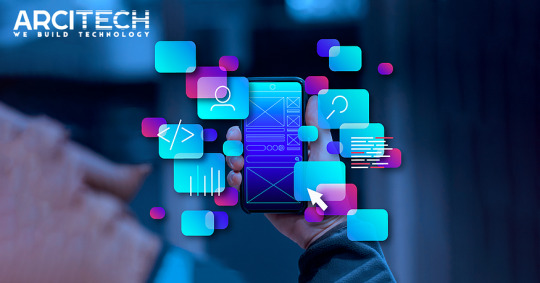
In the digital age, apps reign supreme. However, with millions of apps available across platforms, how do you ensure your app doesn’t just become another statistic? Successful app development is a harmonious blend of idea, execution, and post-launch strategy. Here’s a comprehensive 9-step guide to ensure your app shines in a saturated market.
1. Idea Validation:
An innovative idea is the seed of any successful app. Before investing resources, it’s imperative to validate this idea. Conduct surveys to understand user needs, engage with potential users on forums, and analyze trending topics on platforms like Google Trends. By confirming there’s an audience for your app, you reduce the risk of a lackluster launch.
2. Market Research:
Dive deep into your app’s intended market. Identify key players and study their strategies. Download competitor apps, understanding their user interface, features, and even shortcomings. Through this, you can define your unique selling proposition (USP), ensuring your app offers something fresh to users.
3. Design with the User in Mind:
Great apps are built around their users. Design with an intuitive user flow, ensuring every element enhances the user experience. From color schemes that resonate with your brand to an easily navigable interface, prioritize user comfort. Tools like Adobe XD or Sketch can assist in creating wireframes, allowing you to visualize the design.
4. Choose the Right Development Approach:
The debate between native, hybrid, and web apps is ongoing. Native apps, built specifically for platforms like iOS or Android, offer enhanced performance and user experience. Hybrid apps, on the other hand, are cost-effective and faster to develop, running on multiple platforms. Your decision should hinge on your target demographics, budget, and desired features.
5. Prioritize Core Features:
The allure of adding multiple features is strong, but resist the urge. Instead, focus on core features that align with your app’s primary purpose. This MVP (Minimum Viable Product) approach allows you to launch faster, gather user feedback, and make improvements in subsequent versions.
6. Robust Backend Infrastructure:
Behind every seamless app is a strong backend foundation. Invest in scalable server infrastructure. As your user base grows, your backend should be equipped to handle increased traffic. Pay heed to data storage solutions, ensuring they’re secure and efficient. Third-party integrations, whether payment gateways or social media plugins, should be smoothly integrated.
7. Rigorous Testing:
Never underestimate the power of thorough testing. Utilize a mix of manual and automated testing to comb through every feature. Look out for bugs, glitches, and potential security threats. Platforms like TestFlight or Firebase App Distribution can be instrumental for beta testing, allowing a selected audience to use and give feedback on your app before the final release.
8. Launch Strategy:
An app launch can dictate its trajectory. Consider soft-launching in a specific region or to a niche audience before a global rollout. This allows for real-world testing and fine-tuning. Once ready, ensure your app store listing is optimized — compelling visuals, a catchy title, and a persuasive description can significantly boost downloads.
9. Post-Launch Marketing and Maintenance:
Building the app is half the battle. Post-launch, engage in aggressive marketing using channels tailored to your target audience. This might include social media ads, influencer partnerships, or content marketing. Alongside, regularly update your app, introducing new features and ironing out any persistent issues.
Conclusion:
Creating a successful app is a marathon, not a sprint. With dedication, continuous learning, and keeping users at the forefront, successful app development is achievable. This 9-step guide serves as a roadmap, guiding you through the various stages, ensuring your app not only sees the light of day but also thrives in the ever-evolving digital landscape.
0 notes
Text
Top 20 Mobile App Design Tools for 2023
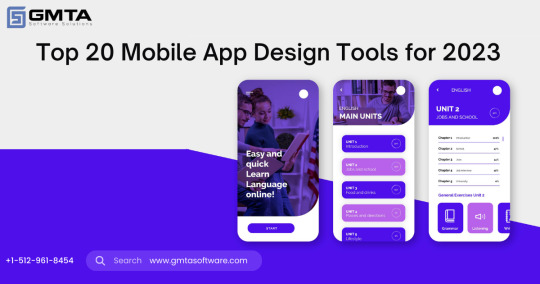
Mobile app design tools are now essential for designers and developers in the quickly changing fields of technology and user experience design. These tools enable professionals to produce innovative, aesthetically pleasing, and user-friendly mobile applications that satisfy users’ expanding demands. As 2023 approaches, a plethora of mobile app design tools have emerged, each with its own set of features and functionalities.
The top 20 mobile app design tools that are influencing the design landscape this year will be covered in this article.
1. Figma: Figma continues to be a popular choice in 2023 due to its collaborative features that allow real-time editing and seamless sharing among team members.
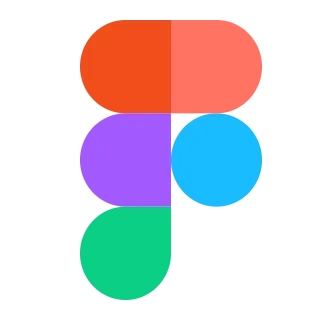
Its vector editing capabilities, UI libraries, and design components streamline the app design process.
2. Sketch: Sketch remains a staple for macOS users, offering an intuitive interface and robust vector editing tools.

With its extensive plugin ecosystem, designers can extend its functionality to suit their specific needs.
3. Adobe XD: Adobe XD provides a comprehensive platform for designing, prototyping, and sharing mobile app experiences.

Its integration with other Adobe Creative Cloud tools makes it a valuable asset for designers familiar with the Adobe ecosystem.
4. InVision Studio: Known for its powerful animation and interaction capabilities, InVision Studio empowers designers to create dynamic and engaging app prototypes.

Its responsive design features are especially useful for multi-device compatibility.
5. Axure RP: Axure RP stands out for its advanced prototyping and interaction design capabilities.

It allows designers to create complex and interactive app prototypes that closely resemble the final product.
6. Proto.io: Proto.io offers a user-friendly interface and a wide range of pre-built components, enabling designers to quickly create interactive app prototypes.
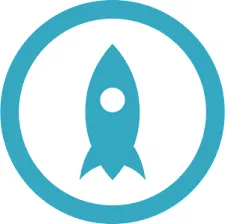
Its collaboration features facilitate feedback and iterative design.
7. Marvel: Marvel is a simple yet effective tool for designing, prototyping, and collaborating on mobile app projects.

Its integration with popular design tools like Sketch and Figma enhances its versatility.
8. Framer: Framer is a powerful tool for creating interactive prototypes with intricate animations and transitions.

Its coding capabilities allow designers to push the boundaries of app interactions.
9. Origami Studio: Developed by Facebook, Origami Studio focuses on interaction design and prototyping.

It’s a valuable tool for designers who want to explore unique and innovative interactions.
10. Principle: Principle is renowned for its ease of use in creating interactive and animated prototypes.

It’s particularly popular among designers who want to quickly bring their app concepts to life.
11. Adobe Spark: Adobe Spark is a beginner-friendly tool for creating simple mobile app designs.

It’s perfect for small businesses and individuals looking to design basic app interfaces.
12. Balsamiq: Balsamiq’s sketch-style wireframes are perfect for early-stage ideation and concept visualization.

Its simplicity and focus on rough drafts make it an excellent tool for quick iterations.
13. Zeplin: Zeplin bridges the gap between designers and developers by facilitating the handoff process.
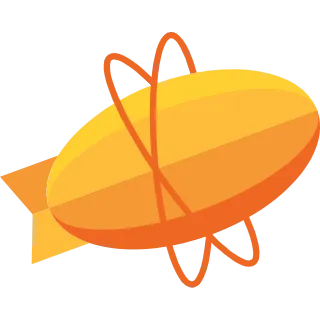
It generates style guides, assets, and code snippets from design files, ensuring a smoother development workflow.
14. SketchFlow: Part of Microsoft’s Expression Blend, SketchFlow is a powerful tool for creating interactive prototypes and UI mockups.

It’s especially suitable for Windows app designers.
15. Justinmind: Justinmind offers a wide range of interactive gestures and animations, making it suitable for designing complex mobile app interactions.

Its integration with other design tools enhances its usability.
16. Overflow: Overflow focuses on user flow and journey mapping.

It helps designers visualize and present the navigation and interactions within a mobile app.
17. Adobe Comp: Adobe Comp is a mobile app design tool specifically for creating layouts on tablets and mobile devices.

It’s a great option for designers who prefer sketching on touch screens.
18. Sketchbook: Autodesk’s Sketchbook is a versatile drawing app that can be used for creating detailed interface designs and illustrations for mobile apps.

19. Atomic: Atomic is a collaborative design tool that enables designers to create interactive prototypes with ease.

Its reusable components promote consistency across designs.
20. ProtoPie: ProtoPie emphasizes high-fidelity interactive prototypes without requiring any coding.

Its sensor and device integration features make it ideal for designing app interactions involving gestures and sensors.
In 2023, there will be a wide variety of mobile app design tools available to meet the needs and preferences of designers and developers.
There is a tool on this list that will meet your needs, whether you’re concerned with collaboration, interaction design, rapid prototyping, or seamless handoff to development teams.
These top 20 mobile app design tools will be instrumental in influencing the future of app design as the demand for creative and user-centered mobile applications rises.
1 note
·
View note
Text
Adobe XD vs. Sketch

In the world of digital design, having the right tools at your disposal can make all the difference. Adobe XD and Sketch are two of the most prominent design tools, each with its own set of features and capabilities. Whether you're a seasoned designer or just starting your creative journey, choosing between Adobe XD and Sketch can be a tough decision. In this article, we will delve deep into the comparison between Adobe XD and Sketch, highlighting their strengths, weaknesses, and what sets them apart.
Adobe XD vs. Sketch: The Battle of Titans
Adobe XD and Sketch are two industry-leading design tools that cater to the needs of designers, developers, and creators alike. Let's take a closer look at how these two giants measure up:
User Interface and Experience
Adobe XD boasts a user-friendly interface that seamlessly integrates with other Adobe Creative Cloud applications. On the other hand, Sketch is lauded for its intuitive interface that focuses on simplicity. While both tools provide a smooth experience, Adobe XD offers a more comprehensive interface that is particularly beneficial for those already familiar with Adobe's suite of tools.
Feature Set and Functionality
When it comes to features, Adobe XD takes the lead with its powerful prototyping capabilities and advanced interactions. It enables designers to create intricate animations and interactive elements, making it a favored choice for web and app designers. Sketch, on the other hand, is known for its simplicity and ease of use. It offers a solid foundation for design projects without overwhelming users with an abundance of features.
Compatibility and Integration
Adobe XD shines in terms of compatibility, allowing designers to seamlessly switch between design and prototyping modes. Additionally, its integration with other Adobe tools facilitates a cohesive workflow. Sketch, while limited to macOS, offers an array of plugins that enhance its functionality and enable designers to customize their experience.
Collaboration and Sharing
Both Adobe XD and Sketch enable collaboration among design teams. Adobe XD's cloud-based platform allows real-time collaboration and sharing, making remote teamwork efficient. Sketch relies on third-party services for collaboration, which can add complexity to the process.
Pricing
Pricing is a crucial factor for many designers. Adobe XD offers a subscription-based model with various plans catering to different needs. Sketch follows a one-time purchase model, which can be more cost-effective in the long run for individual users or small teams.
LSI Keywords:
- Adobe XD comparison with Sketch
- Adobe XD features and drawbacks
- Sketch user interface pros and cons
- Adobe XD prototyping capabilities
- Sketch compatibility with plugins
- Adobe XD collaboration features
- Sketch pricing model advantages
Adobe XD vs. Sketch: FAQs
Q: Which design tool is more suitable for creating interactive app prototypes?A: Adobe XD takes the lead here with its advanced prototyping capabilities, allowing designers to create intricate interactions and animations.
Q: Can Sketch be used on Windows?A: Unfortunately, Sketch is only available for macOS users.
Q: What are the advantages of Adobe XD's cloud-based platform for collaboration?A: Adobe XD's cloud-based platform enables real-time collaboration and seamless sharing, making teamwork efficient and convenient for remote teams.
Q: Does Sketch offer any advantages over Adobe XD in terms of simplicity?A: Yes, Sketch is known for its simple and intuitive interface, making it a great choice for designers who prefer a straightforward design experience.
Q: Which tool has a more flexible pricing model?A: Sketch offers a one-time purchase model, which can be advantageous for individual designers or small teams in the long run.
Q: Can Adobe XD projects be easily integrated with other Adobe Creative Cloud applications?A: Absolutely, Adobe XD's seamless integration with other Creative Cloud apps ensures a cohesive workflow and ease of project transfer.
Conclusion
In the showdown between Adobe XD and Sketch, there's no clear winner – it all depends on your specific needs and preferences. If you're looking for advanced prototyping and a comprehensive design ecosystem, Adobe XD might be your go-to choice. On the other hand, if you value simplicity and an intuitive interface, Sketch could be the perfect fit. Consider factors like your design goals, collaboration needs, and budget before making a decision. Whichever tool you choose, both Adobe XD and Sketch have proven their worth in the world of digital design.
Read the full article
0 notes
Text
Mastering Ionic Development: A Complete Guide to Building Mobile Apps

Ionic is a cross-platform framework that enables developers to build native and hybrid mobile applications using web technologies such as HTML, CSS, and JavaScript. Ionic is compatible with Angular, which is widely used in the business world, making it an excellent choice for frontend development.
Mastering Ionic App Development involves learning how to build iOS/Android apps with Ionic Native/Capacitor, develop PWAs using Ionic & Firebase Hosting, and create cross-platform applications using Stencil, Ionic, and other cutting-edge technologies.
There are various resources available online to help developers master Ionic development, including books, courses, and tutorials. These resources cover topics such as structuring Ionic apps, working with Ionic Native/Capacitor, developing PWAs, and building real-time and hybrid mobile applications.
By mastering Ionic development, developers can create modern, cutting-edge mobile applications that run smoothly on multiple platforms.
What are the prerequisites for learning Ionic development
To effectively learn Ionic development, one needs to have basic knowledge of web scripting languages such as HTML, CSS, and JavaScript. As Ionic is built on top of AngularJS and Apache Cordova, one also needs to have a basic understanding of these technologies. A basic programming knowledge or a good understanding of JavaScript is essential.
It is recommended to have experience in developing mobile applications, particularly on iOS and Android platforms. A good understanding of UI/UX design principles and experience in using design tools such as Sketch, Adobe XD, or Figma is also helpful.
Overall, a strong foundation in web development, particularly in HTML, CSS, and JavaScript, is a prerequisite for learning Ionic development.
How important is knowledge of AngularJS and Apache Cordova for learning Ionic development
Knowledge of AngularJS and Apache Cordova is important for learning Ionic development as Ionic is built on top of these technologies. AngularJS is a popular web application framework used in developing single-page applications, while Apache Cordova is a tool for building mobile applications that allows developers to access native functionality. Ionic uses Angular as a frontend framework and Cordova plugins to access native device features.
Although one can learn Ionic without prior knowledge of AngularJS and Apache Cordova, having a basic understanding of these technologies can help developers to better understand how Ionic works and how to leverage its features.
In summary, while prior knowledge of AngularJS and Apache Cordova is not a strict requirement for learning Ionic development, it is still important to have a basic understanding of these technologies to be able to effectively use Ionic and build high-quality mobile applications.
Are there any alternatives to Apache Cordova for building mobile apps with Ionic
Yes, there are alternatives to Apache Cordova for building mobile apps with Ionic. Some of the alternatives include:
Capacitor: Capacitor is a cross-platform native runtime that provides a set of APIs for accessing native device features. Capacitor is built by the same team that created Ionic, and it is designed to work seamlessly with Ionic.
React Native: React Native is a popular cross-platform mobile development framework that uses JavaScript and React to build native mobile applications. React Native is known for its performance and ease of use.
Flutter: Flutter is a mobile app SDK for building high-performance, high-fidelity, apps for iOS and Android, from a single codebase. Flutter uses the Dart programming language, and it is known for its fast development cycle and beautiful user interfaces.
Xamarin: Xamarin is a mobile app development framework that uses C# and .NET to build native mobile applications for iOS, Android, and Windows. Xamarin is known for its performance and ease of use.
In summary, while Apache Cordova is a popular tool for building mobile apps with Ionic, there are alternatives available that provide similar functionality and ease of use. Capacitor, React Native, Flutter, and Xamarin are some of the popular alternatives to Apache Cordova for building mobile apps with Ionic.
0 notes