#also i need you to know that i manually recoloured everything
Photo
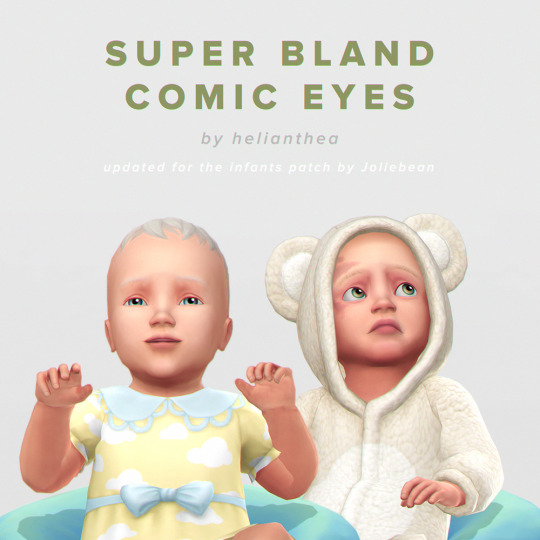
Helianthea's Super Bland Comic Eyes Update
It took more time than I thought to update my most favourite eyes for the infants patch because I had to remake the packages from scratch since my non-defaults stopped working not only on babies, but also on toddlers and children. I've tested them in my game, everything seems working fine, but if you encounter any issues please let me know.
I've rearranged the swatches order for the non-defaults, because I think it's easier to navigate the eyes tab when defaults come first, then everything else. If you use non-defaults, you'll have to reapply the correct eye swatches for your sims manually. Sorry about that. I've also updated the black eye swatches by teanmoon, since it's a recolour of SBCE and I use them too.
Make sure to delete the old files, they are obsolete!
There’s no sclera, the texture is the same, I didn’t change anything and if you want to see all the swatches, look here (the original downloads):
Defaults + Extra Natural Colours (super bland comic eyes (default replacements + non defaults)
More Unnatural Colours (Super FANCY bland comic eyes (non defaults)
More Natural Colours (MORE super bland comic eyes (non-default)
Bland Black Eyes by @teanmoon
You don’t need to have them all in your game to work properly, if you want only the defaults, just put ‘Joliebean_Helianthea_DefaultEyes‘ file in your Mods folder and you can delete the rest files.
Download - Patreon
2K notes
·
View notes
Text

19/11/2023
Hey everyone! Time for the bi-weekly tumblr update for Steamberry stuffs!
Summary
Finished writing all routes up through the end of chapter 9
Started working on editing for now
Added in-game achievements
Received some new BG art
Ramble
Okay, so writing-wise, I wrote Yren's content up through the end of chapter 9. Also revamped my end-route summaries for Yren and Raif.
The current word count is 426,000 words.
But I decided to hold off on finishing the endings for the four remaining routes. The main reason for this is that I have planned a lot of early-story changes that are going to shift the trajectory of the route endings. And I was really struggling with how to construct the route endings with those planned changes in a more nebulous state.
I usually try to avoid working out of order because I find it is not conducive to forward progress. But there are some points when you have to break the rules and go back to make important edits because you need them there in order to be able to move forward.
I'm kind of at that point.
So I decided I would fully edit Asher's route, which will allow me to inject all those planned changes into the story which will make it much easier to construct endings that call back to that earlier foreshadowing.
So writing-wise, that's what I've been doing this week. I am currently up to Chapter 6 in the edit (which means I'm a little less than half through the route).
Other Stuff:
I have received new BGs of course. Those are coming in at a fairly steady rate of 1.5 - 2 weeks each.
I also have decided to add in-game achievements to WSC. I've been thinking about it for a while but putting it off since I know that one more screen (like an achievements gallery) means more tweaks to the UI. But I finally sucked it up and did it anyway.
I've also been playing with a colour slider for Wil's sprite. I'm not going to go into detail about it here because I've talked about it more in depth on Patreon and will continue to post most of the details there.
But the idea is that instead of choosing from 3 skin tones and 2 hair colours, there would be colour sliders allowing for a much greater range of selection. One of the big concerns with colour sliders is whether or not the recolours can be made to look as good as recolouring manually - which has always been why I've stayed away from them.
The more complex shading styles have always struggled with colour sliders. But a developer friend - Feniks - has made a really cool and dynamic shader that actually can recreate even painterly or non-outlined art styles with incredible accuracy.
Using a slider is really useful because it increases the variations the player gets while *reducing* my work load. Instead of having to recolour manually, I would actually only need to colour everything once in grey scale.
Of course, it's not as easy as just dumping in the code and art. It requires some experimentation and learning but right now it is looking like I will be able to make it work. So I may be able to show off some examples in the future.
Screenshots:
None this time...
Upcoming Weeks:
I am currently editing Chapter 6 of asher/common routes and there are some pretty substantial edits I have to make.
It's always tricky to estimate what I will get done editing wise because editing does not flow at a more or less even pace like writing. Chapter 5, 6, and 7 had (and will have) major updates and changes so it may take a while to get through them. Though I'm already through with Ch 5. So...that's one of three.
Anyway.
And I'm also working on the GS lore book, still (LoL. 🙃). Someone today reminded me that I still need to go through all the deleted content to see if anything is salvageable for the lore book too.
😭
Thank you so much to that person (YOU KNOW WHO YOU ARE. And you need to answer for your crimes, my friend.) 👀
54 notes
·
View notes
Text

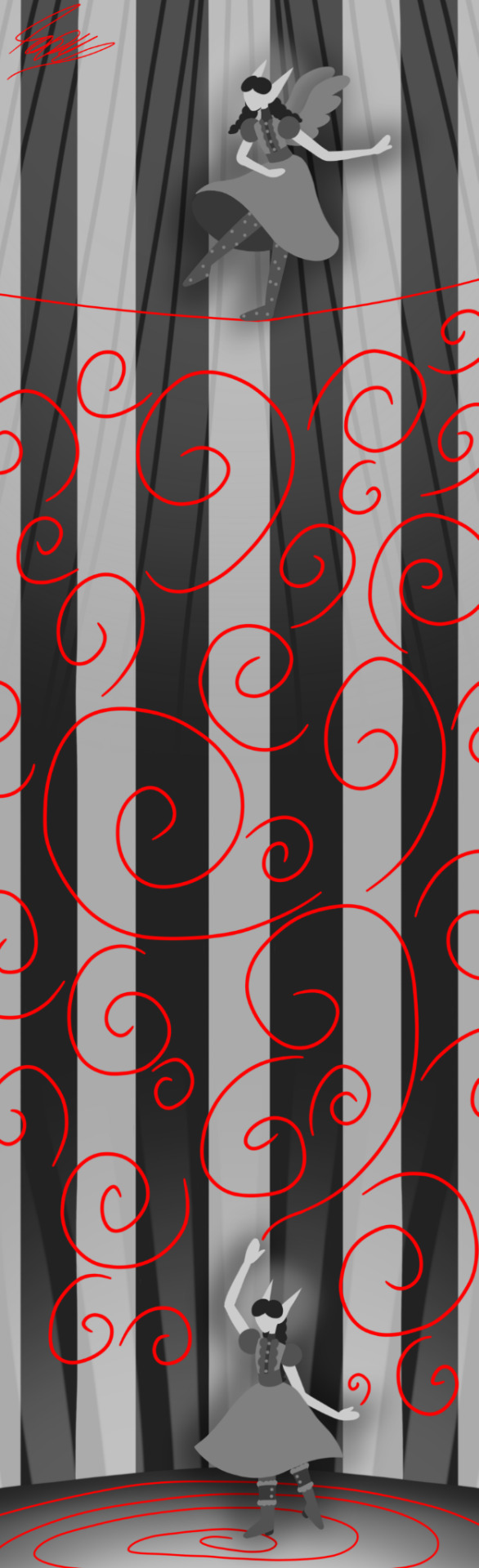
Two versions of this circus type thing that flashed directly into my skull while listening to The Greatest Showman's soundtrack.
I do have an existing circus based writing project and I might try and work this into it
#eye strain cw#digital art#my art#my oc#circus#magic#aesthetic#also the wings on the tightrope walker are costume wings#irl theyd be painted carboard but thats hard to convey in this style lmao#also i need you to know that i manually recoloured everything#because i did the greyscale and red version in the middle of the night#wanting to get the shapes done but not wanting to either fuck up the colour balance or remove my night filters#and then liked the aesthetic and duplicated it so i could do the coloured version that id planned in the first place
4 notes
·
View notes
Photo


You know when someone asks you to replace the bomberjacket textures and you convert it for both genders of three other ages? ...no? Well!
Update 22/01/06: I edited all of these files to be compatible with high waisted bottoms, previously they would only look good with bottoms going to the waist seam or lower. Now high waisted bottoms will tuck under the jacket, and low waisted bottoms will have the undershirt showing (if you get my default, that is). I renamed the recolour files to have shorter names so you will need to manually delete the old ones.
aftopbomberjacket and amtopbomberjacket with some new textures, I just swapped out the old undershirt for fanseelamb’s Button-Neck Tops. And added a preg morph to the af mesh.
Download replacements! (swatch, swatch)
I also converted the top for CU, EF, EM, TF and TM. Referenced to the original colours, pinned to OFB. Meshes have fat morphs.
Download add-ons!
Everything is set as everyday and outerwear, and disabled from spawning on townies (personal preference). I added property sets to the default file for that as well.
#sims 2#s2cc#default replacement#default: female clothes#default: male clothes#repository: clothes#custom: clothes#default: clothes
94 notes
·
View notes
Photo
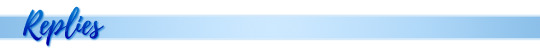
Last replies before I move to my dorm tomorrow! Prague, here I come.
I’m in this weird state of freaking out and being calm at the same time. It’s hard to explain. It’s very different from how I felt the day before starting high school, I remember crying about how badly I don’t want to go there. As for today, I’m actually looking forward to the classes. Especially the history ones. Oh my god, and I’ll see my new friends again on Thursday! Maybe even tomorrow, but I’m not counting on that. I’m so exciteeeeed.
I don’t think I can give you any updates on my sims saves at the moment. I played a bit of Roses (finally!), a bit of my Realm of Magic save, a little bit of NSB...but mostly I just recoloured stuff. I’ll release it for simblreen I think, even though it’s not Halloween themed at all. For one of the tops I’ve even taken the preview pictures and the only “spooky” thing about them is that they were taken in Forgotten Hollow. But oh well. I mean, at least you’ll be able to use my simblreen treats all year!
elisabettasims replied to your photo “So basically, I’ve come to conclusion that high free will is broken in...”
Something I had to do in TS3 when I attempted something like this was remove almost EVERYTHING that was fun to get them to socialize at ALL. Because they would rather do something fun than talk. Before that, I would manually tank their social so they would have a NEED to talk. Yeah, it's kind of cheaty but, jeeeeesh.
Here’s a tiny spoiler: I moved the whole BC household to Twinbrook, which is most definitely smaller than St Claire (and, being an EA world, it has to be somewhat optimalized to run on all PCs I believe)...and suddenly my high free will is working, there are interactions between the sims...I love that! Wish I had realized that earlier though, it could’ve made the BC more interesting. Oh well, it was a learning experience. I might do another BC in the future. Keyword might. It definitely won’t happen next month.
poisonfireleafs replied to your post “You would think that signing up for classes is no big deal...but the...”
I'm almost done with my studies, but I really know this feeling
plumbobhart replied to your post “You would think that signing up for classes is no big deal...but the...”
im at the end of my uni studies and i still get anxious about signing up for classes D:
plumbobhart replied to your post “Phew, that was fast! The best times were gone in less than five...”
that sounds horrifying. my university is so small that some courses are self study cause it's very possible you're the only one taking it (love that). i'm taking a course in chinese though, and we're over 40 ppl on the course and it's kinda terrifying.
I’m going to the oldest and I think the biggest university in my country, so yeah, so far quite a lot of my experiences have been terrifying because there’s just SO MANY PEOPLE EVERYWHERE. I signed up for an optional class today though, and so far there’s six of us. But for the other ones, there’s about 20-40 students in every group, and then there’s one lecture where there’ll be 250 students. It IS scary.
1o8percent replied to your photoset “Glimmerbrook Home I know, I know. Not the most creative name but hey,...”
I love it!
Thank you! I really like it too. It’s not too complicated because I just wanted to play the game.
elisabettasims replied to your photoset “Tao: “This is getting more fun with every second.” Annemarie: “I...”
I miss the TS2 days when your neighbor would come yell at you for peeking in their windows.
They would WHAAAAT? That’s so funny! Wow, I really should give TS2 another try, every time I hear about these little things I’m so amazed.
tashsim replied to your post “�� yeah!”
hah, no idea
Yup, that was the point haha!
toxoplasmajuice replied to your photo “Maybe my high free will isn’t as broken as I thought it was. I...”
ur doing great sweetie
lbr that would be me if I ever entered a BC
swinging outside while everyone else is socializing
tiny-tany-thaanos replied to your photoset “So what exactly is happening here? Tao is flirting with Hannah and...”
They are just exploring their options in case they get eliminated XD
I’m not surprised...but in front of the bachelorette? The girl they’re fighting for? Ruuude
1o8percent replied to your post Closing ts3 now because I need to take some pictures in ts4...in the...”
From your NSB I like Valentine. As for your Rose legacy I’ve always liked Reagan and Sammy from your current generation.
Aww yeah, they’re my, let’s say, secondary faves too!
Secondary faves sounds so sad tho
tiny-tany-thaanos replied to your photoset “Scarlett: “Why did you do that? Of course we’re not supposed to do it...”
It was expectable... Especially from such sim. I actually feel sorry for her - she isn't that lucky so far... Except for winning a challenge but it didn't save her from a further failure...
I felt so bad when I rolled the dice and had to pick this interaction. But also, I was curious. Maybe it would work out. Well, it didn’t, and then I felt twice as bad.
lilleputtu replied to your photo “The title for the most useless BC host goes to…”
She is doing her best and I appreciate her efforts of absolutely ignoring the whole BC moderating business :D
She’s a whole mood in this challenge and I’m living for it.
toxoplasmajuice replied to your photo “Scarlett: “It’s happening, isn’t it? We’re running for the worst BC of...”
i mean. it could be worse, scarlett. nobody's dead. *yet*
*nervous eye emoji*
(i’m not saying anyone died, but there might have been some uhhh...near death experiences)
melien replied to your post “Hi I just wanted to come in and say I hope you’re having a good day...”
Wow damn this is so organized, it inspires me to clean out my mess at least a little bit
It’s the curse of being taught to think like a librarian for four years and having some slight OCD on the side
melien replied to your post “Closing ts3 now because I need to take some pictures in ts4...in the...”
Gen 6 of the Roses was pretty fun, and I especially liked Lydia (even before I got to make a spouse for her)
Ahh...I really, really want to love gen 6 as much as I love gen 4. If anything, the storylines (especially Regan’s) are so much better than anything og gen 4, and I’m proud of them. But I guess it’s kind of like dating a new person while still missing your ex. You love them but you miss what you had before. Which totally makes sense coming from a person with zero dating experience.
berryconfetti replied to your post “simmeronnie? Doing simblreen this year? It's more likely than you...”
i did it for the first time last year and it was pretty fun. Crazy to keep up with, but fun ��
I hope I’ll be able to do it! I have my cc ready like I said, but will I be here to have my porchlight on? I don’t know. I mean I should. Just because I’m moving to uni and have already made plans with some people doesn’t mean my social life will suddenly make me unavailable for simblr stuff. If anything, that might happen over longer time period, not in a span of one month.
elisabettasims replied to your photo “Happy Bi Visibility Day to all my fellow bisexuals! ������”
*raises a fist* That me.
*high fives you* *gives you awkward finger guns* Yayy!
#replies#elisabettasims#poisonfireleafs#plumbobhart#1o8percent#tashsim#toxoplasmajuice#tiny-tany-thaanos#lilleputtu#melien#berryconfetti
8 notes
·
View notes
Note
Do you have any coloring tips for beginner digital artists?
asdhjf I forgot to post this earlier smh I’m not sure if this will be covering everything you want to know, but here are a few tips I learned as I was starting out + habits I picked up along the way, hopefully they help! ^^
Colour PalettesThese are a great way to find colours that work together, and keep everything looking consistent. Some good resources that are easy to use for finding nice colour palettes are colorhunt and coolors. Overall most important thing is to use colours that you enjoy! Don’t be afraid to experiment!
Neutral BackgroundsSomething I do a lot, which is working on backgrounds that have a tint to them, so that they aren’t pure white. Working on a tinted background makes it easier to see how dark your colours actually are, and overall make the colouring process go smoother. This also applies to putting down your background colours first, so that you can coordinate what darks and lights to use for the rest of your drawing. A light, warm grey background is usually my go-to!
Using Off-WhiteThis is just a matter of preference, but I usually tend to stay away from using “pure white” in my art, unless its in very small quantities, like a tiny highlight in the eye. I go for a cream colour, a very light pink, or very light orange (I love warm tones ahaha). Using an off-white can make colouring seem more natural, while using pure white give a more “cartoon-y” look (again, a matter of preference).
Use of ColourOne of the most common pieces of advice I would always hear is to “avoid using black and gray to shade” since it will make your art look more dull. which I somewhat agree with, however, don’t feel like you have to follow these rules! If you feel more comfortable making art that way, more power to you! (I dabble with using grays to shade sometimes as well - gives a different look).
On the other hand, focusing more on using colour to shade can make your art look more lively and dynamic! You can give your art more dimension by using shades of multiple colours and moving around the colour wheel, instead of staying with the same colour. I tend to use oranges, pinks, purples, and blues when I shade. For highlights I do the same thing, going for colours instead of pure white. For example, highlighting something red with a light yellow/orange, or green with a light blue/purple, etc. (I tend to keep warm colours together, and vice versa).
This also applies to using black and gray; by using a slightly more tinted black or grey, it helps tone down the harshness of pure black or gray, and makes your colours look softer/ more muted.
Gradients!!A great way to add dimension to your art, I use gradients all the time (they’re my life tbh). The key to using gradients is to use them in moderation, and adjusting their opacity (applying layer styles as well which I’ll talk about later*). I like putting down gradients on a separate clipping layer above my flat colours before I start shading; it helps make your art look less flat (even after shading) and really makes it pop! I like using pink, purple, and orange for my gradients with a large airbrush tool; I usually focus on the top of the head, the chin & up the face, and from the bottom of the canvas going up. I then play with different layer styles like linear burn or multiply to make the colour darker, and colour dodge or pin light to make it lighter (these are different from piece to piece, I don’t stick with one set; experiment!)
*Layer styles are basically like filters that you can apply to the layer you’re on and change the overall look, so multiply will darken everything on the layer, while colour dodge will lighten everything, etc. You can find them in a little drop down menu that usually says “normal”. (This is how it is in SAI, Clip Studio Paint, and Photoshop, not sure about other programs).
OverlaysSimilar to gradients, using an overlay on top of your art can make all the colours look more cohesive. The way I use this is adding a colour layer on top of everything (ex. I’ll make an entirely pink layer), and applying a layer style to it so that it overlays on top of the image below it; this can make the colours you used look drastically different, and easily add some cool effects that would’ve been difficult to do manually.
Locking transparency/ Clipping LayersKinda hard to understand at first, but really useful once you get the hang of it! Locking transparency is when you have something down on the canvas, and you want to change the colour of it without having to redraw it, or painstakingly go over it. This is really useful for things like changing the colour of something, or, how I like to use it, is for adjusting the colour of my lineart. I always draw my lines using a darker version of colours that I’ll be using in the piece, and later recolour the lines to help them blend in more (ex. the folds of a shirt). To lock the transparency of a layer, you need to click a little symbol above the layers panel that will say “lock transparent pixel” or “preserve opacity” if you hover over it.
Clipping layers allow you to draw on another layer, while being restricted to the content of the layer that is below it. So if I have my flat colour layer all done, I’ll make a new layer, apply a clipping mask to said layer, and it’ll let me shade on top of my colour layer without going outside the lines (so its restricted to only the parts that are coloured on the layer below - super useful!). On SAI there is a little box above the layer panel that says “clipping group”, while for Clip Studio Paint you need to right click your layer, go to “layer settings”, and choose “clip at layer below” (p sure its the same for photoshop).
Man that was a wall of text haha;; but yeah, hopefully I helped answer any questions you might’ve had, or anything you didn’t understand! Let me know if there’s anything else you want me to give advice on/talk about; I’m happy to answer any questions! ^u^ (to the best of my ability lol)
85 notes
·
View notes