#and i need replacement nibs for my tablet pen
Text

New Monster High OC! I dunno what I'm gonna do with her, if anything. Honestly I want this doll now...
#monster high#dryad#plant monster#original character#oc#digital art#character design#my art#artists on tumblr#i need to replace my tablet pen nib augh this ate through it
15 notes
·
View notes
Text

Heavenly Body
Minthara in armor. Period.
Thanks @bloodpraxis for bullying me into drawing a proper armor and XPPen for giving me a chance to try their XPPen Deco Pro Gen2 ♡✧( ु•⌄• )
Below is my personal review of my new tablet (and a pic of my humble workspace)✌(‘ω’✌)

XPPen Deco Pro Gen2
A sponsoring moment first ᕕ( ᐛ )ᕗ
You can use 'mynonjo5' to get an extra 5% off on the products in XPPen official store.
US store
CA store
The size: I went for the XLW — the largest size and let me tell you, it's sure is one big boy. It's like working on an A3 sized paper and the tablet takes up a big chunk of your workplace. But hey, that extra space means you can really let loose with your arm swings for some dynamic lines. If that's too much to handle, don't sweat it, opt for the smaller sizes like the MW (A5) and LW (A4).
X-Remote Control: The X-Remote Control might be my favourite feature. With programmable buttons, it's a lifesaver for us shortcut maniacs. No need to reach for the keyboard any longer. The remote also works even without turning on the tablet, which is quite handy.
The Pen Case: This thing is metal, sleek, and just plain cool. Keeps your pen safe when traveling about.
The Pen: Eight extra nibs in two different types? I don't think I'd have to worry about replacements anytime soon. And with the eraser end, one less keyboard shortcut is needed.
Bluetooth: Okay, so I'm usually all about cables for a stable connection. But with my table looking like a cable jungle, Bluetooth has been a lifesaver.
Overall, loving my Deco Pro Gen2 experience so far!
#baldur's gate 3#baldur's gate iii#bg3#bg3 fanart#minthara#minthara baenre#bg3 minthara#paladin#dnd#drow#my art
897 notes
·
View notes
Note
I'm sure you have been asked this before if not... wow-
What do you use to draw? Like, what device.
I need an upgrade and want to ask my favorite artists what they use as a base for what I will get...
to preface, i use a laptop (asus zenbook flip,, if you're interested in that too) to draw,, so if you have windows or mac, yippee !!! my tablet should work !!!!!
i use a ugee m708 tablet !!
i've used this style of tablet for as long as i've been drawing on pc,, so like 5 years?? i've replaced it once with the newer version,, not even bc the old tablet broke or anything, it was bc the pen broke and they no longer sold the old style of pen
anyways it's a pretty good tablet !!! lemme do pros n cons bc this has turned into a review
pros
it has a large surface area (10x6)
8 buttons you can set with keybord short cuts !!!! so slay !?!?!? (trust me,, having a tablet with essentially a built in undo button is incredible)
LOOK AT ALL THE STUFF IT COMES WITH !!!! ALL OF THOSE NIBS????? THE DRAWING GLOVE THING?????? DELIGHTFUL !!!!
the pen is wireless and doesn't need to be charged !!
it's fairly inexpensive ($30-60 according to google)
cons
the driver lowkey sucks ass 💀 (i've had to redownload it to fix an issue so many times and reset all my keys bc it's weird about saving them,,, hasn't happened in a while tho, fingers crossed)
the tablet itself isn't wireless- not a huge deal for me personally
if you encounter an issue,, it's not as big as a brand as wacom or smth,, so it's a little harder to search for fixes !! not impossible tho !!
as a last resort, usually the issue can be resolved by redownloading the driver,,, if not it may be a issue with the art program being used
hope this helps!!! :D

#rutabaga answers#why was this ask lowkey really fun to answer#i just info dumped about my art tablet 💀
29 notes
·
View notes
Note
Do you have any advice on any tablets outside of Wacom?
I used Wacom tablets for the majority of my time as a digital artist, so I don't really have many recommendations outside of it. I started using a Huion Kamvas 22 Plus two years ago, but a couple months ago it just randomly stopped working (the screen still works but pen touch does not, even after replacing the cables and pen and re-installing the drivers several times). From what I could dig up, this is apparently a common issue, so if you decide to try out a Huion, I'd recommend maybe a smaller tablet model or something that isn't the 22 Plus specifically. And if you do try Huion, order it from Amazon, not the main site, the main site is a lot slower with delivery turnaround times (I find every time I order from them there it takes them 5-7 business days just to ship the damn thing).
I also use a 4th gen iPad Air for my portable drawing, I got it used at a pawn shop and it still functions like brand new aside from a couple small scratches on the screen. I mostly got it for tattooing so I could change designs on the go but now I have to use it for Rekindled as well until I can get my main PC drawing tablet replaced (and before that I'm replacing the PC itself lol) It works pretty well, the processor can handle quite a bit so if anything, Clip Studio tends to run even smoother on my iPad than it did on my PC (though my PC is kinda shit tier at this point lmao). Only downside is that you'd have to adjust to the "plastic on glass" feeling of the Apple Pencil (though you can get paper-texture screen protectors and different nibs to create a more natural feeling) and the touch commands can and do get in the way often, unlike on my Huion where I can draw freely without it picking up my hand.
Ultimately it's up to what you're looking for in a tablet and what you want to budget for. Always do your research, look up both reviews and crash reports (reddit is helpful for this). Nowadays I use screen tablets but desk tablets are also still pretty good once you get used to the hand-eye coordination barrier, when it comes to screen tablets I personally like to go bigger because it gives me room to draw (I draw from the shoulder and elbow a lot which means I need more room to draw big swooping lines) and I don't tend to order the ones with hotkey buttons because 1.) it's cheaper to get them without and 2.) I prefer using keyboard shortcuts (keyboard with my left hand, drawing with my right).
I'm thinking of trying XP-Pen once it's time for me to replace the Huion, I've also heard good things about them but I'm still doing my research. If I do get one, I'll be sure to make a post about it :' )
28 notes
·
View notes
Note
Not sure if you've already had an ask like this, but what tablet do you use/recommend? I'm a current student looking to invest in more professional tools and I would like to hear your opinion. Btw I just wanna say I love your comic and that I think you're super cool and talented!
I use a Mobile Studio Pro, but it's pricey and mine was a graduation gift. It's battery also tends to bloat over time, which is why mine needed to be shipped off to get the battery replaced (damn internal batteries!) so I'm currently using a Wacom Intuos I got for less than $50. I like it enough, but you have to press kind of hard unless you want super thin lines and I can see the nib on the pen wearing down very quickly. I was borrowing my sister's Cintiq, but it made my laptop freeze a lot, so if you have a more powerful computer that would be the best in between option in terms of expense vs. productivity. It does have to be plugged in to both an outlet and a pc/mac to work so it's not mobile.
Of course there's a whole RANGE of tablets outside of Wacom, but I don't have experience with them. The reason my sister abandoned her Cintiq is because she got an ipad and the lack of keyboard doesn't seem to bother her like it would me. And there are cheaper options that replicate Wacom products online, I just couldn't tell you which ones are good knock offs vs bad ones.
297 notes
·
View notes
Text

Emergency Commissions (5 SLOTS OPEN)
Horrible news, my friends. So it turns out that the tablet I've been using over the past couple years completely discontinued a lot of the pens that are compatible with it. Leaving me with only pens that have unremovable nibs!
Obviously, not a very good thing, because this means i need to buy a twenty dollar pen every time I want to replace the nib. And it is SCRATCHING up my screen ATM. So, I'm pushing some emergency commissions to either fund that ordeal or (preferably) start saving up some money to replace it with a new tablet!
You can find any and all information you need in my Carrd, or you're free to DM me here on tumblr or on twitter (@art_sational)
#artsational#digital art#art#fanart#trigun#monster high#commissions#open commissions#commission art#emergency commissions#commission slots open
6 notes
·
View notes
Text
Before I flew out to Japan I lost the pen for my tablet PC. This absolutely sucked. So hard. It was maybe three days before my flight. I was planning on doing some (not a lot but some) digital art during my down time just to get back into the swing of things. So I did some research and found that Yes, I can buy just about any Windows Ink compatible stylus and have it work for my Dell XPS 13 2-in-1, No, it doesn't have to be the Dell Premium Active XP Pen I'd been using since I got this laptop. This is the story of my quest to replace my tablet pen.
So I had my dad drive me to Best Buy to get my hands on a Wacom Bamboo Ink stylus. Tried it out in the car, worked fine, thought that would be enough for me.
I was wrong. About me, at least. Since I'm kind of a picky bastard.
The thing that I liked and got used to with the Dell Premium Active XP Pen was the rubber tipped nib. Pen pressure? That's variable and I can work around fewer levels or whatever. The nib though? I loved the slight drag and resistance of it. It helped make my lines smooth and I developed most of my current art style around the way I could make waves and curves work in my lines.
The Wacom Bamboo Ink stylus has a plastic tipped nib. It feels too slippery for me. I could mitigate this by getting a screen protector for my laptop, but that's a whole other story and not even the biggest problem I have with this. The biggest problem is consistent functionality. I often have to press buttons just to get it to stay working in the correct mode. Considering how it only draws on my tablet in one single mode, this gets kind of inconvenient. That on top of not feeling *juuuust right*? Guess it's getting relegated to a backup.
During my research on replacement pens, however, I learned that there's a rechargeable version of the Wacom Bamboo Ink called the Ink Plus. The Wacom Bamboo Ink Plus was not available anywhere that wasn't online prior to my trip. When I was in Japan, I decided "Hey, you're here, in Wacom's home country, during a time where the currency is weaker than the currency of your own country. Let's go to an electronics store!"
Big mistake. Because Japanese electronics stores are very different from American ones. They are terrifying.
Yodobashi Camera is a Japanese electronics chain store that is several stories tall and has many floors to get lost in. The walls are stark white and the lights are blinding as the speakers sing of the best deals possible while everything beeps around you. It probably didn't help that I went to the one in Akihabara but y'know. I went in, got help from like three separate employees trying to buy it, and spent 2/3 of what I would've to get it shipped to me in the states. Showing my passport off to get it tax-free probably helped too. Either way, it was twice the price of what I paid for the non-rechargable cousin of this stylus and the few Reddit posts I found about comparable alternatives to the Dell Premium Active XP Pen said that this one with the blue pen nib was the better alternative.
There's a very frustrating quirk about this one. Similar to its non-rechargable cousin, it also struggles with consistent functionality in a way that is even more unique. Specifically in that it wiggles. It makes my straight lines wavy. On top of how it will sometimes forget that I'm trying to draw with pen pressure and automatically pretend like I'm not pushing hard at all, which compels me to push harder on my screen. Which tends to put undue stress on a glass surface and can lead to cracking. I tried all three nibs and they all have the same issue. I even figured out how to connect it to Bluetooth which supposedly helps and it still did it.
Absolute pain in the ass. I miss my old pen. Yeah, the exterior was peeling and I had to tape it up just to keep the body of it protected, but at least it only stopped working once a year when I needed to change the AAAA battery.
4 notes
·
View notes
Note
Hi, do you have any tips on buying drawing tablets?
hi! i'm not an expert on anything but i've got a few suggestions/tips from my own experience so here's some advice outside of the usual "look around and compare options" stuff
1. avoid expensive name brands (imo). my first tablet was a wacom and it was excellent at what it did and lasted like a decade, but through those years i watched a very noticeable drop in quality on their end. i finally had to buy new pen nibs after like 8 years of using the five that came with the tablet and the ones i bought literally immediately scratched up the tablet and also needed to be replaced after just a few months. (they also started selling anti-scratch tablet protectors for an extra cost around this time, lol)
i'm sure that there's excellent and trustworthy high-end brands out there! but frankly i'm too poor for that and i honestly prefer the $50 tablet i bought off ebay to the wacom i had, so ¯\_(ツ)_/¯ up to you
2. that being said, don't buy the cheapest available tablet. the $40 tablets you find on ebay tend to be extremely low quality and the same companies will most likely have multiple different models (if they only have one, i'd be suspicious of the quality regardless tbh). trust me, the extra $30 is worth it
3. go for a tablet with a removable charger cord. i use an xp-pen tablet and the first one i bought was a star g960. it had a few issues but more importantly, the thing that actually killed it for good was the fact that it came with an unremovable cord built into the tablet. that cord is a regular usb-type cable and since it's attached to the tablet, it gets bent and twisted pretty much every time you pack up your tablet since you have to wrap it up. as soon as that wire breaks in one tiny spot, unless you're fine with stripping and welding wires to fix it up, your tablet is cooked. i bought the g960s after this happened which was like $20 extra and it's had no issues (including any issues the g960 had) and it's extremely good quality, especially for its price. probably the most important thing here regardless of the brand you go for
that's all i can really think of right now, hope this helps out one way or another!
3 notes
·
View notes
Text
Lenovo Tab P12 Pro Review
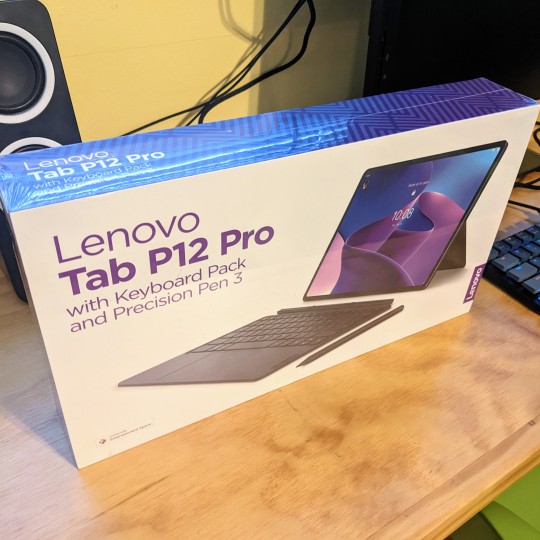
When announced, the P12 Pro Android Tablet had a feature list that seemed too good to be true, a disparate, yet complimentary, mix of mobile goodness. I suspect Lenovo went with Microsoft Pen Protocol (MPP) because the device has the potential to work like a wireless Wacom Cintiq (acting as a second display) with an Android Tablet rolled into it.
I didn't actually think the device would compete with Wacom EMR, but was really curious how close it would come.
So, I reached out to Lenovo and asked to take a look at one. The fine folks at Lenovo obliged, and sent me a product sample. This review focuses on the more unique capabilities of the device, and how it fits into a creative workflow. If you're interested in the specs, hit the link.
https://psref.lenovo.com/Product/Lenovo_Tablets/Tab_P12_Pro#
My initial thoughts, as I had them, on Twitter.
https://twitter.com/ArthurHWalker/status/1592198522698448896
Read on for more:
Keyboard
One of the absolute showstoppers with the P12 Pro is the keyboard that comes bundled with the Lenovo Precision Pen 3. It has the size and relative heft of a simple tablet accessory, but has Bluetooth connectivity, and independent power supply. For artists, this felt huge; take the keyboard off, set it opposite the screen from your drawing hand, and drop the tablet into a low angle.

It's the desktop drawing setup most people prefer. Mouse and stylus near your drawing hand, keyboard near your offhand for keyboard shortcuts, digitizer screen somewhere in the middle at a comfortable angle.
Is there a way to leverage this with drawing applications available in Android?
Or, when using the tablet as a second display for your Window's PC?
My first attempt at using the P12 Pro as a second display, accepting input from the Keyboard accessory didn't go well, and yet, it kind of did. The fact that it worked, badly, even for a couple of seconds before the connection failed, is amazing to me. I didn't expect the Lenovo Freestyle app to grant that functionality.
I'll talk more about using the P12 Pro as a second display later in the review. If that's your primary interest, scroll down.
How is it just as a keyboard for making text? Great, Key travel is as good as it gets with a keyboard designed to be this portable. As tablet accessories go, it's way above average, wireless, or pogo pin connected. I didn't get the dreaded repeat key stroke issue I usually do with wireless tablet keyboards.

There's always a "but", isn't there?
The first version of this review was pretty harsh with the trackpad. I said the best thing about it was the dedicated button on the keyboard that let you turn it off. Letting the experience of using the Tab P12 Pro gel in my mind, I realized that I wouldn't have used it much, anyway.
When I use it as a second display, I tend toward the mouse of the primary connected device, touchscreen, or pen. When I connect the P12 to a display and use it as primary, you need a mouse if your display has even 1920x1080 resolution. Getting the cursor from point A to point B is just nicer with that set up.
Standing alone, I reached for the pen, for pen things, but used the touchscreen primarily because of how precise and responsive it is. Given how the tablet is designed, and the use cases it is destined to occupy, putting the trackpad down the list probably made sense for engineers. It isn't obsolete, yet, but that isn't the fault of the hardware, in my opinion.
Stylus
The Microsoft Pen Protocol 2.0 stylus charges wirelessly by attaching to the side of the device. I suspect there are other ways to charge the stylus, but there are few other devices you'd want to use one with. The upside is that the MPP tech seems much improved for both handwriting, and artwork.
The downside is that you'll pay for a Microsoft Surface Pen if you ever have to replace it. Upside, if Microsoft puts out a keen nib set, it'll likely be compatible.
Microsoft Surface Slim Pen 2
https://www.microsoft.com/en-us/d/surface-slim-pen-2/8tb9xw8rwc14
Microsoft Slim Pen Charger
https://www.microsoft.com/en-us/d/surface-slim-pen-charger/8zc6jrr8jmr8
Update: There is a semi-keen nib set. The nib kit, according to the pics, on MS's site, and in Lenovo's own documentation for the Lenovo Precision Pen 3, should work as replacements. The kit doesn't have an assortment of different textures or feels. They look to just be "extras".
https://www.microsoft.com/en-us/d/surface-slim-pen-2-tips/93Z8RNZ3R3FN
The native note taking app included with the device feels like it could stand alone, but it is better used as a sidecar to Microsoft OneNote. If this is your first pen-equipped note taking device you could lean into Lenovo's App if you don't need a lot of organization.

I have found a couple of matte film display covers that give the P12 a really nice feel for handwriting. Four out of five stars. However, those films take the OLED display down a notch. Someone needs to invent a screen film that can be removed, rolled up, and re-applied later as needed. Go-go.
Display Functionality
The P12 Pro Tablet can be used as a 2nd (or 3rd) display. It can also utilize a second display, granting additional screen real estate in the event the tablet is serving as the primary device. There are a few limitations and considerations to know about if this is going to be critical to your workflow.
First, lets talk about using the Tab P12 Pro as an additional display for your PC.
I couldn't test every application out there to see how it behaved, but the vast majority of what I use has good rendering and latency. There are some weird graphical twitches in OneNote, but nothing really distracting. Clip Studio works flawlessly. Adobe Photoshop is, as usual, very hit or miss.

Given how my gaming test went, I think it has to do with any app that leans heavily on the GPU to render. This means the experience could be different across connected devices. Also, network speed could play a role.

If I want to sit on the couch away from my PC and use the Tab P12 Pro as my portal, it does that. I can use the included keyboard accessory with the touchscreen to enter text, browse the web, and so forth. My PC views the P12 as just another display with audio. Connecting using the Freestyle App takes only a second or two, and I'm working.

The Freestyle app is required for this functionality, on both devices, and I've only tested it with a standard clam shell laptop PC. I might see what else that application can do, in a separate review.
Some caveats.
A mouse connected to the Tab P12 Pro will control the cursor, but only on the P12 Pro. It can't move the cursor to other displays connected to your PC. A mouse connected wireless to your PC works fine, though. This is probably the best way to go because the cursor will behave like you'd expect.
Using a Mouse connected to the P12 not only isolates the cursor to that one display, but makes it behave like a finger tap in Android. Most of the time, that isn't better, but it depends on the application.
In Windows you'll want to go to Settings -> Devices -> Typing -> and turn the touch keyboard off to prevent it from popping up every time you use the touch screen or mouse to place the cursor in a window ready to receive text.
The Tab P12 Pro will pick up the audio feed from your PC, and keep your tunes rolling. You set that up in Windows like you would any other speaker-equipped device.

Final Thoughts
I used the Tab P12 Pro for 2 months. It exceeded my expectations with an impressive feature set. Everything but the trackpad on the included keyboard feels like something worth more than the sticker price. This includes the aesthetics, build quality, display, and sound quality. Usual Lenovo-level attention to detail here.
As a second display option for mobile situations, particularly for traveling, it'll be stellar.
It can't replace a Wacom Cintiq, as a connected display for accepting pen input. The pen stylus doesn't fall short except with customizing the one barrel button it has. The digitizer is extremely good, precise, with what feels like dense pick up on the surface. Latency over a wireless connection with applications that require hardware accelerated graphics is the choke point I think.
If Lenovo improves that on the software side, or there's a hardware fix (like a better router) for example, the Cintiq could feel a little pressure from hobbyists, and prosumers. For a lot of people, nothing replaces the buttery slip stride feeling of EMR digitizers, but the Tab P12 Pro comes as close as any tablet ever has. This is particularly true with a matte screen film.
My expectation was that I would find a narrow section of digital creatives this device would appeal to. That section is much wider than I anticipated. It is a competent device, and platform, for digital art, and handwritten notes.

9 notes
·
View notes
Text
at what point does a tablet pen nib need replacing I have a million replacement nibs but my pen is like..fine? I've had it for like four years at this point
2 notes
·
View notes
Note
So, my tablet broke right as I went ahead and got Rebelle 5 pro (because the fates love to align like that). Do you have any tablet recommendations, since mine was like a 2013 oldie?
Oh!! I'm sorry for your loss, but I'm not sure I have any better advice... I've got a Wacom Intuos (size M) from 2018 or thereabouts, which has served me loyally for all my endeavors these years, and has yet to fail me! (You can see the mark from my osu! days though. The center of the tablet is finely polished from countless spinners.)
I've bought replacement nibs a few months ago, but even after I wear down the one I'm using now I still have another one inside the pen. I guess I don't really draw as much as I think...
At the time, Wacom was the only brand I knew, and although I feel like people have said plenty of disparaging things about the brand, I don't think it's as overrated as people say...? Like people talk about their wires having connection issues, but I guess maybe I'm diligent about tucking them away nicely they've managed to last this long.
When I got it, it came with 3 softwares: Clip Studio Paint, Corel Painter, and something else that I forgot LOL. Anyways I'm married to CSP now!!
Long story short I have no clue what the new market developments are... I like my intuos and if I ever need to get another tablet I'm probably going to get something similar if I haven't settled down permanently, but if I have I think I might go for a CINTIQ or another tablet that I can draw directly on the screen of.
The Wacom Bamboo and Intuos (S) are a bit small for my liking in terms of drawing area, but I'm sure it makes them a bit cheaper. I don't know what your budget's looking like! Happy tablet hunting!!
5 notes
·
View notes
Text
my tablet pen has stopped working and i suspect the nib just needs to be replaced but until i get a replacement nib i just cant do illustration
on the bright side that combined with me getting my adhd meds refilled means i need to create Something so ive been doing a lot of 3d work again. unfortunately while i do MOST of my 3d manually with a mouse it's pretty difficult to do a lot of stuff with no tablet at all
3 notes
·
View notes
Text
I KEEP FORGETTING TO DO A REVIEW OF MY LI’L LAPTOP I am sorry I will try to remember. But before I forget, some thoughts on the pens/styluses you can use with the Lenovo Flex Ideapad:
no tilt function, but surprisingly sensitive pressure sensitivity? Like other than the tilt function, I’m really not missing much from my regular huion tablet pen. Like, feels great for sketching.
these stylus tips are NOT durable. They work fine and feel fine, but they’re a really soft plastic and wear down REALLY fast. Like, I can make dents in the nibs with just my fingernails. And sadly, I couldn’t transplant any of the pen tips from my other styluses because these for lenovo are so much smaller, so I’m gonna have to figure out if they sell the stylus tips by themselves. If not, then I’m gonna have to buy a whole new pen. And they’re about $40+.
I mean this is understandable, this is a laptop screen and even with a screen protector, of the two, you want the pen to wear down before the screen. Still, sort of annoying compared to the usual durability I’m used to with my regular tablets
But for example, I usually only need to change nibs on my regular tablet pens once a year, maybe once every two. I’ve only had this laptop since September and haven’t drawn that much on it, and I’m already wearing reeeeeal small on one of my pens. I suspect it’ll be more of a several-times-per-year replacement rate.
THE BUTTONS. My biggest grip is the buttons and their placement. They’re almost flush with the pen this makes it super easy to click them by accident as I’m using the pen, especially because they’re placed like right where my thumb and fingers tend to rest, but that could also be because of my grip
still trying to figure out if this is a fixable thing or just something I have to endure, but as these pens are bluetooth, sometimes they’ll disconnect and I have to hold the pen against the screen for it to re-register, or tap it against the screen a few times to get it to wake up again. This can also sometimes cause inconveniences like mis-clicks or brief loss of pressure sensitivity or clicking where I didn’t mean to. As mentioned, fixing it obviously is pretty easy, but still an inconvenience.
Looking to see if there are generic styluses that might also work for flexpads! That may take more hardware doohicky knowledge about receivers and capacitative bullshit than I have though.
5 notes
·
View notes
Text
seriously, wacom tablets are the biggest fucking ripoffs and coast by on name recognition alone at this point. i legit recommend looking into any of their competitors, pretty much all of the notable ones have caught up and surpassed wacom’s quality at this rate. just do your own research before you buy. ive had my xp-pen deco 01 v2 for i think a full year now. i draw literally almost daily, i have a really sketchy art style thats normally been very rough on nibs, AND i use a textured surface protector - i have not needed to replace the nib AFTER A YEAR! its only a little worn!
and if i DID need to replace it, *it came with extra nibs*. i dont think any wacom ive ever purchased throughout my teens had extra nibs. not only that it came with a surface protector (which i mentioned), the cable is exquisite quality and i havent had to replace it once (i imagine it being usb-c helps with that), AND a pen stand. no wacom i ever had came with any of those. AND it was cheaper than the last intuos i bought by 25 dollars. and i dont have constant fucking driver issues
this isnt a sponsored post, im not even telling you to buy the model of tablet i specifically have (though i do think its an excellent jumpoff point for research), im just telling you please buy other brands that arent wacom so you dont get ripped off
6 notes
·
View notes
Text
Mentioning it here real quick
I've used like...4 tablets I think
Wacom graphire 2, Wacom intuos draw, XP pen artist 12 pro, and a huion kamvas pro 16 (I think)
All of them were gifted except for the XP pen, that one I did research on and got for myself.
So I'm gonna have a bit of fun and rank my tablets
Wacom graphire 2: got this tablet from my dad, well, more took from him. No idea why he had it, but I wanted to get into digital art and my brother said I could have it if I found the pen and I did, heheh
Compatibility ⭐ ⭐ worked with my mac at the time but this thing is old as shit, if you have an old ass computer, go for it
Ease of use ⭐⭐⭐ pretty good, had buttons on the pen, you could flip it and use an eraser like on a real pencil, that was pretty neat. No tablet buttons, came with a mouse???
Quality ⭐⭐⭐⭐ it's a screenless tablet, it's old as shit...and it still works, definitely a product of its time lol
Wacom intuos draw: got this as a gift for Christmas from my brother. I'd say get it
Compatibility ⭐⭐⭐⭐ newer tablet, pretty small but like, definitely good, worked with my mac and my PC, had a weird issue where it slowed down my mac and the school pc when I downloaded the driver and had to redownload it until it...didn't do that
Ease of use ⭐⭐⭐⭐⭐ most convenient motherfucker I've ever used, 4 tablet buttons, optional wireless, two tablet buttons, incredibly easy to switch pen nibs, good texture. Regularly bring it with me if I'm working with a computer that isn't my own.
Quality ⭐⭐⭐ cable broke. Pen good, but texture of tablet wears down the nib easily, nibs cheap as hell though, need to replace about once a month
XP pen artist 12 pro: ...I have words. Bought this during a Valentine's sale, was still expensive...XP pen tablets are pretty budget
Compatibility ⭐⭐⭐ I'm giving it 3... because it *can* work with modern stuff but...oh boy...I'll go into it in ease of use. Used it on my mac, was able to use while still having my intuos draw drivers
Ease of use ⭐⭐ you dissapoint me. Ok this is gonna be long but when I installed it, I followed all the steps for my mac and it just...didn't work. Had to contact support to get help with it and they did, ended up having to fuck around with accessablity settings. Scroll wheel is odd but nice, has a pen case that's pretty good, didn't need to replace pen nibs but honestly I didnt use this tablet that much and ended up going back to my Wacom.
Quality ⭐ and a half. Once again, long to explain but I'd be drawing and it would just...cut out. Itd go black for a second, it'd start having crazy lines, itd crash my computer, there was this weird line up issue where it would like...draw my cursor closer to the middle...it just... infuriated me.
Huion kamvas 16 pro (I think, I got it as a gift, it did not have a box): got this from a friend who just...didn't want it, but I love it, it is my favourite so far
Compatibility ⭐⭐⭐⭐ pretty fucking good, easy to set up, only used it on my PC so far but...I unfortunately did have to remove my Wacom driver to use it (rip intuos draw, you'll be used eventually) works as a second monitor too, loving it.
Ease of use ⭐⭐⭐⭐⭐ incredibly easy to use, good UI, a fuck ton of buttons and a slider, it's like if my XP pen was actually good
Quality ⭐⭐⭐⭐⭐ bro has been through me drawing for hourssss, been through streaming for hours... It's been through me, and if it can handle me without pulling an XP pen, it's great.
Anyways those are my tablets, thank you pickles for the huion, I'm treating it well
1 note
·
View note
Text
So it turns out the problem with my Art tablet was that I needed to replace the pen nib…
0 notes