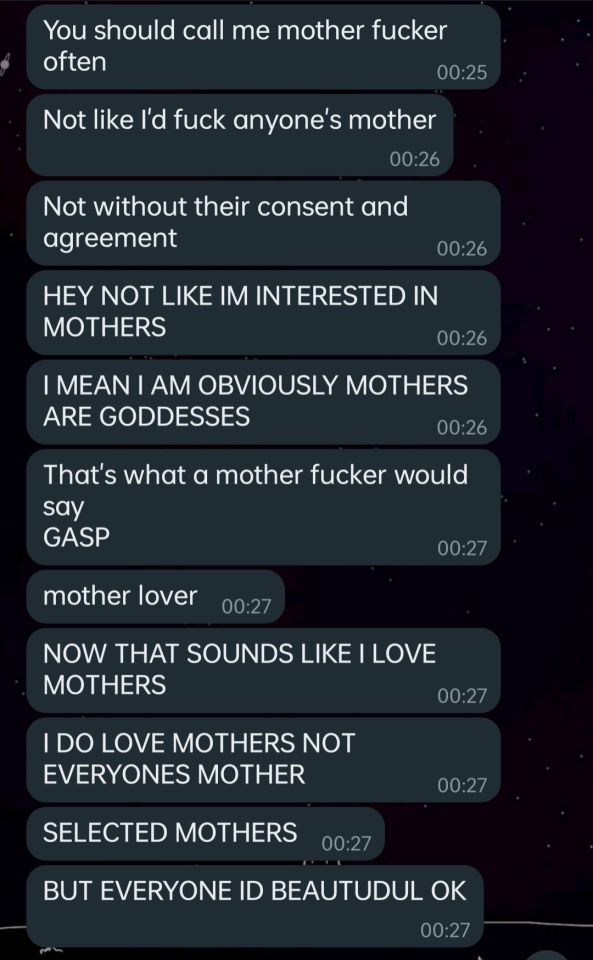#anki
Text
irken flashcards! :)
for my friend's birthday today, i made a set of flashcards for learning the irken alphabet. this uses the AMAZING irken DOOM font by the IMMENSELY TALENTED @invaderlarx and @khaliarart, which is the most canon-adherent font, to my knowledge.


the deck is pretty simple: each card has a front (irken) and back (english), which can be flipped in anki. the pink highlighted english letter shows you whether the irken letter on the flipside is capital or not.
i could definitely see myself doing variations on this; if i've made any mistakes or there's something else you'd like to see done with these, absolutely lmk!
you can download the anki package here. actually can someone let me know if that works lol
have fun studying, irken soldiers! 🫡
218 notes
·
View notes
Text
4 years of Anki: How I make my Chinese flashcards
My first post on this blog was about 4 years ago on July 12th, 2019! That's also around the time I started consistently using Anki. I still review flashcards on Anki nearly every day, but a lot about how I make my cards has changed.
Fields:

Front: The word/phrase, in simplified characters.
Traditional: At some point I decided I wanted to improve my recognition of traditional characters, so I added this field. If the simplified and traditional forms are the same, I leave this field blank.
Back: The definition, written in Chinese and/or English. I try to use Chinese as much as possible, but sometimes I have to resort to English or mix both languages. I didn't start using Chinese definitions until a couple years ago, so my older cards only have English definitions.
Example: Example sentences or phrases that I usually get from Pleco or some other Chinese dictionary source. I replace the word/phrase in question with underscores because I used to mimic cloze deletion-style cards. Now I mostly do it this way out of habit.
Pronunciation: The pinyin with numbers for tones (since that's easier to type on my laptop). I also include variant pronunciations. Above I have both the Mainland Chinese and Taiwanese standard pronunciations.
Alternate: If I notice in the dictionary that there is some alternate form of a character or word, I'll often include it here.
Card front:
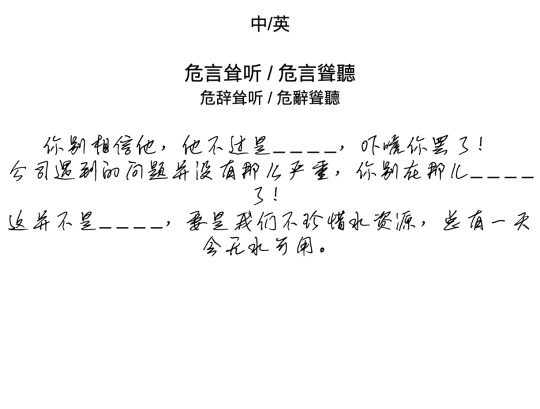
Here's how the front of the card looks. I use a cursive-style font called Swim the Wolf to hopefully improve my ability to read others' handwriting. It also forces me to slow down and focus on the example sentences.
This is how the front template looks in Anki:
{{Front}}
{{#Traditional}}
/ {{Traditional}}
{{/Traditional}}
{{Alternate}}
{{Example}}
This template is configured so that if there is text in the traditional field, the card will be displayed with a "/" separating the simplified and traditional text. If the traditional field is empty, the "/" separator will not be displayed.
Card back:

And here is the back. When I started using Anki, I actually had the definition on the front and the word/phrase on the back. That was back when I only wrote the definitions in English. I would try to guess the Chinese word/phrase based on the English definition and Chinese example sentences (thus why I had to use underscores in the examples). At some point, it got unmanageable, so I switched to word/phrase on the front and definition on the back.
Here's the back template:
{{FrontSide}}
{{Back}}
{{Pronunciation}}
So there we have it, my Anki set up! My method for making cards has changed so much over the years as I've learned more about what works for me and as my goals have evolved. I don't use any add-ons or extensions (unless the added font counts), so you definitely don't need to do anything fancy to get a lot out of Anki. I hope you can glean some inspiration from this!
#my learning#anki#flashcards#chinese#mandarin#mandarin chinese#chinese language#studyblr#langblr#language study#learning languages#language learning#chinese studyblr#chinese langblr#mandarin studyblr#mandarin langblr#study chinese#study mandarin#learn chinese#learn mandarin#studying chinese#learning chinese#studying mandarin#learning mandarin#polyglot#foreign languages#languages#language blog#languageblr#language stuff
251 notes
·
View notes
Text
so anki is the love of my life, and i'd like to discuss it re language learning.
spaced repetition systems in general
SRSs are helpful tools to prevent memory loss for specific facts. there's some criticism behind the specifics, but it's pretty safe to say that it's good to have a huge flashcard deck with relevant flashcards where you review the new-to-you stuff with relative immediacy and your already-reviewed stuff with relative distance.
flashcard model recommendations
go for a monolingual deck!!! if you absolutely can't, edit the flashcard to monolingual after you're vaguely familiar with the word!!! (i use wordreference - it's good but imperfect)
edited to add - a TL/NL vocab deck can be very efficient if languages are from the same family
i use a picture for the front unless the vocab word is too high concept, and using a picture would just be misleading/ineffectual.
i use soundclips about half the time - i pull clips from wiktionary, forvo, & the collins dictionary.
i use the fill-in-the-blank feature (cloze) pretty heavily with antonyms, and if i'm trying to remember specific usages of common words/phrases
i also use the fill-in-the-blank feature for chunking, altho i use this fairly rarely
i recommend 25 new words daily, or anything that'll set you for your regular pomodoro time for studying vocab (which is 25 mins for me).
i'm not at an advanced level yet for language learning, but this format is recommended for higher levels!
i lowkey recommend including example sentences on the backside, re chunking, but the utility really can depend on the vocab word
limitations
some limitations are a bit obvious - the quality of your study is 100% down to the quality of the flashcard (e.g. accuracy, relevancy, does it need more explanation for you to understand it)
it's also a hell of a time-suck to create these decks. i study 25 new cards a day, which means i have to create about two hundred flashcards every week. i make this quicker by having an ongoing list of words to add to my deck, instead of trying to look up vocab lists or whatever in the moment. i also do the whole week at once because i do get into the rhythm of dictionary-picture-audio searching while watching tv or whatever.
there are some fun add-ons (like for deadlines), and some complicated customization within anki itself. i usually just google if i have a question - a ton of people use anki, so there are tutorials for almost anything you want to do.
fluent forever
if you're unfamiliar, the fluent forever guy wrote a book about language learning which really hinges on a specific model of flashcard. he has tons of tutorial videos on his website, but basically he incorporates the phonetic alphabet, Google Images, and other relevant info for a vocab word (and grammar) in a flash card.
i think his flashcards take an unrealistic/unproductive amount of time, with a bunch of useless filler. however, i do recommend doing a quick read-through of his model and reasoning, as he might speak to something that you're struggling with. (for example, i've never struggled significantly with pronunciation so i think the IPA stuff is 100% useless.)
here's an integration to create the fluent forever flashcards much much faster. i don't use it but i've seen it recommended before.
outside of language learning!
i've used anki to learn for my work certification, for english vocab words from books i'm reading, and for titles of paintings that i want to remember forever. i wouldn't recommend shared decks for language learning, but i emphatically recommend them for other subjects!
211 notes
·
View notes
Text
Mango v. LingQ v. Anki
I’ve been using the above apps for a while now and I couldn’t find a ton of somewhat easy to understand comparisons/explanations of how to use these various cult favorites. I figured I would make one if anyone is wondering where to start or making a departure from Duolingo.
Standard langblr disclaimer: I am ultimately just a person on the internet, I’m not an expert in language learning or a world renowned polyglot. I’m not even an expert in any of these apps/programs. These are all just thoughts and opinions I have about the value of each app to myself as an average consumer trying to learn a language and intended to help other people decide where to spend their time.
Anki
Anki is an open source spaced repetition flashcard program. It has an incredibly loyal fan base of med students and people who just want to learn things. This is also the one I have the least experience with so I recommend diving into forums and other blogs who go in depth on all the ways you can use this program. The web version is completely free and there is an official paid mobile app. There are also unofficial paid apps, this is the source of great drama and discourse and I’m not touching that here. Spaced repetition essentially means that the program will present you with cards at intervals designed to maximize your retention. When you flip over a card, you have four options that boil down to: fail, hard, good, easy. This is how the program determines what to show you and when.
Key Features:
The main draw is obviously the spaced repetition system. It’s much easier and more effective than sorting manually.
Because it’s open source, there is a way to customize the settings and cards to do basically whatever you want. There are also tons of premade decks to import and either use as-is or use as a base.
The online web version is completely free.
You can add really any media type to the cards. You can add sound clips of pronunciations, images, even drawings and diagrams.
Having the four options is particularly useful for the nuances of learning a language. For example, for general vocabulary decks I’ll assign one “point” to general meaning, tense/part of speech, and pronunciation. Getting the general meaning but not the other two means I select “hard” when I flip the card.
Best uses:
Vocab or learning a new alphabet. Specifically for drilling any of those “slippery” words. I don’t know if this happens to anyone else, but there are some vocab words that just refuse to stick with me. I’ve found the Anki SRS does help pin them down.
Potential downsides:
While there are decks to import, there could always be errors that you won’t catch just seeing single vocab words with no context.
The available customization is labor intensive.
The UI for the official app and web version isn’t super slick and intuitive.
Even the best flashcards are ultimately just flashcards and have limits to their usefulness.
Mango
Mango is similar to Babbel or other programs that focus on speaking (and doing so quickly). I much prefer Mango to Babbel or any other similar app and find that it does what it says it will. Languages are split into units. Each unit has chapters and each chapter has lessons. A lesson will start with an optional pre quiz and a brief recording of a conversation that you will be able to follow by the end of the lesson. Each lesson concludes with a listening and reading quiz. It also utilizes spaced repetition and gives you daily flashcards to review.
You learn based on phrases rather than individual words. A long sentence will be presented in its entirety. The lesson will then go through each word individually before combining them into phrases and, finally, the full sentence from the start. Then you will learn vocabulary needed for variations. The activities are fairly standard for a language app: speaking, listening, multiple choice. You can also turn off the interactive feature and have the lesson run as a “speak and repeat” style podcast. It tracks the hours you’ve spent learning a language and there is an activity log, but no in depth stats.
Key features:
It is focused on speaking immediately.
Has a ton of languages and several dialects for those languages.
Focuses on phrases and patterns that are most useful if traveling or having brief, friendly interactions.
Presents information in a digestible way and isn’t overwhelming.
Includes culture and grammar notes.
$12.99 a month but most public libraries and schools give you free access. You can also set up a household account for multiple people and split the cost with friends/family.
The first lesson of any language is free, and some rare and indigenous languages are completely free to access.
Audio is native speakers. When you record yourself, your vocal wave pattern appears that you can compare with the native speaker.
Best uses:
If you are traveling soon and want to navigate basic, friendly interactions, this will get you there quick. Within 1-3 months easily, depending on the language and how often you practice.
I also recommend this as a starting place when you are totally new to a language or to learning a language in general. The structure is excellent for getting a feel for things.
This is also great if you studied a language previously and need to refresh your memory or get back into it.
Potential downsides:
The “record yourself” feature is fairly buggy and often freezes up. It can also be annoying to try and match the timing of the native speaker, but you don’t have to record audio to progress past those lesson points so it isn’t too much of an inconvenience.
It isn’t meant for total fluency. As stated, the lessons (at least that I have done) are focused on speaking while traveling and making small talk. Some of the early lessons teach you to say “sorry, I don’t speak [x]”. Which is very useful if going abroad soon, but less so if you would rather just be able to speak that language.
The regimented nature can make it feel slow/too easy if you are also using other methods.
The review flashcards only have a binary “yes/no” option which feels annoying for longer phrases or after using Anki-style cards.
With any course like this, you aren’t going to have much choice in the vocab you learn or prioritizing topics.
LingQ
I am honestly surprised I don’t see more about this. I think they have been making a bunch of updates recently so maybe the version I’m using is miles above previous ones, but it is shockingly powerful. It’s also the hardest to explain (which may be why I don’t see much written about it and why this is going to be a long section.) LingQ (pronounced “link”) operates on a hybrid comprehensible/massive input model. While Anki prioritizes memorization and Mango priorities speaking, LingQ focuses on comprehension and listening. LingQ is comprised of courses which are made up of lessons. There are pre-built courses made by LingQ but the real goal is to make your own (more on that later).
Each lesson within a course has an audio recording and a written transcript. Words you haven’t seen before are highlighted blue (when you start, that’s every word). You click the word to see the definition and assign it one of 5 statuses: ignore, new, recognized, familiar, learned, or known. “Ignore” is used for things like names or borrowed words, they won’t be counted in your stats. “Known” is for words you knew before seeing them. You likely won’t have any of these if you’re starting a new language with no prior experience. Levels 1-3 highlight the word yellow and it becomes a LingQ. You can create a LingQq using as many words as you want. You can manually change the status of a word when you see it. You can also do various review activities similar to Mango, and if you get a word right twice in a row it will automatically bump up a level. You can always adjust it back down if needed. LingQ is very focused on the value of listening to a language. You can add lessons to playlists and listen to them like a podcast.
My personal favorite part of LingQ is the ability to import lessons. Especially YouTube videos. The site has a browser extension that will import any content in your target language into a lesson as an embedded item. You can then read/listen to/watch that content right in the app and get “credit” for it. LingQ’s statistics are some of the coolest/most motivating I’ve seen. You get coins for completing tasks but those are really just to see a number get bigger. It also tracks the words you’ve read, how many words you know, the hours listened, and speaking/writing if you utilize their tutor marketplace or writing forum.
The free trial is very limited but it’s enough to poke around and get a feel for things before signing up, not necessarily to learn anything substantial. The monthly membership is $12.95 and there’s a $199 lifetime option as well. I definitely recommend spending some time playing around at the free level and then upping to monthly if you like it.
Key features:
The ability to import lessons. It will also create a simplified version of shorter content. This is an AI generated summary of whatever you’ve imported. I use this for videos where natural speaking cadence can make it hard to parse things sometimes. It’s easier/more productive if I know generally what’s going on.
The creation of LingQs. I just think it’s a really cool and useful way to approach comprehensible input. You can visually see the yellow fading as you understand more and more of a lesson.
You can export LingQs to Anki (theoretically). I’ve never done this myself and I’ve seen some forum posts saying it doesn’t work super well all the time but it is a built in feature.
In-depth stats tracking and the ability to consume all the content easily in app. The stats would be annoying if it wasn’t literally easier to watch a video via LingQ than on YouTube.
Community features. There are community challenges (like Duolingo) but also a forum to submit writing that will be corrected by native speakers and a marketplace of tutors to easily sign up for speaking lessons. The forum is free and volunteer based, but scrolling through I didn’t see anyone who didn’t have at least one reply. The tutors are paid at an hourly rate and you can also pay by the word to have them correct written work.
Super flexible. There really isn’t any one right way to use this app so you can structure it however you like and set your own goals/metrics.
Playlists and focus on listening. It really does help to constantly be immersed in what a language sounds like, and being able to read and listen to the same thing has been so nice.
Actually decently helpful emails and not just spam.
Best for:
Hardcore language learners. The app/site provides some guidance on how to get started and the basic idea, but you’ll need to play around with it and spend some time reading forum posts or the emails they send to find what works for you.
Getting to higher levels of fluency after maxing out other apps/self study methods.
People looking to spend a lot of time on language learning because they enjoy it. This isn’t snarky, but there’s a difference between wanting or needing to learn Spanish to communicate at work or on vacation and just really enjoying learning languages. This is an app for language nerds.
Potential downsides:
Very overwhelming. They technically say you can jump right in with 0 knowledge of a language and be good to go, but I think it would be hard to make a lot of progress unless you’ve learned other languages before. If you’re looking to learn a new language for the first time, I recommend starting with Mango to get your bearings.
Doesn’t teach new alphabets. This isn’t a huge issue for Mango since it’s speaking focused, but I wouldn’t jump into Arabic or Russian on LingQ without spending some time learning the alphabet with other methods.
User generated definitions. This is a double edged sword. The definitions being linked to sites like Globse can lead to wrong definitions, but because you’re seeing things in context it’s easier to catch. And looking into what a phrase means is a great way to learn if you are really into languages.
The import feature isn’t 100% perfect when it comes to videos. It will only create a transcript when the video has captions enabled or a transcript provided, otherwise it just shows up as an audio file. It will also sometimes randomly just not be able to import a video which can be annoying, but in the grand scheme of things these are very minor annoyances.
Time commitment. The method doesn’t require a ton of actively sitting down and reviewing vocab or reading new words, but it does assume that you’ll swap out listening to music or podcasts while going about your day with listening to content in your target language. This is all well and good unless you really enjoy listening to specific content while doing tasks or need help not getting distracted. It’s going to be a lot of incomprehensible noise for a while before you can parse it. This might not be a downside as much as something to keep in mind when considering how effective it’s going to be for you.
Not as active of a community. Maybe it’s just for my particular languages, but there definitely aren’t a ton of people actively doing things like challenges. This really doesn’t matter much to me but it could be a bummer if you’re looking for that.
tl;dr just tell me how to learn things
If you need to learn a new alphabet, start with that. Otherwise, Mango to get your bearings, Anki to add to your vocab as you get bored with Mango, and LingQ to realistically get “fluent”. Then start writing and speaking either using tutors or people you know or local language groups.
#mine#long post#ref#reference#review#language apps#language resources#langblr resources#language learning#resources#arabic langblr#langblr#mango app#lingq#anki#studyblr#language app review#app review#flashcards#language#italian langblr#duolingo
24 notes
·
View notes
Text
i'm trying anki because i saw people recommend it for vocabulary learning but am i right to think there's no like. answer input. it's purely a digital flashcard where you say the answer to yourself (out loud or in your head) then press to reveal it?
or i'm guessing if you CAN do answer input it requires some convoluted card setup? (i barely understood the most basic card setup, this is the least intuitive interface i've seen in years and i work in a field where half the websites are from 2003)
pure flashcards with no input is not useful to me -- i need to be forced to learn to spell and i am also a kinaesthetic learner for whom purely visual info does nothing, i need to physically interact with the material -- so if i am understanding this programme correctly it is not going to be what i need :/ alternative recommendations appreciated
22 notes
·
View notes
Text
apps I like using as a college student
MOODA (phone): a wellness app I use as a daily tracker of my mood. I own a diary, but I don’t write in it every day. especially if nothing eventful happens, or if I don’t have any big thoughts I need to get out. with this app, I can note my overall mood and little changes throughout the day. there is also the option of publishing your entry or keeping it private so that other users can interact. i keep my mood diary private, but it’s interesting nonetheless
Finch (phone): another wellness app! with this, you take care of a finch. you can name them, choose their pronouns, change their appearance, and give them pets! to help your pet grow, you set goals and check them off. you can set the goals as one-off or as repeating every day, every other day, or however you’d like.
Pikmin Bloom (phone): a cute pediatric app that’s popular on campus! you get to grow and lead pikmin, your team increasing as you walk more and more. pikmin can be sent to get items or attack mushrooms to get special nectar for special flowers. at the end of the day, you can log your mood and photos you took that day.
Anki (laptop): a free alternative to Quizlet’s learn feature focused on long term memory! Anki gives you a certain amount of flashcards to learn and review everyday, and you can select which cards you need to repeat until you get it right. it’s highly recommended for foreign languages, but you can also use it for other subjects such as math.
#berry filled with thoughts#studyblr#academia#pink academia#light academia#finch#mooda#anki#pikmin bloom#video games#game: pikmin#self care tips#romanticizing school
29 notes
·
View notes
Text
Studying Vocabulary with Kanji Study app and Anki app
Hi everyone!
I just want to share with you this feature in Kanji Study app.
So recently, I started to incorporate studying vocabularies with using anki app. But the thing is, I just found out that you can directly add it to your anki app from Study Kanji app!
Select the vocabulary, and then click the + button on the upper middle part.
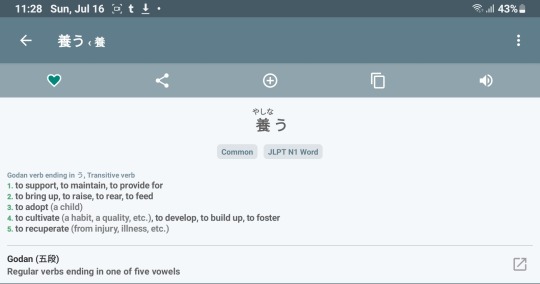
It will pop-up a choice in which deck you want to add the vocabulary. Select your preferred deck. (I want share a clip for this, but Tumblr only allows 1 video).
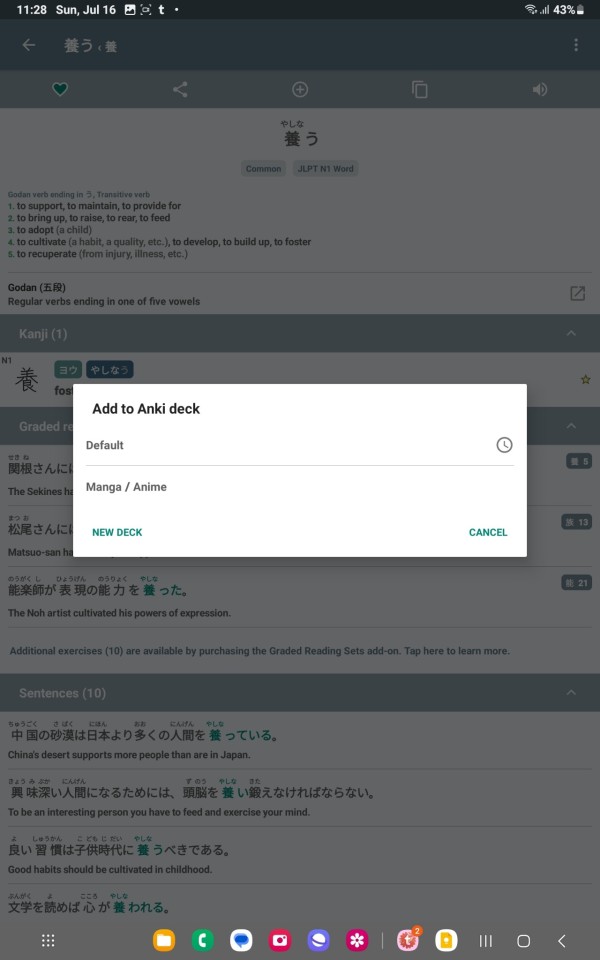
And here is the awesome feature...... As you study your vocabulary on your anki, you can click the vocabulary so it can redirect you back to the Study Kanji app!
This is very helpful feature, as you can study the Kanji, meaning, stps in writing, and also to check the example in a vocabulary or in a sentence.
I hope this tip will help you too (^_-)
#japanese vocabulary#kanji#japanese#langblr#language blog#japanese kanji study by chase colburn#step-by-step kanji#japanese vocab#japanese language#Anki
50 notes
·
View notes
Text




日本語を勉強する代わりに擬人化を作ります - I make gijinkas instead of studying Japanese
Featuring Duolingo, Anki flashchards, and Jisho.org online dictionary!
Bonus:
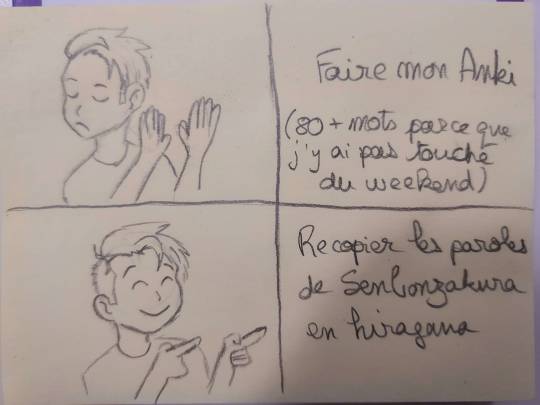
✋Doing my Anki (80+ words because I didn't touch it all weekend long)
👍Copying the lyrics of Senbonzakura in hiragana
16 notes
·
View notes
Text
I am attempting to learn “real algebraic geometry” (schemes) and it is the most brutal. The density of new concepts is like, 5 times as high as any previous math class I’ve been in. It took us about a month to define what a scheme even is (using locally ringed spaces). I’m somewhat hoping the difficulty / density of new concepts thins out from here, but I’m not sure if it will or not.
I do have this wondering about, learning about sheafs and categories and so on so far doesn’t feel super directly related to what schemes actually are (this is a bit silly, I suppose, since a scheme is “mostly” “just a sheaf” (plus the Zariski topology)). But I can’t help but wonder whether I’m feeling this overwhelmed because I’ve done the equivalent of learning assembly before learning C, instead of learning C or better Python and then opening it up under the hood. I do expect we’ll be using a lot of category theory and some sheaf theory though. The first big proof we’ve done so far was the proof that the global sections functor is adjoint to the Spec functor, which both is a theorem of category theory as well as using a lot of category theory in the proof.
It is definitely the first time a math class has made me wonder if I should make flashcards to memorize things though.
25 notes
·
View notes
Text
A little thumbs up on how many words I have in my anki
Chinese - 4000 (and only about 1650 reviews behind)
Italian - 1498 (276 reviews behind)
Mexican Spanish - 141
#langblog#langblr#language learning#lang-update#italian langblr#mandarin langblr#spanish langblr#anki
10 notes
·
View notes
Text
Recently I've started mining sentence flashcards out of song lyrics and omg this is the most efficient way I've ever seen to get more words.
Just copying a lyric and tossing it into Pleco will very easily yield 1-5 new cards per lyric, I don't think anything can match that level of efficiency. Most song lyrics are right in the sweet spot for me because the vocab isn't too rare (like in the books I eventually want to read), but it's also a bit above my current level.
It's such a great way for me to have an easy way to hear the vocabulary a lot. Most of our language input we see once and we're done with it, which means any words that don't show up super often are gone with that piece of media and we never have it reinforced outside of flash cards - that's not an issue with music (for me) since whenever I listen to my Chinese playlist I reinforce my vocabulary. It also gives an opportunity to practice speaking fluently, since songs don't usually wait for one to finish stuttering!
An obvious drawback is that learning with lyrics doesn't preserve tone, but I mitigate that by occasionally speaking the lyrics without the music.
Also doing it this way is a pain because so many artists I like are mainlanders who only ever have lyrics available in simplified (looking at you, 圈9), so I have to go through and manually traditional-ize my notes.
All in all I'm not sure how much this would work for others, but this method is great for me right now (and worked for me in the past - I wonder when I would have learned the Esperanto word "spegulo," "mirror," if I hadn't heard it in a Kajto song over and over lol)
7 notes
·
View notes
Text
Over 4 500 words in Japanese
It took me a long time to get here because of two things: being extra lazy, and university, but honestly laziness was like 90% of the reason. Anyway, I finally got back to studying and yeah, I now know a bit over 4 500 words, which may sound like a lot, but I still feel like I don't know enough, probably mainly because of me not actually practicing the language in any way other than Anki. I really need to start talking to people. Screenshots below. (Different this time as I'm on my laptop)


15 notes
·
View notes
Text

i love them your honour they're getting my kidneys
19 notes
·
View notes
Text

December 13th. Haven't been able to catch up with my planning yet, but I'm making good progress nonetheless. According to my planning I want to have finished lesson 30 by the end of the year, I finished lesson 23 yesterday. I did leave room for delays in my plan, but not too much. That way I have more reason to work on this course as much as I can so I can finish it on time. And remember, strive for progress, not perfection.
#spanish#learning#langblr#study#studying#studyblr#study aesthetic#study motivation#language learning#language#december#planning#progress#perfection#2023#end of year#winter#autumn#anki#notion#duolingo#vocab#grammar#page#notion inspo#productivity
9 notes
·
View notes
Text
my advice for using anki for language learning:
if youre not enjoying the process, you'll burn yourself out. don't force yourself to complete all your reviews in a day. don't beat yourself up for missing a day. go easy on yourself. take your time. its a marathon, not a sprint.
don't stress too much about memorizing Every Word In The Language. there are more words in a language than you'll ever need to know. so, just focus on the words you see a lot or find interesting :)
if a word (or a card) just isn't sticking, bury or suspend it. don't waste your energy on something that won't stick after, say, 3 failed tries. revisit it later if you want.
anki's defaults are a bit 'tough' in my opinion. 20 words per day can add up over time, and the space between reviews makes it feel like an unending treadmill. if you're feeling overwhelmed, decrease the new words per day, space out repetitions (so you get less repetitions overall), and SUSPEND OR MODIFY CARDS THAT AREN'T STICKING!!!
listen to a podcast in your target language in the background while you do your reviews :)
install plugins to shore up some of the rough edges of anki.
here are some plugins i use:
AJT Flexible Grading
AJT Merge Notes
AnkiConnect (so I can write my own tools!)
Edit Field During Review Cloze
Learn now Grade now
Paste Images As WebP
Refold Ease
20 notes
·
View notes