#appledesign
Photo

iMac G3 Lime Sloat Loading, 1999
#imac#apple#stevejobs#technology#appledesign#applemuseum#applemuseumpoland#retro#vintage#vintagetechnology#retroapple
3 notes
·
View notes
Text
AppleDesign Powered Speakers (1993)
Wikipedia -
Along with the PowerCD introduced in 1993, Apple released two versions of their desktop speakers: the AppleDesign Powered Speakers (M6082) and the redesigned AppleDesign Powered Speakers II (M2497) a year later. The original speakers came in platinum gray to match Apple's desktop line, while the second generation were smaller, curvier and came in both platinum gray and a darker granite gray color designed to match the PowerBook line and PowerCD. Both were powered with an AC adapter and could be attached to any audio output source, with two separate inputs for the computer and an external CD player. Both had a headphone jack in the front of one speaker along with the volume control and an optional subwoofer connection port on some models.





"Pairs" well with ... Apple PowerCD (see previous post) - https://www.tumblr.com/adafruit/710983580041510912/powercd-wikipedia
4 notes
·
View notes
Photo
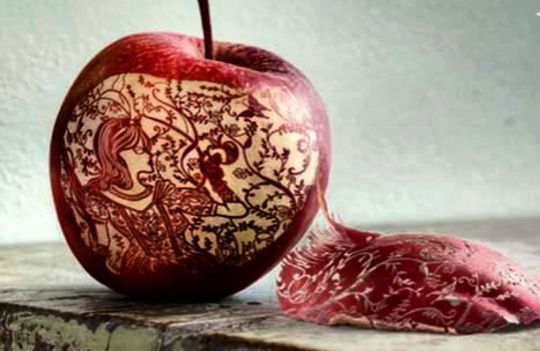
If this isn’t photo-shopped, I want to marry whoever did it. I’m serious. #applecarving #appleart #theappleofmyeye #appledesign #applestoapples #fruitcarving (at Catalina Foothills, Arizona) https://www.instagram.com/p/ChssnGxPs5uYY81RtT96Gra5Gav59cUCzeT9Qw0/?igshid=NGJjMDIxMWI=
2 notes
·
View notes
Text
Choose Shiv Technolabs for Unmatched Fitness App Development Innovation

Enhance your fitness app aspirations with the Best fitness app development services at Shiv Technolabs. Our seasoned team combines innovation and expertise to deliver unparalleled solutions. Choose us for cutting-edge technology, user-centric design, and a commitment to exceeding industry standards. With features like intuitive sign-up, personalized profiles, and engaging tutorials, we ensure a seamless user experience. Trust Shiv Technolabs for reliable and innovative fitness app development, making us the ideal partner to turn your vision into reality. Optimize your fitness journey with the expertise of Shiv Technolabs, setting new standards in the industry.
#mobileappdevelopment#Fitnessappdevelopers#healthcareapp#fitnessappdevelopment#appledesign#appledeveloper#mobileappdevelopmentcompany
0 notes
Text
Tag 13: der angebissene Apfel im Mäusestall
Heute mal ein sehr design-lastiger Apple Beitrag. Es geht um meine beiden Macintoshs im klassischen Design. Aber auch da gibt es Unterschiede. Der eine folgt der Snow White Linie. Der andere ist einzigartig schön. Und schaut euch erst mal die Mäuse an.
Der dreizehnte Beitrag in meiner Reihe von Beiträgen zur Neugestaltung der Ausstellung in meinem Computermuseum. Heute und an weiteren 20 Tagen stelle ich die Zusammenstellung meiner Ausstellungsstücke vor. Heute kommen meine beiden Knubbel-Macs aus der Apple-Zeit nach Steve Jobs und ein paar Mäuse ins Visier. Bis auf eine Logitech Maus für den Atari Mega ST sind hier nur Apple Mäuse vertreten.…

View On WordPress
#ADB#Apple Macintosh#Apple Magic Mouse#Apple Mighty Mouse#Apple Pro Mouse#Apple USB Mouse#AppleDesign#Color Classic#Macintosh SE
1 note
·
View note
Photo

. . . iPhoneのモデルが代わるたびにいろいろなケースを試して最適解に近づいていくのは、洋服選びのようで、楽しい。今回も手頃な価格のもの限定(もっぱらシリコン製)で、いくつかチャレンジ。 . けれども、ルックス的に良くてもポケットの中で画面にホコリを集めてしまうシリコン製のモノには、扱いづらさも含めて少々うんざり。だからといってそれ以外でも好みのモノは少なくて。 . で、この機会に過去を振り返ってみたら… . iPhone3GS、4s、5まではケースなしで使用。でも6シリーズになってからはほぼ必須に。サイズが大きくなりエッジも丸みを帯びて滑り落ちそうなデザインになったから、というのがその主な理由。 . で、4sが再現されたかのような今回のiPhone12miniは、サイズもほどよく、グリップもしっかりとできる。 . ならば裸のままでも良いのでは、との結論に。 . ストレスフリーにMagSafe充電もやりたかったし。 . フィルムもケースもつけずに使うiPhone12miniはレンズの配置も含めつくづく美しく、これぞAppleデザインと呼べそうな仕上がりで持っている時はもちろん眺めているだけでもワクワクする。 . 外出時はシルバーエイジ優待Passのためのカードケースがマグネットで密着するから滑り止めにもなって丁度よい。 . . #iPhone12mini #AppleDesign #iPhone3GS #iPhone4s #iPhone5 #iPhone6 #iPhone6s #MagSafe #LeicaC #ライカc #LeicaCtyp112 #digitalcamera #コンパクトデジタルカメラ . . https://www.instagram.com/p/CqxQHbivweJ/?igshid=NGJjMDIxMWI=
#iphone12mini#appledesign#iphone3gs#iphone4s#iphone5#iphone6#iphone6s#magsafe#leicac#ライカc#leicactyp112#digitalcamera#コンパクトデジタルカメラ
0 notes
Text
iPhone Official Giveaway Today
You have a chance to win a iPhone 14 pro from giveaway contest. You can easily join this contest for win iPhone 14,, pro and now this time 115 people can join ONLY. Check out the link in my profile bio that you
👉👉Click Here👈👈
👉👉Click Here👈👈
👉👉Click Here👈👈

#homescreen#newiphone#appleproducts#mini#applepencil#applefan#macbookair#watchos#macbook#giveawayiphone#iphonexr#iosdeveloper#imac#applemusic#appledesign#aesthetic#mobile#applelove#iphonexs#applestore#iphoneconcept#macos#technews#beta#phone#jailbreak#ipadair#teamiphone#iphonexsmax#g
1 note
·
View note
Photo

The device I use to make my videos is actually my phone. Would you like to see a video explaining what apps do I use and which techniques/gear? . . . . Tags: #applefans #appleproduct #refinedsign #appledesignhub #edc #setup #appleproducts #productphotographers #appleipadpro #desksetup #todayatapple #teamiphone #applelife #appleaccessories #cleansetups #technologyrocks #apple #appledesign #iphone14 #appleiphone14 #homescreensetup #homescreen #iphone14max #applewatchultra #phone14promax #applewatch7 #applewatch #applesetup #iphone13 #iphone13pro https://www.instagram.com/p/CnnTwpytyVe/?igshid=NGJjMDIxMWI=
#applefans#appleproduct#refinedsign#appledesignhub#edc#setup#appleproducts#productphotographers#appleipadpro#desksetup#todayatapple#teamiphone#applelife#appleaccessories#cleansetups#technologyrocks#apple#appledesign#iphone14#appleiphone14#homescreensetup#homescreen#iphone14max#applewatchultra#phone14promax#applewatch7#applewatch#applesetup#iphone13#iphone13pro
0 notes
Text

EASY TO EARN $500/$750/$1,000 Simple Just 1 Click
#apple#tech#technology#wallpaper#wallpapers#applesetup#appledesign#design#homescreen#instatech#shotoniphone#love#technologyfresh#teamiphone#homescreensetup#iphonesetup#ios#lockscreen#instalike#appletech#appletechnology#applefresh#technews#appledisplay#photo#techgadgets#iphone14promax#iphone14#appletechforever#usa
1 note
·
View note
Photo
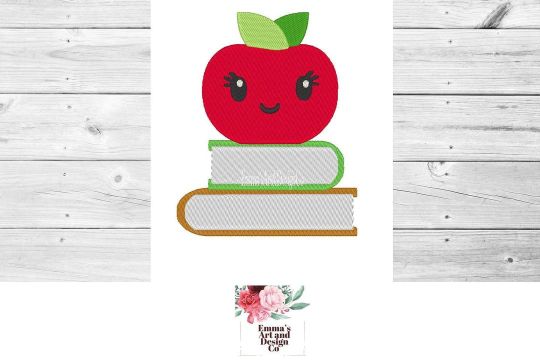
Excited to share this item from my #etsy shop: Apple Embroidery Design, Apple and Book Embroidery, Fruit Embroidery, Back to School, Cute Apple, School Machine Embroidery, Teacher Gift #birthday #embroidery #thanksgiving #embroideryfile #embroiderydownload #embroiderypattern #appledesign #embroiderydesign #machineembroidery https://etsy.me/3CY5SnI #machineembroiderydesigns #etsyuk #christmas #halloween #makersgonnamake #etsysellers #craft #instagood #custom #etsyjewelry #etsysale #gifts #illustration #standwithsmall #style #smallbusinessowner #embroidery #embroideryart #embroiderydesign #handembroidery #embroidered #embroiderylove https://www.instagram.com/p/CiF6sM_MGMi/?igshid=NGJjMDIxMWI=
#etsy#birthday#embroidery#thanksgiving#embroideryfile#embroiderydownload#embroiderypattern#appledesign#embroiderydesign#machineembroidery#machineembroiderydesigns#etsyuk#christmas#halloween#makersgonnamake#etsysellers#craft#instagood#custom#etsyjewelry#etsysale#gifts#illustration#standwithsmall#style#smallbusinessowner#embroideryart#handembroidery#embroidered#embroiderylove
0 notes
Text
Mac trackpad gestures
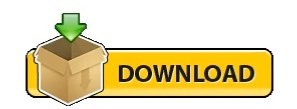
#Mac trackpad gestures how to#
#Mac trackpad gestures for mac#
#Mac trackpad gestures download#
This feature recognizes phone numbers, dates, addresses and other data and provides a menu of useful actions. Default settings on most MacBooks use a three-finger tap to activate automatic data detectors on text. Also, Accessibility settings can change the meaning of gestures. Some gestures can be customized in the Settings app to activate with different actions, such as Force Touch, if supported by the trackpad in use. Multi-touch trackpad gestures that use three or four fingers have special purposes on a MacBook. One and two-finger gestures are the most often used, but there are some more advanced functions that are unique to the MacBook. As well as swiping two fingers to the left from the edge of the trackpad to open notifications (or off the edge to the right to close them). Others include, pinching or spreading two fingers apart to zoom in or out on a page, touching the trackpad with two fingers and angling them to rotate a photo or other item, swiping left or right with two fingers to go forward or back in the browser (and other apps). Double-tapping with two fingers on a MacBook toggles Smart zoom, which zooms in to hide margins or to focus on a single column of text in web pages and PDFs. This works with virtually every modern laptop regardless of manufacturer. Slide two fingers up, down, right or left to scroll in any direction. The basics are tap once to click and tap with two fingers to simulate a right mouse-click. In macOS Big Sur, the MacBook recognizes fourteen trackpad gestures. This isn’t unique to Apple with many laptops having the same ability, but Apple may make better use of the capability than its competitors.
#Mac trackpad gestures download#
Related: M1 Mac & MacBook Owners Can Now Download Their Very Own Chrome VersionĪpple’s MacBook laptops have multi-touch trackpads, allowing them to detect more than one finger at a time. With the first Macintosh computer in 1984, Apple brought this advanced technology to small businesses and professionals at a more affordable $2,500 price. In fact, the Xerox Alto, released in the early 1970s, was the first computer to implement this new type of computer interaction, but the price was exorbitant, costing over $30,000. The research led the company to Xerox’s Palo Alto Research Center, where the concept of mouse-based control, facilitated by a graphical user interface, was being tested.
#Mac trackpad gestures how to#
Beyond the aesthetic, Apple did the work, researching how to make computers easier to use. The ‘Happy Mac’ icon shows a curved human face connecting with a square computer face.
#Mac trackpad gestures for mac#
It’s worth mentioning that Apple makes multi-touch trackpads for Mac desktop computers and all of the trackpad gestures that work on the MacBook’s built-in trackpad will provide the same function on a Mac with an added trackpad.Īpple has a long history of focusing on the user interface and this is represented in the icon for the Finder file manager. For example, pinch to zoom works just like it does on an iPhone or iPad. There are fourteen shortcut actions possible with a touch or swipe of one or more fingers. Anyone new to a MacBook may not realize that Appledesigned special gestures in macOS that are only accessible with a multi-touch trackpad.
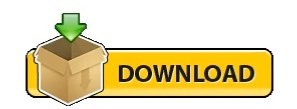
0 notes
Text
Black AppleDesign Speakers II (1994)
Special version produced in black to match the Apple PowerCD.





Apple PowerCD post.
9 notes
·
View notes
Photo





From our collection of chairs which we’ve been using for props and photography, we’re releasing some more gorgeously vintage Fred Scott Supporto chairs. This one is in soft black leather which cuts a contrasting dash against the polished aluminium. Get in touch for more details. #vintage #design #supporto #hille #fredscott #frederickscott #appledesign #london #se1 #vintagechair #vintagefurniture (at The Chandlery)
0 notes
Photo

🎁 𝐈𝐏𝐇𝐎𝐍𝐄 𝐆𝐈𝐕𝐄𝐀𝐖𝐀𝐘 . 𝐍𝐄𝐖 𝐢𝐏𝐡𝐨𝐧𝐞𝐬🎁 𝐖𝐞 𝐚𝐫𝐞 𝐚𝐠𝐚𝐢𝐧 𝐠𝐢𝐯𝐢𝐧𝐠 𝐚𝐰𝐚𝐲 𝐟𝐫𝐞𝐞 𝐢𝐏𝐡𝐨𝐧𝐞. 𝐂𝐡𝐞𝐜𝐤 𝐮𝐬 𝐨𝐮𝐭 𝐢𝐟 𝐲𝐨𝐮 𝐡𝐚𝐯𝐞 𝐦𝐢𝐬𝐬𝐞𝐝 𝐭𝐡𝐞 𝐩𝐫𝐞𝐯𝐢𝐨𝐮𝐬 𝐠𝐢𝐯𝐞𝐚𝐰𝐚𝐲 𝐬𝐞𝐚𝐬𝐨𝐧. 𝐉𝐮𝐬𝐭 𝐟𝐨𝐥𝐥𝐨𝐰 𝐭𝐡𝐞 4 𝐬𝐢𝐦𝐩𝐥𝐞 𝐬𝐭𝐞𝐩𝐬 𝐚𝐧𝐝 𝐂𝐋𝐀𝐈𝐌 𝐲𝐨𝐮𝐫 𝐢𝐩𝐡𝐨𝐧𝐞 (𝐭𝐡𝐞𝐫𝐞 𝐚𝐫𝐞 𝐧𝐨 𝐥𝐢𝐦𝐢𝐭𝐬 𝐨𝐟 𝐜𝐥𝐚𝐢𝐦𝐢𝐧𝐠) S𝐭𝐞𝐩 𝟏 : 𝐟𝐨𝐥𝐥𝐨𝐰 @techexproffer S𝐭𝐞𝐩 𝟐 : 𝐦𝐚𝐧𝐭𝐢𝐨𝐧 10x 𝐟𝐫𝐢𝐞𝐧𝐝 S𝐭𝐞𝐩 𝟑 : 𝐥𝐢𝐤𝐞 𝐭𝐡𝐢𝐬 𝐩𝐨𝐬𝐭 𝐚𝐧𝐝 𝐬𝐚𝐯𝐞 𝐢𝐭 . (It Must Mandatory this step 4👇👇👇 👇S𝐭𝐞𝐩 4 : Go to my bio, then Click the link. Follow the instructions there. 🔰 👉🎁 𝐎𝐧𝐜𝐞 𝐲𝐨𝐮 𝐚𝐫𝐞 𝐝𝐨𝐧𝐞 𝐝𝐨𝐢𝐧𝐠 𝐚𝐥𝐥 𝐭𝐡𝐞𝐬𝐞. 𝐃𝐦 𝐮𝐬 𝐚𝐧𝐝 𝐰𝐞'𝐥𝐥 𝐫𝐞𝐩𝐥𝐲 𝐭𝐨 𝐲𝐨𝐮 .🎁 . .🄵🄾🅁 🄼🄾🅁🄴 ✔️ 🄻🄸🄺🄴 ✔️ 🄲🄾🄼🄼🄴🄽🅃 ✔️ Share @techexpro @techexproffer @techapplle ➖➖➖➖➖➖➖➖➖➖➖➖ Credits @4rmd.yt: 📲 ➖➖➖➖➖➖➖➖➖➖➖➖ 🄷🄰🅂🄷🅃🄰🄶🅂 #caseiphone #shotoniphone #iphone #iphoneonly #iphonesia #iphoneography #iphone6 #iphonephotography #iphone7plus #iphone7 #iPhone6S #iphonex #iphone8 #iphonegraphy # #iphoneSE #iphoneographer #iphone4 #iphonepic #iphoneology #iphoneogram #AppleConcept #Concept #ConceptDesign #AppleDesign #iPhone14 #ConceptiPhone #iPhone14Pro #Technology #iPhone14Max (at Chicago, Illinois) https://www.instagram.com/p/CgFaTv5BqK3/?igshid=NGJjMDIxMWI=
#caseiphone#shotoniphone#iphone#iphoneonly#iphonesia#iphoneography#iphone6#iphonephotography#iphone7plus#iphone7#iphone6s#iphonex#iphone8#iphonegraphy#iphonese#iphoneographer#iphone4#iphonepic#iphoneology#iphoneogram#appleconcept#concept#conceptdesign#appledesign#iphone14#conceptiphone#iphone14pro#technology#iphone14max
0 notes

