#artist help
Text
Do you know about my free web based sketch app that rotates random pose references? 🤔
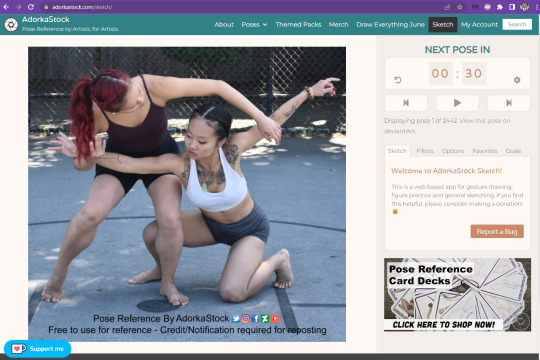
It's called AdorkaStock Sketch and you can access it on desktop or mobile. It will adjust to fit your screen! On mobile you can scroll down to see the options.
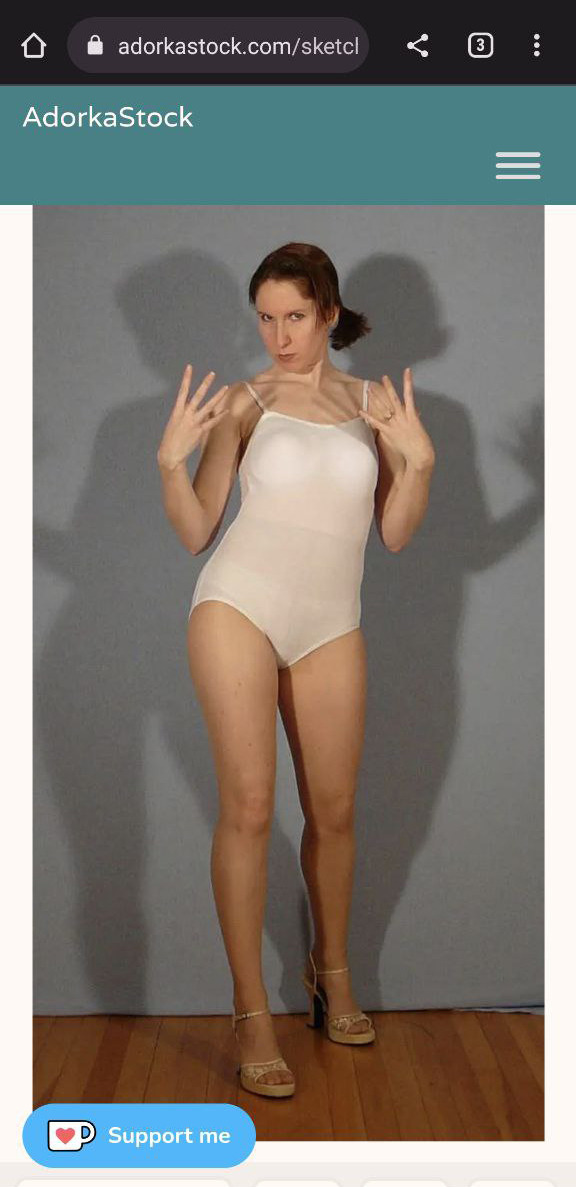
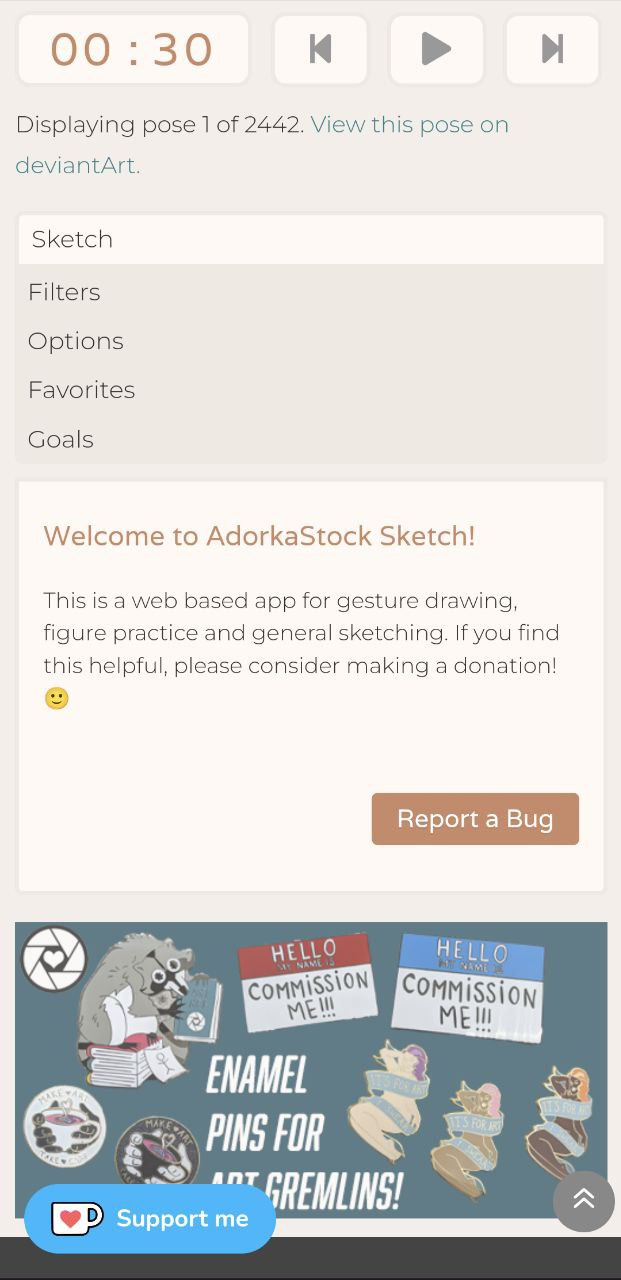
There are currently just over 2,000 poses in rotation with more coming. You can change the timer, skip poses, sort with filters, or try predefined class modes.
The site is completely free and thanks to my Patrons I was recently able to remove third-party ads! If you turn off your ad blockers while using the site you will only see my own ads.
You can also make a free account which will allow you to collect a favorites list and set sketching goals.
Please check it out and use it as often as you need to for pose browsing, gesture warm ups, or long drawing sessions (just hit pause on any pose!)
Hope it's super useful for you. Happy drawing! 🎨✨
23K notes
·
View notes
Text
Artists, let’s talk about Instagram commission scammers
There’s been a huge rise in commission scammers recently, mostly on Instagram. A lot of new artists don’t know what to look out for, so I figured this might help people.
How they begin
Usually the scammer will write to you asking about a commission. Something deceptively cute - mostly I encounter asks about pet portraits, with one or two photos sent. They’ll probably try to sell you a sweet little story, like “It’s for my son’s birthday”. They will insist that they love your artwork and style, even though they don’t follow you or never liked a single piece of your art.
What to look out for:
Their profiles will either be private, empty, or filled with very generic stuff, dating at most a few years back.
Their language will be very simple, rushed or downright bad. They might use weird emojis that nobody ever uses. They will probably send impatient “??” when you don’t answer immediately. They’re in a crunch - lots of people to scam, you know.
They’ll give you absolutely no guidelines. No hints on style, contents aside from (usually) the pet and often a name written on the artwork, no theme. Anything you draw will be perfect. Full artistic freedom. In reality they don’t really care for this part.
They’ll offer you a ridiculous amount of money. Usually 100 or 300 USD (EDIT: I know it might not be a lot for some work. What I mean here - way higher than your asking price, 100 and 300 are standard rates they give). They’ll often put in a phrase like “I am willing to compensate you financially” and “I want the best you can draw”, peppered with vague praise. It will most likely sound way too good to be true. That’s because it is.
Where the scam actually happens
If you agree, they will ask you for a payment method. They’ll try to get to this part as soon as possible.
Usually, they’ll insist on PayPal. And not just any PayPal. They’ll always insist on sending you a transfer immediately. None of that PayPal Invoice stuff (although some do have methods for that, too). They’ll really, REALLY want to get your PayPal email address and name for the transfer - that’s what they’re after. If you insist on any other method, they’ll just circle back to the transfer “for easiest method”. If you do provide them with the info, most likely you’ll soon get a scam email. It most likely be a message with a link that will ultimately lead to bleeding you dry. Never, and I mean NEVER click on any emails or links you get from them. It’s like with any other scam emails you can ever get.
A few things can happen here:
They overpay you and ask for the difference to be wired back. Usually it will go to a different account and you’ll never see that money again.
They’ll overpay you “for shipping costs” and ask you to forward the difference to their shipping company. Just like before, you’ll never see that money again.
The actual owner of the account (yes, they most likely use stolen accounts to wire from) will realize there’s been something sketchy going on and request a refund via official channels. Your account will be charged with fees and/or you get in trouble for fraudulent transactions.
You will transfer the money from your PayPal credit to your bank account and they will make a shitstorm when they want their money back, making your life a living hell. They will call you a scammer, a thief, make wild claims, wearing you down and forcing you into wiring money “back” - aka to their final destination account.
Never, EVER wire money to anyone. This is not how it’s supposed to go. Use PayPal Invoice for secure exchanges where the client needs to provide you with their email, not the other way around.
You can find more info on that method HERE.
What to do when you encounter a scammer:
Ask the right questions: inquire about the style, which artwork of yours they like, as much details as you can. They won’t supply you with any good answers.
Don’t let the rush of the exchange, their praise and the promise of insanely good money to get to you. That’s how they operate, that’s how they make you lose vigilance.
Don’t engage them. As soon as you realize it might be a scam, block them. The sense of urgency they create with their rushed exchange, and pressure they put on you will sooner or later get to you and you might do something that you’ll regret later.
Never wire money to anyone. Never give out your personal data. Never provide your email, name, address or credit card info.
Don’t be deceived by receiving a payment, if you somehow agree to go along with it. Just because it’s there now doesn’t mean it can’t be withdrawn.
Here is a very standard example of such an exchange. I realized it’s a scam pretty fast and went along with it, because I wanted good screenshots for you guys, so I tried going very “by the book” with it.

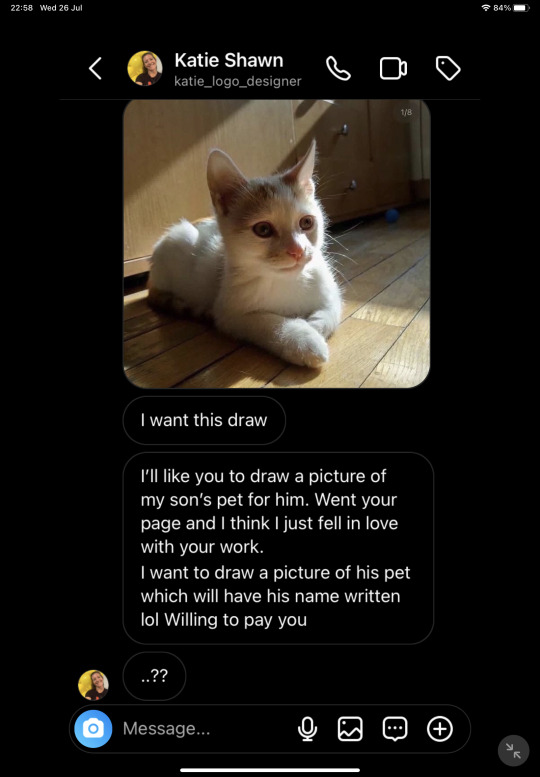

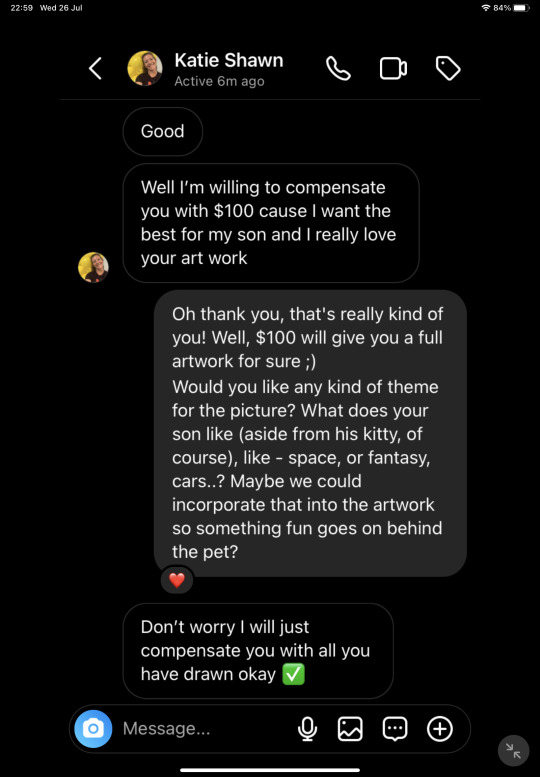

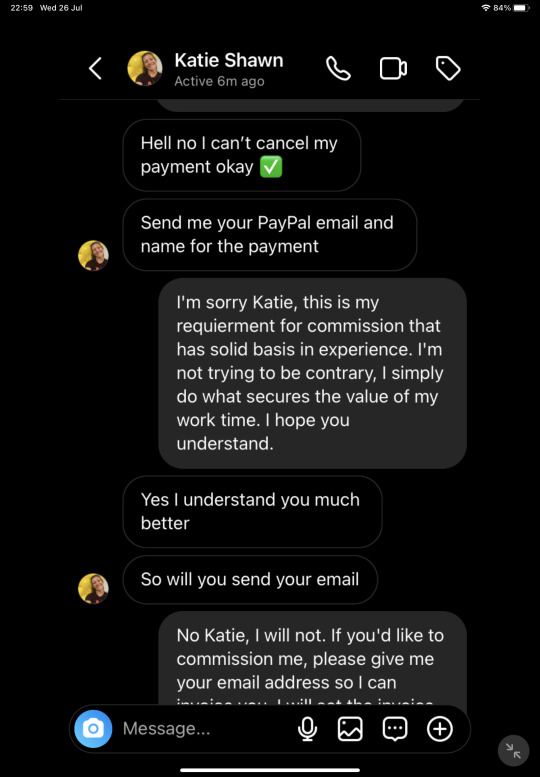
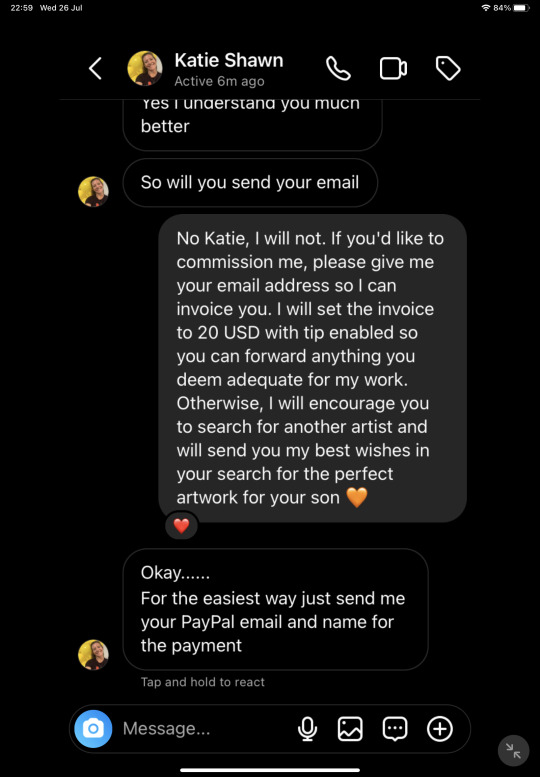
Please share this post, make it reach as many artists as possible. Let young or inexperienced artists know that this is going on. So many people have no idea that this is a thing. Let’s help each other out. If you think I missed any relevant info, do add it as an rb!
Also, if you know other scam methods that you think should be shared, consider rb-ing this post with them below. Having a master post of scam protection would AWESOME to have in the art community.
#art resources#artist help#artist advice#commission advice#scammers#instagram scam#please share with your fellow artists
15K notes
·
View notes
Note
Hey! Just wanted to ask, got any tips for highlights in pixelart? Ive got shadows down decently enough that i can at least stand looking at them a week later, but i have struggled with highlights and brighter lights in general. Also, awesome stuff, your space elevator piece got me into trying pixelart and it has been a fascinating journey so far
honestly when i first started i worked a LOT in black/white/values. i also tend to work dark to light, so ill build a piece up from its darkest areas, then finish with the highlights.
here is some of my art edited so you can see the values:




contrasting highlights against shadows will always make them stand out more and be more striking. i usually add a lot of rim lighting to pieces bc it’s like easy mode for focal points so i def recommend looking that up and learning about that!! truly though working in EXTREME values will help you get to more nuanced values so def try to work with a small color palette for a few times and seeing how that changes your understanding. when i first started out a LOT of my art was monochromatic just because i was focusing on values instead of color and i think that helped a lot!! examples of that:

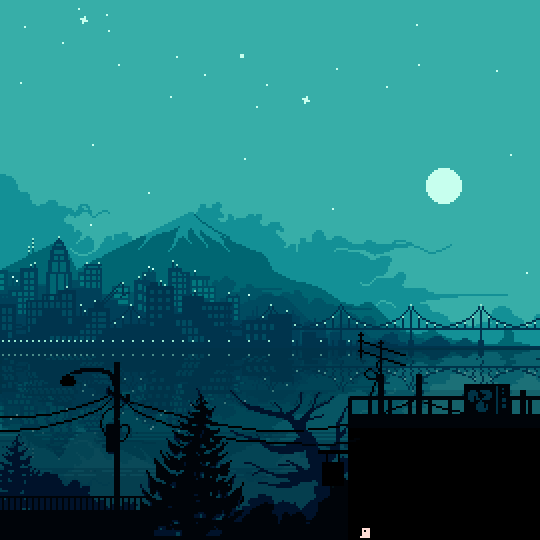
#artist on tumblr#art help#artist help#artist tutorial#pixel art tutorial#values#i hope this helps it’s hard for me to explain my thoughts a lot lol
657 notes
·
View notes
Text

Here is a collection of all the freebies from this year. There are 142 photos in total and it’s only thanks to your amazing support that I was able to create so many different reference sets.
You can download the full pack via Ko-Fi.
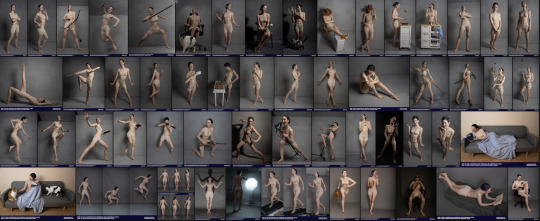
My life took a very unexpected turn this year but I’m glad and thankful that one thing hasn’t changed: my love for taking reference photos, the excitement of learning more about it and the joy of knowing that I can help artists with them.
I hope you all have a good start into the new year. 🌺
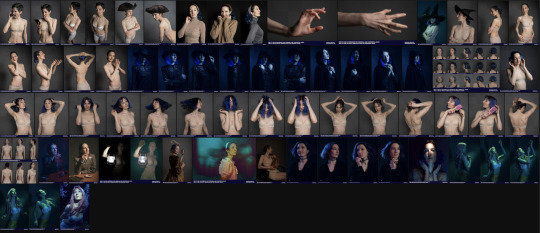

#drawing help#drawing references#pose reference#reference#stock photos#free stock#photo#stock poses#jookpubstock#stock photos free#figure drawing#artist help
932 notes
·
View notes
Text
I have decided. Not only will I pirate any product that uses Gen A/I (you use mine for free, I use yours for free), I will also put it on my Resume under "Concept Designs and Illustrations".
You DID use my art.
It's only fair.
No worries, you will get a LOOOT of exposure! <3
Cheers! dra

376 notes
·
View notes
Photo

Chat Noir fanart always takes the longest to finish idk that’s just a universal fact for me
Also feel free to DM me or email me at [email protected] if you want me to review your art and give advice on how to improve! I’ll be reviewing it on my streams. I feel like I’ve learned a lot over the years (especially regarding the artist’s mindset and anxiety regarding your performance) and it’s always fun to share the experiences. ヽ(・∀・)ノ
You can also share examples of what artstyle you are aiming at, they will not be shown on stream, I will only use them to get a better idea of what you want to achieve.
#ml fanart#miraculous ladybug#chat noir#for the longest time i didn't have his shaft drawn and he looked like he was hitting the woah#cat noir fanart#artist help
940 notes
·
View notes
Text
🦿🖌️ Alex's Tattoo Asset 🦿🖌️
Following Ghost's tattoo asset that I made a year ago, I decided to do the same thing for Alex's tattoo sleeve (I know I'm like 2 years late forgive me 😫)!
For Alex, he has tattoo sleeve for both arms. Once again thank you @shadeops21 for the texture!
Left and Right :


Here's the PNG versions! (I have the brown/lightened versions since Alex's left tattoo has colors. So if you want to use the multiply mode layer, the color wouldn't be too dark).
Black Ver. :


Brown Ver. (use Multiply mode) :
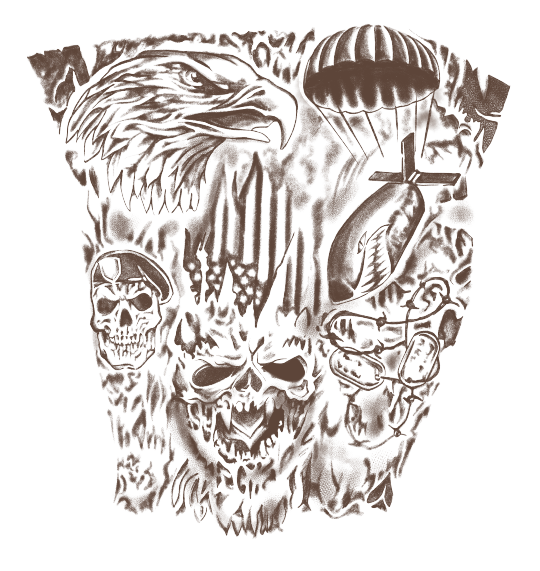

⚙️🖌️For how to apply, see my Ghost Tattoo Asset post!🖌️⚙️
Here's the guide for accurate placement! Checkpoints for elbow points :
Left sleeve -> Shark Bomb's eye
Right sleeve -> Above-behind the Snake Lady
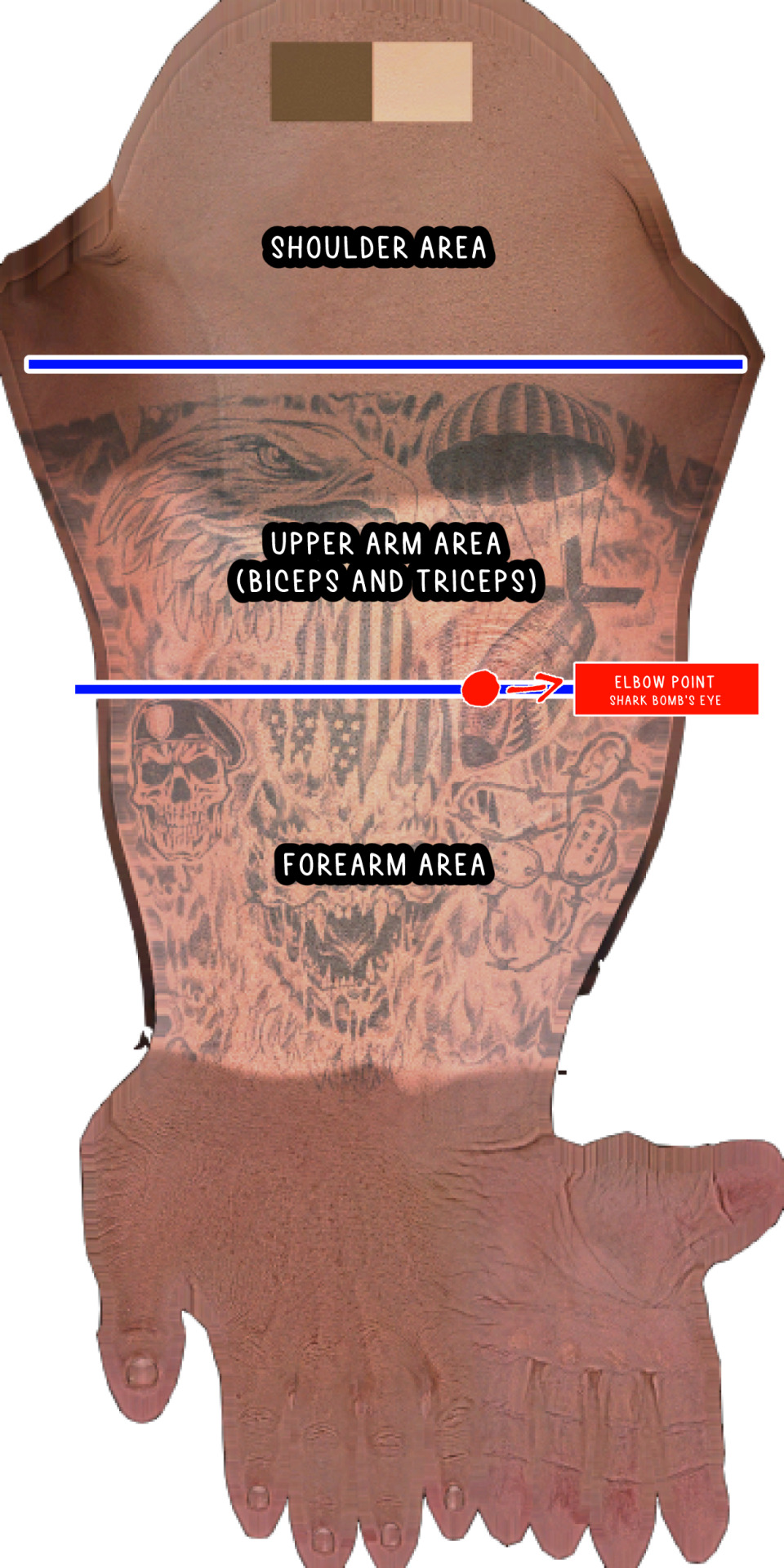
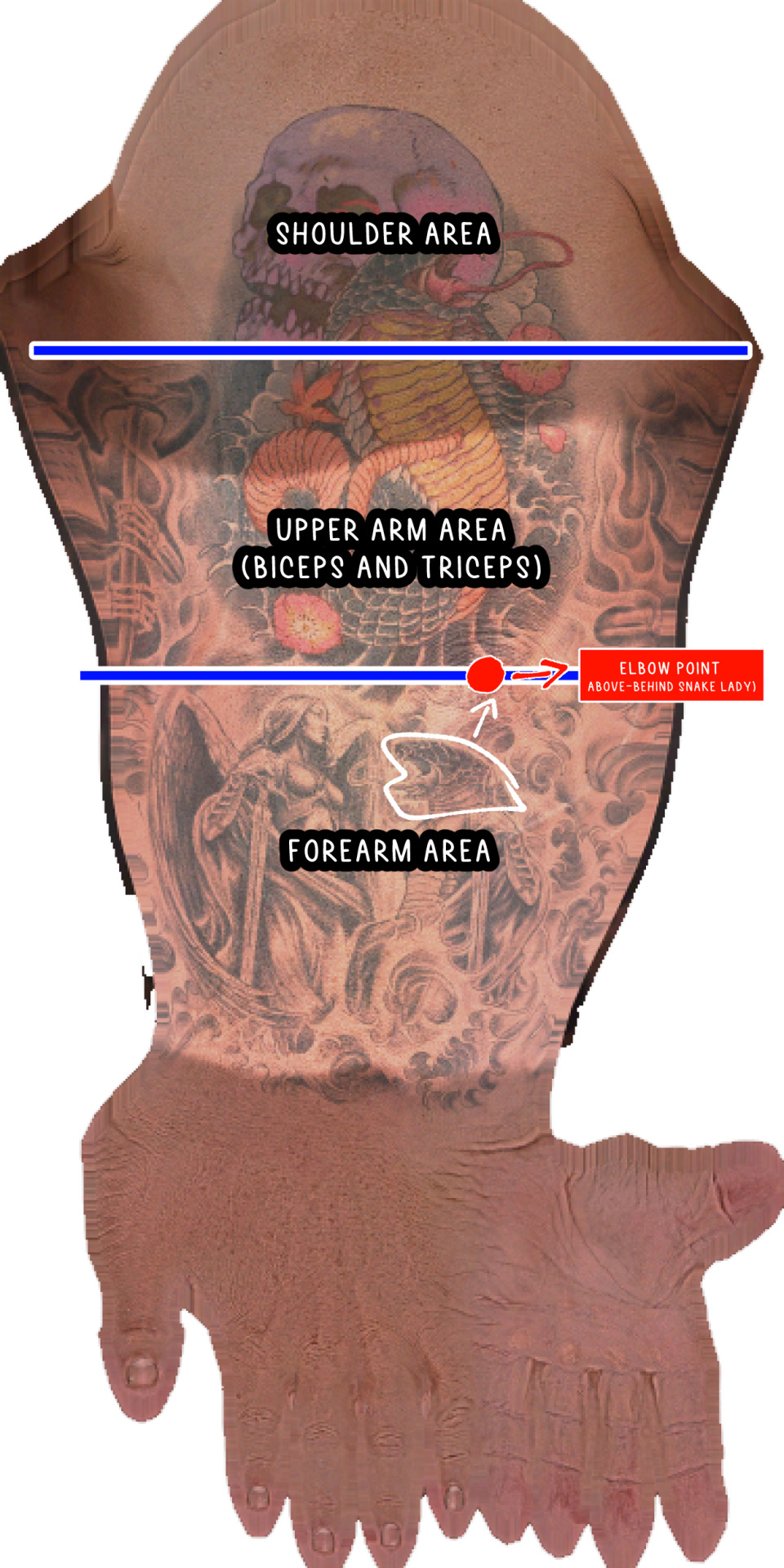
There it goes! Hope you find this asset helpful and happy drawing the handsome Alex ! *(੭*ˊᵕˋ)੭*ଘ
Tip Jar ✨🏺
#call of duty#call of duty modern warfare#cod mw#cod#call of duty modern warfare 2019#alex keller#alex echo 3 1#alex echo 3-1#call of duty modern warfare II#call of duty modern warfare 2022#art#art tips#tattoo#asset#artist#artist help
314 notes
·
View notes
Text

Commissions are open!
Paypal Only
Nsfw is only for FICTIONAL characters.
Nsfw is currently closed
50% payment upfront
Details through DMs please
Examples of my work under read more.
Reblogs are appreciated!!


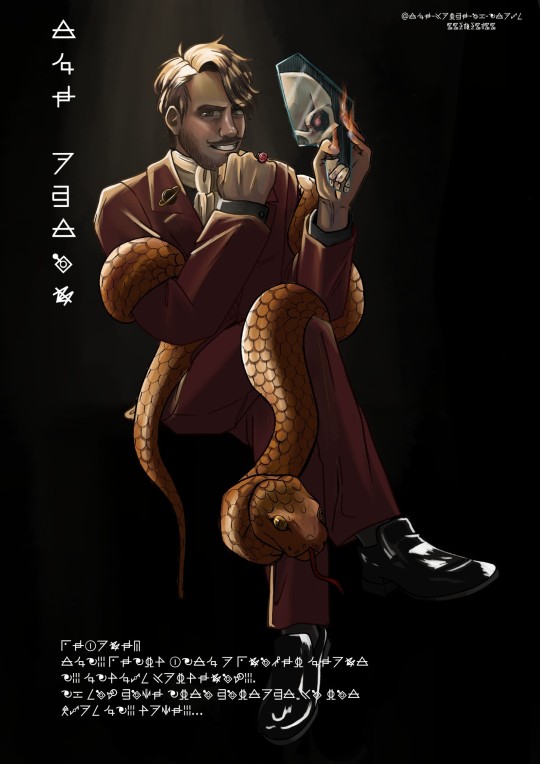





244 notes
·
View notes
Text
Hey artist if I commissioned an oc drawing for you and sent a google doc full of things like references, outfit explanations, posing ideas, personality (such as “they’re very bouncy/bubbly”) for said posing and (if it’s 2 characters) relations like “they’re twins” or is that too much? I don’t wanna overdo it and overwhelm y’all with all this information but I also just wanna try to make things as easy as possible by just….writing things out
#art#art question#question for artist#commission question#artist#artist help#tumblr polls#my polls#polls#poll time#hyperspecific poll
42 notes
·
View notes
Text
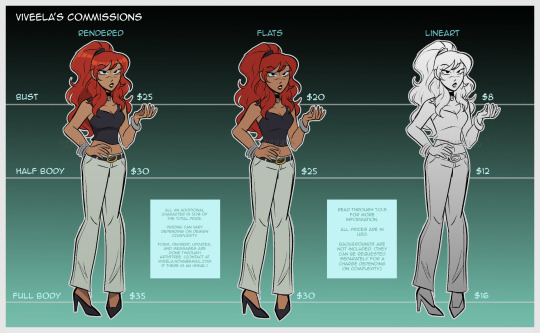
I'm really struggling with my bills right now so I've decided to open commissions! Slots will be limited, message me if there's any questions!! 📬
If interested please fill out the form found on my artistree, thank you!
#veespeaks#commissions#commissions open#artist help#art commisions#artist support#I won't pin but I'll be linking this post#times r tough pls boost!!
87 notes
·
View notes
Note
Im an artist trying to take my own pose references for some difficult art, any advice on how to do it right?
Oh gosh I've been meaning to do a big post about this and I will at some point but for now here's the basic basics:
decent lighting - doesn't even have to be 'good' just decent. I used to use light through a slider door, directional will help show the forms. If windows aren't an option some directional lamps could help.
I do form fitting lightly colored clothing because I find it easiest to see what I need. Biking shorts, sports bras, fitted tanks, yoga pants, etc.
Contrasting solid colored backdrop - in my oldest photos this was a blue sheet hung behind me with thumbtacks. Make sure it contrasts both your skin tone and the clothing so you don't wash out anything.
Timer for your camera - most people will use cell phones which are all pretty good enough these days for ref. I know Android cameras have an option to open you hand and close it to set off the remote timer so check what your phone can do. Worst case set the timer and run back if there's not a remote setting. I did this for YEARS. :')
if you want a 'straight on' look with no foreshortening or perspective then you want the camera probably about 6ft away from you and as vertical as possible. Get fancy with boxes and books to prop it up if you need to.
The lens should be around or just above belly button height to eliminate foreshortening. If you WANT foreshortening just mess with the angle and placement of the lens. If you have a wide angle lens that can do some really cool stuff with low and high perspective.
Don't forget your face. Getting the pose is a nice start but future you will appreciate it if you can get a little into character with your expression too.
Okay I think that's all the very basics and I hope this helps! Obv if you have a friend, sibling, parent, roommate, s/o, whatever around they can help you get any very specific angle the way you need it.
I hope you make great refs!!! Happy posing, happy drawing! 🕺🏻📸
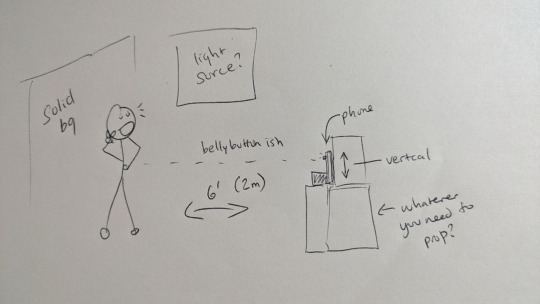
268 notes
·
View notes
Text
Hello Tumblr. *cough cough * sorry, this account is old.
Hey. Whats up.
Zyralynn here, going back since Twitter is a mess.
4 years after I abandoned this, I am a concept artist now and I draw a lot of things. Here a bit of my art I will be uploading on Tumblr soon.
And Thats all. Please make some notes. (?)




#digital art#art#twitter#artist help#im an artist#help artist#new to tumblr#anime#concept art#character design#original character#digital illustration#fakemon#fakemon art#my artwork
582 notes
·
View notes
Note
Hello! Nice to meet you. Been following this blog for a while and I've become a big fan of your work~♡
So, about this question here, could you elaborate a bit more about using references and "editing" the colour palettes? Also, what is colour dropping?
As a (not digital) painter I also often struggle a lot with finding the right colour scheme to make what I want. I think that's partly why I have trouble finding inspiration too.
color dropping is using the eyedropping tool on an image and taking the colors from it directly!

so basically i find a picture i like the vibes of/think it could be pretty and just edit the color. I draw with photoshop so I edit the colors with it as well! i use the curves tool usually and just mess with it until im happy! above is an axample.
first image is the original then i color edited it, then i used the color dropping tool on photoshop (pictured in the top right corner) to create the palette then i usually edit the colors a bit more!
generally when i color pick i start w the lightest then go darker! this isnt what i do every time, this has gotten me to the point of being intuitive enough with colors that I can pick my own now, but I think its a great way to learn abt colors digitally!
#color tutorial#color#artist help#artist tutorial#artist tips#pixel art color theory#digital art#digital art help#pixel art#reference#art reference#art tips
523 notes
·
View notes
Text
The most beautiful piece of art you will ever work on is yourself.

Share your self-care routine and tips so that others can try them out. Thank you and take care. 🌻
156 notes
·
View notes
Text

Small reminder for any artist who can't run Glaze on their own computer: you can get invites for WebGlaze by sending a DM to Glaze on one of their social media accounts. Twitter link here => https://twitter.com/TheGlazeProject
397 notes
·
View notes
Text
Step 1: Pause the video
Step 2: Screenshot the angle(s) you need
Step 3: Reference or trace the screenshots in any of your art, including commission work (no credit necessary, but you can if you want to)
⚠️ BUT please do not repost this video or the screenshots you took (if they appear in a speedpaint etc. or you send them to a friend that's fine, I'm talking about direct reposts only)
❗Note: While this model was made by heavily referencing the Neytiri bust at Disney's Animal Kingdom as well as movie screenshots, it's not meant to closely resemble her. I'm also aware that it's not exactly as detailed or anatomically accurate as the models used in the movie, that's simply a skill issue on my part. I hope you can still get some use out of it as a rough reference for your art.
💡Requests & feedback: If there is enough demand, I can create a slower moving video, one with a moving light source, a screenshot pack with some basic angles, maybe even a male version (most likely based on Tsu'Tey), etc etc etc. Please note that my free time is very limited right now, so I can only consider stuff that is in high demand. Let me know in the comments!
83 notes
·
View notes