#cool minecraft map
Text
Tallulah has joined her brother Chayanne <3

#qsmp#wrenrambles#qsmp philza#qsmp tallulah#qsmp chayanne#death family#minecraft map art#philza's creativity is so cool to see dude#its so cute#i love it so much
1K notes
·
View notes
Text
Look at the map my friend made at our server
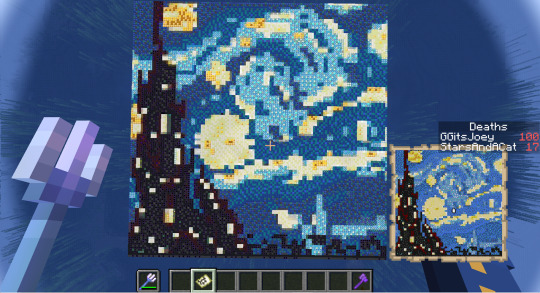
#irl friends#lights on#minecraft#map making#like how the fuck#thats amazign#hes so cool#i seriously appreciate him so much#hes such a good friend#i dont know if i deserve him#the ones everyone liked
4K notes
·
View notes
Text
something that I always get annoyed about replaying MCSM s2 is the fact that you HAVE to take Xara with you.
Guys.. there's a map of the maze in the warden's office with the way to the underneath marked. You don't NEED Xara to find it for you, just take the map. Nurm's a cartographer so it's not like reading it would be an issue. And with Petra and Jack on the team im sure someone would get frustrated and punch through the glass on the stairway thingy and go "oh shit there's stairs"
The portal is a little bit of an issue, sure, but didn't Binta know Fred personally? Maybe she would know how to fix it. Idk. The choice between silly llama and (arguably) the best character in the game is too difficult 🫤🫤
#minecraft story mode#mcsm#mcsm season 2#Mcsm Xara#Mcsm Nurm#Mcsm Luna#Mcsm Petra#Mcsm Jack#Ramblings#Idk man...#But fr#Did Jesse SERIOUSLY see the map on the wall and go “huh that's cool no use for it tho”#IT ZOOMED IN ON THE MAP I THOUGHT WE WERE GONNA USE IT RAHHH#Also yes ik you can leave Jesse but that is boring and the only exciting thing to do is die so#Don't mind me just salty that the choice is “upset Jack” or “make Nurm cry”#😞
12 notes
·
View notes
Text
thank you, minecraft youtuber, for giving me inspiration for the circle
slice it up into different biomes :}
#ashton is gaming#minecraft#it's genius!#it'll fill in the space and make it look so cool!#.............. and what if i added a huge map to the ceiling#OOOOOOOOOOOOOOO
8 notes
·
View notes
Text
You know who you are! certain mutual ,who is currently on their own agenda, but passively making me very curious about the thing they‘re reblogging so much about, that I never interacted with before and know nothing about
You know who you are! 🫵🤬 /lh
#i‘m like genuinely considering just straight up wathcing a 356 video playlist about Fallout lore#i really just want to understand#also the concept of Fallout is cool to me#i just never watched a playthrough of it or anything#closest I ever got was playing the Fallout map and texture pack on the Xbox One with my brother in 2013 or so#pitskederdoenerhaendler#I love seeing my mutuals freak out about their thing it is so great to see people doing their thing#i am also insane mind you#thats it. catch me watching Fallout lore at 4am today#texture pack of minecraft. i should add taht
3 notes
·
View notes
Text
At work rn but I've been fiddling a lot with the builds for the hivecraft server
I wanted to maybe crowdsource some ideas though for structures or places you guys would wanna see 👀
I'm probably gonna make custom trees and plants too so it could be biome related stuff it doesn't have to be a building
#hivecraft#rambles#homestuck#minecraft#pls...gimme inspo#im also almost done remaking the map to be BIGGER and BETTER#i do wanna have maybe an underwater seadweller area that could be cool
9 notes
·
View notes
Text
The Ultimate Creative Playground: Downloading Minecraft on Your PC
TOP MINECRAFT SERVERS
Minecraft, the beloved sandbox game, has captivated millions of players worldwide with its endless opportunities for creativity, exploration, and adventure. If you're eager to dive into the world of Minecraft on your PC, you're in for a treat. Downloading Minecraft on your PC opens the doors to a virtual realm where your imagination knows no bounds. In this article, we'll guide you through the process of downloading Minecraft on your PC, giving you access to the ultimate creative playground.
Step 1: Visit the Official Minecraft Website
To begin the exciting journey of downloading Minecraft on your PC, start by visiting the official Minecraft website at minecraft.net. This is the trusted source for accessing the game and ensuring a safe and authentic download.
Step 2: Navigate to the Download Page
Once on the Minecraft website, navigate to the "Download" section. Look for the option to download Minecraft for PC. It's usually prominently displayed on the homepage or accessible through a navigation menu.
Step 3: Choose the Java Edition
When downloading Minecraft for PC, you'll have the option to choose between different editions. The Java Edition is the original and most versatile version of Minecraft, offering access to a vibrant modding community and a plethora of customizations. Select the Java Edition to unleash the full potential of Minecraft on your PC.
Step 4: Purchase and Create a Mojang Account
To proceed with the download, you'll need to purchase Minecraft: Java Edition. Click on the "Buy Minecraft" or "Get Minecraft" button to begin the purchase process. Follow the prompts to complete the purchase and create a Mojang account. This account will be used to access and play Minecraft.
Step 5: Log In and Download Minecraft
Once you've purchased Minecraft: Java Edition and created your Mojang account, log in using your credentials. After logging in, you'll be able to download Minecraft. Locate the download link for the Java Edition and click on it to initiate the download process. Depending on your internet connection speed, the download may take some time.
Step 6: Install Minecraft
After the download is complete, locate the downloaded file on your PC. Double-click on the file to begin the installation process. Follow the on-screen instructions and prompts to install Minecraft on your PC. Specify the installation location and agree to the terms and conditions.
Step 7: Launch Minecraft and Start Creating
Once the installation is complete, you can launch Minecraft on your PC. Look for the Minecraft icon on your desktop or in your applications folder and double-click on it to start the game. You'll be greeted with the Minecraft main menu, where you can choose between different game modes, create or join worlds, and let your creativity run wild.
In Minecraft, you have the power to shape your own virtual universe. Whether you're building magnificent structures, crafting intricate redstone contraptions, or embarking on thrilling adventures, the possibilities are endless. Unleash your imagination, collaborate with friends, explore vast landscapes, and leave your mark on the blocky world of Minecraft.
Remember to keep your Minecraft client up to date by allowing automatic updates or manually checking for updates regularly. This ensures that you have access to the latest features, bug fixes, and improvements.
Now that you've successfully downloaded Minecraft on your PC, prepare to embark on the ultimate creative playground. Let your imagination soar, construct magnificent creations, and forge unforgettable memories in the vast and dynamic world of Minecraft. The only limit is your creativity, so dive in and let the adventure begin!
#Creative Mode Minecraft Servers#Creative Servers Minecraft 1.18#Minecraft servers rpg#minecraft servers mc central#Minecraft 1.14 Snapshot Servers#Minecraft Servers Cracked 1.8#Minecraft pe cool servers#zombie apocalypse minecraft servers#Minecraft how to stop falling through the ground on servers#Minecraft servers maps download
2 notes
·
View notes
Text
The realization that I could in theory remake Stuffed Bird in Minecraft
#I could make a skin and I could build some city buildings#(or at least download a map)#and from there on I could simply take some screenshots#like hell. imagine how cool this story would be as a machinima/minecraft movie#<- watched too much MyNeosha as a child
15 notes
·
View notes
Text
i have a strong urge to paint the spawn village of the meowercraft server bc it really nice. i dont have screenshots on me but trust me
#viky stuff#minecraft posting#theres like the big hill that you spawn on for the first time and all the resource chests there and a map of everything arond#and then the big bridge that i built that comes close to our base and also past the arena and the cat cafe/potion shop/arena bar#and Zee's water village on the lake with all the smoll houses and shops#and the big factory (?) wherethe villagers are thats really colorful and has a blackstone roof#also Heathers and Purples bases that are both nearby. Heathers is a small house built in the hill n some crops#and purples is an entire stone archway custom built on the water#and the massive ass fucking thing of a floating half sphere that is creepers future sky city#such cool sights
2 notes
·
View notes
Photo

You are here. But... where is here?
#minecraft#ask blog#village#villager#map#If ur curious about anything send in some asks! : )#There are currently a cool 0 about anything related to this#so 99% of the asks I'm answering rn are old ones!#: o
16 notes
·
View notes
Text
@ any minecraft story mode map creators, consider making a version of the PAMA insides but use references of actual redstone computers
bonus points if you're actually decent or good at building redstone computers and can make things actually semi work for some purpose, maybe each of the sections help the computer display itself show the different expressions pama has?
#mcsm#minecraft story mode#i am watching a video that is computing things and being upset that PAMA's redstone circutry seems to not resemble actual redstone-#-computers at all#its complicated and might end up being laggier than the actual map but like idc#it'd be more accurate and cool if it actually resembled a redstone computer#i just want to see it being made#mostly directed at the mcsm 1 to 1 mistakes maker person#u can probably do some funky visual stuff and actually make pama look good lol#redstone computers are complicated so if it doesnt even work as a redstone computer thats fine but like#maybe make it appear like one somewhat.
5 notes
·
View notes
Text
Me when I fuck up a map for the 5th time

#i hate maps so much#they are pretty and amazing and cool#BUT I DONT UNDERSTAND HOW THEY FUCKING WORK#lights on#minecraft#meme#suicide tw
2 notes
·
View notes
Text

How does that look so creepy?
1 note
·
View note
Text

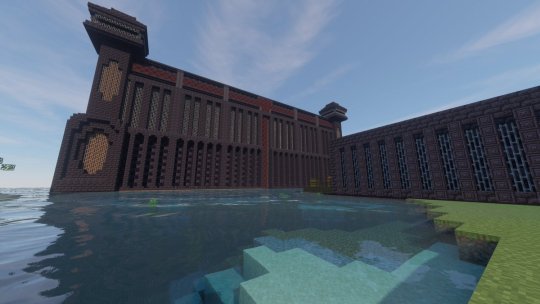
Bdubs' Village
Builder : BdoubleO100
Series : Hermitcraft Season 7
Propaganda : Bdubs build a whole montain and castle just to be a backdrop to his village!!! and it look so good it's more of an art piece than a minecraft build!
Pandora's Vault
Builder : Awesamdude
Series : DSMP
Propaganda : its so big. Its so so big. Look at a map of the dsmp. Its just a black void bigger than l'manburg was. You look at it and you just know it's something terrible. the obsidian walls, lava, the iron. It's just there. In the middle of the ocean. It does not fit in and its scary. the AMOUNT of redstone and functions it go is AMAZING. the only way to enter is through a portal that then leads u to the nether and has to be manually activated again by the warden. So to enter you literally NEED the wardens permission. All the bridges and all the door. It's so fucking cool man what can I say. The amount of security. the lore that happened inside pandora as well. Pandoras arc was the best arc of the whole of dream smp and I stand by that. There is so so much to unpack. Sam and Dream could have just built some shitty obsidian box and called it a prison, but no they made PANDORAS VAULT
Taglist!
@10piecechickenmcnugget
@cholioSUS
@biro-slay
@betweenlands
@xdsvoid
781 notes
·
View notes
Note
like creating a huge minecraft map, whats the point in doing it if you know your the only one who is able to appreciate it because you can’t show it to anyone who would
Again bro I think this is something you need to work on I literally played solo Minecraft as a child and built huge structures just for the joy of creating. I never played with anyone or even showed them to anyone. I just did it because it was fun and cool and at the end I was proud of myself for what I had made. Find joy in creation please 🙏
136 notes
·
View notes
Note
me, having only found hermitcraft halfway through season 8, seeing you talk about decked out 2: oh cool!! tango's redstone is already so intricate like his copper farm, i bet any mini game he makes is gonna be like cub's dripleaf game but turned up to 11!
me, actually watching his playtest stream: this. this is. IN SANE. this is just A Whole Nother Game. there are whole minecraft MAPS that don't have this much craftsmanship and thoughts and effects what the FUCK tango is a madman and a genius what!!!! the fudck!!! this is (mostly) VANILLA what the FUCK
delighted to hear that you also never saw the original decked out, which was also extremely impressive but MAYBE an eighth of decked out 2 in scope, so this would have been your first encounter with one of the coolest things ever made in hermitcraft. gotta love tango.
135 notes
·
View notes