#cost estimation plugin
Text
Donations & 3d/mmd Commissions
pls format right this time....
Hi this is where I swallow my pride and beg for money! TLDR Is I was forced out of my apartment of 3 years last November by a POS abusive man who forced his way into our lives with little consent. With no time, no options and the safety of my pets and friends to consider, I took the first chance I got and left my home, my job, and the state I've lived my whole life behind. I am not doing well since moving, I failed to get the job that I've had for 3 years and they won't even tell me why. So I'm taking donations here https://ko-fi.com/vyndahlia to help with grocery/pet food money and also commissions.
I Don't know how to promote commissions as this is just going to get removed from tags for having links iirc so I'm f'd no matter what. If you aren't sure if I'll do something, just ask! I'm willing to work with you if it means making rent money. I will, for free, within 24hr if possible, let you know if I can or cannot do what you want at the cost you're offering.
Below I'm posting a doc with the streamlined version of humanoid commissions, the 150 is the best deal for you and me. It's essentially functional as is. (but I'm a don't name ur files kinda guy so u might need to do some Organization in PMDE) I'll consider bending the rules or reducing features to cut costs if you discuss prior what you need and what you're willing to sacrifice for it, the only restrictions with what I will do are the following:
Always low poly/low spec. Talking around 1-2k poly. This is my style, my preference, I don't know how to work with high poly.
Minimal textures (My arm is shakey and just the face takes hours and the pain lasts for days)
I cannot convert outside of Metasequoia or MMD. I can send you an un-rigged .x or a rigged .pmd/pmx and you are free to convert to whatever you want with your own skill, or pay someone else to do so. I genuinely encourage this, I'm absurdly picky, I don't use plugins to aid me and honestly entering in every angle of the physics allowance manually is exhausting after awhile.
RULES AND REFERENCES: https://docs.google.com/document/d/1YcdK5XgCShlbqdEp_SX6zVuUIA2Zss9TBiPyT7-9Zvc/edit?usp=sharing
WHAT TO EXPECT FROM THE PRICE(these guidelines are not absolute but it is easier to have pricing estimates this way)
https://docs.google.com/spreadsheets/d/1hxvX35I0uYhZusRSjFnwWtOSArj7BZQNQMS2R4voSto/edit?usp=sharing
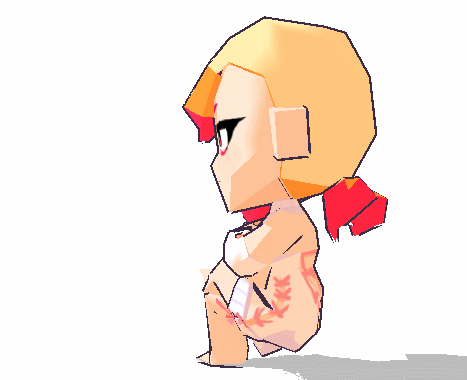

there are MANY more refs on the 1st google sheet but here is devon. I can also animate a little for you but I don't know if I'd accept very much money for it cause I might fail. maybe like 10$ per attempt and $20 per seamless loop
#Commissions#3d Commissions#MMD#MikuMikuDance#3d#frankly I expect 3 notes and 1 reblog but maybe people who are looking at my page will see this and consider it...?#the data is here at least#and twitter sucks at com posts so maybe ill link to here lmao and start mashing this link onto every post on fa while im at it
4 notes
·
View notes
Text
How Much Does A Minecraft Server Cost?
If you want to play Minecraft online with your friends, you will more than likely need a server to do so. While it is possible to play for free, these free servers often tend to be unreliable or have limited features and restrictions, which, unfortunately, can cause a lot of frustration during what should be a fun and relaxing game.
The great thing about a renting a Minecraft server is that you're able to make the rules and add features as you wish while adding a stress and lag free environment.
Hosting a Minecraft server will cost you anywhere from $5 to $100 every month, and the costs will greatly depend on the number of players that you want to join the server, the plugins/mods you install and the company you use. A four-person server, for example, could cost $7 per month, while a 16-player server could cost upwards of $20 per month. If you want to host unlimited players, it could cost upwards of $100+ per month, depending on the amount of memory you need. As a general rule, be prepared to budget $5 to $10 per gigabyte of memory required.
Refer to our table below to see the estimates we found:
According to MMOMeltingPot.com, they claim that you should be prepared to spend $7 a month for a four-person server and around $18 per month for a 16-person server.
MCProHosting, LLC, the world's leading game server hosting provider, offers Minecraft server plans, ranging from the 256 MB Air Plan for $2.49 per month to as much as $59.99 for the 6144 MB Dragon Plan, designed for unlimited players.
On this Reddit.com thread, they discussed the costs of running a Minecraft server, and according to most, they said the costs could greatly vary from $20 to more than $1,000 per month for a server that's able to support 50 players. With a decent host, however, a few said it's best to budget $40 to $100 per month for a reliable 50 player server.
What are the extra costs?
Some hosting companies, if they offer an add-on pack, may charge a one-time fee in order to set it up. These fees often range from as little as $10 to more than $50, depending on the complexity of the modpack. MCProHosting, the company we referenced earlier, for example, offers a few modpacks for $15 to $35. One modpack, in particular - the extreme create-a-modpack - for instance, designs up to 150 mods and the hosting company will install it for $35. Installing customized plugins of your choice can be a small one-time charge as well.
Tips to know:
There are plenty of Minecraft servers that you can join for free; however, when joining another server, there are a lot of disadvantages. For starters, the server will not be under your control. With that being said, the admin can boot you or even ask for donations to allow you to play. Secondly, if you built something that you enjoyed and that particular server disappeared, your hard work could be gone. Lastly, a public server is just that - public. This allows strangers to come in and harass, smash your stuff and/or annoy you while playing. Running your own server will allow you to control things like this and to only invite certain people to play.
A good server company, when you choose one, should have hundreds, if not thousands of addon options you can add to your server when activated. Before signing up, see what your options are and if they meet your expectations.
How can I save money?
Most hosting companies offer yearly discounts if you pay upfront for the year.
If you're hosting fewer than four players, then you may want to try hosting the game from your personal computer first to see if it works. In most cases, as long as you have a strong connection, you shouldn't experience much lag. Minecraft Java This Minecraft Wiki explains how a server can be set up.
Advertising Disclosure: This content may include referral links. Please read our disclosure policy for more info.
5 notes
·
View notes
Text
Minecraft ant farm map

Minecraft ant farm map mod apk#
Minecraft ant farm map mod#
Minecraft ant farm map update#
TT_11 are the eleven parking spaces in the top row. Auto Shops should now appear online via Maze Bank Foreclosures.
Minecraft ant farm map mod#
The mod is based on the TruckersMP Scout Extra_D Robi has modified and improved the mod in many…. It was here that our “MOD SQUAD” community was born, and continues to … Car Volkswagen Amarok Crew Cab 2010 v1. A Realistic Cars Contentpack for Minecraft 1. Cars For Sale Shop By Brand New Items Advanced Search Order Tracking Company. These will include those not previously added by the game developers. Accessories, Engine, Engine Dress Up, Oil Caps, TMG Products. Retro Recoveries has become a central hub for people to discuss their favourite GTA 5 mods as well as just hanging out with each other. Most mod lite body panels from 2009 up … My Summer Car Mods – 14 Best Mods Available Anywhere Online. Email: We have 1000s of Car Accessories for almost every car model and make. On your Android phone, open the downloaded file Car Eats Car 3 Hill Climb Race_MOD_3. View User Profile Send Message Posted Jun. Euro Truck Simulator 2 is decided for trucks but with mods, you can drive cars. It comes with enough room for 10 cars, as well as facilities to modify your vehicles and a job board, so you can make some sweet profit. Late Model cars Estimates Photo Gallery Events Social Contact 94. when the game is loaded open the menyo menu (F8) 6.
Minecraft ant farm map update#
Quick Shop: The next update to look at is the Quick Shop mod.
Minecraft ant farm map mod apk#
It's the social app you play like a video game!Download The Mod Apk Latest Version of Rec Room, The Best Adventure Game of Android, This Mod Is Provides Unlimited ….
Chassis and suspension 6 … What are the costs involved in opening a custom car shop? Costs for starting a custom car shop vary and generally depend on location. We hope you will enjoy browsing our site, and look forward helping you purchasing the right product. 22 Apr, 2004 Seller profile: car-mod-shop-ltd. Find the best drag racing parts and carbon fiber parts for your door car at Andy McCoy's. Click Here for Custom Car Shop Walkthrough. Tractors Trailers Combines Cutters Plows Seeder Tools Trucks Cars Maps Objects Packs Other. Different thematic plugins are categorized so you can handily choose from … Try exiting the car meet then re-entering. Car List: Animus, Centio, Breakout, TypeS, Charger, Dominus, GT, Endo, Mantis, Octane, ZSR, Takumi, RXT! By downloading this mod you will get: 3 sick body patterns in different colors for all known cars. Inside your resources folder drag the carshop … Arena Maps 23 Cars 443 Decals 729 Other Maps 33 Race Maps 6 Tools 70 Training Maps 13 Work In Progress 196. If you are about to buy a new garage in GTA Online, you might want to hold off. Installation Help GTA 5 Cheats Add-On Car Bike SUV Truck Bus Aircraft Boat Tank Apc.

2 notes
·
View notes
Text
WooCommerce Shipping with TNT
Are you a WooCommerce merchant struggling with complex rate charts and time-consuming shipping processes? Do you find it challenging to accurately charge your customers for shipping and print TNT labels for each order?
PluginHive has the perfect solution for you. Our WooCommerce shipping plugin streamlines your shipping operations, providing accurate shipping costs, automating label printing, and enhancing customer satisfaction.
In this blog, we will explore the benefits of using PluginHive’s WooCommerce Shipping plugin with TNT integration.
Accurate Shipping Costs and Delivery Estimates at Checkout
With PluginHive’s WooCommerce shipping plugin, your customers will see precise shipping costs and delivery estimates directly at the checkout page. No more undercharging or overcharging, leading to customer dissatisfaction or loss of profit.
Automated Label Printing for Efficient Order Processing
PluginHive’s WooCommerce shipping plugin automates this process for you. By eliminating the need for manual copy-pasting, the plugin saves you valuable time and effort. You can now generate shipping labels for multiple packages seamlessly, ensuring smooth order processing.
Seamless Tracking Updates for Customer Satisfaction
The plugin automatically sends TNT tracking details to your customers, keeping them informed about the progress of their shipments. This feature enhances transparency, improves customer satisfaction, and reduces support requests.
Enhanced Order Fulfillment with Additional Features
PluginHive’s WooCommerce shipping plugin offers more than just shipping label printing. You can enhance your order fulfillment process by generating packing slips, manifests, commercial invoices, and other essential documents. These features help streamline your operations, ensuring accurate order processing and minimizing errors.
youtube
0 notes
Text
Which is the Best Ecommerce Platform? Opencart vs WooCommerce vs Magento vs Prestashop

What is an eCommerce Platform?
An eCommerce platform is a software application that enables businesses to control their website and operations. It also helps businesses to manage their marketing and sales.
An eCommerce platform is more than a piece of technology; it serves numerous purposes. Essentially, it enables businesses to launch, host and manage their stores in the digital space, giving them the tools to sell a large inventory, reach out to wider audiences and enhance their brand/product discoverability using SEO and advertising.
The several features and advantages of eCommerce platforms make them imperative for businesses that are engaged in selling products and services to customers and other businesses alike.
Which is the Best Ecommerce Platform for Startups in India?
The role of an eCommerce platform in any startup includes:
Expanding the customer base
Assisting the growth of business
These factors make the job of choosing the right eCommerce platform a very important task for startups.
The advantages that an online business enjoys through an eCommerce platform make it an absolute must for growing eCommerce businesses. Let’s go over them quickly:
Easy management of a prolific product catalogue.
Hassle-free inventory management.
Seamless integration with blog, shipping and delivery partner, payment gateway, etc.
An SEO-friendly platform that aids in boosting the discoverability of your products and services.
Great for selling digital products and subscription-based invoicing.
Streamlining of the customer experience by providing a seamless purchase journey.
Enhanced customer service.
Targeted content delivery to customers via integrated CMS.
Now that we are familiar with the advantages and benefits of eCommerce platforms, let’s have a look at some of the best eCommerce platforms and compare them to each other.
Additional Read: What is SEO Automation: 4 Must-Have SEO Automation Tools and Their Benefits
Magento
Magento is currently one of the most popular and sought-after eCommerce platforms globally. Some experts call it the best eCommerce platform in India.

Point to Remember
The estimated merchandise value handled by Magento across the world is more than $100 billion.
This platform is widely favoured by businesses owing to the value it offers in terms of performance, stability and security.
Magento Installation on your hosting account is a straightforward process.
It keeps on coming up with updated versions to accommodate the changing needs of the businesses and to fix any shortcomings in the security feature.
Magento offers two editions as per the needs of the businesses:
Magento open source edition
Magento commerce edition
Additional Read: best ecommerce cms
WooCommerce
WooCommerce is touted as the world’s most efficient and appropriate eCommerce platform. It covers around 30% of the total eCommerce market.

Points to Remember
WooCommerce is not a complete content management system, nor is it a complete framework. It is free to use plugin powered by WordPress.
WooCommerce holds special relevance among businesses that are not interested in spending a lot of funds in developing an eCommerce platform as it is a highly affordable and lowkey platform.
It is very simple to use. Hence, any common person can use this platform to build a website and create an online store.
Did you Know: Techmagnate also offers complete expertise in SEO Services.
Opencart
Opencart is free of cost and an open-source eCommerce platform that is built on the PHP framework.

Points to Remember
Opencart is best suited for small and mid-sized businesses.
Around one million websites across the world are using this platform to run their online businesses efficiently.
This platform offers the most customization options among all the eCommerce platforms.
The installation of this platform on a basic level doesn’t involve any add-ons. For add-ons and other attributes, you will need to buy the paid version of Opencart.
It allows businesses to access the admin panel through admin.
Prestashop
Prestashop is an open-source and free to download and use online instrument store. It is probably one of the best in its category throughout the world.

Points to Remember
Prestashop has more than 2,50,000 online stores across the world.
This software allows businesses to open and set up a fully functioning and personalized store in a short time.
It offers a few unique features, such as predicting sales conditions.
It enables businesses to integrate their products with online stores to the likes of eBay, Google and Amazon.
Prestashop is very user friendly with a simple admin panel. Its dashboard is clean and advanced, making access to all the store settings quite easy.
With this, we have discussed the four most popular eCommerce platforms. It’s now time to draw a comparison between all of them. So, let’s get started.
Magento vs Woocommerce
Magento is an eCommerce platform designed for web developers along with medium and large online stores, whereas Woocommerce is a plugin for WordPress platform offering ease of use.
Magento offers a free community version along with various premium services, while Woocommerce is a completely free platform.
The community version of Magento is self-hosted, while the premium services include hosting. On the other hand, Woocommerce needs you to find your own web host.
Magento supports extensions. It also offers a wide range of them. Woocommerce comes with an extension system and several options.
Magento provides advanced security features, whereas Woocommerce ensures basic security features.
Magento is recommended for users who have a basic level of knowledge regarding web development. Woocommerce is comparatively easier to use.
Magento installation is more complex than Woocommerce installation.
Opencart vs Woocommerce
Opencart is an open-source eCommerce platform, while Woocommerce is a WordPress Plugin.
Opencart is designed to manage the store easily for every business, irrespective of the size. Woocommerce is designed to convert an existing WordPress website into a functioning online store quickly and easily.
Opencart installation can be done manually or through a single click script installer. WooCommerce can be installed like any other plugin. It does not require any licences.
Opencart offers a basic store design along with options of free and paid themes. Woocommerce offers around 21,000 free themes and around 30,000 paid themes.
Opencart installation is free of cost as it is an open-source platform. WooCommerce can be installed free of cost, and it is free to use on the WordPress website, but it involves additional costs such as domain name and hosting service.
Additional Read: Which Top Level Domain is Better: com vs net vs org
Opencart vs Magento
Magento and Opencart are similar to each other in a lot of senses. They both are open-source platforms that use templates to upload products. They both are developed in PHP and offer resources like extensions, plugins and add on products. They both support several languages and currencies across the globe.
Magento needs a stronger hosting plan to support the performance of the store. Opencart, on the other hand, is cheaper to host owing to its lightweight.
Magento offers several features, including personalized shopping experiences, unlimited design options, plugins and integrations, among others. On the other hand, Opencart is simpler with limited features.
Even though both Magento and Opencart have firmly established developer communities, the Magento community is far stronger. Magento also facilitates certifications and recommendations for developers.
Additional Read: Instagram vs Facebook vs Twitter vs Snapchat: Which is Better for Business Marketing
Opencart vs Prestashop
Opencart is an open-source eCommerce management system that provides the premise, online and mobile solutions for SME businesses. Prestashop also provides similar solutions for SMEs, but it is a self-hosted platform.
Opencart ensures a powerful order processing mechanism and basic features. Other features have to be added by using extensions. On the other hand, Prestashop offers several commercial features, including cross-selling and layered navigation. It offers more extensions and themes than Opencart.
The platforms supported by Opencart include Windows, Mac and Web-based. On the other hand, Prestashop supports Windows, Android, iPhone/iPad, Mac and Web-based.
Opencart is simpler and is more suitable for small stores, whereas Prestashop is more complex and is more suitable for larger businesses.
Magento vs Prestashop
Magento and Prestashop are both written in PHP. Magento is an open-source eCommerce platform, while Prestashop is a free eCommerce platform.
Both Magento and Prestashop provide a large number of themes. While the Magenta themes include a supply from a wide range of third parties, the Prestashop themes are designed by their own team.
Both Magento and Prestashop offer a wide range of features, but Magento is known for offering stronger features. Magento 2.0, especially, offers several exclusive features such as customer segmentation, gift registries, rewards and loyalty, etc.
Even though both Magento and Prestashop ensure high-level security, Magento offers consistently updated security features to overcome any new threats.
Both Magento and Prestashop are known for their performance and scalability, but Magento right now is performing better than Prestashop in this regard.
With regards to SEO and marketing, Magento and Prestashop both offer features such as page title and meta description. But, Magento offers some additional features like sitemap and Google tools for which Prestashop requires modules.
Prestashop vs Woocommerce
Prestashop is a content management system for eCommerce stores, while WooCommerce is an eCommerce plugin.
PrestaShop has a CMS section to create information pages. But the options are very limited. Woocommerce offers better content management services owing to the underlying WordPress layer.
Even though both Prestashop and Woocommerce are open source eCommerce solutions that are easy to install and download, businesses still have to pay for themes and modules. In this regard, Prestashop is thrice as expensive as Woocommerce.
Prestashop provides two main support services comprising online and technical assistance. Woocommerce, on the other hand, doesn’t offer any direct support to users.
Users can pay for Prestashop by choosing between a third party payment processor or a Prestashop checkout solution. Woocommerce offers more than 100 payment gateways.
Conclusion
Since all the above-discussed components of the top eCommerce platform list offer a plethora of features, you can choose the most suitable one for your business as per your requirements.
These requirements could be anything from the ease of installation, templates & designs offered, platform functionalities, and SEO friendliness to user-friendliness, price and extra costs, product personalization, security, performance, and customer services and support. Whatever eCommerce platform you pick, rest assured that it is going to deliver lucrative growth to your business across all parameters.
Read more :- https://appringer.com/news/opencart-vs-woocommerce-vs-magento-vs-prestashop/
0 notes
Text
How much does it cost to hire a WordPress designer?
Hiring a WordPress designer can be a crucial investment for businesses or individuals looking to create or revamp their website using the popular WordPress platform. The cost of hiring a WordPress designer can vary significantly depending on various factors, including their level of expertise, geographic location, project requirements, and the complexity of the design work involved.

Factors Affecting the Cost of Hiring a WordPress Designer:
Experience and Expertise: Experienced WordPress designers with a strong portfolio of successful projects typically command higher rates than less experienced designers. Their expertise in creating custom designs, implementing advanced functionalities, and optimizing user experience contributes to their value.
Geographic Location: Rates for WordPress designers can vary based on their location. Designers based in regions with a higher cost of living or stronger demand for their services may charge higher rates than those in areas with a lower cost of living or less competition.
Project Complexity: The complexity of the design work required for the WordPress website directly impacts the cost. Basic website designs with standard layouts, minimal customization, and fewer pages will generally cost less than complex designs with custom graphics, advanced functionalities, and intricate layouts.
Scope of Work: The scope of work defined for the project, including the number of pages, unique design elements, integration with third-party services, and additional features like e-commerce functionality or membership systems, influences the overall cost.
Customization Requirements: Clients seeking highly customized WordPress designs tailored to their brand identity or specific requirements should expect to pay higher rates. Customization may include unique graphics, bespoke layouts, personalized typography, and branding elements.
Responsive Design: With the increasing importance of mobile responsiveness, designers may charge additional fees to ensure that the WordPress website functions seamlessly across various devices and screen sizes.
Timeline and Urgency: Projects with tight deadlines or requiring designers to work outside regular business hours may incur rush fees or higher hourly rates.
Cost Estimates:
Hourly Rates: Freelance WordPress designers typically charge hourly rates ranging from $25 to $150 or more, depending on their experience and the complexity of the project. Design agencies or firms may have higher hourly rates, often starting at $75 and going up to $200 or more.
Project-Based Pricing: Some designers prefer to offer project-based pricing, where they estimate the total cost of the project based on its scope, complexity, and anticipated hours of work. This approach provides clients with a clear understanding of the cost upfront.
Package Deals: Designers may offer package deals for specific types of projects, such as basic website design packages, e-commerce website packages, or branding and design bundles. These packages often provide clients with a cost-effective solution for their design needs.
Additional Costs:
WordPress Theme or Template: Clients may need to purchase a premium WordPress theme or template if they opt for a pre-designed solution. The cost of themes varies but typically ranges from $30 to $100 or more.
Plugins and Extensions: Depending on the project requirements, clients may need to purchase premium WordPress plugins or extensions to add specific functionalities to their website. The cost of plugins varies based on their complexity and licensing terms.
Domain Name and Hosting: Clients are responsible for purchasing a domain name (the web address) and hosting services (server space to store the website files). Costs for domain registration and hosting vary depending on the provider and the chosen plan.
Content Creation and Copywriting: If clients require assistance with content creation, copywriting, or graphic design services, they may need to budget for additional costs associated with hiring professionals in these areas.
Conclusion:
Hiring a WordPress designer involves careful consideration of various factors, including experience, project requirements, budget constraints, and desired outcomes. While cost is an essential factor, it's crucial to prioritize quality, reliability, and the designer's ability to deliver a website that meets your needs and objectives.
Clients should seek transparent communication, clear project timelines, and a detailed breakdown of costs before entering into a contract with a WordPress designer. By investing in the right designer and collaborating effectively throughout the design process, clients can ensure the creation of a visually stunning, functional, and user-friendly WordPress website that enhances their online presence and drives business success.
#wordpress web design#wordpess web development#wordpress web development service#wordpress web development company
0 notes
Text
Top Travel WordPress Themes for Travel Agencies
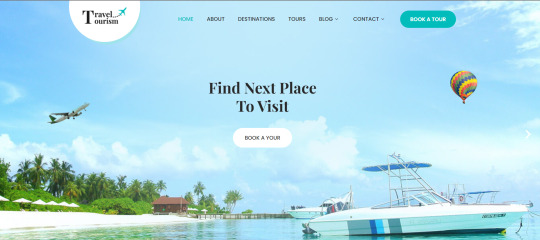
Are you in the travel industry and looking to create a stunning website to showcase your services, destinations, and experiences? Your answer is here! Let’s explore some of the best travel WordPress themes available to make your website stand out.
Here's a look at six highly recommended travel website WordPress themes that will help you create an engaging travel blog:
SKT Travel:
SKT Travel is a versatile theme suitable for various businesses, including hotels, travel agencies, historical sites, and event organizers. It allows customers to get cost estimates for their trips and make online reservations directly on your website.
SKT Trekking:
Built on Elementor, SKT Trekking is perfect for websites in the hiking and trekking industries. It offers a professional portfolio website with easy customization options and a collection of meticulously designed pages.
SKT WildLife Pro:
Designed specifically for wildlife-related websites, SKT WildLife Pro features a visually stunning slider on the homepage to showcase captivating images of animals and their natural habitats. It includes customizable sections for About Us, Projects, and Donation appeals.
SKT Extreme:
Tailored for adventure sports enthusiasts, SKT Extreme is ideal for businesses offering activities like bungee jumping, paintballing, and rock climbing. It's highly responsive, customizable, and easy to use, making it perfect for beginners.
Adventure:
Adventure is designed for websites related to adventure sports and expedition tourism, such as skiing, hiking, cycling, and more. It's multipurpose, allowing for easy customization to fit different types of websites.
The Trip:
Sleek and user-friendly, The Trip is specifically created for travel and tour operators, travel agencies, and hotel websites. It seamlessly integrates with plugins like WooCommerce for easy booking and includes multiple footer and header design options.
Conclusion:
With these flexible and mobile-optimized WordPress themes, you can easily create a stunning travel blog that reaches a wider audience. Start your digital journey with a travel WordPress theme and transform your website into a virtual gateway to the world of travel.
By choosing the right travel WordPress theme for your travel website, you can effectively showcase your services, engage your audience, and grow your business. So why wait? Explore these themes today and take your travel website to new heights!
#travelblogwordpresstheme#wordpresstravelblogtheme#bestwordpressthemes#affordablewordpressthemes#wordpressthemes
1 note
·
View note
Text
How much does it cost to develop an e-commerce website?
The cost of building an ecommerce website can vary significantly based on different factors such as business needs, platform choice, and customization requirements. Here is a breakdown of the estimated costs involved in creating an ecommerce website in 2024:
For a small online store or solopreneur, using SaaS ecommerce platforms like Shopify, Wix, BigCommerce, or Squarespace can cost around $30 per month, with additional expenses for themes ranging from $0 to $200.
Medium-sized businesses may opt for platforms like WooCommerce, which can range from $500 to $10,000 for starter to custom solutions, depending on hosting, design, and plugin needs.
Enterprises looking for high-level customization often contract full-service web development agencies to build custom features, with costs ranging from $10,000 to $30,000 for enterprise-level ecommerce websites.
Additional costs to consider include domain registration ($0.50 - $15 annually), web hosting ($5 - $250 monthly), SSL certificates ($20 - $70 yearly), payment processing fees, and design and development costs
Overall, the total cost of building an ecommerce website can vary from as low as $30 per month for small businesses using SaaS platforms to tens of thousands of dollars for enterprises requiring extensive customization and features
Definition of an e-commerce website
An e-commerce website is an online platform that allows businesses to sell products or services over the internet, enabling transactions between buyers and sellers electronically.
Importance of having an e-commerce website
Having an e-commerce website is crucial for businesses to reach a wider audience, increase sales, and provide a convenient shopping experience for customers in today's digital age.
Purpose of the cost analysis
The cost analysis aims to provide insights into the various factors influencing the development of an e-commerce website, helping businesses understand the investment required for a successful online presence.
Factors Affecting the Cost of Developing an E-commerce Website
Website Functionality
1. Basic features: Include essential functions like product listings, shopping cart, and checkout.
2. Advanced features: Such as personalized recommendations, customer reviews, and advanced search capabilities.
Design and User Experience
1. Custom design vs template: Custom designs tailored to brand identity may incur higher costs compared to using pre-designed templates.
2. Mobile responsiveness: Ensuring the website is optimized for mobile devices impacts user experience and development costs.
Content Management System (CMS)
1. Options available: Choosing between open-source (e.g., WordPress) or proprietary CMS platforms.
2. Cost implications: Licensing fees, customization costs, and ongoing maintenance expenses.
Payment Gateway Integration
1. Types of payment methods: Integrating various payment options like credit cards, digital wallets, and bank transfers.
2. Security considerations: Implementing secure payment gateways to protect customer data and transactions.
Hosting and Domain
1. Hosting options: Selecting shared, VPS, or dedicated hosting based on traffic volume and performance requirements.
2. Domain registration: Registering a domain name that reflects the brand and is easy to remember.
Security Features
1. SSL certificate: Encrypting data transmitted between the website and users for secure transactions.
2. Data encryption: Safeguarding sensitive information to prevent data breaches and maintain customer trust.
Search Engine Optimization (SEO)
1. On-page optimization: Optimizing website content, meta tags, and URLs for better search engine visibility.
2. Off-page optimization: Building backlinks, social media presence, and online reputation to improve search rankings.
Cost Breakdown of Developing an E-commerce Website
Development Costs
1. Website functionality development: Building features, functionalities, and integrations as per business requirements.
2. Design and user experience: Creating visually appealing layouts, navigation structures, and responsive designs.
3. CMS implementation: Setting up and customizing the content management system for easy website management.
Integration Costs
1. Payment gateway integration: Connecting secure payment processing systems for seamless transactions.
2. Third-party integrations: Incorporating external services like shipping providers, inventory management tools, and CRM systems.
Ongoing Costs
1. Hosting and domain fees: Regular payments for server hosting and domain name registration.
2. Maintenance and updates: Ensuring website security, performance optimization, and software updates for smooth operation.
Marketing Costs
1. SEO implementation: Investing in strategies to improve search engine rankings and drive organic traffic.
2. Paid advertising: Allocating budgets for online ads, social media promotions, and influencer marketing campaigns.
Case Studies
Small E-commerce Business
1. Cost breakdown for a basic e-commerce website: Minimal features, standard design, and essential integrations.
2. Considerations for cost-saving options: Using templates, opting for shared hosting, and DIY content management.
Medium E-commerce Business
1. Cost breakdown for a mid-range e-commerce website: Enhanced features, custom design, and advanced integrations.
2. Factors influencing higher costs: Scalability requirements, premium themes, and complex functionalities.
Large E-commerce Business
1. Cost breakdown for a complex e-commerce website: Extensive features, bespoke design, and enterprise-level integrations.
2. Investment in advanced features and scalability: High-performance hosting, custom development, and robust security measures.
Conclusion
Understanding the key elements influencing e-commerce website development costs is essential for budget planning and decision-making.
Careful budgeting and cost analysis help businesses allocate resources effectively, ensuring a successful online presence within financial constraints.
Exploring cost-effective solutions like open-source platforms, shared hosting, and strategic marketing approaches can help businesses achieve their e-commerce goals without overspending.
About Sigma Solve
Sigma Solve is a leading e-commerce development company that specializes in creating tailored solutions for businesses looking to establish or enhance their online presence. With a strong focus on user experience and cutting-edge technology, Sigma Solve offers a comprehensive range of services including website design, custom development, and e-commerce integration. Their team of experienced professionals works closely with clients to understand their unique needs and deliver innovative, scalable solutions that drive growth and success.
0 notes
Text
6 Best WordPress Crowdfunding Plugins for 2024

WordPress Crowdfunding Plugin: Crowdfunding has been around for centuries but experienced a surge in popularity with the emergence of crowdfunding sites like Indiegogo and Kickstarter in the late 2000s. These powerful platforms, along with the convenience of a WordPress Crowdfunding Plugin, made it easier than ever to launch a project with the support of a dedicated group of backers.
The concept of crowdfunding is simple: individuals pledge money to support a project and, in return, they receive benefits based on the amount they pledge. With the help of a WordPress plugin, creators can easily integrate a crowdfunding campaign into their website, allowing visitors to contribute funds and receive corresponding perks. This plugin, which can be added to the website, enables the inclusion of a keyword, such as "donate," "contribute," or "support," within the paragraph to provide a direct call-to-action for users interested in participating in the crowdfunding campaign.
However, creating your own crowdfunding website can be a challenging endeavor in practice. Numerous factors need to be considered, including securely handling payments, designing tiers and rewards for donors, implementing user registration, updating pledges at project milestones, and, of course, ensuring an aesthetically pleasing user experience.
Best 6 Crowdfunding WordPress Plugins
1) WP Crowdfunding
2) GiveWP
3) WP Charitable
4) WPForms
5) WP Simple Pay
6) Formidable Forms
1) WP Crowdfunding
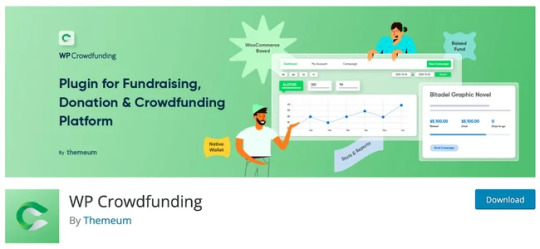
We recommend trying WP Crowdfunding as your first choice if you want to convert your WordPress site into a dedicated crowdfunding website. This premium plugin, backed by a well-known developer, has received positive reviews and is known for its reliability, making it a strong option for fundraising and crowdfunding projects.
WP Crowdfunding is built on Woo-commerce, and upon installation, it transforms your WooCommerce store into a Kickstarter-like website with all the essential features you would expect. The free version allows users to sign up and create campaigns, set goals and dates, add project descriptions and updates, and offer one type of reward with an estimated delivery date per campaign. The pages have a sleek and user-friendly design, providing your crowdfunding site with a professional look and feel.
Overall, WP Crowdfunding is an excellent initial choice for WordPress users who want to launch a fundraising site. It simplifies the setup process and enables you to start collecting pledges easily.
2) GiveWP

You only need to create and customize donation forms for your website, and users can make donations through 18+ payment gateways.
Additionally, you can set up recurring donation payments if you prefer a subscription model. Moreover, GiveWP supports text-to-give options, making it even easier for donors to support your cause.
GiveWP offers comprehensive reporting and powerful donor management features. The best part is that you don't have to pay any additional fees! You can find more details in our GiveWP review.
Key features:
Customization funding goals with multiple display options
Recurring donation subscriptions
Integration with popular third-party tools
Generation of donation tax receipts
Custom PDF receipts for donors
3) WP Charitable

The Charitable WordPress plugin simplifies and reduces the cost of crowdfunding, enabling you to create captivating campaigns within minutes.
It eliminates transaction fees and offers the flexibility to set goals based on time or monetary targets.
You have the freedom to create multiple crowdfunding campaigns, and they seamlessly integrate with your site's theme, preserving its style.
Check out our comprehensive WP Charitable Review for additional information.
Key features
Provide suggested amounts or let donors choose their own.
Load modal form modes
Embed donation forms on any page
Collect payments through PayPal
Add offline payment options
GDPR-ready
Send donation receipts and admin notifications
4) WPForms

WPForms, the most beginner-friendly drag & drop form builder for WordPress, enables you to create an online donation form on your website using its built-in form template.
Smaller charities and non-profits often only require a simple and easy-to-customize donation form capable of accepting one-time and recurring donations, without the need for a full-featured fundraising platform.
WPForms offers exactly that by seamlessly integrating with PayPal, Stripe, Authorize.net, and Square. This integration allows you to securely collect credit card donations directly on your website.
Since WPForms is a comprehensive form builder, it serves multiple purposes for a charity website, including contact forms, survey forms, polls, email newsletter signup forms, and volunteer signup forms.
WPForms integrates smoothly with all major email marketing services and CRM platforms such as Constant Contact, Brevo, AWeber, MailChimp, HubSpot, and hundreds of others. This integration facilitates effective management of communication with your leads and donors.
WPForms offers non-profits a special discounted license at only $99/year, which is a 75% reduction from their regular price.
The full list of over 700+ form template demos is available for you to see with access to all their Pro features, enabling you to build powerful donation forms and other types of forms mentioned above.
WPForms Lite, a free plugin used by over 5 million websites, also includes a Stripe integration for accepting online donations.
Payments made using the free WPForms plugin incur a 3% fee plus Stripe fees. To eliminate the 3% fee, you can upgrade to WPForms Pro.
5) WP Simple Pay

WP Simple Pay, the best payments plugin for WordPress, enables you to accept payments for fundraisers, donations, products, merchandise, and more. This plugin serves as an all-in-one crowdfunding solution, enabling you to create payment forms, incorporate subscription options, provide installment plans, and apply initial fees charges. Additionally, you can provide a trial period and charge customers afterward.
Setting up a complex e Commerce platform or adding a shopping cart to your site is unnecessary when you install this plugin. It enables you to accept secure payments through Stripe, and you can also incorporate Apple Pay and Google Pay as payment methods.
The payment process is optimized for seamless functionality across mobile, tablet, and desktop devices, prioritizing user experience.
Donors have the flexibility to choose a set donation amount or enter a custom contribution.
Need more details? See our WP Simple Pay Review.
Key features
Stripe, Apple Pay, and Google Pay support non-card payments.
Simple yet completely secure payment processing
Multi-language and local currency support
Fully customizable payment form
One-time and recurring payments
6) Formidable Forms
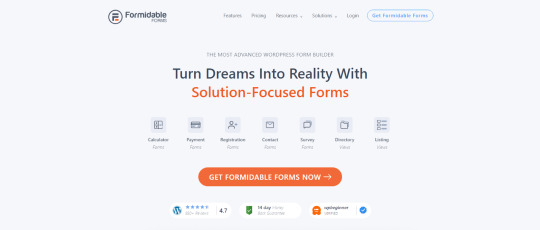
Formidable Forms, a popular form builder plugin for WordPress, empowers you to create polls, surveys, contact forms, payment forms, and more.
With this plugin, you can effortlessly configure donation and fundraising forms that seamlessly accept payments via Stripe and Authorize.net.
To accept donation payments on your site using Formidable Forms, you need to install addons for Stripe, Authorize.Net, and PayPal, similar to WPForms.
Additional features of Formidable Forms include:
Visual Form Styler: You can easily customize your forms to match your site without the need for writing any code.
Third-Party Integrations: Automate workflow tasks by integrating powerful apps like Zapier and even utilize the plugin's AI field to enhance the user experience.
Formidable Forms offers an ideal solution for WordPress site owners who want to do more than simply collect crowdfunding payments.
Now that you have a plugin, the next step is to find the Agency: GET A FREE QUOTE from our side.
Conclusion
In this review of plugins, we have curated a selection of top-notch crowdfunding plugins for WordPress, emphasizing their outstanding features and benefits.
The question remaining is: which one is the best for you? To answer this, you need to consider your website's needs and your budget.
Running a crowdfunding site involves managing online transactions, making it crucial to maximize the security of your site. To assist you, we have created a comprehensive guide on how to secure your WordPress website.
#wp crowdfunding plugin#woocommerce crowdfunding plugin#plugin crowdfunding#best crowdfunding plugins for wordpress#plugin wordpress crowdfunding#WordPress Crowdfunding Plugin#Crowdfunding WordPress Plugin#WordPress Crowdfunding
0 notes
Text
Automotive Relay
The Automotive Relay market is estimated to surpass US$ 13,103 million in 2019, demonstrating a robust Compound Annual Growth Rate (CAGR) of 5.7% between 2018 and 2028.
To read more about the topic please visit site: https://bekryl.com/industry-trends/automotive-relay-market-share-analysis
Automotive relays are integral components present in nearly every motor vehicle, serving the purpose of enabling a low amperage circuit to switch on or off a higher amperage circuit. The escalating demand for automotive relays worldwide is fueled by the increased sales of automobiles and a significant replacement rate. In modern vehicles equipped with intricate electronic components, the demand for relays has surged, especially for switching purposes. Moreover, technological advancements and the rise of electric vehicles are expected to contribute to the growth of the automotive relay market. Consequently, the number of relays per automotive vehicle is anticipated to increase during the forecast period.
The industry landscape is characterized by numerous small and midsize players, with manufacturing operations typically situated in proximity to automotive hubs. A substantial concentration of these companies can be found in the East belt of China and Southeast Asia.
Automotive Relay Market Value Analysis, By Product Type
Printed circuit board (PCB) relays claimed the highest revenue share in 2017. PCB relays are extensively used across various automotive vehicles due to their capacity to switch currents up to 200A for system voltage up to 24V. These relays find applications in ABS braking systems, headlights, engine control, blower, and cooling fans. PCB relays are projected to register a CAGR of 4.9% during the forecast period, presenting a significantly higher revenue opportunity by 2028.
Plugin relays contributed to less than 34% of the global market share. Their pivotal role is observed in automotive systems where the handling of high temperatures and voltage fluctuations is required.
Global Automotive Relay Market Size and Forecast: Regional Analysis
Asia Pacific commanded a 46% share of the global automotive relay market in 2017. The region boasts a multitude of automotive production centers, notably in China, Japan, and India. The favorable environment for players is attributed to the increasing demand for e-fuse, coupled with the easy availability of raw materials and cost-effective labor. Asia Pacific remains at the forefront due to the sheer size of its production facilities.
Following closely is Western Europe, primarily driven by heightened automotive production in Germany and the UK. In 2017, Germany and the UK collectively accounted for 53% of total global sales.
Global Automotive Relay Market Size and Forecast: Competition Landscape
Key Players:
ABB Ltd.
Denso
Nippon-Aleph
Fujitsu
Idec Corporation
Littelfuse Inc.
Daesung Electric
Eaton
Omron Corporation
Sharp Corporation
TE Connectivity
NEC Corporation
Industry Segmentation
By Vehicle Type:
Gasoline-Based Vehicles
Economical
Commercial
Passenger
Mid-level
Commercial
Passenger
SUV
Premium
Luxury
Electric Vehicles
Premium
Luxury
SUV
Economical
Solar Vehicles
By Product Type:
PCB Relay
Plug-in Relay
By Application Type:
Powertrain Systems
Body and Chassis
Safety and Security
Convenience
Driver Information
0 notes
Link
WP Cost Estimation & Payment Forms Builder v10.1.76 - Tại sao plugin này? Trong thế giới của các trình tạo biểu mẫu cho WordPress, nơi sự đơn điệu là vua, chúng tôi mời bạn trải nghiệm sự phá vỡ khỏi trần tục, một sự khác biệt từ các plugin cắt cookie. Nó không phải là về việc uốn cong nhu cầu của bạn để phù hợp với - Xem chi tiết tại: https://allwordpress.net/?p=21260
0 notes
Text
Website development cost in Dubai
Are you considering building a website for your business in Dubai and curious about the costs involved? Look no further! At InnoMedia, we specialize in delivering bespoke website development solutions tailored to your needs and budget.
When it comes to website development cost in Dubai, several factors influence pricing, including the complexity of the website, features required, design intricacies, and ongoing maintenance. However, understanding these factors can help you make informed decisions and optimize your budget effectively.
Here are some key considerations to help you estimate the website development cost in Dubai:
Scope and Complexity: Define the scope of your website project, including the number of pages, functionalities (e.g., e-commerce, booking systems), and integrations (e.g., payment gateways, third-party APIs). A simple brochure website will cost less than a complex e-commerce platform with advanced features.
Design Requirements: Consider your design preferences and whether you need custom designs or are willing to use pre-designed templates. Custom designs typically incur higher costs but offer greater flexibility and uniqueness tailored to your brand identity.
Technology Stack: Choose the right technology stack based on your website requirements and future scalability. Factors such as content management systems (e.g., WordPress, Magento), hosting solutions, and third-party plugins can impact development costs.
Content Creation: Determine who will provide website content, including text, images, and multimedia elements. Content creation and optimization services may incur additional costs if you require professional copywriting, photography, or video production.
Maintenance and Support: Don't forget to factor in ongoing maintenance and support costs, including software updates, security patches, and technical support. Investing in regular maintenance ensures the long-term performance and security of your website.
At InnoMedia, we're committed to delivering high-quality website development solutions at competitive prices. Visit https://innomedia.ae/website-cost/ to learn more about our website development services in Dubai and request a personalized quote tailored to your specific requirements and budget.
0 notes
Text
Explore the World of Web Scraping with These 10 Free Software Tools in 2024
In the rapidly evolving landscape of data extraction, the global market is projected to witness a substantial CAGR of 11.8%, soaring from $2.14 billion in 2019 to an estimated $4.90 billion in 2027 between 2020 and 2027. In the realm of critical decision-making for both businesses and individuals, the reliance on mission-critical data is undeniable. The sheer volume of data makes manual collection impractical, giving rise to the indispensable role of web scraping software.
What is Web Scraping Software?
Web scraping software is a tool designed to extract and structure raw data from the internet into a preferred format, enhancing the decision-making capabilities of businesses. These tools, including website data extractors, leverage AI technology to streamline the data extraction process, enabling the retrieval of massive amounts of structured data effortlessly.
Types of Web Scraping Tools
Web-based Scraping Application: This pre-built tool operates as a web scraping service, allowing users to collect accurate and precise data without the need for coding. It reduces costs associated with building a new scraper and automates the web scraping process.
Web Scraping Plugin/Extension: These browser add-ons facilitate data extraction directly into spreadsheets. With a simple point-and-click interface, users can extract thousands of records rapidly without coding expertise.
Client-based Web Scraping Tools: Customizable applications designed by companies to cater to specific business needs. AI-powered and tailored to meet business requirements, these tools often offer integration options for enhanced automation.
Why Opt for Free Web Scraping Software?
Despite paid alternatives, many businesses opt for free web scraping software to save costs and avoid unnecessary expenses. Free pre-built website data extractors are readily available online, offering an affordable and easy-to-set-up solution. Utilizing web scraping as a service from free providers proves advantageous, handling integration, management, and maintenance seamlessly.
Top 10 Free Web Scraping Software Tools
ApiScrapy: ApiScrapy provides users with access to free web scraping software, boasting 10K+ pre-built tools designed by skilled developers. With an AI-powered website data extractor, millions of data sets can be fetched in minutes, delivering outcomes according to user requirements.
Octoparse: Tailored for businesses and enterprises, Octoparse's web scraping software simplifies data scraping for professionals without coding skills. The user-friendly interface and ready-to-use templates make data extraction effortless.
Content Grabber: A powerful, visual web scraping software, Content Grabber automates data harvesting and delivers it in various database formats. This tool excels at extracting data from websites where others may fall short.
Import.io: This web scraping as a service software integrates web data into analytic tools, providing authentic market insights. Users can automate the web scraping cycle and harvest data in their preferred structured format.
Mozenda: Mozenda's free web scraping software addresses scalable data needs, helping companies collect and organize data efficiently. The website data extractor seamlessly integrates with any business system without requiring IT involvement.
Parsehub: Ideal for researchers and data analysts lacking programming skills, Parsehub simplifies data harvesting from dynamic websites. The web scraping software includes an IP rotation feature, enabling users to change their IP address to overcome anti-scraping measures.
Crawlmonster: Designed for SEO experts and marketers, Crawlmonster is among the best free data scraping tools. It allows users to crawl websites for content analysis, source code examination, and page status evaluation.
Diffbot: Utilizing machine learning, Diffbot extracts high-quality data from web platforms. This smart web scraping software aids in competitor analysis, price monitoring, and consumer sentiment analysis, making it one of the most advanced free tools available.
Common Crawl: Extract raw web data in an easy-to-understand format using Common Crawl's web scraping software. Users gain access to open datasets from crawled websites, facilitating comprehensive data analysis.
Crawly: Crafted for individuals with basic data needs, Crawly automates web scraping tasks, transforming unstructured data into structured formats. This free web scraping as a service provider ensures the extraction of millions of data sets within seconds.
Summary
Web scraping becomes efficient and effortless with free web scraping software, catering to those unfamiliar with coding and programming. As businesses increasingly rely on market insights, web scraping tools equipped with AI-powered mechanisms offer the capability to crawl millions of websites and download data swiftly. Automate web scraping, fetch high-quality data, and enhance your business decisions with these free tools. Embrace the convenience of modern data scraping tools, crafted with cutting-edge mechanisms that filter duplicate and flawed data, delivering structured, accurate, and efficient results. Join the league of companies leveraging AI for enhanced data extraction efficiency and accuracy, and ensure your business decisions are based on reliable insights.
0 notes
Text
The best Side of small seo tools
The Device also features a citation tracker that helps organizations monitor their on the internet mentions and backlinks.
Google Look for Console will give you a taste of what the most made use of search engine thinks of your site. You should utilize it to check and deal with specialized difficulties on your internet site, see crucial Website positioning knowledge like clicks, impressions and common ranking position, post sitemaps plus more.
Did someone say (not offered)? Search term Hero works to solve the situation of missing key word data with many Superior math and equipment Studying.
Exactly what is it utilized for? Displays Web site info, which includes conversion costs and revenue for every channel/campaign.
This is a extremely-encouraged Google Chrome plugin that overlays supplemental data on top of your analytics, in order to conveniently mail screenshots to clientele displaying precisely how exterior forces impacted traffic.
Enter the most crucial search term in your web site submit, and Yoast Search engine optimization will suggest how to tweak it to enhance for engines like google.
MarketMuse is yet another AI-driven content material optimization Device that helps increase content material high quality and relevance. It provides insights to the topics and inquiries that buyers are seeking connected with a specified search phrase.
Marketing Miner features a low profile in America, but it surely's among the best-stored secrets of Japanese Europe. If you must pull loads of SERP knowledge, rankings, tool studies, or aggressive Investigation, Marketing Miner does the significant lifting for yourself and loads it all into handy reports.

Enter a URL for a blog site article or Web site, and Copyscape can inform you where by else that content material exists on the web. You may uncover benefits you’ll really need to adhere to up with to help you Get the Website positioning in order.
cute seo tools is also truly practical in this article, showing you in serious dollar terms how profitable search phrases is usually If you're able to rank for them.
With this particular info, Web page homeowners can recognize the search phrases that happen to be driving traffic to their Web page and enhance their written content appropriately.
Enter a key word, and you also’ll see its Keyword Difficulty (KD) score. This rating out of one hundred is undoubtedly an estimate of how really hard It will probably be for just a new report to rank to the term.
Just after functioning an audit, In addition it implies spots where you can transform your inner linking, which aids boost your rankings in search engines like yahoo.
Enter a search phrase or team of key phrases in the Instrument, and Google Keyword Planner will return all kinds of useful stats to guideline your search phrase tactic: regular search volume, competition, and perhaps recommended conditions you might not have viewed as.
0 notes
Text
WooCommerce Shipping with Aramex
If you’re a WooCommerce merchant relying on Aramex services for shipping your products, you may have encountered challenges with complex rate charts, manual label printing, and customer inquiries about package whereabouts.
Fortunately, PluginHive offers a powerful solution that streamlines your shipping process. With the WooCommerce Shipping plugin, you can effortlessly display accurate shipping costs, automate label printing, and enhance order fulfillment.
In this post, we’ll explore how this plugin can revolutionize your WooCommerce shipping experience.
Accurate Shipping Costs and Delivery Estimates
Say goodbye to manual calculations and the potential overcharging or undercharging of customers. The WooCommerce Shipping plugin integrates seamlessly with Aramex services, providing you with real-time shipping costs and delivery estimates right at the WooCommerce checkout. This transparency ensures a smooth and hassle-free purchasing experience for your customers.
Automated Label Printing
Printing hundreds of shipping labels can be a time-consuming task, especially when copy-pasting details for each package. The WooCommerce Shipping plugin simplifies this process by automating label generation. Now, you can generate and print shipping labels with ease, eliminating the need for repetitive manual work. Focus on growing your business instead of getting caught up in administrative tasks.
Seamless Tracking for Customers
The plugin automatically sends Aramex tracking details to customers, ensuring they are always informed about their package’s status. Enhance customer satisfaction by providing real-time updates on the whereabouts of their orders.
Improved Order Fulfillment
Efficient order fulfillment is crucial for maintaining a positive customer experience. PluginHive’s WooCommerce Shipping plugin goes beyond label printing and tracking. It offers additional features such as printing packing slips, manifests, and invoices, enabling you to streamline your order fulfillment process. Simplify your workflow and save valuable time with these essential features.
youtube
0 notes
Text
Which is the Best Ecommerce Platform? Opencart vs WooCommerce vs Magento vs Prestashop

What is an eCommerce Platform?
An eCommerce platform is a software application that enables businesses to control their website and operations. It also helps businesses to manage their marketing and sales.
An eCommerce platform is more than a piece of technology; it serves numerous purposes. Essentially, it enables businesses to launch, host and manage their stores in the digital space, giving them the tools to sell a large inventory, reach out to wider audiences and enhance their brand/product discoverability using SEO and advertising.
The several features and advantages of eCommerce platforms make them imperative for businesses that are engaged in selling products and services to customers and other businesses alike.
Which is the Best Ecommerce Platform for Startups in India?
The role of an eCommerce platform in any startup includes:
Expanding the customer base
Assisting the growth of business
These factors make the job of choosing the right eCommerce platform a very important task for startups.
The advantages that an online business enjoys through an eCommerce platform make it an absolute must for growing eCommerce businesses. Let’s go over them quickly:
Easy management of a prolific product catalogue.
Hassle-free inventory management.
Seamless integration with blog, shipping and delivery partner, payment gateway, etc.
An SEO-friendly platform that aids in boosting the discoverability of your products and services.
Great for selling digital products and subscription-based invoicing.
Streamlining of the customer experience by providing a seamless purchase journey.
Enhanced customer service.
Targeted content delivery to customers via integrated CMS.
Now that we are familiar with the advantages and benefits of eCommerce platforms, let’s have a look at some of the best eCommerce platforms and compare them to each other.
Additional Read: What is SEO Automation: 4 Must-Have SEO Automation Tools and Their Benefits
Magento
Magento is currently one of the most popular and sought-after eCommerce platforms globally. Some experts call it the best eCommerce platform in India.

Point to Remember
The estimated merchandise value handled by Magento across the world is more than $100 billion.
This platform is widely favoured by businesses owing to the value it offers in terms of performance, stability and security.
Magento Installation on your hosting account is a straightforward process.
It keeps on coming up with updated versions to accommodate the changing needs of the businesses and to fix any shortcomings in the security feature.
Magento offers two editions as per the needs of the businesses:
Magento open source edition
Magento commerce edition
Additional Read: best ecommerce cms
WooCommerce
WooCommerce is touted as the world’s most efficient and appropriate eCommerce platform. It covers around 30% of the total eCommerce market.
https://www.techmagnate.com/files/2022/01/ecommerce-img-3.jpg
Points to Remember
WooCommerce is not a complete content management system, nor is it a complete framework. It is free to use plugin powered by WordPress.
WooCommerce holds special relevance among businesses that are not interested in spending a lot of funds in developing an eCommerce platform as it is a highly affordable and lowkey platform.
It is very simple to use. Hence, any common person can use this platform to build a website and create an online store.
Did you Know: Techmagnate also offers complete expertise in SEO Services.
Opencart
Opencart is free of cost and an open-source eCommerce platform that is built on the PHP framework.

Points to Remember
Opencart is best suited for small and mid-sized businesses.
Around one million websites across the world are using this platform to run their online businesses efficiently.
This platform offers the most customization options among all the eCommerce platforms.
The installation of this platform on a basic level doesn’t involve any add-ons. For add-ons and other attributes, you will need to buy the paid version of Opencart.
It allows businesses to access the admin panel through admin.
Prestashop
Prestashop is an open-source and free to download and use online instrument store. It is probably one of the best in its category throughout the world.
https://www.techmagnate.com/files/2022/01/ecommerce-img-5.jpg
Points to Remember
Prestashop has more than 2,50,000 online stores across the world.
This software allows businesses to open and set up a fully functioning and personalized store in a short time.
It offers a few unique features, such as predicting sales conditions.
It enables businesses to integrate their products with online stores to the likes of eBay, Google and Amazon.
Prestashop is very user friendly with a simple admin panel. Its dashboard is clean and advanced, making access to all the store settings quite easy.
With this, we have discussed the four most popular eCommerce platforms. It’s now time to draw a comparison between all of them. So, let’s get started.
Magento vs Woocommerce
Magento is an eCommerce platform designed for web developers along with medium and large online stores, whereas Woocommerce is a plugin for WordPress platform offering ease of use.
Magento offers a free community version along with various premium services, while Woocommerce is a completely free platform.
The community version of Magento is self-hosted, while the premium services include hosting. On the other hand, Woocommerce needs you to find your own web host.
Magento supports extensions. It also offers a wide range of them. Woocommerce comes with an extension system and several options.
Magento provides advanced security features, whereas Woocommerce ensures basic security features.
Magento is recommended for users who have a basic level of knowledge regarding web development. Woocommerce is comparatively easier to use.
Magento installation is more complex than Woocommerce installation.
Opencart vs Woocommerce
Opencart is an open-source eCommerce platform, while Woocommerce is a WordPress Plugin.
Opencart is designed to manage the store easily for every business, irrespective of the size. Woocommerce is designed to convert an existing WordPress website into a functioning online store quickly and easily.
Opencart installation can be done manually or through a single click script installer. WooCommerce can be installed like any other plugin. It does not require any licences.
Opencart offers a basic store design along with options of free and paid themes. Woocommerce offers around 21,000 free themes and around 30,000 paid themes.
Opencart installation is free of cost as it is an open-source platform. WooCommerce can be installed free of cost, and it is free to use on the WordPress website, but it involves additional costs such as domain name and hosting service.
Additional Read: Which Top Level Domain is Better: com vs net vs org
Opencart vs Magento
Magento and Opencart are similar to each other in a lot of senses. They both are open-source platforms that use templates to upload products. They both are developed in PHP and offer resources like extensions, plugins and add on products. They both support several languages and currencies across the globe.
Magento needs a stronger hosting plan to support the performance of the store. Opencart, on the other hand, is cheaper to host owing to its lightweight.
Magento offers several features, including personalized shopping experiences, unlimited design options, plugins and integrations, among others. On the other hand, Opencart is simpler with limited features.
Even though both Magento and Opencart have firmly established developer communities, the Magento community is far stronger. Magento also facilitates certifications and recommendations for developers.
Additional Read: Instagram vs Facebook vs Twitter vs Snapchat: Which is Better for Business Marketing
Opencart vs Prestashop
Opencart is an open-source eCommerce management system that provides the premise, online and mobile solutions for SME businesses. Prestashop also provides similar solutions for SMEs, but it is a self-hosted platform.
Opencart ensures a powerful order processing mechanism and basic features. Other features have to be added by using extensions. On the other hand, Prestashop offers several commercial features, including cross-selling and layered navigation. It offers more extensions and themes than Opencart.
The platforms supported by Opencart include Windows, Mac and Web-based. On the other hand, Prestashop supports Windows, Android, iPhone/iPad, Mac and Web-based.
Opencart is simpler and is more suitable for small stores, whereas Prestashop is more complex and is more suitable for larger businesses.
Magento vs Prestashop
Magento and Prestashop are both written in PHP. Magento is an open-source eCommerce platform, while Prestashop is a free eCommerce platform.
Both Magento and Prestashop provide a large number of themes. While the Magenta themes include a supply from a wide range of third parties, the Prestashop themes are designed by their own team.
Both Magento and Prestashop offer a wide range of features, but Magento is known for offering stronger features. Magento 2.0, especially, offers several exclusive features such as customer segmentation, gift registries, rewards and loyalty, etc.
Even though both Magento and Prestashop ensure high-level security, Magento offers consistently updated security features to overcome any new threats.
Both Magento and Prestashop are known for their performance and scalability, but Magento right now is performing better than Prestashop in this regard.
With regards to SEO and marketing, Magento and Prestashop both offer features such as page title and meta description. But, Magento offers some additional features like sitemap and Google tools for which Prestashop requires modules.
Prestashop vs Woocommerce
Prestashop is a content management system for eCommerce stores, while WooCommerce is an eCommerce plugin.
PrestaShop has a CMS section to create information pages. But the options are very limited. Woocommerce offers better content management services owing to the underlying WordPress layer.
Even though both Prestashop and Woocommerce are open source eCommerce solutions that are easy to install and download, businesses still have to pay for themes and modules. In this regard, Prestashop is thrice as expensive as Woocommerce.
Prestashop provides two main support services comprising online and technical assistance. Woocommerce, on the other hand, doesn’t offer any direct support to users.
Users can pay for Prestashop by choosing between a third party payment processor or a Prestashop checkout solution. Woocommerce offers more than 100 payment gateways.
Conclusion
Since all the above-discussed components of the top eCommerce platform list offer a plethora of features, you can choose the most suitable one for your business as per your requirements.
These requirements could be anything from the ease of installation, templates & designs offered, platform functionalities, and SEO friendliness to user-friendliness, price and extra costs, product personalization, security, performance, and customer services and support. Whatever eCommerce platform you pick, rest assured that it is going to deliver lucrative growth to your business across all parameters.
Read more :-https://appringer.com/news/opencart-vs-woocommerce-vs-magento-vs-prestashop/
0 notes