#custom map minecraft
Text







some screenshots of a desert palace that @cookieg122 and I started some time ago! we've since moved this build elsewhere and are starting from scratch to make a Bigger and Better version for our giant desert town (that I might share in the future if we can get it finished!), but I'm still quite happy with how this smaller, cozier palace turned out! :'D
got a few pics of the bathhouse in the back as well - we'll be repurposing it somewhere in the new town, but for now it's still part of this older build. I thought it would be a nice addition to this post, though!
(ignore the mess on the right side of the palace tho, lol... we have plans to move all of that to a nearby jungle but we haven't gotten around to it yet haha)
#minecraft#mineblr#screenshots#minecraft build#yes this counts as art#which is why it's going on this blog#there's soooooo much we've built that I just haven't shared for one reason or another#but since we decided to scrap this and build something New#i figured now was the time to share it haha#also we originally started building in trixyblox's USW map#but the desert was just Really Flat and Sad so we moved to a regular desert outside of the custom map instead#but u can see some of the USW builds in the background so i figured i'd mention it#and i also copied the domed roof from one of the builds for this one as well so that's kind of important to mention i think#everything else is our own creation tho
152 notes
·
View notes
Text


Update on my map art for my custom playing card deck on the Project Hydra SMP:
The entire deck is complete! Featuring 4 different colored suits, and 12 famous Minecraft players as facecards. Featured players listed from left to right:
BdoubleO100
Pearlescentmoon
Technoblade
Raysworks
HelgaRakel
TangoTek
Grian
Psiracy
MumboJumbo
Zedaph
ZombieCleo
EthosLab
#minecraft#hermitcraft#hermitcraft fanart#project hydra smp#project hydra#playing cards#minecraft map art#custom playing cards#bdoubleo100#pearlescentmoon#technoblade#raysworks#helgarakel#tango tek#grian#psiracy#mumbojumbo#zedaph#zombie cleo#ethoslab#4 color card deck
77 notes
·
View notes
Photo

#minecraft#screenshots#complementary shaders#mizuno's 16 craft#sorry dont remember name of this custom map
183 notes
·
View notes
Text

New custom enemy, the Pinklet! Basically just smaller, weaker, faster versions of the Pinky that are designed to swarm the player and be annoying. Regular Pinky for scale.
17 notes
·
View notes
Text



My 3 most recent map arts I made for minecraft, one of them almost a whole year old now; all 128x128, using only the original palate with no stair method.
here's the original sizes, the above ones where sized up for viewing sake. If anyone would want to recreate these in their minecraft world let me know, I can supply what blocks are each color and their count!



#clownactivists art#im changing my art tag to that i think its better that way#minecraft#map art#minecraft map art#custom maps#just wanted to post them somewhere agian i love them so much
14 notes
·
View notes
Text
Labyrinth Zone is going to make me lose my mind
#I'm playing the Sonic Minecraft DLC (Not the texture pack the original one that's a custom map)#And I'm trying to get the achievement where you reach act 5 of Labyrinth Zone#But there is some very annoying and stupid stuff happening that is just making it way harder than it should#You need a certain amount of rings to progress which increases as you progress through the acts#So you have to not take damage much#But there's Grounders positioned right by springs so that if you fail to react within the less than 1 second window you have#You lose 64 (or all) of your rings#And also there's a ton of doors that need to be activated with switches that are right in front of them#But for some reason like 75% of these doors just refuse to open until 1-2 minutes later#So it's stretching out the already annoying attempts to about 5x their normal length by forcing me to wait#Which also wastes a lot of my time#Krafter Talks
11 notes
·
View notes
Text
love being on calls with my partner @anexor while she does some cocomelon shit to me
#multi makes text posts#she's showing us a map she's making in minecraft that's full of custom puzzles#screaming did tumblr forget my gay tags#ok well#polycule shenanigans
8 notes
·
View notes
Text

#Minecraft#Weird Minecraft image#Is it liminal?#2017#A custom map I was building.#The project collapsed harder than a house of cards made out of slippery bricks. It's not coming back.
6 notes
·
View notes
Text
i just realized y'all don't know me well enough to know my habit of taking extensive notes for anything i read/watch and making custom excel spreadsheets for funsies
#if i was 12 id be filling up journals but im an adult so now i have...i have so many Documents...Help...#as an example: before TCF had an Official Map. i reread the whole thing in order to take EXTENSIVE notes on geography#(both large scale and local)#and was going to make a map myself#i had a (very. VERY.) rough draft for the map itself that i lost when i restarted/cleaned up my computer last year#but i remember the official map came out before i could complete mine and i was RIGHT ABOUT LIKE. LITERALLY ALL OF IT#(and also spotted a typo or mistranslation because of it im pretty sure. they put southwest when they meant southeast for something)#another example is the 400 page joongdok google doc#also my custom auto calculating ttrpg character sheets#my extensive minecraft storage system spreadsheets#i have docs that are jsut stream of consciousness that i word vomit into as i read then go back and organize afterwards#etc#i also keep docs for loved ones and what they like/dont like/etc#(ive mentioned before but i have very bad memory so keeping records is how i show i care about someone/thing)#anyways me [handshake] kdj: filling up pages upon pages analyzing and speculating on our favorite things#ky speaks
15 notes
·
View notes
Text

Welcome to Catto Island - Minecraft Project
"Catto Island is a Complete the Monument (CTM) adventure map inspired by many maps of its genre, but leans more towards custom combat and storytelling.
Heavily drawing its style from the Megaman Legends series, Catto Island is a proof of concept for a much bigger and complex story thats being drafted since 2018 roughly.
You can expect some WIPs, drafts and art relative to the project.
I thank you in advance for checking out the blog!"
-LuxioCat
Expect more stuff to come in the next days!
4 notes
·
View notes
Text
i have a strong urge to paint the spawn village of the meowercraft server bc it really nice. i dont have screenshots on me but trust me
#viky stuff#minecraft posting#theres like the big hill that you spawn on for the first time and all the resource chests there and a map of everything arond#and then the big bridge that i built that comes close to our base and also past the arena and the cat cafe/potion shop/arena bar#and Zee's water village on the lake with all the smoll houses and shops#and the big factory (?) wherethe villagers are thats really colorful and has a blackstone roof#also Heathers and Purples bases that are both nearby. Heathers is a small house built in the hill n some crops#and purples is an entire stone archway custom built on the water#and the massive ass fucking thing of a floating half sphere that is creepers future sky city#such cool sights
2 notes
·
View notes
Link
The long-awaited update to Ultimate Buttons is now live!
Changelogs below:
-Added Spicy Special Gimmicks game mode.
-Renovated the lobby.
-Added a couple of NPCs to the lobby.
-The hint for Classic Level 10 has been changed due to its confusing wording.
-Entry buttons for unreleased game modes (Find & Place and Puzzle Quests) have been removed and replaced with signs that say "Coming in a future update".
-Removed "ULTIMATE BUTTONS" banner from the Ender Chest.
You can also download this map straight from Mediafire here.
3 notes
·
View notes
Text

which side should I put the arcade on
#fnaf#five nights at freddy's#minecraft#map#custom pizzeria#custom build#fnaf minecraft#minecraft build#pizzeria#freddy fazzbears pizza#please vote
1 note
·
View note
Text
Connecting with Like-Minded Gamers: Finding Your Community in Minecraft Servers
Minecraft, the immensely popular sandbox game developed by Mojang Studios, offers not only a world of infinite possibilities but also a vibrant and diverse community of players. One of the best ways to enhance your Minecraft experience is by joining multiplayer servers and connecting with like-minded gamers who share your passion for the game. In this article, we will explore the importance of finding a community in Minecraft servers and provide guidance on how to discover and connect with fellow players who can enrich your Minecraft journey.
Why Join a Minecraft Server Community?
- Collaboration and Creativity:
Minecraft is a game that thrives on collaboration and creativity. By joining a Minecraft server community, you open yourself up to a wealth of opportunities for teamwork, building projects, and joint adventures. Working together with other players allows for the exchange of ideas, inspiration, and collective efforts to create remarkable structures and landscapes News for dummies .
- Shared Gameplay Experiences:
Engaging with a community of Minecraft players adds an extra layer of enjoyment to the game. Sharing stories, accomplishments, and challenges with fellow gamers who understand the intricacies of the Minecraft world creates a sense of camaraderie and mutual support. It's an opportunity to celebrate achievements, learn from others, and be part of a larger Minecraft family.
- Diverse Perspectives and Skills:
Minecraft server communities bring together players from all walks of life, each with their unique perspectives, skills, and expertise. Interacting with a diverse group of players exposes you to different playstyles, building techniques, and problem-solving approaches. This fosters personal growth, creativity, and the development of new skills as you learn from others and share your own knowledge.
- Social Connections and Friendships:
Joining a Minecraft server community provides an avenue for building social connections and forming lasting friendships. Engaging in conversations, participating in group activities, and supporting fellow players can lead to meaningful interactions and the forging of genuine relationships. Minecraft communities often extend beyond the game itself, with players connecting on social media platforms, voice chat servers, or even organizing meetups.
Finding Your Minecraft Server Community:
- Research Server Types:
Consider the type of Minecraft experience you're seeking. Whether you're interested in survival, creative building, role-playing, mini-games, or specific themes like medieval or futuristic, there's a server community out there that caters to your preferences. Explore server listing websites, Minecraft forums, or social media groups dedicated to Minecraft to discover servers that align with your interests.
- Read Server Descriptions and Reviews:
Once you've identified potential servers, read their descriptions carefully to understand their gameplay style, rules, and community guidelines. Pay attention to factors such as server size, activity level, community atmosphere, and available features. Additionally, seek out reviews or feedback from current or past players to gain insights into the server's quality and community dynamics.
- Engage with the Community:
Before fully committing to a server, engage with its community to get a feel for the players and the server's culture. Visit the server's website, forums, or social media pages, and interact with players through chat or voice platforms if available. Ask questions, introduce yourself, and observe how the community responds. This will give you a sense of the community's friendliness, maturity, and compatibility with your own gaming values.
- Trial and Exploration:
Many Minecraft servers offer trial periods or guest access for new players. Take advantage of these opportunities to explore the server, interact with players, and experience the gameplay firsthand. Pay attention to the server's stability, performance, and the overall experience it offers. This will help you determine if the server is a good fit for your playstyle and preferences.
- Long-Term Commitment:
Once you've found a server community that resonates with you, consider making a long-term commitment by becoming an active member. Contribute to the community through positive interactions, participation in events, and sharing your own creations. Engaging with the community and forming connections with other players will deepen your Minecraft experience and foster a sense of belonging.
Nurturing a Positive Community Experience:
To ensure a positive and enjoyable community experience, remember the following:
- Respect Others: Treat fellow players with respect, kindness, and empathy. Avoid toxic behavior, cheating, or griefing that may disrupt the gameplay or hurt others' experiences.
- Follow Server Rules: Adhere to the server's rules and guidelines. Respect the server's administrators, moderators, and their decisions. This helps maintain a harmonious and fair environment for everyone.
- Engage Constructively: Contribute positively to discussions, provide help to new players, and share your knowledge and experiences. Be open to collaboration, feedback, and learning from others.
- Be a Good Ambassador: Represent the server community well, both within the game and in other online interactions. Be mindful of your behavior and how you portray the community to others.
- Give Back: If you have the opportunity, contribute to the server community by organizing events, sharing resources, or assisting in server maintenance and improvement. Help cultivate a vibrant and welcoming atmosphere for all players.
Connecting with like-minded gamers in Minecraft server communities can greatly enrich your Minecraft experience. From collaborative projects to shared adventures, the bonds you forge with fellow players can bring a new level of enjoyment and fulfillment to your Minecraft journey. So, venture forth, explore the vast array of Minecraft server communities, and find your Minecraft family. Happy crafting and connecting!
#How To Add Servers On Minecraft Pe#How to make custom maps in minecraft servers#Minecraft servers filter#Minecraft mmorpg servers#How to login to servers after changing username minecraft#minecraft 1.9 pvp servers#Minecraft adventure servers#Minecraft Login Servers#Avatar Minecraft Servers Ip#Good rp servers minecraft
1 note
·
View note
Text

Making cute little pre-level intermission screens for my in-development mapset, Doom Translated: The Heist (which is a concept-MegaWAD where I put every Doom 2 map title through this program, with the number of languages set to 15, and now I'm trying to come up with a coherent theme, which in this case is stealing stuff, and also it has an ultra-hard "Apocalypse!!!" difficulty because I'm also using it as a testbed for Zscript and Mapinfo stuff)
Each map will have its own unique screen, setting up the protagonist's next heist. In this case, it's map 2, where the protagonist breaks into a UAC storage facility to steal a magical artefact which is totally not just the yellow skull-key.
(Bonus wallpaper version below!)

7 notes
·
View notes
Text
Cup O' Color FREE
Stackable and Grabbable IN LIVE MODE!
Cups in 44 Designs - The perfect way to add clutter to your build!

Impressive Stacking Opportunities!!!
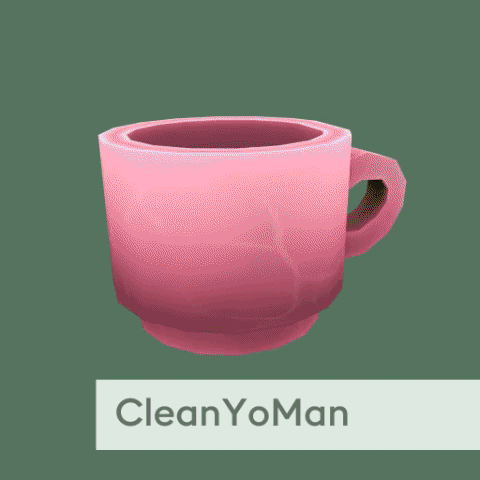

"Introducing Cup o' Colors - the perfect addition to your kitchenware collection! Available in 34 trendy color combinations, these cups will not only brighten up your morning coffee routine, but are also stackable for easy storage. Don't miss out on the chance to add a pop of color to your cupboards with Cup o' Colors. Order now!"
44 Maxis Match fun and colorful options.
Made stackable so that you can create your own combinations.
Grabbable in-game so that you can move the cups around in live mode!
Hand-painted Spec Maps to make shiny things shine and matte things.… not.
Custom-made thumbnails
Optimized for laptop users!
Free and safe download via CurseForge
#maxis match#maxis match cc#maxis match ts4#my sims#s4cc#s4ccfinds#s4mm#simblr#sims 4#sims 4 cc#sims 4 custom content#sims 4 download#sims 4 maxis cc#sims 4 maxis match#sims 4 mods#sims 4 simblr#sims cc#sims maxis match#the sims#the sims 4#the sims cc#the sims custom content#thesims4#ts4#ts4 maxis match#ts4cc#ts4cc maxis match#sims clutter#clutter#custom content
276 notes
·
View notes