#es mio
Text

i couldn't NOT draw him on his penny farthing 🥰
tried to make this look like an 1800s book illustration
1K notes
·
View notes
Text
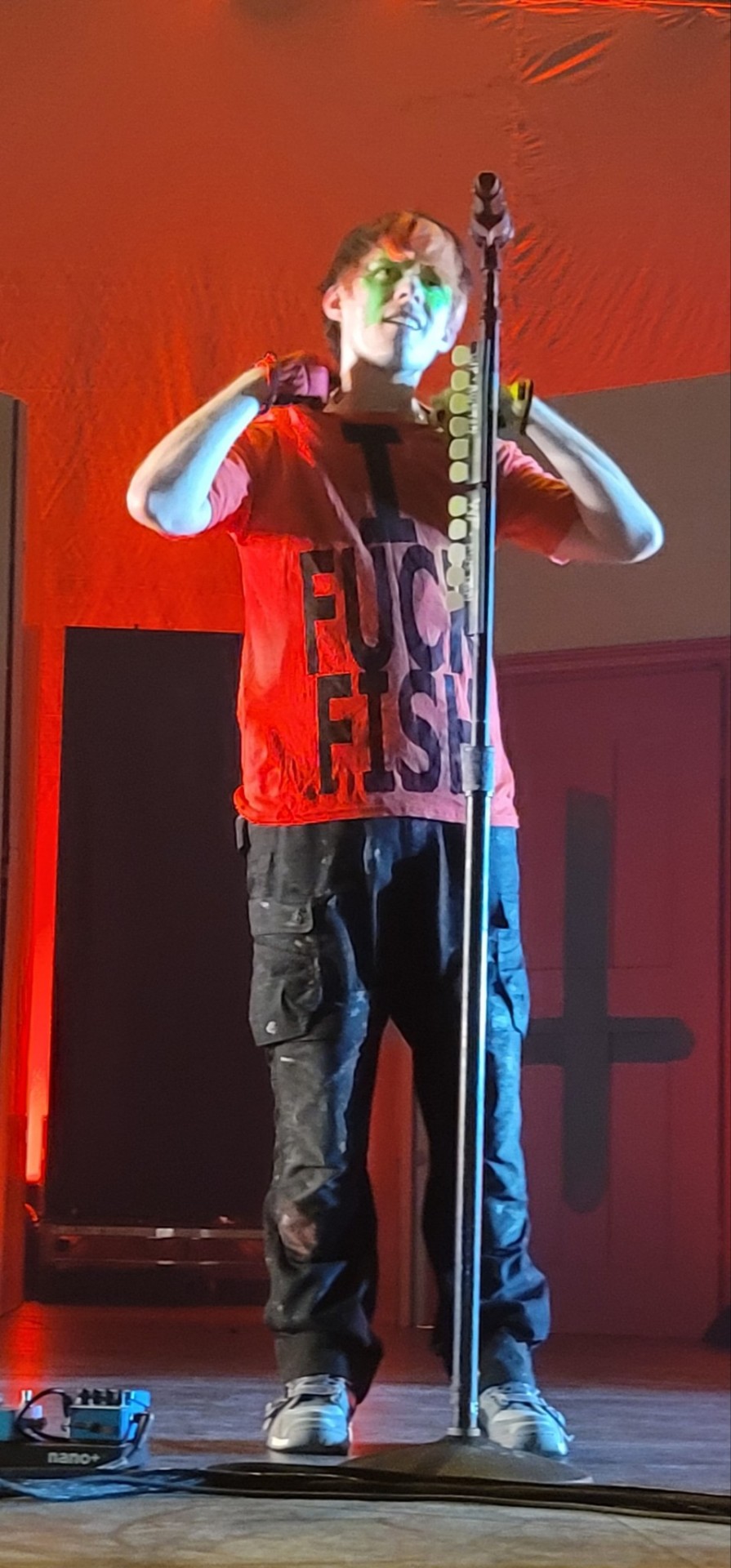
He fucks fish
185 notes
·
View notes
Text
RAY FLOOR TIME FT ME SCREAMING MY FUCKING HEAD OFF
2K notes
·
View notes
Text


it's actually wild that i haven't been claimed yet ✨
#es mio#hi guys im alive#new pfp? mayhaps#fr tho someone lock it down before i become a lifelong bachelorette lol
39 notes
·
View notes
Text

255 notes
·
View notes
Text
he biffed his solo and it means EVERYTHING to me
its ok to mess up, you WILL mess up, even if you are quite literally Thee Best you arent perfect!!! everyone will still love you! its OK!!!
1 note
·
View note
Photo

#welcome home#wally darling#ustedes no lo saben#pero wally es como al menos 5 ocs mios porque me repito
2K notes
·
View notes
Text






But you haven't seen my man?
#𝓐́𝓷𝓰𝓮𝓵 𝓢𝓲𝓷 𝓒𝓲𝓮𝓵𝓸 ㅤ❤︎ㅤ(𝟤𝖮𝖮𝟦)ㅤㅤㅤㅤㅤ#⠀⠀⠀⠀⠀⠀⠀⠀⠀⠀⠀⠀⠀⠀⠀⠀⠀⠀⠀⠀⠀⠀⠀⠀⠀⠀⠀⠀⠀⠀⠀⠀⠀⠀⠀⠀⠀⠀⠀⠀⠀⠀#HUENINGKAI ES MIO#hueningkai moodboard#huening kai#huening kai moodboard#kai moodboard#txt layouts#txt moodboard#hueningkai layouts#hueningkai lockscreens#hueningkai icons#txt icons#txt#txt messy layouts#txt lockscreens#txt lq icons#messy moodboard#active rp#cute moodboard#morute moodboard#moodboard#morute#rp theme#carrd inspo#carrd icons#carrd profile#carrd help#carrd stuff#twitter layouts
551 notes
·
View notes
Text
today i offer you, this

he sniff
364 notes
·
View notes
Text

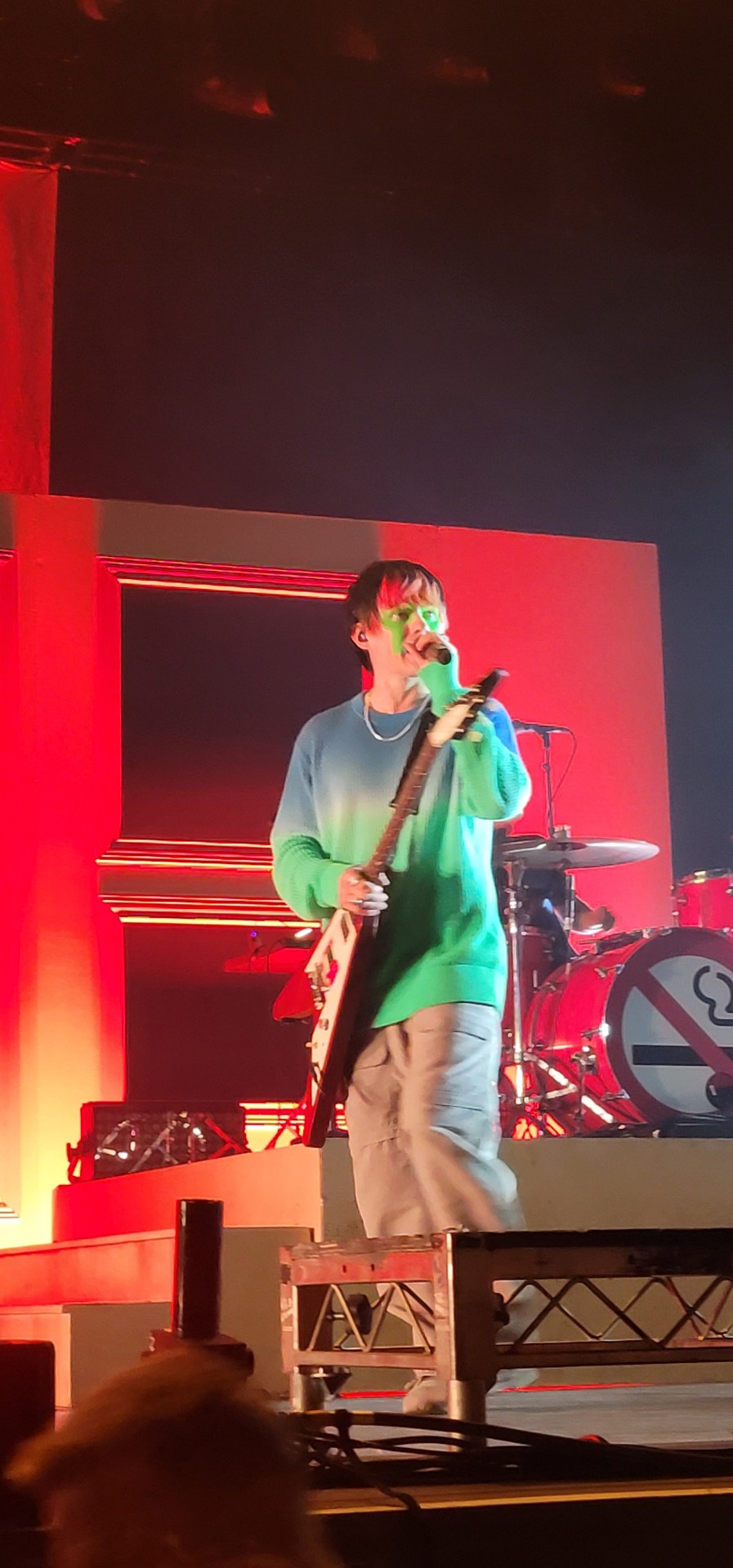


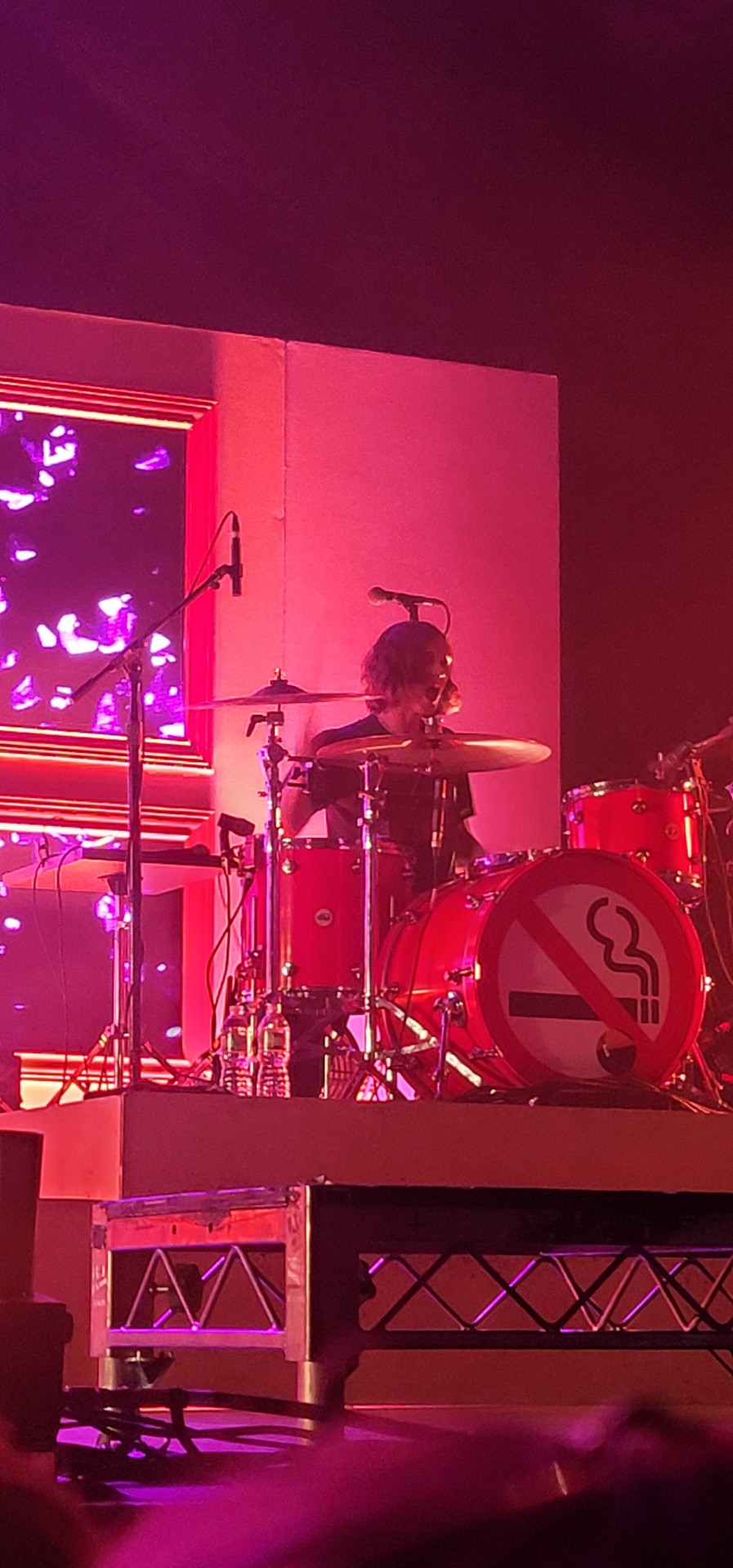


Glub Glub Bitch
Waterparks ~ MGM Music Hall ~ Boston ~ 3/13/24
16 notes
·
View notes
Text
he is always so cute during the begining of black parade 🥺💖
#mcr boston 2#ray toro#mcr#my chemical romance#idk if i posted this video yet or not dhdhdhdjdk#i have SO MANY and tend to just pick one at random to post#es mio#my vid
698 notes
·
View notes
Photo

FACTS! 😂
#qsmp#qsmp fanart#meme#vegetta777#foolish#q!vegetta#q!foolish#PERO ESQUE ES VERDAD DIOS MIO! JAJAJAJAAJAJ#foolgetta#fooligetta#mcyt
1K notes
·
View notes
Text
in your eyes, i touched the most profound sadness and drank your melancholy like wine until it seeped into my bones
lost in the depth of your wells, flooded with loneliness and longing,
to leave would be wise, to stay would be love
but is a martyr really needed when there's not a soul to save?
if i was an alchemist
i'd rather turn bread into flesh
than walk on water
i'd compose a new chapter for you
one where i am on every page
laying next to you
holding your hand
trailing my fingertips over your skin
holding your heart in my hand like sacred stones
waiting, waiting, waiting for you to let me in.
6 notes
·
View notes
Text


Girlfriends who fight
15 notes
·
View notes
Text
if you havent switched over to firefox, i recommend you do. unlike chrome and other browsers, firefox does not use your personal data to cater ads to you, and its way more customizable. and, since the start of this year (2023), add-ons including adblockers can no longer be used. im hoping this post can be a sort of guide people can use if they want to start using firefox
to start off, you can import your bookmarks and other data (like logins and saved passwords) with this easy tutorial. and if it hasnt asked you yet, you can make it your default browser like this. i also recommend making an account in case you ever want to log in from another device or anything happens to your computer. with this option, you can choose which data syncs and which doesnt.
settings
these are things i recommend you do in settings. at the same time, you can also customize your settings any way you want to.
1. in the ‘general’ tab
‘make firefox your default browser’
check for updates to be automatically installed (its near the bottom)
2. ‘home’ tab
scroll down to ‘shortcuts’, make sure ‘sponsored shortcuts’ is disabled
3. ‘search’ tab
make duckduckgo your default search engine
4. ‘privacy and security’ tab
standard security is fine, but strict doesnt hurt either. as it says, it may cause some sites to break, but ive found that barely any do. you can always switch back to standard security if you come across any problems
under ‘website privacy preferences’, select both options
under ‘firefox data collection and use’, i recommend unchecking the first one
under ‘https-only mode’, enable https-only mode in all windows. again, if a website happens to not work, you can always go back to disable https-only mode
add-ons
THE MOST IMPORTANT ONE is uBlock origin. if you dont want to use any addons, and/or don’t like them for whatever reason, please please please get this one at the least. its not only an adblocker, but also blocks most unwanted content on any website. if any content on a website is bothering you, you can disable it by right-clicking it and checking ‘block element’, for example.
to get rid of cookie warnings, you can simply go to uBlock origin settings, and under “filter lists”, scroll down to the “ads” section and check the boxes for “AdGuard Base” and “EasyList”. This does the same function as the add-on “i don’t care about cookies” (which is no longer recommended). under the “annoyances” section (further down than the “ads” section), you can check off all of them, but if you dont feel like checking them all, the most important ones are “AdGuard Annoyances“ and “uBlock filters-Annoyances“
firefox multi-account containers. if you use multiple accounts on a same website, this is for you. you can be logged in to two tumblrs at the same time with this addon, for example.
facebook container. similar to the last addon i recommended, this one isolates all facebook-related activity
now. youre seeing this post on tumblr. which might also mean that you use tumblr web. well, you should probably add xkit rewritten then. it lets you completely hide filtered posts, has a mutual checker, gets rid of the ‘youre caught up’ bar, and many more things
bypass paywalls clean. lets you get through paywalls. it’s also updated frequently, adding websites with paywalls
instead of the addon (it was deleted from the firefox store i believe), you can copy this link (not the text on page it takes you to, just the link!) into the text field you get when clicking on ‘insert’ at the bottom of the ‘my filters’ page on ublock origin settings.
bitwarden. open-source password saver and generator. make an account and save all your account passwords. also generates passwords. with this, you only need to remember your master password, and bitwarden does the rest, really
tab session manager. lets you save all the windows that you close, in case that you ever accidentally close out of a window. that way you can recover all your tabs
terms of service; didnt read. lets you know about a websites terms of service. summarizes the basics point by point
clearURLs. cleans urls of any tracking elements
there are many more extensions you can use, here are the ones that the firefox team recommends
i also recommend using firefox on mobile, especially android, since you can use add-ons with it too. again, i recommend using uBlock Origin. it is not as customizable on mobile but its still extremely useful. for iOS users, if you want ad-less browsing, you can install firefox focus, although its not nearly as customizable as firefox for android.
i hope this guide is useful for anyone wanting to make the switch!
just as a disclaimer (i am adding this on april 15th 2023, over 3 months after i published the post) this information is bound to change, and some addons and settings may become obsolete or redundant, with firefox adding more privacy-friendly settings, or removing available addons. i will update the post accordingly.
last updated: november 25th, 2023
#this is like... in case anyone on tumblr still isnt using firefox after all the propaganda (in the spanish sense) everyone has been#spreading on here#firefox#ordinadors#web browser#z puya cosetas#es mios consellos
942 notes
·
View notes
