#evansyhelp
Note
wait wait, what’s the change tumblr did to the reblog chains ? 🥲🥲🥲 I’m so lost
okay so basically, let's say you see a post on your dash
before the update, if you clicked on a url, you could do 3 things:
view that specific reblog on the blog you follow (A)
view the previous reblog on the blog A reblogged it from (B)
view the original post on op's blog (C)
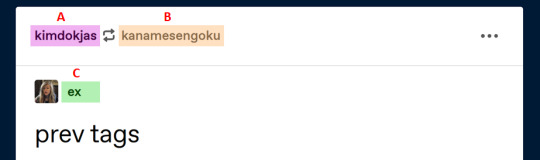
however, staff recently implemented an update where clicking on a url no longer takes you to that specific post. now, clicking on a url just takes you to the blog itself.
this means that you now get 5 things:
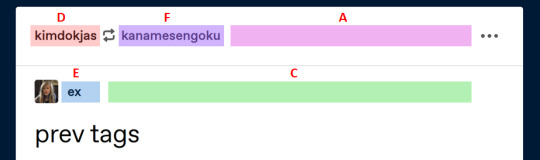
view ONLY that specific reblog on the blog you follow (A) -> changed location near header. also, you will now ONLY see that post and nothing else
view ONLY the original post on op's blog (C) -> changed location near header. you will only see that post and nothing else. and ONLY if the op hasn't deleted it, otherwise it just shows an error
view the blog of the person you follow (D)
view the blog of the person D reblogged it from (F) -> option B no longer exists
view the blog of the op (E)
you might be thinking: "cool! i get more options so that's good, right?" well, no.
there are SEVERAL things wrong with this and it goes beyond the prev tags issue
1) first of all, it's counterintuitive that A and C changed locations to the area near the header, especially if your userbase was already used to the previous functions. it just seems like horrible UX design to me but let's put that aside for now.
2) as you can see, option B which allowed you to see the previous reblog of a post no longer exists.
now, if you click on the previous url, you will just be taken to their entire blog. you can no longer view the post itself.
someone asked staff about this, and they replied in this post that the change was INTENTIONAL and if you want to view the previous reblog you would have to "go through the notes view".
to borrow what someone else said:
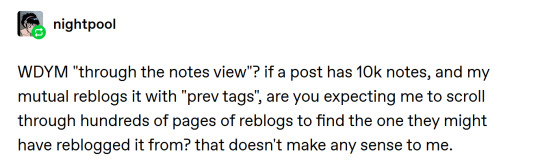
basically, this update just killed the prev tags culture in one fell swoop.
(sure, you can still use it to reply directly to the person you're reblogging from, but it's now literally useless to use "prev tags" for everyone else involved. sure, you can choose to copy tags or peer review them, but again, if people will have to copy them then the less people are likely to use them, and not every prev lends itself to peer-reviewing imo)
now, listen. i know not everyone likes the prev tags culture, but it just seems like such a poorly-thought decision to kill a culture that like... half of your entire userbase uses (see this poll as a quick reference) and that's UNIQUE to your site and sets you apart from other social media.
but it's also not even just prev tags. let's say you want to remove an annoying addition on a post's reblog chain? you can no longer do that.
however, i feel like this is the most important point:
regardless of how you may feel about the prev tags culture, the pure UI aspect of it should remain
what i mean by this is: even if you don't like prev tags, simply 1) being able to access the reblog chain, and 2) clicking on a post and actually have it take you to their BLOG (and not just a page with that one single post) is literally essential navigation.
this update threatens to drive down user engagement (which is already critically low) by making it harder to navigate. which is actually another point:
3) even if you click on A and C now to view those specific posts, it's NOT the same as it used to be.
before, you could view the reblog directly on the blog. so you could just scroll down and see the other posts leading up to it. now, you will be taken to a page where you will ONLY see that post and nothing else.
but also, you can no longer easily navigate other people's blogs.
you know how sometimes you would see like 50 notifications of someone going through an entire tag on your blog? that's going to happen a lot less, i'm afraid.
let's suppose you want to go to op's blog because they're an artist and you want to see more of their art. so you click on C and see that the tag they use for posts with their art is "#my art"
cool! before, you could just click on that tag and immediately view ALL of their art as long as the posts have that tag.
but now, if you click on that tag, it will take you to the ENTIRE tumblr tag with literally all the posts that everyone in the history of time has tagged with that specific tag.
now, to do the same thing that just took 2 clicks before, you would have to: click on C to view the post -> look for the tag you want to navigate -> click E to view their whole blog -> scroll and look for a post that just so happens to have that tag (the search function is literally useless) and hope to god that there's a recent one or you'll have to scroll for ages or simply give up -> if you happen to find it, click on that tag to navigate their posts.
you see how this is counterproductive, right? you see how this can literally drive down engagement with content creators, right?
if you make people's blogs harder to navigate, you will literally drive down the number of likes and reblogs on their posts, which have already been steadily declining for years now.
4) options D and E to view the blogs and not the posts are literally useless because you could already access other people's blogs before. you just had to click on their url to view their blogs starting from that specific post AND you could choose to just refresh it to view their newest posts.
either way, the change just seems completely unnecessary. and again, it's not just about the prev tags culture but about basic UI.
so what can we do about it?
i normally don't advocate for flooding staff with messages but i do feel like this is one of the worst updates staff has ever done (and that's saying something) and something needs to change.
even if they don't retcon the entire update, that's fine, but staff could at least add the option to view the reblog chain as a different feature (maybe even opt-in) for example. there are better ways to go about this than just axing an entire existing feature.
also, this same issue that makes it harder to navigate blogs needs to change. i feel like content creators will be especially affected by this unless this changes because you can no longer easily navigate their tags, so it will inevitably drive down engagement.
so please, contact staff and let them know we want a change.
you can contact support here!
here's a template for a possible message you could send, but feel free to edit it. (under category you can choose "Feedback")
Hi, I would like to politely request a change to the recent update that affects the reblog chain of posts. Regardless of the "prev tags" culture itself, the UI aspect of being able to view the reblog chain of a post is essential for navigation on this website. Even adding it as a separate, opt-in feature would be a huge help. Additionally, clicking on a post and then on one of the tags now takes you to the entire tumblr tag instead of the tag on that blog, which makes it harder to navigate blogs. Both of these issues have the potential to drive down user engagement by actively making it harder to navigate Tumblr, but especially for content creators. I hope you can do something to address these issues as soon as possible. Thanks in advance and have a nice day.
also, if you can and/or want, reblogs are appreciated to help spread the word!
that's pretty much the gist of the issue from what i've seen, but if anyone else has anything to add or a different way we could contact staff to make ourselves heard, please feel free to let me know!
TLDR: it's not just about prev tags, this update affects basic functionality and content creators as well
#pls reblog if u can to help spread the word!!#@anon this turned out a lot longer than i expected omg#i hope u don't mind me hijacking this ask to make a general informative post about this issue!!#ask#anonymous#tumblr#tumblr update#prev tags#signal boost#supportcontentcreators#evansyhelp#staff#long post for ts#196
2K notes
·
View notes
Text
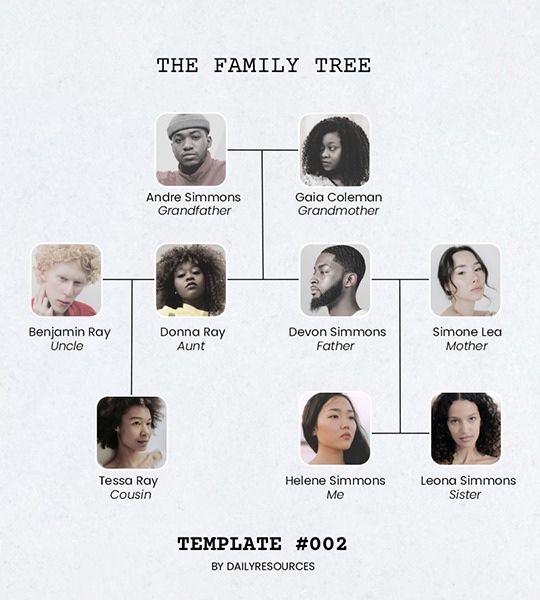
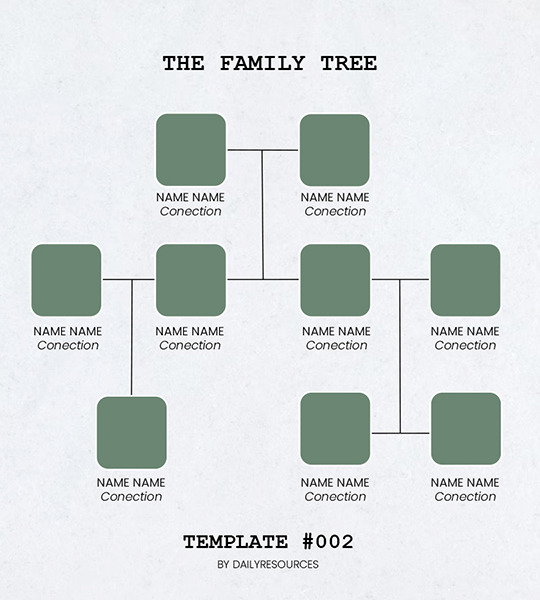
Template #002 by dailyresources
— Family Tree Template
Please do not repost / redistribute or claim as your own.
Please, like or reblog if you download.
You may edit as much as you like, it is fully customizable.
This is a free template, for personal and non-commercial use only.
Credit is very much appreciated but not necessary.
Any issues, don’t hesitate to contact me!
Size: 540x600px
Fonts: Poppins; Courier New.
Enjoy ❤
Download Link: [mediafire]
#templates#family tree template#templatepsds#template psd#free resources#photoshop template#photoshop resources#resouces#family tree#dearindies#evansyhelp#yeahps#my creations#my templates#*#*mine
546 notes
·
View notes
Photo

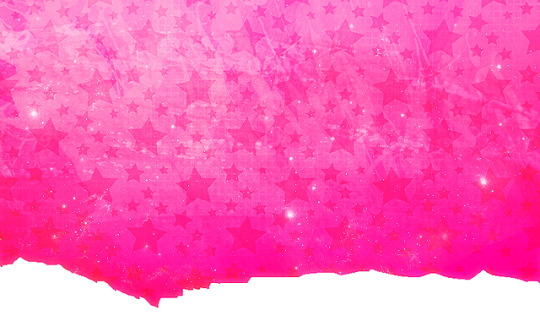

PINK STARRY & FLORAL HEADERS (REQUEST)
6 headers // 640x380
+ textures // gradients
please do not edit or claim as your own
credit is appreciated, but not required
hope you like them (⊃。•́‿•̀。)⊃



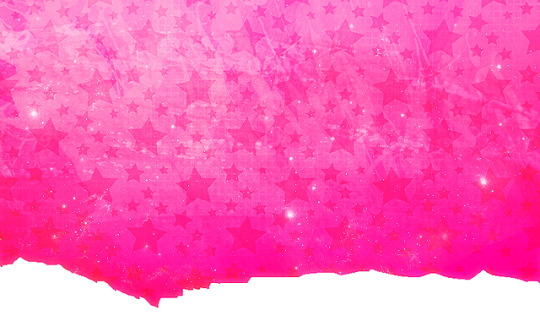


#headers#dashboard headers#resources#edit*#headers*#floral#starry#pink#jddryder#usermiia#alielook#lookpetal#usergary#tuserandrea#userireland#allresources#usermich#dailyresources#evansyhelp#perfectopposite
164 notes
·
View notes
Text
FREE CONTENT! › By clicking the source link, you’ll be redirected to #43 medium gifs [ 268x170 ] of actress/singer, Sabrina Carpenter, in Charlie Puth’s short film, That’s Not How This Works. All gifs were made from scratch by me, so please DO NOT redistribute or claim as your own, edit in any way, turn them into gif icons, or use them in other gif hunts! Please like/reblog if you found these useful in any way!
GIFS FEATURE: Charlie Puth
Feel free to use these gifs however you want! All I ask is for you to NOT use them to portray minors, use them in taboo rps, incest rps, to fetishize the LGBTQ+ community, to race bend, etc.
Commissions are currently closed, but if you enjoy my work, feel free to leave me a tip!



#sabrina carpenter#sabrina carpenter gif pack#sabrina carpenter gif hunt#rph#underused fc#helpersofindie#evansyhelp#supportcontentcreators#gifpacknetwork#rp gifs#rpt#rpc#gif pack#gif hunt#thegifpackreblogs#gifsociety#fcxdirectory#when i tell y'all these gifs were a PAIN to color
346 notes
·
View notes
Text
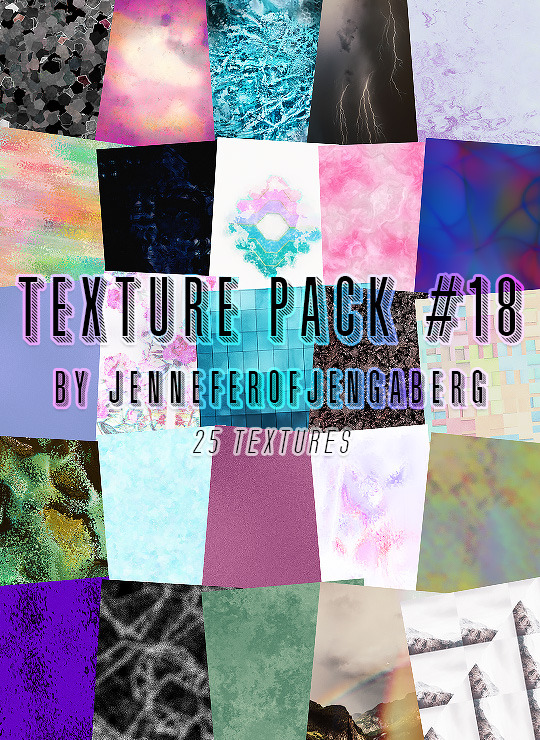
25 original textures
full preview
don’t steal/claim as your own/repost
please like/reblog if downloading/using
download (mediafire)
#textures#texture pack#allresources#dailyresources#tusermelissa#evansyhelp#resources#photoshop#mine: textures
130 notes
·
View notes
Text

WELCOME TO DAILYTHEMES!
We are a source blog focused on themes, pages, posts about themes help, html and codes. This blog honors all the theme and page creators, the credits are all for them!
We track #dailythemes — tag us!
#signal boost#themes#pages#dailyresources#hisources#rresources#completeresources#finesources#allresources#evansyhelp#userbru#resourcemarket#ihaveresources#theme hunter
63 notes
·
View notes
Text
How to create custom photoset/gifset templates from scratch in photoshop
Hey all! I’ve seen many tutorials about how to use pre-made templates, but I never seen an actual tutorial on what to do if you want to create your own templates in case everything you find doesn’t fit your needs, here is one of the cases in which it can be used (no offense to the people that made these kind of tutorials, that simply means that I’m blind lol). I hope it’ll be useful and feel free to write me if you have any questions. Let’s get started!

Pick your scenes. That’s simple. Just decide how many gifs you want to include in your template and pick your favorite scenes.
Create a new document. In my case, I created 540x540 document.
Time to create the grid. That’ll probably sound dumb af (and it is dumb af 💀), but I never made grid gifs before bc I always thought that it's like.. manually measuring the gaps between each gif, then figuring out what size you actually want the gifs to be, making a new layer, filling it with a shape of the required size (and man am I bad at math), blah-blah-blah.. guess what? WRONG! All you have to do is go to view > new grid layout and you’ll see this window:
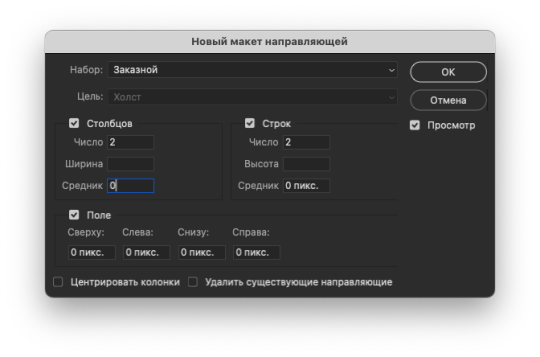
Here you can enter your number of rows, columns, and gutter (the number of space between each gif in pixels). Margin can evenly divide your whole document, we’ll get to that later. For this tutorial, I’ll keep things simple. I made my basic 4 gifs layout, gutter between each gif is set to 3 px for both rows and columns. After I click ok, my canvas looks like this
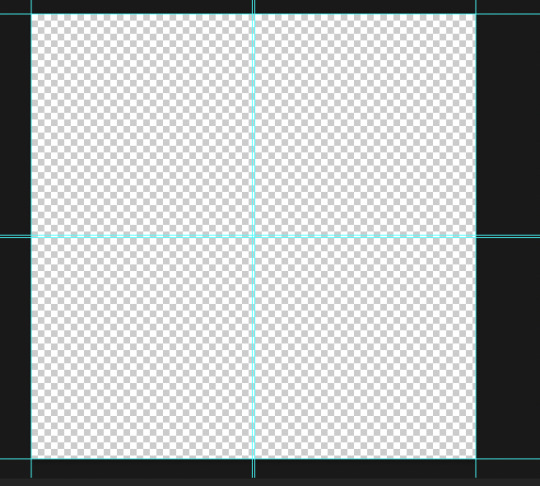
Pretty neat for a couple of clicks right? Now, let’s insert some gifs. Before doing that, go to view and make sure overall snapping and snapping to guides, grids, layers and document bounds is check bc we’ll need that. Now take your regular selection tool, and drag it across one part of the document until it snaps to the guides we created

Here's my finished template (i just duplicated the same layer 3 more times and positioned it accordingly)
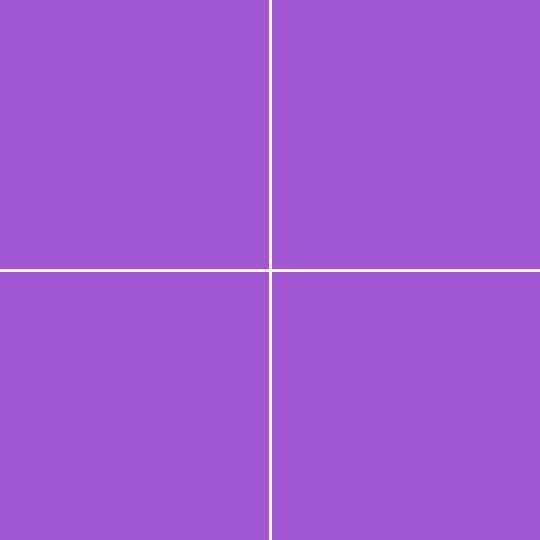
the actual size of the gifs doesn't really matter because we'll use clipping mask and resize them to fit our shapes better

How to use "Margin" section
That section is useful when you already have something in your template, and want to fill the left off space. For example:
I made this

But it's completely empty on the right side, so i go to view > new grid layout, and here's what i do

it adds a divider between gifs that are ready so i don't have to measure anything again and guessing how far or close these new gifs should be to/from each other. If i want, i can also change the top, bottom or left number to split this part of the document in half and add another gif. So i end up having 7 gifs on my canvas in total.
New guide from shape function
This function tries to follow whatever shapes you have on your canvas and create new guides according to those shapes (not very good with complex shapes tho, usually you'll end up with many guides chaoticly placed all over your document, so it's all trial and error). Here's another example of custom layout i made (still epirimenting with these).
And that's it folks! That was pretty short huh. Feel free to write me any questions of ypu have them and happy creating :)
#ps help#photoshop tutorial#usergif#completeresources#userlarri#usermorgan#allresources#userdanni#evansyhelp
506 notes
·
View notes
Text
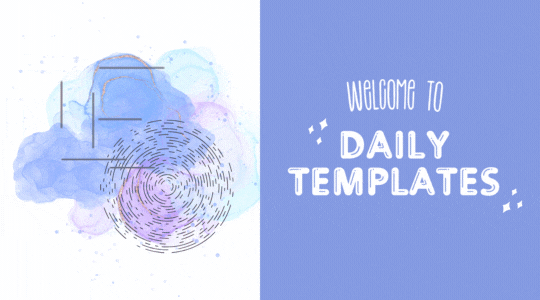
WELCOME TO DAILYTEMPLATES!
— We are your newest source blog focused on templates psds and google docs. This blog honors all template creators, the credits are all for them! Please feel free to tag us in your creations!
— We track #dailytemplates— tag us!
#dailyresources#completeresources#hisources#allresources#templates#free templates#google docs template#premium template#signal boost#boost#evansyhelp#dearindies#resouces#references#tragedynoir#usercotton
46 notes
·
View notes
Text





Lee Tae Yeob (Yoojung) // OnlyOneOf ;; gallery.
#yoojung#onlyoneof#avatar#avatars#400x640#avatars 400x640#yoojung avatar#lee tae yeob#evansyhelp#forums rpg#avatars rpg
27 notes
·
View notes
Photo

★ Texture Pack #1 ★
Hi! So, I made some textures and thought I might share them. :) This pack contains 40 large textures, see preview [here].
━ Please like or reblog this post if you find it helpful!
━ Credit isn’t necessary but it’s always appreciated
━ Do not repost or claim as your own
━ Download [MF]
Hope you like them!
#evansyhelp#allresources#completeresources#textures#texture pack#resources#photoshop#mine#mine: resources#queue
199 notes
·
View notes
Text

WELCOME TO DAILY-ICONS!
We are a source blog focused on icons edits, dash icons, tutorials about icons and more! This blog honors all icons makers, the credits are all for them!
We track #dailyiconsedit — tag us!
#signal boost#iconedit#iconsedit#dailyresources#iconfrenzy#hisources#rresources#completeresources#fineresources#allresources#evansyhelp#userbru#perfectopposite#usermiia#usergiady#icons
30 notes
·
View notes
Text
If you click on the source link you will be able to find 90 GIFS of actress JULIE GONZALO as Jill Morelli in Nikita - Season One, Episode Three.
These gifs were made by made, I don’t have any set rules on them just don’t claim them as your own. If you found these useful please like or reblog. You can tag @lovelikewarcreations if you make anything with these, I’d love to see them!
If you like my work a tip is always appreciated.
TW: Being kidnapped, gun, weapon, needle, being drugged, police, being arrested, flashing police light.
Use source link to find all gifs.


#julie gonzalo#julie gonzalo gif hunt#julie gonzalo gif pack#gif hunt#gif pack#supportcontentcreators#evansyhelp#rph#rp help#roleplay help#underused#underused fc#underused female fc#underused faceclaim
14 notes
·
View notes
Text
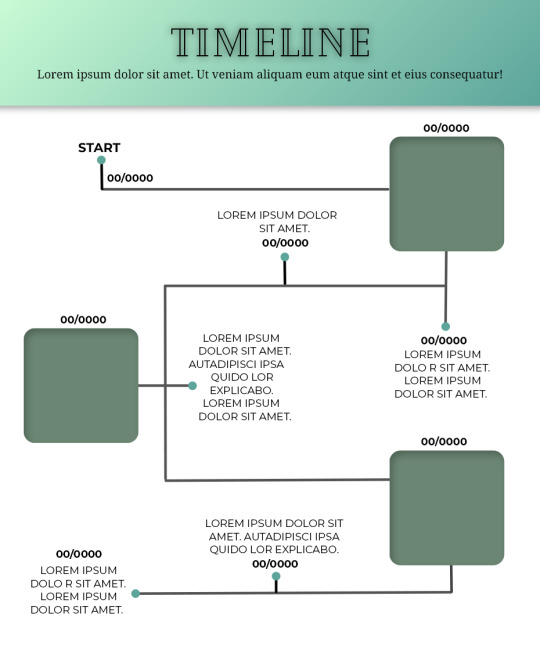
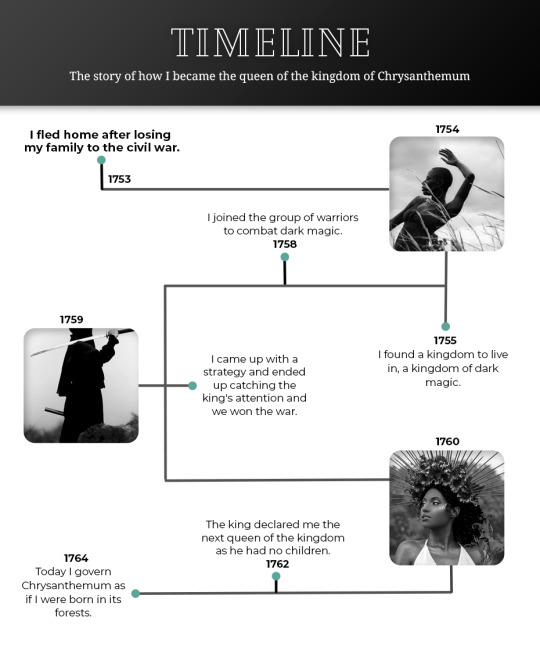
Template #008 by dailyresources
— Timeline Template
Please do not repost / redistribute or claim as your own.
Please, like or reblog if you download.
You may edit as much as you like, it is fully customizable.
This is a free template. PSD File.
Credit is very much appreciated.
Photos by pexels.
Any issues, don’t hesitate to contact me!
Fonts: Cheque, Noto Serif and Montserrat.
Enjoy ❤
Download Link: [mediafire] or [payhip]
Support me on [ko-fi]
#templates#timeline template#timeline#free template#psd template#free resources#graphic template#photoshop template#photoshop resources#evansyhelp#dearindies#chaoticresources#allresources#hisources#yeahps#my creations#*mine#*
153 notes
·
View notes
Photo


Font Pack 1 - Rainbow (collected) 🌈
24 rainbow named fonts
collected for pride month
download link: mediafire
if you download them please reblog/like!
hope you like them (⊃。•́‿•̀。)⊃
#fonts#font pack#resources#font#allresources#dailyresources#pride month#pride#completeresources#resourcemarket#jddryder#alielook#usergary#userireland#resources*#fonts*#edit*#evansyhelp#supportcontentcreators
143 notes
·
View notes
Text
FREE CONTENT! › By clicking the source link, you’ll be redirected to #221 medium gifs [ 268x170 ] of actress, Madelyn Cline, in various interviews. All gifs were made from scratch by me, so please DO NOT redistribute or claim as your own, edit in any way, turn them into gif icons, or use them in other gif hunts! Please like/reblog if you found these useful in any way!
Feel free to use these gifs however you want! All I ask is for you to NOT use them to portray minors, use them in taboo rps, incest rps, to fetishize the LGBTQ+ community, to race bend, etc.
This gif pack will be updated regularly.
Commissions are currently closed, but if you enjoy my work, feel free to leave me a tip!



#madelyn cline#madelyn cline gif pack#madelyn cline gif hunt#rph#underused fc#helpersofindie#evansyhelp#supportcontentcreators#gifpacknetwork#rp gifs#rpt#rpc#gif pack#gif hunt#thegifpackreblogs#gifsociety#fcxdirectory
308 notes
·
View notes
Text

25 original textures
full preview
don’t steal/claim as your own/repost
please like/reblog if downloading/using
download (mediafire)
#textures#texture pack#allresources#dailyresources#evansyhelp#completeresources#resources#tusermelissa#mine: textures
110 notes
·
View notes