#flycam
Text





squeeeeeeeeeeeeeee
#merrical#cal x merrin#jedi: survivor#jedi survivor#jedi survivor spoilers#jedi: survivor spoilers#flycam#forbidden angles#teehee
289 notes
·
View notes
Text
I used the Flycam mod to go to the Black City.
Ever since I first played Origins 13 years ago, I've been curious about how the devs represented the Black City in the game. There are a few main masses, and they generally look equidistant from most areas of the Fade. But I noticed a long time ago that when Sloth sends you to your personal nightmare in the fake Weisshaupt in Broken Circle, one of the Black City islands looks way, WAY bigger. I just happened to be playing that section today, and I'd been using the new Flycam mod to take some screenshots. It occurred to me: why not see the throne of the Maker, and find out if it is empty?


I was interested in this mass of 6 islands, which appears from different angles in different sections of Sloth's realm.

It takes a LONG time to get here, even with flycam. About 5 minutes realtime. but it's worth it. It was so cool but I was also unexpectedly and HUGELY creeped out. The half-rendered textures feel like something out of a weird nightmare, the lighting is strange, and some sections are completely hidden in mist until they loom over you. And the creepy Fade music was playing over the top of everything.

Getting closer to the left spur. Some shapes are visible that look like structures.


Getting closer, the structures become clearer. This one looks kind of industrial and factory-like:
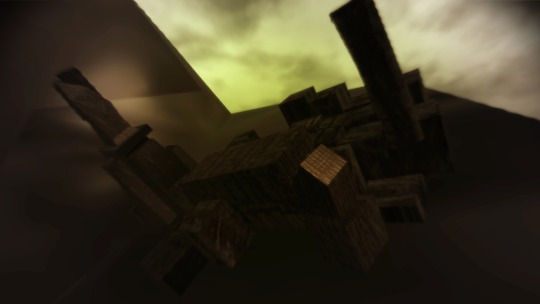
The highest island has these long strings coming down from it, almost like a deep sea squid.

A spire-like structure on the highest island:



The main mass is GIGANTIC, so big I couldn't get it in one screenshot. It's like a huge capsized ship, like the titanic. Or like a massive eldritch sea creature mid-dive with its tail flipping up. Somwhere between organic and mechanic. It's honestly SO CREEPY. Also I have megalophobia and this thing was setting it off BIG TIME.



From the top, looking down. Images don't do justice to how enormous it is. The blob on the left is Weisshaupt.



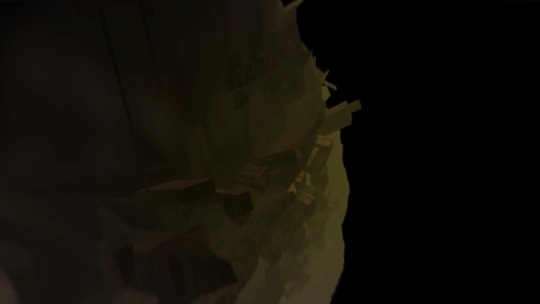
This thing is so big that the perspective got really confusing and it was sending the camera HAYWIRE. It kept shaking and pinging around. This is looking vertically down:
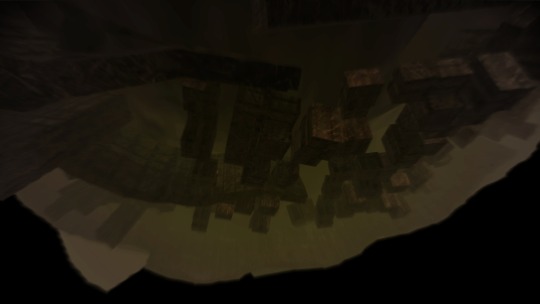
Looking back up the “tail” of the main mass to the highest island:


Next I was interested in this guy way off to the left, who looked like he had some cool structures. We shall call him: genie lamp!



The structures here are far more uniform and city-like. They reminded me of cathedrals and cloisters. Honestly the atmosphere here was neat. The models are obviously low-poly but the fog kind of obscures that, the lighting is almost pretty (although sometimes it hit weird and creeped me out again). I love my lil dark academia genie lamp. This is like if Hogwarts went to hell (which, granted, it kind of has considering everything going on right now).
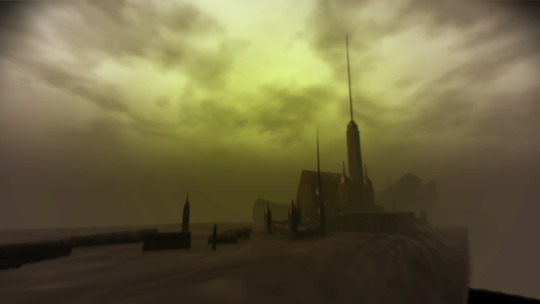

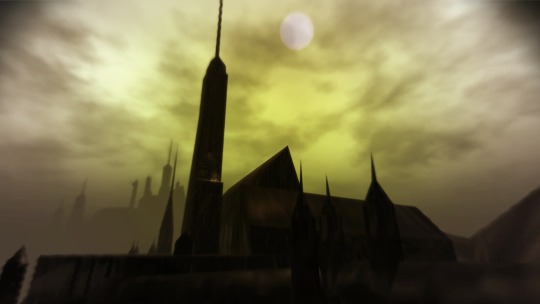
Anyway I guess I have the Blight now. Corypheus and me can be buddies.
Flycam mod here!
#dragon age#dragon age origins#dao#the fade#the black city#meta#my screenshots#my shit#dragon age mods#flycam mod#flycam
936 notes
·
View notes
Text


Funny how true colors shine in darkness and in secrecy
349 notes
·
View notes
Text

fun fact, shrieks (darkspawn from elves) have goat eyes :)))))))
33 notes
·
View notes
Text








Thick As Thieves
— (Varric & Hawke)
.
VarricHawke nation! I come bearing gifts!
I decided to do a VarricHawke DAI playthrough using the handy Varric-Cullen replacer mod. It gets me all giddy inside, seeing my darlings together onscreen :'))
More to come! ☀🍂✨
#varrichawke#varric x hawke#varric x fem hawke#marian hawke#varric tethras#flycam#dai photos#dai mods#digital photography#dragon age inquisition#dragon age 2#haverdoodles oc
163 notes
·
View notes
Text
losing you would...
'Cause I feel it turning, the skies are falling
And I need you to need me more than I need you
'Cause I needed answers, you gave me questions
Say there's nothing that you wouldn’t do
If I threw it all away, would I still have you?
If I tried to hit the breaks, would you see right through?
Is this the fair-weather love like I used to know?
If I threw it all away, would I still have you?
- Freya Ridings - Still have you
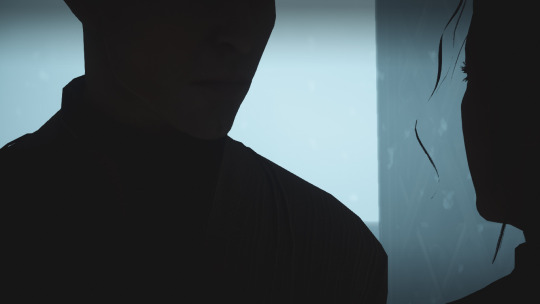
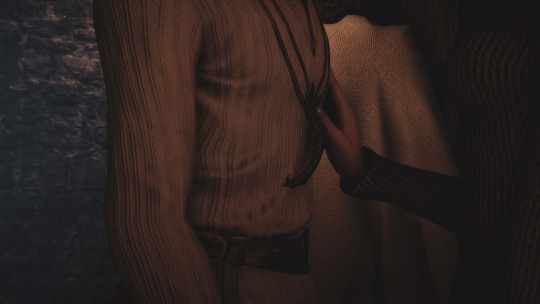



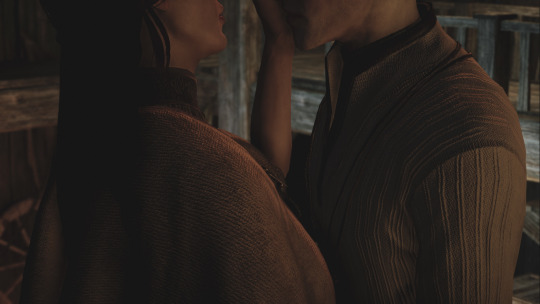

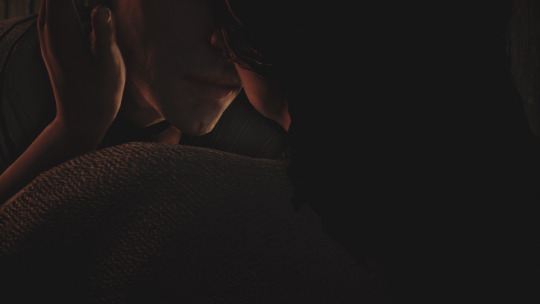







MRM-Multiple Romance Mod by borglet: Link
Eyebrows 4 Women and Katherine Face Texture by mrjack900: Link
HAIRSTYLE DAY DAI by ShepShy: Link
Character Swaps by KittenTails: Link
Rogue Inquisitor Outfit by CaffeinePainter: Link
Elegant Victorian Inquisitor Armour by CaffeinePainter: Link
Skyhold Outfit Mesh Edit and Retextures for HF by ihuntalone: Link
Player scale by Wavebend (fbproject adapted): Link
22 notes
·
View notes
Photo







66 notes
·
View notes
Text


“Another time, perhaps.”
tap on gifs if they’re showing up blurry
#that tiny smile tho#dragon age inquisition#dragon age#cullen rutherford#inquisitor trevelyan#cullen x trevelyan#everleigh trevelyan#commander cullen#dai#da:i#dai gifs#trevelyan#cullen x oc#cullen x inquisitor#cullen romance#flycam
57 notes
·
View notes
Note
Hello, would you mind sharing what program you use to create gifs? They are so gorgeous but everything I can find is a much lower quality. ❤️
Hey there! :) Thank you so much!! I feel so flattered and I really appreciate the ask! <333 So, I've actually seen quite a lot of people asking how I create my gifs in the tags or comments over time and even though it kinda feels like being an illusionist revealing their little magic tricks, I'll try my best to show what my process is and why it often takes me a lot of time (and tears of frustration) to get footage like this. 😁
Generally speaking, all my screenshots and gifs are taken with the DAI Cinematic Tool or so called "flycam" (here’s a link to download it, older links don’t seem to work anymore), which basically allows you to move the camera freely within the map or a cutscene and let's you change some settings, like contrast, saturation, depth of field or lighting for example.
Outside of the flycam settings, the only mods I use for my gifs are animation or clothing mods, like for example the invisible weapons mod, the Trespasser armor for Solas or the "no frown face in idle animation" mod. (Fun fact, I don't use any cosmetic mods that change face textures/facial features. All my gifs and screenshots are vanilla Solas as he looks without mods. 🙂)
There are people who have done a far better job than I could ever do at giving an in depth tutorial on how all the controls and features of the flycam work (like here, here or here!), but the best advice I can give and that I've seen, is actually to simply mess around with it until you get the hang of it and figure things out as you go. 😁 To be honest, although I've always loved taking screenshots and gifs for myself, I've only gotten into using the flycam tool more seriously like a year ago and the way I take my footage just sort of evolved over time by, again, just messing around and experimenting a lot. So there might be a far more efficient and easier way to do this, but that's just the way I do it and how I like it. 😁
That being said, since there's still a lot more to it than that, here's a step by step process using an example under the cut. 🙂
1.) Ok, so the first thing I'll do is to make sure to have the right setup in order to take the footage.
For that, I basically use a split screen to have both the game and the DAI Cinematic tool windows open at the same time. This, for one, allows me to use the "freeze time" feature of the flycam (putting the entire game on hold/pausing it) at any given time, which is especially helpful when capturing cutscenes.
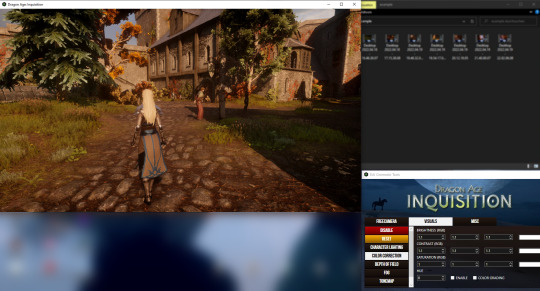
This doesn't work with every cutscene though, because there are scenes that will actually continue to play while pausing it.
(Cutscenes like these are the most difficult to capture, because without pausing it, you'll have to take your footage in "real time", so to speak. Meaning that you’ll only have a few seconds (or even LESS 😂) to capture the right moment. So what I'm doing then, is to basically go through the cutscene repeatedly using the flycam to watch it over and over again, until I have sort of memorized how a character will move at what time/in which place, in order to move the flycam to the right spot.)
The split screen also allows me to use this little trick, where I can just click outside the game window, so the game will continue to run but I can still move the flycam without moving the characters in-game.
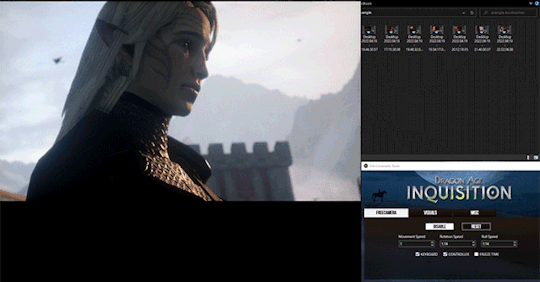
The second most useful tool I use is an Xbox controller with USB adapter to connect with my PC. The cool thing about flycam is that it can be manually controlled with a keyboard and/or a console controller. This is incredibly helpful in navigating and moving the flycam *much* more precisely than with just the keyboard controls. But even when setting the movement speed of the flycam at the lowest, it's still super difficult to navigate the camera "cinematically", since it usually moves very fast and abruptly and is super sensitive to even the slightest "nudge" to the controller’s joysticks (which can also lead to some people getting kinda dizzy or even cause headaches when using the flycam). The key here is to move the joysticks and push the LT/RT buttons as delicately and slowly as possible, to create the effect of natural camera movement.
And this is actually the main reason why it often takes me many many many attempts to get the perfect shot, because most of the time the flycam will just.. go off if you're not super careful and delicate in your navigation. 😂 And with cutscenes, you also only ever have one chance to get it right, since otherwise you will need to reload the scene over and over again and redo all your settings (not to mention cutscenes that are unskippable in order to get to another.. The amount of times I had to sit through The Dawn Will Come, I tell ya 💀) So you see why it can take *a lot of time*. 😁
2.) So with everything set up, it's now time to choose a scene/location, camera position/angle and decide what are the most suitable settings. A lot of this is actually about experimenting with different settings. I personally don't really have a standard setting I prefer, as it always kinda depends on the scene, but here are a few settings I use a lot:
The things marked in red are what I use most often, everything else really depends on what I think looks best for each individual scene, so all of this can still differ a lot. Again, it’s all about experimenting here, which to me personally is actually the most fun part in this. :)

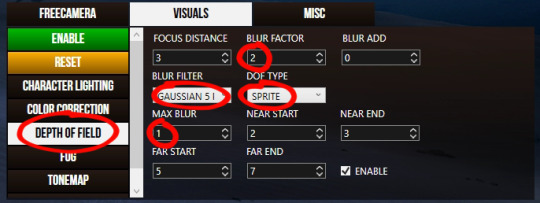

(My advice, don’t mess around with the MISC settings too much, because this is what upscales the game’s resolution and will be heavy on your computer and can cause the game to crash if you combine it with a heavy blur factor for example. (-1) is the default. I usually scale it up to 15 - 20 in cutscenes or even lower if I want to do a super enhanced close up shot. To avoid a crash, I advice to simply scale down back to default after you’ve taken your screenshot.)
Here are a few examples for how the flycam settings and a little bit of editing can transform a scene:



Ok, so we’ve chosen a scene and the right settings, now it’s time to actually capture the footage you want to gif or screenshot. Here’s a step by step process using a cutscene of Cole’s personal quest as an example:
So this is the cutscene as it's played without flycam or any changes to the settings in-game:
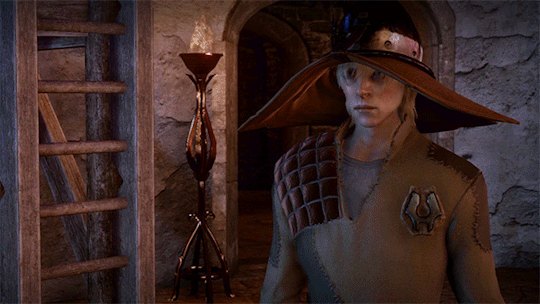
The same cutscene from a different angle using flycam, paused with the "freeze time" feature I've mentioned:

Choosing lighting, saturation, contrast, depth of field, fog, tonemap settings.
Step by step:
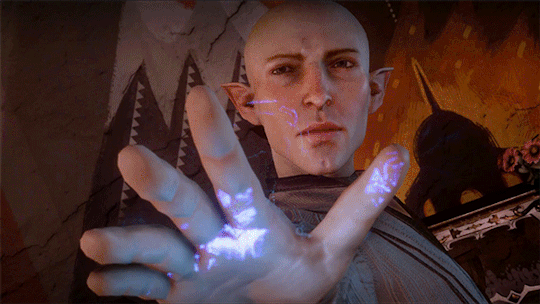
End result compared with no settings:

Set the flycam movement speed to (1). Disable "freeze time" feature, play the cutscene, while simultaneously moving the left joystick of the controller veeeery slightly to the right and the right joystick to the left.
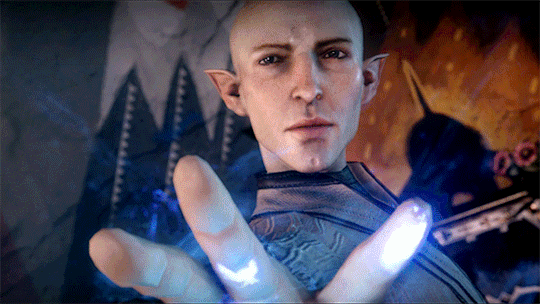
(Of course, make sure to always have your screen recording program running in the back. The most frustrating thing that can happen is if you manage to capture THE perfect moment and then realize it wasn't recording. That's actually why I have something called ShadowPlay by Nvidia Geforce Experience, which always captures the last 30 seconds of your screen.)
3.) So! Now that we have our footage and the most difficult part is done, I will pick my favorite shots and put them in a video editing program. Here I need to crop it (cut away the split screen), cut the footage down to the moments I want to gif, slow it down to about half the speed (more or less, depending on what looks the best for the scene) and then lastly, edit it slightly with a few filter effects. After all that's done, I will export the footage to MP4 video format.
4.) Finally, I will import that video into photoshop, change the image size, choose the right number of frames, adjust the delay time of the frames (if needed) to partially slow it down/speed it up and make some final tweaks on brightness, contrast and color balance. Export it into gif format and make sure it's not crossing the MB size limit for gifs on tumblr. Aaaand it's done! 🙂🙂

As I said, it took me some time to figure all this out myself and the process really evolved over time as I was trying out different settings and experimenting with the flycam. :)
With Inquisition being almost eight years old now and having played it so many times many of us know most of these scenes by heart, what motivated me to do this and what I try to do, is to simply look at this game from a perspective that no one might have seen yet (and to make the wait for DA4 maybe just a little bit more bearable 😂) and even though it can get very frustrating at times, I still have a lot of fun creating and I think the end result is really worth the struggle! 😁 <3
(Also, I just really love Solas. lmao <3)
I hope this helped for better understanding, I know I skipped over many of the technically details of the flycam, but the links I put in at the beginning will do a far better job than me to explain them, so please check them out as well. :)
All this being said, I can’t wait to make gifs of *actual* new content when DA4 finally arrives!! I’m brimming with excitement at the prospect of next gen graphics and... improved camerawork, animations and cinematics, because tbh although I love Inquisition despite all its flaws (and it looks amazing for a game that came out in 2014!), I can definitely see the restrictions and difficulties the poor camera guy at BioWare had to face, while using the Frostbite engine for the first time. 😂
#I actually think that everyone who uses the flycam is an actual wizard 😂#it *does* look like witchcraft lol#I really hope this helped#dragon age#dai cinematic tool#flycam#dai gifs#my gifs#solas#<333
65 notes
·
View notes
Text






THEM <3 <3 <3
#jedi: survivor#jedi: survivor spoilers#jedi survivor#jedi survivor spoilers#merrical#cal x merrin#merrin x cal#flycam
191 notes
·
View notes
Photo




Talan with his hair down <3
MODS:
NO DIRT BUILDUP / QUNARI SIDESWEPT HAIR / Spoils of the Qunari (DLC),
7 notes
·
View notes
Text


As the world caves in
79 notes
·
View notes
Photo



Hey Dragon Age fans! I have a million and a half flycam screenshots and I'm currently uploading them to a discord server with a highly detailed level of tagging, as an archive. If you want in, hit me up. It is not meant to be a social community; literally just an archive/reference.
It is also an 18+ server, and I will be strictly modding the minimal areas where chat is allowed.
I'm doing things like posting pretty game photography things -- and highlighting repeating motifs I notice in architecture, settings, armor...you name it. I will also hunt down screenshots for people if they ask nicely and patiently lol.
Like this! The Pyramid in Emprise (which might've started the freeze in the area) is similar magitek as that in Citadelle in Exalted Plains, which spews powerful ice + fire magic down into the courtyard. NPCs in the area imply that the Citadelle's magic is from the Dalish elves.
As an example of how the server works: These images are tagged with keywords that can be searched, and are linked to one another, and I am going through all of my screenshots and finding similar fixtures -- like some in the Western Approach, and elsewhere, and any codices and NPC dialogue attached to them.
246 notes
·
View notes
Text
Stuck in a bit of an art block currently :( while I don’t have any new art to post, I DO have some scs that I took in DA:I recently! Flycam is rapidly becoming my best friend :D
Starting with Cassandra! (My wife <3)








#haverdoodles#dragon age#cassandra pentaghast#flycam#dai photos#dragon age inquisition#dai mods#photography
80 notes
·
View notes
Text
https://flycamgiare.vn/15-meo-huu-ich-danh-cho-nguoi-moi-choi-flycam.html
Trước khi bay, nên chọn một khu vực bay rộng rãi và thoải mái. Đảm bảo không có vật cản nào trong khu vực bay của bạn. Tuy hệ thống tránh vật cản có thể hỗ trợ, tuy nhiên bạn cũng phải thận trọng với các vật thể nhỏ như dây thừng, cáp điện hay những vật thể trong suốt khác. Sự chú ý đến môi trường bay giúp bạn đưa ra lựa chọn chính xác và bay được an toàn.
2 notes
·
View notes
Photo





21 notes
·
View notes