#galaxy s8
Text
Vince RMX
0 notes
Photo

Pink and gold shaker decoden phone case from Poison Tragic
#poison tragic#kawaii#pastel#samsung#galaxy s8#phone case#decoden#deco case#fairy kei#kawaii accessories#shaker#bear#handmade#Small business
0 notes
Text
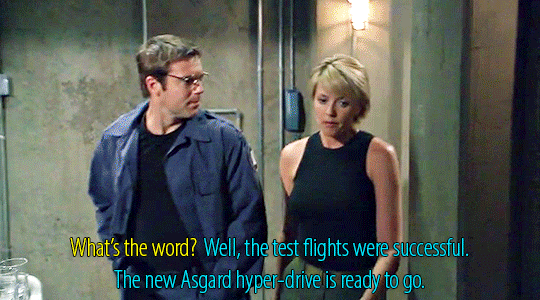
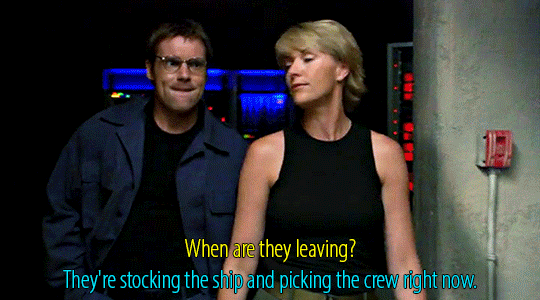

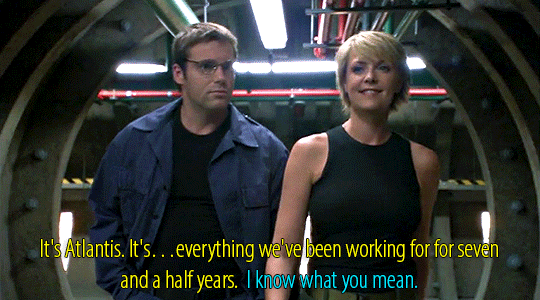
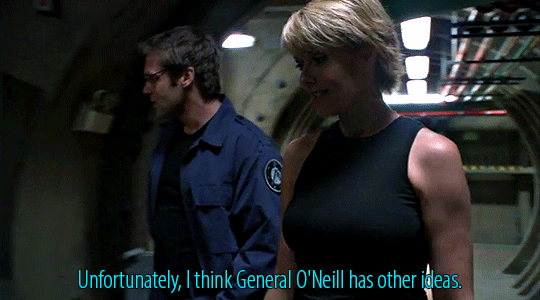
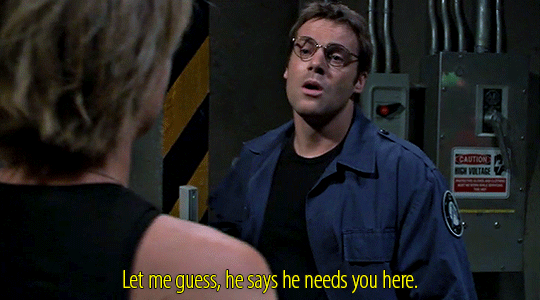

8.11 | Gemini
“His exact words were, ‘Over my dead body.’”
#stargate#sg1#stargateedit#sg1edit#stargate sg1#samantha carter#daniel jackson#umm excuse me#where were these sleeveless shirts for the first seven and a half years?#if you showed up in my office wearing that#i wouldn’t let you leave the galaxy either#gah the lighting made this one super difficult#think it turned out okie#just mels edits#mels sg1 s8#gemini#*sam#*daniel
293 notes
·
View notes
Text



Update!
I'm all set with my new study gears 💻 👩💻 📚
Hopefully will be back here soon (wish me luck!)
Details on the gears
Samsung Galaxy Tab S8 (with an S pen)
A bookcover keyboard
It's got an 11 inch screen and taking notes with Samsung Notes is much easier, which can be modified and rearranged any time. More updates later 📲
#studyblr#studying#med#medblr#studyspo#study inspiration#study guide#study gears#tab#galaxy tab#samsung galaxy tab s8#study movitation#tech#study technique#study tips#med student#study blog#motivation#medical student#medical studyblr#studentbyoccupation
30 notes
·
View notes
Text
I gotta sleep but hey. Ive been planning on getting a tablet for work (draw on the go, at school etc, so i can work on breaks, traveling yk) but i kinda do have a distaste for apple products they just feel cold in my hands and unwelcoming. But i know their tablets are pretty nifty.
Anyone here have any comparative experiences w tablets from samsung for art? I generally use clip studio paint personally.
#i am looking at galaxy tap s8 whicj is quite expensive but ACHIEVABLE for me rn. and also im generally willing 2 put more money into work#tools since.. yk. it means in this case#i can work more#kanitalk
4 notes
·
View notes
Text

"Waterfall Noir" Digital artwork, infinite painter, Tab s8 ultra
#concept art#artwork#painting#artists on tumblr#art#digital art#waterfall#infinite painter#galaxy tab s8 ultra
4 notes
·
View notes
Text
the old version of tumblr i was using—which was the last time this site was exactly what everyone wanted feature/wise—stopped working, so i finally bit the bullet and downloaded the newest update
i can't download images or gifs from the app; if i go into the browser, i can download images, but downloaded gifs don't move; the way you can't swipe out of images anymore is so frustrating; and the fact you can't click on someones blog name on a post and go right to that post on their blog is just idiotic
tumblr might be hurting for money, but it's not getting a cent from me again till it fixes these issues. i don't even care about how word-y and busy the IU is now if those three things get fixed @staff
#tumblr#tumblr staff#a reddit user fixed the download issues by GETTING A NEW PHONE#fuck off with that#im not getting a new phone when mine works perfectly with EVERY OTHER FUCKING APP AND SOCIAL MEDIA#you wanna be new twitter so bad but i can still download gifs with my galaxy s8 on that hellsite
3 notes
·
View notes
Text

Trying out new apps on the android tablet I gifted myself
Also a decent reflection of my brains pace atm. Very happy when Christmas is over..
#artists on tumblr#drawing#sketch#digital painting#datpiranha#samsung galaxy tab s8#if u were curious#hipaint
6 notes
·
View notes
Text

Updated my tablets new look. Running nova launcher and atom icon pack.
#what's on my tablet#whats on my Samsung Galaxy tab#samsung#samsung Galaxy tab s8 plus#audiobooks#widgets#android tablet#android
9 notes
·
View notes
Text
Ahhhh I just backed up all my photos in preparation of getting a new phone. Fingers crossed I'll be able to go get it this week!!!
#im upgrading from a galaxy s8 to a samsung zflip4#ive had this s8 for 5 years#i was going to wait to upgrade#but i have an opportunity to now so weee#crasis speaks
2 notes
·
View notes
Text
Here is what makes Samsung Galaxy Tab S8 the best productivity companion
It's the perfect device to cross off every task on any to-do list. #Samsung #GalaxyTabS8 #GalaxyTabS8 #5G #tablet #mobile #tech #everytechever
Seeing the number of tasks that need to be finished in a day may seem daunting, but it’s actually possible to cope with it by having the right productivity partners. One of these is a tablet like the Galaxy Tab S8 Ultra 5G, which combines the capability of laptops and desktop computers with the ease and mobility of a smartphone. Multitaskers may also take their already impressive work ethic to…

View On WordPress
3 notes
·
View notes
Text
Top Tablet Deals: Apple iPad 10, Samsung Galaxy Tab S8, and More
Best Deals of the Week: Apple iPad 10, Samsung Galaxy Tab S8, and More
If you’re in the market for a new tablet, now is the perfect time to find some great deals. Whether you’re an Apple fan or prefer Android devices, there are plenty of options to choose from. In this article, we’ll highlight some of the best deals of the week on tablets, including the Apple iPad 10 and the Samsung Galaxy Tab…

View On WordPress
0 notes
Text
https://ubreakwefixit.co.uk/shop/mobile-phone/iphone/iphone-11-64gb-grade-a/
#iphone adaptor for aux#aux to iphone adapter#iphone repair hereford#s10 plus#samsung galaxy s8 plus#iphone aux adaptor#aux to lightning adapter#animals#phone repair shops
0 notes
Text
does anyone have any stylus they recommend? i have a samsung tablet and the silicone tip is driving me fucking bonkers (i was spoiled with my wacom stylus and it obviously doesn’t work on my tablet) and i just want a hard-tipped pen to draw and write on my tablet with!!
0 notes
Text

SAMSUNG Galaxy Tab S8+ 5G LTE AT&T Android Tablet, 12.4” Large AMOLED Screen, 128GB Storage, Wi-Fi 6E, Ultra Wide Camera, S Pen Included, Long Lasting Battery, Graphite -SM-X808UZAAATT
🟨 https://dkaaken.com/product/samsung-galaxy-tab-s8-12-4-128gb-wifi-6e-android-tablet
1 note
·
View note
Text
How to Identify Common Samsung Phone Issues and When to Seek Repair

In the fast-paced world of technology, Samsung phones have become an integral part of our daily lives. However, encountering issues with these devices is inevitable. This comprehensive guide aims to empower you with knowledge on identifying common Samsung phone issues and understanding when it’s crucial to seek professional Samsung Phone repair services.
1. Common Charging Problems
Is your Samsung phone having trouble charging? Explore potential issues with the charging port, cable, or battery, and learn effective troubleshooting steps to resolve the issue.
2. Overheating Woes: Causes and Solutions
Dive into the reasons behind your Samsung phone overheating and discover practical solutions to prevent overheating issues, ensuring optimal device performance.
3. Cracked Screens and Display Glitches
Explore the common scenarios leading to cracked screens and display glitches. Learn about DIY solutions and when it’s time to consult a professional for Samsung phone screen repair.
4. Battery Drain Concerns
Uncover the factors contributing to rapid battery drain on your Samsung phone. Find effective tips to extend battery life and when it’s prudent to replace the battery.
5. Network and Connectivity Issues
Address network and connectivity issues such as Wi-Fi problems and Bluetooth glitches. Discover troubleshooting tips and when to consider seeking expert assistance.
6. Slow Performance: Causes and Fixes
Is your Samsung phone lagging? Explore the reasons behind slow performance and discover practical solutions to enhance your device’s speed and responsiveness.
7. Camera Malfunctions
Delve into common camera malfunctions, from blurry images to app crashes. Learn how to troubleshoot these issues and when it’s advisable to seek professional Samsung phone camera repair.
8. Software Glitches and Updates
Understand the impact of software glitches and the importance of timely updates. Explore troubleshooting steps and when it’s necessary to consult Samsung’s support for software-related concerns.
9. Water Damage: What to Do Immediately
Accidentally dropped your Samsung phone in water? Learn the immediate steps to take to minimize water damage and when professional repair becomes crucial.
10. Unresponsive Touchscreen
Discover potential reasons for an unresponsive touchscreen and explore DIY solutions. Recognize when it’s time to seek professional help for touch screen repairs.
11. Speaker and Audio Issues
Is your Samsung phone experiencing audio problems? Explore common speaker and audio issues, along with troubleshooting tips and the right time to consider repair services.
12. Freezing and App Crashes
Uncover the reasons behind frequent app crashes and phone freezes. Learn effective measures to resolve these issues and when it’s wise to seek assistance for persistent problems.
13. Device Not Turning On
Encountering a dead Samsung phone? Explore potential causes and learn the steps to revive your device. Recognize when professional intervention is necessary.
14. Security and Privacy Concerns
Address security and privacy issues on your Samsung phone. Understand the importance of regular security checks and when it’s essential to consult experts for advanced security measures.
15. Dealing with Software Viruses
Learn about the signs of a software virus on your Samsung phone and effective methods to eliminate malware. Recognize when it’s time to seek professional assistance for comprehensive virus removal.
16. Optimizing Storage Space
Explore strategies for optimizing storage space on your Samsung phone. Learn how to declutter your device and when it’s prudent to upgrade your storage capacity.
17. Firmware Update Failures
Understand the reasons behind firmware update failures and potential consequences. Learn how to troubleshoot update issues and when it’s crucial to seek assistance for successful updates.
18. Understanding Error Messages
Decipher common error messages on your Samsung phone. Explore their meanings and troubleshooting steps. Recognize when it’s essential to consult professional support for persistent errors.
19. Smart Assistant Malfunctions
Explore common issues with Samsung’s smart assistant features. Learn how to troubleshoot problems with voice commands, Bixby, and other smart functionalities.
20. Device Customization Tips
Discover tips for customizing your Samsung phone to enhance user experience. Learn about hidden features and settings, optimizing your device according to your preferences.
21. Protective Cases and Accessories
Explore the importance of using protective cases and accessories for your Samsung phone. Learn how these accessories can prevent common issues and enhance the durability of your device.
22. Extended Warranty Options
Understand the benefits of extended warranties for Samsung phones. Explore available options and when it’s advisable to invest in additional protection for your device.
23. DIY Repair vs. Professional Services
Differentiate between DIY repair options and seeking professional services. Understand when it’s safe to address issues on your own and when expert assistance is necessary.
24. Customer Support Channels
Explore the various customer support channels provided by Samsung. Learn how to effectively reach out for assistance and when it’s best to utilize customer support services.
25. When to Seek Authorized Repair Centers
Understand the significance of seeking authorized phone repair centers for your Samsung phone. Explore the advantages of professional repairs and when it’s crucial to choose authorized service providers.
How to Identify Common Samsung Phone Issues and When to Seek Repair
In this section, we delve deeper into the process of identifying common Samsung phone issues and provide insights on when to seek professional repair services.
Common Signs of Samsung Phone Issues
Unusual Battery Drain: If your phone’s battery is depleting rapidly, it could be a sign of underlying issues.
Frequent App Crashes: Persistent app crashes may indicate software or hardware problems.
Overheating: An excessively hot phone could signal internal issues affecting performance.
When to Seek Professional Repair
Knowing when to seek professional repair is crucial to prevent further damage. Consider professional assistance if:
DIY solutions fail to resolve the issue.
The problem persists despite software updates.
Physical damage, such as a cracked screen, requires expert intervention.
FAQs
Q: Can I fix a cracked screen at home?
Yes, you can attempt DIY solutions, but for a seamless repair, it’s advisable to seek professional help.
Q: How often should I update my Samsung phone’s software?
Regularly check for updates, and install them as soon as they are available to ensure optimal performance and security.
Q: Are third-party repair services safe for Samsung phones?
While some may be reliable, opting for authorized repair centers ensures genuine parts and expertise.
Q: What should I do if my phone gets wet?
Immediately turn it off, remove the battery (if possible), and seek professional assistance to prevent water damage.
Q: Can software viruses be removed without professional help?
Simple antivirus apps may help, but for comprehensive virus removal, professional assistance is recommended.
#samsung phones repair#samsung repair near me#samsung repair#samsung screen repair#s21 ultra screen replacement#samsung phone repair near me#samsung s21 ultra screen replacement#samsung screen repair near me#samsung screen replacement#samsung galaxy s21 ultra screen replacement#samsung s10 plus screen replacement#samsung galaxy s10 screen replacement#galaxy s20 screen replacement#samsung repair shop near me#samsung phone screen repair#samsung mobile repair#galaxy s10 plus screen replacement#samsung service repair#samsung s8 battery replacement
0 notes