#goodnotes page
Text




I DIDNT KNOW SCHOOL WOULD KICK MY ASS THIS HARD WHAT THE HELL
Turns out i hate this place more than i imagined im so fucking drained every day
#digital art#my art#pjsk#proseka#project sekai#colourful stage#akito shinonome#vbs akito#vbs toya#toya aoyagi#akitoya#tsukasa tenma#ena shinonome#I have 50 pages worth of doodles nd drawings in a notebook in goodnotes#Ive had my iPad since end of 2022#Also im never doing thin lines and/or rendering ever again (im lying)
184 notes
·
View notes
Text



I've been making a digital sticker book in goodnotes to copy and paste from 😋
#puffer talks#ive been starting to digitally journal and bullet journal#i kept stimming while purusing through png blogs i felt nuts#so so fun#i have more of these pages#i just open goodnotes and tumblr in two windows on my ipad and copy and paste#tumblr can suck but being able to copy and paste pngs is DELICIOUS#going to go look at more pngs to fall asleep#digital journal#goodnotes#journal#journaling
100 notes
·
View notes
Text
planning the kghr adult au fic and i think a solid chunk of the first part is just this vibe
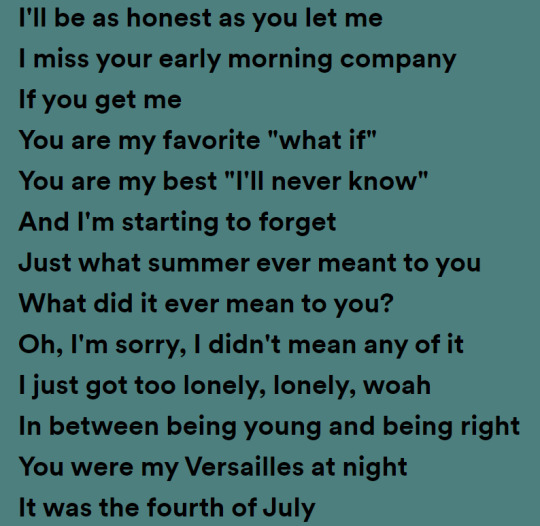
#kghr#yapping tag#writing stuff#by planning stage i mean i have a scrawl on a goodnotes page#NOT verse 2 tho :skull: what a hot and cold song jeez
2 notes
·
View notes
Text

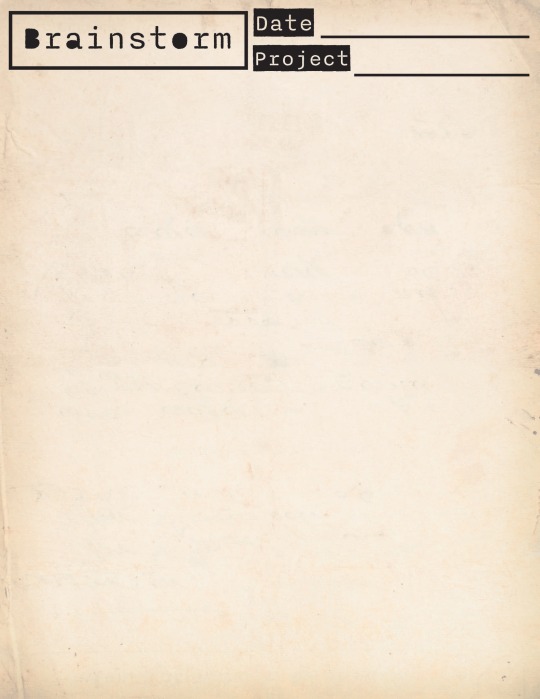
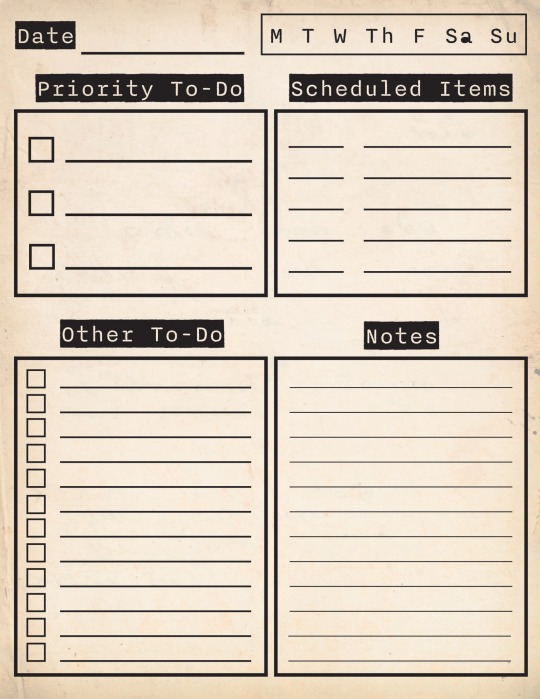


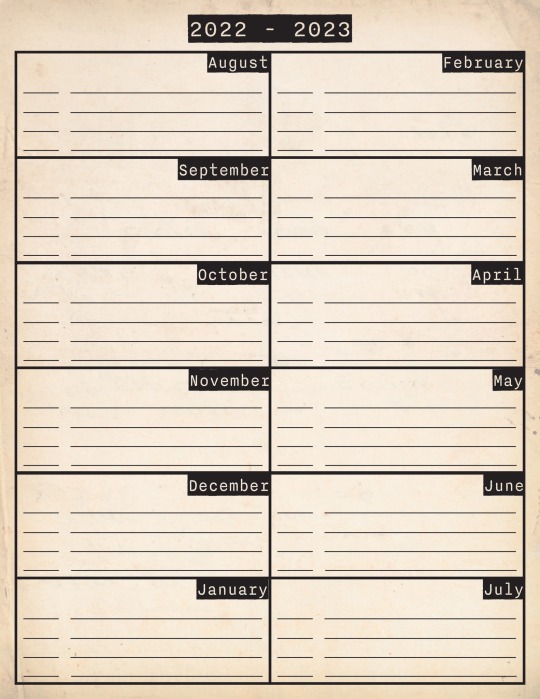
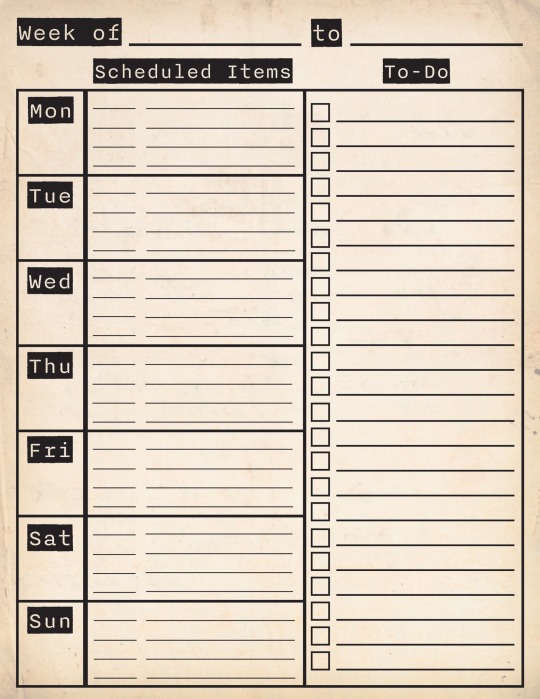
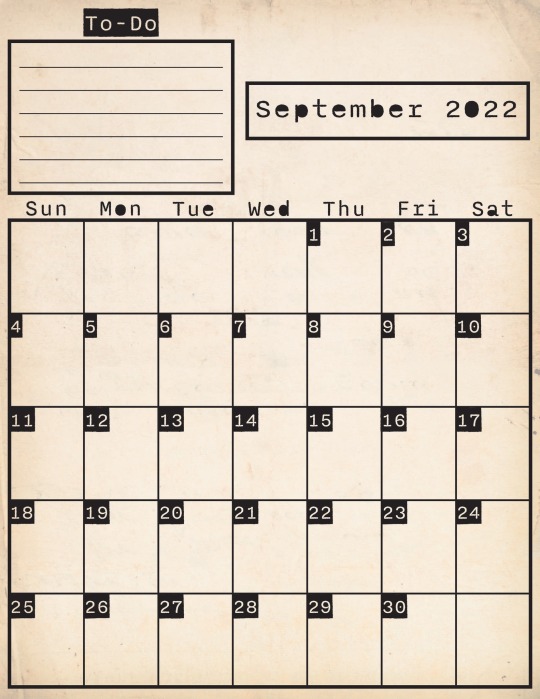
Been getting better at using Illustrator, so decided to play around with making planner pages to use in GoodNotes. Went with a grunge/vintage file look to kind of evoke a vague criminology/detective/dark academia aesthetic, which is perfect for me while I’m working on my undergrad in criminal justice and (still) working on my Ace Attorney fan fic(s) (been taking a long break from writing due to burnout, but I will come back to it I promise!). So far I’ve actually been using them, which is awesome. I love that I work somewhere where I can spend a lot of time just playing with Adobe programs and designing stuff, even if I’m not particularly skilled at it yet.
#planner pages#planner#digital planner#adobe illustrator#goodnotes#dark academia#criminology aesthetic#detective aesthetic#grunge aesthetic#study motivation#studyspo#writing inspiration#criminal justice student
103 notes
·
View notes
Text
🤩flash card? Students, university students, teachers, employees and even managers can use this flash card. 📒📒📒 Useful and simple.🙃 Very simple for everyone.😎 The design of this flash card is double. 🤓 100 double sided digital flash card hyperlinks. 💯 A total of 202 pages. Buy now with a 40% discount.🎉🎉🎉😲😲😲
📌https://etsy.me/3ahRaMl
📌https://etsy.me/3ahRaMl

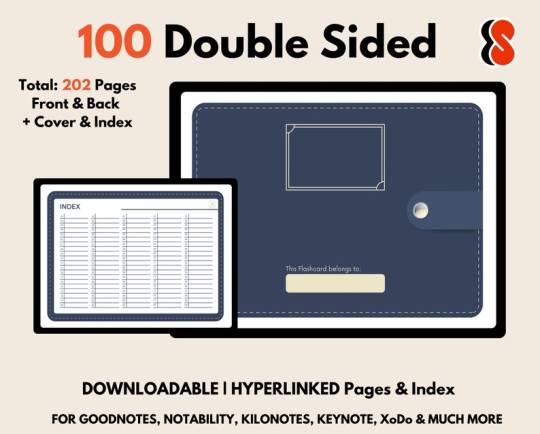

#digital planner#stickers#design#digitalsticker#goodnotes#graphic design#ipad planner#weekly#trackers#daily planners#flashcards#digital paper#double page spread#goodnotes5
17 notes
·
View notes
Text

Available on gumroad and ko-fi
#digital planner#goodnotes#journal#aesthetic#minimalism#small business#ko fi page#buy me a kofi#gumroad
1 note
·
View note
Text
what the heck...... poetry is super fun i need to put it in my creative repertoire
#clemont babbles#will i ever post it? god knows but like#i think it's good for keeping me sane#and for prettying up my planner 💙#i also really wanna do one of those daily diaryblrs but like internet security....#and a comment on how we REALLY do not need to be oversharing on such a global platform#my campus binder literally cannot hold all the pages i want to squeeze in im so sad#i also need to embrace cringe in 2024 it's My Year (2 zodiac cycles) and ive got a year till prefrontal cortex maturity#edit: oh what the heck im dumb HAHA i can just use goodnotes
1 note
·
View note
Text
having the most horrendous time trying to switch over to a new notes app bc the one i had been using now requires a subscription
#NONE OF THE OTHER ONES ARE RIGHT#they all have fucking scroll down to go to the next page instead of swiping left/right#fuck goodnotes why are you doing this to me#so close to paying the subscription fee but that’s stupid so i will not
0 notes
Text
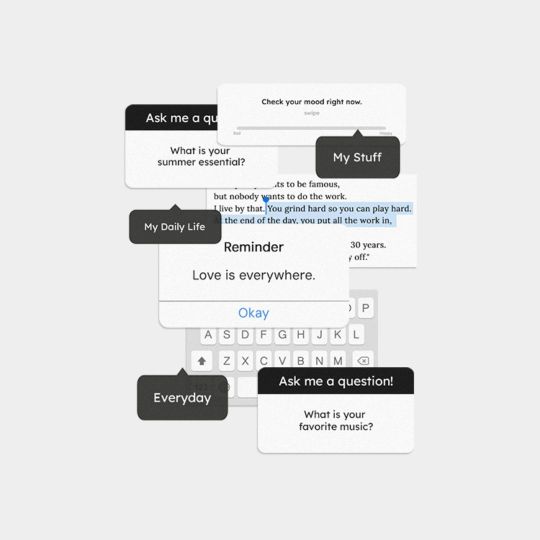
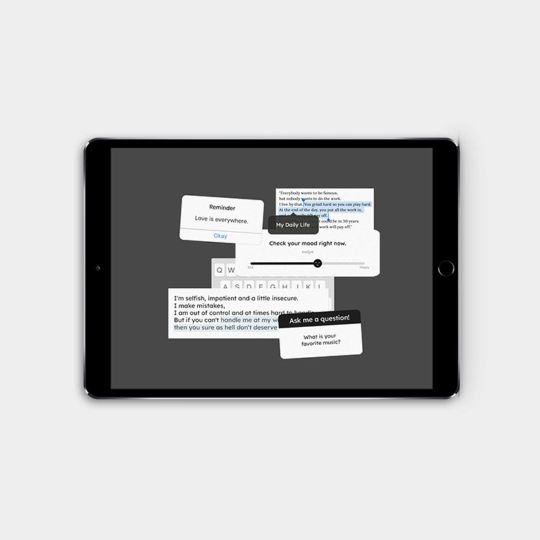
💬 SNS Concept Stickers
#digital stickers#goodnotes sticker#ipad stickers#goodnotes stickers#goodnotes#stickers#sticker#digital scrapbooking#scrapbook journal#scrapbook art#scrapbook pages
1 note
·
View note
Photo

Planned out my #may this time differently! A while ago I saw #journaling with good notes and thought that maybe I try that too. But I still use my regular #planner as well, so I try a hybrid system ^^ 🎨 Materials and Methods (includes non-paid advertisements) This #cover #page for #goodnotes I created in #procreate by importing a dot paper from GoodNotes into this program. Next I made this #coverpage as usually: I colored the background, used the #symmetry tool on different layers and colored them later as well. In addition I also set the background a littlebit more transparent, shaded and adjusted the #mandala background. In front I did a #heymay #lettering, colored and shaded them and added a drop shadow as well. And well done - it’s finished! Now I imported this into GoodNotes and added my own inserts to use as well. 🖌 Tipps and Tricks Check out my diy and costumized story highlights for free undated planner inserts you can use for yourself! As always, feel free to use other programs to #create . One good free drawing program Alternative I can recommend is #autodesksketchbook and for different operating systems ! For setting up your own planner other (free) notes apps will work as well. #️⃣ #art #artwork #arts #artworks #procreateart #procreateartwork #letterings #planning #procreatelettering #procreateillustration #design #orange #procreatemandala #mandalaart #mandalaartwork https://www.instagram.com/p/CdN8Tx3sNX4/?igshid=NGJjMDIxMWI=
#may#journaling#planner#cover#page#goodnotes#procreate#coverpage#symmetry#mandala#heymay#lettering#create#autodesksketchbook#art#artwork#arts#artworks#procreateart#procreateartwork#letterings#planning#procreatelettering#procreateillustration#design#orange#procreatemandala#mandalaart#mandalaartwork
0 notes
Text
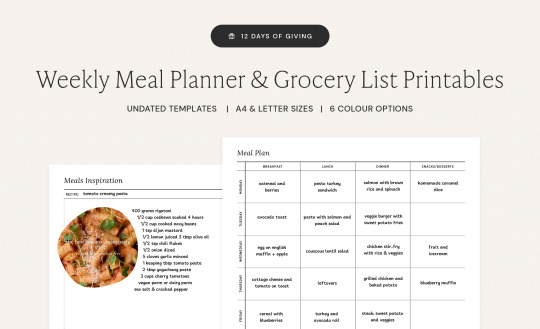

Free Weekly Meal Planner & Grocery List Printable Pack
It's Day 9 of the 12 Days of Giving!
Make meal plans and prep easy with this template! Plan each meal, corresponding ingredients, and leave space for inspiration. Perfect to use as a printed planner, on a computer, or on an app like GoodNotes, Notability.
Features include:
2 weekly meal planner designs
grocery list + inspiration page
Monday & Sunday starts
each available in 6 colours.
Download Free Here
Check back in each day for a new free item! Hopefully they're all useful and a fun way to end the year 🥰🎁
#download#free#studyblr#studyspo#emmastudies#studying#freebie#printable#printables#printed#free stuff#free printable#meal planner#meal plannning#ipad planner#studytok#productive
189 notes
·
View notes
Note
What pens do you use? Assuming the program is csp
If you’re asking about what I use for these little doodles,,,,
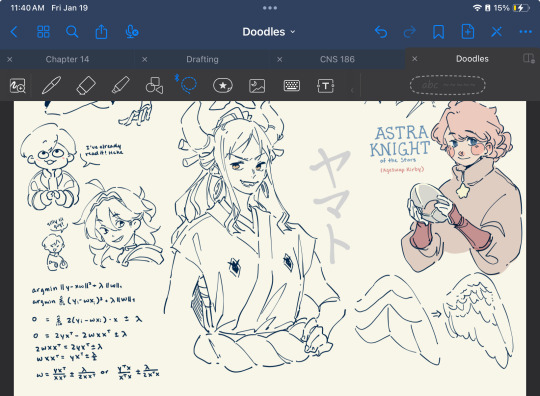
It’s goodnotes actually lmao
I use the fountain pen at 0.35 mm thickness! It’s got a really nice sort of thinning effect for higher speeds and it’s a vector program so you don’t lose any resolution when resizing or moving things around :)
If you’re asking about my usual art brushes, then they’re on procreate! I need to reorganize them at some point but most of the ones I use can be found on gumroad or by searching for ‘brushes’ on my page!
#I love when I answer asks and my doodle notebook is just filled with little stuff everywhere#I’ll never get tired of telling people that I draw in goodnotes tbh#my friend calls it hingeless behavior
95 notes
·
View notes
Text


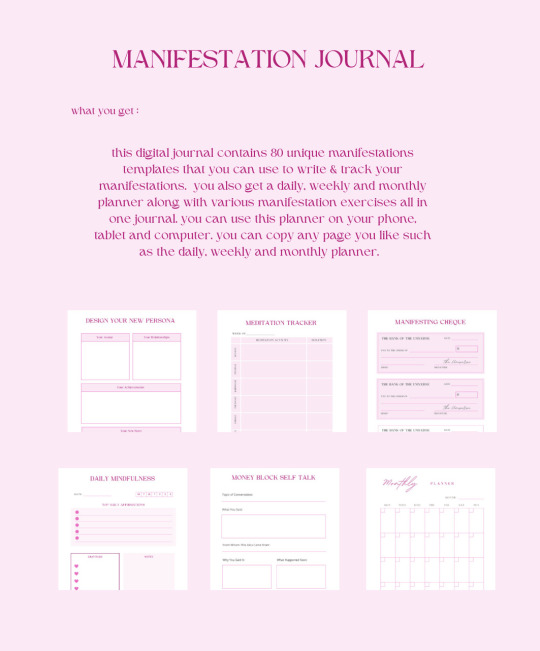
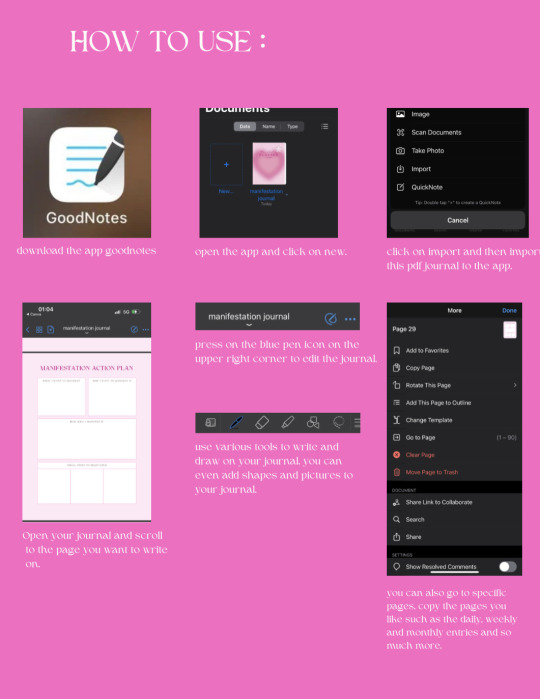
My Digital Manifestations Planner is out now!!!
the power of journaling is seriously underrated. use this journal to design your new life with various manifestations techniques using the law of assumption, law of attraction and quantum jumping. the teachings of Neville Goddard and Joe dispenza inspired me to make this journal since their works have helped me tremendously to change my entire life. for those that follow me they know my manifestations journey and story and how much I’ve manifested in such a short time.
so this digital journal contains 80 unique manifestations templates that you can use to manifest your ideal life.
there’s everything from vision boards to manifesting cheque books. there’s a daily, weekly and monthly planner and reflections pages. there’s a morning and evening routine tracker. gratitude exercises. meditation and fitness and some other trackers as well. there’s exercises to help your money blocks. vision board template and templates to write a letter to your future self and SO MUCH MORE! use this journal to design your new life and new persona.
how to use : this is a digital planner not a physical product so you launch this on the goodnotes app and it can be used on your phone and tablet! also if you use a tablet you can use a digital pencils with it as well in the good notes app!
Get it now it’s 50% off right now so it’s only $8
#glow up#femininity#self care#manifestation#girly blog#hypergamy#law of attraction#soft life#self development#law of assumption#nevile goddard#loa blog#loa affirmations#affirm and persist#guided meditation#manifestation journal#369 method#quantum jumping#edward art#reality shifting#desired reality#the void state#dream girl#girl boss#goals#aesthetic#glam aesthetic#girly glam#that girl#neville goddard
70 notes
·
View notes
Text

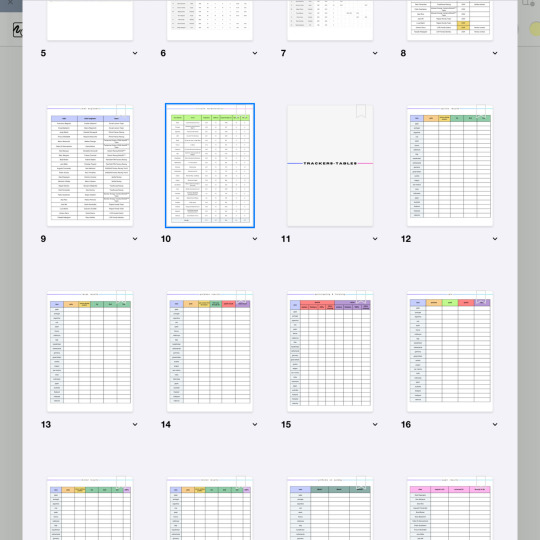

Hi friends, you might not be surprised to learn that I put together a digital journal for the MotoGP 2024 season.
You get three pages for every race weekend with dedicated space to put the results and your notes on the event, along with a graphic of the circuit and the specifications of that circuit.
I designed those with MotoGP in mind but you can obviously duplicate the pages and use them as well for Moto2 and Moto3.
Also, I’ve organized a couple of tables for you to track a bunch of different things (results, riders missing, DNFs, favorite battles, wildcards, riders replacements, etc…) and also do predictions (bingo template, better teammate, yes or no questions, etc…), among other things.
You will receive two PDF files that you can download on GoodNotes or Notability, for example. It’s also printable.
You can find it on my Etsy : here.
Don’t hesitate to reach out to me if you have any questions.
#motogp#journals stuff#finally forced myself to finish this#I legitimately can't wait to fill it up next year#I know most people might not want to be THAT extra but maybe you'd be interested in some parts of it?#because obviously not everything has to be filled out it has to be a fun experience
34 notes
·
View notes
Text
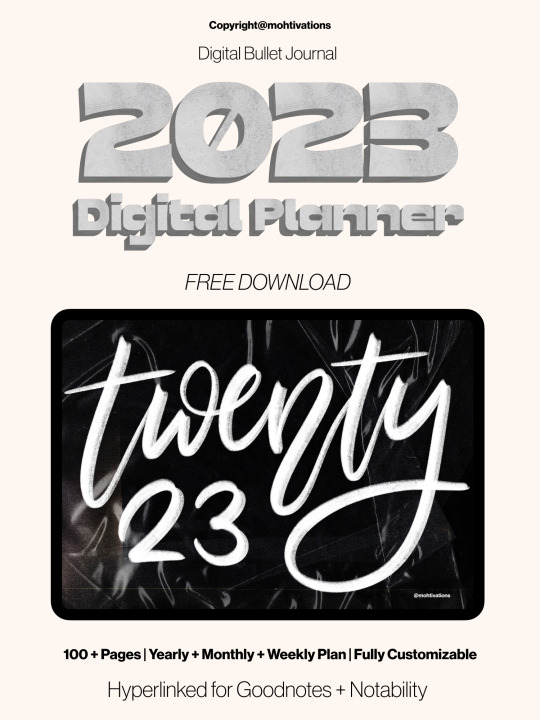
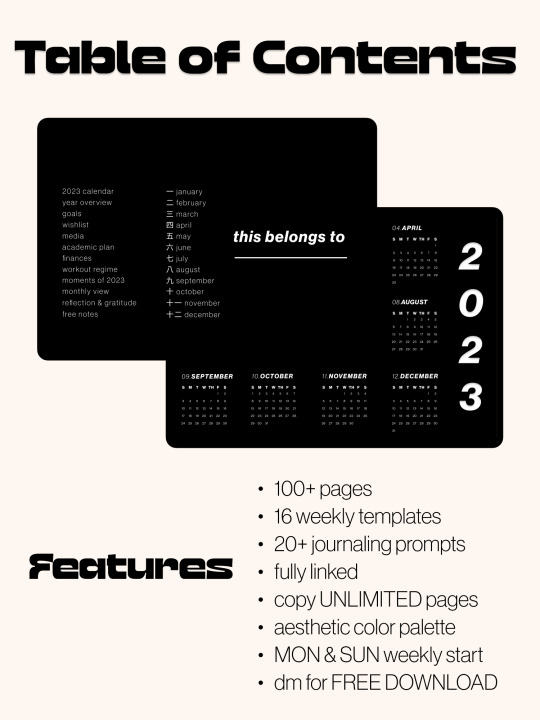

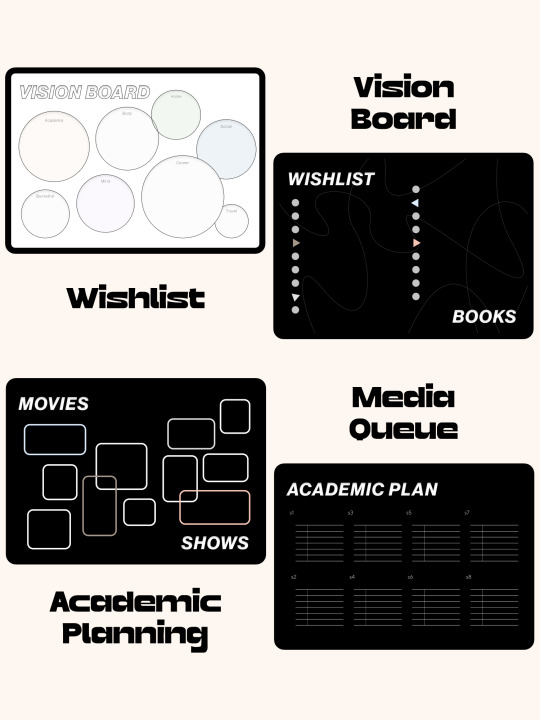



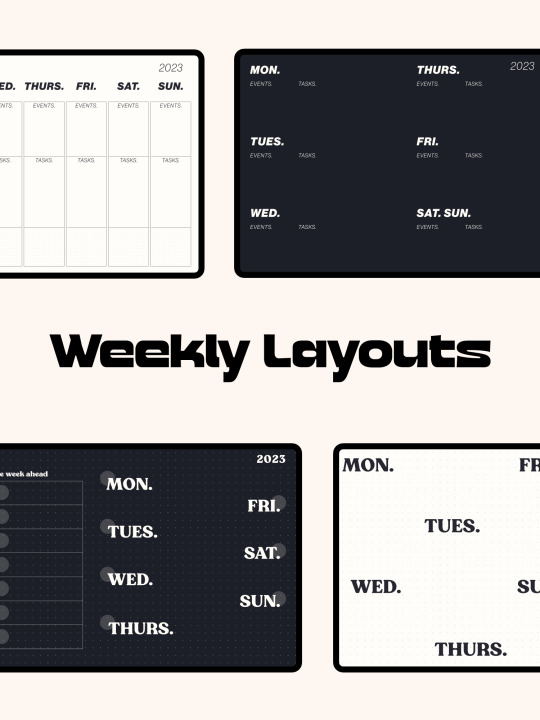
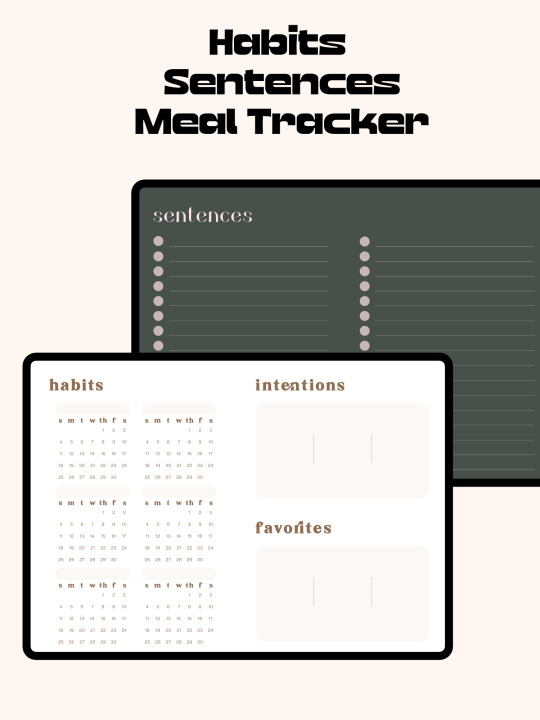
2023 Digital Planner Template [FREE DOWNLOAD]
It's that beautiful time of the year again where I decide to create a digital planner for the new year, and so here it is!! A little holiday gift from me to you, I hope this helps you create the 2023 you want to live :)
I designed a 120+ paged digital bullet journal/planner template that works with GoodNotes and Notability on iPad. Fully hyperlinked with unique monthly and weekly spreads. I updated this year's to have a budget tracker for each month, as well as a financial and workout planner at the start of the year. Some minor updates here and there, and of course, aesthetic color pairings that keep me motivated throughout the year <3
Includes:
Table of Contents 目录
2022 Yearly Calendar 年历
Goals 人生计划
Wishlist & Books List 愿望和阅读清单
Movies & Shows 观影清单
Academic Plan 学习计划
Financial Plan 收入+消费规划
Workout Plan 健身规划
Memories of 2023 一年最好的记忆
Monthly Spreads 每月计划
Habits 习惯养成
Goals & Favorites 目标&爱好
Sentences 每日一句
Meals 每日饮食
Calendar 月历
Budget Tracker 每月消费
Brain Dump 自由日记
Weekly Spreads (16 formats and color pairings) 每周计划(包括黑和白色版本)
Free Notes 笔记
Journaling Prompts 日记题目
Like, reblog, follow, and DM me for link. I respond fairly quickly and am always open to feedback/suggestions/comments!
Check out my 2023 Digital Planner Setup on YouTube!
ORIGINAL DESIGN
DO NOT REDISTRIBUTE
#mine#acaemic#studyblr#study aesthetic#studyspo#heydilli#heypeachblossom#adelinestudiess#hyperchemblr#academicsunite#myhoneststudyblr#studyvan#selkiestudies#gloomstudy#studyblr community#notes#studyinspo#studygram#study inspiration#study blog#spaces#study motivation#desk inspo#study#study inspo#bullet journal#bujo#bookblr#studylustre#heyaly
323 notes
·
View notes
Note
I saw that you use a tablet, a desktop, and paper notes. How do you conciliate those notes?
Is there a mechanism of making primary notes on one resource and then passing those notes to other while reviewing them?


hi! thanks so much for asking! here are my favorite methods for sharing notes between devices :). i personally have apple devices so i can fairly easily airdrop and sync things between devices, but i also frequently work at the library desktop computers where i can't do that! so here's my tips and tricks for sharing notes between devices
for context: i've been mostly doing digital notetaking recently, but i also like to scan my paper notes as well!
i'm going to be dividing this post into 2 methods! (there will be some overlap). syncing already written notes and syncing notes (in progress) between devices

for already written notes:
the first step i would take is export your notes as a pdf or any other file type. if they're handwritten try going into your notes app (for ios) or downloading a pdf scanner app for your phone! if your notes are digital check the sharing options in your app to see if there's anything about "exporting".
personally, i like to use either discord or notion. i have created a discord server with only myself that i use just for sharing links/files/anything between devices! i like discord because there's apps for pc, mac, tablets, and phones; and even a web app! discord is really nice and fast, and you can make different channels (as pictured below) for organization. as long as your file size isn't too big, you should be fine.

my second app i like to use is notion! notion is such a beast in itself, but i like to use it to upload files and images and links! below are two ways i have used it: to upload pdfs/files, and to upload goodnotes (my notetaking app) links to the pages i'm writing on! similar to discord, notion has apps for all devices, but it also works great just by itself on the website (no app required)! it's really great to access it from all my devices.
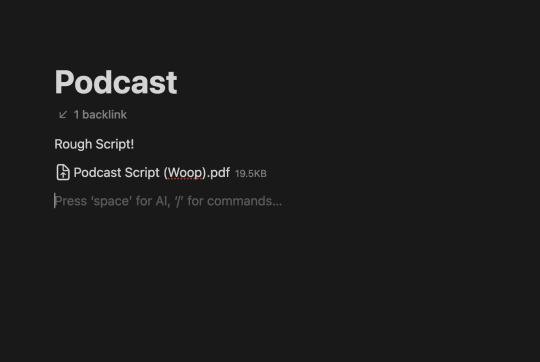

another way you could share your notes on different devices is through the cloud! (yes, discord and notion are both through the cloud). google drive, microsoft onedrive, icloud storage, etc. are great tools that you can use to upload files and see on multiple devices. i personally like discord and notion more, just because they're already apps i frequently use, but if you can't get either one cloud-based storage platforms are also a great idea! they definitely have more security than discord or notion, because your files may be at risk of being deleted!
for the purposes of sharing notes to reference on another device when writing an essay, or something of similar vain, i really love discord and/or notion and they both work great!

for syncing notes in real time:
pretty similar to the last one, i would say notion or google docs (or microsoft word on the web i believe has similar functionality, or onenote, anything similar!)
if you want to be writing notes on one device and have them sync up quickly on another - i think any word processing software is the best bet for you.
both notion and google docs you can access them on any device, and/or on their websites too!
google docs is a lot more straightforward, but since notion is so powerful it provides a lot of flexibility for your notes! here's an (old) example of notes i've taken on notion. (i personally really like how easy it is to make columns!)
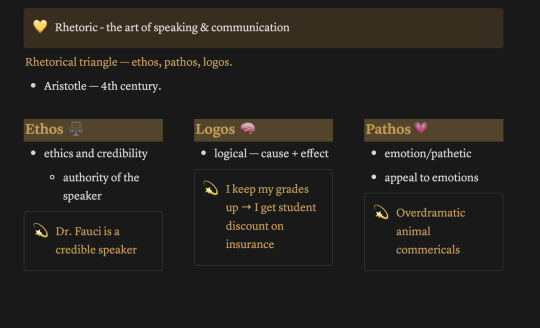

i hope this helped a little bit! please let me know if you have any more questions :)
also! notetaking is very much an individual thing, if something works for me and doesn't work for you - that's okay! we're all learning and just have to figure out what's best for ourselves.
#to: ilyastudies#from: silverfroot#thanks for the ask!#studying tips#studying#studying aesthetic#studyblr#study motivation#university#studyspo#study blog#study inspo#academia#chaotic academia#study aesthetic#study tips#advice#study advice#study methods#study resources#resource#text post#*
23 notes
·
View notes