#hopefully the colours look alright I had to do a lot of adjusting on desktop
Text
Vher98 Update 5
I know it's only been a couple of weeks since the last blog post about my recent updates towards developing Vher98, but trust me it's for a good reason, I'll split it up into chapters to sorta give a bit more of an explination towards developments and get a bit more in depth about it for once.
Display properties.
This has been delayed for SO long, and finally I've gotten around to doing it. Finishing the display properties menu. The display properties has been the bane of my existance about this website but yet my best feature, just from the schemes feature alone. But this week I have a new addition, and that is to say I now have desktop icon schemes! Inwhich, allows you to change the desktop icons based on preselected spritesheets (Which you can also change by the command prompt!).
At the moment there are 6 presetswhich you can select, I recently did a massive sprite redesign for desktop icons based on my new character, Petra! But that's for a future update, for now I've set the default spritesheet and included all of the old ones, which you can select from, alongside being able preview them at a smaller resolution to be compatiable with the display properties window.
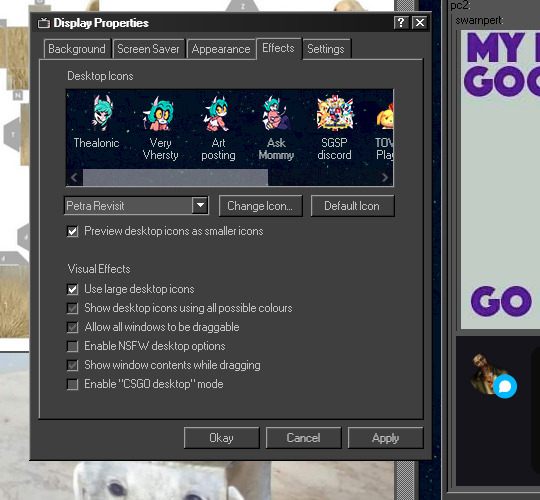
I've also added a few other settings which you can see previews of, not all of which are programmed yet, so at a future date I'll either change them around or program them. But for now, I've added the ability to change desktop icon sizes to a more native modern scale, but leaving the default setting as the classic windows 98 recreation.
I've also added additional wallpapers, only accessable through the effects tab and "CSGO MODE" which was featured in the background of the preview blog post, which recreates the settings for my counterstrike mainmenu, along with adjusting the desktop icons and wallpaper to fit.
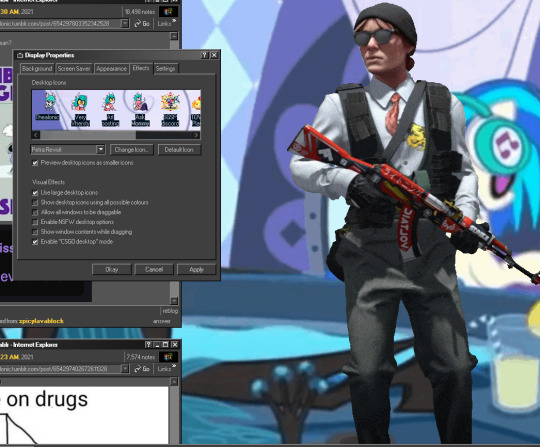
As previewed above, designed to be a slight nod to my recent "Neon Genesis Evanjollion" video, featured on my youtube channel. I've recorded and animated my counterstrike character with loopable animations which play continuously in the background.
Now, I know this is a lot of text for what seemingly is a minor update, but the main reason I was able to design the latest additions to the effects tab was because of the recent massive rewrite I've had to do in order to fix a bunch of problems I was coming across, one of which being how unoptimised themes were reletively.
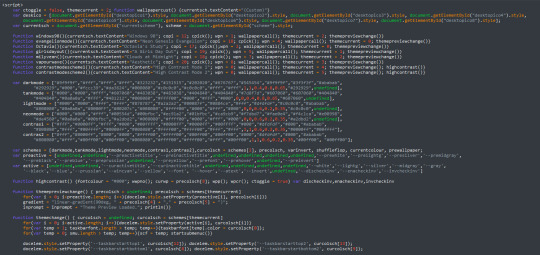
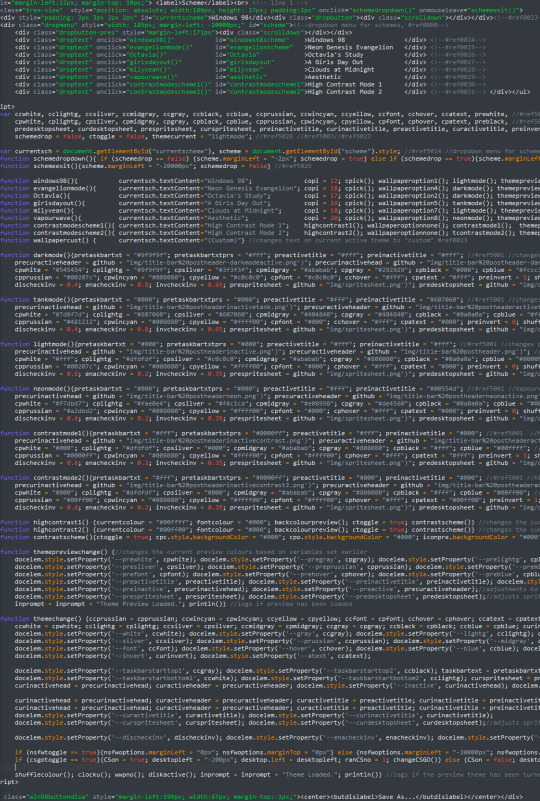
Left: new code which include schemes selection and the new effects menu toggles.
Right: old code, only including schemes selection.
This entire re-write revolves around basically storing arrays of data rather than manually switching values of variables, along with tons of adjustments to unneeded variables and how theme data is required to be stored, as CSMODE needs to store the theme data to be able to toggle from the data needed to switch from the current scheme to CSGO mode.
I cannot understate howmuch of a rewrite this is, and as much as I would like to say "I really don't get why I ever did it otherwise", I would be lying. But this is a super incredable optimisation and looking at this comparritively makes me super pleased with how far i've come from knowing nothing about HTML/JS to this. Jquery is a godsend.
Start Menu
On my newly found optimisation craze, I've also done tons of rewriting to the startmenu, another long overdue reform. Even though I've recently done a rewrite on this thing, I knew there was still tons of improvements with my new knowledge of jquery.


Top image: old code in Javascript
Bottom image: new code in Jquery
I've also put aside a few hours of time to dedicate creating new assets for the start menu. It became REALLY hard to find a nice and consistant style which windows 98 used, but it was really hard to find sources of any of the original assets but also have the levels of details I knew windows 98 for, especially when tons of the assets from windows 98 came from windows 95, which still relied on 8 bit colour in some instances.
So I did a bunch of digging and found the assets Windows 98 used at the end of it's lifespan and modified them a bunch to put into Vher98, giving my own personal touch and hopefully to keep the art direction of icons a bit more consistant and unique to look at and use.
Task management
Alright, last big one. Task management. Another long overdue reform was needed for this thing. Prior to this month, tasks relied on whatever manual order I decide to create the task and assign a number to, the number will dedicate placement on the taskbar depending on which value was the highest.
So for example, the Display Properties will ALWAYS be the third task on the taskbar if you was to open everything up, simply because I didn't know how to calculate the placement prior to designing tons of assets. Especially when the original conception of the site RELIED on myself manually creating the visual look of the taskbar as the entire site was designed based on images. From windows, taskbar to the starrtmenu. It was awfully inefficent.

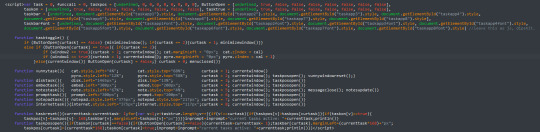
Top image: Example of windows being opened from oldest (left) to newest (right).
Bottom image: The new optimised and redesigned code for calculating taskbar placement and task assignment.
Anyway, that being said I now have automated calculation for taskbar task placement. If you open a task, it will open and remain in the order of the task being ordered. Writing this makes me have a smug little grin on my face just from how happy I am I was even able to get this to work properly, and it's only a few lines of math to even get the result I have.
Conclusion
There's tons of other stuff I wish to go on about, but that's why I have patchnotes. if you wish to read them, you can check them out on my github, or in the Startmenu of Vher98.
There's a few bugs I need to get around to fixing, but I've invested a few hundred hours into this thing over the past month alone and I really should take a break to get onto other projects I wish to get around to completing.
I recently started developing a mod for Terraria and some drawings I want to get around to finishing sooner or later. But, the most important thing I REALLY need to get around to is branding. Over the past month or two I've been growing more and more displeased with how I present myself and the fact I have stagnated a bit within the realms of my carear and I need to get around to sorting these personal matters sooner rather than later.
I'll be back with a couple of projects. It might take a while but I promise it's for a good cause.
3 notes
·
View notes
Note
Glad you're back ! I'd really love recommandations and tips on how to stay focused and motivated in distance learning. I struggle to wake up and study these days, and I find that having a regular rhythm is harder when studying from home...
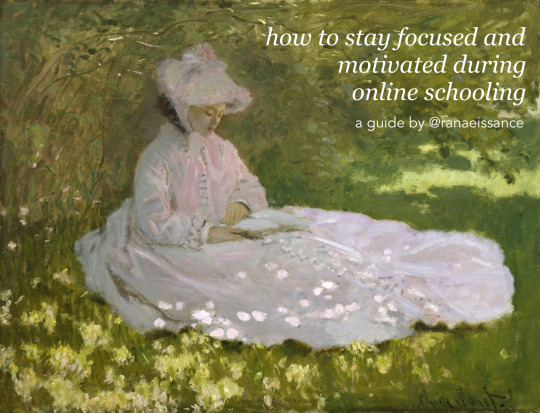
hey nonnyyy!! so sorry for the late reply </3 thank you for the ask and the welcome back. i hope you’re doing alright wherever you are :) i’ll try to address your question in two parts: 1) life indoors and 2) distance learning where I’ll suggest both practical and lifestyle (?) advice. hopefully, by doing this it will address your concerns about staying focused and motivated.
How to stay focused and motivated during online schooling; a guide by @ranaeissance
I. Adjusting to life indoors as a student and individual
Mimic the life schedule you had before and adapt it to an indoor setting.
This one is really important. It’s not a matter of ignoring that our lives have changed, but rather it is trying to maintain a sense of regularity in new circumstances. This should help in finding some sort of a rhythm in your school and personal life.
Schedule times for your usual meals, your class schedule, your school lunches, your sleeping times, and of course to include breaks where necessary.
Colour blocking feature on Google Calendar is super fun for scheduling!!
Separate school, studying, and life
Reiterating the above point, to maintain a regular rhythm you have to know when it is time for school and when it is time for you.
School time is your designated morning routine, zoom calls, and lunch breaks. Studying is after these windows and/or during the weekend. Most importantly, your ‘me-time’ is your breaks, when you unwind after a long day or on the weekend. Don’t let your chemistry revision go into dinner and don’t let your social media distract you during your zoom calls.
Reach out to others.
For many of us, being indoors has drastically impacted our mental health, wellbeing, and interactions. Just remember that you’re not alone in this! Whether it be messaging friends and family, saying hello in someone’s DMs or sending an anonymous ask, reach out to others.
Give yourself a change of scenery from technology and school work
To break yourself out of the miserable cycle that is online schooling, every day try to do something different or out of routine. Perhaps during breaks, you walk around the house, daydream, look out the window or read. Maybe listen to new music or watch a new movie… talk to an old friend.
II. Staying focused and motivated in distance learning
Utilise the pomodoro technique
This is a technique I can never stop recommending to others! You don’t have to follow the usual structure and can always adapt it to how long you can focus. If you find yourself losing focus where you have difficulty paying attention to the words on the page or you find your eyes wandering elsewhere then it’s time to give yourself a break.
A good rule of thumb is a 10-15 minute break every 30-45mins.
Avoid using your devices or any other distractions while studying or at school
Being at home, you’re bound to be surrounded by all sorts of distractions. A good way to manage your distractions and stay focused is to
Use Forest (iOS, Android, desktop)
Turn off your device or leave it somewhere unreachable
Stop studying 2 hours before you sleep
Give yourself free time, allow yourself to relax and unwind after a long day to rejuvenate for the next day
On the more practical side, this will hopefully help to adjust your body clock and reduce the effects of screen time (eye strain and sleep)
Notes on workload:
Utilise the ABCDE method by @aescademic to organise your priorities - another personal favourite
Set SMART goals - I used to think these were lame in school but they actually help a lot with refining goals and making them more achievable
Additional ways to organise tasks:
By priority (e.g. by due date)
By difficulty
By time required
By subject
Separate your online activity and works (i.e. tabs) by subject and scheduled periods. This should reinforce a clear distinction between your work and help visualise your workload. That being said, remember to close your tabs when you’re done!!
My others posts on motivation:
Gaining and maintaining motivation
Additional tips on motivation and organisation
III. General advice
Allow light and a breeze to filter through your room in the morning and/or during the day. It’s a great way to reset your body clock to the time of the day and remind yourself that the outside world still exists :’)
As soon as you wake up, get out of your soft blankets and pillows and get up!! Save your phone scrolling for later!! Make your bed!!
If you’re more of a night owl try to reduce your blue light during nighttime. I suggest changing your devices to warm light using ‘Night Mode’ (iOS), Twilight (Android) or f.lux (Mac/Windows).
Always give yourself breaks!! Don’t forget to treat yourself after a day of work :( Of course, be strict with yourself but be kind when you need it most.
On that note, good luck anon with online schooling (and to anyone else still at school!) I wish you all the best and if you ever need help with anything my inbox and dms are always open <3
Other helpful posts:)
Types of procrastination and how to deal with them - @emmastudies
How to stop avoiding studying - @emmastudies
Time management tips - @studycalleis
Tips for doing online classes - @study-sleep-tea-repeat
Online classes and exams tips - @eunoiamaybe
Tips for online classes - @universtudy
Productivity while working from home - @daisystudies
#mine#answered#anon#my masterposts#productivity#studyblr#studyspo#studying#study tips#study advice#online school#advice#tips#studyinspo#quarantine#how to#stuyding#school#online classes#online study#motivation#organisation#high school#university#intellectys#geekstudying#obsidianstudy#pltuo#eintsein
12 notes
·
View notes