#how to learn computer script download for free
Note
Hello! I'm interested in learning how to make gifs but idrk what you need or how to get started... I think I need photoshop? + I don't have a desktop computer, is it ok to just use a laptop? Sorry, I'm super clueless, idk where to begin 😭 I hope you have an awesome day!!
Before we started with this unexpectedly long ass guide,
WELCOME TO THE WORLD OF GIF MAKING 👏🎉🎊 TAKE THIS CROWN 👑 I HOPE YOUR DAY IS SUPER AWESOME TOO
Disclaimer: this is the process of how I usually make gifsets, very general instruction. Every gif maker has their own preferred method, esp coloring [!!!], and tools. You just keep doing trial & error and mix & matching various methods from different gifmakers until you find your own preference.
For more detailed tutorial from beginner to advance gif making tricks, you can always rely on @usergif and @studiocarat. I also add some links for more detailed tutorial in each step.
Beginning with, your question. "Is it ok to just use a laptop?" surprise, im typing this on my old ass laptop, struggling from the weight of premiere pro, illustrator, photoshop, figma, and gigabytes of videos and project files. the bios function is screwed and it wont last for 15min without the adapter being plugged in. so, yes. you still can absolutely slay without PC 👍
p.s. the last paragraph down there is pretty important
Step 1: Downloading video
The most popular tool for downloading HD videos from Youtube is 4kdownloader.
Pros: it's free, easy to download, user-friendly interface, and provides until 1080p quality
Cons: 4k videos aren't supported with the free subscription
Alternatively, I use yt-dlp because I
Pros: all resolutions and formats are supported, multiple platforms like Twitter are supported
Cons: it's a command-line downloader aka you need syntax to operate it, not user-friendly for average users
For music shows, I download the stage from kpop24hrs.com. This is a different case since you have to register to get an access to their directory. They provide .ts files which is different from usual Youtube format.
Further reading on .ts files and resources for other tools: [x]
Step 2: Pre-giffing Resizing & Denoising
Before I process my gifs in ps (or other software/website), I use VapourSynth to resize the gif and denoise them to create "smoother" gif base. Here's Lee's (((extremely))) comprehensive guide on VS installation and its setting fuckarounds + basic giffing.
This is my basic script for vs. You can attempt different values for sizing, denoising, and sharpening on the left red rectangle.
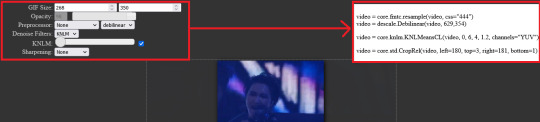
For the gif size, I usually fix the width at 540px for larger, more dramatic gifs. For 2-row gifset, I usually use 268px or 350px. The denoising value is standard and I don't sharpen from vs. Just from ps.
You can also trim the gif length (usually represented with frames) on vs. I always try to limit the # of frames to 20-40. Maximum at 70, very rarely 100. Cus the greater the number of the frames, the louder my laptop's scream and cry 👍
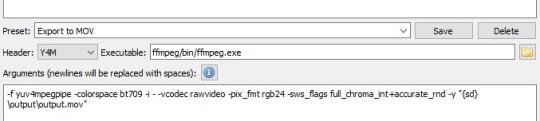
I export the script to MOV. Keep the setting like this and start the encoding process. Don't forget to change the file name in the "output" folder because VS will save the new mov file with the same name and it will overwrite the previous export.
Step 3: Making your gifs
You can choose your gif making software depending on your laptop's condition (RAM, overall health, age, OS, etc.). The software I use is Photoshop CC 2021. It's free btw because adobe is absolutely not a capitalist 😄👍 However, the entire adobe pack is a huge load and so does Ps. Alternatively, you can use Photopea. Here's a tutorial for making gifs on Photopea [x]
3.1 Importing Video Frames
First, you have import the mov file to Ps by navigating to File -> Import -> Video Frames to Layers
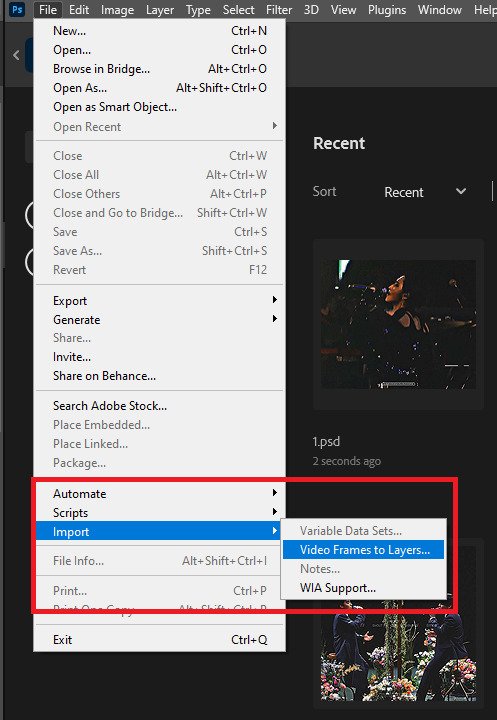
Then, you set the length of the gif. But since we've trimmed it on vs (if you decide to use vs), you can just continue.

You'll end up with this layout after successfully importing the video frames. This hwa gif is 540x540px.
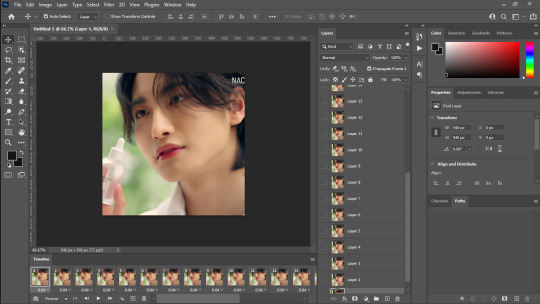
3.2 Creating Timeline
Actually I made a .atn (action) file for making timeline to save my time. However, I'll let you learn the step-by-step first.
First, click the burger button and click Select All Frames

Then, click the frame delay (as shown) and click Other...
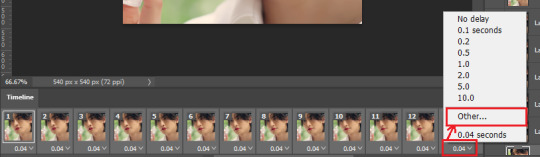
Set the delay to whatever you amount you wish. My go-to setting is 0.05 that's similar to "normal" irl speed.

While still selecting all the frames, click the burger button again and choose Reverse Frames. Your video timeline is by default reversed (end -> start) when you import it, so you have to re-reversed. After that, check if your gif has been correctly reordered.

Now, some gif makers do the coloring before turning the gif to video timeline. However, I do the opposite akjdalsd, just because. So, we'll turn the frame to video timeline by clicking the Convert to video timeline button

3.3 Converting for Smart Filters
Because we're going to touch up the gif, we'll convert it for Smart Filters. After changing to Video Timeline, you'll see your layout as shown below. You want to select all the video layers by pressing Ctrl + Alt + A

Navigate to Filter and choose Convert to Smart Filters

And bam! Now those layers are compiled and you can do the coloring for the entire set of layers.
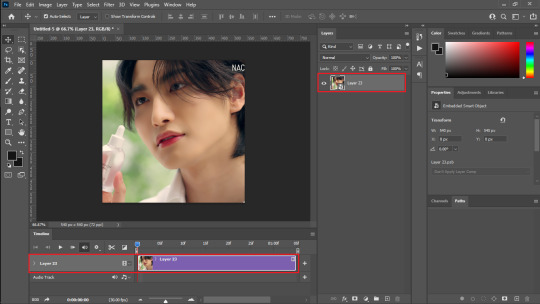
Here's the link to the timeline .atn files (+ the tutorial too!) by spinebuster.
3.4 Sharpening
Now, the main part. This is the part where you can, freestyle. Also, some cases where different size affects the sharpening result. I suggest you refer to usergif's tutorial.
Personally, I like slight noises (the little critters) on my gif to enhance the sharper and crispier illusion. The sharpening steps are flexible, meaning every gif maker can have their own preference. So, just play around those settings and you'll be fine!
Some sharpening tutorials that I adapt from:
⁕ booskwan (theo's) + coloring!
⁕ userdramas
⁕ wonwooriduls
Sharpening action (.atn files) you can use:
⁕ brainwasheds (zaynab's)
These are examples of unsharpened and sharpened gifs:
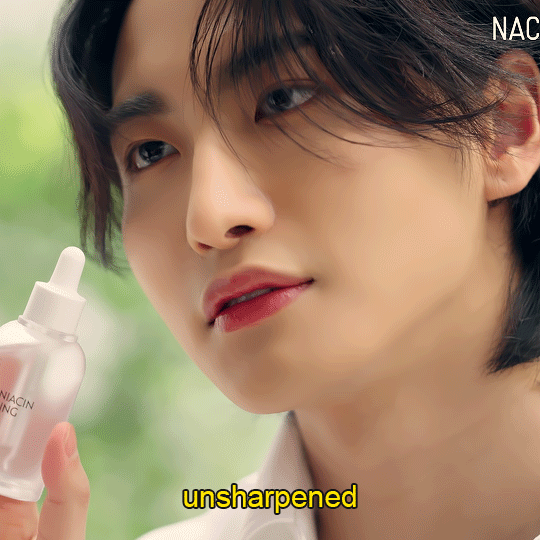

3.5 Coloring
The next big step is coloring. I don't have a go-to coloring steps but usually my main goals are 1) returning the human skin color, 2) making the lips red/vibrant. Coloring will also depend on the type of clip that you gif e.g variety show vs music stage vs movies/series. Usually, i found them requiring different methods. Music stage usually requires more blue correction (from the stage lights).
Some basic adjustments that you can use are: curve, level, exposure, selective color, hue/saturation, color balance, channel mixer, photo filter, color lookups, and gradients (especially for skin color).
I'll provide you some tutorials from different absolutely amazing users' coloring techniques. One way to find out your coloring style is to try to spot/list these gif makers' "unique" method from their outputs and put them into application until you find yours.
⁕ bejeweleds (very comprehensive and complete guide)
⁕ wonwooriduls (simple coloring guide)
⁕ snug-gyu
⁕ booskwan
⁕ jeonghan-yoons
This is an example of my own coloring. i usually give an even warmer skin tone but as i was giffing, i was trying new method to compare. Always learn, always improve 👍 (see the lip color and you will understand what I mean by "making it red")

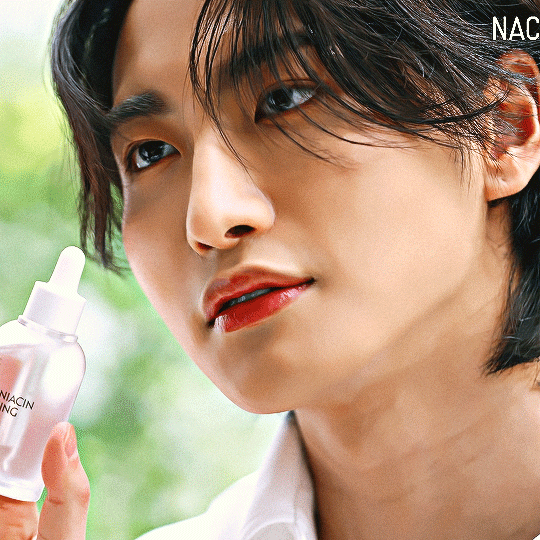
3.6 Exporting
Last step, is exporting. This part can be quite tricky too but I don't recommend thinking too much about it asjdjf. To export your gif, you can go to File -> Export -> Save for Web (Legacy) or simply press Ctrl + Shift + Alt + S altogether. This is my setting for export:
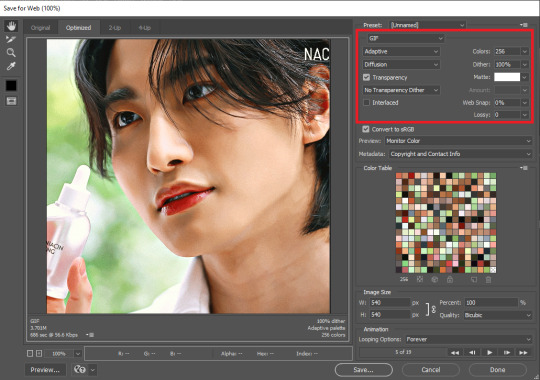
You can play around with the dither setting, changing from diffusion to pattern to noise. It's basically the way the many colors on your gif are gonna be "weaved" together. Having too many colors in a gif can result in "jaggy", lq looking gif so be mindful with the dithering choice.
Unfortunately, I didn't find a separate tutorial focusing on gif exporting. Afaik, the more gradient of color in your gif, you better use "diffusion" for a smoother blending. "Pattern" dithering is better on, for instance, anime that has less gradient.
And while we're at it, I must tell you that making gifs is a time consuming hobby. Look at these much learning and constant improvement that you might "crave for" amidst your endeavor. Sometimes, just doing it for the sake of our little recreation might not work as a boost. Sometimes, we still need reblogs and people's feedbacks on the tags as our little "snickers" to keep going on but they're also pretty expensive nowadays.
So, have fun, keep this as a little recreation. If this process begins to feel exhausting, I suggest you to pause it and take a rest. You can continue again at any other time :)
#ask inc.#from: anon#<3#MY FIRST GUIDE DAMN#i hope it'll be helpful somehow 😭#right anon if u make your own first gif can u tag me maybe? 🫠
41 notes
·
View notes
Note
How did you learn to draw? And what platform or app do you use to draw?? I wanna draw fanart for your mer-turtles, but I dunno what to use!! I’ve never drawn fanart before you’d be my first✿
"Okay, so we'll be reading a script given by... uh, whoever this Q person is. Anyways, itd like to start off with: all of the art on this account has primarily been made on aggie. Due to their computer particularly hating them, their main drawing software kind of hates em."
"But, other than aggie, their so called main softwares is called Medibang Paint Pro, which can be downloaded on mobile and pc for free (if it isn't mistaken)."
"Uh, in the script it says it was self taught mainly, looking at other peopls style and taking inspiration, looking up art tips and just practicing."

"And just in case you need some sort of reference, here ya go! Q said that they'll hopefully be able to update the refs sooner or later, but depends on motivation!"

89 notes
·
View notes
Text
How to make an AI Cover: The Longform Post
A friend of mine is in need of a detailed instruction for how to make an AI cover based on the only method we both found to work. So I'll be posting it here for both ease of creation, and to aid anyone else who might see this post and wants to learn how to do this themselves.
STEP 1 (or 2): Find your voice
Before anything, you must first either choose a voice or a song to use. One will determine the options available for the other because certain voice types to better with covering certain songs' vocalists. If, for instance, you tried to get a character with a british accent to sing a song in Spanish, you may run into issues with the voice not only sounding odd, but also having gaps and glitches where the voice AI was not trained to make certain noises associated with Spanish that are not associated with british English.

STEP 2 (or 1): Find your song
Songs are much more widely available for download on sites like Mp3Juices.io, so we will be using it to find our song. This will also allow me to walk you through how to download a song from Mp3Juices.io because it is less simple than is used to be.

I will be using the song Eleanor Rigby by Dirt Poor Robins because it is voiced by a woman. We will see just how well the voice types match up, but I cannot be sure just yet.
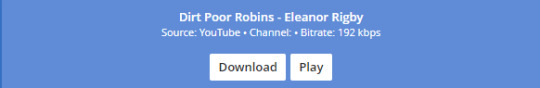
Click the Play button to watch the video being pulled from YouTube just in case it isn't what you're intending on downloading. The download button will allow you to choose whether you want to download the video or the sound of the video. In this case, we will be downloading the audio.

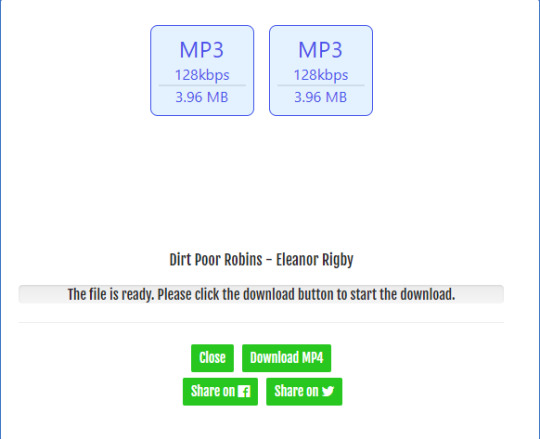
When you click "Download MP3", it will extend the section to provide 2 buttons. Both buttons will take you to the exact same place. A new tab where you can find the video or audio to download.

The website should look something like this. Unfortunately, the script glitches out with certain video links, and so, it stays frozen as seen above. What should be seen after what looks like a video player is this:

If you click on the circled button with three dots, it will provide a small menu with two options: either alter the playback speed, or download the audio. We will want to download the audio.
Unfortunately, this doesn't download the file as an MP3 like one would expect when clicking a button and being taken to a website, both of which say MP3 on them. Instead, this little troublemaker downloads all of your music files as M4A files. So what you'll need to do next is go to cloudconvert.com to convert the file from M4A to MP3 as shown below.
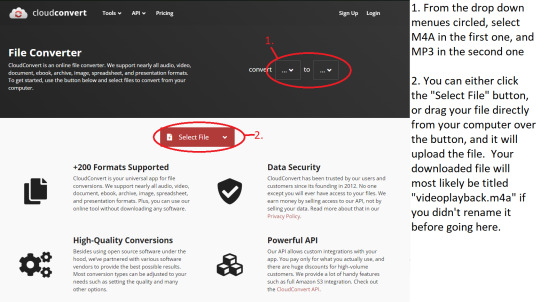
Uploading the file should result in the webpage looking like this:
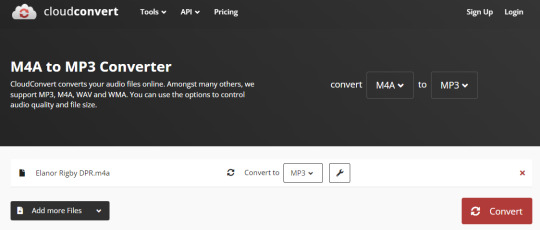
Press the Convert button on the bottom right, and an audio track will pop up with a download button. Press that, and you have your MP3 file.
STEP 3: Edit Samples
If you have collected your samples of voice clips of whichever character you intend to recreate, it is time to begin editing your samples. Many samples will require very little editing, but others may require up to a couple of hours worth of work. The sample I am working with will require a large portion of work because every time Uzi is on screen is not every time she speaks.
SIDE STEP: Audacity
For all audio editing processes (of which there are many), I am using a program called Audacity. It is free for download, and allows users to record from both their headphones or their microphone. However, it may be difficult to get it to do that. So the following section will be a tutorial on how to set up Audacity for recording audio from the computer.
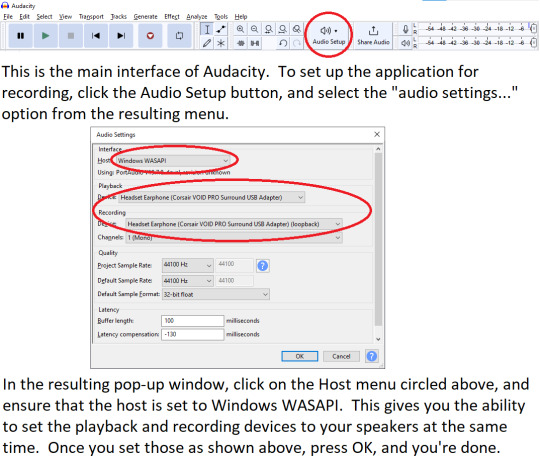
Once you have your audio set up, you can begin recording your music and/or the music that you intend to use in your AI cover.
STEP 3 (Continued)
To edit and clean up your audio, you want to cut out any and all sound from the audio file that isn't your chosen character's voice. Something important to keep in mind is that this does NOT include background music. We will address background music later, but for now, we do not need to worry about it unless it is too loud for the character to be heard.
In order to delete problem portions of the audio, you can highlight the portion of time in the clip by clicking and dragging over the track, and pressing the DEL button on your keyboard just above the Left Arrow Key.


Keep handling all of these until you have a track only consisting of your character's voice. Don't forget to get rid of all silent portions as well.
Once you are finished cleaning your sample audio, you are ready to extract it as an MP3 or WAV file. WAV files are larger sized, but preserve the quality of your audio.
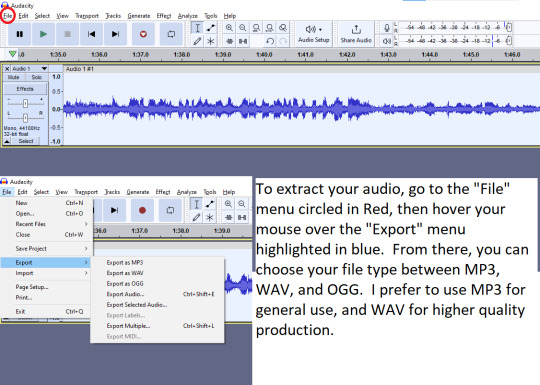
PART 4: Separating Music from Voice
Now that you have your audio properly extracted, you need to specifically get the vocals of your music and voice clips. You can do that by using the following website called x-minus.pro/ai
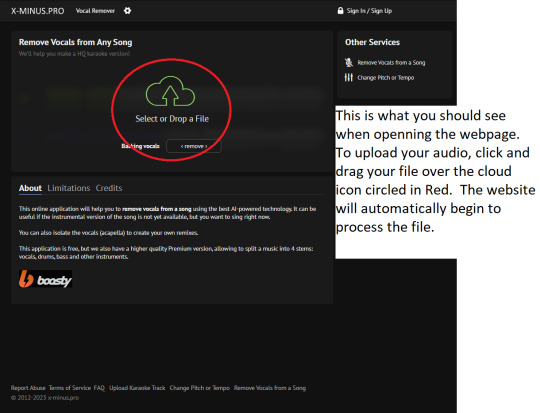
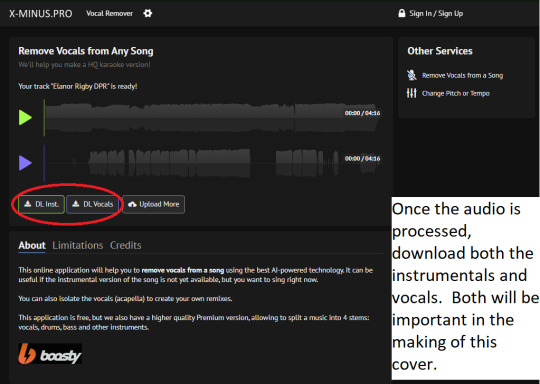
STEP 5: Training your AI
Surprisingly, this is the most time consuming part of the whole process. First you will need to go to the following public Google Colab file. It contains a Python script that creates an instance of a website that will allow you to train an AI voice file, and then use that file to cover songs.
Once inside, press the play button on the first cell circled below.

This will gives you a warning prompt that the program was not made by Google. Run it anyway.
The cell's output will go through a lot of stuff, and some of it will look like links or other things. DO NOT TOUCH ANYTHING YET. Eventually, the code will reformat itself to look like this:

Once it gets to this point, click the link at the very bottom of the cell, just above the textbox. It should be preceeded by "Running on Public URL: ". This link will take you to the instanced website called Grazio.

The URL opens to this page, but to build the AI, you will need to go to the "Train" tab circled in Red.
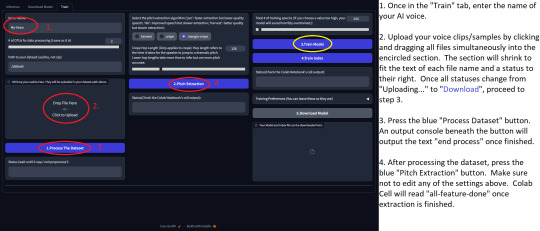
Once you have extracted the pitch, press the blue "Train Model" button circled in Yellow. This can take up to a couple of hours as it goes through 250 intervals of training. If you change the setting above it to a higher number, the voice will be more versatile, but it will take much longer to train. It will also take more time to train the more audio you have in your dataset.
Once the model is trained, press the "Train Index" button below the encircled "Train Model" button. This should only take a few seconds. Then you can press the grey "Download Model" button. This should output two files for you to download directly beneath the button. One will be a .pth file and the other will be a .index file.
STEP 6: The Final Stretch
We're almost done. Once your two files are downloaded, send both of them into a zip file by highlighting both of them, and right-clicking one of them, hovering your cursor over the "send to" menu, and then clicking "compressed (zipped) folder". You will upload this zip file to your Google Drive or other equivalent. This combined zip file is your voice ai.

You may have to refresh your google drive in order to see and/or access the file. Once you can access it, you must make it accessible via a shareable link.

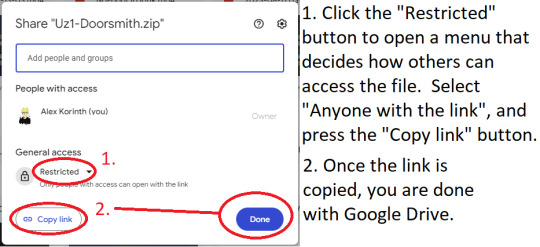
Now you have a link to the file in your clipboard. Be sure not to copy anything else during this process. If you do, you can use WIN+V to pull up your clipboard which should have a list of things you've copied or cut recently. (WIN or Windows Key is located between the left CTRL and ALT buttons. If you do not have a Windows key, check your computer's settings for how to open the clipboard.)
Next, you will need to close the Grazio tab, and go back to the Google Colab page. You will need to create a new instance to ensure the program works properly. This is because training the voice causes a mess in the other sections of the website, and the instance only lasts for a limited amount of time. As a result, not restarting the instance may cause your work to be interrupted and you will have to restart anyway.
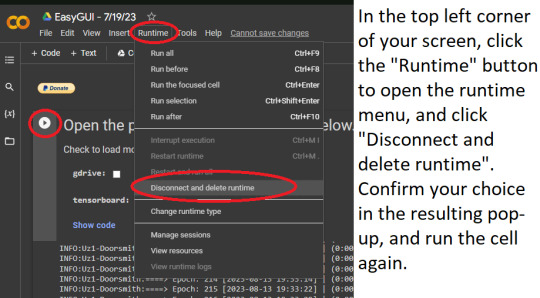
Once you are back in the Grazio page, you will need to go to the "Download Model" tab to the left of the "Train" tab we used earlier.

Go back to the "Inference" tab once the output box at the bottom reads "success". If it reads "error" or something similar, create a new instance, and try again.
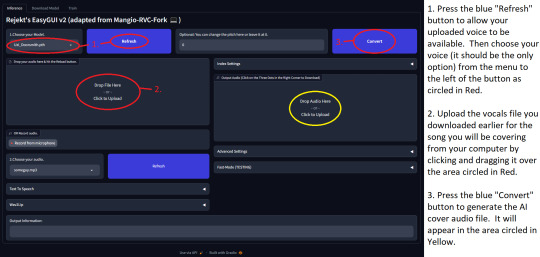
Important note: uploading the vocals file will do the same thing as uploading voice samples in the "Train" tab in that you must wait for the file to fully upload before continuing to the next step. This is crucial.
Your output audio should look like this.

Unfortunately, sometimes your predictions for how the voice will sound are... bad. Take for example, Eleanor Rigby by Dirt Poor Robins covered by Uzi AI.
(Audio was too big to put directly in the post so listen to it on the Google Drive link below)
This completes the tutorial. If you want to reunite the lyrics with the instrumentals, all you have to do is import both your new AI generated audio and your instrumental track you downloaded earlier when getting the vocals for your song. Usually, you shouldn't need to alter them in any way for it to work, but if you have a good cover, using the reverb effect does wonders. After they're in the same Audacity project, all you have to do is extract that as a WAV file, and you're done.
#AI#Ai cover#song cover#tutorial#memes#Going to reblog this with how to add Reverb effect maybe tomorrow
3 notes
·
View notes
Text
How to Use a Computer, Part 4: How to Use Mozilla Firefox
Firefox is presently the only major web browser that isn’t controlled by Google, so it’s my preferred browser as someone who hates giant multinational corporations that control everything.
In terms of general use, it’s not all that different from other web browsers-- type address or search term in search bar, press enter, click to go, that sort of thing.
Importing data from other browsers.
The big thing people worry about when it comes to switching browsers is “will I be able to save my bookmarks, saved logins, and open tabs?” To do this in Firefox, open a Firefox browser window and either press ALT on the keyboard, or right-click in the space where the tabs show up and select “Menu bar”. Under File, select “Import from another browser”, then find the name of the browser you want to import from and select Next to choose what data you want imported; Cookies, Browsing history, Saved passwords, and Favourites.
Saved. That was easy. Now you can uninstall Chrome without remorse.
Add-ons and Extensions.
You’ve got to use Add-ons and Extensions to get the full experience. All of the add-ons available from Mozilla’s website are free and most will safeguard your personal data. If you’re familiar with Google Chrome extensions, then there won’t be a learning curve.
In a Firefox browser window, type
about:addons
into the search bar. This will open your add-ons settings menu from where you can control, update, and remove add-ons that you have installed, and search for new add-ons. At the very bottom of the page is a button marked “Find more add-ons”, which will take you to Mozilla’s Firefox Browser Add-ons homepage. Have a look around, see what looks interesting, give it a go. Most add-ons won’t require you to restart Firefox, but if they do, the browser will save your history and any website logins to restore your session.
There are a few add-ons I would recommend installing immediately after setting up Firefox for the first time, all are related to privacy (Firefox is already the most secure browser in the world, these just plug any holes that might show up later).
uBlock Origin. This privacy multi-tool blocks trackers, cookies, and even advertising! If you’ve ever wanted to experience an ad-free YouTube, uBO is for you. uBO will also prevent content networks from tracking you across the internet. More to that point...
LocalCDN. It’s Decentraleyes on steroids. Its sole focus is emulating corporate content delivery networks (CDNs) without actually accessing them, adding an extra layer of privacy as most CDNs are able to personally identify your computer based upon the content it requests. This reduces their ability to profit off your existence while still allowing you to use the internet as normal. It’s a large install-- 17 GB-- because it doesn’t rely on offsite resources to do its job. That’s why it’s called “Local” CDN. Everything is carried out on your computer, and nowhere else.
Privacy Badger. Another trackware blocker, made by the Electronic Frontier Foundation. This one is different from uBO in that it can pick up on new trackers that people who make uBO lists may not know about yet, by analysing the behaviour of the website and any scripts it runs. Basically, it does what trackers do, but it does it to the tracker instead of the user. This next one isn’t related to privacy, but...
SingleFile. Are you given to datahoarding? Good on you! So am I. If you want to hoard webpages, SingleFile can condense a webpage into a single HTML document for easy storage.
DownThemAll. If you’re not interested in downloading the webpage, just the media on the page, DownThemAll can do that. Either you can tell DTA the kinds of files you want to nick from a page, or you can create a download queue by giving DTA the links to things you want to download.
Now, if you’re serious about privacy, all of this can take you pretty far, but, it won’t protect you against thieves who just straight up steal your computer. As a certifiable paranoid freak, I’m aware that I live in a world full of people who might just walk right up and whisk my laptop away while I’m drinking my coffee. You really should consider not leaving tabs open or staying logged in across multiple sessions. I know there are certain extenuating circumstances; like work or school assignments; but for just general use, consider changing the settings to make Firefox delete your cache automatically when you close the browser.
It’s selective; you can tell it what data to delete and what to preserve; but at the very least allow Firefox to log you out of websites when you close it.
“Okay, fine, shut up and tell me how.” In the search bar type...
about:preferences
...and navigate to the “Privacy & Security” tab, then scroll down to “Cookies and Site Data” and check the box that says “Delete cookies and site data when Firefox is closed“. If you have a website that you want exempted from this rule, such as Tumblr for instance, click “Manage exceptions” and enter Tumblr’s URL into the text line, and click “Allow”. If you change your mind later, you can delete it from the list.
Next, scroll down to “History” and change it to “Use custom settings for history”. If you want to stay logged into websites, retain content settings, or other things that are stored in local cookies instead of on the host server, click “Settings” next to “Clear History when Firefox Closes”, and check or uncheck the boxes next to the desired items.
Firefox has loads of built-in customisation options, such as font overrides, light mode and dark mode, and themes, so have a look around. For right now though, that’s it. Tune in next time when we talk about how to install game software from disc media and the basics of how to install game mods.
3 notes
·
View notes
Text
How to Choose a Forex Auto Trader Free Download
When looking for a forex auto trader free download, there are several things to consider. Whether you're a beginner, experienced trader, or a professional, you'll want to find one that suits your specific needs. Although no forex AI trading software can guarantee a hundred percent winning rate, you can rest assured that your automated system can help you gain an edge in the market. Besides, you'll be able to use it on a demo account with a small number of open automatic trades.
MetaTrader 5 is a powerful platform that allows you to develop expert advisors. You can download thousands of free and paid Expert Advisors, indicators, and scripts for your trading platform. This means you can customize your robot to trade as well as the market itself. You won't have to learn complex programming languages. And because the program is free to download, you can take advantage of its thousands of applications without ever leaving the platform.
When choosing a forex auto trader free download, be sure to choose one that offers a money-back guarantee. Make sure to check for updates and verify results before deciding to invest any of your hard-earned money. For instance, the Pionex trading bot has twelve different trading bots. These are free to download and allow you to test the robot's performance with a demo account without risking your own capital.
In addition to a trading journal, Forexbook also has an expert advisor. An Expert Advisor connects securely to your Metatrader platform. To use Forexbook, you just have to insert a personal identification code and you'll be ready to go in less than five minutes. Forexbook also aims to help you become a better trader, while integrating your previous trades into a trading system. It also syncs with your Metatrader account, so you won't have to worry about losing money.
It's important to choose a software system with the appropriate amount of training and support. If you're unfamiliar with the software system, you can always go through the help links to gain more insight into its functioning. The help links on a Forex broker's website should be accessible and useful, since some questions can only be answered by a qualified professional. You'll be glad you did! If how to trade forex in nigeria have any questions or problems, a knowledgeable support team will ensure your experience is a positive one.
If you're not a programmer, there are plenty of forex robots available for free download. Forex robots are computer programs that use sophisticated algorithms to find profitable trades in the forex market. They're usually programmed to run for 24 hours a day, and they can take over your trading without you ever having to look over your trades. Most robots also offer real-time financial charts so you can monitor their performance and find out if they're profitable.
Expert Advisors (EAs) are the gold standard for automated trading in Forex. Developed in C++-like languages, these programs eliminate human emotion from the equation. The best EAs can handle any market supported by MT4, and they allow you to import third-party Expert Advisors. Although expensive, many robots don't outperform their free counterparts. This is mainly because back-testing doesn't account for slippage.
#how to trade forex#how to trade forex for beginners#best time to trade forexforex trader jobs#forex trader salary#copy trade forex#best forex pairs to trade#how to become a forex trader#where to trade forex#how to trade forex with $100#can you trade forex on robinhood#can you trade forex on webull#how to trade forex on thinkorswim#how to trade gold in forex#average forex trader income#can you trade forex on td ameritrade#forex smart trade#remote forex trader jobs#best time frame to trade forex#forex trader pro#how do you trade forex#how to day trade forex
3 notes
·
View notes
Text
Ryzen AI Chatbot Wizardry Helps to Raise Conversations

AMD Ryzen AI
Use Ryzen AI Processors to Create a Chatbot
AMD Ryzen AI CPUs and software open up a whole new level of efficiency for work, collaboration, and creativity by bringing the power of personal computing closer to you on an AI PC. Because they demand a lot of computing power, generative AI applications, such as AI chatbots, operate in the cloud. They will go over the fundamentals of Ryzen AI technology in this blog and show you how to use it to create an AI chatbot that performs at its best on a Ryzen AI laptop alone.
Ryzen AI Software
A separate Neural Processing Unit (NPU) for AI acceleration is incorporated on-chip with the CPU cores in Ryzen AI. With the AMD Ryzen AI software development kit (SDK), programmers can run machine learning models trained in TensorFlow or PyTorch on PCs equipped with Ryzen AI, which can intelligently optimize workloads and tasks, freeing up CPU and GPU resources and guaranteeing optimal performance at reduced power consumption.
To optimize and implement AI inference on an NPU, the SDK comes with tools and runtime libraries. The kit comes with a variety of pre-quantized, ready-to-deploy models on the Hugging Face AMD model zoo, and installation is easy. To fully utilize AI acceleration on Ryzen AI PCs, developers may begin building their applications in a matter of minutes.
Developing an Ryzen AI Chatbot
Because AI chatbots need a lot of processing power, they are typically housed in the cloud. It is true that ChatGPT can be used on a PC; however, the local application only shows the response after it has been received from the server for processing LLM models; it does not process the prompts over the Internet.
On the other hand, cloud assistance is not needed in this instance for a local and effective AI chatbot. An open-source, pre-trained OPT1.3B model can be downloaded from Hugging Face and used on a Ryzen AI laptop.
Step 1: Download Hugging Face’s opt-1.3b model, which has already been trained.
Step 2: Quantize the downloaded model from FP32 to INT8.
Step 3: Use the model to launch the chatbot application.
You can now proceed with creating the chatbot in three steps:
Step 1 Download Hugging Face’s pre-trained model
Download a Hugging Face pre-trained Opt-1.3b model in this step.
The run.py script can be altered to download a pre-trained model from the repository owned by your business or yourself.
Large, about 4GB model is Opt-1.3b.
Internet speed affects how long downloads take.
It took about 6 minutes in this instance.
Step 2: Quantize the model you downloaded (FP32 to Int8)
Following the download, AMD’S use the following command to quantize the model:
It takes two steps to achieve quantization.
Prior to quantization, the FP32 model is “smooth quantized” in order to minimize accuracy loss.
It basically uses the activation coefficients to identify the outliers and then conditions the weights appropriately.
Therefore, the introduction of error during quantization is minimal if the outliers are eliminated.
One of AMD’s original researchers, Dr. Song Han, an MIT EECS department professor, created the Smooth Quant. The smooth quantization technique’s operation is illustrated visually below.
Step 3 Analyze the model and use the Chatbot App to implement it.
After that, assess the quantized model and use the command to run it with NPU as the goal. An inline compiler compiles the model automatically during the first run.
Compilation is likewise a two-step process: the compiler first determines which layers can be executed in the NPU and which ones must be executed in the CPU.
Subgraph sets are then produced by it.
NPU is represented by one set, and CPU by another.
In order to target each subgraph’s corresponding execution unit, it finally constructs instruction sets for them.
One ONNX Execution Provider (EP) for the CPU and one for the NPU are responsible for carrying out these instructions.
The model is compiled once and then cached in the cache to save compilation during subsequent deployments.
Without a doubt, Ryzen AI processors present a tempting option for creating and managing a chatbot locally on your PC. Here’s a summary to get you going:
The Ryzen AI’s Power:
Dedicated AI Engine: Ryzen AI processors include an AMD XDNA-powered on-die AI co-processor. This hardware is specifically designed to speed up AI processes, which makes it appropriate for use as a local chatbot.
Local Processing: You may run your chatbot solely on your Ryzen AI processor, in contrast to chatbots that operate on the cloud. This preserves the privacy of your data while lowering latency (response time).
Constructing a Chatbot:
Although it takes programming expertise to create a chatbot from scratch, AMD provides a solution that makes use of pre-trained models:
LM Studio: This external programme streamlines the procedure. It supports Ryzen AI processors and allows you to download Large Language Models (LLMs), or the building blocks of your chatbot, that have already been trained, such as GPT-3.
Pre-trained Models: Hugging Face and other platforms provide a range of pre-trained LLMs with various features. You can select a model that fits the goal of your chatbot.
Extra Things to Think About:
Hardware Requirements: Make sure the software and drivers for your Ryzen AI CPU are compatible with AIE. Not every Ryzen processor has this feature.
Computing Power: A substantial amount of computing power is needed to run massive LLMs. Anticipate slower response times based on the intricacy of the selected LLM and your particular Ryzen processor.
Recall that this is just the beginning. As you delve deeper, you’ll see the fascinating possibilities of utilizing Ryzen AI CPUs to create personalized chatbots.
In conclusion
The AMD Ryzen AI full-stack tools enable users to quickly create experiences on an AI PC that were previously unattainable an AI application for developers, creative content for creators, and tools for business owners to maximize efficiency and workflow.
Read more on govindhtech.com
#ai#artificialintelligence#Ryzen#RyzenAI#amdryzen#software#news#technews#Technology#technologynews#technologytrends#govindhtech
0 notes
Text
How to Use KYDZ MLB Tool to Calculate Data andGenerateDealer Key?
KYDZ MLB Tool is able to calculate MLB data and generate dealer key to Audi & VW & Porsche & Bentley & Lamborghini. No need to get in a car to collect, you can use the original MLB key. The key generated can be used to work with Lonsdor K518 Pro/K518 series key programmers or 5C OBD Helper (in the package) to program MLB type key. With 3 tokens for online calculation. $50 per token after used up.

KYDZ MLB Key Programming Tool has two options for choosing. The main difference is whether the solder free adapter is available.

Option 1:
KYDZ MLB Tool Key Programmer+ 3 Times Calculation Data + Bluetooth OBD Cable
Item No. SK426
Price:€424

Option 2:
KYDZ MLB Tool+ 3 Times Calculation Data + Bluetooth OBD Cable + Solder Free Adapter
Item No. SK426-B
Price: €490

How to use KYDZ MLB Tool to calculate data and generate dealer key?
1.Free download KYDZ MLB Tool software on PC (Win10 or Win11) or APP on iOS and Android smart phones.
2.Install KYDZMLB Tool
Extract the downloaded installation package
Right-click KYDZMLB Tools.exe and run as administrator
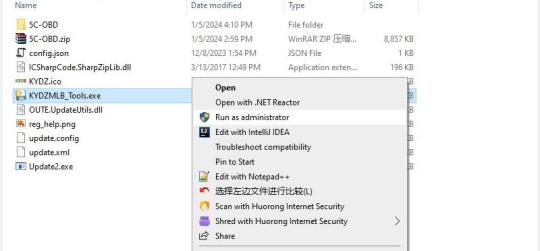
Note:
If this error occurs “Failed to execute script ‘KYDZMLB_Tools’ due to unhandled exception (Error 2) No such file or directopry…”, please run as a system administrator.
3.Activate MLB Tool
When opening KYDZMLB Tools.exe on the PC, it will appear a QR code.

Open KYDZ App on the smartphone
Sign in with your phone number and password, or tap skip
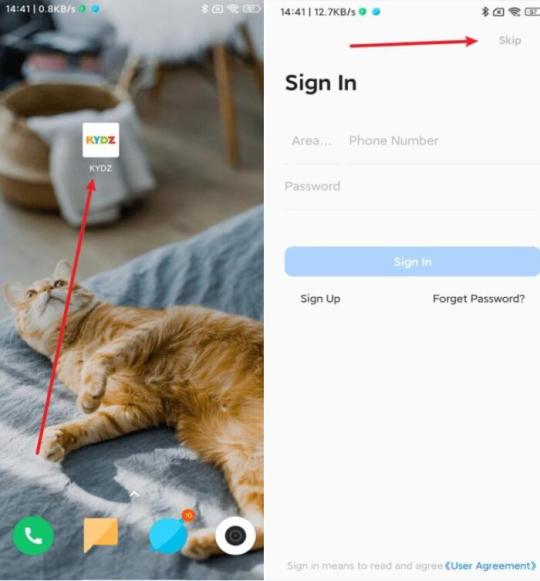
Tap “More” and scroll down to find MLB Tool Assistant at the bottom
Tap it to scan the QR code on PC
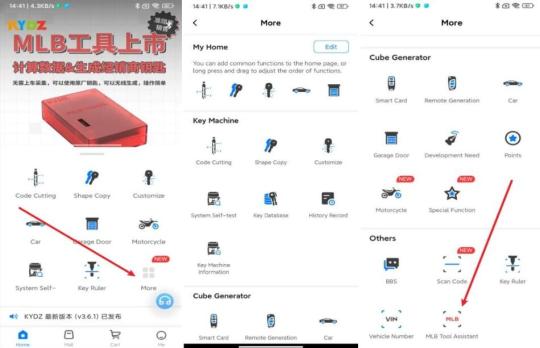
4.Calculate MLB data
Weld the main control chip of the key to the MLB Key programming tool, power on it, and connect the device to the computer.
Open KYDZMLB Tool software and agree with the cautions
It will enter the main operation interface
Click “Calculate”
It will prompt you that calculate after the chip has cooled down, otherwise the calculation will fail.
Confirm it to continue
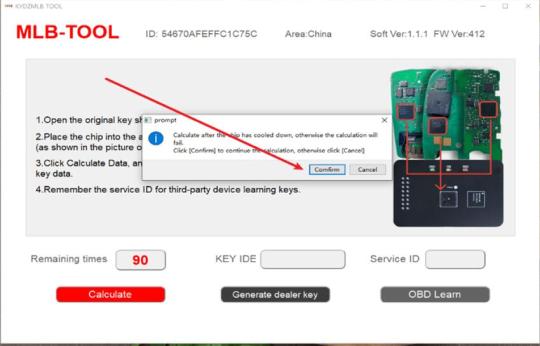
After starting, there will be corresponding prompts.
Collect data
This process takes 4 minutes. If an error occurs immediately, please check whether the chip welding is reliable.
Compress data
This process takes 1 minute
Upload data to the server
The time required for this process is related to the network speed, ranging from 30 seconds to 10 minutes.
Calculate data
The whole process takes 4 minutes. Please wait patiently. If a network error occurs during this process, please wait for 4-6 minutes and click the Calculate button. If the service number does not appear, an error occurs. Please recalculate.

It will prompt “Completed” when the calculation process is done.
Remember the service ID. This service number is very important. If all the keys to this car are lost in the future, you can also use this service number to generate a dealer key and learn the key.
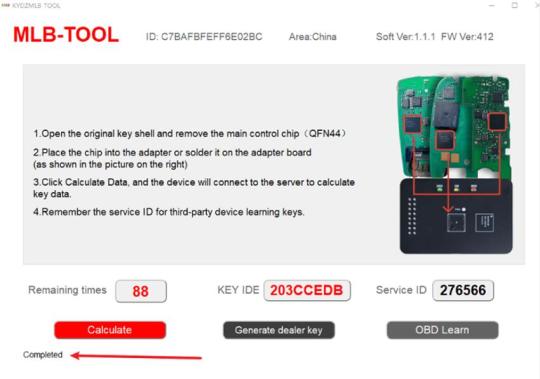
5.Generate dealer key
Click “Generate dealer key”, make sure to use the DC5V1A dedicated supply provided for MLB Tool.
Click “Enter”
Put the key in the coil position of the KYDZ MLB tool key programmer
Click “Identification”
Recognize successfully. The identification and relevant information will come out.
There is status information of the key. If the status is locked, it cannot be used. If it is in other status, it can be used.
Status description:
1.Uninitialized: can be generated directly
2.KYDZ Initialized: can be generated directly, and will be given once for calculation after use.
3.Initialized: Special personnel are required to handle the reset.
4.Locked: cannot be used
After recognizing that the key status is not locked, click “Generate a dealer key”

Confirm if the service number is consistent with the service number on the previous interface. If the service number is incorrect the key will be damaged.
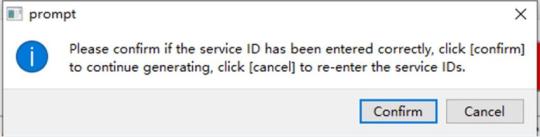
After generating the dealer key, close the current interface.
6.Learn key via OBD
Click “OBD Learn”
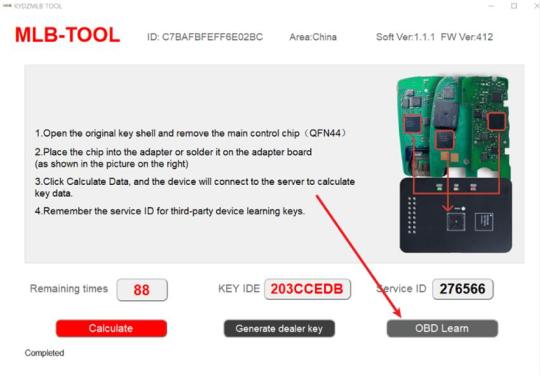
A prompt box will appear, click OK
Click the language tab on the top right side to switch between Chinese and English
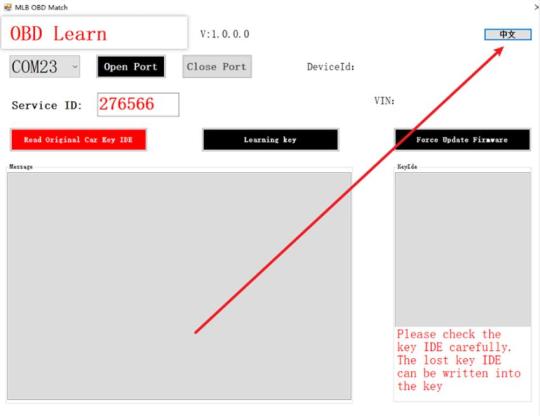
Select the corresponding serial port and click “Open Port”
Click Read Original Car Key ID to read the original car key ID, and write the lost key ID of the original car into the key to be matched. Only the key with the key ID of FF or kydz can change the IDE.
Click “Force Update Firmware” to upgrade the OBD tool firmware
Click “Learning keys” and follow the prompts to learn key
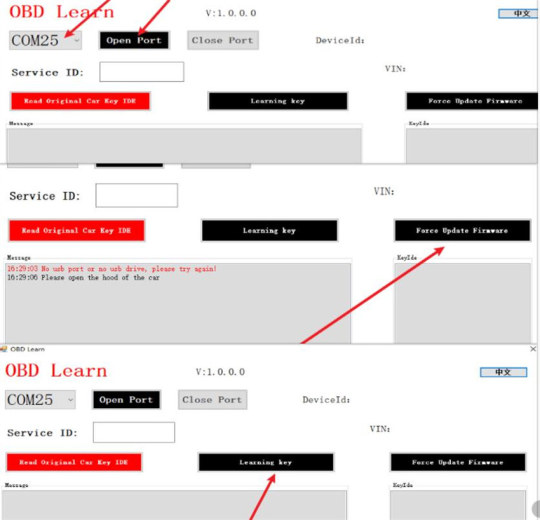
How to add MLB key with K518 PRO?
Step 1: Generate dealer key with KYDZ MLB programming tool
Step 2: Program key with K518 series key programmers
0 notes
Video
youtube
Learn how to configure and deploy the BgInfo alternative automatically to Windows 10 and Windows 11 computers without needing an Active Directory domain or using Group Policy. In this example, read the pros and cons of BGinfo and learn about alternatives. No need to download Bginfo, create scripts, customize displays, create Bginfo templates, or clutter desktop wallpaper.
With XComms ProView, an alternative to BGInfo, you can access system information from any machine without covering the desktop wallpaper or creating security vulnerabilities.
Learn More: https://www.xcomms.com/xcomms-best-bginfo-alternative-windows-desktops
https://www.xcomms.com/post/best-bginfo-alternative
In the continually evolving world of IT, maintaining a competitive edge necessitates the adoption of tools that are swift, secure, streamlined, and budget-friendly. XComms ProView stands out as the supreme substitute for BGInfo, providing an uncluttered desktop experience, heightened security, and substantial time savings. XComms Proview is free for all XComms users.
0 notes
Text
The Script & Style web development podcast and Wyn Weng Labs were founded by David Walsh, a Senior Software Engineer and Evangelist for Mozilla who also blogs at davidwalsh.com. You'll receive technical advice and information on industry developments for web developers. Learn the most important Git commands and utilities, see how to build a RetroPie on a Raspberry Pi, and take the steps to stop experiencing the well-known imposter syndrome that often affects web developers.

CSS Tricks: Despite its misleading name, this blog contains information on more than simply CSS. Learn vital details on a variety of web design and development topics, from the basics to more complex subjects. Learn tips for writing animation code more effectively, discover why some HTML components age out, and explore working with APIs and authentication. The CSS techniques blog is a wonderful place to start if you want to understand the fundamentals and how to become a better web developer.
This one is for the creative developer, according to Creative Bloq. Creative Bloq is for you if you need creative inspiration for your coding process or if you want to see how elements like grid systems and animations appear in real-world web design. Read articles about how to design successful CTAs on a website and how to select the finest JavaScript frameworks. With this blog, you'll get a combination of front-end and back-end engineering information.
Webdesigner Depot: Webdesigner Depot offers free software downloads and articles to aid in the building of your website. You can learn more about what goes into making websites, even if you're brand-new to the field. Learn how to utilize PHP, how to decide between Grid and Flexbox, and how to build a "click to tweet" button on your website with the help of tools and tutorials. Additionally, you can master slightly more complex coding concepts like how to use machine learning.
Web Design Ledger: Web Design Ledger offers special insights on how to make beautiful web products for web developers and web designers. Through Q&A conversations, readers may learn about the most recent technological advancements and witness viewpoints from industry leaders in web development. Discover the top development tools, the top cloud computing programming languages, and methods for streamlining JavaScript testing and deployments.
0 notes
Text
Play Minecraft on PC
Explore the vast world of Minecraft the simulation game created by Mojang. BlueStacks app player is the ideal platform to play this Android game on your PC or Mac for the most enjoyable gaming experience.
BlueStacks allows users to download Minecraft on a computer with at least 4GB RAM. You also get access to features such as eco mode, script, real-time translation, and macros on BlueStacks 5. This will provide you with an amazing experience.
BlueStacks 5 comes with Eco Mode that helps to optimize and distribute power consumption. This allows your computer to run fine when playing Minecraft which is extremely graphic intensive and power hungry. It also has real-time translation which allows you to talk to people from other countries and learn their languages. This helps you meet people from all over the world and enjoy playing with other people.
Using BlueStacks 5 gives you scripting capabilities that allows you to program and run a variety of commands and make things automated which makes it easier to hunt for resources needed to build things in Minecraft, helping you save time and energy. BlueStacks 5's macros make sharing experiences more convenient. You can record and playback recordings and share your Minecraft adventure with your friends using only one click.
BlueStacks 5 Minimum System Requirements You can start with a computer that meets the following requirements.
Microsoft Windows 7 or higher Operating System
Processor Intel Processor or AMD Processor
RAM of at minimum 4GB
HDD 5GB Disk Space Free
Note Please note that you must be an administrator on your computer. Current graphics drivers from Microsoft or the chipset vendor.
Minecraft Tips and Tricks See All Minecraft Seaside Story Maps Designed for Mobile Users
Minecraft Beta 1.17.0.58 Update for Android: Dripstone, Graphics Mobs Fixes, and More
BlueStacks Guide to Building Animal Farms in Minecraft
How to Play Minecraft on PC with Bluestacks
Browse More by Mojang Minecraft Earth Minecraft Trial Browse All Games Similar Games KawaiiWorld LokiCraft Blockman Go More Arcade Games Cookie Run: OvenBreak Hungry Dragon(tm) Crowd Evolution! View All Unlock your computer's gaming capabilities. You can too.
OC CITIES
1 note
·
View note
Text
Hash-Buster v - Crack Hashes In Seconds - GeeksforGeeks
⭐ ⏩⏩⏩️ DOWNLOAD LINK 🔥🔥🔥 CrackStation uses massive pre-computed lookup tables to crack password hashes. These tables store a mapping between the hash of a password. OnlineHashCrack is a powerful hash cracking and recovery online service for MD5 NTLM Wordpress Joomla SHA1 MySQL OSX WPA, PMKID, Office Docs, Archives, PDF. Decrypt and crack your MD5, SHA1, SHA, MySQL, and NTLM hashes for free online. We also support Bcrypt, SHA, Wordpress and many more. Crack hashes in seconds. Python Script for Hash Cracking | Coded By Sir.4m1R Fast MD5 cracker (about half a million hashes per second). Cracking passwords is an important skill to learn if you're into penetration testing. Here's how you can crack hashes on Linux using hashcat. Hash Crack contains all the tables, commands, online resources, and more to complete your cracking security kit. This version expands on techniques to extract. - online WPA/WPA2 hash cracker. Hashcat is the quickest password recovery tool. It was designed to break the high complex passwords in a short amount of time. And this tool is. Hash-Buster v – Crack Hashes In Seconds Hashing is a cryptographic method that can be used to authenticate the authenticity and integrity. It really depends on how you define "cracking rig" and how you define "fastest", but for SHA hashes at least, the Bitcoin mining network. CrackStation uses massive pre-computed lookup tables to crack password hashes. These tables store a mapping between the hash of a password. OnlineHashCrack is a powerful hash cracking and recovery online service for MD5 NTLM Wordpress Joomla SHA1 MySQL OSX WPA, PMKID, Office Docs, Archives, PDF. Decrypt and crack your MD5, SHA1, SHA, MySQL, and NTLM hashes for free online. We also support Bcrypt, SHA, Wordpress and many more. Crack hashes in seconds. Python Script for Hash Cracking | Coded By Sir.4m1R Fast MD5 cracker (about half a million hashes per second). Cracking passwords is an important skill to learn if you're into penetration testing. Here's how you can crack hashes on Linux using hashcat. Hash Crack contains all the tables, commands, online resources, and more to complete your cracking security kit. This version expands on techniques to extract. - online WPA/WPA2 hash cracker. Hashcat is the quickest password recovery tool. It was designed to break the high complex passwords in a short amount of time. And this tool is. Hash-Buster v – Crack Hashes In Seconds Hashing is a cryptographic method that can be used to authenticate the authenticity and integrity. It really depends on how you define "cracking rig" and how you define "fastest", but for SHA hashes at least, the Bitcoin mining network.
Hash-Buster v - Crack Hashes In Seconds - GeeksforGeeks
Online Password Hash Crack - MD5 NTLM Wordpress Joomla WPA PMKID, Office, iTunes, Archive, ..
How to Use hashcat to Crack Hashes on Linux
Decrypt MD5, SHA1, MySQL, NTLM, SHA, SHA, Wordpress, Bcrypt hashes for free online
CrackStation - Online Password Hash Cracking - MD5, SHA1, Linux, Rainbow Tables, etc.
hash-cracker · GitHub Topics · GitHub
Hash-Buster v - Crack Hashes In Seconds - GeeksforGeeks
CrackStation - Online Password Hash Cracking - MD5, SHA1, Linux, Rainbow Tables, etc.
Decrypt MD5, SHA1, MySQL, NTLM, SHA, SHA, Wordpress, Bcrypt hashes for free online
How to Use hashcat to Crack Hashes on Linux
hash-cracker · GitHub Topics · GitHub
Online Password Hash Crack - MD5 NTLM Wordpress Joomla WPA PMKID, Office, iTunes, Archive, ..
Hash Crack: Password Cracking Manual (v3): Picolet, Joshua: [download]: Books
1 note
·
View note
Text
CrackStation - Online Password Hash Cracking - MD5, SHA1, Linux, Rainbow Tables, etc.
⭐ ⏩⏩⏩️ DOWNLOAD LINK 🔥🔥🔥 CrackStation uses massive pre-computed lookup tables to crack password hashes. These tables store a mapping between the hash of a password. OnlineHashCrack is a powerful hash cracking and recovery online service for MD5 NTLM Wordpress Joomla SHA1 MySQL OSX WPA, PMKID, Office Docs, Archives, PDF. Decrypt and crack your MD5, SHA1, SHA, MySQL, and NTLM hashes for free online. We also support Bcrypt, SHA, Wordpress and many more. Crack hashes in seconds. Python Script for Hash Cracking | Coded By Sir.4m1R Fast MD5 cracker (about half a million hashes per second). Cracking passwords is an important skill to learn if you're into penetration testing. Here's how you can crack hashes on Linux using hashcat. Hash Crack contains all the tables, commands, online resources, and more to complete your cracking security kit. This version expands on techniques to extract. - online WPA/WPA2 hash cracker. Hashcat is the quickest password recovery tool. It was designed to break the high complex passwords in a short amount of time. And this tool is. Hash-Buster v – Crack Hashes In Seconds Hashing is a cryptographic method that can be used to authenticate the authenticity and integrity. It really depends on how you define "cracking rig" and how you define "fastest", but for SHA hashes at least, the Bitcoin mining network. CrackStation uses massive pre-computed lookup tables to crack password hashes. These tables store a mapping between the hash of a password. OnlineHashCrack is a powerful hash cracking and recovery online service for MD5 NTLM Wordpress Joomla SHA1 MySQL OSX WPA, PMKID, Office Docs, Archives, PDF. Decrypt and crack your MD5, SHA1, SHA, MySQL, and NTLM hashes for free online. We also support Bcrypt, SHA, Wordpress and many more. Crack hashes in seconds. Python Script for Hash Cracking | Coded By Sir.4m1R Fast MD5 cracker (about half a million hashes per second). Cracking passwords is an important skill to learn if you're into penetration testing. Here's how you can crack hashes on Linux using hashcat. Hash Crack contains all the tables, commands, online resources, and more to complete your cracking security kit. This version expands on techniques to extract. - online WPA/WPA2 hash cracker. Hashcat is the quickest password recovery tool. It was designed to break the high complex passwords in a short amount of time. And this tool is. Hash-Buster v – Crack Hashes In Seconds Hashing is a cryptographic method that can be used to authenticate the authenticity and integrity. It really depends on how you define "cracking rig" and how you define "fastest", but for SHA hashes at least, the Bitcoin mining network.
Hash-Buster v - Crack Hashes In Seconds - GeeksforGeeks
Online Password Hash Crack - MD5 NTLM Wordpress Joomla WPA PMKID, Office, iTunes, Archive, ..
How to Use hashcat to Crack Hashes on Linux
Decrypt MD5, SHA1, MySQL, NTLM, SHA, SHA, Wordpress, Bcrypt hashes for free online
CrackStation - Online Password Hash Cracking - MD5, SHA1, Linux, Rainbow Tables, etc.
hash-cracker · GitHub Topics · GitHub
Hash-Buster v - Crack Hashes In Seconds - GeeksforGeeks
CrackStation - Online Password Hash Cracking - MD5, SHA1, Linux, Rainbow Tables, etc.
Decrypt MD5, SHA1, MySQL, NTLM, SHA, SHA, Wordpress, Bcrypt hashes for free online
How to Use hashcat to Crack Hashes on Linux
hash-cracker · GitHub Topics · GitHub
Online Password Hash Crack - MD5 NTLM Wordpress Joomla WPA PMKID, Office, iTunes, Archive, ..
Hash Crack: Password Cracking Manual (v3): Picolet, Joshua: [download]: Books
1 note
·
View note
Text
How to Use hashcat to Crack Hashes on Linux
⭐ ⏩⏩⏩️ DOWNLOAD LINK 🔥🔥🔥 CrackStation uses massive pre-computed lookup tables to crack password hashes. These tables store a mapping between the hash of a password. OnlineHashCrack is a powerful hash cracking and recovery online service for MD5 NTLM Wordpress Joomla SHA1 MySQL OSX WPA, PMKID, Office Docs, Archives, PDF. Decrypt and crack your MD5, SHA1, SHA, MySQL, and NTLM hashes for free online. We also support Bcrypt, SHA, Wordpress and many more. Crack hashes in seconds. Python Script for Hash Cracking | Coded By Sir.4m1R Fast MD5 cracker (about half a million hashes per second). Cracking passwords is an important skill to learn if you're into penetration testing. Here's how you can crack hashes on Linux using hashcat. Hash Crack contains all the tables, commands, online resources, and more to complete your cracking security kit. This version expands on techniques to extract. - online WPA/WPA2 hash cracker. Hashcat is the quickest password recovery tool. It was designed to break the high complex passwords in a short amount of time. And this tool is. Hash-Buster v – Crack Hashes In Seconds Hashing is a cryptographic method that can be used to authenticate the authenticity and integrity. It really depends on how you define "cracking rig" and how you define "fastest", but for SHA hashes at least, the Bitcoin mining network. CrackStation uses massive pre-computed lookup tables to crack password hashes. These tables store a mapping between the hash of a password. OnlineHashCrack is a powerful hash cracking and recovery online service for MD5 NTLM Wordpress Joomla SHA1 MySQL OSX WPA, PMKID, Office Docs, Archives, PDF. Decrypt and crack your MD5, SHA1, SHA, MySQL, and NTLM hashes for free online. We also support Bcrypt, SHA, Wordpress and many more. Crack hashes in seconds. Python Script for Hash Cracking | Coded By Sir.4m1R Fast MD5 cracker (about half a million hashes per second). Cracking passwords is an important skill to learn if you're into penetration testing. Here's how you can crack hashes on Linux using hashcat. Hash Crack contains all the tables, commands, online resources, and more to complete your cracking security kit. This version expands on techniques to extract. - online WPA/WPA2 hash cracker. Hashcat is the quickest password recovery tool. It was designed to break the high complex passwords in a short amount of time. And this tool is. Hash-Buster v – Crack Hashes In Seconds Hashing is a cryptographic method that can be used to authenticate the authenticity and integrity. It really depends on how you define "cracking rig" and how you define "fastest", but for SHA hashes at least, the Bitcoin mining network.
Hash-Buster v - Crack Hashes In Seconds - GeeksforGeeks
Online Password Hash Crack - MD5 NTLM Wordpress Joomla WPA PMKID, Office, iTunes, Archive, ..
How to Use hashcat to Crack Hashes on Linux
Decrypt MD5, SHA1, MySQL, NTLM, SHA, SHA, Wordpress, Bcrypt hashes for free online
CrackStation - Online Password Hash Cracking - MD5, SHA1, Linux, Rainbow Tables, etc.
hash-cracker · GitHub Topics · GitHub
Hash-Buster v - Crack Hashes In Seconds - GeeksforGeeks
CrackStation - Online Password Hash Cracking - MD5, SHA1, Linux, Rainbow Tables, etc.
Decrypt MD5, SHA1, MySQL, NTLM, SHA, SHA, Wordpress, Bcrypt hashes for free online
How to Use hashcat to Crack Hashes on Linux
hash-cracker · GitHub Topics · GitHub
Online Password Hash Crack - MD5 NTLM Wordpress Joomla WPA PMKID, Office, iTunes, Archive, ..
Hash Crack: Password Cracking Manual (v3): Picolet, Joshua: [download]: Books
1 note
·
View note
Text
Online Password Hash Crack - MD5 NTLM Wordpress Joomla WPA PMKID, Office, iTunes, Archive, ..
⭐ ⏩⏩⏩️ DOWNLOAD LINK 🔥🔥🔥 CrackStation uses massive pre-computed lookup tables to crack password hashes. These tables store a mapping between the hash of a password. OnlineHashCrack is a powerful hash cracking and recovery online service for MD5 NTLM Wordpress Joomla SHA1 MySQL OSX WPA, PMKID, Office Docs, Archives, PDF. Decrypt and crack your MD5, SHA1, SHA, MySQL, and NTLM hashes for free online. We also support Bcrypt, SHA, Wordpress and many more. Crack hashes in seconds. Python Script for Hash Cracking | Coded By Sir.4m1R Fast MD5 cracker (about half a million hashes per second). Cracking passwords is an important skill to learn if you're into penetration testing. Here's how you can crack hashes on Linux using hashcat. Hash Crack contains all the tables, commands, online resources, and more to complete your cracking security kit. This version expands on techniques to extract. - online WPA/WPA2 hash cracker. Hashcat is the quickest password recovery tool. It was designed to break the high complex passwords in a short amount of time. And this tool is. Hash-Buster v – Crack Hashes In Seconds Hashing is a cryptographic method that can be used to authenticate the authenticity and integrity. It really depends on how you define "cracking rig" and how you define "fastest", but for SHA hashes at least, the Bitcoin mining network. CrackStation uses massive pre-computed lookup tables to crack password hashes. These tables store a mapping between the hash of a password. OnlineHashCrack is a powerful hash cracking and recovery online service for MD5 NTLM Wordpress Joomla SHA1 MySQL OSX WPA, PMKID, Office Docs, Archives, PDF. Decrypt and crack your MD5, SHA1, SHA, MySQL, and NTLM hashes for free online. We also support Bcrypt, SHA, Wordpress and many more. Crack hashes in seconds. Python Script for Hash Cracking | Coded By Sir.4m1R Fast MD5 cracker (about half a million hashes per second). Cracking passwords is an important skill to learn if you're into penetration testing. Here's how you can crack hashes on Linux using hashcat. Hash Crack contains all the tables, commands, online resources, and more to complete your cracking security kit. This version expands on techniques to extract. - online WPA/WPA2 hash cracker. Hashcat is the quickest password recovery tool. It was designed to break the high complex passwords in a short amount of time. And this tool is. Hash-Buster v – Crack Hashes In Seconds Hashing is a cryptographic method that can be used to authenticate the authenticity and integrity. It really depends on how you define "cracking rig" and how you define "fastest", but for SHA hashes at least, the Bitcoin mining network.
Hash-Buster v - Crack Hashes In Seconds - GeeksforGeeks
Online Password Hash Crack - MD5 NTLM Wordpress Joomla WPA PMKID, Office, iTunes, Archive, ..
How to Use hashcat to Crack Hashes on Linux
Decrypt MD5, SHA1, MySQL, NTLM, SHA, SHA, Wordpress, Bcrypt hashes for free online
CrackStation - Online Password Hash Cracking - MD5, SHA1, Linux, Rainbow Tables, etc.
hash-cracker · GitHub Topics · GitHub
Hash-Buster v - Crack Hashes In Seconds - GeeksforGeeks
CrackStation - Online Password Hash Cracking - MD5, SHA1, Linux, Rainbow Tables, etc.
Decrypt MD5, SHA1, MySQL, NTLM, SHA, SHA, Wordpress, Bcrypt hashes for free online
How to Use hashcat to Crack Hashes on Linux
hash-cracker · GitHub Topics · GitHub
Online Password Hash Crack - MD5 NTLM Wordpress Joomla WPA PMKID, Office, iTunes, Archive, ..
Hash Crack: Password Cracking Manual (v3): Picolet, Joshua: [download]: Books
1 note
·
View note
Text
CrackStation - Online Password Hash Cracking - MD5, SHA1, Linux, Rainbow Tables, etc.
⭐ ⏩⏩⏩️ DOWNLOAD LINK 🔥🔥🔥 CrackStation uses massive pre-computed lookup tables to crack password hashes. These tables store a mapping between the hash of a password. OnlineHashCrack is a powerful hash cracking and recovery online service for MD5 NTLM Wordpress Joomla SHA1 MySQL OSX WPA, PMKID, Office Docs, Archives, PDF. Decrypt and crack your MD5, SHA1, SHA, MySQL, and NTLM hashes for free online. We also support Bcrypt, SHA, Wordpress and many more. Crack hashes in seconds. Python Script for Hash Cracking | Coded By Sir.4m1R Fast MD5 cracker (about half a million hashes per second). Cracking passwords is an important skill to learn if you're into penetration testing. Here's how you can crack hashes on Linux using hashcat. Hash Crack contains all the tables, commands, online resources, and more to complete your cracking security kit. This version expands on techniques to extract. - online WPA/WPA2 hash cracker. Hashcat is the quickest password recovery tool. It was designed to break the high complex passwords in a short amount of time. And this tool is. Hash-Buster v – Crack Hashes In Seconds Hashing is a cryptographic method that can be used to authenticate the authenticity and integrity. It really depends on how you define "cracking rig" and how you define "fastest", but for SHA hashes at least, the Bitcoin mining network. CrackStation uses massive pre-computed lookup tables to crack password hashes. These tables store a mapping between the hash of a password. OnlineHashCrack is a powerful hash cracking and recovery online service for MD5 NTLM Wordpress Joomla SHA1 MySQL OSX WPA, PMKID, Office Docs, Archives, PDF. Decrypt and crack your MD5, SHA1, SHA, MySQL, and NTLM hashes for free online. We also support Bcrypt, SHA, Wordpress and many more. Crack hashes in seconds. Python Script for Hash Cracking | Coded By Sir.4m1R Fast MD5 cracker (about half a million hashes per second). Cracking passwords is an important skill to learn if you're into penetration testing. Here's how you can crack hashes on Linux using hashcat. Hash Crack contains all the tables, commands, online resources, and more to complete your cracking security kit. This version expands on techniques to extract. - online WPA/WPA2 hash cracker. Hashcat is the quickest password recovery tool. It was designed to break the high complex passwords in a short amount of time. And this tool is. Hash-Buster v – Crack Hashes In Seconds Hashing is a cryptographic method that can be used to authenticate the authenticity and integrity. It really depends on how you define "cracking rig" and how you define "fastest", but for SHA hashes at least, the Bitcoin mining network.
Hash-Buster v - Crack Hashes In Seconds - GeeksforGeeks
Online Password Hash Crack - MD5 NTLM Wordpress Joomla WPA PMKID, Office, iTunes, Archive, ..
How to Use hashcat to Crack Hashes on Linux
Decrypt MD5, SHA1, MySQL, NTLM, SHA, SHA, Wordpress, Bcrypt hashes for free online
CrackStation - Online Password Hash Cracking - MD5, SHA1, Linux, Rainbow Tables, etc.
hash-cracker · GitHub Topics · GitHub
Hash-Buster v - Crack Hashes In Seconds - GeeksforGeeks
CrackStation - Online Password Hash Cracking - MD5, SHA1, Linux, Rainbow Tables, etc.
Decrypt MD5, SHA1, MySQL, NTLM, SHA, SHA, Wordpress, Bcrypt hashes for free online
How to Use hashcat to Crack Hashes on Linux
hash-cracker · GitHub Topics · GitHub
Online Password Hash Crack - MD5 NTLM Wordpress Joomla WPA PMKID, Office, iTunes, Archive, ..
Hash Crack: Password Cracking Manual (v3): Picolet, Joshua: [download]: Books
1 note
·
View note
Text
Decrypt MD5, SHA1, MySQL, NTLM, SHA, SHA, Wordpress, Bcrypt hashes for free online
⭐ ⏩⏩⏩️ DOWNLOAD LINK 🔥🔥🔥 CrackStation uses massive pre-computed lookup tables to crack password hashes. These tables store a mapping between the hash of a password. OnlineHashCrack is a powerful hash cracking and recovery online service for MD5 NTLM Wordpress Joomla SHA1 MySQL OSX WPA, PMKID, Office Docs, Archives, PDF. Decrypt and crack your MD5, SHA1, SHA, MySQL, and NTLM hashes for free online. We also support Bcrypt, SHA, Wordpress and many more. Crack hashes in seconds. Python Script for Hash Cracking | Coded By Sir.4m1R Fast MD5 cracker (about half a million hashes per second). Cracking passwords is an important skill to learn if you're into penetration testing. Here's how you can crack hashes on Linux using hashcat. Hash Crack contains all the tables, commands, online resources, and more to complete your cracking security kit. This version expands on techniques to extract. - online WPA/WPA2 hash cracker. Hashcat is the quickest password recovery tool. It was designed to break the high complex passwords in a short amount of time. And this tool is. Hash-Buster v – Crack Hashes In Seconds Hashing is a cryptographic method that can be used to authenticate the authenticity and integrity. It really depends on how you define "cracking rig" and how you define "fastest", but for SHA hashes at least, the Bitcoin mining network. CrackStation uses massive pre-computed lookup tables to crack password hashes. These tables store a mapping between the hash of a password. OnlineHashCrack is a powerful hash cracking and recovery online service for MD5 NTLM Wordpress Joomla SHA1 MySQL OSX WPA, PMKID, Office Docs, Archives, PDF. Decrypt and crack your MD5, SHA1, SHA, MySQL, and NTLM hashes for free online. We also support Bcrypt, SHA, Wordpress and many more. Crack hashes in seconds. Python Script for Hash Cracking | Coded By Sir.4m1R Fast MD5 cracker (about half a million hashes per second). Cracking passwords is an important skill to learn if you're into penetration testing. Here's how you can crack hashes on Linux using hashcat. Hash Crack contains all the tables, commands, online resources, and more to complete your cracking security kit. This version expands on techniques to extract. - online WPA/WPA2 hash cracker. Hashcat is the quickest password recovery tool. It was designed to break the high complex passwords in a short amount of time. And this tool is. Hash-Buster v – Crack Hashes In Seconds Hashing is a cryptographic method that can be used to authenticate the authenticity and integrity. It really depends on how you define "cracking rig" and how you define "fastest", but for SHA hashes at least, the Bitcoin mining network.
Hash-Buster v - Crack Hashes In Seconds - GeeksforGeeks
Online Password Hash Crack - MD5 NTLM Wordpress Joomla WPA PMKID, Office, iTunes, Archive, ..
How to Use hashcat to Crack Hashes on Linux
Decrypt MD5, SHA1, MySQL, NTLM, SHA, SHA, Wordpress, Bcrypt hashes for free online
CrackStation - Online Password Hash Cracking - MD5, SHA1, Linux, Rainbow Tables, etc.
hash-cracker · GitHub Topics · GitHub
Hash-Buster v - Crack Hashes In Seconds - GeeksforGeeks
CrackStation - Online Password Hash Cracking - MD5, SHA1, Linux, Rainbow Tables, etc.
Decrypt MD5, SHA1, MySQL, NTLM, SHA, SHA, Wordpress, Bcrypt hashes for free online
How to Use hashcat to Crack Hashes on Linux
hash-cracker · GitHub Topics · GitHub
Online Password Hash Crack - MD5 NTLM Wordpress Joomla WPA PMKID, Office, iTunes, Archive, ..
Hash Crack: Password Cracking Manual (v3): Picolet, Joshua: [download]: Books
1 note
·
View note