#html5 website
Text
Websites to practice Front-End
(22/02/2023)
Today I wanted to share websites to practice your frontend skills.
Front-end is complicated for my head (ask me to solve an algorithm with structure while but not to center a div HUEHHUE).
BUT at the same time I love a well done and coded design/ui. That's why today I want to share resources to help you train
1- Front-End Practice
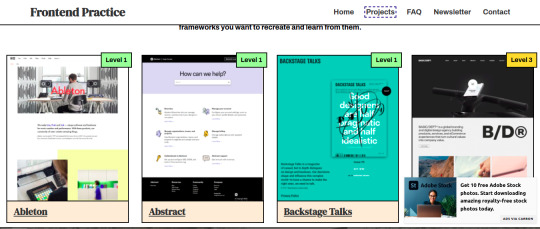
They have 3 levels, beginner, intermediate and advanced. There's no "answer" so you can't copy the code, it's just you trial and error until you get to the template (which really is a website that exists)

One thing I thought was really cool here was that it tells you what you're going to practice the most in the exercise, color palette and search features.
It's very interesting for a front-end not to be dependent on a tutorial, because from what I've seen in interviews, they ask you to make a layout and you won't be able to make one yourself if you don't learn to break down a single layout from the beginning and try and making mistakes until it's perfect.
2- DevChallenges
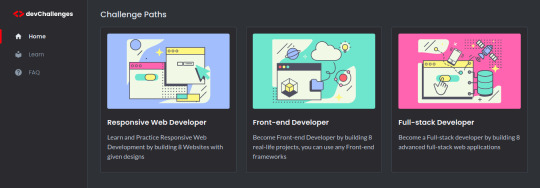
I find the projects not only beautiful visually but also interesting to practice. Here you already have the solutions that other people recommend, but again I think it's best for us to try and make mistakes until we get similar.And it also sorts the levels.
Here an example:
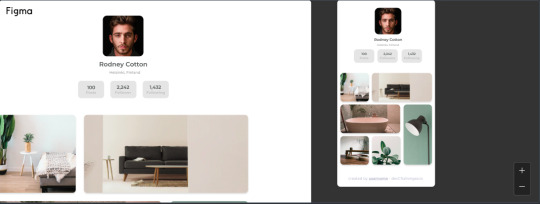
Cool huh? Well, I hope this helps someone who is looking for projects to practice with. We can invest a lot of time trying to make a layout, so having something ready I know helps a lot.
I wish you good studies and a great Wednesday, drink water.
#front end#frontenddevelopment#html css#html5#full stack developer#static website design tools#css3#javascript#reactjs#software engineer#practice#studyblr#studyblog#codeblr#resour#study tips
264 notes
·
View notes
Text
Why won't my CSS style work?
Ever had that frustrating experience where your carefully crafted styles refuse to do their thing? Well, today, I am going to demystify CSS selector priority for you.
CSS selector priority
CSS selector priority determines which styles take precedence when multiple rules target the same element. It's crucial to grasp this concept to avoid unexpected styling conflicts in your web projects. There are several factors that influence selector priority, and understanding them will help you control the appearance of your web page elements effectively.
1. Specificity
Specificity is a measure of how specific a CSS selector is in targeting an element. It's often denoted as a four-part value, such as 0,0,0,0, where each part represents a different level of specificity for the selector. The more specific a selector is, the higher its priority. For example:
Inline styles have the highest specificity.
ID selectors (#element-id) are more specific than class selectors (.element-class).
Elements selectors (div, p, etc.) have the lowest specificity.
2. Importance
CSS properties marked with !important have the highest priority, even if other rules have greater specificity. However, it's generally recommended to use !important sparingly to avoid confusion and maintain a clean codebase.
3. Source Order
When all else is equal, the source order of CSS rules in your stylesheet determines which one takes precedence. The rule that appears last in the stylesheet will override previous rules targeting the same element.
Resolving CSS Priority Issues
Now let's explore how to resolve priority conflicts
1. Use Specific Selectors
To increase the specificity of your selectors, consider using more specific class or ID names. This will make your rules override less specific ones and help you maintain better control over your styles.
2. Avoid Using !important
While !important can be helpful in certain situations, it's generally best to avoid it whenever possible. Overusing !important can make your CSS harder to maintain and debug.
3. Review Source Order
If you're still facing priority issues, review the order in which your CSS rules are defined in your stylesheet. Ensure that the rule you want to take precedence appears after conflicting rules.
By following best practices and avoiding overuse of !important, you'll create more maintainable and predictable CSS code. So, the next time you wonder, "Why does my CSS priority not apply to my element?", remember what we talked about in this post.
Happy coding!
#html css#css#html5 css3#css3#code#codeblr#html#javascript#java development company#python#studyblr#progblr#programming#comp sci#web design#web developers#web development#website design#webdev#website#tech#learn to code
57 notes
·
View notes
Text
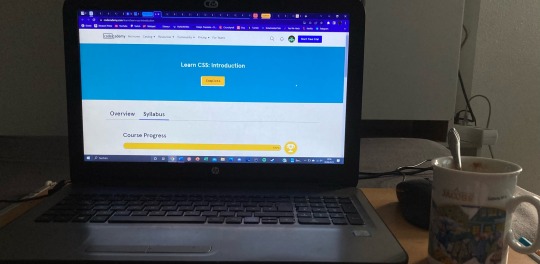
i've been learning and practicing all of the basics of html and now i'm going to go into all the perks of css!! that's actually the part i've been looking forward to most, i love design and aesthetic and CSS helps me do that!:) excited
#codeblr#coder#codergirl#programming#programmer#htmlcoding#html website#html css#html5#html tags#htmlandcss#studyblr
68 notes
·
View notes
Text
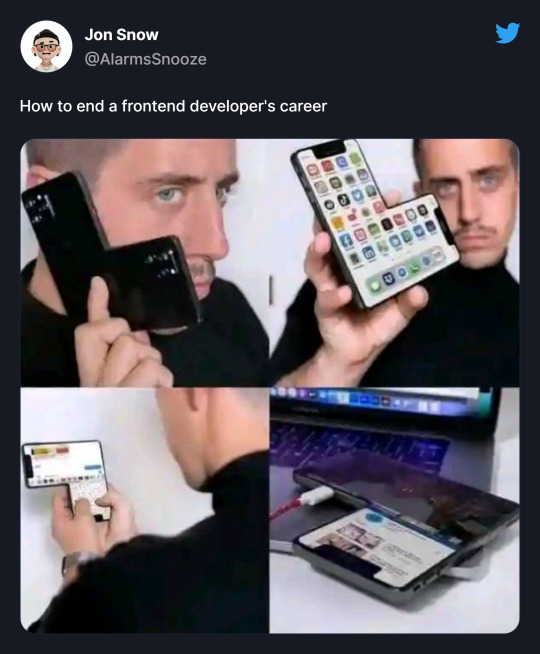
How to end a frontend developer's career
#meme#tumblr memes#memes#memesdaily#css html#youtube#css#coding#html#animation#website#gpt#html css#html website#html5 css3#frontend#cssns23#javascript#learn to code#snoozealarms
32 notes
·
View notes
Text

My neocities Website! Im making a blog. Trying at least. give it a look
#neocities#websites#website design#css#html#html5 css3#aesthetic#retro aesthetic#vaporwave#cyberpunk aesthetic#futuristic#scifi#technology#future tech#tech ethics#cy#cyberpunk
49 notes
·
View notes
Text
Compare Different Video Players Efficiently | CompareDaPlayer

-> comparedaplayer.odoo.com
#web design#vimeo#youtube#video#hosting#wistia#embed#website#wix#HTML#code#tech#art#technology#illustration#html css#html5#htmlcoding#html5 css3#frontend#learn to code#css3#Video player#Style#Compare#Comparison#Comparing the player#compare da player#graphic design#Gumlet
2 notes
·
View notes
Text
Exploring the Basics of HTML: A Journey into Web Development with an Online Compiler for HTML
In the vast universe of web development, HTML (Hypertext Markup Language) is the essential building block that transforms creative ideas into interactive web experiences. HTML provides the structural foundation for web content, allowing web developers to create well-organized and readable web pages. In this article, we will embark on a journey into the basics of HTML, exploring its core elements and their functions. Additionally, we will introduce you to a valuable resource: the Online Compiler for HTML, a tool that empowers aspiring web developers to experiment, test, and refine their HTML skills in a practical and user-friendly online environment.

HTML: The Language of the Web
HTML is the language of the web, serving as a markup language that defines the structure of web content. Its fundamental elements, or tags, are used to identify and format various aspects of a web page. Let's dive into some of the basic elements that form the foundation of HTML:
1. HTML Document Structure: An HTML document starts with the <!DOCTYPE html> declaration, which defines the document type. It is followed by the <html> element, which encapsulates the entire document. The document is divided into two main sections: the <head> and the <body>. The <head> contains metadata and information about the document, such as the page title, while the <body> contains the visible content.
2. Headings: Headings are essential for structuring content and providing hierarchy to text. HTML offers six levels of headings, from <h1> (the highest level) to <h6> (the lowest level). Headings help create a clear and organized content structure.
3. Paragraphs: To create paragraphs of text, the <p> element is used. This element defines blocks of text separated by blank lines and is a fundamental tool for organizing and formatting content.
4. Lists: HTML allows for the creation of both ordered (numbered) and unordered (bulleted) lists. Ordered lists are created with the <ol> element and list items with <li>. Unordered lists are created with the <ul> element, also with list items using `<li>.
5. Links: Hyperlinks are a crucial feature of the web. HTML provides the <a> (anchor) element for creating links. The href attribute within the <a> element specifies the URL of the page or resource to which the link should navigate.
6. Images: To embed images in a web page, HTML employs the <img> element. The src attribute within the <img> element points to the image file's location.
Introducing the Online Compiler for HTML
To practice and experiment with these basic HTML elements, there's a valuable resource at your disposal: the Online Compiler for HTML. This user-friendly online tool allows aspiring web developers to write, modify, and test HTML code in a practical environment. What sets it apart is its real-time rendering feature, enabling users to see immediate results as they make changes to their HTML code. It's an ideal platform for beginners and experienced developers alike to fine-tune their HTML skills and explore the language's capabilities.
Conclusion: The Journey Begins
Understanding the basics of HTML is the first step in your journey into the world of web development. HTML's fundamental elements serve as the building blocks upon which you'll construct your web pages. With the assistance of the Online Compiler for HTML, you have a practical and interactive resource to help you explore and master the language. As you become more proficient in HTML, you'll gain the ability to structure content, create links, and embed images, laying the foundation for the websites and web applications of the future. The journey into web development has just begun, and HTML is your trusty guide.
#coding#programming#webdevelopment#online learning#programming languages#html5#html#html website#webdev
5 notes
·
View notes
Photo

Awesome Portfolio Website Design
Get Code from codingflicks website
#portfolio website design#responsive website design#responsive website#resume#html css#html5 css3#personal portfolio website#responsive webdesign#codingflicks
22 notes
·
View notes
Text

How i Create this Glass Card With only HTML and CSS
Code Here - https://medium.com/@codebeeofficial/today-i-will-demonstrate-how-to-create-a-glass-effect-card-128de8a1f436
#html5#html#html css#html5 css3#html website#code#java#javascript#css#webdesign#webcomic#website#computer#web developers#webdevelopment
4 notes
·
View notes
Text
When you have a lot to study due to accumulation, divide it into small parts and go little by little. (If you have time, of course.)
(18/05/2023)

Hello everybody.
I hope you are managing to progress in your studies without procrastinating.
Here I'm fine.
About the front-end program that I stayed 9 courses and I decided to do a set of classes a day and that way I will be able to finish all the classes until the end of the month.
June and July will be for making the projects and getting the certification.
I also signed up for another front-end bootcamp because it has more projects to practice on and since I want to do something decent on the front end, I need a LOT of PRACTICE and this one is free too, so I thought why not?
Next week I'm going to finish my Linux course, finalize my Git and Github doubts because this time I'm going to start registering CORRECTLY in github doing my git commits right UHHEHEHE.
And I hope to restart algorithms soon and study back-end and reconcile with front-end/projects and share here. I wish you all manage to overcome your obstacles and achieve the lives you want.
Stay well and drink water (being nervous? yes, with kidney stones? no!)
#womanintech#software development#woman in stem#codeblr#studyblog#coding#software engineering#studyblr#code#algorithms#html#html css#html5#htmlcoding#static website design code html#studyspo#studyblr community#studystudystudy#studying
6 notes
·
View notes
Text
Exploring Modern Website Development Technologies: Best Comprehensive Guide
HTML5, the fifth and latest version of Hyper Text Markup Language, remains the backbone of web development. It provides the structural foundation for web content, allowing developers to define the structure of a webpage with elements like headings, paragraphs, links, and images. HTML5 has introduced new elements and attributes that enhance multimedia capabilities, making it very easier to embed videos, audio, and interactive content.

2 notes
·
View notes
Text

I’m growing my own personal brand and developing my skillset on a daily basis .. life is about growth ❤️
#life#web development#website#java developers#javascript#html5#html5 css3#build#grow#self care#self improvement#self empowerment#business#consulting#branding#brand#strategy#digital#dynamic#business solutions#solution#coding#programming#computer
2 notes
·
View notes
Text
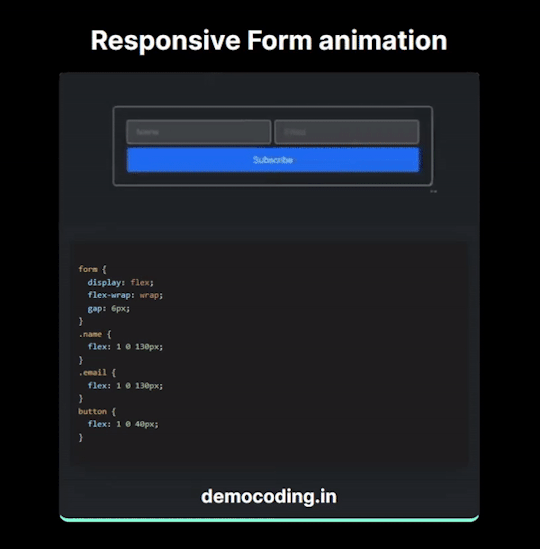
CSS Tip - 2 : Responsive Form animation
Full Code
17 notes
·
View notes
Text

We made a new beautiful Webring for webdevs who want to expand their website reach
Apply by joining The Wired Collective Discord Server
and Following the rules in the website!

#crt#aesthetic#retro aesthetic#serial experiments lain#webdevelopment#html5 css3#coding#web design#webring#neocities#website#javascript#frontend#cyberpunk#retro scifi#retro computing#programming#php
22 notes
·
View notes
Text
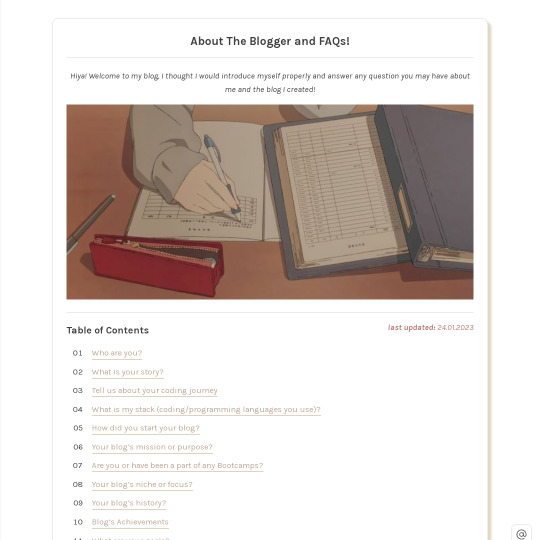


Updated my 'About The Blogger' and 'Top posts' pages 👀
Had a random burst of coding these up. Just added a page to the blog and applied some HTML and CSS to it - nothing special! I like how it turned out!
You can view them both here: 'About The Blogger and FAQs' | Top Posts
Or go on the blog and click the 'navigate' on the left sidebar to see them!
14 notes
·
View notes