#i got my photoshop to work again lol
Text
🍒 only fans boyfriend!toji headcanons 🍒



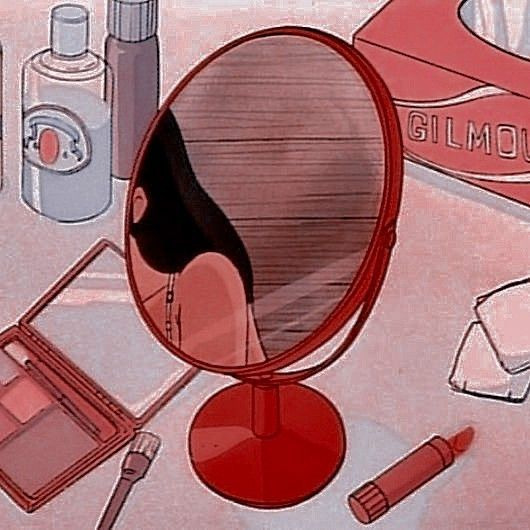

☆ pairing: toji fushiguro x afab!reader
☆ summary: blurb in which toji is your bf who helps you take your photos and videos for your onlyfans
☆ warnings: 18+ !! MINORS DNI !! dirty talking, nudes, sex work, penetrative sex, idk what else lol
☆ a/n: i'm having some serious toji brain rot send help


bf!toji who first thinks of the idea of you doing an only fans after taking his millionth video of him pounding into you. he won’t lie, initially it was because he was tight on some cash and didn’t wanna borrow from you again, but he was convinced you could be some insane OF celebrity. “i’m not sure about it, toji. i don’t want randos to see my face…” you surmise. “c’mon, we’ll cover your face, doll, if that’s what you’re worried about. i swear, we could be raking in thousands from this.” the prospect of coming across a large amount of money like that was enticing…
bf!toji who suggests that you start out simple. “maybe just a shot of you wearing somethin’ cute for the camera, i dunno.” after work one day, you both go to a lingerie store and pick out a sheer pink babydoll slip on, with silky bows on the shoulders. at home, you fish out an old mid 2000s digital camera from the garage and present it to toji. “you’re gonna be my sexy photographer, right?” you tease, as you change into the babydoll slip dress.
bf!toji who totally sucks at taking photos at first, but is a quick learner as he learns all your best angles and poses. turns out when money is on the line, he’s a hard worker after all. pictures of you sluttily sticking out your tongue, and the dress straps falling off your shoulders send toji into a frenzy, and you both take a quick sex break before going back to taking the photos.
bf!toji doesn’t know how to edit photos for shit so you use the minimal photoshop you know to spruce up your makeshift boudoir shoot. not to toot your own horn, but you kinda ate those pics up, and toji can’t get enough of it. at work, he’s partially distracted, fighting off enemies with half a brain as the other half is trying not to get turned on (one time, he did get turned on while fighting and it was awkward to say the least. the guy’s dead now so toji doesn’t really care).
bf!toji who creates the OF account for you because you’re feeling too shy to do so. the interface is confusing for both of you at first, but you guys get the hang of it pretty easily. you post the boudoir photoshoot and immediately close the laptop because you’re terrified of it flopping. “the damage of no one subscribing to me, toji, i would die,” you say earnestly, feeling nauseous. “if no one subscribes to you, i’ll fuck the memory out of you, don’t worry,” he says nonchalantly as he picks a random show on netflix to watch. he’s not bothered by this even one bit and you think it’s because he doesn’t care but really, it’s because he’s that confident.
bf!toji who wakes up before you the next morning for work and quickly checks to see if your photos gained any traction. “holy shit, doll, wake up!” he practically pushes you off the bed as he shakes you and you groggily wake up, irked at the intrusion of your slumber. “toji, i swear to god i’ll kill y-” “you just got 300 subscribers overnight, shut up.” he says, cutting you off and meeting your lips with a tender kiss. you quickly pull back, eyes widening at the news.
bf!toji who reassures you that you’re only gonna blow up more, and that’s why you need to post more photos and videos. it starts off small: simple photoshoots and more slutty lingerie. you arch your back as toji gets an ass shot with your camera. he slaps it hard, leaving a red handprint mark and snaps a couple more photos.
bf!toji who encourages you to start doing videos after reaching over 1k subscribers. you do a little strip tease/dance while toji films, but the first time you do it, toji folds almost immediately and has you pinned under him. you try again the next day, and graduate to longer more explicit videos – fingering yourself, using toys, and live streaming. toji buys you a couple cute masquerade masks to use, too.
bf!toji who loves it when you get donations during streams. he ends up creating an amazon wishlist for you of things you guys could really use around the house. he can’t remember the last time he bought you lingerie anymore because your donations would usually cover that cost. that being said, he always chooses lingerie for you. he knows exactly what other horny guys are looking for on girls. “doll, i know crotchless panties are awful but i know the male gaze – they don’t give a fuck. look, okay, i’ll buy you that one piece too, don’t give me that look.” he says to you as you throw in a bunch of lingerie of your liking in the cart.
bf!toji who finally decides to join you in front of the camera, giving your fans what they wanted. the way he sees it, he fucks you senseless for free every night anyway, might as well get paid for it. toji makes a show to tear your nice lingerie off you and leaves visible marks in your skin from his touch as he pounds into you or bites your neck.
bf!toji who joins you on your livestreams, and they usually end with you bent over a desk, skirt hiked up, and his arousal deep inside you. “you guys think she deserves to cum?” he asks the chat, feeling you clench against him. he knows you're close, and it turns you on knowing it’s out of your control on whether or not you get to feel a release. your fans love your pornographic and lewd moans, but with toji fucking you, you don’t even have to act for them to come out of your mouth naturally. speaking of your mouth, toji especially loves when you have a masquerade mask on while he makes your little throat gag. you love it when he tests your gag reflex on camera in front of an audience, and everyone can tell when they see you soaked through your panties.
bf!toji who surprises you by taking you on a lavish vacation to bora bora when you reach over 10k subscribers. “we built this shit together,” he says, talking about your OF fame and money. you can’t remember the last time you guys worried about paying rent, and he wanted to do something special for his slutty little doll. he got one of those seaside huts surrounded by a private deck. your breath is taken away by the surprise, and toji wastes no time getting all your clothes off and getting you into the water. the makeout session turns into him fingering you underwater as he pushes your bikini to the side. after coming all over his fingers, you give him a handjob under the water, and toji has to quickly climb out of the pool so he doesn’t cum inside it and has to request a clean up on the very first day.
bf!toji who fucks you more times than you can count in the water, on the bed, in the infinity pool, that one time super discretely under the blanket in the beach. you bring up the idea of filming a little here and there on vacation. “what? the grind never stops,” you say jokingly as you set up the camera on the tripod in front of the bed. he surprises you by using some silk ribbons to tie your hands back while he licks and kisses every inch of your body, focusing especially on your sensitive nipples erect for the camera. he blindfolds you, hands still tied back while he eats you out. the electrifying sensations are amplified in the darkness of the blindfold, and you make an absolute mess on the sheets and his mouth.
bf!toji who uses the last night of your trip there to convince you to film one more video, this time on the private infinity pool outside your hut. you come out with a black strappy bikini with a sheer babydoll cover up. “don’t take off your clothes just yet, doll. just come in the water.” he commands, and you slowly get into the water. his silhouette looks ethereal in the golden hour of the sunset as you approach him. he cradles your jaw and kisses you deeply and passionately.
bf!toji pulls away from you and guides you to the edge of the pool that stares out to the pink sunset and the turquoise ocean. “what? gonna fuck me while looking at the sunset like a stupid romantic?” you jeer, poking his chest. he chuckles nervously. “eventually…”
bf!toji who pulls a small black box from behind him and opens it to reveal a big shiny diamond ring. tears start freely falling down your cheeks and you don’t even hear what toji is saying (you feel a little bad – he must’ve prepped this speech for a while but you were far too emotional to process anything). all you do is nod your head vigorously as he gently puts the ring on finger. a perfect fit. and it glistens just perfectly in the dimming sun.
fiance!toji who then fucks you into the sunset like a stupid romantic.
#jjk#jujutsu kaisen#toji fushiguro#fushiguro toji#jjk x reader#jujutsu kaisen smut#jujutsu kaisen toji#toji x reader#toji x y/n#toji fushiguro x you#toji fushiguro x y/n#toji fushiguro x reader#toji fushiguro smut#toji zenin#zenin toji#toji zenin x reader#toji zenin smut#toji zenin x you#dilf toji#jjk toji
371 notes
·
View notes
Text
toxic socialite harry and y/n


liked by harrystyles, gemmastyles and 352,829 others
yourinstagram in paradise 🌊
view all 2,628 comments
randomperson an angel!
randomperson girl the photoshop is getting out of hand…
↳yourinstagram all natural babe 😚
harrystyles god damn i’m lucky
↳yourinstagram all for you babe 🫶🏻
randomperson weren’t harry and y/n literally just fighting in a club like a week ago?
↳randomperson they literally break up every other week it’s nothing new
↳yourinstagram hey it’s more like every other month get it right

liked by yourinstagram, niallhoran and 573,829 others
harrystyles got the hottest girl on this boat in my lap.
view all 3,627 comments
niallhoran hey man…I’m on the boat too
↳harrystyles hence why I said “girl”
randomperson they’re so cute when they’re actually being happy together
yourinstagram 🫡
thesun how long y’all think this is gonna last?
↳harrystyles a week tops, she’s mental mate
↳yourinstagram you’re sleeping outside tonight


liked by harrystyles, randomperson and 473,729 others
yourinstagram better than ever
view all 3,629 comments
randomperson need their life fr, born into money and they just get to party
↳yourinstagram hey! we also brunch and shop don’t minimize our contributions to society
harrystyles hey pretty lady
↳ yourinstagram come over?
randomperson she’s so hot he doesn’t deserve her I heard he was fucking around with some model on the side 😗
↳randomperson pretty sure I saw him kissing said model the other night….
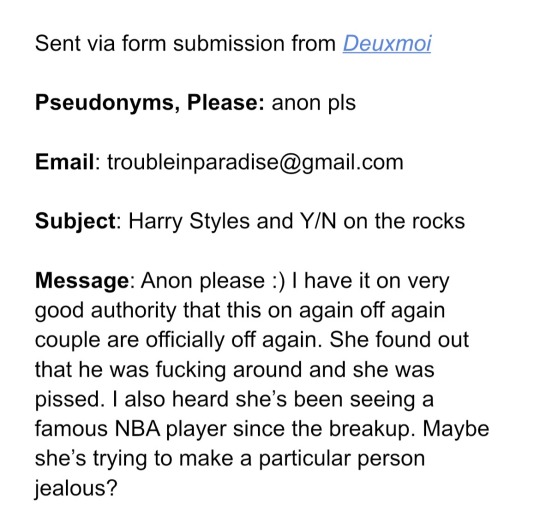
liked by randomperson, randomperson and 45,395 others
deuxmoi I have confirmed this with multiple sources, sounds like they’re officially broken up…again.
view all 2,628 comments
randomperson I could see them ending from a mile away
randomperson my man threw away a 10 and for what?
randomperson they’ll literally be back together in like 2 weeks
↳randomperson idk I saw y/n in a club on Friday with said NBA player and they seemed relatively serious the PDA was crazy

liked by randomperson, randomperson and 13,739 others
thesun Fun in the sun for Harry Styles who recently cheated on his on again off again girlfriend y/n was seen in Turks and Caico’s getting rather snuggly with the model he cheated on her with. Could this truly be the end for the socialite couple?
view all 1,628 comments
randomperson my man has no shame but tbh…i get it
randomperson imagine cheating on your gf and then just flaunting it in public
yourinstagram lol what a joke
↳randomperson oop….you deserve so much better girl
↳yourinstagram and I have it don’t worry 🤭

liked by randomperson, yourinstagram and 20,728 others
dailymail new couple alert! Socialite y/n was spotted leaving dinner with NBA player Devin Booker following her very messy break-up with fellow socialite Harry Styles. This could get mess people! Buckle up.
view all 3,628 comments
randomperson good for her! never let ‘em see you sweat girl!
randomperson her and harry gotta be #1 most toxic couple rn
↳randomperson you’re right cause we both know they’ll be making out at some club next month like nothing happened
randomperson rich people problems seem like a lot of work
yourinstagram we’re cute 🤷🏻♀️


liked by randomperson, devbook31 and 472,829 others
yourinstagram imagine cheating on me?
view all 4,638 comments
randomperson FUMBLED THE BAG!
randomperson damn she’s too hot for him
devbook31 can’t relate
↳yourinstagram 🫶🏻
harrystyles well damn
↳yourinstagram go away.
Please go read the Magnolia Parks series it’s consumed my life and this is lowkey inspired by that because i love for drama and that book got the most amount of drama I’ve ever read so if you like angst READ IT!!!! enjoy love you say it back
#harry styles fake instagram#harry styles fake ig#harry styles fake social media#harry styles x you#harry styles x reader#harry styles blurb#harry styles fluff#harry styles imagine#harry styles instagram#harry styles au#harry styles headcanon#harry styles fanfiction#harry styles angst#harry styes
565 notes
·
View notes
Text
I did a thing... actually, I did several things. :D My ani-ME (anime doll version) needed manga in her house, so of course I had to make mini Inuyasha manga! I've done this before, but this time it's different... I didn't do miniature versions of the Viz BIG volumes. Nope, I did all 56 original Japanese volumes. Because ani-ME is in Japan, so she must have the original volumes!!! :D What a task this was - because the volumes are so old, it's hard to find high resolution pictures of them online. And even if you do, many times it's just the front, not the back and definitely not the spine. I found some, but then the front and back cover colors were completely different, some had text and graphics cut off from what was most likely a scanned image, the colors were inconsistent between various websites, some colors were clashing badly due to low quality resolution, etc.
So I literally made a template in Photoshop of the real size of the original manga (obtained via Amazon) and rebuilt EVERY. SINGLE. ONE. from scratch. I was able to find a site with all the original cover photos, and then I found the most high resolution cover I could find to duplicate the pattern that's on all books (colors vary), recreated the logo for each book (the character symbols and the gradients are all different for each volume), redrew the SS Comics logo that's on all books, and I even replicated each individual barcode. Because I'm nothing if not a consistent perfectionist. :D
For the backs, I used the images I found and just copied and pasted the characters and Japanese text, and for the teeny tiny characters I used the brush tool to trace over them. Even though I knew you probably wouldn't be able to see them in such a small scale, no way was I leaving them out! Consistency, darn it! :D
For the spines, I found complete sets on eBay and used a photo of the spines from those auctions as a template. I redid everything on the spine except the character head at the top of each, which is copied and pasted from the eBay files. They're definitely pretty low resolution, but hopefully it's not noticeable at such a small scale.
And the volume numbers? Try as I might, I could NOT find a font that matched them. So I got the most high resolution volumes I could find and made number templates... so each time I needed one of the volume numbers, I'd just use a color overlay on it and plop it where it needed to go on the front and spine.
Then the fun part - resizing them all to 1/6 scale. They're a little over an inch tall right now. And because they're not very thick in the spine, wrapping the covers around foam board to mimic pages wasn't working. So I had to make pages... for 56 volumes LOL. I just took my cover template, sized it down, and made it a blank white with a black stroke so I could see where to cut. I could fit 11 mini pages in one row across a regular sized sheet of printer paper (I used cardstock for extra thickness and stability), and I could fit like six rows on a sheet. I was able to fit 11 pages in one volume to allow the spine room, so 56 volumes x 11 mini pages each = 616 total pages I wound up cutting, then stacking and gluing together. But, of course, that wasn't a perfect fit, as the pages, despite being sanded down to be completely straight and smooth, poked out of the covers. So I had to wrap the covers around the pages, mark where they hit, and use an X-acto knife to trim the pages down before gluing them inside the covers.
But finally, I was done! It was time-consuming, but I love how these little books turned out. They don't open, but that's totally okay. That would be way too much work, and every time I make a book that opens, it never closes again. I did, however, manage to find some pages from the original first volume (in Japanese), so I printed a second volume 1 cover and glued those pages inside. So now ani-ME has an open book she can read too!
So there you have it! My mini, 1/6 scale Japanese volumes of Inuyasha - all 56 of them! I made that bookshelf just for them, but I intentionally left more room in case I want to add more manga later. But of course we had to have Inuyasha manga on the shelf - it's the most important! :D And the poster on the wall is totally a tag from one of my shirts LOL.
Showing off her new bookshelf stocked full of all 56 volumes of the Inuyasha manga:


Relaxing in bed, reading from the beginning:

Why yes, she is reading the Inuyasha manga on an Inuyasha pillow :D


All 56 volumes on the bookshelf:

What do you do with an Inuyasha shirt tag? Make an instant doll poster, of course!

Front covers:







Back covers:



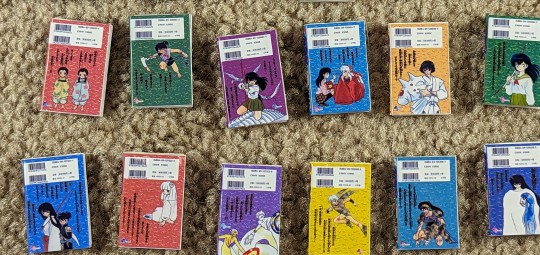


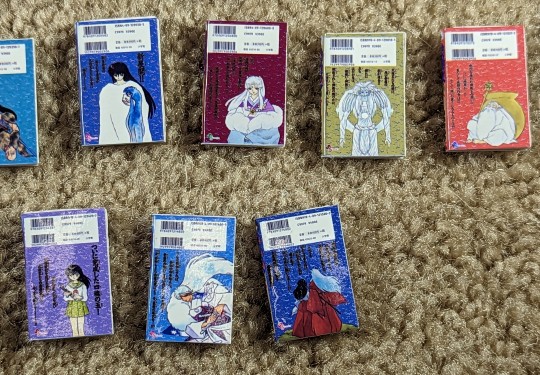
Volume 1 pages (glued in order, right to left):

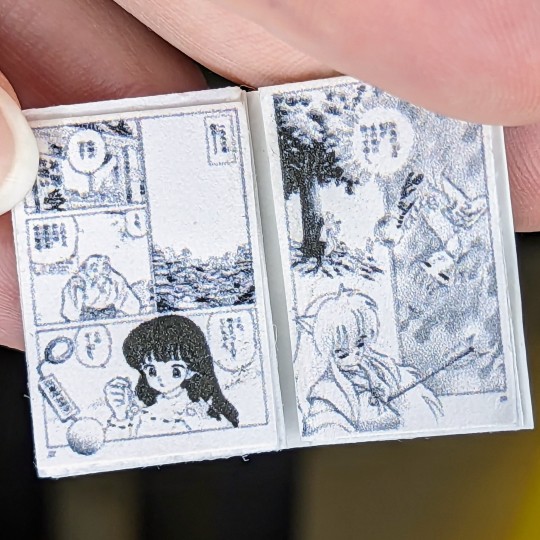


Size reference (shown with American penny):

#my plastic life#doll photography#one sixth scale#azone international#azone pure neemo#azonejp#Kiku Ningyo#Inuyasha#manga#anime#anime doll#tenderwolf#myfroggystufffanpics
131 notes
·
View notes
Text

hello friends! 🌷
recently i got an ask on how i edit my instagram screenshots and here in gemville, all you have to do is ask and you shall receive my child
fun stuff under the cut!
this guide will be divided into two parts: how i take & edit my gameplay screenshots and how i edit my simstagram posts

before we get into the actual tutorial, here are a list of things that i use to help me take better screenies :)
gshade
i'm using an older version of gshade because - thanks to my procrastination - i never updated the version before everything went to shit.
2. presets!
i switch around between presets a lot lmao but for the most part, i use ellcrze's gshade preset for my family dynamics save, sunset n vinyl for my globetrotter save & sim download pictures and a modified boho dreams for my tjol legacy save (first post coming up soon!) sometimes i use lithium for cas pics too :p click here for a somewhat detailed explanation lol
3. tab mode camera mod
this camera mod is a godsend and makes taking screenshots soooooo much easier! 😌 i highly recommend getting this mod!!!

i think i mentioned this before in an ask - i edit my screenshots in photoshop before posting them on tumblr :D i don't really do much, just running a few actions and cropping my screenies. gshade does most of the work for me lol
this tutorial by @buglaur is insanelyyyy helpful omg i based my entire editing process on her tutorial, except for the colouring part because i'm lazy hehe
here's an example of my screenshots before and after editing (cropping the screenshot and running some actions)! there’s not much difference because as i said earlier, gshade will basically carry your entire editing process 💀


sometimes i put text in my pics like these screenies below :) i mainly use these two fonts - winkle and lemon milk :D


and that's about it for part one! now it's time for

here's what you neeeeeed
1. photoshop
i'm using a 🏴☠️ version of photoshop that i got from a somewhat sketchy website but it runs great so i'm not complaining 💀
2. instagram post template and instagram story template
a HUGEEEE thank you to @windslar for sharing the instagram story template link 😭 she is such an inspiration to me 💛
3. the actual instagram app
this is how i add text and emojis to my simstagram posts lol

disclaimer: i am NOT a photoshop expert. there's probably an easier way to do what i'm about to show you, but this works for me and i don't really mind the steps hehe
first things first, you're gonna want to open the psd files on photoshop and it'll look like this, depending on which file you opened
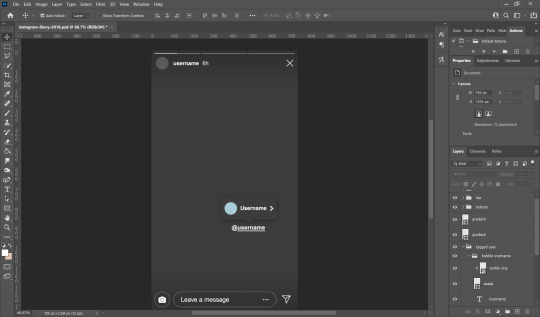
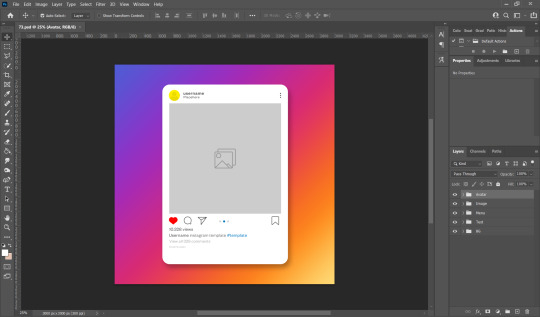
i usually just hide the layers that i don't need so in this case i'll hide the tagged users layer from the story psd and the bg layer from the post psd.
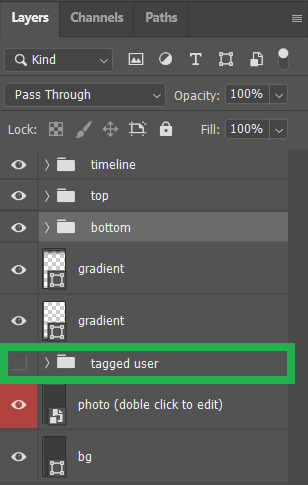

these are the layers that i hide but you can also leave them on if you want hehe totally up to you my dude. then you'll end up with something like the pics below
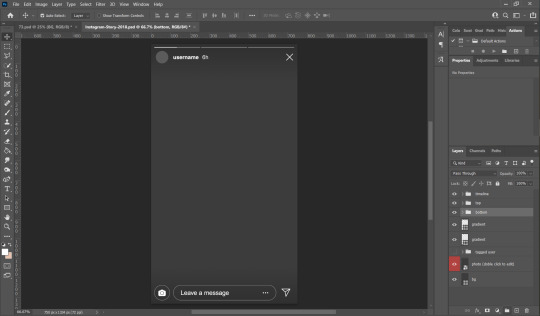

now we move on to the profile pictures! so what i do is i click these layers (shown below) and go 'file > place embedded > selected picture'

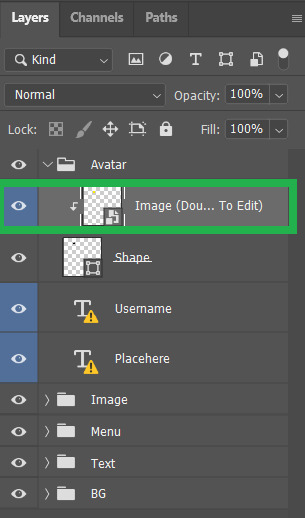
once you do that, you'll end up with something like this (below)! use 'ctrl + t' to resize your picture to fit into where the profile picture would go.
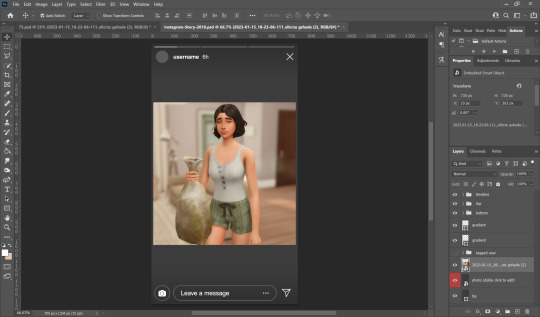


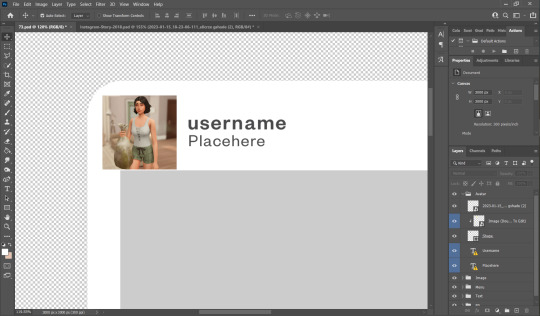
right click on the layer of your selected picture and click 'create clipping mask'. then you can hit 'ctrl + d' to adjust the picture to your liking!
now for the actual pictures for the posts. click on these layers (shown below) and go 'file > place embedded > your selected picture'


now all you have to do is 'ctrl + t' to resize your pictures, right click on the layer of the selected picture and click 'create clipping mask' then 'ctrl + t' again to adjust the pics!
after this whole process, i'll export my pics to my family dynamics folder on my desktop and queue it up on tumblr! :D sometimes my simstagram story posts have text and emojis like these ones below

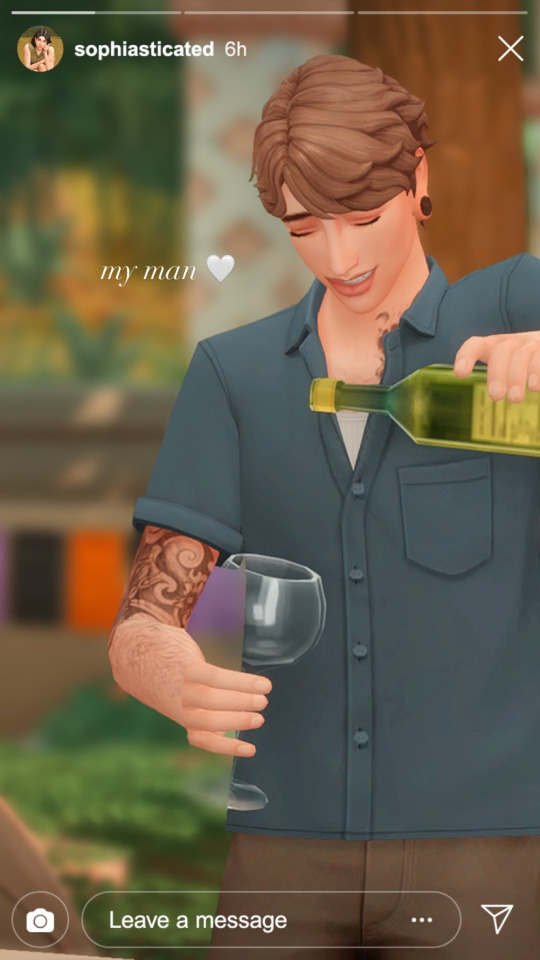
all i did was upload the pics to google drive, download it to my phone, add text/emoji on the actual instagram app then saving the story to my phone... a lot of work but i don't really mind <3

aaannnnddd that's it!!!! i can't believe i made this guide 😭 hopefully this helps :D english isn't my first language so apologies for any grammar/spelling mistakes i've made in this post 🙈 feel free to ask any questions and i'll try my best to reply to you asap!!
165 notes
·
View notes
Text
Ok so the saga with my old PC continues and is only fueling my desire to get back into fanfiction lol because I found all of the files from my attempt at making a legend of spyro fan-game! I honestly thought they were lost, I'm so excited to see all this stuff again! This was the "logo" for the game (I know its nearly unreadable lol, so it says "The Legend of Cynder, Shadows of The Past". 14/15 year old me didn't seem to care much for readability, I think I'd just discovered photoshop's layer effects lol)
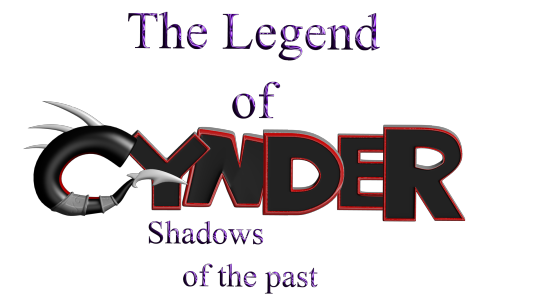
Here's a bunch of random stuff I found.







I'm defiantly going to do a redraw of that last one at some point. That was like, THE thing I remember being super proud of when I first did it. I think it was going to be part of the trailer my now-partner was putting together for the game lol.
Actually, a lot of these were actually just frames from animations, but either the files are either just corrupted, or high school me didn't know how to set fps and resolution properly in the output so I got a headache trying to watch them lol. It's probably the second one honestly. Also I remember my old laptop wasn't able to play back the animation because it would lag so much, so I just had to kind of...guess at timing, and that went about as well as you'd expect. It didn't help that blender used to have this bug where your audio would move around your timeline so it really was just random guessing. I'm amazed anything got done at all, let alone how far we actually got (that is to say, not far at all but we had something playable at least).
I also found the demo files and footage of the "game" running (running at 12fps but running)! I'm curious if they still work, I'll have to download an older version of blender to test them out!
There's actually a lot more but actually finding it is proving to be quite a challenge since this laptop seems to be the digital equivalent of an ADHD "doom box" - meaning nothing is sorted into folders that make even a remote lick of sense to me, it's all just kind of thrown in together lmao.
I wanted to post these though because even though I don't really do 3D stuff anymore, It still made me really happy to see how much progress I've made over the years and how far I've come. Also a few folks who worked on this project with me back on Deviantart have started finding me lol, so in case there's anyone else out there, hello! I'm not dead, I'm still around, I'm just a lot more (openly) queer now lmao.
Image descriptions:
[ID 1: A game title that reads "The Legend of Cynder, Shadows of the Past". The two lines, "the legend of" and "shadows of the past" are written in dark purple text. The purple material is supposed to look like liquid, but instead just looks hard to read. "Cynder" is writen in black, 3D text with red outlines, with the exception of the C. The "c" is modeled as a black tube instead of in a blocky style like the rest of the letters. The inside of the C has a red underbelly, and the bottom of the C ends in a tail, resembling Cynder's from the Legend of Spyro Series. There are 3 white spikes at the top of the C. /end ID]
[ID 2: a 3d render of 4 dragons around a christmas tree. A black dragon at the front, Cynder, is using her tail to hang tinsel, a pruple dragon, Spyro, on the left is reaching up into the branches of the tree. A blue dragon, Ignitus, is hovering behind the tree, his paws outstretched, implying he is placing the glowing star at the top. On his head is a silver dragon, Zerali, balancing on his horns. behind them is a series of floating islands. /End ID]
[ID 3: A render of Cynder with a darker colour pallet than the previous image and glowing yellow eyes, snarling at the camera, guarding a black gem. The sky in the background is blood red and the terrain is flat and barren. /End ID]
[ID 4: A render of an incomplete model of Terrador, a green dragon with brown horns and rocky shoulder decorations. He has no underbelly or wings. /end ID]
[ID 5: A render of a fan character named ekkosel, a blue, anthropomorphic dragonfly with an unsettling, uncanny face and green wings, T-posing. Her green wings are a blur /End ID]
[ID 6: two sketches of a anthropomorphic cheetah heads. One has long ears like a lynx and is labeled DotD design, the other has small, rounded ears like a cheetah usually has, labled TLoC design. /end ID]
[ID 7: A render of Zerali, the silver dragon from the second image, and ekkosel, from the 5th, playing together. In this image, we can see Zerali has a pinky-purple underbelly and shiny gold horns.]
[ID 8: A rendered scene showing a close up of blue ignitus with his eyes closed. He appears to be talking to Cynder, who is in the background, but blurry. The game's logo is visible in the bottom left of the image. /end ID]
#nostalgia#old art#image descriptions#Spyro#The Legend of Spyro#tlos#cynder#spyro the dragon#spyro fanart#cynder fanart#queer artist#old projects#Blender#Blender Game Engine#I had no idea what I was doing but I had a blast!#tlos spyro#spyro oc#legend of spyro#old ocs
58 notes
·
View notes
Text
long post talking about making neopets style art, but not in a way that's useful or coherent or proofread
idk why of all the things that i struggle to do, the thing i keep coming back to trying to pull off is 'imitate the neopets art style circa 2004-2007'. i'm really proud of the stuff i make in that style, but i've always got a nagging feeling about how there's like, very few applications for this very specific skill i'm building, and i could be spending this time improving at anatomy or perspective or anything else. i guess that's just the power of 'wanting to learn something really bad' combined with, critically, 'believing im really close to figuring it out'
there's something about the line weights on a lot of old pets that's really hard for me to capture, and i've gone through a bunch of different ideas of why that is- like, maybe its easier to do in flash, or its something about the way i have the pressure sensitivity set up on my pen, or maybe the official artists also carefully shaped and weighted their lines while scaling the drawing down every so often to make sure they 'feel right' on a small scale (lol), or maybe its that shit that artists who've been inking shit for a long time learn how to do intuitively that i'm just not at the level of yet.

i'm looking at this smug bastard like. how do they decide which lines should be thick vs thin. my instinct is to go thicker on the corners of points like the ear tips, but this artist went thinner, and i think weighted the lines heavier on the undersides of shapes where the shadows are? neo artists aren't immune to stuff that frustrates me when i'm making pet art either, almost every pet has some part of their lineart that makes a weird tangent with the damn Circle. the linework on the hands straight up isn't clear at all, but i can tell what the pose is from how the shoulders are positioned and the expression of the character, so i guess that doesn't really matter at the end of the day
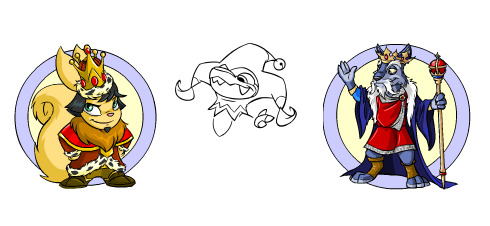
im pasting the lines i'm working on next to existing pets with varying levels of detail, but it might be too early to tell if they have the right level of clarity. i'm also i'm back in photoshop because that's easier for me, but maybe i should have tried flash again- doing the art in vectors does give the finished image that hard to detect Crispness that i'm always chasing



in order, these were drawn in photoshop in 2019, photoshop in 2022, and Flash in 2024. i was going to be like 'oh god, the Vully DOES look sharper than the centibyte, it must be Flash' but honestly i got the halloween one to look pretty close?? maybe i scaled down my photoshop images differently in 2019............ i think i've also gotten better at mimicking the lineart style, so it could also be that, but that doesn't account for why the top one looks kind of blurry in comparison. am i crazy. is it visible to anyone else.
anyway ive gone off on a tangent. for some reason this is what i'm obsessed with doing so i'm just gonna keep on trucking until something else seizes my attention instead i guess
#i'm not trying to put down my own work here#i am proud of the neostyle art i've made#i'm talking about that feeling of like.#knowing that there's a few things i don't quite grasp and wanting to figure them out#i need a text post tag#neopets
29 notes
·
View notes
Note
Hey You!
Ok I was just infatuated with your sneak peak for GC Ch. 25 omg. I had to look at it over and over again since yesterday. Really I love your AI art for this series. This is exactly how I picture the boys in my head. Sirius' hair I'm dying. I've already spent my time using AI to create portraits of them, and it was just rubbish. Maybe I'm not advanced enough to use it properly. But I just had a look at you last art again and I just have to ask you! I have so many questions. Which tools do you use to create it? Do you rework the pics with other software like Photoshop or something? And most important, and propably the most improper question: what do you tell the AI to do exactly? You don't have to answer this one. I don't want to steal your style or anything, I'd just like to know how you get them pictured so accurate you know? And how much time do you spend in average to be satisfied with a picture to publish it for GC?
Yeah I hope I'm not rude asking you this, but I'm a big fan of your work 😭
Have a nice week! 🤍
I find it hilarious I got this question just when I was fighting with AI to do what I wanted it to do lol.
There are a lot of questions, so I'll try to be as detailed as possible. I talked about the AIs I used on this post. But basically, I recommend Bing's Image Creator that's powered by Dall-e 3.
I do rework the pics, not always, but AI always seems to confuse hair colours, gives Sirius a sandy brown and Remus black, so I do find myself switching that often (I use things like picsart, facelab, procreate and makeup+ for this). I have also done some face altering things here and there, especially when the faces don't look exactly like I want them to, for example in this one:


I wasn't quite satisfied with Sirius' face so I altered the features a little more so that they looked exactly like they looked in my head. This minor alterations I find myself doing rather often on the pictures that will be the official ones.
Now the time I spend until I'm satisfied varies, sometimes the AI image is perfect and I use it straight, sometimes I have try a few times over and over until I get the exact result I want, and that takes much more time. Maybe like 30-40 minutes to get the image and the side (aesthetic) pics I add to the sides.
Now, the most important question, what do I say? Again it varies, sometimes I find myself tweaking and altering things arounf until I get exactly what I want. For this image in particular I said something like this:
16 year old Remus Lupin (sandy blond hair, golden-brown eyes, scars on his face, handsome)holding back a 16 Sirius Black 16 year old Sirius black (long curly hair, delicate & soft features, pretty and handosme, grey-blue eyes). Remus has his hand in Sirius shoulder, they both look tense, like they want to stop a fight.
Defense against the dark arts classroom. realistic art.
I remember I changed it later, to Hogwarts classroom and students standing behind but, once I get the basics of the composition I tweak things around until I have exactly what I want.
Now I find AI has some issues with side profiles, maybe I haven't cracked it yet, but I spent all my energy on Bing trying to get the right composition for an image for next week's episode and it was not cooperating with me.
I asked for this:
16 year old Remus Lupin (sandy brown hair, golden-brown eyes, scars on his face, handsome) and young Sirius black (long curly hair, delicate & soft features, pretty and handosme, grey-blue eyes, gryffindor). Remus covers Sirius mouth with his hand and he is pressing his chest onto Sirius’, they’re front to front (we see their profiles), foreheads almost touching . Restricted section of the library. they’re hiding from someone. realistic art.
And kept getting Remus standing behind Sirius:



Don't get me wrong, I loved most of this, they look amazing! But it wasn't exactly my vision. Even wasted $15 usd on DALL·E hoping it would make it better but I was very disappointed (Bing is so much better and FREE).
Eventually, I got one image that did exactly what I wanted and I'm currently reworking it to make it exactly what I want, we'll see how it goes in the end.


But yeah, I've spent almost all day working on this (using my free time at work), and only one out of all worked, so time spent on it really, really varies.
Hope you find this helpful darling, and if you managed to get the image I've struggling with to work, it'd be really cool if you shared it with me.
Read Gilded Constellations
#ask lilly#lilly talks#marauders era#marauders x reader#marauders x y/n#moony#padfoot#prongs#sirius black#sirius x reader#sirius black fluff#sirius x you#sirius x y/n#remus x y/n#remus x you#remus x reader#remus one shot#sirius black one shot#poly!marauders x reader#poly!marauders#wolfstar x reader#wolfstar x y/n#wolfstar x you#sirius black x fem!reader#remus lupin x fem!reader#moony x reader#moony x padfoot#moony x you
23 notes
·
View notes
Note
please could you do a tutorial on how you enhance the colouring of a gif to be really vibrant in one colour without it changing the coloring of the rest of the gif? you do it really well and it looks great!!
hii, thank you anon!! and yes, i will grab different psds i have around my laptop and explain how i achieved that coloring. very long tutorial under the cut!
it's a bit hard for me to explain how my brain works when it comes to selecting the type of coloring/scenes i want to gif so please bear with me lmao. okay so first things first, i always try to choose scenes that are in the same section of the color wheel, this makes things easier in photoshop.

i will use this gif as an example
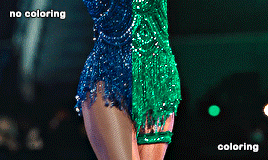
i chose this particular scene to turn it green because blues and cyans are close to the green tones in the color wheel, so that's gonna make things WAY easier in photoshop, especially if the subject is moving. another tip is to find scenes where there's a color that's really separated or isolated from the rest, that helps me so much in ps because then i can basically change its color without worrying about turning her legs the color i chose.
i don't apply all these tips at the same time because it truly depends on the case but i tried changing the color of the same gif to red with hue/saturation and it looks quite good as well since the blue is really separated from the rest:

now things get a bit more complicated, because now that taylor's bodysuit has the same tones as her skin tone editing everything gets a bit harder, bc let's say i want her legs to look a bit more purple-ish since they're a bit yellow and i want to tone that down (another tip: look at the color wheel to figure out which opposite color you need to cancel out a particular one you want to get rid of) i usually go liiiittle by little with selective color and i only work in the yellows and reds (sometimes magentas), this is trial and error, drag the tiny arrows in each color to see what looks best or what looks somewhat decent lol. this is how the finished psd would look like, i only had to tweak the yellow section in selective color, and that worked out well!

that's usually what i do 90% of the time. other times i try to edit the color just a bit, so i can further separate it more in case it still picks up similar tones that are around it.
_
other tip i have is that most of the times i choose scenes where the subject doesn't move that much, especially if i'm changing the color of something in particular.

like this lwymmd gif, it's a very radical change in color so i had to use a brush and stuff to make the red turn white, but see how there's barely any movement? that's the type of scenes you want to use when you want to change its color (especially if it's something as contrasting and different as white) this one had a combination of hue/saturation and using a brush with a green color for the most part and selective color to finish tweaking her skin tone.

for example since the red was super isolated i didn't have to tweak much, but for example when you want to include a bunch of colors you can play with the slides that are circled in teal to tell photoshop "i want you to include this specific tone in your color selection" so then you can desaturate it and increase the lightness (that's how you turn anything to white) or change it to another color, whatever you choose. that's what i did for the midnights bodysuit:

i dragged the shit out of those sliders lmfao, but it's how i got to change the color in a uniform and faster way.
-
hue/saturation is my favorite adjustment because i loooove turning things white/black bc of two reasons: makes the scene so unique, bc no one has seen the red dress from lwymmd white, so it automatically stands out AND if for example you're making an orange set and you have a random color that you don't need (like blue, or green, etc,. again, make sure they're a bit isolated at least and that they are not close in the color wheel) you can always turn them white or black to enhance even more the orange! it's what i did with this gif. my focus were pinks, yellows and oranges, so i got rid of the blues/purples/cyans by desaturating them and add lightness to them (like i did with the rep gif)

when it comes to enhancing a color that already exists in the scene i take some liberties, but it might not apply to every single scene. sometimes i do discard gifs bc it's not working how i want to. i just use selective color to adjust anything and again i go little by little.
-

another example of me changing the color and using a different technique: halsey isn't moving at all so that gives me the chance to change the background to anything i want, in this case i used hue/saturation but in a different way, i selected colorize and increased the saturation. that way you're turning your gif whatever color you choose. with a layer mask i then got rid of the parts i didn't want to be affected by this change.

-
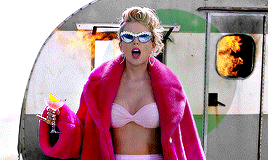
and same with this one, got rid of the green because it's a very isolated color so that makes things easier when it comes to change its color or get rid of it. and for this set i went for an all pink color palette so see how me desaturating it and turn it into white makes the pink pop even more? it always depends on what your set is going to look like, i could've changed it to blue or purple depending on the color combo.
i think this is everything i can think of, since i color every gif from scratch one case might not apply to another one, so pls if you have any doubts about a particular gif i colored don't hesitate and ask! i'd be happy to help and explain!
16 notes
·
View notes
Text

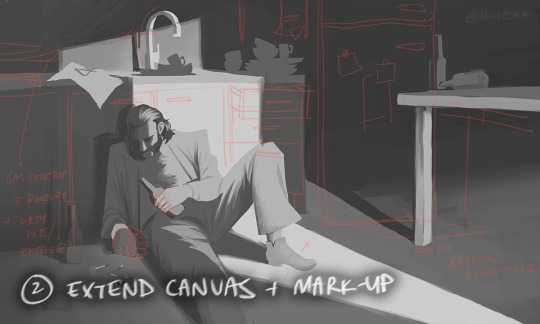







process stages & comments below
( original painting )
process:
i did 70% of this (up to img #6) on my samsung tablet, on my train commutes, battling motion sickness & neck pain lmao
drawing on my tablet is still a lot harder & feels more restrictive for me bc i'm limited by unfamiliar software (still learning CSP) and lack of keyboard shortcuts (my digital art workflow for years). i also struggle with starting / continuing artworks on my tablet unless i've already planned / sketched most of the composition on my PC. likely because 90% of the time when i'm drawing on the tablet, it's on the train. hard to get in the zone as it turns out lol
this is the first full painting i've started and made substantial progress on purely with my samsung tab, so i'm happy it's starting to feel a bit more natural.
also first time i've tried doing a funky gradient map as a colour base. then applied colour on top with multiply blending mode. 10/10 would use fun gradient maps again - helped me introduce more colour variation bc i feel like my colours are usually quite flat by comparison
given the nature of the fucking bumpy melbourne trains & my broken commutes, i can still only do so much rendering on my tablet. the more refined painting will probably always happen using photoshop on my PC bc that's where i feel i have the most control
i tried not to overwork / overpaint it too much as i often tend to do, and kept the brush strokes rough and loose as much as possible. made sure my brush wasn't set smaller than a certain size so i wasn't tempted to go into fine detail. you can see i didn't refine harry's form/clothes much beyond img #4 because i didn't want to lose the soft/loose quality of the clothing folds. pretty damn proud of that shoe though. but then i posted it before i realised i forgot to paint in his fucking tie lmaoooo
but yeah, i got my tablet as a secondary drawing device to help me draw more often so i'm gonna keep trying to get the hang of it !!
composition/concept:
the pose was referenced from this shot of arthur in peaky blinders and i had a vision of HDB slumped over in his kitchen like this

the composition was built around that, and i had the idea of framing it him in shadow and having a strip of light from a doorway illuminating his body. evidence of his drinking and smoking are kept in the shadows.
the original idea was to have a silhouette of someone standing in the doorway (likely jean finding him), but it didn't work with the overall balance & i felt like it interrupted the shape of the light too much / wasn't very legible at that angle. kitchen design was inspired by soviet & post-soviet era style kitchens.
*** feel free to send in an ask if you actually want me to explain how i did things in more detail. these are mostly thoughts for my personal reference
#disco elysium#harry du bois#art process#nohtora art#nohtora wip#sorry my notes aren't comphrensive/intelligible - it's more for me to remember & not a tutorial#always welcome to ask further though <3
59 notes
·
View notes
Note
hi!! what watercolors do you use? your paintings are always so vibrant and have such a mystical vibe to them and I’m curious lol
super sorry if you’ve already answered this, tumblrs search function fights me whenever I try using it 😭
Hi! No worries I haven't and I'd love to talk about watercolor :) I use several, in transparent > opaque order:
Schmincke > Holbein cake colors > Nicker poster colors

(family pic)
Some notes:
Schmincke: Expensive but really good, vibrant, if on a budget maybe you can get a couple blocks of colors you really like. If you're committed to watercolor I definitely recommend getting a palette. I made my own custom set. Loooove the blues.
Holbein: this is a Japanese brand, so it was actually easier to get in China than the US, I got on Ali Express. It's slightly more opaque but not exactly gouache. It looks like the really cheap kind of cake watercolor palette but a lot more vibrant. It sets on paper with a kinda of sandy texture and I really love it. It's also a bit more dense than traditional transparent watercolor, so you can also layer with it easily.
I think the 24 color set is a lot more worth it than the 12 color set. Problem is I don't think they sell blocks individually, or at least hard to find.
These recent ones I posted are the combination of these two paints above.


Nicker: Again Japanese brand. I heard this is what Ghibli studio use? But it's affordable. I could get individual jars (jars are much better value than the tubes) in China, but in the US I've only found sets on Amazon so far.
It's smooth, and still remains a good saturation when diluted compared to other gouache/poster colors I've used. I don't use this alone as much now, but this is something solely done with Nicker I made a couple years ago 👇 as you can see it has good coverage. So when I did this I didn't layer up I just painted inch by inch.

But I have to say, how a watercolor painting turns out is really up to the paper! In my opinion paper is even more important than the paint, it influences vibrancy and textures more than you would think. So I always encourage my friends to get good paper rather than expensive paint. I use Arches hot press for formal works most often, but for a cheaper option I also love Fabriano (the two lil ones above are on their postcard papers, really good enough). Both are great for layering up.
And last, you can Photoshop them :D
These stuff sure cost a lot in total, but it took me a long time to figure out and collect all these, they don't really run out that fast if you don't do very large paintings. You can definitely try it out bit by bit, and enjoy the excitement of using a new paint on the way!
19 notes
·
View notes
Note
I am loving the Jack whump deluge. I keep thinking I need to watch torchwood, this is my sign! The whump possibilities for a character who can't die permanently are endless and I'm so glad the show explores that.
Thank you for all the gifs!!!
You should totally watch Torchwood!! The whump alone is worth it. I haven't done a full rewatch in ages but now I kinda want to myself lol. The show definitely finds a lot of ways to explore Jack's immortality. My god he's killed in so many different ways. Shot, stabbed, in cased in concrete, buried alive, poisoned, electrocution. How he hasn't gone insane due to everything he's been through is impressive. Anyways I'm so glad you're enjoying the gifs!! I've got a few more I wanna make when photoshop decides to work again lol.
10 notes
·
View notes
Note
Thank you SO much for your last post with tips on ReLight! I'll definetely try it out, but I think I got the wrong pack of shaders lol I have no ReLight in my folder (I thought RTGI was the same thing). I guess the right tier for ReLight is the 9$ one? Thank you again!
Hi anon, I'm glad you found it useful. I'm more of a wordy person than a visual person, so I always end up with long written tutorials that are probably no use for most people, so sorry about that!
I mentioned in an earlier post that ReLight is actually under the Path Tracers tier, just it's not mentioned there anymore because he stopped actively developing it further.
How it works is no current files are hosted on patreon, but when you sub you're granted access to his discord and to the relevant channels that contain all the downloads depending on which tier. So when you sub to the Path Tracers tier it will give you access to that tier's chat channel on discord as well as that tier's downloads channel, and you can just search in there or scroll back to find whatever you need.
RTGI is a different thing. It's a ray tracing shader, basically a super better version of MXAO that has ambient occlusion shadowing and ray tracing light reflections, like you get in some games these days if you have one of the higher end graphics cards. Marty actually worked with nvidia to implement a version of his RTGI through them I believe. You get access to RTGI with the Ray Tracers tier, which is the tier below Path Tracers (but of course you will get everything in the Ray Tracers tier if you sub to the higher Path Tracers tier too).
In the Ray Tracers tier you also get access to ReGrade, which is a more advanced version of his previous Lightroom shader. In the Path Tracers tier you get access to ReGrade+, which is an addon version of the same, which lets you use a really nifty UI that mimics what you might see in Photoshop or Lightroom (the program), with histograms and little visual representations of things so you don't have to just use the regular sliders. Unfortunately the ReGrade+ addon doesn't play nicely with TS4, so I use the regular shader, but I've been using it a lot in Baldur's Gate 3 and it's really great. The widget for adjusting hue, saturation and luma is brilliant, it makes colour grading so quick and easy.
14 notes
·
View notes
Text
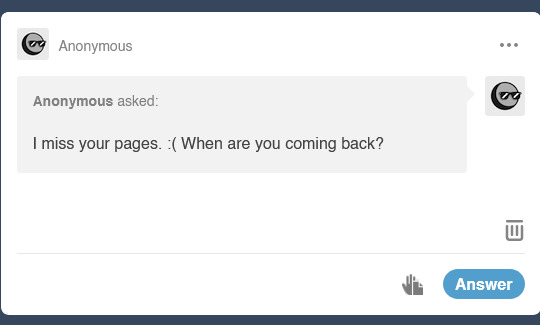
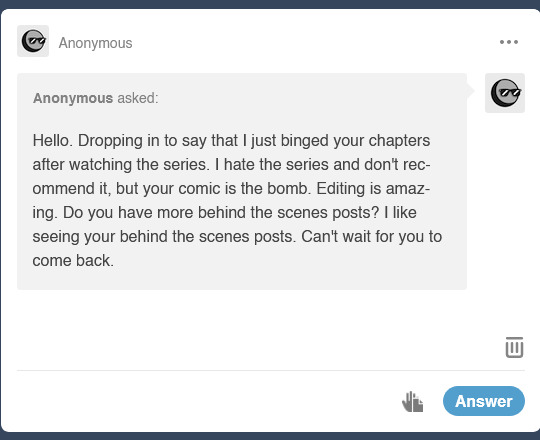
Well, I guess it's time to address the situation... or the lack of situation lol This is gonna be long, be warned. There's a TL;RD at the end if you wanna skip the wall of text.
To start, thank you to the two anons who took the time to read the comic and prod me about it and the new people who started following this tumblr in spite of the Hiatus warning. Altho this place has been collecting dust for more than a year now, I'm still around, updating my side reblogs tumblr, so it's not like I dropped from the face of the earth.
The truth is, at this moment in time, I've feel out of love with making this comic. It was always a lot of work due to me being a perfectionist. I never used any extra rendering apps, all you've seen here is raw sims images and a lot of work on Photoshop, so much so it gave me a muscle contracture on my right shoulder (because I did all my work in bed with my laptop/drawing tablet in my lap. I never said I was a smart person lol) that still flares up from time to time because I learned nothing.
Then the VA fandom was already quite small by the time I started doing this in 2015 and I never really advertised this in the fandom anyway. I always got the impression most of the fandom didn't like the OG comics as it was and most of the people that followed the comic were sims 2 fans because, well, it's made with the sims and the images were pretty (forever holding in my heart the people you said this <;3)
The recent "Vampire Academy" TV series (it was just in names, honestly) was the final nail in the coffin of my motivation. After information had leaked I was already disappointed in it, but after actually watching it, yeah no. Only plus to it was the surprise to see it was partially filmed in my country, in places where I have been myself.
And lastly, and probably most importantly, I struggle with motivation a lot. It happens to us all, I am sure. It's no secret that I hated to panel, if I'd start all over again I'd just post the big images like many of you telling stories are doing now, it'd be less of a stress for me, but alas, I can't change formats now. And I said many times I was doing it mostly for myself, because I did love the comics based on the books, but doing it for yourself only gets you so far until you get bored. And I got bored. I'm actually surprised my hyper-focus on it lasted for as long as it did. I haven't been to Photoshop for editing - I used to make photomanipulations and other kinds of editing - for way over a year, so it's not only the comic that stopped.
I still have 7 pages to end chapter 6 in various degrees of editing, Veninorchid and Esotheria-sims have seen them, so they exist lol I will eventually finish editing them - it's mostly a Romitri flashback - and post them. But after that, I will have to decide how to proceed. Spending less time editing would help, but lowering the quality of my pages, the only thing people like about it, really doesn't sit well with me, because yeah, perfectionist.
So at the very least the remaining pages will be posted in early 2024, I might go back to it slowly, a little bit everyday so I don't burn out or put stress on my shoulder. But after that, it's up in the air. It's not like I've been staring at the walls during this time, I had other things taking my goldfish-like attention. I got interested in home bookbinding, which made me dig out old unfinished stories I once started and I've been trying to finish them and later try to bind them, because why the fuck not lol And on my reblogs tumblr I had this set of pictures about a Regency little story that people really loved and I'd like to add to it, but then again, all the editing it'd need *cries* I feel tugged in so many directions I fear I'll end up doing nothing lol
So the TL;DR is, I got bored with the comic because it was too much work and resulted in physical pain, I lacked the motivation and other things got my attention meanwhile. Chapter 6 will be be finished eventually, but after that it's up in the air. Cross my fingers that I get my mojo back while editing those pages.
Still, a thank you to all of followed and are still following, sorry these were not the good news you wanted to read just because I made a post. You support up until now was what kept me going in the past, I can't thank you all enough.
17 notes
·
View notes
Text

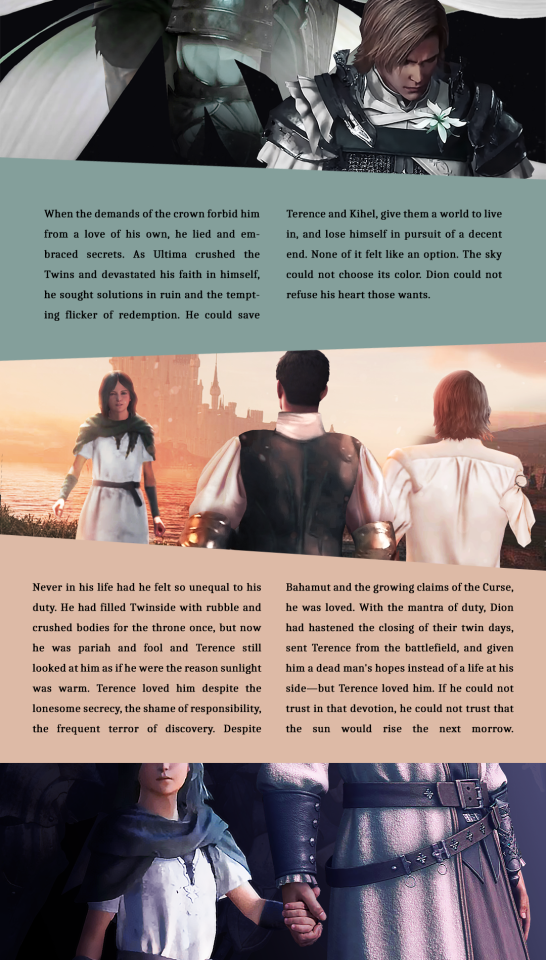
2023 Creator Reflection
ffxiv.
1. dance me to the end of love
this one was fun! i always like merging a character's outfit with the bg so i liked doing that again. picking the colors for elliots outfit was also enjoyable. ive wanted to make smth w that cover for a while
2. shame was still the tyrant of his life
i only wrote two nol and eli things this year and neither of them are finished. the first was a continuation of a scene where nol kisses elliot against the blue stained glass in his room--i once posted it but then i deleted it bc it made me feel woozy for its allusions to sex. i wanted to rebuild it and take a shot at it now that im comfortable writing n reading sex, but i never got very far. theres actually lots of nice parts! i just like nols dumb angsting the best!
3. valentine
i really wanted to focus on nol's eye here, but also not make it too obvious lol. i used a ps filter like a schmuck but i wanted it to be darker without making it even more difficult to see, so i took away their bodies and limited the colors to make it what it is.
4. amateur cracksmen
the second nol n eli wip, which doesnt have many interesting lines rn, was a raffles-inspired story where eli drags nol as his valet to a rival artist's house and tries to steal back the brooch that he bought from an underground dealer feat. much babbling abt the state of societal responsibility that war is supposed to bring
ffxvi.
1. herz an herz dir
i wrote some reflections about this one already here. i honestly was very (distressed voice) cant believe im writing pure fanfic for the first time in over ten years and lacked a lot of direction when i started bc uhhhhh terence has 8 and a half mins of screen time. i tried to convince myself that it's not much different than me stealing brucemont for my own evil devices, but the unique perspective of seeing quite so much fan content def influenced my interpretation. i wanted their relationship to be much more imbalanced from the get-go initially--dion using his power unintentionally and terence barely passing a thought abt it until later bc he's just so accustomed to obeying--but i ended up giving terence a lot more sway & ammunition in their argument. the breakfast bed thing is also smth im rly fond of.
2. mund an mund
there's also additional meta for this one here. i made a silly doodle abt it also. dion kept picking fights here! it honestly turned out how i expected. when i first started this fic, i was gonna have dion start out right in oriflamme and meet ter and kihel there, but i booted them to northreach so i could have this stretch of conflict. i think it's like. Bad Pacing. technically. if i still believe the conflict introduced in the next chapter is the core one, that is. which i sorrrrta do. but i dont care bc i rly like the visual of kihel laying in dion's lap and getting to put a gun on the wall w ahmed.
3. eines atems
its been two months since the last chapter and this chapter is humiliatingly not written. i have all my scrambled notes and scenes that i jotted down in between the first two chapters, so i have a full direction, but it's been really difficult to write lately. ive been devoting all my time to trying to recoup my mental health and work on my teredio secret santa. ill start next year with this wip as a priority, so for now i only have the photoshop edit for it. kihel is holding terence's hand--it's his pov turn.

overall i didnt like this year very much. i didn't read, create, research or do a lot even though i tried to. i became really disconnected from all of my friends bc im too tired to stay for rp or hold online conversations. at this point, i dont play ffxiv at all except the few times i managed to rp a little. i moved into nanny's house and have my own space, but don't have the presence of mind to do anything about my pc, books, and so on, although i did make a lot of progress rewrapping my books w fresh wraps and some other things. my plans for next year are to reach out to a couple of my friends, build my pc, relearn + rebuild + relaunch my queer lit blog on open source code, survive school, and rediscover the productivity ive lost the past few years.
teredio has helped me a LOT to find community, inspiration, and art in my loneliest year yet. im very proud of my fic and grateful every day to the ppl who have reached out to me about liking it. even if im sorry about my productivity rate in comparison to how many extraordinary writers there are in the ship's fandom, i know i have to be easy on myself to relearn how to write, create a writing schedule that works for me, and stop punishing myself when i cant get the words out.
past reflections: 2017 | 2018 | 2019 | 2020 | 2021 | 2022
#ngl writing this out made me feel like#i reopened a lot of grief about my ability to work and create#and i need to walk away from it before i cry even more lol#thank u to my fc for still being the place#i love to visit when i wake up#even though all of us a struggling a lot#with life and ingame motivation#brianna babbles
7 notes
·
View notes
Note
I have some questions
1. What do you draw on and or what program do you use
2. Do you draw other things besides ultrakill
3. Who is your favorite character from ultrakill
4. Do you have any tips for drawing
(I just want to let you know that I'm glad I get to see your cool art here I'm glad you're doing a good job on it and I look up to be as good as you one day)
thank you!!! it's always the best thing to hear i can help motivate others to draw too!! i rambled a little about the tips, so a read more!
i draw on a wacom intuos pen & touch medium that i've had....forever pretty much!! and the program i use is photoshop cs6, but absolutely any program will do since i have a pretty simple approach to my art :]
I KNOW IT SEEMS LIKE I DON'T.....but i do have other things i occasionally make art for! i really like drawing hal 9000 (a space odyssey) and am (i have no mouth and i must scream), and i also plan on drawing for persona 5 again because i've got ideas bubbling up for it. i just tend to be highly motivated to produce art for my current hyperfixation and can find it difficult to make time for other things since i can only draw so much
picking a favorite between v1 and gabriel is so hard...i usually have a character i can easily point to as a favorite even if i love several others, but these two have both made me so insane!! it genuinely depends on the day which one i like best, but overall it would probably be v1 because of my bias toward gremlin ais lol
i don't have any professional tips since i've never had actual schooling but i can tell you what works for me! the most important thing is working through a piece even if it feels like it's not turning out right - there is a certain point where things can get too frustrating and it's totally ok to drop something if it's getting to be too much, but generally if a piece is giving you trouble it's because you're pushing yourself so it's good to keep going!! i've had so many drawings i wanted to give up on in the sketching stage but powered through and loved the end result! also use refs and look for inspiration!! follow artists you love, always save images you find inspiring (could be their color palettes, their subject/design choices, their pose, anything!), and searching around on google images can be helpful, especially for references (and on that note, don't be afraid to take pictures of your own hand/pose in the mirror if google isn't helping i've done that plenty lol) and just genuinely draw what you really love because it'll make you draw a lot! just drawing for this game alone has improved me exponentially because i'm drawing as much as i can and pushing myself to learn new things simply because i love the characters that much. finally, draw for yourself - have sketches/warm ups that you don't post anywhere and have no intention of making into a "finished" piece. it's always really nice to be able to create without any expectations, pressure to make it perfect, or worry about how it will "perform" (in general try to never worry about this, but i know that can be tough!) your art is for you and so make it however you want!
#AND as a little aside - time to brainstorm is helpful#i think of most of my ideas and work out most problems in pieces im working on when i take walks#or when i listen to music!!#find something like that which can work for you ^^#i hope like....any of that was helpful dkfhgfh#cake answers
18 notes
·
View notes
Note
Sorry I worded the ask weirdly and I overthought it so I'll ask it again in a way you might feel better about answering publicly lol: how long does it take you to do your works? Like your color wheel nausica for example? I'm new to digital art and I feel like it takes me way longer to draw stuff than on paper. I'm sure I'm just not used to it but I also don't know what I should be expecting of myself, if that makes any sense.
Your question definitely makes sense!
First of all you shouldn’t beat yourself up for needing time to adjust to a new media. To give you an idea of how long it took me to adjust to it: I grew up drawing on paper with graphite/color pencils with no serious dabbles in digital art until the very tail end of high school (2013). Then when I first started using Sai and Photoshop (the first like 3 years) I would draw with pencil and paper and then color digitally. Coloring and editing my art that way made me familiar enough with the programs that I felt like hey screw it, let’s just try drawing straight in Photoshop. So I finally started doing that around 2016 and was very slow at completing drawings that way at first. I feel like I actually finally got into the groove of drawing quickly in PS around 2018.
So anyway the point of that ramble is that skills take time to develop, and you may need to adjust to a different way of going about things if they aren’t working for you. For instance I think it’s totally viable to color traditional line art digitally and not redo the lines. Whatever gets you to make a foot of progress is worth exploring in my opinion.
To answer your actual question: the amount of time I spend on a piece varies with how much detail is in it. I would say that for any full color humanoid figure it takes me about 30 min to 6 hours of work (30 min being very simple chibi-type things or like, small animals lol), without counting the time I spend setting up the canvas, collecting references, planning the composition, etc. Full illustrations with backgrounds are usually between 5-11 hours because I have to be a bit more deliberate about how I go about it.
Hopefully this is helpful to you! Keep drawing and stay cool 😎
19 notes
·
View notes