#i made in .3 seconds with the first free photo editing software i could find
Text
So you want to make a recolor...
I made a quick recolor tutorial for a friend group so I thought I'd go ahead and share here too. This is just a super quick guide for how to recolor an object/cas item.
There are two types of recolors. Standalone and Overrides. Overrides will replace the item/swatches that exist in the game. Standalone recolors create an additional item with it's own swatches. This tutorial works for both kinds, you just pick which one in Step 1, and then the rest is basically the same.
This tutorial also works for pretty much all buy mode items and CAS items. Anything that is tileable...I think maybe that's what you could call it...anything that can be stretched across multiple tiles, for instance, wallpapers, flooring, roofing, fencing...these types of items require a few more steps that I will not be covering here.
Ok so you want to recolor something, you need Sims 4 Studio (S4S) and a photo editing program like photoshop (there are plenty of free alternatives out there too, like Gimp is one I know a lot of people use).
Step 1! Open up S4S and pick either "Standalone" or "Override" depending on what your end goal is. Generally, you'll probably do standalone. I usually reserve overrides for permanent world items I want to change, like changing the images on the billboards in San Myshuno, for instance.
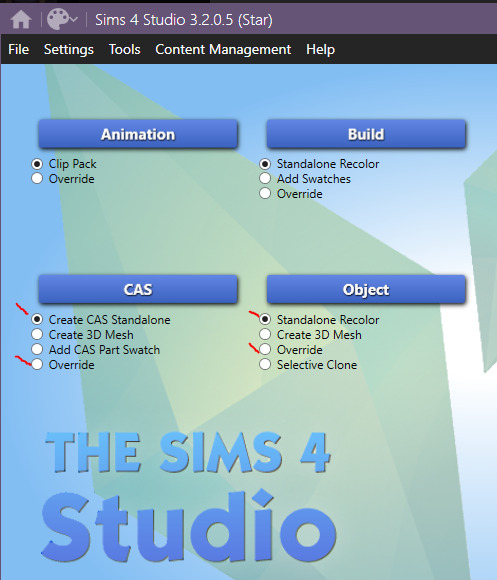
For this, I'm going to make a standalone recolor of an object so you would make sure Standalone Recolor is selected and then click "Object."
Step 2. Find the thing you want to recolor. Across the top there's filters so you can narrow it down by pack or search keywords to help find what you're looking for. Pick your item and click "next" at the bottom. A save window is going to pop up, save your file and make sure to name it something useful that's actually identifying so you can easily find it and remove it/update it/etc in the future. If you just hover your mouse over an item, it will give you the game's name for that item.

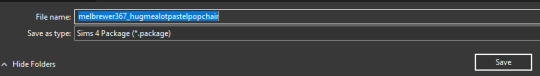
Congrats, you've created a Sims 4 package.
Step 3. (Optional) If you want to make changes to the in game display name, description, price, or style tags...you can do that on this first screen and then just hit "Apply To All Swatches." You do not have to make changes here if you don't want to though.
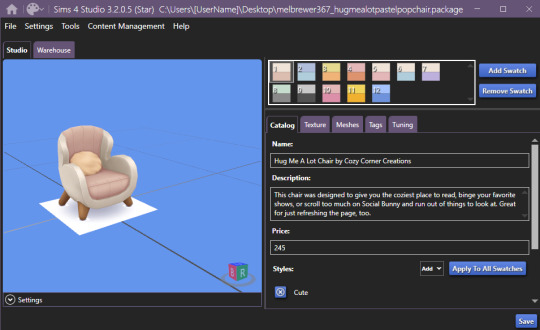
Step 4. This is where the fun begins. Click on the "Texture" tab. This is where you're going to get the file that you actually need to recolor. If there's a plain white swatch, I would pick that one, otherwise, I would go with whatever the lightest and most blank swatch is to make it easier on you to recolor. You just click one of the numbered swatch boxes at the top and then in the lower section make sure you have "Texture" highlighted, in this case it is my only option, and then click "Export." Another save window will pop up, just save that texture file somewhere easy to find, it'll only be there temporarily. (Or, if you want to be really smart and you plan on recoloring many things, you should make a project folder for each thing and save your texture files and things in there so you can always come back to them later.)

Step 5. So the exact tools and steps and such will kinda vary here based on what you want to accomplish and what program you use but, the broader overall process is the same. Open your texture file in an image editing software, change the colors/patterns/etc how you want, and then save that texture file. For instance, on this one I'm just going to change that pink section to a different color by just selecting the pink area with a marquee/quick selection tool and then using the Hue/Saturation tool to change the color.
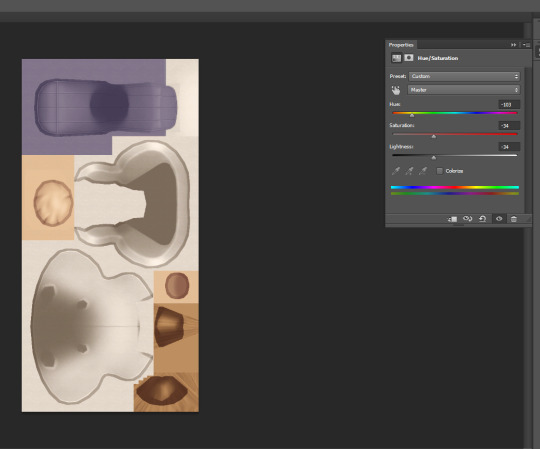
Another example, this is something James Turner did in a recent video that someone asked about, you could choose some in game frames with images, put your own screenshots onto that image, and then boom you have your screenshots in game as framed photos. You would simply add your screenshot on top of the framed image as a second layer, line it up nice and neat, and you're good to go. Here's an example of what that would look like:
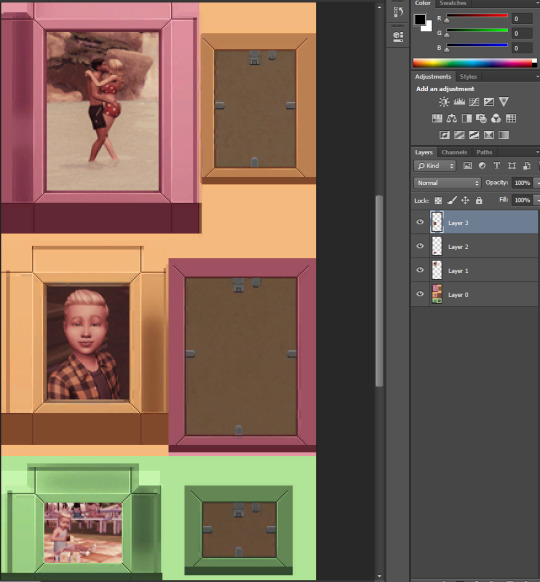
That's also basically how you could quickly add patterns to something. Lay your pattern image over top of the texture, change your layer style to something like "Multiply" or "overlay" depending on the look you're going for. Either way you do these, just remember to save your final product as a .png file.
Step 6. Back to S4S! Same place you were before, except now you need to click "Import" down in that lower texture section, select your texture file you just made. While you're on this screen, you should also update the colors in the "Swatch Thumbnail" section to match your new recolor, and you can also "remove swatch" to get rid of any additional swatches you don't need. Once you're done with all of this, hit save, and then go throw that .package file into your Mods folder.

Step 7. Go in game and check out your items and then pat yourself on the back.

Now you too can be cursed with this knowledge so that every time a new item/clothing is added to the game and you think, "wow I'd really like this if it was in better swatches" you can just...make those swatches.
103 notes
·
View notes
Photo


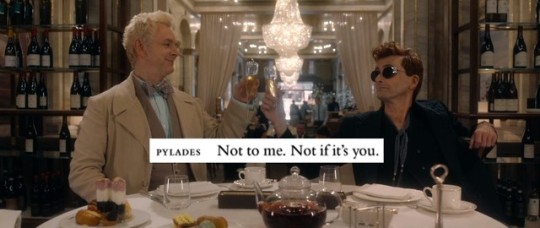
Euripides, from “Orestes”, An Oresteia (trans. Anne Carson)
#yeah this quote fucks me up#i made in .3 seconds with the first free photo editing software i could find#enjoy#ineffable husbands#crowley#anthony j crowley#aziraphale#good omens (2019)#david tennant#micheal sheen#neil gaiman#hey look its hip guy#my shitty edits
490 notes
·
View notes
Text
SOHBA DIGITAL MARKETING COMPANY

HOME
Welcome to Sohba Digital Marketing Company of Pakistan
What’s the difference between this Digital Marketing/Social Media Company over any other?
For the following 3 simple things:-
1. It is the desire of the Company to get your Small Business as quickly as possible to the top of the Search Engines
(and here are the points of difference…)
2. Then turn as much of that human traffic as possible into New Leads
3. Then to actually convert those Leads into New Customers for you.
It’s that simple.
Most people do not track what traffic they are losing and why – Sohba Digital Marketing Company does, then we close those holes.
WE GUARANTEE RESULTS!

WHAT DO I NEED>> To Get Started?
Here’s how we see it – there is an ‘On-line Sales Funnel’ that looks much like the image below. Most people who have a Website in Small Business are starting to realize that they don’t automatically get found on the Internet and need to take action to get more Customers on-line. Some have started with Search Engine Marketing and some are dabbling in Social Media but not that effectively. Our goal here is to do the following:-
Create an effective On-line Sales Funnel that works best for your Small Business
We want to have you everywhere that your Customer looks, if your Customer has a preference for Facebook then you need to be there, if others have a preference for YouTube then you need to be there.
And here’s our points of difference – we don’t just drive relevant traffic to your site BUT we also look at how to turn that Client into a lead and
Into an actual converted Customer.
Online Sales Funnel3
So here’s the FIRST STEP TO TAKE…
1) Get Advice…From Us…It’s Free!
Before you even get started – talk to Sohba Digital Marketing Agency to get some On-line Marketing Advice – it’s FREE – it costs you nothing to talk and see what your options are �� just fill out the quick Contact Form below to get your obligation-free information.
2) Make a Plan
From there we make a plan. First we listen to you – what is working, what isn’t. It’s then ascertained what marketing you are doing off-line and how it can be supported on-line. We then go away and create a phenomenal marketing plan that covers One-Off Search Engine Marketing, Search Engine Marketing, Social Media Advertising, New Lead Generation and Client Conversion tactics that can be implemented over a gradual spread of time at a low monthly cost that won’t kill your business in the process!

3) Search Engine Optimization
This is where all companies start so they can be found organically in the Google Charts (if they haven’t already had this done). It falls into the Search Engine Optimization category where your site is optimized to ensure you are indexed correctly in the Search Engines/Directories. There are a number of rules and regulations that Google/Yahoo, etc have that need to be implemented in order for your site to be found. Gone are the days where you could just enter 25 Keywords into the back-end code and be done with it. Now you need to keep everyone happy and it’s hard work a) getting you the top then b) keeping you there! But this is where the beginning of the journey.
3.1) Keyword Search
This is where a search is run in Google Keywords so it can be ascertained as to what exact Keywords and Phrases are being typed into the Search Engines so we are not guessing what your Customers are typing in. This is very useful to help you select a good Web Name to purchase (if you don’t already have one) and to determine what top Keywords and Phrases need to be implemented to your Website. You will be provided with a report with the relevant recommendations.
3.2) One-Off Search Engine Optimisation Campaign
Once the Keyword Search has been conducted and your top 25 Keywords/Phrases have been selected they will be implemented correctly to your Website. The following items would be covered:-
Your Web Name if relevant
Any Metatags/Descriptions (Code in the back)
Advice on Website Structure to help your site get indexed better
Copy adjustment with correct placement of Keywords and Phrases on every page
Enhancement of all Alt Tags and Photo Titles
Sitemap creation if relevant/enhanced
Creating a minimum of 8 Keyword Enriched Text Links for quality reciprocal link exchanges
Google Analytics Code addition (if permissions supplied)
Google Verification Code addition (if permissions supplied)
Correct Submission to Google.
This is a very good starting place for most businesses. It stands you in good stead to be organically found in the Search Engines. So many people make the mistake of thinking that just because they have a Website they will be found. No so. This process now does not need to be an expensive one with a huge outlay.
4) Social Media Setups
This section varies according to your business you run. Once your business has been assessed recommendations are made for which Social Media Channels to tap in order to be most effective. For example an Accommodation Provider typically use Facebook, Twitter, YouTube, Google+, Pinterest and Trip Advisor – a Coaching company could use Facebook, Blog, YouTube, LinkedIn and maybe even Twitter. No matter what some steps are better than none!
By doing the ‘Get Started’ step will cover the Search Engine Optimization (SEO) and Social Media Setups of Points 1 and 2 of the Sales Funnel.
Online Sales Funnel3
Recommended Time Per Week – 1 – 2 Hours
WE GUARANTEE RESULTS!
Go to the – ‘seo company in pakistan’ Page to see how feasible it is to get your Small Business off the ground

>>To Maintain?
So once you have your Website up and implemented the SEO and Social Media Setups you now shift into the Maintenance Phase of the Small Business On-line Marketing Cycle.
There are a number of ways this can be tackled as Google now wants the most relevant searches as possible for their browsers, as quickly as possible. To achieve this some/all of the strategies can be implemented to your On-line Digital Marketing Campaign:-
Create other Social Media/On-line setups after the key one’s have been addressed – eg a Blog, etc
Google Adwords/Facebook Adverstising can be setup on your behalf (we also have free vouchers for those who wish to try it out) and we provide a small report on performance with recommended edits each month
We create specific targeted and relevant Social Media Campaign messages (not stuff about how your staff member is off to buy a burger!) that are positioned correctly over a set amount of months and work in tandem with your off-line marketing so they work hand-in-hand together
Results can be tested and measured so after a period of time so we can make the necessary adjustments and improve your results.
This covers the ‘Search Engine Marketing (SEM)’ and ‘Social Media’ sections in more depth of the first and second points of the On-line Sales Funnel.
Online Sales Funnel2
Recommended Time Per Week – 1 – 4 Hours
WE GUARANTEE RESULTS!
It doesn’t have to cost an arm and a leg to do this – we understand Small Businesses do not have a lot of cash to throw around. Take a look at feasible it is, go to the ‘seo digital marketing agency’ Page

>> To Get Serious?
So this is where you start taking your position on-line seriously. You realize there is huge potential custom you are missing out on and you want to close up that gap as quickly as possible. This is the phase where we address points 3 – 6 of the On-line Sales Funnel:-
Online Sales Funnel3
We look at ways to improve the buying experience for your Customers on-line
If you are interested we can implement software that can track where your Customers are looking (called ‘Hotspotting’) so we can ascertain where the best places are to place your ads/products
We can implement some software that will record the shopping route of your customers so we can see exactly at which point they are abandoning cart/not contacting you
We analyze what most other companies do not – exactly why most visitors coming to your site and not buying and how to change that
More advanced Google Advertising techniques are used – eg Re-marketing (you can show Google Ads to customers who have left your site to go and look at your competitor websites)
We look at implementing specific Landing Pages with New Lead Generation Forms on to track specific deals and test and measure results
It’s encouraged that New Lead Forms are integrated into your current Website that feeds into one of our recommended Customer Relationship Management Programs
We devise and can implement an ‘Up-sell Sequence’ (branded emails that promote specific messages/products to your existing Client base) – so many people work very hard to get new customers but the current Client base is the easiest way to get new business as they are alreay converted Customers.
We also look at advanced strategies to enhance your on-line digital presence to increase your catchment area.
Recommended Time Per Week – 2 – 5 Hours
WE GUARANTEE RESULTS!
None of this need be expensive – check out our ‘’seo digital marketing service Page to find out just how affordable it is for your Small Business to become the leader in your field on-line

>> To Get Super Serious?
Normally you will be reading this page if you have already conducted the first 3 Phases of the Small Business On-line Digital Marketing Cycle. ie got ‘Started’, done ‘Maintenance’, moved into the ‘Serious’ phase and now into the ‘Super Serious Phase’ or you are a larger Company looking for Advanced Strategies and Tactics to take your Competitors head-on.
This is for the Serious Players where:-
We cover any areas in Phases 1/2/3 that have not yet be covered to date (any missing SEO/SEM/Social Media/Planning) and implement it
An in-depth Competitor Analysis Report can be conducted with a view to find out what your Competitors are doing so you can match it and do better
We look at ways to significantly increase your numbers to your sites ideally with a dedicated marketing budget that can cover both Google and Facebook Advertsing
If you have a Blog (and if you don’t have one this can be created for you) we look at writing Keyword Enriched Articles with auto-feed to your Website
We conduct Article Submissions to sites such as Squidoo, Ezine Articles, etc
Guest Blogging tactics
Specific Social Media Campaign developments – eg Pinterest Pin Board Competitions, etc.
A number of specific ‘Landing Pages’ with different offers all integrated into a Customer Relationship Management System can be created
We actively seek Client Reviews (one of Google’s new ‘musts’ for being found)
Mobile Website creation (if not already in place) and tactics implemented
Strategies to further Engage Facebook and Google+ Fans (another new adjustment to Google’s requirements to being found)
Quality backlinking strategies implemented
Email write-ups and cross-sell tactics created
Vlogs (Video Blogs)
Plogs (Phone Blogs)
Video Marketing
Mobile Marketing and
Viral Marketing Strategies.
These are just a few of the items that are covered. Rest assured that each month someone is working to get you on top of the game on-line.
Recommended Time Per Week – 4 – 8 Hours
WE GUARANTEE RESULTS!
Take a look at still how feasible that is to do by going to the ‘digital marketing services’ Page

How It Works
How It Works
There is a simple hourly charge dependent on the lengh of time you choose to run with us. If you are just starting out, we recommend just one hour hour a week.
Packages start from as little as $49.00 + Gst/month and for that you can have all your on-line Digital Marketing requirements handled for you – not like print where you pay and it get’s thrown away soon after it’s been read and what’s more, it is very hard to track.
Remember taking some steps is better than none!
Fill in the Contact Form below and we will touch base with you to help you with any questions you may have.
Please note:- Limited numbers apply. Unfortunately it is a bit like ‘The Exclusive Club’ but we cannot take everyone on-board as there would be a conflict of interest eg if we have a Day Spa in a specific town already on-board we cannot work with another Day Spa in that same town for the period of the contract as this would be unethical. So be quick to contact us so as not to miss out! And don’t forget …
WE GUARANTEE RESULTS!

Blog Spot
This is an area that will keep you abreast of the everything that is happening in the Technology Field:-
New releases
What’s happening in the SEO/SEM field
Up-to-date information on Social Media Conversion Techniques
Interesting infographics so you can understand the psychology of buying on-line
And generally a whole lot of ways to get a Lead then Convert them into a paying Customer.
Enjoy

#digital marketing services#digital marketing agency#digital marketing company#seo company in pakistan#Seo digital marketing agency
93 notes
·
View notes
Text
Happiness Doesn’t Have To Be So Complicated Pt.3

Summary: Life is already complicated being the only girl in a worldwide famous kpop band. It’s even more complicated when you have to hide your relationship with idol Min Yoongi and it’s only going to turn into complete chaos when another member confesses his feelings to you.
Pairings: Yoongi x Reader/ Taehyung x Reader/ Yoongi x Reader x Taehyung/ a wild jikook appears
Word Count: 3,887
Masterlist / Part 1 / Part 2
13 hours and 4 minutes ago
“Jesus Christ. Taehyung-”
“Shut up.” Taehyung focused on the shiny metal in his hands. “This is going to work.” He finishes fastening the metal around Yoongi’s wrist with a soft click. Taehyung turned his attention to securing the other cuff to his left wrist.
“You put mine on too tight,” Yoongi whines, rubbing the skin around the cuff.
Both men drop their co-joined wrists to their sides and stand in silence. Yoongi scratches his scalp and makes soft clicking noises with his tongue before looking at Taehyung. Yoongi has to do a double take.
Taehyung meets Yoongi’s gaping expression with confusion.
“You seriously didn’t think to get dressed before doing this?”
11 hours and 33 minutes ago
Taehyung sat on the floor, fully dressed, with his arm lifted as Yoongi worked on the computer above him. His other arm was bent at an angle to hold his phone close to his face. He couldn’t help but pull down his notification screen in hopes that he got a text from you.
The only noise in the room was the aggressive clicking of the computer mouse, the occasional buzz from Yoongi’s phone face down on the desk, and focused mutterings from the working man himself.
“Jin-hyung wants me to go rehearse with him,” Taehyung says, keeping his eyes on his phone.
“I’m working.” Yoongi keeps his eyes straight ahead on the screen in front of him.
Taehyung watches as Yoongi continues to make adjustments to the sound clips on his editing software. Taehyung purses his lips and uses the desk as leverage to stand up. Yoongi ignores his stare until he feels a sharp yank on his wrist, which just so happened to be the hand controlling the mouse.
Yoongi inhaled sharply when one of the sound clips was dragged across the screen into a new spot. His equivalent to your elbow being knocked and pen being scribbled all over a page full with notes. Yoongi throws a side glare at Taehyung and yanks his arm back to the mouse but Taehyung remains persistent and keeps tugging the handcuffs like a petulant child would their mother.
“Taehyung, if you don’t stop-”
“I have things I have to do too,” Taehyung’s tone is snippy, “And I would also like to eat.”
Yoongi growls before standing and letting Taehyung drag him out of his studio.
6 hours and 41 minutes ago
“If you pull me one more time, I’m going to smack you.”
“Open your mouth one more time and I’m breaking both of our wrists,” Yoongi glares at Taehyung, their arms stretched straight between them.
Jimin and Jin are off in the corner, watching the two men squabble with tired eyes and heads synchronously tilted to the side.
Jin sighs. “They’ve been like this all day,” he crosses his arms across his chest. He’s not sure Jimin’s heard him with how loudly Yoongi and Taehyung are arguing. But when Jimin rolls his eyes and shifts his weight to his other foot, Jin knows Jimin heard him.
Jimin struts forward with purpose to the two fighting men.
“I’m taking these off. Listening to you fight is annoying.”
“No!” Jimin steps back with wide eyes as both Yoongi and Taehyung shout at him.
Jin comes up next to Jimin as Jimin regains his posture. “Whatever it is you’re trying to do isn’t working so just let Jimin take the handcuffs off.”
This launches Taehyung and Yoongi into a speel against Jin, which causes Jimin to speak up in defense of his older brother.
Hoseok walks into a room full of shouting and four men animatedly waving their arms. No one even notices when Hoseok lets his bag slide off his shoulder to audibly hit the floor.
“Hey!” Hoseok draws all eyes to him. “Is there something we need to talk about?” Hoseok raises his eyebrows and glances at each of their faces.
All four men fall quiet and shake their heads no before moving away from each other and then following Hoseok’s instructions. Taehyung and Yoongi try to follow along with Hoseok’s choreography as best they can. The handcuffs keep them so close together that no one sees their interlaced fingers.
2 hours and 24 minutes ago
“Don’t look.”
“I’m not looking,” Taehyung grumbles looking up at the ceiling.
Taehyung and Yoongi stood side by side at the row of urinals in one of the public bathrooms at BigHit. At the beginning of the day, they had made a pact to avoid drinking any water specifically to avoid this situation. Yet it seems they’ve finally reached their holding point. Or Yoongi has.
Taehyung starts whistling at the faint sound of Yoongi’s zipper.
“Can you not do that? It’s weird,” Yoongi snaps. Taehyung goes silent with a puff of air from his nose.
“Oh my god! Can you just pee already?” Taehyung asks, exasperated after a few moments of silence.
“I-I’m not used to using my left hand.” Taehyung looks down at Yoongi’s bashful face with astonishment. In his peripheral vision, he catches a glimpse of Yoongi’s cock and his eyes drift sideways towards the pretty, pink tip. “I said don’t look!” Yoongi gripes and Taehyung’s eyes flit back to the ceiling. Taehyung’s face goes beet red when he feels the tug of the handcuff and a brush of silk smooth skin against the back of his hand.
54 minutes ago
“Um, if you guys are still going to be doing this, can you go to another room?”
Taehyung was bent over, searching through his drawers for sweatpants and threw a look over his shoulder at Jungkook. Jungkook is bouncing his leg in his desktop chair.
The door clicks open and Jimin walks into the room and at the sight of Yoongi and Taehyung, he freezes.
Taehyung straightens up with clothes tucked under his free arm and a wide grin spreads slowly across his face. “I knew it!”
Yoongi rolls his eyes and grabs Taehyung’s hand to pull him out of the room. “Use a condom.”
They brush past a Jimin that’s trying to shrink himself into the wall.
20 minutes ago
Yoongi hissed and rubbed his wrist as the cuff fell off. Taehyung rotated his wrist as the second cuff came loose. Yoongi looks at Taehyung and he finds himself admiring his features. When Taehyung’s eyes meet Yoongi’s, Yoongi shifts his focus back to your belongings.
Knick-knacks and presents from fans, himself and his members lay about the room. Yoongi’s glad to see that you still have a framed photo fo you two on your bed stand. Only now, a picture of you and Taehyung has been added next to his picture.
“Do you think she’ll be back soon?” Taehyung walks from your bathroom to your bed, clothes now changed.
Yoongi shrugs his shoulders and follows Taehyung to sit on your bed. He stares forward contemplating. “I’m sorry for the way I’ve been treating you. I wasn’t being fair.”
“Ha! So this did work,” Taehyung claps his hands and bounces on the bed with a smug look on his face.
“Okay,” Yoongi mutters and purses his lips. He pushes himself from the bed to leave the room but Taehyung hastily grabs his hand to pull him back down with a slew of apologies.
They sit in awkward silence for a minute.
“You know, when I first joined I thought you were the coolest person.” Taehyung looks forward because he can’t find himself to look at Yoongi. “And then Y/N joined and I could see you falling in love with her and at first, I was… angry but then I saw why you loved her.”
Yoongi is staring at the side of Taehyung’s face with awestruck eyes.
“I just want to say thank you for letting me be with her,” Taehyung finally turns towards Yoongi. He coughs out a humorless laugh, “I know you don’t feel the same. I’ve known that for a long time…. I think being with Y/N finally made me realize that some people aren’t meant to be together and others are. I wasn’t the one that was being fair trying to come between you and Y/N.”
Yoongi’s hand inches up towards Taehyung’s face and he flinches halfway but forces himself to keep moving. Taehyung silently watches as Yoongi’s hand rests upon his cheek. Yoongi’s eyes flicker across Taehyung’s face.
“No. You and Y/N are meant to be together. We’re meant to be together.”
Now
Taehyung’s hands slowly slide underneath your shirt and traces up your stomach to your bra. Yoongi’s fingers thread themselves through your hair and he brings your lips to his. He has full control of your lips as he moves his lips slowly, applying heavy pressure. Yoongi slips his tongue into your mouth when you let out a surprised gasp at Taehyung suddenly squeezing your breast.
Taehyung’s hands move up further to take off your shirt, causing you to have to pull away from Yoongi. But Yoongi and Taehyung are back on you the second your shirt hits the floor. Yoongi’s lips move faster and you whimper as Taehyung nibbles by your ear lobe. Taehyung slides his lips down and leaves an open-mouthed kiss at the juncture of your shoulder and neck. He pulls away and looks at your skin with pride at the formation of the first of many hickeys.
Taehyung moves to the side as Yoongi pushes you back onto the bed where he quickly crawls on top of you and recaptures your lips. You feel the bed dip as Taehyung moves next to you. Yoongi shifts to your other side so that you’re sandwiched between him and Taehyung. As Taehyung’s hand find purchase with your breast again, Yoongi’s hand trail down to your hips and tug on the waistband of your jeans.
You lift your hips with a whimper to consent to Yoongi and his thin fingers swiftly unbutton your pants and push them down. He helps you get your jeans off as you kick yourself out of them. It seems Taehyung doesn’t want to be left out because you feel his warm hands under your back, twisting until the clasps of your bra come undone.
You moan and arch your back slightly off the bed as Taehyung’s tongue swirls around your nipple until it’s hard. Yoongi notices Taehyung’s actions and begins copying him so both men are lavishing your sensitive chest. Both hands entangle themselves in each of the boys' hairs and you grip tight. Yoongi pulls away from your nipple with a loud pop and smashes his lips back to yours in a heated kiss.
“Let me kiss her,” Taehyung whines. Your nipples feel cold from the loss of contact.
Yoongi slides down and begins peppering your stomach with kisses, making his way to your panty line. Taehyung’s lips quickly cover yours and you have to take a moment to adjust in the change of pace. Where Yoongi enjoyed taking his time, Taehyung frantically moved his tongue against yours. This was the first time he’s been this intimate with you and he was finding it difficult to exert the same amount of control that Yoongi’s learned over the course of your relationship.
You gasp when Yoongi’s fingers suddenly dip between your thighs and begin running themselves up and down your panties. “Look at how fucking wet you are.”
Taehyung’s hand reaches down to join Yoongi’s. At you mewling, he pushes your panties aside and begins teasing your outer lips with his fingers but Yoongi grabs his wrist to stop him. He looks Taehyung dead in the eyes, “Wait your turn.” The tone Yoongi takes has you clenching your thighs together as best you can with Yoongi’s and Taehyung’s hands between them.
You lift your legs to help Yoongi as he takes the remaining article of clothing off of you. Taehyung shifts to the side to watch as Yoongi kneels in between your legs. His hands grip your knees to spread your legs so you lay bare to him and he lightly brushes his fingers around the edge of your pussy until your whimpering and rutting your hips to try and draw him to where you need him the most.
Yoongi smirks down at you and he finally gives you attention, collecting your juices on his fingers. Your heart races as Yoongi ducks his head and kisses down your inner thigh until he’s resting on his elbows and peering up at you through his eyelashes. You let out a choked moan when he lightly taps your clit then his fingers are circling around it, barely touching you. You feel his hot breath right at the center of your core and you’re sure he can see you clenching around nothing with how close he is.
You let out a frustrated sigh at Yoongi continuing his ministrations without any give. You roll your hips and Yoongi pulls away, tutting at you.
“Patience, kitten. You know what happens to little girls that misbehave. We wouldn’t want Tae to get the wrong impression.”
To be completely honest, you forgot Taehyung was even there as he was so silent. But looking over, his eyes are set on you and sometime along the way, he’s stripped himself of most of his clothes and is now palming his half-hard cock through his boxers.
“I think our kitten needs some help staying still.” Taehyung lets out a shuddered breath and presses harder on his cock. You bite your lip to stop the slew of words begging Yoongi to go back down on you because you’ve learned that the more you beg, the longer he holds out. “Taehyung.”
Taehyung moves up the bed and nudges you so that your back is leaning against his bare chest. His hands immediately cup your breasts again and he grinds his erection into your lower back in a way that has both of you moaning. His hands rest on your hips when Yoongi leans back down and you find it impossible to move the way you want to with his strength.
Yoongi doesn’t waste any more time teasing you. His fingers slowly push into your pussy, alleviating some of the ache you felt but still leaving you wanting more. You're sure there are going to be bruises in the shape of Taehyung’s hands on your hips tomorrow morning. Especially as your body jolts when Yoongi curls his fingers against your g-spot and flicks your clit with his tongue simultaneously.
Yoongi goes at a slow pace for a few moments then his tongue begins moving faster. Taehyung’s hands catch your legs before they close on Yoongi’s head since you’re too overwhelmed to stop yourself. The texture of Yoongi’s soft lips against your pussy, his firm tongue on your clit, skilled fingers in your core, and the loud slurping noises filling the room all work to bring you closer to the edge.
You reach back to clamp onto Taehyung’s arms. He cups your face and tilts it up to bring you into a messy upside down kiss. It’s all teeth and tongue, neither one of you caring about taking the time to properly kiss each other; just desperate for the contact.
Yoongi sucks hard on your clit and with that, you’re eyes are rolling back and a loud drawn out moan escapes from your throat and you’re left panting in Taehyung’s arm.
“You did so well, kitten,” Yoongi pecks your lips. His eyes flicker up to Taehyung’s face and he further lifts himself up to kiss the younger member. You see Taehyung’s and Yoongi’s tongues swirl together briefly before they’re hidden from your view. You don’t mind the attention not being on you as the sight of them stirs another pool of lust in your stomach and the way they both grind with you in the middle only adds fire to the flame.
“I think she’s ready for more,” Taehyung looks down at you with hooded eyes when you whine at the feel of Yoongi’s cock rubbing against you.
“Yeah?” That stupid, smug smirk forms on Yoongi’s face. “You want my cock?” he grinds slowly against your core on purpose, “Use your words, kitten.”
“Yes! Fuck yes, I want your cock. Yoongi, please,” you beg him. You hear a faint curse slip from Taehyung behind you.
Yoongi hurriedly removes his clothes and you can’t help but giggle when he struggles to take his jeans off as smoothly as the rest of his clothes. Though your giggle is cut short as Yoongi drags the tip of his cock through your slit. Yoongi’s thin stature carried over to his cock, but where he lacked in girth, he made up in length.
There’s a slight, delicious stretch as Yoongi pushes the head of his cock past your folds and keeps going until he’s bottomed out and it feels as though he’s reaching your furthest depths. All three of you moan as Yoongi becomes fully sheathed in you and you all wait with bated breaths until Yoongi moves.
His hips stutter as he gives a few experimental thrusts that has you better adjusting to him. Yoongi finds the right pace quickly. Yoongi also preferred slow love making over rough sex. Which you had no problem with because the drag of Yoongi’s cock on your inner walls every time he pulled out and the squeezing of your clit as his hips met yours again, brought you to orgasm most of the time.
And that is what is happening now. You’re mewling into Taehyung’s shoulder as Yoongi softly ruts into you and you’re hyperfocused on the sound of Yoongi panting in your ear. Every time Yoongi’s name falls from your lips, he’ll give a particularly hard thrust that leaves you slightly breathless. You can tell he’s getting close as his body starts shaking with exertion and every word becomes slurred to the point where he’s just groaning.
Yoongi’s thoughtful enough to remember to rotate his hips every time your groins meet to provide you with the friction you need. At the last roll of his hips, your knuckles are turning white and your toes are curling as you reach your second orgasm of the night. The sensation of your velvety walls clenching around his member, Yoongi stills, using everything in his power to stop himself from coming.
You’re confused at Yoongi leaving you still fully hard until you see Taehyung move from behind you and take Yoongi’s cock in his mouth. Yoongi’s head falls back in a silent moan and you're enraptured with the way Taehyung’s head bobs up and down. Yoongi preferred giving rather than receiving most of the time, so seeing Yoongi’s dick in another man’s mouth was truly a new experience.
Yoongi was already extremely close to coming because not long at Taehyung’s tongue began lavishing Yoongi’s member, Yoongi was gasping out a mix of your’s and Taehyung’s names as thick ropes of white spurted onto his stomach. You feel yourself somehow getting wetter as Taehyung licks a trail up Yoongi’s stomach, collecting the sperm on his tongue, and then going to you.
You taste the saltiness as your tongue moves with Taehyung’s.
“Oh fuck, kitten,” Yoongi lustfully whispers despite being in his refractory period.
“Can I fuck her now, hyung?” The look Taehyung gives Yoongi has you thinking that the younger would combust if Yoongi were to say no. But Yoongi nods yes and Taehyung all but pounces on you.
Taehyung pushes his boxers down to his knees with one hand where they stay as he works on marking your neck. His hips reflexively jolt against yours, so you reach down between you to take his cock in your hand. Taehyung’s cock is a tiny bit shorter than Yoongi’s and thicker and slightly bends to the left. It’s going to be a new feeling since you’re so accustomed to Yoongi’s straight cock.
Taehyung hisses as you pump his length a few times and guide it to your core. You help him work the tip and once he feels your walls surrounding him, Taehyung slams himself to the hilt in your pussy. Your grateful for the previous orgasms providing lubrication or else that would have been extremely painful.
“Shit, Y/N. You feel so good,” he accentuates each word with a hard thrust, face scrunched up in pleasure. He opens his eyes to your moans, “You like that?” You whimper out a yes and grip the sheets and Taehyung slows down his pace a little to focus on slamming into you harder.
The bed springs are creaking under the force of Taehyung’s thrusts but either of you could care less as you became lost in each other. Taehyung keeps his face close to yours and he’ll occasionally dip his head to sloppily kiss you. He loses his rhythm every time he kisses you but the romantic in him doesn’t want this to come off as him just fucking you. He needs to make sure that you know it’s a way for him to show he loves you.
Coming from a place of such intense emotion, he can’t help the words from slipping off his tongue. He doesn’t even realize that he’s said the three magic words but you heard them loud and clear.
“I love you.”
You look towards Yoongi, expecting there to be anger or jealousy in his eyes, but instead, he’s looking at you two with adoration and the same type of loving look only given on nights he was especially vulnerable. Immediately you realize that the situation between them hasn’t changed because they’ve learned to get along, but because they both came to terms with their own feelings for each other.
You’re brought back to the man above you as his thrust grow more and more frantic and he’s grunting with effort. Sweat beads on his skin, giving Taehyung a sheen glow that has you trying to memorize his beauty in this exact moment. Taehyung slips his hands into yours and intertwines your fingers before he slams into you a couple more times and releases his seed in you with a growl.
Taehyung’s body sighs and his forehead rests against yours as you both work to catch your breath. His lips lazily move against yours as he comes down from his high and once he slips out of you, he rolls over to his side and pulls you close to him.
Taehyung’s head is buried in your neck and your eyes are drooping shut when Yoongi comes back into the room and you feel a hot washcloth gently being used to clean you. You sleepily watch Yoongi, grateful and when he locks eyes with you, he gives you a soft smile.
Yoongi sets the washcloth on the bedside table then crawls onto the bed to lay on the opposite side of you. You take one of his hands in your free hand and bring it up to kiss the back of it. Yoongi just looks down at you with pure happiness in his eyes.
He brushes away strands of hair from your face, “Go to bed, princess.” You listen to Yoongi’s quiet command and close your eyes to drift into a state of semi-consciousness.
“Taehyung?”
Taehyung hums next you, slightly more awake than you are since he’s able to respond.
“We love you too.”
Tags: @eshika0102 @detectivebourbon @omgsuperstarg @xxqueenwxtchxx
#bts#bts x reader#bts fluff#bts smut#bts x reader smut#yoongi x reader#yoongi#suga#suga x reader#yoongi x reader smut#suga x reader smut#yoongi x reader fluff#suga x reader fluff#taehyung#v#taehyung x reader#taehyung x reader fluff#taehyung x reader smut#v x reader fluff#v x reader smut#yoongi x taehyung#poly bts#yoongi x taehyung x reader#taegi x reader#poly taegi#taegi#taegi fic#suga x taehyung#v x suga#v x yoongi
270 notes
·
View notes
Text
GIF-Making Tips and Tricks
Hello guys, today I’d like to try tackling something different from the usual skating… things because the skating discourse recently has got a tad wearisome "how do you make GIFs” is a question I’ve been receiving quite a lot. If you have never attempted nor have any intention of one day tinkering with GIFs, feel free to scroll past this. If you are interested in GIF-making, especially for Tumblr, or are just curious to discover something new, read on.
So there are 3 main steps in this GIF-making process: (1) find the footage (2) edit the footage and (3) convert the edited footage into GIFs. For ease of discussion, I’ll organize my tips and tricks into these 3 buckets as well.
The software I used are:
4K Video Downloader for video download
Adobe After Effects CC for editing
Adobe Photoshop CC for conversion
You can substitute 4K with any other video downloader of your choice, or you can use one of the many web-based tools out there, like this one for example.
If you’re not familiar with After Effects (and you don’t want to have to learn it from scratch), you can use any other video editing app for this part. You can also skip this altogether and do your editing in Photoshop - though I personally would not recommend it. PS is simply not very efficient as a video editing tool.
I’m not sure if there is any viable substitute to Photoshop in the final step. If you know of any app that could replace PS, do let me know in the comments.
STEP 1: FIND THE FOOTAGE
#1: YouTube is your friend.
#2: The video quality plays a big part in deciding the quality of your GIFs, so I’d recommend going for a video of at least 480p, ideally 720p or more - keep an eye out for that HD sign. So let’s say if I want to GIF Yuzu’s SP Otonal at GP Helsinki, I’d go for this version (thanks, @muffinlorando, you are the best).

#3: As a caveat to point #2, if you don’t have a video editor and opt for editing with PS, you might want to pick videos of not more than 30fps. PS is not great at adjusting the frame rate and you really don’t want to end up with a raw import of 60fps, for reasons I will get to soon enough.
STEP 2: EDIT THE FOOTAGE (with AA)
#4: Learn After Effects in 20 minutes. Seriously, that tutorial is awesome. It covers all (or most) of the basics, the explanation is easy to understand and follow along. The only complaint I have about that video is that it is actually 23 minutes and 24 seconds instead of 20 minutes as promised (#fake news???).
#5: Re: the dimensions of your Tumblr GIFs
The maximum width allowed for Tumblr GIFs is 540px and that’s what you want to aim for, especially if you’re making an in-line GIF, i.e., a GIF to be inserted into a text post, like the example above, or this:
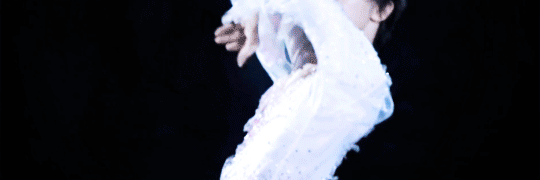
If you are making a standard Tumblr gifset with 10 GIFs arranged in two columns, like this, aim for 268px in width for optimal display.
For a gifset with 3 columns, like this. the optimal width is 178px.
Three notes:
I only mention width because it’s the limiting factor, the length of the GIF is entirely up to you.
For full-width GIF, you can make do with something smaller than 540px, but I wouldn’t recommend going below 480px as it’d make the GIF quite grainy/blurry in display. Same for 1/2 and 1/3-width gifs, I would suggest a minimum of 250px and 160px, respectively.
For 1/2 and 1/3- width GIFs, you can go over 268px and 178px if you want your GIFs to look bigger in single view (i.e., when people click on the GIF to view them separately). In my examples, I used 270px for both gifsets. Don’t bother going over 540px with the big GIFs though, Tumblr will force-resize it to 540px.
For reference, most of my full-widh GIFs are 170px to 200px in length, my 1/2-size GIFs are usually in a 4:3 aspect ratio, and my 1/3-size GIFs are 1:1.
#6: Re: the duration and frame rate of your Tumblr GIFs
These are important factors because Tumblr has a size limit of 3Mb on GIFs. If you exceed that limit your GIFs won’t play at all on your blog, so there is a trade-off you need to consider in terms of the GIF’s dimension, duration, frame rate, color quality (which we’ll get to later), and size (in Mb).
My rules of thumbs are:
Frame rate: don’t go lower than 24fps, otherwise your GIF won’t look smooth, but don’t go for something as crazy as 50-60fps either, otherwise you won’t be able to condense it to <3Mb without some serious sacrifice on the color quality.
Duration: don’t go longer than 5-6 seconds for the small GIFs and 3-4 seconds for the 540px stuffs.
#7: Make your footage slightly bigger than the composition. The reason for this is sometimes, in some footage, depending on the broadcast’s quality, there’d be some fuzzy pixels around the edges of the video. If you leave them in they can make your GIF look a bit messy. What I like to do is, first, fit the footage to comp width (Ctrl+Alt+Shift+H), then bring up the Scale property and slightly increase the automatic fit, usually rounding it up to the nearest percentage.
#8: Re: color correcting the footage.
Use an Adjustment Layer to keep the color correction separate from the footage. That way it’s easier to turn it on and off to assess the effect of the correction, and it’s easier to copy that layer to a new composition if you’re making a gifset.
I like to start with Curves to adjust the brightness and contrast to my liking. You can use other effects such as Levels for this. My note here is that you might want to err on the side of brighter and more contrasting for your footage, because when it is converted to GIF, it will lose quite a few colors and the result is often less vibrant than the footage. Here, for example, is what happened to a GIF I made from Mao’s Sochi FS when I was done converting:
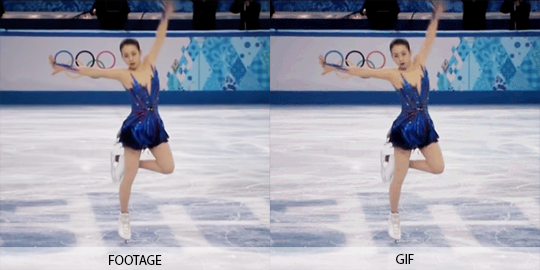
To quickly enhance the brightness of a somewhat dark footage, duplicate the footage, change the Mode to Screen, and reduce the Opacity to around 20%.
Use Selective Color to target-correct the color you want to focus on. For example, in this GIF, I dialed up the Cyans / Blues and lightened the Reds / Yellows to accentuate the color of Yuzu’s outfit:

Use Leave Color if you want even more pop, like what I did here to make the red of Nastya’s dress stand out.
Some skating footage can have a yellow tint to it because of the light reflecting off the ice surface. If you don’t like that tint (I don’t), top the adjustment off with a Photo Filter. Pick one of the Cooling Filters and play around with the density until you get the desired look. I used this effect on the Yuzu spread eagle GIF above too.
STEP 3: CONVERT THE FOOTAGE INTO GIF (with PS)
#9: Usually, either of these two settings will give you the best result, i.e., the maximum preservation of colors and depth from your edited footage.
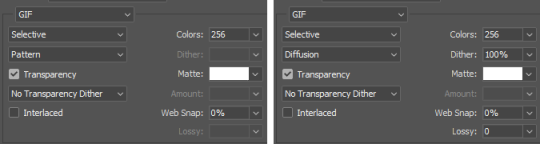
One drawback of these optimal settings is that they can make the GIF quite heavy. In case you have to compromise, I would recommend not going lower than:
Pattern with 128 colors, or
Diffusion with 128 colors and 80% dither
Anything lower than this can make your GIF look very washed-out and/or blurry.
FINALE: BRINGING EVERYTHING TOGETHER
#10: There are certain exceptions to all the rules of thumbs I mentioned so far. Since, as said, making a GIF and wrestling it into Tumblr’s size limit is always a four-way compromise of color integrity, video quality (frame rate), dimension, and duration, there are a few cases when you can make a 10 seconds+ GIF or a huge 540x540 GIF without sacrificing too much in the way of quality. Most of those are when the footage does not have a lot of different colors to begin with. So this one for example is a pretty big GIF (540x250) and yet only ~2.6Mb:
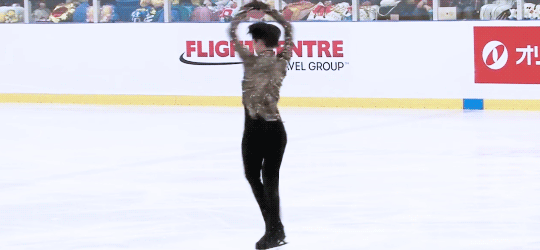
And this one is a full-width GIF that actually lasts 4 seconds (though I did have to reduce the dither a bit to make it <3Mb):
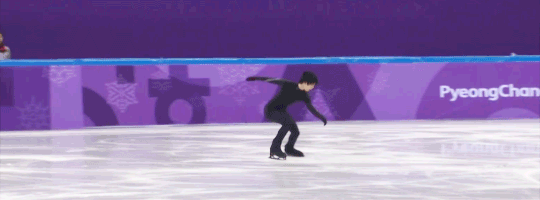
At the end of the day though, I’d say GIFs are for capturing the moments, so I usually would not go for too long of a footage. If you want to point out something that lasts more than 10 seconds, it’s much more convenient to just direct the viewers to the video itself :)
Aaaand, that’s it for the basics. Hope this was useful to at least some of you, If you want to see more posts like these, let me know in the asks / comments. I can also go into more details of how to make fancier GIFs with text overlay:

or layer masking, this sort of stuff:
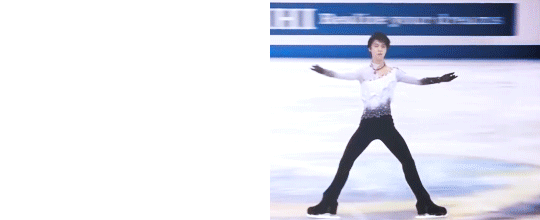
Happy GIF-making!
285 notes
·
View notes
Text
Capture One 20 Slow

You are here
Log in or register to post responses
Anyone else experience C1 catalogs taking forever to load? Once the app is open, then I can load/change catalogs with ease. But the first time I open the app and the catalog size is at least 40GB, it just takes f-o-r-e-v-e-r. Reminds me of Aperture 2. Just painful and my number one complaint. I’m still using the test version… but maybe things are better once I purchase???
Not noticing that here, and my machine is not overpowered.
Behind the scenes videos with our favourite photographers, tutorials, tips and guides to Capture One. Whether you are a beginner or an expert, prepare yourself for a dose of tips, tricks. This indicates what speed the camera is connected: 12Mb/s: USB 1.1. If the camera is connecting slower than it should be, reconnect it and refresh System Profiler (via cmd+R). If it persists, try a different port on the machine, preferably on a different USB bus. For our Capture One 21 launch, we challenged Polish food and still life photographer Maciek Miloch to tell us about his experience of the pandemic – using just one color. In this blog, he shares the inspiration behind his shoot. Customizing the Interface. Capture One is a popular RAW photo editor that caters to the professional photographer looking for full control over their craft. In a land of competing products, CO stands out as being one of the few to take the GPU seriously, which is exactly why we decided to take the application for a. Length: 60:00 minutes New Heal and Clone tools in Capture One's latest update are both easier and faster to work with, while providing the high image quality that Capture One is known for. Webinars Shooting and Editing with the Fujifilm X-T4 and Capture One.
“but maybe things are better once I purchase???”
That is never a good thing to assume. It’s rarely right. :-)
Apparently, it is a known issue. Received this from their tech support (which was pretty cool that they’d reply to a non-customer using their time-bombed app):
Hi
If you are on “All images” in the catalog, then CaptureOne is strating threads to open all images.
If you instead highlight a low count folder before closing, it will only start opening that folder and it will be much quicker.
We are looking in to things to improve this.
Kind Regards
Phase One support
Could also be linked to the size of the preview images?
I have a fast iMac, with a very fast thunderbolt drobo. My library contains 40k images. C1 opens in 2mins- 10sec. Holy Cow. I will try pre-selecting a low count folder as described above. Hope this works. So far C1 is the best alternative to Aperture. I tried LR… Really not happy with that program. It’s kindof a disorganized mess.
(Reply to #5)#6
Like I wrote in the other thread, try to relocate your masters out of the Aperture library. I think reading an Aperture managed library may slow C1 down (just an idea).
My catalog also opens quite slowly, taking about a minute with 63K images. This is with the catalog on an SSD and the referenced images on a Thunderbolt drive.
It was worse when I first created the catalog from my Aperture library (over 2 minutes, like you are seeing) but I used the command “File > Verify Catalog or Session…” and it found some problems which it was able to repair. That improved the file opening time from over two minutes to about a minute.
Also, selecting either a small folder of images to open at startup or the full “All Images” collection doesn’t make any difference in the performance.
Look at what part of your catalog you have selected in the left sidebar when closing C1. I've noticed that if I select All Images, then loading of the catalog upon next startup can be slow. Selecting an individual Album or Folder that has fewer images speeds up loading on next startup. I've given this feedback to PhaseOne. Don't know if they will find a way to improve that in a future update, but they do seem to be very interested in user feedback so tell them all of the quirks you experience using their Support Case system.
I am experiencing this very slow startup as well. When the catalog and referenced files are both on external HDD, I have extremely slow startup. I made a screen recording and provided it to PhaseOne. It is an 8 minute video. I have under 40,000 images and the catalog is about 64GB. I copied the catalog to an internal SSD and left the referenced files on external HDD. Startup was extremely fast by comparison (under 30 seconds vs 5-8 minutes).
I have a running case open with PhaseOne (case #215211 if anyone else wants to reference it in their own case).
I’m using Apple Photos to be my reference catalog because C1 was so slow. C1 is too good and I don’t waste my time editing with any other software. Then Photos is too good at cataloging. jpegs and raw files show as 1 file and the viewing modes are perfect. No need to catalog every single photo with C1.

(Reply to #10)#11
Milo, this seems like a brilliant idea. I would like to reference my growing iPhone images from C1. Are you able to comment on the following:
1) Did you create a new C1 catalog for the images in Photos?
2) By default, Photos does not download images to your computer. The pictures reside in the iCloud, unless you download them into the Photos application. Are you only referencing the downloaded images in Photos?
3) How are you organizing your images in Photos and how does that structure appear in C1?
Capture One 20 Slow Start
4) Is the metadata, favorites, tags, etc. recognized when referenced by C1?
Your idea of referencing your Photos library in C1 could be a great solution for those of us who increasingly use iPhone 7 Plus pictures from our travels, etc.
Sincerely, Alex
I haven’t seen the slow starting many have. My catalog is 82G, and opens in approx. 9.5 seconds either on the internal HD on my laptop, or the backup copy on an external raid 5 thunderbolt DAS. All files are referenced, there aren’t any stored in the catalog. Thats opening on a root folder with not thumbnails showing on start up. The time measurement is the best I can do with a stop watch.
absolutely. a pain in the butt
I had. a catalogue. at 70gb
it took 12 hours
it seems. that with Mac there is. a huge problem.
I have been. writing with them , they know there is a problem but will not. admit
and so far nothing has really changed.
I don’t think they know what the problem is
(Reply to #13)#14
What is your configuration? Memory? HDD or SSD? Catalog on internal or external disk? I get the best performance from placing the catalog itself on internal SSD and leaving images on external disk. I have a late 2013 MacBook Pro Retina, 2.6 GHz Intel Core i7, 16GB of RAM, 1TB internal SSD, 2TB external portable HDD. My catalog has 56,000 images now.
If I select “All Images”, it sends Capture One into a tailspin where it consumes all 16GB of RAM and then some (so says Activity Monitor). The app locks up for 5-10 minutes, but eventually the memory goes back down and the app becomes responsive again. I opened several cases with Capture One and provided them a lot of evidence of the issue. They agree there is an issue. I believe an update will addresses this. I can't say when that update will be released.
If I select any other folder or album with fewer images with under 1000 image, for example, Capture One is much faster.
With a few tweaks, Capture One is a fantastic Lightroom alternative.
…and shrink that enormous Capture One catalog file
» Scroll to step-by-step instructions
One of the most pleasant surprises of going 100% Adobe-free has been the switch to Phase One’s Capture One. It has long been a favorite among pros, but I have to admit that I overlooked it at first after being seduced by the slicker marketing and shinier interfaces of some other self-described Lightroom alternatives. None of those proved to be — or show any real progress towards ever being — a complete replacement for Adobe Lightroom, at least not for many professional photographers.
Capture One Pro 11, on the other hand, is an excellent Adobe Lightroom alternative. Capture One is faster, has more powerful tools (including layers), and does not require a subscription! If only Phase One’s marketing reach matched that of Adobe’s (or Luminar’s for that matter), more photographers might learn that they’ve had a wonderful Lightroom alternative just waiting for them all along.
Update November 29, 2018
Capture One 12 is here and it’s the best pro-level Lightroom alternative on the market.
I do have one issue, however, with the configuration options of Capture One. Although it is simple enough to import images into Capture One while keeping those big RAW files on my external RAID, the preview and thumbnail images that Capture One creates can only be stored in the catalog file itself, which is actually a macOS package. This is not unlike Apple’s Photos app, and it makes sense for smaller catalogs.
However, the size of the preview files is not trivial. For a large library, the catalog file can reach many gigabytes, even while the database file itself is only a few hundred megabytes. I would much rather store those preview files on the external SSD that I reserve specifically for caches. That way I don’t waste precious space on my internal SSD, and I can exclude that drive from my various backup services. There’s not much point wasting bandwidth and storage space by constantly backing up new preview files that can always be recreated if lost, and, in my particular case, the catalog file size had surpassed the single file size limit for syncing with iCloud Drive, which is a critical part of my workflow.
I was unable to find an answer in the Capture One user forum, but I eventually, and accidentally, stumbled on a solution while testing the Backup Catalog… command. For whatever reason, Capture One creates a standalone database file when exporting a backup and separates out the preview image cache into its own directory.
It occurred to me that this database file was the same type as that found within the contents of the default catalog package, which led to the following 10-step procedure to move the cache to an external drive.
Step-by-step tutorial:
1 Find the location of the Capture One catalog file in the Finder. The default path is Pictures ▸ Capture One Catalog ▸ Capture One Catalog.cocatalog.
2 Right click on the catalog file (extension .cocatalog), which is actually a package.
3 Select Show Package Contents. This will reveal a .cocatalogdb file, along with various directories, including Cache and possibly Adjustments. You may also see Originals if you have opted to store photos inside the catalog, although that would negate the space savings of storing the preview files in a separate location!
Capture One 20 Slow Cooker
4 Copy the .cocatalogdb file (along with the Adjustments and Originals folders, if they exist) to the directory where you would like to keep your new database file. An easy way to do this is to select the files/directories and press Command-C. Click the back arrow in the top left corner of the Finder window to exit the package. If you want to keep your new catalog database file in the same directory as the original catalog package, just press Command-V to paste right there, or navigate to another location and paste the files there. Personally, I choose to store my Capture One Catalog in a directory that syncs with iCloud.
Capture One 20 Sony
5 Copy just the Cache directory to the drive where you want to store all of your preview images. In my case, I keep the cache in a folder named Capture One on an external SSD.
6 Delete the Cache directory that you just copied (the one in the same folder as the .cocatalogdb file).
7 Here’s where the magic happens. Use the Terminal to create a symbolic link, also known as a symlink or soft link, in the location of the Cache folder you just deleted. This symlink will point to your external cache in a way that is transparent to Capture One. To do this, enter the following at the command line prompt, replacing the first path with the location of your external cache directory and the second path with the original location. Note the backslash escape characters before the spaces.
ln -s /Volumes/My External Drive/Capture One/Cache /Users/username/Pictures/Capture One Catalog/Cache
Hint: You can drag a directory from the Finder into the Terminal window to paste in the path.
8 Double-click your new, nice and slim .cocatalogdb file to launch Capture One. Et voila! Your catalog should load exactly as before.
9 If everything is cool (and all photos are backed up as always!), you can delete the original, bulky .cocatalog file.
10 I can’t end at step 9! So go take some pictures!

0 notes