#i was on my gdoc on the next tab
Note
How did your vocabulary get so big for writing? I'm always astounded at how you manage to make dialogue scenes so diverse and interesting. Do you have any general tips for writing dialogue and diversifying the words used?
Aww, thank you, Anon! Dialogue is my favorite thing to write, so it's always nice to hear that people think I'm good at it!
Answer below the cut because, obviously, I am a windbag when it comes to the subject of language
I want to say that it comes of reading a lot as a child--I was pretty much never without a book between the ages of 7 and 18. I also have a master's degree in an engineering discipline and worked in a scientific field for 15 years. My husband studied mathematics, my sister is a lawyer. I live in an area that has a very level of educational achievement in the country. Most of my friends are nerds in a variety of esoteric fields. On the other hand, one of my mother's favorite stories about me is that when I was in kindergarten, the principal told her that she enjoyed talking to me because I talked like an adult, so maybe it's just something about my brain.
I think it's a combination of the fact that a) I love words and turns of phrase and b) I am steeped in an environment where I am exposed to a lot of them. I like the way words sound and the way they feel in my brain. Selecting words is one of my great joys in writing, and I am happy if that comes through at all in my writing. Believe me, when you have a big vocabulary, you gotta write, because when you talk like this out loud and you haven't gauged the register of the room correctly, you sound like an insane person (this happens to me a lot).
So! Tips! The first thing I want to say is that there are lots of kinds of writing, and more words or bigger words does not necessarily translate into better writing. A large vocabulary can be a very dangerous thing. Accordingly, my first tip is about building one, and the rest of them are about using them with proper care and safety precautions.
Collect words. Whenever I read, if I come across a word I don't know, I look it up immediately. Pay attention to the way your favorite writers use words. File away your favorites for your own use. Don't be afraid to use cross-genre vocabulary words-- I use astronomical and fluid mechanics terms in my writing constantly. I do not recommend doing crossword puzzles for this purpose, because crossword puzzles tend to love words that no one uses in real life.
When I am writing, I usually have a tab to thesaurus dot com open in the tab next to my document. I have the OneWord Thesaurus extension installed in my GDocs, but I don't like it, I like thesaurus dot com. That being said, I use the thesaurus as a tool for exploring words I already know and picking out the one that feels the best for the situation. Basically, it goes like this: I am writing a sentence, and I say "I want a word like stoicism but that feels too academic" and then I explore the words until I settle on one that has the right feel. Or, I will want to use "flare" but I used "flare" last sentence, so I look up "flare" and say, "oh, 'blaze' has a similar feel, but it different enough" and then I decide which sentence gets "blaze" and which sentence gets "flare." Do not pluck words out of the thesaurus that you don't know and stick them in your writing. Don't do it! Even if you look up the definition, words often have unspoken meanings or rhythms or directionality that you may not be aware of, and it will be very obvious that you picked that word out of a thesaurus. I mean, please look up that word! Store it in your head! Pay attention for seeing it used in the wild! But don't use it right away.
You specifically asked about dialogue, and vocabulary is one of a number of tools you can use in giving your characters distinctive voices. In general, though, you should be spending your energy scaling it back, not embroidering. One of the reasons I don't write Ikkaku a lot and Zaraki even less is that I usually have to make at least three passes over their dialogue to simplify it and not have them say a thing just because I would say it. I have to do this with Renji a lot, too, and I never feel like I am completely successful. I complain a lot about writing Byakuya, but I love writing his dialogue, because this is the only place in my life where I get to use words like "churlish" and "jejune" (Jejune is a word I picked up from reading too much David Foster Wallace fyi). Probably the character I speak the most like irl is Akon. All that being said, remember that every character is going to have certain interests or experiences where they may have a specialized vocabulary! Renji may be a meathead, but he's also a sword-nerd and actually very knowledgeable about his job, so it's okay to have him speak a little bit technically when it comes to shinigami crap or fighting stuff.
I said earlier not to use words you don't know, but it's absolutely okay to go learn some specialized vocabulary based on what you're writing about--swordfighting, baking, historical royalty titles, the made-up magic system that is specific to the media property you're writing in. I visit the Bleach wiki so much that Google has stopped keeping track of how much I go to individual pages. I hate watching video, generally, but I will go watch how-to videos on things like martial arts and arm wrestling to figure out how to describe things and learn the common terminology.
Words have rhythm and mouthfeel as well as meaning and connotation. The biggest, fanciest word is not always best. One syllable words with hard consonants are strong and cutting and fast. Longer words with n's and g's and s's are luxurious. I mentioned earlier collecting vocabulary from writers you like, but songwriters are very important, as well. Mike Doughty uses words in an absolutely insane manner that I am obsessed with, but I also really like Neko Case and Tori Amos and Paul Simon.
A few notes on dialogue tags, because I feel like this is a place where a lot of people think they need to use their vocabulary words. (a) There is nothing wrong with "said"/"says." Yes, it gets boring if you use it too much, but the nice thing about it is that it is basically invisible. Fancy dialogue tags detract from the substance of the dialogue itself. Sometimes you want that, but sometimes "said" works just fine! Other good, staple dialogue tags are "reply", "answer", "ask", "agree". (b) You can use the same dialogue tag repeatedly for effect! Think about someone telling a story that goes "So I said...and then she said...and then I said..." Repeated "saids" are excellent giving an exchange a quickfire, staccato feel. Or once, I wrote an exchange between Nemuri Hachigou and Byakuya where all Nemuri's dialogue tags were "asked" and all of Byakuya's were "answered" because it was an insane conversation between a science experiment child and one of the most important men in Soul Society about what his favorite color was and it really accented how seriously both of them were taking this. (c) For additional dialogue tags, I like words like "mutter" or "grunt" or "sang" or "teased." They are simple words that tell you how a thing is said. Fancier synonyms for said, like "respond" or "elucidate" or "disclose" sound very much like you went thesaurus-diving. (d) If you find yourself grasping at increasingly strained dialogue tags, give your characters little actions instead! "I don't know." Renji scratched his head. "What do you think?" My number one writing trick is to have your characters eating constantly so that they have things to do to create pauses and make small motions.
If you write in a style that has a built-in POV, your entire narration should, to a slightly lesser degree, follow the vocabulary style of the POV character. I just said not to use "elucidate" but I might use that in a Byakuya POV section, because he would use "elucidate." As a corollary of this, remember when I said that sometimes words have directionality? There are words that you would only use to describe yourself and different words you would use to describe others. If a character thinks their friend is being stubborn, they might use words like "grunt" or "grumble" to tag their dialogue. POV characters can use words for themselves that describe intent, but because they don't have perfect information about those around them, you want to use words that describe appearance for others, that are (possibly imperfect) proxies for their emotions. My favorite example of this is that I will have a POV character tell a lie, and tag it "I don't know what you're talking about," Rukia lied. This only works if it's Rukia's POV, (unless the other person is a bad liar and Rukia can tell they are lying). It's funny, and it's funny because of the asymmetry of information that you get as reader because of the POV the author has chosen.
I hope any part of that was helpful!!
21 notes
·
View notes
Text
I need you all to just listen to to following series of events that culminated in the most thing to happen to me in a while
I join [fandom] and start writing short-ish one shots for it
I make a side blog and in the drafts of the sideblog is where I store my drafts until I move them over to ao3 since I'm moving away from using gdocs and calmly writer, the other writing program I have on my laptop, is only accessable on my laptop so I don't use it too much, only sporadically. This is important. Remember that.
I start another fic around 5 months ago
I forgot what happened here, but at some point I took the 100 or so words I initially started with when I made the draft on the sideblog and wrote another ~1k words to add to it. Somewhere along the lines what happened to those 1k words got lost and the only remnant I have is the starting 100 words on the tumblr draft
Pissed that I lost my writing I abandon it for other wips
I write ~13+ fics, amounting to over 32k words in this fandom over the last 5 months or so. And those are just the ones I've posted
Having had enough time pass and having a hard time coming up with new ideas, I revisit the old fic I abandoned
Only, my house has no wifi currently
So my options are 1. Write it all on my phone, which has two bars of service at most, and run the risk of losing everything again if it doesn't save right, or 2. Bite the bullet and transcribe the 100 or so words to calmly writer and then continue it there and move it back over to tumblr when I have wifi again
I take option 2.
I open calmly and ignore the literal 10 tabs of wips I have named vague things like "the og" and "a" and "h" that open on startup
I open a new draft.
I hand transcribe the stuff over from where I pulled the draft up on my phone, then spend the next hour and a half ish writing another 1.5k words of stuff i know I've already written but assume lost.
I reach a breaking point. I sit back and do some minor edits before getting bit by the curious bug
I flit through some of the tabs of wips
Most of them are from fandoms I'm not in anymore
But one
The one titled h
It started off familiar.
Oh, I say.
You've got to be kidding me.
There it is. All 1472 words I wrote months ago, hidden away in calmly writer and assumed lost.
And painfully rewritten three tabs over.
I'm gonna cry.
2 notes
·
View notes
Note
7, 12, 18
7. What is your deepest joy about writing?
I answered that one here!
12. If a genie offered you three writing wishes, what would they be? Btw if you wish for more wishes the genie turns all your current WIPs into Lorem Ipsum, I don’t make the rules
hah, no, three is plenty enough responsibility for me. I think...the ability to see my own work clearly would be a big one. I'm lucky to have friends and beta readers willing to give me their perspective, but you know how you can look at something you wrote months or years ago and be like "huh, that's actually pretty good" or "wow, I was really up my own butt with this one" and not have the emotional attachment to it you did when it was fresh? Being able to do that without it taking months would be nice.
Past that...hrm. I think I'd wish for my work to find the audience that needs it most. Because there's no greater purpose for art than that, I think. Hopefully I'd be around to see at least some of it.
And I'd definitely wish to be able to eat junk food in front of the computer without wrecking both my blood sugar and my waistline. :P being able to binge Cheetos while I write smut would be life-changing.
(ugh, now I want Cheetos.)
18. Choose a passage from your writing. Tell me about the backstory of this moment. How you came up with it, how it changed from start to end.
Technically I already answered this one too, but I'm gonna take the mulligan because I want to talk about this passage from heard the mission bell:
An image rises unbidden behind his eyes, the dream that he’d had last night, that’s been haunting the back of his mind. Sam, standing before him, toweringly tall, Dean craning his neck to see his face. His lips moving, a question—Dean can’t quite make it out, or can’t quite remember it, and ultimately it hardly matters, because his answer is still going to be the same. No, he shakes his head, no, I can’t, Sam is too big, his heart brimming with grief—but then long fingers are tracing up Dean’s chest, to the dip in his throat between his clavicles, and Dean feels the visceral crack of his sternum shattering, his ribcage opening like a book. He gasps, the cool air needle-sharp against his lungs, his heart; each beat, each breath limned in exquisite vulnerability. And Sam—still towering over him—begins to climb inside. No, Dean says again, desperate; he can feel the pressure, more of it, more, becoming pain, his bones are creaking, trying to accommodate something they were never built for, he’s going to suffocate, Sam’s going to suffocate, two boys hiding in a too-small crawlspace—and suddenly it’s Dean’s heart that’s brimming, overflowing with joy so deep it’s painful, spilling over, suffusing their bodies, certainty spreading searing through their skin—
I had this story open in a browser tab in GDocs, two-thirds written, for weeks—it was such a great mood, but I couldn't figure out how to finish it. Then I had this dream—obviously not exactly this one, but the key image, of one character literally unzipping another person's ribcage to climb inside, haunted me long after waking. Then the next time I opened the tab I realized what a perfect metaphor it was for these two, and for enmeshment in general.
I don't think it changed much from start to end, other than maybe some finessing of word choice. I wrote this piece to be read aloud at a salon, and I'm pleased to say it worked well—the rhythm and intensity and intimacy of this paragraph particularly really drew people in. Watching them lean fractionally closer and closer, like we were sitting around a campfire, really drove home to me what I'd missed about in-person readings.
Send me weird questions! Because I'm a weird writer.
1 note
·
View note
Text
things I want to be writing: the next part of For As Long As We Get, the final chapters of Chameleons And Bowties, any part of Feral Circle, the next chapter of Home The Long Way ‘Round
things I am actually writing tonight: a non-canon AU based on a Tumblr shitpost that I saved to my drafts more than six months ago that just up and sprouted dialogue tonight for no discernible reason
#my writing#Doctor Who fanfic#so many WIPs#plotbunnies. plotbunnies everywhere.#I'm sorry I'm like this#the new one is#Poltergeists and Real Estate (Do Not Mix)#and is only the second non-canon AU I've ever even started#but hey#that shitpost was bouncing around my head and suddenly I had an intro and dialogue#1165 words later I finally got to pause and read back over the first scene#I even have some idea of a larger plot for this#but it is decidedly outside my wheelhouse so we'll see where it goes#meanwhile all my other WIPs are sitting expectantly in open gdoc tabs giving me puppy dog eyes#For As Long As We Get#whose next part had been called#Flatlining#but recently got changed to#Time And Relative Dimension#and then there's#Chameleons and Bowties#Feral Circle#(which also needs a title change but meh. I'll find one eventually)#and of course#Home The Long Way 'Round#siiiiigh#I want these all DONE so that I can read them lol#This Isn't A Ghost Story
1 note
·
View note
Text
Dark Narn AU
Recently I mentioned I had some ideas for a Dark Narn AU and @outofangband expressed curiosity, so I decided to copypaste my notes here :)
The reason this AU was conceived was that I wanted Túrin and Nienor to get buddy buddy with Gothmog and Glaurung…. Literally my motivation for this lmao.
WORD OF WARNING:
1. This is almost 3 pages long on Gdocs 😭
2. This is actually dark, so mind yourself. CW for mentions of nonconsent, manipulation, murder, slavery, the whole nine yards and, of course, incest.
And btw, this relies on my headcanon/understanding that there were mortal slaves in Angband as well as elves.
When teenage Húrin and Huor are cornered by orcs in Brethil, they are in a dense spot. Húrin stays behind to hold the orcs while Huor runs up the hill. Huor would never have left his brother behind, but it’s a mess and he doesn’t realize what happened until he’s being carried away by other soldiers/rescuers and screaming his lungs out for Húrin, who’s pulled back by the orcs and then taken captive to Angband.
There he undergoes some brainwashing by Melkor, who, true to the essence of their Narn interactions, sees he can profit more from corruption than from killing this agent. By this point Húrin is a teen and hasn’t met Turgon yet. He breaks eventually and becomes Melkor’s champion.
We have Húrin, and now we need Morwen. To keep the chronology, I prefer having her be captured during a raid on Emeldir’s group of refugees, when they’re migrating west to escape the Battle of the Sudden Flame; that can also have Rian either being captured as well, or escaping and following canon and marrying Huor and mothering Tuor, which I prefer for this AU (also casts a shadow on them as… replacements for the true heirs, sort of! Both having dear family members, who are also the eldest and the legitimate heirs, captured by Morgoth). Either after his brainwashing is complete, or during it, she is given to Húrin to marry as a token of Melkor’s regard: Morwen the beauty, the heir of the House of Bëor, the only fitting consort for the heir to the house of Hador, etc. Túrin is born in 464.
Lalaith is born two years later, which is a weird year because that’s when Beren and Lúthien steal one of Melkor’s silms! Angband has never been more somber, but there is talk of hope among the slaves, of which Morwen hears some, as well as the name of Beren her kinsmen who she knows and loves. She’s fiercely proud of him. But then Húrin, who is head over hells smitten with her, but who’s still wary of her loyalties, casually mentions in bed at some point that Beren was killed by Carcharoth (a lie meant to shake her/destroy any hopes of rescue), and that despite the loss of the Silmaril, Melkor is somewhat satisfied that the whole ordeal ended up dividing the elven kingdoms further apart, and confides in her about some of the plans for the following war (Unnumbered Tears).
The very next day, Morwen kills Urwen. She knows how other female thralls fare, and she knows that as soon as Húrin is dead Melkor would have no more use for them. Like canon, better dead than a thrall. To her, killing Urwen is not only a mercy, but an act of love. I think Morwen was about to end her own life too, or maybe end Túrin’s, but they caught her before she did any more. Maybe she locked herself with her children in a bedroom, ready to off all of them, and someone intervened before she could.
This sends Húrin into a rage out of despair because he really dotes on Urwen no matter the AU, and Túrin takes it all pretty hard, as he adored his sister and feels betrayed and confused. Melkor ofc enjoys the opportunity to turn Húrin even more towards him, and encourages him to get another child from Morwen to make up for the one he lost, whether she wants it or not.
In this AU Niënor is conceived (at least) nine months before the Unnumbered and not nine months later. During all the pregnancy Morwen is watched, to make sure she won’t do anything drastic. Túrin is one of the people keeping tabs on her. Morwen names her Niënor, lamentation, and instead of being offended, Húrin laughs and says it’s an appropriate name for a warrior that shall bring woe to her foes, who will lament upon seeing her. Morwen is forbidden to be alone with Niënor and they are closely watched; as a result, they aren’t very close in this hc, as opposed to canon. Niënor grows up being reminded that her mother wants to kill her, never wanted to conceive her in the first place.
Both Túrin and Nienor have strong mommy issues. Túrin is always keeping Morwen company and they have a very similar temper, but he tries to keep his visits a secret from Nienor. Nienor loves Túrin enormously but confronts him when she learns he still visits Morwen; also I think she sees Morwen in Túrin a little, too, because they’re so similar. It drives her mad. There’s a lot going on here with sibling competition / possessiveness / jealousy; Nienor doesn’t want Túrin to get along with Morwen, against whom she has a big grudge; she also doesn’t like that Morwen gives to Túrin the love she has always denied Niënor (according to how Niënor perceives the situation). She wants Túrin to choose her but Túrin just evades the question or gets angry and they fight.
I like the idea of Húrin heading the fight against mortals in the Unnumbered, and him and Huor meeting on the battlefield, and killing each other.
Túrin is crazy about Nienor, though you wouldn’t guess it by looking. Not only they’re the only mortals around who are equals and thus relatable on any level, he projects a lot of his Urwen grief on her and is very protective and possessive. There’s a lot of unresolved tension that they don’t even acknowledge. When they’re together onlookers get a feeling like there isn’t space for anyone else - though Morwen is an always-felt presence and the only crack in their bond. Túrin is stoic and reserved and his canon obsession with fighting Melkor is changed into a type of family pride. Right now I think he’s really mad that Dor-Lómin was given to the Easterlings and his mistrust of Melkor grows. He’s also concerned with the hidden elf cities, especially Nargothrond and Doriath because of their ties to the Silmaril heist.
In this AU Túrin (and Húrin before he dies) is buddies with Gothmog who is sort of a mentor to him, and Nienor has a great friendship with Glaurung, whom she rides on sometimes, maybe into battle.
I had considered the idea of either Túrin or Nienor meeting Gwindor by accident on the woods and goading him and fooling him, following him until they got the path to Nargothrond, while the other sibling followed them from afar. One sibling goes into the town and the other comes with the army down on them, no need for bridges I guess. Or the bridge can be deliberate sabotage. Since I like Nienor riding Glaurung, it can be Túrin who goes in, as in canon - OTOH idk how good Túrin can be with deception no matter the AU, so maybe it is Nienor... though, really, is she any better? Also, would she have a voice in council? How sexist are they? Maybe if she got Gwindor’s ear somehow… idk, thoughts!
Anyway, Finduilas is captured and not killed, though I’m not sure how much better this is. Maybe both Túrin and Nienor take her for consort in a smoking hot, nonconsensual, incesty edain sandwich.
I haven’t thought ahead of this yet, that’s all I have! They need to have a cool and tragic ending, though I’m still unsure how. I feel like they need to fall with Brethil, but then I’m unsure what happens. Also I really don’t want Túrin and Nienor to have a permanent falling out and dying hating each other, it’s not my thing. I feel like they need to die together, like in canon.
Things to consider:
>> Tuor and Aerin as kin who are held captive. Do Túrin and Nienor know they exist and are there? If they do, how do they react?
>> Morwen + other mortal thralls, or maybe Morwen + having ELVISH thralls to serve her, which Melkor does to show Húrin how much he honors him bla bla. I love this concept.
>> Húrin and Gothmog banter, Gothmog warming up to the mortal once he sees him being an absolute savage in battle, Húrin and Gothmog competing to see who causes more havoc
>> Glaurung is super mean to Morwen once and that tickles Nienor so much she just gets attached to him. Nienor joking with Túrin that she rides a dragon (Glaurung) and he is ridden by one (the dragon helm of Dor-lómin)
>> Gurthang???? I think Túrin needs a black sword. I’m SUPER attached to the visuals of Nienor using an axe though.
19 notes
·
View notes
Note
HELLOOO I am LOVING your fic excerpts and I was just wondering if you had any general writing advice? For supernatural specifically or just fic writing in general?
omg THANK YOU <3 i am by no means An Expert, i am intermediate at best, so here’s a medium amount of advice:
for dean’s speech specifically, write a normal sentence and then swap at least one word or phrase out for a winchesterism
outline, outline, outline. not everybody can work this way but knowing what you’re doing next in your story will prevent a good 75% of writer’s block* and then you will write more stuff faster. i like to go one step further and block out my scenes post-outlining, so that my ACTUAL first draft is some weird outline/draft hybrid. cuts down on post-writing editing needed, too
*the trick is, i don’t actually believe in writer’s block. i believe every time you’ve stopped working on a project it can be solved with one of the three parts of the triangle method. (either that you don’t know what happens next, you’re not excited about what happens next, or you don’t have the right time/space/energy to write. the excitement factor is why i talk about what i’m working on and even post excerpts sometimes! it’s actually part of the entire process!)
every plot hole is fixable. ALL OF THEM. no logistics issue is as bad as it seems. it just takes a little problem-solving and a can-do attitude. remember that unless you pulled a cw and wrote death of the author a little TOO well, you are without exception the omnipotent god of your story. your characters are not sentient and your plot is nothing more than a series of moving parts.
use pomodoro!!! i write in my browser in gdocs so an extension that prevents you from switching to the tumblr tab when u get bored will go a long way. set an actual egg timer if you have to - work 20 minutes, break five minutes, do that over and over. you’ll fly
no zero days. this is rich coming from me who just had two weeks of zero days in a row, but most of the time, when i’m working on a project, i like to open it up every single day. even if all you do is reread a bit of it or write one sentence or EDIT one sentence, it keeps it fresh in your brain. it’s like going home for summer vacation and then it being REEEEALY hard to get back in the grind of school. out of sight, out of mind, so if you really want to finish something, don’t keep it out of either. (extenuating circumstances notwithstanding, obviously - if shit sucks there’s no need to beat yourself up for not opening up your fanfic.)
if you like charts and etc, color-coded organization tables+keeping track of your wordcount can be a nice thing to do some productive procrastination on.
just write as much as humanly possible. i read somewhere once that it takes ten million words to make a master, and i myself have been writing for about 17 years and change and i’m still only at 4 million for my lifetime total, so, you know, you’re never gonna be finished getting better, practice makes perfect, etc
and finally, accept from the get-go that whatever you’re writing probably won’t get the kind of attention you were hoping for. comment culture is a whole big beehive of a debate i don’t feel like swinging a baseball bat at right now, but like for your own sanity you can’t hinge your enjoyment of writing a project on how much attention it gets. my 15.18 fixit that i spent three days on got hundreds of kudos/comments/etc, but @callowyn and i wrote on @cambionverse (spn next gen fic) for YEARS before it got its first longtime fans, and even now our total audience is, like, 12 people - despite it having shown up in an actual academic textbook a couple of years ago. i personally think a lot more love, time, and attention went into the latter project, and that it’s miles better than any other spn fic i’ll ever write, but the audience is so tiny that it will NEVER never get the same engagement as the deancas stuff. and that’s fine! i’m writing it because i love it, not because it’s popular. it’s always sad not to get as much attention as you wanted, but if it’s so sad that it makes you not want to write anymore, you have a problem. either you don’t actually like writing or you’re putting all your emotional eggs in the wrong basket. so don’t do that!
[fic advice masterpost]
#liz answers asks#anonymous#liz loves writing#i hope this isn't too long of a post...sorry#i can really get going sometimes#long post#just in case lol
27 notes
·
View notes
Note
Do you have fic recs for the witcher? I just finished all of yours and they are so good!
Yesssssss I do. Which reminds me that I wrote a whole damn post of "Witcher Fic Recs For Beginners" but have not put it up yet.
And also reminds me that I want to make another post of "Witcher fic recs: advanced class," because so many of my favs are.... not for beginners.
In the Company of a Glacier, though, that's the one I will rec immediately because I'm beta reading it (I THREW MYSELF into their comments section with every intention of friend-seducing them into letting me be a beta, AND IT WORKED :D :D :D), and it's what I have up in gdocs in a different tab and am doing intensive edits on right now.
(Because hoo boy, not to spoil anything, but -- the next chapter is a doozy, friends. 😬 @coffee-mage-sans-caffeine and I are both working overtime to make sure it lands properly.)
Anyway, I'll go post the rec list I made of easily-accessible witcher fics, ie, the ones that don't require more canon grounding than Netflix, and don't require an advanced degree in AO3 tropes.
1 note
·
View note
Note
8, 13, 20 for the writer meme :—)
8. Share a snippet from one of your favorite dialogue scenes you’ve written and explain why you’re proud of it.
there’s this scene in the first chapter of how to live here that i’m really proud of. rachel rolls up on warren hitting on max who is too awkward and non-confrontational to know how to extract herself from the situation politely. and rachel reads this immediately and cuts in by 1) getting warren’s name wrong 2) stealing max from him for the night 3) making it look like it was his idea and he’s doing her a favor and 4) charming the hell out of him at the same time. it was my first time writing rachel and i was REALLY nervous bc @holdsteady did such a good job w her and set the bar really high, but getting it right gave me a lot more confidence with her character.
-
“I know, I can’t believe it either,” Rachel interrupts, distress dripping off every word. “We had first period together, so it’s not like I didn’t get a chance, you know? I totally blanked. And now,” Rachel cuts herself off, looking between Max and Warren again, and shaking her head with a sigh. “God, what am I doing? You already bought her dinner, I can’t interrupt. I’m sorry, guys.”
“Uh,” Warren begins, looking helplessly at Max.
She shrugs.
“I’m making an awful first impression, aren’t I?” Rachel smiles ruefully. “I got your name wrong and I ruined dinner.”
“It’s not that big of a deal,” Warren says, taking an anxious sip of his soda. He casts his gaze around the cafeteria nervously, as if the key to resolving this awkward situation might be somewhere in the room with them. “And, I mean, I wouldn’t say ruined—”
“It’s embarrassing,” Rachel cuts him off with a laugh, running a hand through her hair. The motion causes her shirt to ride up, exposing a sliver of skin, a flash of metal at her bellybutton.
“Y’know what? It’s fine,” Warren says after a long moment, voice slightly strained. He drums his fingers against the tabletop and fixes Max with a look that’s almost pleading. “I can make it up to you later?”
“Oh, Warren--” Rachel starts.
“No, really,” Warren cuts her off with an encouraging grin before returning his attention to Max. “You don’t mind, right?”
13. What’s the best writing advice you’ve ever come across?
really trying to embrace the ‘finished is better than perfect’ axiom lately. i get hung up sometimes on comparing myself to other writers, or letting myself get frustrated by the work i’m producing vs the fantasy of what i want the work to be and it keeps me from moving forward with projects i care about.
20. Describe your perfect writing conditions.
a chilly weekend morning where i have no responsibilities or early evening on a night where i can be up a little late. i like to get some music going, light a nice little candle, get a big glass of cold water nearby.
another thing i don’t get to do really often, but actually like a lot, is just being on a call with someone while i write? mostly i do this w @holdsteady bc we’re very much a ‘comfy w extended silences’ kinda pair and she doesn’t mind when i zone out a little or type a lot on the call. when we were collaborating a lot we’d have calls sometimes where i just had a gdoc open that i was tapping away in and she’d tab back in every now and then to comment or fix stuff or tag in and vice versa. it was nice! next best thing to being in a room w someone and writing next to them, which i also never get to do
questions for fic writers
#ask games#GOD I MISS CO-WRITING#I MISS BEING WITH PEOPLE#thank u sierra i love u#long post#moominhands
8 notes
·
View notes
Text
@starknstarwars had sent me a prompt for “First Hug -- Theron/Xaja”. The hellsite unhelpfully ate the post when I tried to schedule it, but happily I had a backup on GDocs. Behold, your prompt answer! (If you folks haven’t read Xaja’s backstory, I’d recommend reading this for context.)
---------------------------------------------------------------------------------------------------
"Pretty sure that's our guy," Korin muttered as he and Xaja sat at a table inside the Blaster's Path, watching the cantina through the dim lights. "Big-looking Nikto over there, eyeballing the dancers."
"I see him," Xaja murmured back to her brother. "And that datapad he was using… it's gotta have something useful Theron or Dad can pull for finding the Nova Blades' hideout."
"Or the psycho cultists themselves," Korin nodded. "Shame he’s being so protective of it. How are we doing this? Jumping him when he tries to leave?"
"There's a pack of other Nova Blades kicking around nearby," Xaja shook her head. "We jump him, we'll get too much attention. We just need to get that datapad off of him quietly."
"Well, we'd better figure something out quick, 'cuz he looks like he's about to get up and go. And we ain't gonna be lucky enough for him to be goin' for a dancer."
"You would like that, wouldn't you…" Xaja rolled her eyes as Korin shrugged and grinned. Her brow furrowed in thought for a moment before she stood up, tugging her jacket back over her lightsabers. "I'm a little rusty, but he's also had a few drinks… just be ready to cause a scene if I need cover."
"Not that I'm not down for causing a scene," Korin slowly said, frowning in confusion, "but what are you doing?"
"Trust me. I know almost exactly what I'm doing." Xaja shot him a wink, then stepped away from the table and vanished into the milling patrons of the cantina. A short human woman like her could disappear easily in this crowd, even with that bright hair of hers.
"I got a bad feeling about this…" Korin muttered under his breath as he tried to not look like he was searching for his sister in the crowd, and keep an eye on their target at the same time. He quietly swore when the pirate stood up, stowing the datapad in a pocket, and started looking for ways to cause a disturbance to slow the Nikto down.
He almost missed the glimpse of Xaja appearing just beside the Nikto. Her right hand flicked slightly, and the Nikto sharply looked away from her, frowning like he had heard something. If Korin hadn't been watching the exchange like a hawk, he probably wouldn't have seen how Xaja's left hand deftly slipped into the Nikto's pocket, relieving him of his datapad before she slipped back into the crowd. None the wiser for the theft, the Nikto finally shrugged and started making his way to the cantina's back exit.
"Well, I'm not as rusty as I thought," spoke Xaja's voice just behind Korin, making him startle. When he looked back at his sister, he could see a proud smirk and the edge of the datapad, protectively hidden under her jacket. "Still got it."
"How in the hells--?"
"I'll explain later.” Xaja glanced over her shoulder, ignoring Korin’s bewildered stare. “Let's get out of here before he realizes the datapad's gone and comes looking."
----------------------------------------------------------------------------------------
The safehouse was quiet when the siblings made it back unscathed -- only Theron was present, frowning down at his console screen. "Welcome back," he distractedly called over as he heard their footsteps. "Turn up anything useful?"
"Yeah, I think so." Slipping the datapad out of her jacket, Xaja made her way over to Theron and handed him the small computer, trying to ignore how her heart skipped a beat when she saw his amber eyes soften in a smile. "Stole that off a stray Nova Blade. It should have some decent intel on it."
Theron's eyebrow raised, impressed. "Nicely done." He reached to take the datapad from Xaja; his fingers just brushed her own, and she had to firmly tamp down her shiver. She did not have a crush on the handsome spy, she scolded herself, and reacting to him like a lovestruck teenager was a distraction from the important task at hand. A Jedi Master could keep a grip on her emotions, dammit.
She almost missed his next words, while she was silently arguing with herself. "And considering neither of you look like you went ten rounds with any grouchy pirates, I'm guessing Korin's sneakier than I gave him credit for."
"Don't look at me -- that bit of criminal activity was not my doing, believe it or not." Korin shook his head as he flopped onto a couch. "You gotta tell me how a Jedi learned how to pick pockets like that, Xaj…"
Theron blinked in surprise, then grinned. "Wait, what new scandal is this? Our resident Jedi is a practised thief? This has gotta be one for the tabloids."
Xaja groaned as she stepped back while Theron chuckled, shaking her head. "It's a really long story…"
"I'm all ears." Korin grinned. "And for listening to a Jedi, even. Don’t get used to it."
"Wonders never cease," Xaja deadpanned before frowning down at her crossed arms, aware of Theron turning to lean back against his computer, listening in. "... So the story starts back when I was a kid. When the… I-I was in the Temple when it was attacked in the Sacking." She felt concern and pity spiking in the Force around her from both of her listeners, the cheerful mood in the room faltering to sadness. "I managed to get out through the sublevels and hid in the Works--"
"As a kid?!" Korin's eyes bulged as he shot upright. "How the fuck did you not die?"
"Sheer luck, and small seven-year-olds being able to hide easily?" Xaja shrugged, unable to meet Korin or Theron's gazes. "I… well, I had to find a way to survive, and none of the adults in the area were… trustworthy. So I, uh… I learned how to pick pockets. It wasn't a lot, but it kept me alive."
"Shit… I'm sorry." Theron's voice was unusually soft and gentle. "I can't even imagine what that must have been like."
"And as a kid…" Korin soberly frowned. "That was not the story I had imagined you learning pick-pocketing in."
"Why, what'd you expect?" Xaja looked up with a little frown.
"Some sorta wild escapade involving a protocol droid, half the Hutt Cartel, two monkey-lizards, and a goat…"
Xaja snorted, relieved at Korin's innate ability to wreck a serious mood as the spacer smirked. "No, that's the speeder hotwiring story. Ask nicely and I might tell that one someday."
"I gotta hear that one sometime, and I’ll buy as many rounds as it takes to hear that story." Theron grinned before frowning. "How'd you make it back to the Jedi? They don't frequent the Works on the best of days."
"No… and I'm not sure I would have believed anyone claiming to be a Jedi, not when… when I thought everyone else had been killed." Xaja looked back down at her arms, then back up. "It was a couple of years after the Sacking. I had found an area near what's now Justicar territory where a lot of smugglers were operating out of. I snuck onto a ship to hide from… from what I think was a slave trafficker. I must have fallen asleep while hiding, since I woke up when the ship was in hyperspace. The crew of the ship didn't have enough to spare for another mouth, so they let me off at their next port, which was Ord Mantell."
"Yeeesh," Korin muttered. "Not much of an upgrade there."
"At least there weren't cthons and psychotic droids," Xaja pointed out, unaware of Theron suddenly frowning. "Anyway, I… I was scared of pretty much everyone, so I kept doing my pick-pocketing thing for… maybe a month? Kept getting away with it until I stole a credstick from this one guy -- he might've been a teenager, I can't quite remember. But he was with a couple of older men, one of whom was a Jedi, and they eventually managed to catch me--"
"Ghost." Theron had pushed off from the computer he'd been leaning against, eyes wide and face paling. The Force around him flickered with shock. “Hells... you're the little Ghost from Fort Garnik."
Xaja felt the blood drain from her face as she put together the pieces that Theron had already connected. She hadn't ever told anyone else the name that the kind teenager had given her while working to earn her trust, when she was just a terrified little girl, on a planet that she didn’t know. If Theron knew that name... "Fuck," she whispered, her hands flying to her mouth. "That was you?! You were the…"
"You were that little kid who was too scared to talk to anyone…"
"You're the guy I stole that credstick from, who kept trying to talk to me…" Xaja could feel the planet starting to tilt under her feet as she tried to process this new information. "Oh, hells…"
She heard Theron take two long strides toward her, his hands awkwardly settling on her shoulders. "You okay? You look like you're gonna faint…"
Xaja shook her head, trying to focus on just breathing, until she felt Theron hesitantly pull her into a hug. "I didn't think I'd ever find out who you were…" she whispered as she leaned into the hug, her hands settling onto his sides. She could feel his rib cage moving with his breaths, and tried to centre herself on that… a task made far more difficult when she realized she was close enough to confirm that he smelled really, really good.
"Marcus and I tried to keep tabs on you, but lost track of you when we didn't know your name…" Theron sounded stunned, almost as much as Xaja felt. "Always wondered what had happened to you…"
"Fuck. I never thought..." Xaja shook her head into Theron's chest, then sheepishly mumbled, "Sorry about the credstick."
That got a snorted laugh over her head as the hug tightened reassuringly. "Don't worry about that. You clearly needed it more than I did."
"I owe you a few big ones…" Xaja finally slid her arms around Theron's waist and tightly squeezed. "Thank you," she whispered. "I never got to thank you for rescuing me. You saved my life, doing that… thank you."
"Don’t mention it." She could feel Theron rest his cheek against her hair, the pressure solid and reassuring. "Good thing we found you when we did. I'm glad you turned out okay, after all of that…"
Maybe, considering the circumstances, she could be excused for burying her face in Theron's chest and savouring the tight, secure, protective hug around her slim frame. For all that Master Gilrad had done in bringing her back to a Jedi Enclave for desperately-needed healing, it had been the boy with the kind amber eyes and bright red jacket who had rescued her by earning her trust… the boy who had become the handsome, clever, snarky spy she trusted now, and who she still stubbornly denied she had any sort of a crush on. The Force, she decided, had a really weird sense of humour.
Having completely forgotten about Korin still sitting there watching the entire thing go down, she was unaware of her brother smiling at her and Theron before turning away and slipping out of the safehouse on quiet feet. Best to intercept whoever was due to return to the safehouse (if he remembered correctly, probably Jakarro) and give the spy and Jedi inside time to process this unexpected reunion. He could pester one of them for more details as to their apparent very-first meeting as kids later.
Besides, maybe if they were alone for a while, it would do something about the ridiculous sexual tension between the two of them that everyone else could feel.
#thanks for the ask!#starknstarwars#Theron/Xaja#Korin#Shadow of Revan#slow burn#backstory#revelations and reunions#the Hero of Tython moonlights as a pickpocket#and apparently also knows how to hotwire a speeder?#standby one for her to tell me that story#OTP: until the stars burn out#still lowkey bitter over Tumblr eating the first attempt at posting this#SWTOR#Theron Shan x Jedi Knight
16 notes
·
View notes
Text

@themercifulmother said:
Do you prefer roleplaying over writing fanfiction and/or drabbles?

Yes, I much prefer RP. I don’t like the feedback system for fanfiction. I also don’t think how I write lends well to the format, but I just prefer knowing my writing partners like having threads with me, the ‘attention’ of one person I have a chance to get direct feedback from is much more rewarding than anonymous kudos or comments. A fic will have 100 kudos and like. 3 comments, and it’ll just be ‘can’t wait for the next one’ which isn’t that motivating to me. When I read fic, I try to leave comments that I feel will make the author feel like I really connected with their work.
Of course I’ve always wanted to write some big, long form fic but I also don’t feel comfortable writing canons very much, I get too in my head about if I am doing them justice, have 500 wiki tabs open -- I don’t feel good about my writing when I attempt to write it.
Drabbles, I do write, I just don’t post them. They are more for me to figure out how a muse is feeling, outside of threads. My drafts, when I don’t accidentally delete them all, is full of them. My notes app too, and my gdocs. I tend to write more for my Discord-only muses, vs Marcie.
0 notes
Text
macOS Catalina preview: It's all about the apps
Three weeks ago, Apple was holding court at the San Jose Convention Center, where it kicked off its annual developer conference with first looks at iOS 13, iPadOS and the latest version of macOS, Catalina. Today the company is releasing Catalina in beta, though I've been testing it since last week. This time around, the story is mostly about Apple's first party apps, many of which have received an iOS-inspired overhaul. Speaking of the sort, it's been a year since Apple announced it was working on a framework designed to make it easy for developers to port iOS apps over to the Mac; first-party apps from last year's macOS Mojave release were even built on this technology. Twelve months later, Apple opened that development kit to third-party programmers, so we're finally seeing mobile-first apps adapted for Macs' larger screens. With this release, Apple also included a feature called Sidecar, allowing an iPad running iPadOS to be used as a secondary screen for mirroring or extending a Mac display.
A word of caution
Since this is software that is still incomplete (and kind of buggy), these are just my initial thoughts on an OS that's sure to see some refinement between now and its final release in the fall. If you're thinking of upgrading yourself, you'll need one of the following: a MacBook Air or MacBook Pro from mid-2012 or later; an iMac or Mac mini from late 2012 on; a MacBook from 2015 or later; an iMac Pro from 2017 and on; or a Mac Pro as old as the late 2013 model. Basically, any recent Mac will do.
If you take the plunge, remember to back up your files first. There's always inherent risk in downloading beta software on your main machine. In this case, though, I'd be especially careful: Though the current release has been stable enough for me to carry on through a normal workday, it's also buggier than some other Apple betas I can remember testing. So far, the fun times have included the Photos app crashing every time I try to exit full screen (it now only loads in full screen) and the Notes app deciding my lists would be better in mixed black and yellow font, with random words underlined, and links to Google docs mixed up with GDocs links from other notes. Everything is fine!
Goodbye, iTunes
One of the most memorable moments in Apple's WWDC 2019 keynote was when software chief Craig Federighi playfully poked fun at how bloated iTunes is. "One thing we hear over and over," he asked. "Can iTunes do even more?" Cut to a render of iTunes with a calendar, mail app, web browser inside. It's true, what was once a revolutionary way to organize and consume music has become a test of patience. Apple clearly agrees. iTunes for the Mac is now a thing of the past, though it lives on in Windows. In its place are dedicated apps for music, podcasts and TV. And, as you might expect, they each take design cues from their iOS counterparts.
Music
One of the best things about the new Music app -- and this drew tons of cheers at WWDC -- is the fact that when you plug in your iPhone, you won't immediately auto-launch iTunes. Now, if you want to sync your phone, you can do it from the left pane of the Finder. Isn't that more civilized?
The app itself has gotten a facelift, but still shares DNA with the last version of iTunes. Navigation largely happens from the left pane, with Apple Music getting top billing. On tap are For You, Browse and Radio tabs, with options just below for artists, albums and songs you have stored locally. (Yes, you can still rip CDs.) And, of course, there's a tab for the iTunes Store, and another for Genius playlists, which have lived on. You can also click through by device to see what you've stored where. Like I said, just because the app has been streamlined, that doesn't mean it's fundamentally different from the thing it's replacing.
TV
The TV app looks a lot like what you'll find on Apple TV, which makes sense. There are sections for Watch Now, Up Next and Apple TV Channels, which lets you watch content from heavy hitters like HBO, Showtime and Starz. There are also dedicated movies and TV tabs, along with an editorially curated kids section. If you've ever download movies or TV episodes from iTunes, you'll see that too in the Library section. And, as you might expect, if you pause a movie or show on one device, you can pick it up on another where you left off. That makes sense given Apple's push to bring "continuity" to as many of its apps as possible. And, you know, it's a feature we've already come to expect on rival services like Netflix
Podcasts
Podcasts has long had its own app on iOS, so it only makes sense that it broke free on the Mac as well. You can see your "Up Next" queue, which matched the playlist I had already created from the Podcasts app on my iPhone. Unfortunately, an episode of "The Daily" that I was halfway through when I arrived at the office showed as completely unplayed on my Mac. You can also see all of the shows you subscribe to, with a separate breakout for those that have recently been updated. Additionally, there are tabs in the left-hand pane for episodes and downloaded items as well.
And, of course, you can browse the podcast library by category or the curated "New & Noteworthy" section or take a look at the trending charts to see which shows and episodes are popular. I'm particularly interested in the search feature, which lets you search by name or topic. When I hear an interview with someone I find compelling, I tend to go on a kick and find other podcasts where they were guests. So, this feature will come in handy.
All the other apps
Photos
Whereas previous macOS releases have endeavored to make Photos smarter, this go-round seems to be mostly about presenting images in a more pleasing way. There are now Days, Months and Years tabs, with large previews and auto-playing videos and Live Photos. Meanwhile, a new "Best shots" feature uses machine learning to pick the best from a series of possibly repetitive photos and hide the rest. Don't worry, though, Apple isn't deleting those duplicates; you can always click the "All Photos" tab to see everything.
There's also some interesting personalization at work under the hood. Say you sort by years: If you happen to be in the Years view on your kid's birthday, the cover photo for each year might well be birthday photos from years gone by. But those cover shots could update dynamically tomorrow as the context changes.
The last update here is that you can now view and edit Memory Movies on your Mac, with any changes you make on the desktop saving to your other devices.
Notes
Over in the notes app, there's now a gallery view in addition to the standard list layout. Each note inside a folder will appear as a thumbnail. Folders are also now shareable, and if you dig around inside the Format menu you'll see an option to check all items, uncheck all, delete checked or move checked to the bottom of the list. In fact, when you check an item in the new Notes, you'll see a prompt asking if you want to move checked items to the bottom going forward. (I said yes, because I am persnickety about these things.) The unchecking could come in handy for lists you're likely to repeat -- say, grocery store staples like coffee, milk and eggs.
Lastly, search has gotten smarter, with object recognition and the ability to search text in things like receipts. When I searched "meal" for example, I got notes containing photos of food, as well as a note where I had bullet points about our parent company's new meals-expensing policy.
Reminders
Reminders has also been redesigned across macOS, iOS and watchOS, making it easier to add dates, locations and various flags. So when I set up a reminder to buy groceries at Whole Foods on the way home from work, at 7pm, I saw a map of the Whole Foods in Gowanus Brooklyn after I clicked through on that entry. There's also some deeper Messages integration here. If tag a person in a reminder, when you're chatting with them you see a prompt to bring up whatever that item is.
Safari
Though Safari has, in the past, featured some of macOS' most significant upgrades, this time the list is pretty short. The start page has been refreshed, offering a mix of favorite sites, frequently visited pages and Siri suggestions. The browser also now warns you when you're about to create a weak password. Meanwhile, a "switch to open tab" feature knows if you're typing in a URL you already have open in another tab. Lastly, Apple streamlined Picture in Picture so that launching a new video window is a little faster and easier than it used to be.
Mail
Some of the new features in Mail feel a bit like Apple playing catch-up. You can now mute a thread or block a sender, as well as unsubscribe from lists. None of this is novel, but they're welcome improvements nonetheless for those who use Apple's desktop mail client. Lastly, the "classic" layout looks a little different, with two columns, one of which shows a message preview.
Find My
In Catalina, Find My iPhone and Find My Friends have been combined into one app, simply called Find My. This also marks the first time these apps are available natively on the Mac. Perhaps more significant, you can use the app to find offline devices. In real life (read: when I'm not reviewing gadgets) I don't use Find My Friends, but Find My iPhone has saved me at least once. This new app would have come in handy the time I dropped my phone on the curb as I was stepping out of a cab in front of a hotel. This story has a happy ending -- someone found the phone and turned it into the front desk -- but if I had this app on my MacBook, I would have immediately seen it on a map, at the hotel's entrance.
Because these maps were mainly designed with outdoor spaces in mind, though, they'll be the most helpful if your phone really is lost or stolen. If you simply misplaced it in another room of your apartment, it probably won't help.
The iPad as a computer
iPad apps for Mac
Now that Apple has opened up the API needed for developers to easily port their iOS apps over to the Mac, you're going to see more mobile-first apps make their way over to the desktop. By mobile-first, to be fair, Apple really means iPad apps. I'm told these apps won't arrive until the final version of these operating systems come out, sometime this fall. That said, Apple is quick to name some early apps for the Mac that were born from existing iPad apps. Think: Twitter, the game Asphalt 9, JIRA, DC Universe, TripIt, Fender Play, Post-It, Rosetta Stone, American Airlines, Morpholio, Crew, and Proloquo2Go.
Sidecar
As mentioned, Sidecar is a feature that allows you to use an iPad as a secondary display. This works wired or wirelessly, with options to either extend or mirror your desktop. At first this might seem like a niche feature, and it is, but I can think of a few scenarios where it could be useful. For starters, what if you want a second screen but don't want to buy a monitor or don't have much room for one. Personally, I was testing this setup with a 27-inch iMac as my primary machine, so I didn't really need a second screen. But what if I had a 13-inch MacBook Air or Pro?
If I wanted I could use that iPad mainly to give Messages or Slack its own screen, which would be reasonable enough. But things get interesting when you make use of the Apple Pencil, which of course wasn't designed to be used with Mac apps. For starters, if you take a screenshot you can select "share to iPad" from the Markup menu on the Mac, and then it'll appear on the iPad, in a touch-friendly interface, complete with onscreen paintbrush and pen options. As you mark up the screenshot on the iPad, you'll see it update in real time on the Mac, where you left it. Hit save and the updated version will be available on both devices.
Though I'm not sure how many people feel the need to mark up a screenshot. A more likely use case might be creative apps that work with the Apple Pencil. Any app with stylus support will work. For the purposes of my testing, I tried Affinity Photo. I launched the program on my Mac and was then able to drag that window off-screen to make it appear on my iPad Pro.
I could have gotten to work immediately, but instead I hit the green stoplight on the iPad Pro app to bring it full screen, at which point the interface transformed into something more tablet friendly. From the iPad, I drew an abstract thing using the Pencil. Now that I've saved the file and dragged the application window back over to my macOS desktop, I can continue making finer edits from there. You know, if I were artistic.
Likewise, you can begin a sketch on the iPad and export it the other way. From a document or Note on the Mac, you can select "add sketch" from the "Import from iPhone or iPad" menu, at which point a sketch interface will open on the iPad.
Throughout, you'll notice a sidebar on the iPad when Sidecar is enabled, giving you access to the Command, Option, Control and Shift keys, along with an undo button. There are also icons for hiding and showing the menu bar, Dock and keyboard. Additionally, Sidecar on the iPad supports the sort of Touch Bar commands that you'd normally find on the secondary display on newer MacBook Pros. Here, they show up at the bottom of the iPad display, though you can hide them too if they ever get in the way.
Screen Time
Another no-brainer move from iOS to the Mac: Apple's Screen Time controls. It would be inaccurate to describe these purely as parental controls, because a grown-up could use it to gauge which apps and notifications are sucking up the most time. That said, most of the options here -- content restrictions, enforced media ratings, app time limits -- seem designed for parents. If you wanted, you could block certain apps altogether; prevent a child from installing or deleting apps or making in-app purchases; or select age ratings for apps, movies and TVs, with separate options to exclude books, music, podcasts, Apple News stories and websites with explicit content.
You can also block web searches from Siri and prevent your kid from joining multiplayer games in Game Center or adding friends there. Lastly, on a systems level, you can prevent changes to the passcode, user account, Do Not Disturb While Driving settings, TV provider or even the volume level. Regardless of your parenting style, it's clear that the options are granular for those who want that degree of control.
Accessibility
Voice Control
Apple only presented one accessibility feature in its two-plus-hour WWDC keynote this year, but it's one that could make a big difference. Voice Control is exactly what it sounds like: a way to control both macOS and iOS with one's voice, including launching and navigating apps, dictating messages, inserting emoji and laying out documents.
To try and make this experience minimally tedious, Apple added a number of conveniences and shortcuts. Some of these rely heavily on contextual speech: the ability to say "delete that" or "capitalize that" and have the machine know you weren't dictating those words. There's also a so-called Numbers option so that, if you find yourself in an app with dense menus, you can assign each option a number and say the number of what you want.
Additionally, you'll find word and emoji suggestions, which should hopefully save users some time. Similarly, you can add custom words as well as record commands for things you do on your iOS device, like sending a message with fireworks. Other tricks include spoken gestures (e.g., "tap," "swipe," "pinch," "zoom") and a grid option that allows you to zoom in on the part of the screen you want.
For those worried about an always-listening Mac or iOS device, Apple is quick to note that all of the processing happens on the device itself. You also have the option of either a dictation mode or a more limited command mode, meant purely for using voice commands. On iPhones and iPads with a TrueDepth camera, there's also an Attention Awareness mode that shuts off Voice Control when you're looking away from the device and talking to a friend, for example. You wouldn't want the machine to pick up that conversation and confuse it for dictation or a command.
Improvements for the blind and hearing-impaired
What you might not have known is that although Apple focused on Voice Control at WWDC, macOS brings several improvements for blind and hearing-impaired users as well. Users with visual impairments can use Siri for Voice Over. Apple also simplified the way navigation works using the Tab key and made it so that if you make a customized recording for how a certain form of punctuation should be spoken, that'll be stored to iCloud and synced across all your macOS and iOS devices. Lastly, developers using Xcode will find Voice Over can now read warnings, line numbers and break points.
As for Zoom, a feature called Hover Text gives you a high-resolution zoom-in on text, displayed in its own window. To make that show up, just press the Command key while hovering over text with your cursor. You can also click buttons and interact with text from inside that dedicated window. Meanwhile, an option called Zoom Display lets you stay zoomed in on a secondary monitor, even if you choose to view text from the default distance on your primary machine.
Everything else
There's a lot of miscellany in this release that I haven't mentioned yet, either because these things are really minor or difficult to actually test. Here are some of the more interesting things to look out for:
The ability to share folders in iCloud Drive.
Native integration in Finder for third-party cloud services like Dropbox, Box and OneDrive.
You can now approve many security prompts from your Apple Watch.
Gatekeeper checks apps for known security issues before you run them for the first time and periodically after that.
Macs with Apple's T2 security chip now have an Activation Lock similar to what already exists on iOS devices, wherein if the device is lost or stolen the rightful owner is the only one who can erase and reactivate it.
macOS Catalina will offer a security prompt before allowing an app to access data in the desktop, Documents, Downloads, iCloud Drive, removable media or folders for third-party cloud services. You'll also be asked for permission before an app can perform key logging or take a still or video capture of what's happening on your screen.
A streamlined view of your iCloud account in System Preferences, with your Apple ID listed right up top. This new settings menu combines your account info, iCloud settings, Family Sharing settings and media subscriptions in one place.
If a software installation goes wrong, you can restore your machine to a so-called Snapshot of right before the botched install.
You can set up your system to be multilingual even from the initial installation.
Users in India get an India-specific Siri voice, available in male and female versions.
- Repost from: engadget Post
0 notes
Text
Oh the things you can do (almost) without leaving Gmail and GDrive
Anything I can let the computer/app/program/web to do, I will let it. I strongly dislike doing unnecessary tasks, even more if they are repeated/recurring. Who enjoys copy-paste 50 times the same thing in a day anyway?
I transitioned from a good ol’ cellphone to an Android smartphone in August and more recently switched all my email providers to Gmail. I am an organisation geek, and am becoming a Google geek :)
For emails, I’ve been using Thunderbird for over a decade to gather all my accounts in one place (and the webmail of each provider when not on my laptop). It was also my tasks list and my calendar (with a 2-way integration with GCal). When switching to Gmail, a lot of things seemed to be missing. In fact, they were just hiding.
I’m not reinventing the wheel here, as for each of my question, there was someone else who had the same, and found an answer. I’m just assembling several findings in one place, as it can be useful to other new Gmail users, or beginners users curious to find out awesome tips (I reckon that some tips may be useful only to my unique way of enjoying emails ;) ).

Gmail advanced setup
The main reason I switched to Gmail was to have all my accounts converging into one, and accessible on the go. Here is how to do it (if you don’t use G suite - Google Apps for Businesses):
- Check emails from your other accounts: https://support.google.com/mail/answer/21289?hl=en&visit_id=1-636200172662311959-1284778036&rd=1
- Send emails from a different address or alias (that you own): https://support.google.com/mail/answer/22370?authuser=0
You can even have a different signature for each alias!
- templates in Gmail are called “Canned responses”: http://www.wikihow.com/Use-Canned-Responses-in-Gmail ; and you can combine that to filters to set up automated email responses (for your business, think lead funnel, hiring/onboarding process or customer service)!
- MultipleInboxes: I found this one while searching for a way to rename or personalized those annoying Gmail tabs (hint: it is not possible) : https://blog.hubspot.com/sales/email-multiple-inboxes#sm.001dsjsd214atcqr11qgpcd9h1lrt
Here another practical use, if you manage several accounts: https://www.cnet.com/how-to/how-to-use-gmails-multiple-inboxes-for-extra-gmail-accounts/
Other quick tips or maybe lesser known options available in Gmail settings:
- you can label your replies, so that your responses appear in the correct folder (useful if “conversation view” is off; or if, like me, you actually file/archive your sent messages, an old habit from using less friendly email programs like Outlook);
- “send + archive” button in reply: means you can archive your reply/the whole conversation once you hit send. Practical when you are done with a subject!
- “undo send” button: will give you a few seconds before the message is really sent (in case you have a last instant regret).
Gmail + Tasks
Any selected email can be added to Tasks from the drop-down menu.
- have your tasks show up in Gmail http://www.howtogeek.com/school/gmail-guide/lesson7/ ; the same task list show up as a sidebar in Calendar (if you don’t see it, it’s ‘hidden’ as a calendar called Reminders -see below);
- access your tasks everywhere https://www.lifewire.com/access-gmail-tasks-on-your-phone-or-in-your-browser-1172114 (then add a shortcut on the HomeScreen of you smartphone for quick access).
Note that GTasks is very basic, no multiple reminders, no recurrence, no start time.
Google Reminders allows for repeat and start time (and so will show up inside your calendar view): http://www.makeuseof.com/tag/reminders-make-google-calendar-incredible-list/; downside: there are no settings for their notifications, you cannot assign to a calendar or change its color (all reminders have the same color). Which is very annoying because I am a color-coding freak.


Another downside, I find: if you switch to Reminders, tasks that you add (from Gmail) to Google Tasks will NOT appear in your calendar at all, even if you set a due date! There is no communication/integration/migration between Reminders and Tasks, which I find absurd.
Gmail + Calendar
- In Gmail Labs, you can enable Google Calendar gadget to display a mini calendar appear in the left sidebar.
- If Gmail detects a date and time (like “tomorrow 10pm?” or “next Thursday”) it will underline it; click and a pop-up will allow you to do so.

- The other way around, “Google Calendar adds events from Gmail, like reservations for flights and restaurants, to your calendar automatically. If you'd prefer, you can turn this feature off in Google Calendar settings.” Ain’t that smart?
Gmail + Gdrive
The power of Google is in how all their services are embedded into each other: - sending docs from Drive: as inline or as attachment!
Note: native Gdocs can only be inline; to send as attachment, they have to be converted (see next tip).

- converting files: I was looking for a way to convert a native Google Doc into a PDF without having to download and reupload (strangely there is no such things in GDrive, not even as an add-on). So I found convertio.co: it's free, instant, and you don't even need to sign up for an account! It just requires permission to access your GDrive account. The converted file can be deposited back in your GDrive!
Looking further, it seems to be a powerful tool that can convert to/from audio, video, docs, presentations, ebooks, fonts, can merge PDFs...
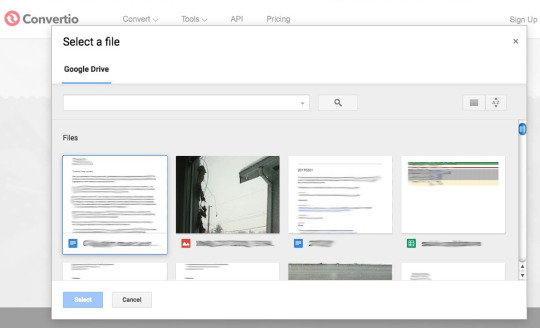

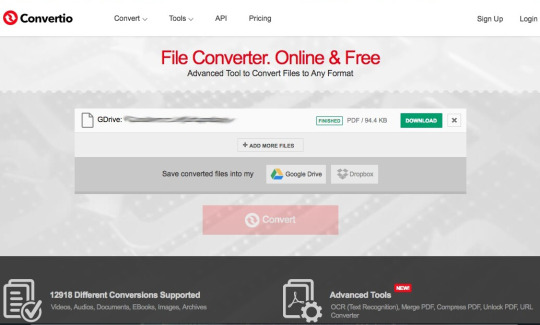

Gmail filters
Filters are your best ally toward an inbox zero. (Theoretically, I could have imported the ones from TB but I decided to take the opportunity for a fresh start.) How to set up Gmail filters: https://blog.hubspot.com/marketing/how-to-set-up-gmail-filters
Combined with the automation power of IFTTT, you get 10 times less emails. (And by emails I mean notifications because apparently “people are scared of email”...).
The tricky part is to have a routine or schedule to not forget to check those subfolders ;)
An example that will bring several of these tips together:
Say I’m looking for a job. I’ve subscribed to several job search websites, and opted for daily digest, instead of being distracted every time there is a new job offer (or overwhelmed by the number of new emails in my inbox at all times). I review these emails everyday at the same time when I’m in job hunt mode.
I have set up an IFTTT applets to send me everyday day at 10am an email digest of all new Craigslist postings matching my criterias (admin jobs + in nonprofits + in Vancouver). In Gmail, I set up a filter so that these emails skip the inbox, are kept unread and labelled “jobsearch”.
Then, when I find something interesting from Craigslist, I click the reply button that opens a new Gmail email, I insert my canned response “here is my application for the … position”, then attach as an attachment my cover letter and resume in PDF that I had converted in convertio.co from a Google doc. Voilà!
***
Bonus tip: Asana integration with Google apps.
***
That’s it for today. Because Google products are legions and one could spend hours or days just playing with them! What’s your favourite product or tip?
0 notes