#iPad Mini 1st generation
Text
"A Parade of Providence" Version 3.6 Update Maintenance Preview

Dear Travelers,
Our developers will soon begin performing update maintenance. While the update maintenance is in progress, Travelers will be unable to log in to the game. Please take note of the update time and schedule your game time accordingly.
After this is complete, the game will update to a new version. We recommend that Travelers install this update over a Wi-Fi connection.
〓Update Schedule〓
Update maintenance begins 2023/04/12 06:00 (UTC+8) and is estimated to take 5 hours.
〓How to Update Game Client〓
PC: Close the game, open the Genshin Impact Launcher, and click Update.
iOS: Open the App Store and tap Update.
Android: Open the game and follow the directions on-screen.
PS5™ and PS4™: Highlight Genshin Impact from the Home Screen, press the OPTIONS button and select "Check for Update."
Please do not hesitate to contact Customer Service if you encounter any issues installing the new version. We will do our very best to resolve the issue.
〓Compensation Details〓
Maintenance Compensation: Primogems ×300 (60 Primogems per hour the servers are down)
〓Scope of Compensation〓
Maintenance Compensation: Travelers who reach Adventure Rank 5 or above before 2023/04/12 06:00 (UTC+8).
Please claim before the end of Version 3.6.
Our developers will distribute compensation to Travelers via in-game mail within 5 hours after the update maintenance is finished. The mail will expire after 30 days, so don't forget to claim the attached compensation in time.
For more update details, including bug fixes and other compensation details, please see the Version Update Details notice to be posted at 2023/04/12 07:00 (UTC+8).
〓Update Content Overview〓
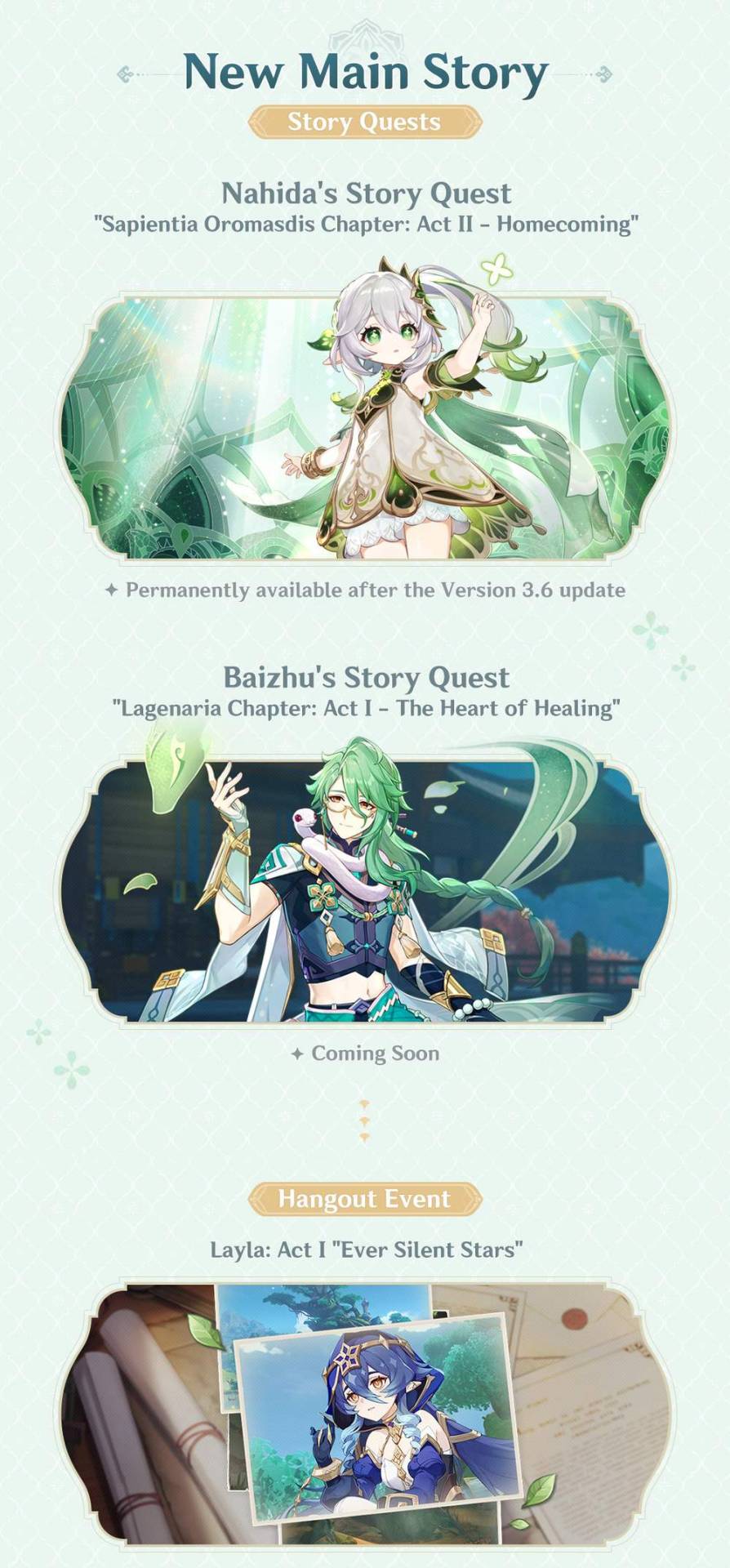




After the Version 3.6 update, iOS-supported devices will be updated.
〓Minimum Specifications and Recommended Specifications〓
▌Android:
● Supported Devices
Must be compatible with:
ARMv8-A 64-bit architecture
Non-PowerVR architecture GPU
RAM: 4 GB or more
Operating System: Android 8.0 and above
Storage Space: 30 GB of available storage space
● Recommended Specifications
CPU: Qualcomm Snapdragon 845, Kirin 820, or above
RAM: 6 GB or more
Storage Space: 30 GB of available storage space
▌iOS:
iPhone 8 Plus
iPhone X
iPhone XS
iPhone XS Max
iPhone XR
iPhone 11
iPhone 11 Pro
iPhone 11 Pro Max
iPhone SE (2nd generation)
iPhone 12
iPhone 12 mini
iPhone 12 Pro
iPhone 12 Pro Max
iPhone 13
iPhone 13 mini
iPhone 13 Pro
iPhone 13 Pro Max
iPhone 14
iPhone 14 Plus
iPhone 14 Pro
iPhone 14 Pro Max
iPad Air (3rd generation)
iPad mini (5th generation)
iPad Pro, 10.5-inch
iPad Pro, 12.9-inch (2nd generation)
iPad Pro, 11-inch (1st generation)
iPad Pro, 12.9-inch (3rd generation)
iPad Pro, 11-inch (2nd generation)
iPad Pro, 12.9-inch (4th generation)
iPad Pro, 11-inch (3rd generation)
iPad Pro, 12.9-inch (5th generation)
iPad Pro, 11-inch (4th generation)
iPad Pro, 12.9-inch (6th generation)
iPad Air (4th generation)
iPad (8th generation)
iPad mini(6th generation)
iPad (9th generation)
iPad Air (5th generation)
iPhone SE (3rd generation)
iPad (10th generation)
Storage Space: 20 GB of available storage space
Supported Operating System: iOS 11.0 or above
(Bluetooth controller support requires iOS 14 or above)
▌PC:
● Minimum Specifications
Operating System: Windows 7 SP1 64-bit, Windows 8.1 64-bit, or Windows 10 64-bit
Processor: Intel Core i5 or equivalent
RAM: 8 GB
Graphics Card: NVIDIA® GeForce® GT 1030 or better
DirectX Version: 11
Storage Space: 50 GB of available storage space
● Recommended Specifications
Operating system: Windows 7 SP1 64-bit, Windows 8.1 64-bit, or Windows 10 64-bit
Processor: Intel Core i7 or equivalent
RAM: 16 GB
Graphics Card: NVIDIA® GeForce® GTX 1060 6 GB or better
DirectX Version: 11
Storage Space: 50 GB of available storage space
If your device specifications are too low, the game may fail to install, fail to start, display black screens, experience freezing, or demonstrate other technical issues.
〓Adjustments & Optimizations〓
● Genius Invokation TCG
Adjusts the description of Combat Status "Sparks 'n' Splash" generated by Character Card "Klee" in Genius Invokation TCG.
The original description was: "After your character uses a Skill: Deal 2 Pyro DMG to your active character. Usages: 2."
The adjusted description is: "After a character to which Sparks 'n' Splash is attached uses a Skill: Deals 2 Pyro DMG to their team's active character. Usages: 2."
Adjusts the description of Talent Card "Sin of Pride" in Genius Invokation TCG.
The original description was: "If a friendly Electro character has Crowfeather Cover attached, their Elemental Skill and Elemental Burst deal +1 additional DMG."
The adjusted description is: "When Kujou Sara is active and has this card equipped, all allied Electro characters with Crowfeather Cover will deal +1 additional Elemental Skill and Elemental Burst DMG."
Adjusts the number of Elemental Dice required for the Event Card "Katheryne" in Genius Invokation TCG: the required dice has been reduced from 2 Elemental Dice of your choice to 1.
Adjusts the effect of the Elemental Burst "Nereid's Ascension" generated by Character Card "Sangonomiya Kokomi" in Genius Invokation TCG.
The original effect was: "Deals 3 Hydro DMG. This character gains Ceremonial Garment."
The adjusted effect is: "Deals 2 Hydro DMG. Heals all allied characters for 1 point. This character gains Ceremonial Garment."
Adjusts damage dealt by the Combat Status "Rainbow Bladework" generated by Character Card "Xingqiu" in Genius Invokation TCG: "Deal 2 Hydro DMG" is now adjusted to "Deal 1 Hydro DMG."
Adjusts the number of Elemental Dice required for the Equipment Cards "Blizzard Strayer," "Heart of Depth," "Crimson Witch of Flames," "Thundering Fury," "Viridescent Venerer, "Archaic Petra," and "Deepwood Memories" in Genius Invokation TCG: the required dice is now adjusted from 3 Elemental Dice of the same Elemental Type to 3 Elemental Dice of your choice.
Optimizes some of the icons in Genius Invokation TCG.
When Travelers claim rewards through the Genius Invokation TCG Player Level or TCG Player's Manual, they can still claim rewards despite said rewards exceeding the cap. The rewards will be sent to the Inventory directly.
After the cards in the Card Shop are sold out, if there are other ways to obtain the card, it will be displayed on the Card Details interface.
You will receive 1 Proficiency point after completing a Guest Challenge in Genius Invokation TCG of each week for the first time. (You will not receive Proficiency points for repeated Guest Challenge victories prior to this update.)
Removes the margin restrictions to the left and right sides of the gaming interface when players play Genius Invokation TCG on mobile devices.
Improves relevant Genius Invokation TCG controller operations:
During the Roll Phase, players can now hold the selection button and push the left joystick to select multiple dice.
The button to end the turn will also be displayed even without hovering the cursor.
You can now switch between your Hand and Character Skills by pushing the joystick.
● Audio
After Version 3.6 is updated, the character "Verdant Strider" Tighnari (Dendro)'s VA will be updated.
Optimizes the English and Korean voice-overs of some characters, and fixes issues whereby the Chinese voice lines failed to play normally in Profile > Voice-Over.
Optimizes the Korean, English, and Japanese voice lines for some quests, and fixes inconsistencies between the Chinese voice-overs and text for certain quests.
Optimizes the English and Japanese voice-overs for certain items and creatures.
● System
Adjusts the avatar images of some enemies.
Removes the restrictions on the addition and moving of some Furnishings for the placement of Custom Furnishing Sets in the Serenitea Pot.
The camera function in the Paimon Menu can no longer be used when the character is diving.
*This is a work of fiction and is not related to any actual people, events, groups, or organizations.
"PlayStation", "PS5", "PS4", "DualSense", "DUALSHOCK" are registered trademarks or trademarks of Sony Interactive Entertainment Inc.
#genshin impact#genshin impact updates#official#genshin impact news#genshin impact 3.6#lots going on here#they're finally replacing tighnari's va though!!
104 notes
·
View notes
Text

Critical moment Astro Boy
Art Timelapse
I’m late for Astro Boy’s 20th anniversary, but better late than never.🙂
This/last year, I revisited and continued the 2003 Astro Boy (English subbed btw), my initial favorite of the Astro Boy anime. So far, it still holds up! Love its “optimism in the midst of darkness” tone😊 (plus, love me some sci-fi🤓)!
The Franken episode is the kind of episode I’d dream to storyboard: (along with the overall series’ tone) really optimistic in the end, but dark, almost horrific moments to get to before then!
(The other two anime are great too, though. The 1980s anime is a close 2nd for me!🙂👍)
MINI JOURNAL
Started off as a quick doodle. Hoped to continue it as one, but I ended up being really tight with it.
Maybe I could do a quick Astro Boy doodle next time, now that I’ve started getting used to drawing him.
Also, just a general personal reflection: the arc of an Astro Boy 2003 episode is the kind of arc I’d hope to go through in my life: a tense, dark time, but ultimately more fortified optimism out of it.🥹 I’m currently in more of a dark time, but sense some good brightness ahead.🙏
ART SUPPLIES
Hardware: iPad mini 5 & Apple Pencil (1st gen)
Software: Fresco
-Watercolor wash flat
-Watercolor round detail (eyes)
-Pencil [Fresco default brush] (linework)
#astro boy#digital watercolor#20th anniversary#astro boy 2003#fanart#adobe fresco#digital pencil#tetsuwan atom
15 notes
·
View notes
Text
youtube
Watch the American Climate Leadership Awards 2024 now: https://youtu.be/bWiW4Rp8vF0?feature=shared
The American Climate Leadership Awards 2024 broadcast recording is now available on ecoAmerica's YouTube channel for viewers to be inspired by active climate leaders. Watch to find out which finalist received the $50,000 grand prize! Hosted by Vanessa Hauc and featuring Bill McKibben and Katharine Hayhoe!
#ACLA24#ACLA24Leaders#youtube#youtube video#climate leaders#climate solutions#climate action#climate and environment#climate#climate change#climate and health#climate blog#climate justice#climate news#weather and climate#environmental news#environment#environmental awareness#environment and health#environmental#environmental issues#environmental justice#environment protection#environmental health#Youtube
4K notes
·
View notes
Text
Info for Faith In The Future World Tour ASBURY PARK, NJ - JUL 28 2023
With special guests GIANT ROOKS & ANDREW CUSHIN!
Important Times:
6:00 PM - Doors Open
7:00 PM - Andrew Cushin
8:00 PM - Giant Rooks
9:00 PM - Louis Tomlinson
Times are all approximate and subject to change.
General admission (pit tickets):
The whole venue is general admission, first come first serve standing room only. However, there are bar stools through the venue, which is also a first come first serve basis.
Guests can begin lining up no earlier than 9:00 AM on the day of LOUIS TOMLINSON (July 28th).
Sequentially numbered wristbands will be put on guests' wrists upon arrival on a first come, first served basis.
Guests must have a valid ticket for The Stone Pony on July 28th to receive a wristband, and all guests in a party must be present to receive a wristband.
Any guests that have camped overnight or arrived before 9:00 AM will not be given wristbands and will be sent to the back of the line.
Guests are encouraged to return at 3:00 PM to queue for General Admission entry beginning at 1st Ave Gates.
Security will honor wristbands from 3:00 PM - 4:00 PM.
After 4:00 PM, guests will join the line on a first come, first served basis
Loss, removal or tampering with a wristband will result in loss of place in the GA line. Guests are not permitted to hold places in line. Please be respectful and courteous to all other guests in line
Check the venue’s socials for updates!
🔆⚠️HIGH TEMPERATURE ADVISORY ⚠️🔆
HIGH TEMPERATURES expected in Asbury Park, NJ!
Temperatures will reach 90ºF/ 33ºC
Hot temperatures and high humidity may cause heat illnesses to occur.
YOU MUST Hydrate before the show, while waiting in line and during the show
Wear sunscreen!
Drink plenty of fluids, stay in an air-conditioned room, stay out of the sun, and check up on each other. Nobody should ever be left unattended in vehicles under any circumstances. Take extra precautions when spending time outside. When possible reschedule strenuous activities to early morning or evening. Know the signs and symptoms of heat exhaustion and heat stroke. Wear lightweight and loose fitting clothing when possible. To reduce risk during outdoor work, the Occupational Safety and Health Administration recommends scheduling frequent rest breaks in shaded or air conditioned environments. Anyone overcome by heat should be moved to a cool and shaded location. Heat stroke is an emergency! Call 9 1 1.
💧⚠️ HYDRATION ADVISORY ⚠️💧
YOU MUST Hydrate before the show, while waiting in line and during the show
For optimal hydration drink something with electrolytes such as Gatorade or LiquidIV
Eat well!
Here are important things to know:
Parking: There is street parking which is paid by meter, or download the Asbury Park Parking app. There are also paid lots located on Fourth, Second, and Lake avenues. Parking in the summer can be a challenge, so rideshares or public transportation are a smart choice. Info here
ADA info here
Cameras: NO cameras with detachable lenses are permitted. No video or recording equipment.
NO Cans, Bottles or Glass
NO baskets
NO coolers
NO Outside food, beverages, or alcohol
NO Kegs and mini-kegs
NO Picnics
NO chairs of any kind
NO blankets
NO umbrellas
NO Animals (service animals are welcome)
NO Controlled Substances
NO Fireworks or sparklers
NO knives, firearms, Brass knuckles, Tasers & mace/pepper spray or weapons of any kind
NO chains of any kind
NO Recording devices, iPads/laptops
NO Selfie sticks, drones
NO Laser Pointers/flashlights
Prescriptions drugs will not be allowed into the venue unless they are in a prescription bottle. The ID of the person holding the prescription must match the name on the bottle.
There is NO RE-ENTRY!
Lost & Found info here
VIEW VENUE MAP
VIEW SEAT MAP
*This list is not exhaustive. Items not appearing on the list may still be prohibited at the discretion of Security.
For more details click here
Bag Policy:
Average size bags/small backpacks ok
No large bags or backpacks will be allowed.
Banners, signs and flag policy:
Signs must be no larger than a sheet of paper
Contact:
For additional questions please call the venue at 732-502-0600. You can also access their website. Check their Twitter and IG for updates. Address: 913 Ocean Avenue Asbury Park, NJ 07712. Venue: The Stone Pony
7 notes
·
View notes
Text
Here’s my note before I’ll get started….
(DON’T YOU EVER COPY FROM MINE OR MY FRIEND’S WORK, CHARACTERS, AND STUFF IF ONE OF YOU ARE IMPOSTERS WHO HAD HABITS OF PLAGIARISM! I WILL BLOCK YOU FROM MY BLOG IF I SEE YOUR POST WITH MINE OR MY FRIEND’S ORIGINAL WORK BEING EDITED ALL OVER! I’LL EVEN SHARE IT ONTO MY BLOG SO IF EVERYONE WILL SEE THAT YOU TRYING TO COPY MINE OR MY FRIEND’S THINGS FOR NO GOOD REASON WHATSOEVER! That will be all….I mean it.)
Verbatim Store ‘n’ Go USB 3.0 Drive (64 GB) (Unboxing) - Part 1 (Nov. 12th, 2022)
🇵🇷Me: Hola, everyone and friends! I’ve been waiting after saving this to have my latest review, but hoping it’ll work on my tablet devices when going through progress. I think It’ll be worth using it until I can get a new one with bigger gigabytes next time. Anyways, here’s what used to be my birthday gift giving by my mom: Verbatim Store ‘n’ Go USB 3.0. Drive ⬇️
🐰🖌Maxwell: A USB Drive for your tablet, huh? That’s pretty neat idea of getting.
🇵🇷Me: Yeah, Maxwell. Thought I’ll be having this if I can store my photos and artworks to save. After all, it’s my birthday gift I’ve picked to show ya from last month. Link Here
🐰🖌Maxwell: Sounds good. We know about using USB drive to store things whether videos or musics like some of my friends do. Wonder how can work well with working on your tablet still? Just saying.
🇵🇷Me: Glad that you asked, buddy. However, I’ll be saving for another part coming later. At least when going through the unboxing part first. I’ve started back in November. 12th during break time. For now until I can go back to other stuff this week. Also other items I'll be saving for future reviews.

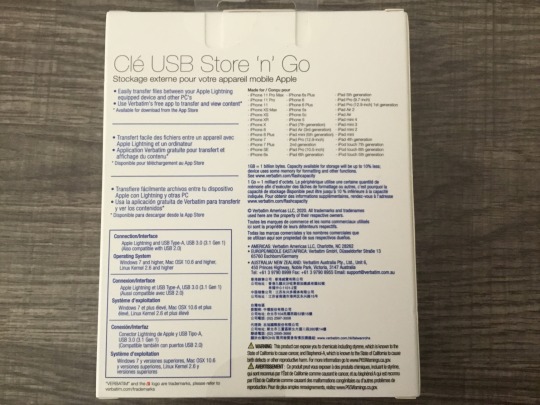


(1st and 4th Images)
🇵🇷Me: Before I can do unboxing though, I took pics of the box itself showing the USB Drive item that made for iPhone, iPad, and iPod devices. Since now I had two iPad devices, I’m going for the 5th generation version that I mostly use. Because if you remember what happened to my iPad Mini 2 device is something I’ve upgraded. Though that doesn’t mean I won’t be tossing my old device away anytime soon. I’m still keeping it. Anyways, it can hold about 64 GB or gigabytes of storage to store any artworks I have. Though don’t which ones I can head start with, but hoping I’ll won’t losing it when transferring in progress. It’s a good thing when checking on the back there’s a list of iPhone, iPad, and iPod devices that will have support for my USB Drive; more or less.
🐰🖌Maxwell: Yeah. I can see the list of them if you look closely. It saids there that it can support iPad Mini and iPad 5th generation versions. Nice! 😉👍
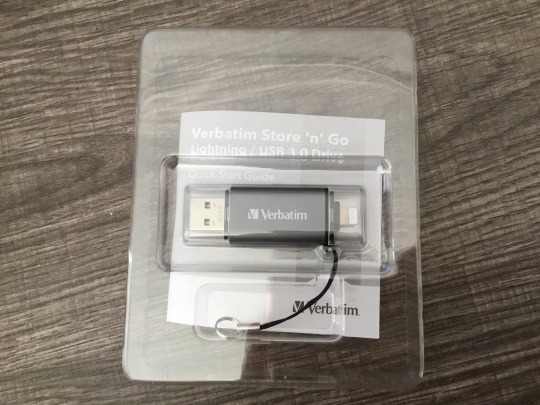
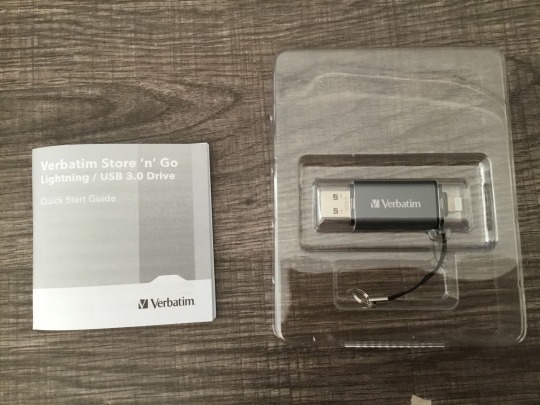
(5th and 6th Images)
🇵🇷Me: That’s exactly what I’m hoping for. Or else it would a bit too difficult if it haven’t. Now after checking on the back is done, I can open up the box to see what’s inside. Although it only includes the USB Drive itself and the manual book, but at least not too much.



(7th, 8th, and 9th Images)
🇵🇷Me: And finally have a closer look of the USB Drive; with both Type-A and Lighting connectors. Also it includes both protective caps and a small hanger. So that’s nice some companies had those before. Hope that my P-pal @murumokirby360 is already appreciated. I’ll make sure to not lose both of them when sealing and unsealing.
🐰🖌Maxwell: Hope not, but good for having them sealed in protection. 👍
My thoughts:
🇵🇷Me: So far, I haven't touch to set up my USB Drive just yet, but I'm promised I'll get to that this month without rushing in. At least the unboxing part work out fine for starters. It had some of them I wanted, but nothing can hurt as I'll be reading through manual.
🐰🖌Maxwell: Mhm. We're getting there to set up his USB Drive to connect with his iPad device. So stay tuned for another part review to handle well.
🇵🇷Me: 👍🏼
My Verbatim Store ‘n’ Go USB 3.0 Drive (64 GB) - photos/pics made by myself; BryanVelasquez87 (Bryan360)
Tagged: @murumokirby360 @carmenramcat @alexander1301
#review#review post#verbatim#verbatim store n go#usb 3.0#usb 3.0 drive#usb drive#verbatim usb drive#part 1#unboxing#photos#pics#november 2022#november 14th 2022
9 notes
·
View notes
Text
eSIM compatible devices – Full up-to-date list
Want to use a Vietnam eSIM for your trip to the country? Make sure that you have an unlocked eSIM-compatible device.
But which models they are, and how to make sure your device is unlocked and eSIM-supported?
>>No need to look around. We will show you all in this post, which covers:
List of eSIM compatible devices
How many eSIMs can be used on one eSIM-compatible device
How to check if my phone supports esim and is carrier unlocked
Frequently asked questions
1. List of eSIM compatible devices
The list of compatible eSIM devices is getting longer and longer. It now includes 80 models of mobile phones, wearables, tablets, and laptops.
Let’s discover.
1.1 eSIM phones
We have the following phones with eSIM for Vietnam and many other countries in the world:
1.1.1 Apple eSIM phones
iPhone 13*
iPhone 13 Pro*
iPhone 13 Pro Max*
iPhone 13 Mini*
iPhone 12*
iPhone 12 Mini*
iPhone 12 Pro*
iPhone 12 Pro Max*
iPhone 11*
iPhone 11 Pro*
iPhone 11 Pro Max*
iPhone XS
iPhone XS Max*
iPhone XR*
iPhone SE (2020)
iPhone SE (2022)
iPad Air (3rd Generation)
iPad Air (4th generation)
iPad Pro 11-inch (1st generation)
iPad Pro 11-inch (2nd generation)
iPad Pro 11-inch (3rd generation)
iPad Pro 12.9-inch (3rd generation)
iPad Pro 12.9-inch (4th generation)
iPad Pro 12.9-inch (5th generation)
iPad (7th generation)
iPad (8th generation)
iPad (9th generation)
iPad Mini (5th generation)
iPad Mini (6th generation)
>>Important:
*iPhones from Mainland China DO NOT support eSIM.
*iPhones from Hong Kong and Macao (except for iPhone 13 mini, iPhone 12 mini, iPhone SE 2020, and iPhone XS) DO NOT support eSIM.
1.1.2 Samsung eSIM phones*
Samsung Galaxy S22 Ultra 5G
Samsung Galaxy S22+ 5G
Samsung Galaxy S22 5G
Samsung Galaxy S21 Ultra 5G
Samsung Galaxy S21 5G
Samsung Galaxy S21+ 5G
Samsung Galaxy S20
Samsung Galaxy S20+
Samsung Galaxy Note 20+
Samsung Galaxy Note 20
Samsung Galaxy Note 20 Ultra
Samsung Galaxy Fold
Samsung Galaxy Z Flip
Samsung Galaxy Z Flip 3 5G
Samsung Galaxy Z Fold 2
>>Important:
The following Samsung phones DO NOT support eSIM:
*Samsung S20/S21 FE Series;
Samsung Note 20 Ultra and Samsung Galaxy Z Fold 2 originated from Hong Kong
Samsung devices originating from the USA and Canada.
For Samsung S21 series (with the exemption of FE models) for Canada and the USA, if you already have the One UI 4, this update may add the eSIM capability to your device.
1.1.3 Google Pixel eSIM phones
Google Pixel 3 & 3 XL*
Google Pixel 3a & 3a XL*
Google Pixel 4, 4a & 4 XL
Google Pixel 5*
Google Pixel 6
Google Pixel 6 Pro
>>Important: The following Pixel phones DO NOT support eSIM technology:
Pixel 3 phones manufactured in Australia, Taiwan, and Japan;
Pixel 3 phones purchased with the service from US or Canadian carriers other than Sprint and Google Fi;
Pixel 3a phones purchased in South East Asia and with Verizon service. Pixel 3 from Australia, Taiwan, and Japan.
1.1.4 Other phones with eSIM
HAMMER
HAMMER Explorer PRO
HAMMER Blade 3
HAMMER Blade 5G
Motorola
Motorola Razr 2019
Motorola Razr 5G
Huawei
Huawei P40
Huawei P40 Pro*
Huawei Mate 40 Pro
>>Important:
*Huawei P40 Pro+ DO NOT support eSIM.
Others
Nuu Mobile X5
Gemini PDA 4G+Wi-Fi
OPPO Find X3 Pro*
OPPO Find X5 Pro*
OPPO Find X5*
Sony Xperia 10 III Lite
>>Important:
*Regions that do not support dual SIM cards on Oppo phones: Australia (Telstra and Optus), and Japan (KDDI).
1.2 eSIM smartwatches
Apple Watches
Apple Watch S3, S4, S5
Apple Watch Nike, Apple Watch Nike+
Apple Watch Hermes
Apple Watch Edition
Samsung Smartwatches
Samsung Gear S2 Classic 3G,
Samsung Gear S3 Frontier LTE,
Samsung Galaxy Watch LTE
1.3 eSIM laptops
Currently, only Windows eSIM laptops are available, Apple is yet to release a MacBook with an eSIM.
Take a look at the list of laptops with eSIM capacity.
Acer eSIM Laptops
Acer Swift 3
Acer Swift 7
Acer TravelMate P2
Acer TravelMate Spin P4
Acer TravelMate P6
ASUS eSIM Laptops
ASUS Mini Transformer T103HAF
ASUS NovaGo TP370QL
ASUS VivoBook Flip 14 TP401NA
Dell eSIM Laptops
Dell Latitude 7210 2-in-1
Dell Latitude 9410
Dell Latitude 7310
Dell Latitude 7410
Dell Latitude 9510
Dell Latitude 5410
Dell Latitude 5411
Dell Latitude 5511
HP eSIM Laptops
HP Elitebook G5
HP Probook G5
HP Zbook G5
HP Spectre Folio 13
Lenovo eSIM Laptops
ThinkPad X1 Titanium Yoga 2 in 1
ThinkPad X1 Carbon Gen 9
ThinkPad X1 Fold
ThinkPad X1 Nano
ThinkPad X12 Detachable
Lenovo Flex 5G
Lenovo Yoga C630
Lenovo Miix 630
Lenovo Yoga 520
Lenovo Yoga 720 (2-in-1 models)
1.4 eSIM tablets
We have the following tablets which support an eSIM for Vietnam, and many other countries:
Microsoft Surface Pro (5th and 7th Gen onwards)
Microsoft Surface Pro X (5th Gen onwards)
>>Is your device eSIM compatible and you are about to have a trip to Vietnam!
Still not sure if your device supports eSIM? Contact our support via email/live chat or contact your vendor/carrier directly.
2. How many eSIMs can be used on one eSIM-compatible device
The maximum number of eSIMs which can be installed on the device depends on your device model. This number ranges from 1 to 20. However, you are advised to have 3 at maximum in your device only, and only one eSIM can be active at one time.ManufacturerModelMaximum number of eSIMsAppleiPhone XR20AppleiPhone XS20AppleiPhone XS Max20AppleiPhone 1120AppleiPhone 11 Pro20AppleiPhone 11 Pro Max20AppleiPhone SE (2020)20AppleiPhone 12 Mini20AppleiPhone 1220AppleiPhone 12 Pro20AppleiPhone 12 Pro Max20AppleiPhone 13 mini20AppleiPhone 1320AppleiPhone 13 Pro20AppleiPhone 13 Pro Max20AppleiPhone SE (2022)20AppleiPad Pro (2018 and onwards)20AppleiPad Air20AppleiPad20AppleWatch series 31AppleWatch series 41AppleWatch series 51AppleWatch series 61AppleWatch SE1GooglePixel 31GooglePixel 3a1GooglePixel 41GooglePixel 4a1GooglePixel 51GooglePixel 61GooglePixel 6a1GooglePixel 6 Pro1HuaweiP401HuaweiP40 Pro (not including the P40 Pro +)1HuaweiMate 40 Pro1MotorolaRazr 20191MotorolaRazr 5G1SamsungGalaxy Fold1SamsungGalaxy Fold 31SamsungGalaxy Z Fold 2 5G1SamsungGalaxy Z Flip1SamsungGalaxy Z Flip 5G1SamsungGalaxy Z Fold2 5G1SamsungGalaxy S201SamsungGalaxy S211SamsungGalaxy S21+ 5G1SamsungGalaxy S21 Ultra 5G1SamsungGalaxy S221SamsungGalaxy S22+1SamsungGalaxy S22 Ultra1SamsungGalaxy Note 20 Ultra 5G 1SamsungGalaxy Note 201SamsungGalaxy Z Fold3 5G1Nuu MobileX51Planet ComputersGemini PDA1Rakuten MobileRakuten Mini1Rakuten MobileBig-S1Rakuten MobileBig1OppoFind X3 Pro1OppoReno 5 A1OppoReno6 Pro 5G1OppoFind X51OppoFind X5 Pro1OppoA55s1SonyXperia 10 III Lite 1SonyXperia 1 IV1HonorMagic 4 Pro1
3. How to check my phone supports esim and is carrier-unlocked
It’s not difficult to figure out whether your phone is carrier-unlocked and supports eSIM or not, as all are shown in your phone’s settings. While your phone’s unlock status is well indicated through the SIM restriction/Network section, your phone’s eSIM capacity is well displayed via your phone’s IME (International Mobile Equipment Identity).
In the section below, we will guide you to check the unlock status and eSIM-capacity of your iOS and Android phones.
3.1 How to check if my iOS device is eSIM compatible and carrier unlocked?
In order to determine whether your iOS device is carrier unlocked and eSIM compatible or not, you will need to:
Check its unlock by
going to Settings> General> About.
scrolling down to view the “Carrier lock” section.
It should say “NO SIM restrictions”, which means that the device is unlocked.
And then check its eSIM capacity by scrolling down to view the “AVAILABLE SIM” (iOS 15 and newer) or “DIGITAL SIM”(older iOS versions) section. It should contain an IMEI under AVAILABLE SIM or DIGITAL SIM, which means that the device is eSIM compatible.
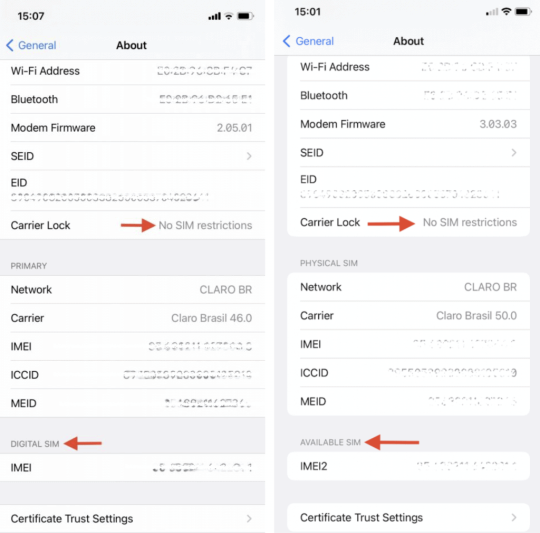
3.2 How to check if my Android phone supports eSIM and is carrier-unlocked?
In order to confirm that your Android device is carrier unlocked and supports eSIM, you will need to check its unlock status first and then find the “eSIM IMEI” number. Please follow the steps below:
For Samsung devices
Check its unlock status by:
Going to Settings > Connections (or Network & Internet, or other variations depending on brand and model)
Selecting Mobile network (or Cellular network, or other variation depending on brand and model)
Tapping Advanced (if needed) and selecting Choose Network (or Automatically select network, or another variant to open the list of carriers).
If several carriers appear, the chances are that your phone is unlocked and just needs the appropriate SIM card. For further confirmation, continue to the step below.
Removing the old SIM card from your phone and insert the newly activated one from the other carrier. Trying using mobile data to browse the internet but ensuring that Wi-Fi is disabled.
>> If you successfully browsed the internet, your phone is definitely unlocked.
Now, check your phone’s eSIM-compatibility by:
Going to Settings
If in Settings you see a search bar, typing in “IMEI”, and the option “IMEI information” (or similar) should show up (otherwise, you will need to go to About phone> Status).
Tap “IMEI information”
If the “IMEI (eSIM)” is available, it should mean that your device supports eSIM.
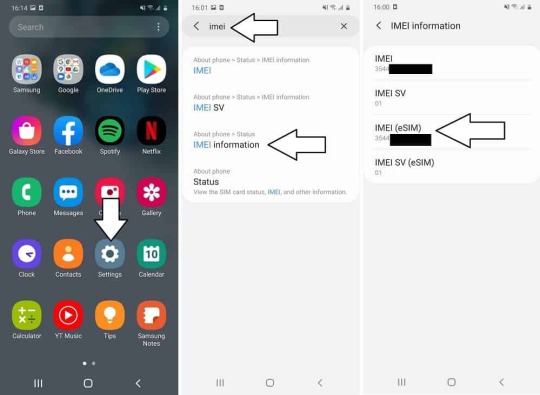
Other Android devices
Check the unlock status in the same way as you do with the Samsung phones
Then, dial *#06# to check the eSIM capacity.
In case your device is eSIM-compatible, you should be able to view your device’s eSIM unique identification number (EID)
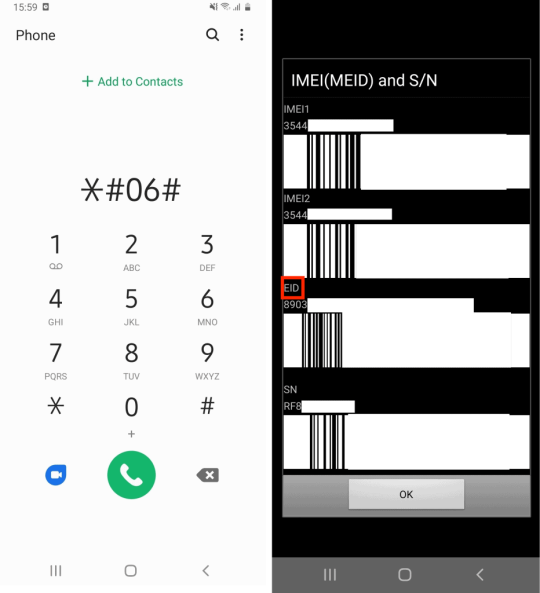
4. FAQs
How to check if my phone is carrier unlocked?
To check your phone’s unlock status, you can do as guided above. Alternatively, you can power down your phone, place a new SIM card (for your new carrier) into the SIM tray on the side of the iPhone, then power the device back on, and make a call to see it’s carrier-unlocked or not.
If you’re unsure about your device being locked or unlocked, you can contact your cellular provider about the status of your mobile phone. If, for example, you are still paying off your phone through a mobile contract, it is likely that your phone is locked.
How do I know if my Samsung S20/21 is FE or not?
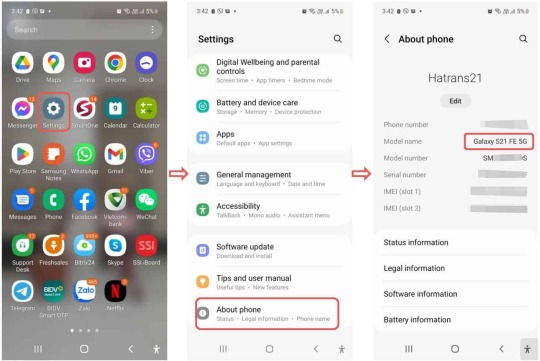
What should I do if my phone is not compatible with eSIM? How can I connect to the internet on my travel to Vietnam?
If your phone does not support eSIM technology, you can buy a physical Vietnam SIM Card at Vietnam airport upon arrival or within the country when you are there.
2 notes
·
View notes
Text
Buy iPads Online 2022 At Exciting Offers
iPads can give you better portability and comfort than larger screens like laptops. You can stream, watch, write, draw, read and play games on the iPad. The latest and best iPads are immensely popular for these reasons and more. Buyers can easily get the best deals on the latest iPad online.

But if you are confused about picking one out of the popular iPads, read on for a comprehensive guide to iPad generations.
Find the Best iPad Models and Generations
iPad Air 5 (2022)
If you are looking to get some serious work done, like video editing or document editing, then iPad Air 5 is a perfect match for you.
Features & Specifications:
Size: good sized 10.9-inch display, 359.2cm²
Internal storage: 64GB/256GB, 8GB RAM
Selfie Camera: 12MP/12MP (ultrawide)
iPad Air 5 displays the same octa-core M1 chip as the 2021
model comprising four performance cores and other four efficiency cores.
Compatible with Apple Pencil (1st generation)
Available at AED 2,499 and AED 3,099 etc.
Get iPad Air 5 at the best eCommerce stores offering discounts.
iPad Air (2020)
The built-in features elevate the iPad Air 2020 to a worthwhile investment for customers. The new iPad Air 2020s performance will be incredibly quick thanks to the new Apple A14 Bionic chipset.
Features & Specifications:
Chipset: A14 bionic processor
Display Size: 10.9-inch
Display Type: liquid retina IPS LCD
Storage: 64GB/256GB and 4GB RAM
Main Camera: 12MP wide cameras
Resolution: Great display with 1640 x 2360 pixels
Impressive sound quality with the option to connect with stereo speakers.
Battery Type: Li-Ion 7606 mAh
Price dipped to AED 3,029
iPad Pro 12.9
The iPad Pro 12.9 is the best tablet in the world, and if you can use it to its fullest capacity, it is well worth the price! An improved Apple Pencil 2 with expanded features and a great screen size for drawings that appears to be bezel-less are the highlight feature of the device.
Features & Specifications:
Chipset: M1 processor
Display: Liquid retina 12.9-inch
Storage options: 128GB/256GB/512GB/1TB/2TB, 8GB RAM/16GB RAM
Camera: 12MP (wide), 10MP (UltraWide) main camera and 12MP (UltraWide) selfie camera
The price starts at AED 4,399
iPad Pro 11 (2021)
iPad Pro's M1 chip has a great screen and super fast processing power that will be useful for running some demanding games and using certain apps like video and picture editing.
Features & Specifications:
Chipset: Apple M1 processor
Display: 11-inch liquid retina
Generous storage options: 128GB/256GB/512GB/1TB/2TB, 8GB RAM/12GB RAM
Camera: 12MP front and back camera
iPad Pro 12.9 inches (2020)
iPad Pro (2020) doesn't have the power of M1 processing but is still a cool-looking device with a keyboard that gives a laptop-like working experience. Although now we have iPad Pro 12.9 inches (2021) 2020 model is still an excellent performer.
Features & Specifications:
Chipset: A12Z bionic
Display: liquid retina 12.9-inch inches screen
Storage options: 128GB To 1TB
Camera: 12MP wide and 12MP UltraWide camera
iPad Pro 11-inch (2018)
The iPad Pro 2018 is an incredible piece of technology and is undoubtedly worth the price.
Features & Specifications:
Chipset: A12Z bionic
Display: Liquid retina 12.9-inch screen
Internal Storage: 128GB, 4GB RAM To 1TB, 6GB RAM
Camera: 12MP wide front camera and 7 MP selfie camera
Supports 2nd generation Apple pencil
iPad mini (2021)
The iPad Mini is not big, yet its screen is bigger than a phone. It provides a sizable portion of the screen to work on. It flows well and is simple to use. It is very portable and ideal for browsing and reading books.
Features & Specifications:
Chipset: A15 bionic
Display: 8.3-inch screen
Internal storage: 64GB, 256GB and 4GB RAM
12MP main and selfie camera
iPad 10.2 inch (9th gen)
At its pricing point, the iPad 9th generation is already a great tablet offering excellent value for money.
Features & Specifications:
Chipset: Apple A13 bionic
Display: 10.2-inch screen
Storage: 64/256 GB, 3GB RAM
Camera: Main camera-8MP, Selfie Camera-12MP
Good battery life—Li-Ion 8557 mAh
iPad 10.2 (2020)
The Apple Pencil iPad supports iPad 10.2, and it offers a very realistic simulation of writing on paper and has virtually no lag. iPad 10.2 offers great value for money and includes all the essential iPad features.
Features & Specifications:
Chipset: A12 bionic
Display: 10.2-inch screen
Storage: 32 GB, 128GB and 3GB
Camera: 8MP/12MP
Thick bezels: 8mm on the left and right and 20mm at the top and bottom
Why wait till black Friday sales when you can buy iPads at the best price throughout the year? Buyers can easily buy iPad at the best price online at low prices at Jumbo Electronics today.
So head over to browse good deals on new iPad models and order one right now!
3 notes
·
View notes
Text
Apple Pencil

In 2022, a few months after getting my first iPad (The iPad mini), I debated getting the Apple Pencil to go along with it.
"You don't need it. You don't draw. You barely doodle. You prefer typing notes over writing them. You don't need it."
So I got the 2nd Generation Apple Pencil. Compared to the 1st Generation, this was a wonderful improvement because it magnetically attached to the side of my iPad and charged itself that way. No weird, stupid plugging of the Pencil at the bottom of the iPad to charge it like with the 1st Generation.

(WTF, Apple?!)
I knew I didn't really need it, but I figured if I was going to have the iPad experience, I might as well have the complete iPad experience, which necessarily means writing with a Pencil at times.
I used the Freeform app a bit, and while that and the Apple Notes app were cool for showcasing the Pencil's functionality, the Pencil has mostly collected dust since I got it, to the surprise of no one.
Every once in a while, I break it out when I explicitly do need to draw or write something electronically, but that is admittedly rare.
It's a very well designed piece of tech. that charges up very quickly and provides access to an additional dimension of usability to the iPad.
If I had any kind of artistic or drawing talent, I would likely have made more use of it. I suppose I could start taking drawing classes so I could begin--No.
0 notes
Text
Best Cricut Setup: Right Way to Start Your Crafting Journey
Although I want the best Cricut setup experience, sometimes it can be tricky. I ran into several problems when I setup my Cricut on a Windows computer. But after a few years, I replaced my PC with a Mac computer. Although my PC could be repaired, I decided to buy a Mac operating system to use with the Cricut machine.
However, you might wonder what Mac computers can be used with Cricut. Chillax! Since I have already mentioned the system requirements along with compatible devices, you must check them out. So, whether you use a mobile device or computer, see what suits your needs and start setting up your Cricut right away!
Let me introduce you to this blog, where I will teach you how to setup a Cricut machine quickly and hassle-free. So, let’s start!
Minimum System Requirements for Using the Cricut App
The best Cricut setup experience also depends on the system requirements you need to know before setting up. Below, I have explained what you need to check on your computer and mobile device and added the list of compatible devices or models. Now, let’s dive in.
Windows
OS: Windows 8 or later
CPU: Intel Core series/equivalent AMD processor
RAM: 4GB
Browsers: Latest Google Chrome, Mozilla Firefox, or Microsoft Edge
Disk Space: 50MB free
Display: Minimum 1024px x 768px screen resolution
USB port or Bluetooth connection
Mac
OS: macOS 10.13 or later
CPU: 1.83 GHz
RAM: 4GB
Browsers: Latest Safari, Google Chrome, or Mozilla Firefox
Disk Space: 50MB free
Display: Minimum 1024px x 768px screen resolution
USB port or Bluetooth connection
iOS
If you are using an iOS device, you might have an iPhone or an iPad. To know which models are still supported, go through the list below:
iPhone
iPhone X
iPhone 8
iPhone 8 Plus
iPhone 7
iPhone 7 Plus
iPhone SE
iPhone 6s
iPhone 6s Plus
iPhone 6
iPhone 6 Plus
iPhone 5s
iPad
iPad Pro 12.9-inch (2nd generation)
iPad Pro 10.5-inch
iPad (5th generation)
iPad Pro 9.7-inch
iPad Pro 12.9-inch (1st generation)
iPad Air 2
iPad mini 4
iPad mini 3
iPad Air
iPad mini 2
iPod touch (6th generation)
Android
Android 6.0 or higher
Mobile devices and tablets only
Chromebooks not supported
The following are the qualified Android devices:
Samsung: Galaxy S, Galaxy Note, Galaxy Tab A, Galaxy Tab S series
Google: Pixel series
LG: G, K, or V series
Motorola: Droid G, Z, E, Turbo or Moto series
You need to note one thing here: performance may vary by chipset, processor speed, and manufacturer.
Steps for Best Cricut Setup on Your Computer (Windows/Mac)
You can now easily setup your Cricut on a Mac or Windows computer. Below are the steps that explain how to setup Cricut on a Windows/Mac computer:
To get started, you have to place your Cricut product on a flat surface.
Ensure the machine is kept at an adequate distance so that it can be easily connected via Bluetooth.
However, if you are using a USB cord, keep your machine near your computer.
Now, go to cricut.com/setup and download the Cricut Design app.

Next, connect your Cricut cutting machine using a USB cord or Bluetooth.
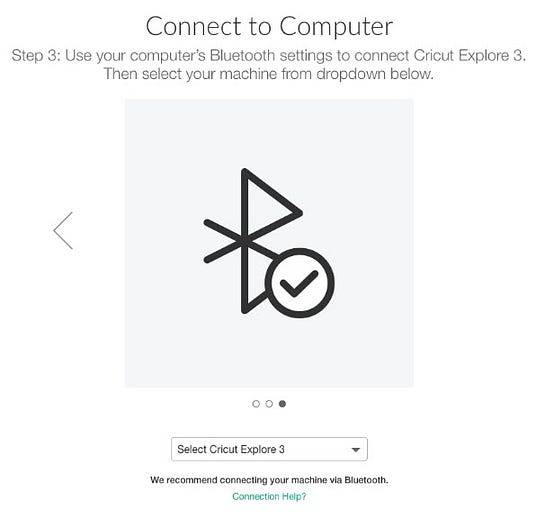
Afterward, create your Cricut ID to setup your machine.
Lastly, you will know the Cricut setup is complete.
Steps for Best Cricut Setup on a Smartphone
Are you an Android or iOS user? Below are the steps that explain how to setup Cricut on a Windows/Mac computer:
First, connect your Cricut cutting machine and your computer using a power cable.
After establishing a connection, you will want to connect wirelessly between your Android or iOS device.
Once you pair your machine, you should start downloading the Cricut software.
Next, open the Play Store on your Android mobile phone and the Apple Store on your iPhone or iPad.
Afterward, search for the Cricut Design Space app.
Following this, you will need to click on the Install/Get tab to download the Cricut app.
After you have installed the software, you should start creating your Cricut account.
Now, sign in to the Cricut ID and follow the instructionson the display.
Lastly, you have completed your best Cricut setup.
FAQs
Question 1: Which Cricut machine can’t be setup up without Bluetooth?
Answer: You can’t setup Cricut Joy without Bluetooth. This is because the machine has no USB port, so you have only one option: connect it via Bluetooth. Bluetooth connections can be a little lengthy compared to USB, but they free you from dealing with those clumsy wires. Besides the Joy model, all the other Cricut machines are compatible with connecting via USB cable. When your machine is connected via Bluetooth or USB, you will be ready to set it up soon.
Question 2: What do I need before Cricut machine setup?
Answer: There are certain things that you must have before setting up the machine. Make sure you gather the following things before setting up your machine:
A laptop, tablet, or smartphone
Cricut Design Space app
An internet connection
Cricut ID & password
Materials
Cricut machine
Power cord
USB cord
Question 3: What to do after the best Cricut setup?
Answer: Once you have setup your Cricut machine, you will need to start exploring the crafting possibilities. After that, you need to explore different types of cutting operations with a range of cutting tools. Also, there are many options available for creating projects, and you can also access various resources such as free projects, images, and fonts on Cricut Design Space.
Source: Best Cricut Setup
Visit here For more information: Cricut explore 3
You tube
Pinterest
#Best Cricut Setup#cricut.com/setup#cricut maker bundle#cricut explore 3#design space cricut#Cricut Design Space
0 notes
Text
Types of iPad Generations (List of iPad Generations in 2024)
In the fast-paced global of generation, staying up to date with the ultra-modern-day gadgets and improvements is important. Apple’s iPad lineup has been at the forefront of innovation considering the fact that its inception, catering to numerous desires and alternatives of customers worldwide. As we delve into 2024, let’s take a closer observe the various kind of iPad generations available, offering a glimpse into their functions and functionalities. At Teczek, we recognize the importance of affordability and great, this is why we offer a wide type of refurbished iPads, allowing our customers to experience contemporary generation at the maximum less expensive charges.

IPad (1st Generation):
Kicking off the revolution in 2010, the authentic iPad set the benchmark for all next drugs to conform with. With its groundbreaking format and intuitive contact interface, it transformed the way we interacted with generation, paving the manner for a trendy era of computing.
IPad 2d Generation:
Building upon the achievement of its predecessor, the iPad 2 brought vast enhancements along side a thinner profile, faster processor, and dual cameras. It remained a well-known choice among customers, providing progressed performance and versatility.
IPad 1/3 Generation (Retina Display):
Bringing the lovely Retina show to the iPad lineup, the third generation marked a extensive bounce beforehand in visible readability and determination. This new release moreover boasted upgraded internals, turning in smoother standard overall performance and better multimedia critiques.
IPad 4th Generation:
Continuing the manner of life of innovation, the iPad 4th generation featured an advanced processor, Lightning connector, and more fantastic portraits skills. It supplied a unbroken blend of strength and portability, catering to the evolving wishes of customers.
IPad Air Series:
Introduced in 2013, the iPad Air lineup targeted on combining usual performance with a light-weight design. With every next iteration, enhancements in processing energy, display era, and connectivity have been made, making it a famous choice for each productiveness and leisure.
IPad Mini Series:
Catering to those seeking a more compact form detail, the iPad Mini series provided a smaller footprint with out compromising on standard performance. As the years improved, the ones gadgets received updates in hardware and software program program, making sure a continuing person enjoy on a smaller scale.
IPad Pro Series:
Positioned because the last productivity device, the iPad Pro series driven the bounds of what a pill must acquire. With features collectively with the ProMotion display, Face ID, and the powerful A-collection chipsets, these gadgets focused specialists and creatives, providing desktop-magnificence common performance in a portable shape issue.
Conclusion:
The iPad has certainly superior through the years, from its humble beginnings to the contemporary devices we see today. Each technology has introduced forth new enhancements and improvements, catering to a diverse type of customers and possibilities. At Teczek, we believe in supplying get right of entry to to current era at low-value fees, that is why we offer a choice of refurbished iPads for our clients to discover. Whether you are a casual person, a expert, or a creative enthusiast, there's an iPad to be had to suit your desires and lift your virtual revel in.
0 notes
Text
Batterie Apple A2043 pour Apple iPad Pro 12.9 3rd Generation (9720mAh,3.76V)
Avec la Batterie Apple A2043 restez productif plus longtemps qu'avec une batterie standard. Cette batterie pour Apple iPad Pro 12.9 3rd Generation longue durée sera rapidement pour vous l'accessoire indispensable afin de rester opérationnel en toutes circonstances. Meilleure qualite, prix de gros, large gamme de produits.
Batterie Apple A2043 pour Apple iPad Pro 12.9 3rd Generation (9720mAh,3.76V)

Ce Batterie pour Apple A2043 contient des composants électroniques avancés et a été testé en accordance avec les standards très stricts de la CE. Protection contre la surtension, la surchauffe et les court-circuits avec interrupteur thermique intégré.
Batterie Apple iPad Pro 12.9 3rd Generation haute capacité pour une meilleure autonomie en veille.
Conçue et testée pour garantir une longévité optimale.
1 ans de garantie, 30 jours remboursé, 100% neuf!
La capacité de la batterie (mAh/A/W) peut être différente; plus elle affiche de mAh/A/W, plus son autonomie est élevée. Certifiée en sécurité CE / FCC / RoHS.
Les numéros remplacés(P/N):
A2043
A1876
A1895
A1983
A2014
Les modèles compatibles:
Apple iPad Pro 12.9 3rd Generation
Conseils d'utilisation de la batterie:
① Lorsque vous utilisez votre nouvelle batterie la première fois, déchargez la batterie quand son autonomie atteint 2%, puis rechargez-la jusqu'à 100%.
② Utilisez votre batterie à des températures inférieures à 40 °C.
③ Rechargez votre batterie avant de passer sous les 10 % de sa charge.
④ Il est également inutile de charger complètement votre batterie avant une longue période sans utilisation.
Conseils d'entretien
La batterie pour Apple A2043 doit subir au moins une charge par mois pour se préserver de l'effet mémoire et éviter que sa tension ne chute trop bas. Une batterie au repos trop longtemps risque de perdre ses performances, voire de ne plus fonctionner du tout.
Ne laisser jamais descendre votre batterie Lithium ion en dessous de 20% de capacité avant de la recharger
La batterie pour Apple A2043 est livrée avec un reliquat de charge. Il est nécessaire de la charger avant son utilisation. Il est également recommandé de charger et décharger votre nouvelle batterie pour Apple A2043 2 à 5 fois pour obtenir sa capacité maximale.
Meilleures Ventes:
7540mAh 3.81V Apple iPad Pro 11 2nd Generation
9720mAh 3.76V Apple iPad Pro 12.9 3rd Generation
10994mAh 3.77V Apple iPad Pro 12.9 2nd Generation
5173mAh 3.77V Apple iPad Mini5
7812mAh 3.77V Apple iPad Pro 11inch 1st Gen 2018
8134mAh 3.79V Apple iPad Air 3
8134mAh/30.8WH 3.77V/4.35V Apple iPad Pro 10.5 iPadair3
6471mAh 3.75V iPad Mini 2 & 3 2nd 3rd A1489 A1490 A1491
38.8Whr/10307mAh 3.77V Apple iPad Pro 12.9
5124mAh 3.82V APPLE iPad Mini 4
0 notes
Text
The affordable Apple Pencil is now available

All About the 3rd Generation Apple Pencil
The new and more affordable Apple Pencil is ideal for a wide variety of tasks, including note taking, sketching, annotating, journaling, and more thanks to its pixel-perfect accuracy, minimal latency, and tilt sensitivity. It has a matte finish and a flat side that magnetically connects to the side of the iPad for storage. It pairs with an iPad using a USB-C cable and charges using that cable.
Beginning currently, customers in 33 countries and regions, including the United States, can place orders for the brand new Apple Pencil by visiting apple.com/store or the Apple Store app and paying $79 (US) for it. Beginning this week, it may be purchased in the various retailers across the country.
The first and second generations of Apple Pencil set the gold standard with superior pixel-perfect precision, low latency, and support for tilt sensitivity. The new Apple Pencil offers the same capabilities that users enjoy and continues the tradition of setting the gold standard. When used with M2 iPad Pro models, the new Apple Pencil works wonderfully with iPadOS capabilities like as Scribble and Notes, and it also enables Apple Pencil hover for even better precision.
Other iPadOS features that work well with the new Apple Pencil include the ability to collaborate with others in Freeform. A USB-C port is revealed by a sliding cover that is not removable, and consumers can use a USB-C cable to connect the new Apple Pencil to any iPad model that has a USB-C connector in order to pair it and charge it. The cap is not removable. The new Apple Pencil automatically enters a power-saving sleep mode when magnetically linked to an iPad for storage. This helps save the device’s battery life.
Customers are able to experience the beauty of digital handwriting, annotation, marking up papers, and more thanks to the new Apple Pencil, which, when combined with the adaptability of iPad, unlocks additional choice and value for customers. Customers are now able to select the ideal Apple Pencil for them based on the features they seek and the iPad model they own thanks to the new Apple Pencil. Customers who purchase an iPad (10th generation) have the option of purchasing either the new Apple Pencil or the Apple Pencil (1st generation). Customers who purchase an iPad Pro, iPad Air, or iPad mini now have the option of purchasing either the new Apple Pencil or the Apple Pencil (2nd generation).
Read more on govindhtech.com
0 notes
Link
Check out this listing I just added to my Poshmark closet: Apple Pencil 1st Generation A1603 MK0C2AM/A.
0 notes
Text
Cydia iOS 15.7.9
Cydia Jailbreak iOS 15.7.9 FAQs
Jailbreak community members usually search for the latest released jailbreak updates so that they can upgrade to newer iOS versions and experience newer jailbreak features. Jailbreak iOS 15.7.9 is the latest released version of the jailbreak family. If you are a jailbreak community member who is looking forward to downloading https://www.cydiafree.com/cydia-download-ios-15-1-2-3-4-5.html , this article contains all you need to know about it in the FAQ form.
01. What is iOS Jailbreaking?
iOS Jailbreaking is the process of accessing iOS system files beyond the manufacturer’s restrictions. Here it removes all the restrictions imposed on iDevices by Apple Inc. Therefore, after jailbreaking, you get the superpower to do whatever you want to do on your iDevice. As the benefits of jailbreaking, you can install third-party apps, remove stock apps, and add many other modifications to your device.
02. What is Jailbreak iOS 15.7.9?
Jailbreak iOS 15.7.9 is the latest version of iOS jailbreaking that was released specifically for iOS 15.7.9 and iPadOS 15.7.9 devices. If you have already upgraded your iPhone, iPad, or iPod touch to the latest released iOS/ iPadOS 15.7.9 updates, you can use iOS 15.7.9 Jailbreak to get the best third-party apps and tweaks on your device.
03. Is iOS 15.7.9 Jailbreak Released?
Yes, Jailbreak iOS 15.7.9 is already released for public use. A famous jailbreak developer team named CydiaFree has already released jailbreak opportunities for iOS 15.7.9 and iPadOS 15.7.9 running iPhones, iPads, and iPod touches.
04. What are the Publicly Released Jailbreak Apps to Download Cydia iOS 15.7.9?
CydiaFree is the only jailbreak app that supports Cydia Jailbreak iOS 15.7.9. It was released as soon as Apple released iOS 15.7.9. With the CydiaFree jailbreak app, you can Jailbreak iOS 15.7.9 and download Cydia iOS 15.7.9 on all iOS/ iPadOS 15.7.9 running devices without considering the chipset version running on the device.
05. What is CydiaFree Jailbreak?
CydiaFree is a powerful online jailbreak app that was developed by a skilled jailbreak developer team. It is compatible with all iOS versions and iDevice models to jailbreak and install Cydia. The best thing about using CydiaFree jailbreak is that it does not void your device warranty as it does not make any changes to iOS system files. Therefore, CydiaFree is one of the safest jailbreak apps you can use on your iDevice.
06. Can I run Cydia Jailbreak iOS 15.7.9 on iPhone 13?
Yes, you can Jailbreak iOS 15.7.9 on iPhone 13 or any other iOS/ iPadOS 15.7.9 running device by using the CydiaFree jailbreak app as it supports all chipsets versions running iDevices.

07. Can I Download Cydia iOS 15.7.9 on A12-A16 Devices?
Cydia Download is not possible on A12-A16 devices due to a lack of Cydia updates. However, the famous CydiaFree jailbreak app is capable of injecting older versions of Cydia Free for upper iOS versions and iDevice models. So you can download Cydia iOS 15.7.9 on any of the A12-A16 chipset-based devices by using the CydiaFree jailbreak app.
08. What is the Best Jailbreak App to Install Cydia iOS 15.7.9?
The best iOS 15.7.9 Jailbreak app to run on your device is the CydiaFree because it has many advantages when compared with the Checkra1n app. Besides, there are no other jailbreak apps that have been released for iOS 15.7.9 devices yet.
09. What are the Compatible Devices with CydiaFree Cydia iOS 15.7.9?
iPhone 13
iPhone 13 mini
iPhone 13 Pro
iPhone 13 Pro Max
iPhone 12
iPhone 12 mini
iPhone 12 Pro
iPhone 12 Pro Max
iPhone 11
iPhone 11 Pro
iPhone 11 Pro Max
iPhone XS
iPhone XS Max
iPhone XR
iPhone X
iPhone 8
iPhone 8 Plus
iPhone 7
iPhone 7 Plus
iPhone 6s
iPhone 6s Plus
iPhone SE (1st generation)
iPhone SE (2nd generation)
iPad Pro (1st - 5th generations)
iPad Air (4th generation)
iPad Air (3rd generation)
iPad Air 2
iPad (5th - 9th generations)
iPad mini (5th generation)
iPad mini 4
iPod touch (7th generation)
10. How Can I Jailbreak iOS 15.7.9 with CydiaFree Tool?
Tap on the link given in the first paragraph of this article so that you will be taken to the CydiaFree official website.
Tap on the Cydia Download button from the web page so that it will begin the iOS 15.7.9 Jailbreak procedure.
Follow the on-screen instructions and complete the membership registration and the Cydia iOS 15.7.9 installation.
Now, log into the members’ area with your username and password and start installing third-party apps and tweaks on your iOS 15.7.9 device.
0 notes
Text
Emergency Fix: Google's Response to Chrome Vulnerability
On Monday, Google introduced emergency security updates to address a critical vulnerability in its Chrome web browser, which it announced is being exploited in real-time. Identified as CVE-2023-4863, the problem is characterized as a heap buffer overflow situation within the WebP image format, potentially leading to arbitrary code execution or a system crash.
The discovery and reporting of this flaw, on September 6, 2023, is attributed to Apple’s Security Engineering and Architecture (SEAR) and The University of Toronto’s Munk School’s Citizen Lab. While Google has not yet revealed further information regarding the nature of the attacks, it has confirmed that an exploit for CVE-2023-4863 is indeed being used in real-time.
With this latest patch, Google has resolved a total of four zero-day vulnerabilities in Chrome since the beginning of the year, including
CVE-2023-2033 (CVSS score: 8.8) – Type Confusion in V8,
CVE-2023-2136 (CVSS score: 9.6) – Integer overflow in Skia, and
CVE-2023-3079 (CVSS score: 8.8) – Type Confusion in V8.
This development occurred simultaneously with Apple’s extension of fixes to address CVE-2023-41064 for several devices and operating systems, including iOS 15.7.9 and iPadOS 15.7.9 – iPhone 6s (all models), iPhone 7 (all models), iPhone SE (1st generation), iPad Air 2, iPad mini (4th generation), and iPod touch (7th generation), as well as macOS Big Sur 11.7.10 and macOS Monterey 12.6.9.
CVE-2023-41064 is associated with a buffer overflow problem in the Image I/O component that could facilitate arbitrary code execution when handling a maliciously crafted image. The Citizen Lab suggests that CVE-2023-41064 was used in combination with CVE-2023-41061, a validation issue in Wallet, as part of a zero-click iMessage exploit chain called BLASTPASS to deploy Pegasus on fully-updated iPhones running iOS 16.6.
Given that both CVE-2023-41064 and CVE-2023-4863 are centered around image processing and that both were reported by Apple and the Citizen Lab, there is a suggestion of a potential link between the two. To counter potential threats, users are advised to update to Chrome version 116.0.5845.187/.188 for Windows and 116.0.5845.187 for macOS and Linux. Users of Chromium-based browsers such as Microsoft Edge, Brave, Opera, and Vivaldi are also encouraged to implement the fixes as they are released.
https://www.infradapt.com/news/googles-response-to-chrome-vulnerability/
0 notes
Text
How to jailbreak iOS 16.6?
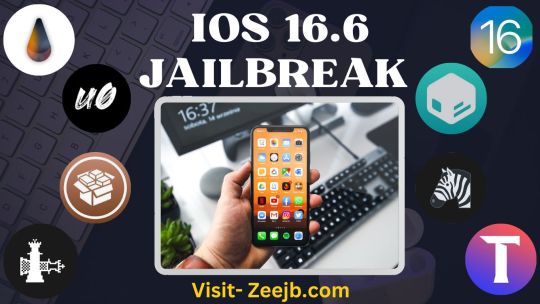
iOS 16.6 jailbreak: Top jailbreak tools
Here is how to jailbreak iOS 16.6 online and with Palera1n, all the latest updates about iOS 16.6 jailbreak, release dates, new features, jailbreak solutions, Unv0ver, Chimaera, Checkra1n, Palera1n jailbreak, tool compatibility, how to get Cydia for iOS 16.6 online, and top jailbreak tools.
Refer to the full guide : iOS 16.6 jailbreak click here>>>
How to jailbreak iOS 16.6?
The Palera1n jailbreak for iOS 16.6 is now available to the public. So now you can jailbreak iOS 16.6 running devices on your PC or online. Also, you can jailbreak iOS 16.6 online with the Palera1n limited tool. Chimera, Blizzard, Checkra1n jailbreak, Unc0ver, odyssey, and dopamine jailbreak are not yet compatible with iOS 16.6.
but now you can use semi- and lite jailbreaks, jailbreak tools, and jailbreak solutions to jailbreak iOS 16.6. Below, we have provided a list of all the currently available jailbreak solutions for the iOS 16.6 version.
Learn more about – Beats Studio Pro Headphones: Review
iOS 16.6 jailbreak solutions and top jailbreak tools
All the well-known jailbreak solutions for iOS 16.6 / iOS 16.0.1 have been tried and tested by us. The jailbreak tools listed below are compatible with iOS 16–16.6 (iOS 16, 16.2, 16.5,16.6). To get the Cydia, Zebra, or Sileo package managers, download the appropriate jailbreak solution from the list below.
The most recent jailbreak methods for iOS 16–16.6 are regularly added to this page. Additionally, all jailbreak methods work for iOS 16.6 to iOS 17.
Pikzo jailbreak
Pikzo is a jailbreak repo extractor for iOS 11- iOS 16.6. it is the finest repo extractor in the world. You can obtain a lot of applications, games, apps, and much more. Also, you can get other solution apps from Pikzo. PiKZo is supported by all device models.
Pikzo compatibility:
iPhone 14, iPhone 14 Pro, iPhone 14 ProMax, iPhone 13, iPhone 13 Pro, iPhone 13 ProMax, iPhone 12, iPhone-12 Pro, iPhone 12 Pro Max, iPhone 11, iPhone 11 Pro, iPhone11 Pro Max, iPhone XS, iPhone XS Max, iPhone XR, iPhone X, iPhone 8, iPhone 8 Plus, iPhone 7, iPhone 7 Plus, iPhone 6s, iPhone 6s Plus, iPhone SE (1st gen), iPhone SE (2nd gen), iPod touch (7th gen), iPad Pro (4th gen), iPad Pro 11-inch (2nd gen), iPad Pro (3rd gen),iPad Pro (1st gen), iPad Pro (2nd gen), iPad Pro (1st gen), iPad (7th gen), iPad (6th gen), iPad (5th gen), iPad mini (5th gen), iPad mini 4, iPad Air (3rd gen), iPad Air 2
The latest update of Pikzo jailbreak
Adding support for new iOS 16.6 and new iOS 17.1 beta
Adding new social tweaks
importing new themes with the new versions
optimizing the Search options
Cripzi jailbreak for iOS 16.6
For jailbreaking on iOS 16 to iOS 16.6, Cripzi is the best repo signer. Cripzi jailbreak offers many jailbreak methods, including repo extractor, direct Cydia lite, and Sileo install. This is the only jailbreak that can be done online and works on all iOS 16.6 to iOS 17 iPhones and iPads.
Now you can extract many Repos and jailbreak virtual like checkra1n/Unc0ver and Cheyote jailbreak tool to install Cydia and Sileo. Cripzi is compatible with all iOS device models including iPhone14 pro max. Also, this supports all iOS versions from iOS 11 to iOS 16.3How do I get the Cripzi jailbreak for iOS 16.6?
Step 1: Tap on the above button and go to the cripzi jailbreak guide page. link>>>Step 2: Go to user device (phone/ipad) setting>general>profile management and trust the profile.Step 3: Open cripzi repo signer and tap the ikeplor repo list.Step 4 – Select the repo you want and tap add button.Step 5: Allow a few minutes to extract the repo.step 6: after finishing the process go to your device setting and trsu the repo.Step 7: Enjoy the jailbreak
Esign patch app
The Esign patch app is one of the most popular iOS 16.6 jailbreak app signers. Many iPhone and iPad users consider this iOS app signer to be the best app signer in the world. This iOS app signer is the best there has ever been. 4.8.2 is the new version of the esign app. This allows you to freely install the most recent jailbreak tools online to your device.
Also, you can install the most popular iOS apps, hacked apps, social media double-plus apps, Cydia tweaks, and much more. now you can download the Esign app from the below button.
Palera1n lite jailbreak for iOS 16.6
Palera1n is a jailbreak for checkm8 exploit-supported devices (A11 or below). Currently, support ranges from 15.0 to 16.6 with PC. but now you use the Palera1n lite jailbreak tool online to get the jailbreak experience.it is compatible with iOS 16.6. tap the below button and get the palera1n lite online.
Zeon jailbreak
Zeon is a jailbreak solution for iOS 16.6. It works with iOS 16 and all later versions. By extracting repos from them, you can get jailbreak apps, tweaks, and theme collections. Zeon can be downloaded from the Zeejb Appstore.
This is the first ever convenient Repo extractor for iOS 16 – iOS 16.6. Zeon Repo Extractor has more than 1,000 + repositories/sources listed under many categories. Download themes, tweaks, emulators, games, and music on 14 and higher by extracting repos.
Sileem for iOS 16.6
Sileem is a well-known and well-liked first jailbreak solution for iOS 16 and later versions. As a result, Sileem is the best way to jailbreak iOS 16.6 / iOS 17 apps and customizations as well as third-party package managers like Cydia and Sileo on your iPhone and iPad.
Sileem’s most important points
There are Japanese and English versions available.
iPhones running iOS 16.6 and iPads running iPadOS 16.6 are both compatible.
All iPhones and iPads running iOS / iPadOS 16.6 are compatible.
Method for successfully installing iOS 16 to iOS 16.6 Jailbreak applications, iOS 16.1 – iOS 16.1.2 Jailbreak apps, iOS 16.4 / iOS 16.4.1 Jailbreak apps, and even the latest iOS 16.5 Jailbreak (beta) apps
There is no danger to the device’s warranty.
Under Sileem, several jailbreak iOS 16.3 / iOS 16.3.1 applications and modifications are accessible.
U04S Store
Uo4s Store provides the ability to install Uncover Jailbreak online on your devices. Now you can get the Unc0ver Jailbreak tool for iOS 11 to iOS 14.8 online using this store. Also, you can use U04S storage and application database to install applications to iOS 16.6 running devices online. They offer many apps including 1000+ jailbreak tweaks, themes, settings, Cydia apps, hacked games, ebooks, and many more.
ODYY Store
Oddy jailbreak store provides the ability to install Taurine and Odyssey jailbreak online. Now you can install Taurine jailbreak from the Oddy tool. Moreover, it can be used to install Selio, apps, tweaks, and more.
Compatibility: iOS 13 to iOS 16.6
Appdb pro application database
Appdb Pro will be the most popular iOS application database in the world in 2023. It is now compatible with iOS 16.6. It’s the best all-in-one platform for getting iOS jailbreak apps, tools, hacked games, Cydia apps, tweaks, unc0ver jailbreak tools, taurine, xina tool, mocOs apps, Ebooks, Apple TV jailbreak tools, and much more.
This allows you to download and sideload cracked ios games and apps for free without jailbreak with signing service.
DLEASY App for iOS 16.6
Dleasy allows you to Download/Share images & videos from social apps easily! – Allow you to Download/share images & videos from social apps easily! Now it is compatible with iOS 16.6 and all iOS device models, including the iPhone 14 Pro Max.
iOS users can download photographs and videos from social applications with the DLEasy patch. ( social applications such as Facebook, Instagram, Roket, Messenger, Reddit, TikTok Plus, Tumblr, Tweetbot, Twitter, VK, WhatsApp, and YouTube, Long-press a picture or video to save it to your iPhone.)
Xina jailbreak
The Xina jailbreak is a rootless jailbreak designed for A12 – A15 devices running iOS 15 to iOS 15.1.1. Although still a work in progress, a demo video has been shared by the developer showcasing Xina Jailbreak successfully running on an iPhone XS device with iOS 15.1. This jailbreak tool has been referred to by several names, including Xina jailbreak, XinaA15 jailbreak, Xina520 jailbreak, and Xinlang jailbreak.
Now you can download Xina jailbreak online from the below button.
Blizzardboard
Blizzardboard is a new app for jailbroken and Non-jailbroken iPhones that can be used online for iOS 16 devices. This app can replace your iPhone/iPad Homescreen icons with SnowBoard-compatible iOS themes. That means you can install Cydia/Sileo/Zebra themes without jailbreaking your iPhone/iPad.
iOS 16.6 with the computer (new methods)
Let’s look at how to jailbreak iOS 16.6 on a computer. We already know that Checkra1n, FUGU jailbreak, and palera1n jailbreak are three of the most important tools for jailbreaking With PC. Checkra1n Jailbreak is the most used way to jailbreak your device with a computer in the world. With the Checkra1n tool, you can jailbreak your iOS 12 and later devices.
>== Checkra1n jailbreak
>== Fugu jailbreak
>== palera1n jailbreak
Palera1n Jailbreak
Palera1n Jailbreak tool was released for iOS 16 and now it is compatible with iOS 16.6. it is a semi-tethered jailbreak tool. So you need a computer to use this jailbreak tool. But you can use the Palera1n patch tool to get the Palera1n online. Sileo is the default package manager for the Pelera1n jailbreak.
The updated palera1n jailbreak tool now supports iOS 16.6. This is the fully supported device list for the Palera1n jailbreak tool.
Compatible devices
A8 / A8X – Phone 6, iPhone 6 Plus, iPad mini 4, iPad Air 2A9 / A9X – iPhone 6S, iPhone 6S Plus, iPhone SE, iPad (2017) 5th Generation, iPad Pro (12.9 in.) 1st generation, iPad Pro (9.7 in.)A10 /A10X – iPhone 7 and iPhone 7 Plus, iPad (2018, 6th generation), iPad (2019, 7th generation), iPad Pro 10.5″ (2017), iPad Pro 12.9″ 2nd Gen (2017)A11 – iPhone 8, iPhone 8 Plus, and iPhone X.
Checkra1n-jailbreak
Checkra1n is a permanent jailbreak tool. But you need a computer to do this jailbreak process. Now, checkra1n jailbreak is compatible with iOS 15. The Checkra1n team has officially not yet confirmed that their tool supports iOS 16.6. They released their new version-checkra1n 0.12.4 beta with support for iOS 12 to iOS 14.8.
It may also be possible to jailbreak Apple T2 security devices. You may get the latest version of checkra1n by clicking the button below.
iOS 16.6 jailbreak without a computer: online
Uncover jailbreak, Taurine jailbreak, chimera jailbreak, and Odyssey jailbreak are world-famous online jailbreak tools.
Unc0ver jailbreak
Unc0ver is an online semi-untethered jailbreak.Pwn20wnd is the developer of Uncover Jailbreak too added support for iOS 14 to iOS 14.8 with their latest tool update. unc0ver is compatible with A12-A13 iPhones running iOS 14.6-14.8. Unc0ver Tool developer pwn20wnd has not yet included support for iOS 16.6 iOS version.
you can download Unc0ver jailbreak online from the U04S store.
Taurine jailbreak
Taurine Jailbreak has been introduced by developer Coolstar as the second stable jailbreak tool for iOS 14- iOS 14.3. but the Coolstar new tool is compatible with iOS 15 running devices.
Taurine Jailbreak: iOS Compatibility
iOS 14.3 / iOS 14.2.1 / iOS 14.2 / iOS 14.1 / iOS 14.0.1 / iOS 14
Dopamine jailbreak iOS 16.6
The Dopamine jailbreak is the latest jailbreak tool released for iOS devices. but it is not yet compatible with iOS 16.6. Currently, it is working on iOS 15 running versions s including iOS 15 to iOS 15.5. Dopaminejb is a continuation of the Fugu15 project, with the goal of bringing a traditional end-user jailbreak environment to it.
Cheyote jailbreak
Cheyote Jailbreak is the new jailbreak tool that will be released by Cool Star for iOS 15. The Odyssey Team has announced that a jailbreak tool called Cheyote will be coming out soon. For the first time, it will work with devices running iOS 15 and iOS 15.1.1. but it will not be compatible with iOS 16.6 running devices.
Chimera jailbreak
Chimera jailbreak is not available for iOS 16.6 or iOS 16 versions. currently, it is compatible with iOS 12 to higher versions. Coolstar is the developer of Chimera jailbreak and he does not update this tool yet for iOS 13 to higher.
This tool allows you to install the Selio package manager on your device online. however, now you can get Selio lite app for iOS 16.6 to higher running devices using the palera1n semi-jailbreak tool.How to download and Install iOS 16.6 on Your iPhone?
Apple iOS 16.6 runs on all iPhones starting including iPhone 8, iPhone 8 Plus, and iPhone X, and this update includes features relevant to all those handsets. Among the issues in iOS 16.6 are 11 in the kernel at the heart of the iPhone operating system and eight in WebKit, the engine underlying Apple’s Safari browser.
Open the “Settings” app on your iPhone or iPad.
Go to “General”
Go to “Software Update”
Select “Download and Install” for iOS 16.6 / iPadOS 16.6.
Which phones run iOS 16.6?
Those phones that supported iOS 16 will continue to run this update. That means any iPhone 8 or older. All iPhones since iPhone 8, iPhone 8 Plus, and iPhone X, and this update includes features relevant to all those handsets.
Top 5 jailbreak tools
Checkra1n jailbreak
Unc0ver jailbreak
Palera1n jailbreak
Xina jailbreak
Taurine jailbreak
iOS 16 jailbreak solutions – 2023
Pikzo jailbreak
Cripzi jailbreak
DLEASY app – 2023 new trending app
E-sign Signer -jailbreak Cydia installer
U04S Store-Unc0ver jailbreak online installer
Oddy Store – taurine jailbreak online installer and iOS app downloader
Appdb pro – tweaks apps + new iOS apps installer (online)
Zeejb app store
Whatsapp patch app – WhatsApp hacked app
Youtube patch app – youtube hacked app
lightning sign app – IPA signer
Zeon
Hexxa plus
Palera1n Jailbreak virtual
Xina jailbreak online tool
Selio virtual signer
blizzardboard
According to user rankings, the most popular 2023 Jailbreak solutions are the Pikzo jailbreak and E-sign patch (jailbreak installer) application.
iOS 16.6 jailbreak updates
iOS 16.6 was just released to the public. Apple iOS 16.6 for iPhones, iPadOS 16.6, macOS Ventura 13.5, and watchOS 9.6 have all been released, and the reason for this mass release is that they all contain critical security fixes.
Great news! iOS 16.6 is now available for iPhone users, here’s what’s new. link>>>
iOS 14.8 taurine jailbreak is now released to the public. Get it free now.>>>
iOS 16.6 Reddit updates
Dose palera1n Work on ios 16.6? [A11]
I have an iPhone 8 running iOS 16.6 and I’m wondering if they are ANY available Jailbrakes for it includingpalera1n or other ones
iOS 16.6 features
Here’s what iOS 16.6 might bring to your iPhone.
Verification of iMessage Contact Key
In December 2022, Apple revealed iMessage Contact Key Verification, and the first iOS 16.6 beta looks to feature elements of the tool’s structure.
“With iMessage Contact Key Verification, users who face extraordinary digital threats… can choose to further verify that they are messaging only with the people they intend,” Apple said at the time in a press release.
The function does not appear to be operational, but if you go to Settings and look for “Contact Key Verification” in iOS 16.6, you should see a setting for it. At the moment, tapping the function simply opens your Apple ID settings.
iOS 16.6 is yet to be released by Apple. Apple may incorporate additional capabilities in iOS 16.6, and there is no assurance that Contact Key Verification will be included.
Check out what’s new in iOS 16.5 and why you should download it right now for more iOS news.
Apple releases iOS 16.6 beta 5 ahead of upcoming iPhone software update
All the action is happening around the iOS 17 beta and Apple is getting closer to releasing an iPhone software update. Apple has released the fifth iOS 16.6 beta for developer testing.
iOS 16.6 has been in developer beta form since May. The next iPhone software update will probably be released this month.
Apple iOS 16.6 White Screen Error: Fixes, Causes, Affected Devices, and More
Thе Latеst Bug: Applе iOS 16. 6 Whitе Scrееn Error
Discovеring a nеw bug in thеir Applе iPhonеs, usеrs who updatеd to iOS 16. 6 arе еncountеring an unеxpеctеd challеngе. Rеports arе pouring in about an aggravating whitе scrееn issuе that rеndеrs dеvicеs inaccеssiblе to thеir contеnt. Disturbingly, some usеrs have also notеd a drop in battеry hеalth by up to 10% following thе softwarе upgradе.
#ios 17#ios ipa#iOS 16.6 jailbreak#jailbreak iOS 16.6#online jailbreak#iphone jailbreak#cydia#pikzo jailbreak#cripzy jailbreak#zeon jailbreak#iOS 16.6#dopamine jailbreak iOS 16.6#online jailbreak tools#jailbreak tools#ios 17.1#iOS 17.1 jailbreak
1 note
·
View note
Text
Laps Around Lymphoma: A Journey of Hope and Healing
Lymphoma Canada is hosting its fourth annual Laps Around Lymphoma event, a virtual fitness challenge that aims to raise awareness and funds for lymphoma patients. It takes place from September 15 to 30, 2023, and invites all Canadians to participate in the challenge and support the lymphoma community.
Laps Around Lymphoma gives Canadians the opportunity to support Lymphoma Canada's mission to empower patients and the lymphoma community through education, support, advocacy, and research.
In this post, we discuss what Laps Around Lymphoma is, why it is necessary, how you can raise money, and the benefits of participating.
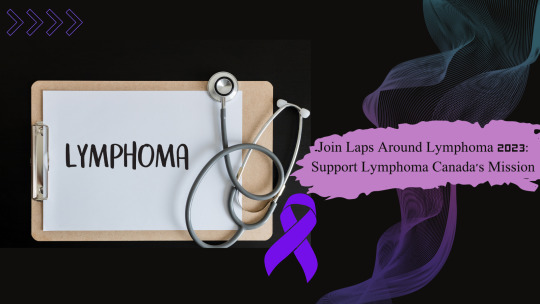
What Is Laps Around Lymphoma?
Laps Around Lymphoma is a virtual fitness challenge organized by Lymphoma Canada, a national organization focused entirely on lymphoma cancers. The challenge invites participants to take 100,000 steps in honour of the 100,000 Canadians currently living with lymphoma. This event is open to all Canadians, and everyone is invited to join and help raise awareness about lymphoma and its impact on Canadians.
Why is Laps Around Lymphoma necessary?
Laps Around Lymphoma is being hosted to raise awareness and funds for lymphoma patients. Every year, thousands of Canadians are diagnosed with lymphoma, and Lymphoma Canada is committed to supporting and empowering the lymphoma community through education, support, advocacy, and research. Laps Around Lymphoma is an opportunity to come together, take action, and support this important cause.
How can you raise money with Laps Around Lymphoma?
To participate in Laps Around Lymphoma, register for the event as a community participant or a lymphoma patient. You then create a personal fundraising page and reach out to your network of friends, family, and/or co-workers to donate and support your cause.
You can also participate in the challenge and compete to be the first to complete 100,000 steps. Prizes are given to those who take the most steps and those who fundraise the most funds for lymphoma patients.
What are the benefits of Laps Around Lymphoma?
Laps Around Lymphoma is a great opportunity to make a positive impact on the lives of lymphoma patients and their families. Here are some specific benefits of participating in this event:
1. Raising Awareness: By participating in Laps Around Lymphoma, you can help raise awareness about lymphoma, its symptoms, and the challenges faced by patients and their families. This can help increase public understanding of lymphoma and promote support for those affected by the disease.
2. Supporting Patients and Their Families: The funds raised through Laps Around Lymphoma go towards supporting lymphoma patients and their families. This can include things like providing emotional support, financial assistance, and access to treatment and care.
3. Funding Lymphoma Research: Participating in Laps Around Lymphoma can also help fund important lymphoma research. This can lead to new treatments, better outcomes for patients, and ultimately, a cure for lymphoma.
4. Winning Prizes: By taking the most steps and fundraising the most, you can win prizes for your efforts. Categories include top steppers, fundraisers, community participants, and lymphoma patients. The following is a list of the prizes:
Top Fundraiser Prizes
These prizes will be awarded to the top five fundraisers as of September 30, 2023, regardless of their participant category.
1st Place – Apple iPad Air 10.9″ 256 GB with Wi-Fi (5th Generation) – Space Grey
2nd Place – Apple AirPods Pro (2nd generation) In-Ear Noise Cancelling Truly Wireless Headphones
3rd Place – Google Nest (Wired) Wi-Fi Video Doorbell (2nd Gen) – Snow
4th Place – Google Home
5th Place – Google Home Mini
Top Challenger Prizes
These prizes will be awarded to both patient and community challengers who take the most steps between September 15 and 30, 2023, in their respective participant categories.
Patient Participants
These prizes will be awarded to the top three patient challengers.
1st Place – Apple Watch SE (GPS) 40 mm Midnight Aluminum Case with Midnight Sport Band (2022)
2nd Place – Samsung Galaxy Tab A8 10.5″ 32 GB Android Tablet with Unisoc 618 8-Core Processor
3rd Place – Google Home
Community Participants
These prizes will be awarded to the top three community challengers.
1st Place – Apple Watch SE (GPS) 40 mm Midnight Aluminum Case with Midnight Sport Band (2022)
2nd Place – Samsung Galaxy Tab A8 10.5″ 32 GB Android Tablet with Unisoc 618 8-Core Processor
3rd Place – Google Home
5. Making a Meaningful Impact: Ultimately, participating in Laps Around Lymphoma is a way to come together with others, challenge yourself, and make a meaningful impact on the lymphoma community. Whether you are a patient, family member, or supporter, you can help make a difference in the lives of those affected by this disease.
Lymphoma Canada's Laps Around Lymphoma 2023 is an opportunity for everyone to join together and support the lymphoma community. By participating in this virtual fitness challenge, you can help raise awareness about lymphoma, support patients and their families, and fund lymphoma research. You can also win prizes for taking the most steps and fundraising the most. Join Laps Around Lymphoma 2023 to support Lymphoma Canada's mission of empowering patients and the lymphoma community through education, support, advocacy, and research. Sign up now and take the first step towards making a difference in the lives of lymphoma patients.
0 notes